2016 RENAULT TWINGO phone
[x] Cancel search: phonePage 50 of 168
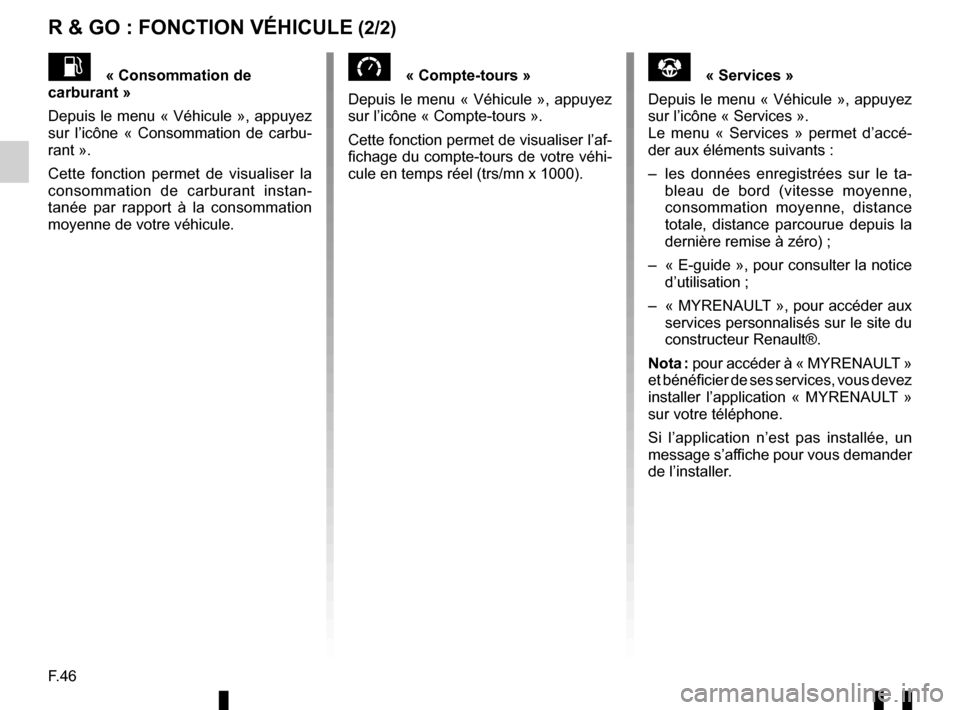
F.46
R & GO : FONCTION VÉHICULE (2/2)
« Compte-tours »
Depuis le menu « Véhicule », appuyez
sur l’icône « Compte-tours ».
Cette fonction permet de visualiser l’af-
fichage du compte-tours de votre véhi-
cule en temps réel (trs/mn x 1000).« Consommation de
carburant »
Depuis le menu « Véhicule », appuyez
sur l’icône « Consommation de carbu-
rant ».
Cette fonction permet de visualiser la
consommation de carburant instan-
tanée par rapport à la consommation
moyenne de votre véhicule.« Services »
Depuis le menu « Véhicule », appuyez
sur l’icône « Services ».
Le menu « Services » permet d’accé-
der aux éléments suivants :
– les données enregistrées sur le ta- bleau de bord (vitesse moyenne,
consommation moyenne, distance
totale, distance parcourue depuis la
dernière remise à zéro) ;
– « E-guide », pour consulter la notice d’utilisation ;
– « MYRENAULT », pour accéder aux services personnalisés sur le site du
constructeur Renault®.
Nota : pour accéder à « MYRENAULT »
et bénéficier de ses services, vous devez
installer l’application « MYRENAULT »
sur votre téléphone.
Si l’application n’est pas installée, un
message s’affiche pour vous demander
de l’installer.
Page 52 of 168
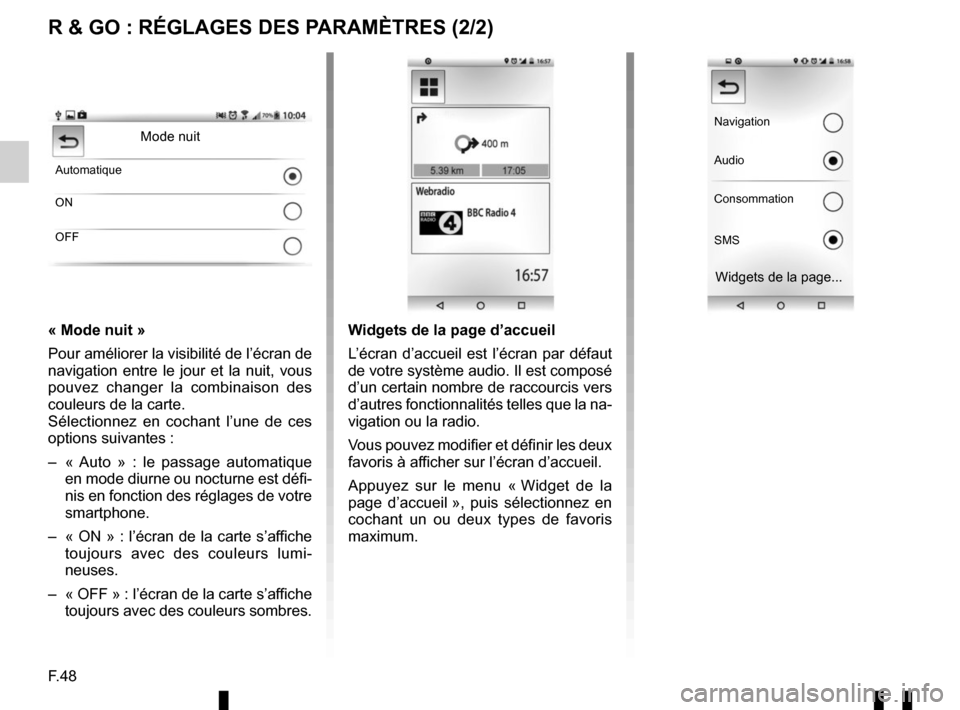
F.48
R & GO : RÉGLAGES DES PARAMÈTRES (2/2)
« Mode nuit »
Pour améliorer la visibilité de l’écran de
navigation entre le jour et la nuit, vous
pouvez changer la combinaison des
couleurs de la carte.
Sélectionnez en cochant l’une de ces
options suivantes :
– « Auto » : le passage automatique en mode diurne ou nocturne est défi-
nis en fonction des réglages de votre
smartphone.
– « ON » : l’écran de la carte s’affiche toujours avec des couleurs lumi-
neuses.
– « OFF » : l’écran de la carte s’affiche toujours avec des couleurs sombres.
Mode nuit
Automatique
ON
OFF
Widgets de la page d’accueil
L’écran d’accueil est l’écran par défaut
de votre système audio. Il est composé
d’un certain nombre de raccourcis vers
d’autres fonctionnalités telles que la na-
vigation ou la radio.
Vous pouvez modifier et définir les deux
favoris à afficher sur l’écran d’accueil.
Appuyez sur le menu « Widget de la
page d’accueil », puis sélectionnez en
cochant un ou deux types de favoris
maximum.
Navigation
Audio
Consommation
SMS
Widgets de la page...
Page 55 of 168
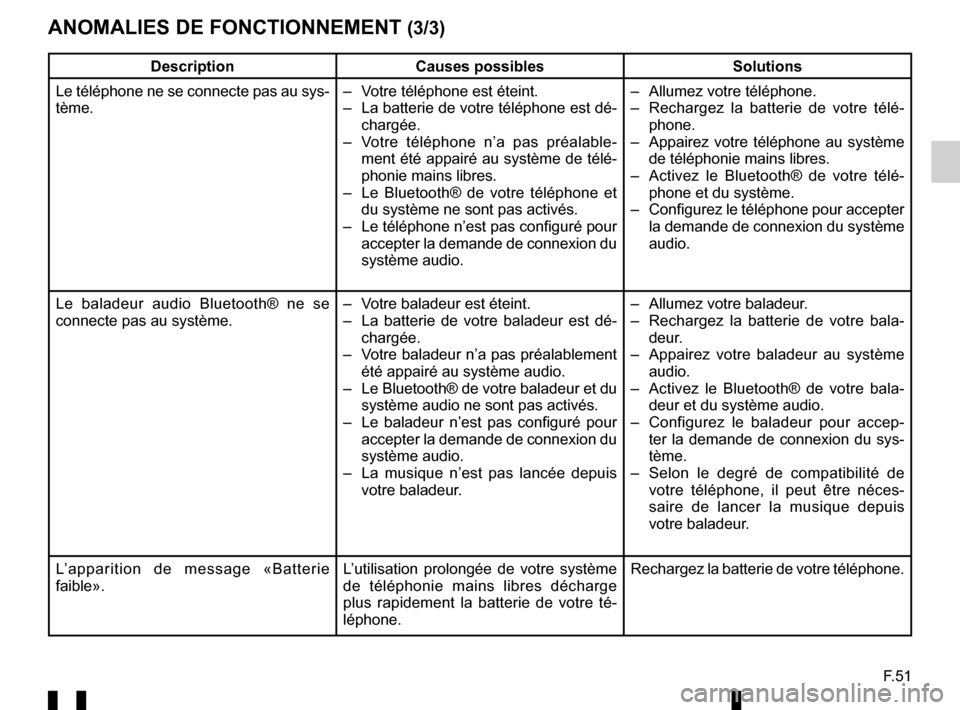
F.51
ANOMALIES DE FONCTIONNEMENT (3/3)
DescriptionCauses possibles Solutions
Le téléphone ne se connecte pas au sys-
tème. – Votre téléphone est éteint.
– La batterie de votre téléphone est dé-
chargée.
– Votre téléphone n’a pas préalable- ment été appairé au système de télé-
phonie mains libres.
– Le Bluetooth® de votre téléphone et du système ne sont pas activés.
– Le téléphone n’est pas configuré pour accepter la demande de connexion du
système audio. – Allumez votre téléphone.
– Rechargez la batterie de votre télé-
phone.
– Appairez votre téléphone au système de téléphonie mains libres.
– Activez le Bluetooth® de votre télé- phone et du système.
– Configurez le téléphone pour accepter la demande de connexion du système
audio.
Le baladeur audio Bluetooth® ne se
connecte pas au système. – Votre baladeur est éteint.
– La batterie de votre baladeur est dé-
chargée.
– Votre baladeur n’a pas préalablement été appairé au système audio.
– Le Bluetooth® de votre baladeur et du système audio ne sont pas activés.
– Le baladeur n’est pas configuré pour accepter la demande de connexion du
système audio.
– La musique n’est pas lancée depuis votre baladeur. – Allumez votre baladeur.
– Rechargez la batterie de votre bala-
deur.
– Appairez votre baladeur au système audio.
– Activez le Bluetooth® de votre bala- deur et du système audio.
– Configurez le baladeur pour accep- ter la demande de connexion du sys-
tème.
– Selon le degré de compatibilité de votre téléphone, il peut être néces-
saire de lancer la musique depuis
votre baladeur.
L’apparition de message «Batterie
faible». L’utilisation prolongée de votre système
de téléphonie mains libres décharge
plus rapidement la batterie de votre té-
léphone.Rechargez la batterie de votre téléphone.
Page 56 of 168
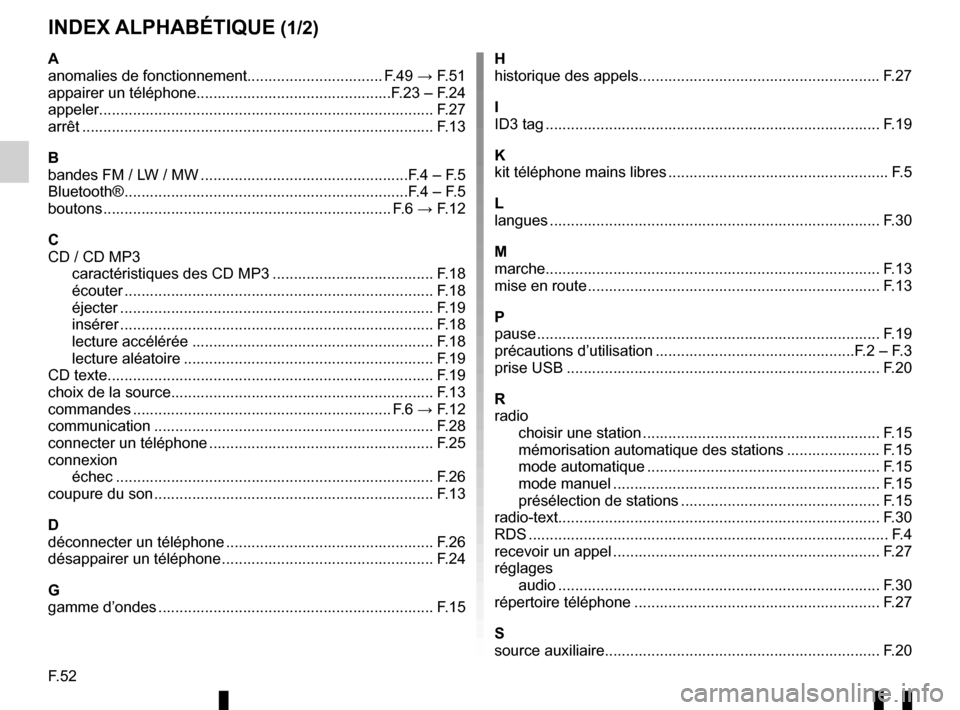
F.52
INDEX ALPHABÉTIQUE (1/2)
A
anomalies de fonctionnement................................ F.49 → F.51
appairer un téléphone..............................................F.23 – F.24
appeler.................................................................\
.............. F.27
arrêt ...............................................................\
.................... F.13
B
bandes FM / LW / MW .................................................F.4 – F.5
Bluetooth® ...................................................................F.4 – F.5
boutons ................................................................\
.... F.6 → F.12
C
CD / CD MP3 caractéristiques des CD MP3 ...................................... F.18
écouter .............................................................\
............ F.18
éjecter .............................................................\
............. F.19
insérer .............................................................\
............. F.18
lecture accélérée ......................................................... F.18
lecture aléatoire ........................................................... F.19
CD texte................................................................\
............. F.19
choix de la source......................................................\
........ F.13
commandes ............................................................. F.6 → F.12
communication ..........................................................\
........ F.28
connecter un téléphone ..................................................... F.25
connexion échec ...............................................................\
............ F.26
coupure du son .................................................................. F.13
D
déconnecter un téléphone ................................................. F.26
désappairer un téléphone .................................................. F.24
G
gamme d’ondes ................................................................. F.15 H
historique des appels...................................................\
...... F.27
I
ID3 tag ........................................................................\
....... F.19
K
kit téléphone mains libres .................................................... F.5
L
langues ................................................................\
.............. F.30
M
marche..................................................................\
............. F.13
mise en route ..................................................................... F.13
P
pause ..................................................................\
............... F.19
précautions d’utilisation ...............................................F.2 – F.3
prise USB ........................................................................\
.. F.20
R
radio choisir une station ........................................................ F.15
mémorisation automatique des stations ...................... F.15
mode automatique ....................................................... F.15
mode manuel ............................................................... F.15
présélection de stations ............................................... F.15
radio-text..............................................................\
.............. F.30
RDS ....................................................................\
................. F.4
recevoir un appel ............................................................... F.27
réglages audio ..................................................................\
.......... F.30
répertoire téléphone .......................................................... F.27
S
source auxiliaire.......................................................\
.......... F.20
Page 59 of 168

GB.1
Translated from French. Copying or translation, in part or in full, is fo\
rbidden unless prior written permission has been obtained
from the vehicle manufacturer.
User precautions . . . . . . . . . . . . . . . . . . . . . . . . . . . . . . . . . . . . \
. . . . . . . . . . . . . . . . . . . . . . . . . . . . GB.2
General description . . . . . . . . . . . . . . . . . . . . . . . . . . . . . . . . . . . . \
. . . . . . . . . . . . . . . . . . . . . . . . . . GB.4
Introduction to the controls . . . . . . . . . . . . . . . . . . . . . . . . . . . . . . . . . . . .\
. . . . . . . . . . . . . . . . . . . . GB.6
Operation . . . . . . . . . . . . . . . . . . . . . . . . . . . . . . . . . . . . \
. . . . . . . . . . . . . . . . . . . . . . . . . . . . . . . . . . GB.13
Using voice recognition . . . . . . . . . . . . . . . . . . . . . . . . . . . . . . . . . . . . \
. . . . . . . . . . . . . . . . . . . . . . . GB.14
Listen to the radio . . . . . . . . . . . . . . . . . . . . . . . . . . . . . . . . . . . .\
. . . . . . . . . . . . . . . . . . . . . . . . . . . GB.15
Listening to a CD/MP3 player . . . . . . . . . . . . . . . . . . . . . . . . . . . . . . . . . . . .\
. . . . . . . . . . . . . . . . . . GB.18
Auxiliary audio sources . . . . . . . . . . . . . . . . . . . . . . . . . . . . . . . . . . . .\
. . . . . . . . . . . . . . . . . . . . . . . GB.20
Pairing/unpairing a phone . . . . . . . . . . . . . . . . . . . . . . . . . . . . . . . . . . . .\
. . . . . . . . . . . . . . . . . . . . . GB.23
Connecting/disconnecting a phone . . . . . . . . . . . . . . . . . . . . . . . . . . . . . . . . . . . . \
. . . . . . . . . . . . . . GB.25
Making, receiving a call . . . . . . . . . . . . . . . . . . . . . . . . . . . . . . . . . . . . \
. . . . . . . . . . . . . . . . . . . . . . . GB.27
System settings . . . . . . . . . . . . . . . . . . . . . . . . . . . . . . . . . . . . \
. . . . . . . . . . . . . . . . . . . . . . . . . . . . . GB.30
R & GO: General description . . . . . . . . . . . . . . . . . . . . . . . . . . . . . . . . . . . . \
. . . . . . . . . . . . . . . . . . . GB.33
R & GO: Telephone function . . . . . . . . . . . . . . . . . . . . . . . . . . . . . . . . . . . .\
. . . . . . . . . . . . . . . . . . . GB.39
R & GO: Multimedia function . . . . . . . . . . . . . . . . . . . . . . . . . . . . . . . . . . . . \
. . . . . . . . . . . . . . . . . . . GB.41
R & GO: Navigation function . . . . . . . . . . . . . . . . . . . . . . . . . . . . . . . . . . . . \
. . . . . . . . . . . . . . . . . . . GB.43
R & GO: Vehicle function . . . . . . . . . . . . . . . . . . . . . . . . . . . . . . . . . . . . \
. . . . . . . . . . . . . . . . . . . . . . GB.45
R & GO: Setting parameters . . . . . . . . . . . . . . . . . . . . . . . . . . . . . . . . . . . .\
. . . . . . . . . . . . . . . . . . . GB.47
Operating faults . . . . . . . . . . . . . . . . . . . . . . . . . . . . . . . . . . . . \
. . . . . . . . . . . . . . . . . . . . . . . . . . . . . GB.49
Page 60 of 168

GB.2
USER PRECAUTIONS (1/2)
It is essential to follow the precautions below when using the system, b\
oth in the interest of safety and to prevent material damage.
You must always comply with the laws of the country in which you are trav\
elling.
Precautions when operating the audio system
– Operate the controls (on the dash or near the steering wheel) and read\
the information on the screen only when road
conditions allow.
– Set the volume to a reasonable level so that outside noise can be heard.\
Precautions concerning the equipment
– Do not attempt to dismantle or modify the system, as there is a risk of \
damage to equipment and fire.
– Contact a representative of the manufacturer in the event of malfunction\
and for all operations involving disassembly.
– Do not insert foreign objects, or damaged or soiled CDCD MP3s into the p\
layer.
– Only use 12 cm diameter circular CDCD MP3s.
– When handling discs, hold them by the inner or outer edges, without touc\
hing the non-printed face of the CDCD MP3.
– Do not stick paper to the CDCD MP3.
– After prolonged use, remove the CD CD MP3 from the player with care as i\
t may be hot.
– Never expose CDs/CD MP3s to heat or direct sunlight.
– Do not use products containing alcohol and/or spray fluids on the area.
Precautions when using the phone
– There are laws which govern the use of phones in vehicles. They do not necessarily authorise the use of hands-free phone systems under all driving conditions: drivers must be in control of thei\
r vehicles at all times.
– Using a phone whilst driving is a significant distraction and risk facto\
r during all stages of use (dialling, communicating, searching for a number in the handset memory, etc.).
Maintenance of the fascia
– Use a soft cloth and, if necessary, a small amount of soapy water. Rinse with a soft, slightly damp cloth, then dry with a so ft,
dry cloth.
– Do not press on the display on the front panel, and do not use any alcoh\
ol-based products.
Page 62 of 168

GB.4
GENERAL DESCRIPTION (1/2)
Introduction
The audio system has the following
functions:
– FM (RDS) and AM radio;
– terrestrial digital radio (DR);
– CD/CD MP3 player;
– management of auxiliary audio sources;
– Bluetooth® hands-free phone system.
Radio and CD/CD MP3
functions
The radio allows you to listen to radio
stations and play CDs in different audio
formats.
The radio stations are classed by wave-
length: FM (frequency modulation) and
AM (amplitude modulation).
The DR system (DAB, DAB+, T-DMB
format) provides better sound repro-
duction and access to text informa-
tion stored on the radio ( Intellitext) by
scrolling through the text to display:
– news updates;
– sports results, etc.
The RDS system makes it possible to
display the name of some stations or
messages sent by FM stations to be
displayed:
– traffic bulletins (TA);
– emergency messages.
Auxiliary audio function
You can listen to your personal stereo
directly through your vehicle’s spea-
kers. There are several ways of connec-
ting your personal stereo, depending
on the type of device you have:
– USB socket;
– Jack socket;
– Bluetooth® connection.
For more information on the list of com-
patible devices, contact an authorised
dealer.
Page 63 of 168

GB.5
GENERAL DESCRIPTION (2/2)
Hands-free phone function
The Bluetooth® hands-free system
provides the following features without
having to handle your phone:
– Pair up to 5 phones;
– send/receive/reject a call;
– transfer the phone’s or SIM card’s contact list (depending on the
phone);
– view the system’s call log (depend- ing on the phone);
– dial voicemail.
Bluetooth® function
This function enables the audio system
to recognise and control your portable
audio player or mobile phone using
Bluetooth® pairing.
You can activate/deactivate the
Bluetooth® function in the “Bluetooth”
menu:
– display the settings menu by pres- sing 9;
– select «Bluetooth» by turning and pressing 5;
– select «ON»/«Off».
Your hands-free phone
system is only intended to
facilitate communication by
reducing the risk factors,
without removing them completely.
You must always comply with the
laws of the country in which you are
travelling.
ON
OFF