Page 49 of 168
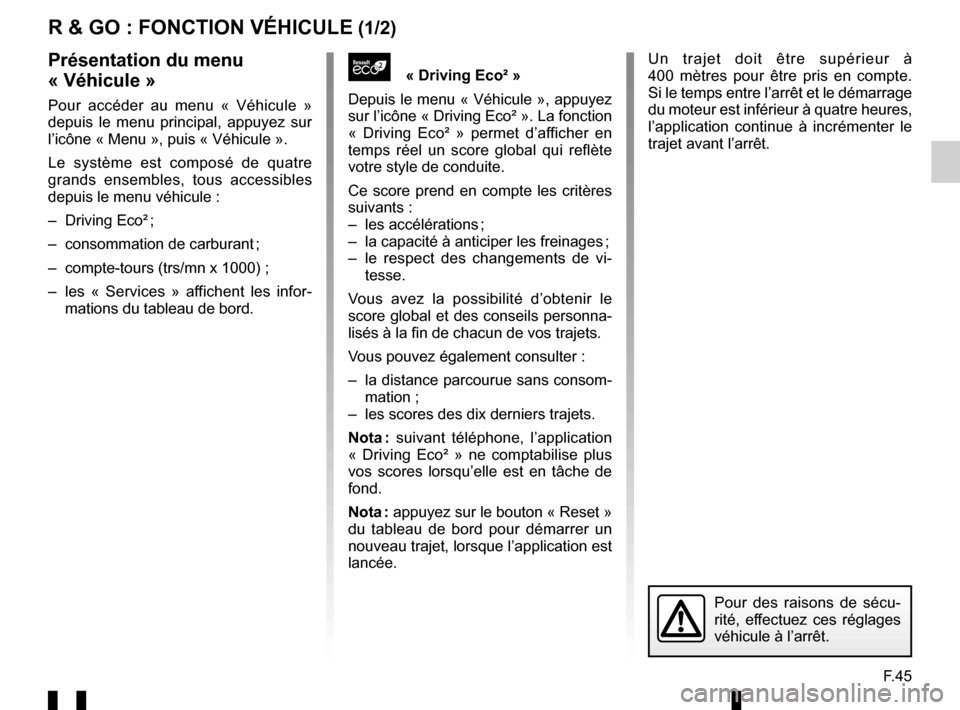
F.45
R & GO : FONCTION VÉHICULE (1/2)
« Driving Eco² »
Depuis le menu « Véhicule », appuyez
sur l’icône « Driving Eco² ». La fonction
« Driving Eco² » permet d’afficher en
temps réel un score global qui reflète
votre style de conduite.
Ce score prend en compte les critères
suivants :
– les accélérations ;
– la capacité à anticiper les freinages ;
– le respect des changements de vi- tesse.
Vous avez la possibilité d’obtenir le
score global et des conseils personna-
lisés à la fin de chacun de vos trajets.
Vous pouvez également consulter :
– la distance parcourue sans consom- mation ;
– les scores des dix derniers trajets.
Nota : suivant téléphone, l’application
« Driving Eco² » ne comptabilise plus
vos scores lorsqu’elle est en tâche de
fond.
Nota : appuyez sur le bouton « Reset »
du tableau de bord pour démarrer un
nouveau trajet, lorsque l’application est
lancée.Présentation du menu
« Véhicule »
Pour accéder au menu « Véhicule »
depuis le menu principal, appuyez sur
l’icône « Menu », puis « Véhicule ».
Le système est composé de quatre
grands ensembles, tous accessibles
depuis le menu véhicule :
– Driving Eco² ;
– consommation de carburant ;
– compte-tours (trs/mn x 1000) ;
– les « Services » affichent les infor- mations du tableau de bord.
Pour des raisons de sécu-
rité, effectuez ces réglages
véhicule à l’arrêt.
Un trajet doit être supérieur à
400 mètres pour être pris en compte.
Si le temps entre l’arrêt et le démarrage
du moteur est inférieur à quatre heures,
l’application continue à incrémenter le
trajet avant l’arrêt.
Page 103 of 168
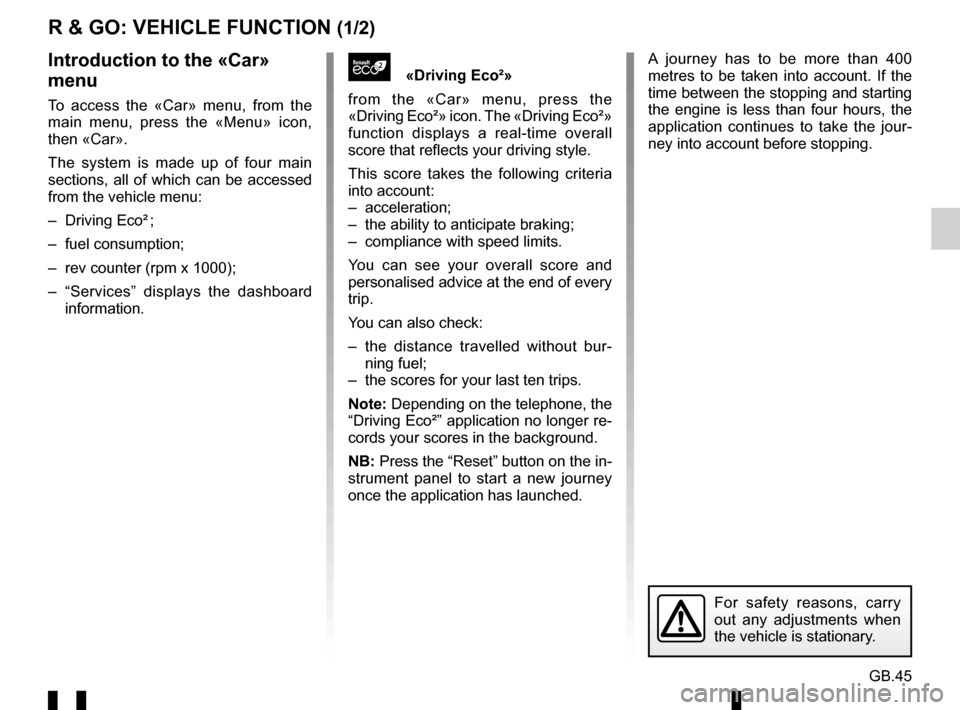
GB.45
R & GO: VEHICLE FUNCTION (1/2)
«Driving Eco²»
from the «Car» menu, press the
«Driving Eco²» icon. The «Driving Eco²»
function displays a real-time overall
score that reflects your driving style.
This score takes the following criteria
into account:
– acceleration;
– the ability to anticipate braking;
– compliance with speed limits.
You can see your overall score and
personalised advice at the end of every
trip.
You can also check:
– the distance travelled without bur- ning fuel;
– the scores for your last ten trips.
Note: Depending on the telephone, the
“Driving Eco²” application no longer re-
cords your scores in the background.
NB: Press the “Reset” button on the in-
strument panel to start a new journey
once the application has launched.Introduction to the «Car»
menu
To access the «Car» menu, from the
main menu, press the «Menu» icon,
then «Car».
The system is made up of four main
sections, all of which can be accessed
from the vehicle menu:
– Driving Eco² ;
– fuel consumption;
– rev counter (rpm x 1000);
– “Services” displays the dashboard information.
For safety reasons, carry
out any adjustments when
the vehicle is stationary.
A journey has to be more than 400
metres to be taken into account. If the
time between the stopping and starting
the engine is less than four hours, the
application continues to take the jour-
ney into account before stopping.
Page 104 of 168
GB.46
R & GO: VEHICLE FUNCTION (2/2)
«Rev counter»
From the «Car» menu, press the «Rev
counter» icon.
This function allows you to view the
revolutions of your vehicle in real time
(rpm x 1,000).«Fuel consumption»
From the «Car» menu, press the «Fuel
consumption» icon.
This function displays the instanta-
neous fuel consumption compared to
the average consumption of your vehi-
cle.«Services»
From the «Car» menu, press the
«Services» icon.
The «Services» menu gives you access
to the following:
– data recorded on the dashboard (av- erage speed, average fuel consump-
tion, total distance and distance trav-
elled since last reset);
– «E-guide», to consult the driver’s handbook;
– «MYRENAULT», to access custom- ised services on the Renault® web-
site.
Note: to access «MYRENAULT» and
benefit from its services, you must ins-
tall the «MYRENAULT» application on
your phone.
If the application is not installed, a mes-
sage appears asking you to install it.