2016 RENAULT TWINGO phone
[x] Cancel search: phonePage 103 of 168
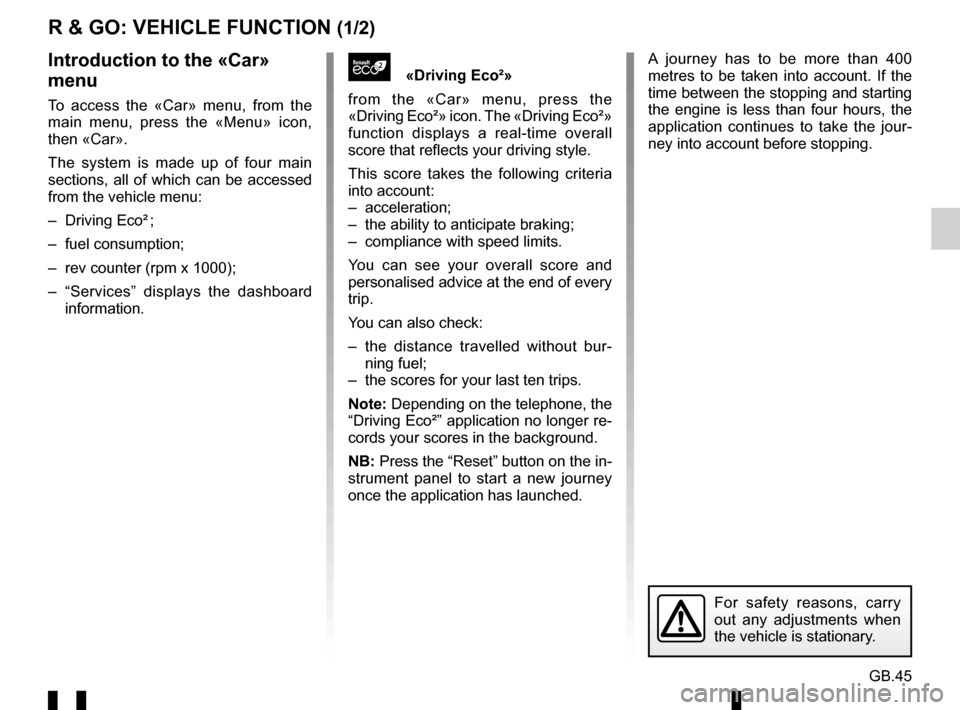
GB.45
R & GO: VEHICLE FUNCTION (1/2)
«Driving Eco²»
from the «Car» menu, press the
«Driving Eco²» icon. The «Driving Eco²»
function displays a real-time overall
score that reflects your driving style.
This score takes the following criteria
into account:
– acceleration;
– the ability to anticipate braking;
– compliance with speed limits.
You can see your overall score and
personalised advice at the end of every
trip.
You can also check:
– the distance travelled without bur- ning fuel;
– the scores for your last ten trips.
Note: Depending on the telephone, the
“Driving Eco²” application no longer re-
cords your scores in the background.
NB: Press the “Reset” button on the in-
strument panel to start a new journey
once the application has launched.Introduction to the «Car»
menu
To access the «Car» menu, from the
main menu, press the «Menu» icon,
then «Car».
The system is made up of four main
sections, all of which can be accessed
from the vehicle menu:
– Driving Eco² ;
– fuel consumption;
– rev counter (rpm x 1000);
– “Services” displays the dashboard information.
For safety reasons, carry
out any adjustments when
the vehicle is stationary.
A journey has to be more than 400
metres to be taken into account. If the
time between the stopping and starting
the engine is less than four hours, the
application continues to take the jour-
ney into account before stopping.
Page 104 of 168

GB.46
R & GO: VEHICLE FUNCTION (2/2)
«Rev counter»
From the «Car» menu, press the «Rev
counter» icon.
This function allows you to view the
revolutions of your vehicle in real time
(rpm x 1,000).«Fuel consumption»
From the «Car» menu, press the «Fuel
consumption» icon.
This function displays the instanta-
neous fuel consumption compared to
the average consumption of your vehi-
cle.«Services»
From the «Car» menu, press the
«Services» icon.
The «Services» menu gives you access
to the following:
– data recorded on the dashboard (av- erage speed, average fuel consump-
tion, total distance and distance trav-
elled since last reset);
– «E-guide», to consult the driver’s handbook;
– «MYRENAULT», to access custom- ised services on the Renault® web-
site.
Note: to access «MYRENAULT» and
benefit from its services, you must ins-
tall the «MYRENAULT» application on
your phone.
If the application is not installed, a mes-
sage appears asking you to install it.
Page 106 of 168

GB.48
R & GO: SETTING PARAMETERS (2/2)
«Night mode»
To improve the visibility of the naviga-
tion screen between day and night, you
can change the combination of the map
colours.
Select by checking one of the following
options:
– «Auto»: automatic switch to day or night is defined based on your smart-
phone settings.
– «ON»: the map screen is always dis- played with bright colours.
– «Off»: the map screen is always dis- played with dark colours.
Night mode
Automatic
ON
Off
Home page widgets
The welcome screen is the default
screen for your audio system. It is
made up of a certain number of short-
cuts to other functions, such as naviga-
tion and radio.
You can modify and set the two fa-
vourites to be displayed on the home
screen.
Press the “Home page widget” menu,
then select only one or two types of fav-
ourite at the most.
Navigation
AUDIO
Fuel consumption
SMS
Home page widgets,
etc.
Page 109 of 168

GB.51
OPERATING FAULTS (3/3)
DescriptionPossible causes Solutions
The phone does not connect to the
system. – Your phone is off.
– Your phone’s battery is flat.
– Your phone has not previously been
paired to a hands-free phone system.
– Bluetooth® for your phone and the
system have not been activated.
– The phone is not configured to accept the audio system’s connection
request. – Switch on your phone.
– Recharge your phone’s battery.
– Pair your phone to the hands-free
phone system.
– Activate the Bluetooth® for your
phone and the system.
– Configure the phone to accept the audio system’s connection request.
The Bluetooth® portable audio player
does not connect to the system. – Your audio player is off.
– Your audio player’s battery is flat.
– Your audio player has not previously
been paired to the audio system.
– The Bluetooth® for your audio player and the audio system have not been
activated.
– The portable audio player is not confi- gured to accept the audio system’s
connection request.
– Music does not start to play from your audio player. – Switch on your portable audio player.
– Recharge your audio player’s battery.
– Pair your audio player to the audio
system.
– Activate Bluetooth® for your audio player and the audio system.
– Configure the audio player to accept the system’s connection request.
– Depending on your phone’s degree of compatibility, music may need to be
played from your audio player.
The message “Battery low” is shown. Using your hands-free phone system for prolonged periods of time will run down
your phone’s battery more quickly.Recharge your phone’s battery.
Page 110 of 168

GB.52
ALPHABETICAL INDEX (1/2)
A
AF-RDS frequency tracking ............................................ GB.16
auxiliary source............................................................... GB.20
B
Bluetooth® ............................................................ GB.4 – GB.5
buttons .............................................................. GB.6 → GB.12
C
call ...................................................................\
............... GB.27
call history............................................................\
........... GB.27
call volume...................................................................... GB.28
CD text.................................................................\
........... GB.19
CD/MP3 CD eject ..................................................................\
........ GB.19
fast winding ............................................................... GB.18
insert .................................................................\
........ GB.18
listen .................................................................\
........ GB.18
MP3 CD specifications .............................................. GB.18
random playback ...................................................... GB.19
choosing the source ....................................................... GB.13
communication ..........................................................\
..... GB.28
connect a telephone ....................................................... GB.25
connection failure ................................................................\
........ GB.26
controls ............................................................. GB.6 → GB.12
D
disconnect a telephone................................................... GB.26
F
FM/LW/MW bandwidths ........................................ GB.4 – GB.5
H
hands-free phone kit ......................................................... GB.5
hands-free telephone system ......................................... GB.27 I
ID3 tag ........................................................................\
.... GB.19
L
languages ..............................................................\
......... GB.30
M
mute....................................................................\
............ GB.13
O
operating faults ............................................... GB.49 → GB.51
operation........................................................................\
. GB.13
P
pairing a telephone ........................................... GB.23 – GB.24
pause ..................................................................\
............ GB.19
precautions during use ......................................... GB.2 – GB.3
R
radio automatic mode ........................................................ GB.15
automatic station storage .......................................... GB.15
choosing a station ..................................................... GB.15
manual mode ............................................................ GB.15
station pretuning ....................................................... GB.15
radio-text........................................................................\
. GB.30
range of wavelengths ..................................................... GB.15
RDS ....................................................................\
.............. GB.4
receiving a call ................................................................ GB.27
S
settings audio ..................................................................\
....... GB.30
switching off .................................................................... GB.13
T
telephone contacts list .................................................... GB.27
Page 111 of 168

GB.53
ALPHABETICAL INDEX (2/2)
U
unpairing a telephone ..................................................... GB.24
USB socket ..................................................................... GB.20
V
volume .................................................................\
........... GB.13
W
WMA .......................................................................\
........ GB.18
Page 135 of 168

ARA–٣٢
(BT» (Bluetooth®) ﺕﺍﺩﺍﺪﻋﺇ»
ﻢﺛ ،10 ﻰﻠﻋ ﻂﻐﻀﻟﺎﺑ ﻒﺗﺎﻬﻟﺍ ﺔﻤﺋﺎﻗ ﻰﻟﺇ ﻞﻘﺘﻧﺍ
ﻭﺃ
5 ﻰﻠﻋ ﻂﻐﻀﻟﺎﺑ «BT ﺕﺍﺩﺍﺪﻋﺇ » ﻢﺴﻘﻟﺍ ﺩﺪﺣ
ﺓﺪﺣﻭ ﻰﻠﻋ
22 ﻰﻠﻋ ﻂﻐﻀﻟﺍ ﻢﺛ 25 ﻭﺃ 20 ﺮﻳﻭﺪﺘﺑ
.ﺓﺩﺎﻴﻘﻟﺍ ﺔﻠﺠﻋ ﻲﻓ ﻢﻜﺤﺘﻟﺍ
:ﺔﻴﻟﺎﺘﻟﺍ ﺕﺍﺩﺍﺪﻋﻹﺍ ﺮﻬﻈﺗ
ﻯﻮﺘﺴﻣ ﻭﺃ ﻦﻴﻧﺮﻟﺍ ﺔﻤﻐﻧ ﻂﺒﻀﻟ :«ﺔﻋﺮﺴﻟﺍ » –
؛ﺔﻤﻟﺎﻜﻤﻟﺍ ﺕﻮﺻ
ﻂﻴﺸﻨﺘﻟ :(«ﻦﻴﻧﺮﻟﺍ ﺕﺎﻤﻐﻧ») «Ringtones» –
ﻦﻣ ﺎﻬﻠﻘﻧ ﻢﺗ ﻲﺘﻟﺍ ﺔﻤﻐﻨﻟﺍ ﻭﺃ ﺓﺭﺎﻴﺴﻟﺍ ﻦﻴﻧﺭ ﺔﻤﻐﻧ
؛ﻒﺗﺎﻬﻟﺍ
ﻥﻮﻜﻳ ﺎﻣﺪﻨﻋ ﻦﻴﻧﺮﻟﺍ ﺔﻤﻐﻧ ﺕﻮﺻ ﻯﻮﺘﺴﻣ ﻂﺒﻀﻟ
ﺩﺪﺣ ،ﺕﻮﺼﻟﺍ ﻡﺎﻈﻨﺑ ً
ﻼﺼﺘﻣ
Bluetooth® ﻒﺗﺎﻫ
،ﻪﻴﻠﻋ ﻂﻐﻀﻟﺍ ﻢﺛ
5 ﺮﻳﻭﺪﺗ ﻖﻳﺮﻃ ﻦﻋ «ﺔﻋﺮﺴﻟﺍ "
ﺓﺪﺣﻭ ﻰﻠﻋ
22 ﻰﻠﻋ ﻂﻐﻀﻟﺍﻭ 25 ﻭﺃ 20 ﺮﻳﻭﺪﺗ ﻭﺃ
.ﺓﺩﺎﻴﻘﻟﺍ ﺔﻠﺠﻋ ﻲﻓ ﻢﻜﺤﺘﻟﺍ
:ﺓﺪﻳﺪﺟ ﺔﻴﻋﺮﻓ ﺔﻤﺋﺎﻗ ﺮﻬﻈﺗ
؛«ﻦﻴﻧﺮﻟﺍ ﺔﻤﻐﻧ» –
؛«ﻝﺎﺼﺗﺍ » –
(٣/٣ ) ﻡﺎﻈﻨﻟﺍ ﻂﺒﺿ
20 ﻭﺃ 5 ﺮﻳﻭﺪﺗ ﻖﻳﺮﻃ ﻦﻋ ﻦﻳﺮﺼﻨﻌﻟﺍ ﺪﺣﺃ ﺩﺪﺣ –
22 ﻭﺃ 20 ﻭﺃ 5 ﻰﻠﻋ ﻂﻐﺿﺍ ﻢﺛ ،25 ﻭﺃ 22 ﻭﺃ
؛ﺓﺩﺎﻴﻘﻟﺍ ﺔﻠﺠﻋ ﻲﻓ ﻢﻜﺤﺘﻟﺍ ﺓﺪﺣﻭ ﻰﻠﻋ
ﻭﺃ ﻦﻴﻤﻴﻟﺍ ﻩﺎﺠﺗ
25 ﻭﺃ 22 ﻭﺃ 20 ﻭﺃ 5 ﺭﺩﺃ –
ﻢﻗ ﻢﺛ ﻪﻀﻔﺧ ﻭﺃ ﺕﻮﺼﻟﺍ ﻯﻮﺘﺴﻣ ﻊﻓﺮﻟ ﺭﺎﺴﻴﻟﺍ
؛
5 ﻰﻠﻋ ﻂﻐﻀﻟﺎﺑ ﺪﻴﻛﺄﺘﻟﺎﺑ
ﺮﺒﻋ ﻒﺗﺎﻬﻟﺍ ﻭﺃ ﺓﺭﺎﻴﺴﻟﺎﺑ ﻦﻴﻧﺮﻟﺍ ﺔﻤﻐﻧ ﻂﻴﺸﻨﺘﻟ
ﺕﺎﻤﻐﻧ ) «Ringtones» ﺩﺪﺣ ،
Bluetooth®
25 ﻭﺃ 22 ﻭﺃ 20 ﻭﺃ 5 ﺮﻳﻭﺪﺗ ﻖﻳﺮﻃ ﻦﻋ (ﻦﻴﻧﺮﻟﺍ
ﻢﻜﺤﺘﻟﺍ ﺓﺪﺣﻭ ﻰﻠﻋ
22 ﻭﺃ 20 ﻭﺃ 5 ﻰﻠﻋ ﻂﻐﻀﻟﺍ ﻢﺛ
.ﺓﺩﺎﻴﻘﻟﺍ ﺔﻠﺠﻋ ﻲﻓ
:ﺓﺪﻳﺪﺟ ﺔﻴﻋﺮﻓ ﺔﻤﺋﺎﻗ ﺮﻬﻈﺗ
؛«ﺓﺭﺎﻴﺴﻟﺍ» –
؛«ﻒﺗﺎﻬﻟﺍ» –
ﺎﻤﻬﻄﻴﺸﻨﺗ ﺏﻮﻠﻄﻤﻟﺍ ﻦﻳﺮﺼﻨﻌﻟﺍ ﺪﺣﺃ ﺩﺪﺣ –
.
5 ﻰﻠﻋ ﻂﻐﺿﺍ ﻢﺛ 5 ﺮﻳﻭﺪﺘﺑ
،ﺕﻮﺼﻟﺍ ﻡﺎﻈﻨﺑ ﻥﺮﺘﻘﻣ ﻒﺗﺎﻬﻟ ﺔﺒﺴﻨﻟﺎﺑ : ﺔﻈﺣﻼﻣ
:«BT ﺕﺍﺩﺍﺪﻋﺇ » :ﺔﻤﺋﺎﻘﻟﺍ ﻲﻓ ﺪﻳﺪﺟ ﺮﺼﻨﻋ ﺮﻬﻈﻳ
ﻞﻴﻟﺩ
ﺚﻳﺪﺤﺗ ) «Update phonebook» –
ﻡﺎﻈﻨﺑ ﻥﺮﺘﻘﻤﻟﺍ ﻒﺗﺎﻬﻟﺍ ﻞﻴﻟﺩ ﺚﻳﺪﺤﺘﻟ :(ﻒﺗﺎﻬﻟﺍ
ﺮﻴﻏ ﺓﺪﻳﺪﺟ ﻝﺎﺼﺗﺍ ﺕﺎﻬﺟ ﺔﻓﺎﺿﺇ ﻞﺜﻣ) ﺕﻮﺼﻟﺍ
.(ﻥﻵﺍ ﻰﺘﺣ ﻡﺎﻈﻨﻟﺍ ﻲﻓ ﺓﺩﻮﺟﻮﻣ
ﻢﻗ ،ﺕﻮﺼﻟﺍ ﻡﺎﻈﻧ ﻲﻓ ﻒﺗﺎﻬﻟﺍ ﻞﻴﻟﺩ ﺚﻳﺪﺤﺘﻟ –
ﻂﻐﻀﻟﺎﺑ «BT ﺕﺍﺩﺍﺪﻋﺇ » ﺔﻤﺋﺎﻗ ﻰﻟﺇ ﻝﻮﺻﻮﻟﺎﺑ
« ﻒﺗﺎﻬﻟﺍ ﻞﻴﻟﺩ ﺚﻳﺪﺤﺗ » ﺩﺪﺣ ﻢﺛ
,10 ﻰﻠﻋ
ﺓﺪﺣﻭ ﻰﻠﻋ
22 ﻭﺃ 20 ﻭﺃ 5 ﻰﻠﻋ ﻂﻐﻀﻟﺎﺑ
.ﺓﺩﺎﻴﻘﻟﺍ ﺔﻠﺠﻋ ﻲﻓ ﻢﻜﺤﺘﻟﺍ
ﻮﻳﺩﺍﺮﻟﺍ ﺹﻮﺼﻧ ﺭﺎﻬﻇﺇ
.14 ﻰﻠﻋ ﻂﻐﻀﻟﺎﺑ ﻮﻳﺩﺍﺮﻟﺍ ﺹﻮﺼﻧ ﺔﻤﺋﺎﻗ ﺽﺮﻋﺍ
22 ﻭﺃ 20 ﻭﺃ 5 ﻰﻠﻋ ﻂﻐﺿﺍ ﻢﺛ ، « ﻮﻳﺩﺍﺮﻟﺍ » ﺩﺪﺣ
.ﺓﺩﺎﻴﻘﻟﺍ ﺔﻠﺠﻋ ﻲﻓ ﻢﻜﺤﺘﻟﺍ ﺓﺪﺣﻭ ﻰﻠﻋ
٦٤ ﻰﻠﻋ ﻮﻳﺩﺍﺮﻟﺍ ﺹﻮﺼﻧ ﺔﺷﺎﺷ ﻱﻮﺘﺤﺗ ﻥﺃ ﻦﻜﻤﻳ
.ﻰﺼﻗﺃ ﺪﺤﻛ ﺎ ً
ﻓﺮﺣ
ﺔﺷﺎﺸﻟﺍ ﺽﺮﻌﺗ ،ﺕﺎﻣﻮﻠﻌﻣ ﻱﺃ ﺮﻬﻈﺗ ﻢﻟ ﺍﺫﺇ :ﺔﻈﺣﻼﻣ
.(ﺔﻟﺎﺳﺭ ﺪﺟﻮﺗ ﻻ) «No message»
ﻉﺎﺿﻭﺃ ءﺍﺮﺟﺈﺑ ﻢﻗ ،ﻚﺘﻣﻼﺳ ﻞﺟﺃ ﻦﻣ
.ﺎ ً
ﻣﺎﻤﺗ
ﺔﻔﻗﻮﺘﻣ ﺓﺭﺎﻴﺴﻟﺍﻭ ﻂﺒﻀﻟﺍ ﺔﻤﺋﺎﻘﻟﺍ ﻰﻟﺇ ﺓﺩﻮﻌﻟﺍ ﻰﻟﺇ 6 ﻰﻠﻋ ﻂﻐﻀﻟﺍ ﻱﺩﺆﻳ
.ﺔﻘﺑﺎﺴﻟﺍ
Page 140 of 168

ARA–٢٧
ﻢﻗﺭ ﺔﺑﺎﺘﻜﺑ ﺔﻤﻟﺎﻜﻣ ءﺍﺮﺟﺇ
16 ﻭﺃ 10 ﻰﻠﻋ ﻂﻐﻀﻟﺎﺑ ﻒﺗﺎﻬﻟﺍ ﺔﻤﺋﺎﻗ ﺽﺮﻋﺍ
ﺩﺪﺣ ﻢﺛ ،ﺓﺩﺎﻴﻘﻟﺍ ﺔﻠﺠﻋ ﻲﻓ ﻢﻜﺤﺘﻟﺍ ﺓﺪﺣﻭ ﻰﻠﻋ
21 ﻭﺃ
.(ﺐﻠﻃ) «Dial»
ﺢﻴﺗﺎﻔﻤﻟﺍ ﺔﺣﻮﻟ ﻡﺍﺪﺨﺘﺳﺎﺑ ﺏﻮﻠﻄﻤﻟﺍ ﻢﻗﺮﻟﺍ ﺐﻠﻃﺍ
ﻭﺃ ﻪﻴﻠﻋ ﻂﻐﻀﻟﺍﻭ
5 ﺮﻳﻭﺪﺗ ﻖﻳﺮﻃ ﻦﻋ ﺔﻴﻤﻗﺮﻟﺍ
ﺓﺪﺣﻭ ﻰﻠﻋ
22 ﻰﻠﻋ ﻂﻐﻀﻟﺍﻭ 25 ﻭﺃ 20 ﺮﻳﻭﺪﺗ
.
þ ﺩﺪﺣ ﻢﺛ ،ﺓﺩﺎﻴﻘﻟﺍ ﺔﻠﺠﻋ ﻲﻓ ﻢﻜﺤﺘﻟﺍ
ﻖﻳﺮﻃ ﻦﻋ ﻪﺒﻠﻃ ﻢﺗ ﻢﻗﺭ ﺮﺧﺂﺑ ﻝﺎﺼﺗﻻﺍ ﻚﻨﻜﻤﻳ
ﺓﺪﺣﻭ ﻰﻠﻋ
21 ﻭﺃ 16ﻭﺃ 10 ﻰﻠﻋ ﺭﺍﺮﻤﺘﺳﺎﺑ ﻂﻐﻀﻟﺍ
.ﺓﺩﺎﻴﻘﻟﺍ ﺔﻠﺠﻋ ﻲﻓ ﻢﻜﺤﺘﻟﺍ
ﻞﺠﺳ ﻲﻓ ﺓﺩﻮﺟﻮﻣ ﻝﺎﺼﺗﺍ ﺔﻬﺠﺑ ﻝﺎﺼﺗﻻﺍ
ﺕﺎﻤﻟﺎﻜﻤﻟﺍ
16 ﻭﺃ 10 ﻰﻠﻋ ﻂﻐﻀﻟﺎﺑ ﺕﺎﻤﻟﺎﻜﻤﻟﺍ ﻞﺠﺳ ﺽﺮﻋﺍ
ﺩﺪﺣ ﻢﺛ ،ﺓﺩﺎﻴﻘﻟﺍ ﺔﻠﺠﻋ ﻲﻓ ﻢﻜﺤﺘﻟﺍ ﺓﺪﺣﻭ ﻰﻠﻋ
21 ﻭﺃ
.(ﺕﺎﻤﻟﺎﻜﻤﻟﺍ ) «Calls»
ﻭﺃ (ﺓﺭﺩﺎﺼﻟﺍ ) «Outgoing» ﺔﻤﺋﺎﻗ ﺩﺪﺣ
ﻲﺘﻟﺍ) «Missed» ﻭﺃ (ﺔﻤﻠﺘﺴﻤﻟﺍ) «Received»
ﻰﻠﻋ ﺕﺎﻤﻟﺎﻜﻤﻟﺍ ﻞﺠﺳ ﺮﻬﻈﻳ
ٍ
ﺬﺋﺪﻨﻋ
.(ﺎﻬﻴﻠﻋ ﺩﺮﻳ ﻢﻟ
،ﺎﻬﺑ ﻝﺎﺼﺗﻻﺍ ﺏﻮﻠﻄﻤﻟﺍ ﻝﺎﺼﺗﻻﺍ ﺔﻬﺟ ﺩﺪﺣ .ﺔﺷﺎﺸﻟﺍ
ﻰﻠﻋ
22 ﻭﺃ 20 ﻭﺃ 5 ﻰﻠﻋ ﻂﻐﻀﻟﺎﺑ ﺪﻴﻛﺄﺘﻟﺎﺑ ﻢﻗ ﻢﺛ
.ﺔﻤﻟﺎﻜﻤﻟﺍ ءﺍﺮﺟﻹ ﺓﺩﺎﻴﻘﻟﺍ ﺔﻠﺠﻋ ﻲﻓ ﻢﻜﺤﺘﻟﺍ ﺓﺪﺣﻭ
(٣/١) ﺎﻬﻴﻘﻠﺗﻭ ﺔﻤﻟﺎﻜﻣ ءﺍﺮﺟﺇ
ﻒﺗﺎﻬﻟﺍ ﻞﻴﻟﺩ ﻦﻣ ﻢﺳﺎﺑ ﻝﺎﺼﺗﻻﺍ
ﻰﻟﺇ ﻪﺑ ﺹﺎﺨﻟﺍ ﻞﻴﻟﺪﻟﺍ ﻞﻴﻤﺤﺗ ﻢﺘﻳ ،ﻒﺗﺎﻬﻟﺍ ﻥﺍﺮﺘﻗﺍ ﺪﻨﻋ
.(ﺯﺍﺮﻄﻟﺍ ﺐﺴﺣ) ﺎ ً
ﻴﺋﺎﻘﻠﺗ ﺕﻮﺼﻟﺍ ﻡﺎﻈﻧ
16 ﻭﺃ 10 ﻰﻠﻋ ﻂﻐﻀﻟﺎﺑ ﻒﺗﺎﻬﻟﺍ ﺔﻤﺋﺎﻗ ﺽﺮﻋﺍ
ﻢﺛ ،ﺓﺩﺎﻴﻘﻟﺍ ﺔﻠﺠﻋ ﻲﻓ ﻢﻜﺤﺘﻟﺍ ﺓﺪﺣﻭ ﻰﻠﻋ
21 ﻭﺃ
ﻖﻳﺮﻃ ﻦﻋ (ﻒﺗﺎﻬﻟﺍ ﻞﻴﻟﺩ) «Phonebook» ﺩﺪﺣ
ﻂﻐﺿﺍ ،ﻝﺎﺼﺗﻻﺍ ﺕﺎﻬﺟ ﺔﻤﺋﺎﻗ ﺽﺮﻌﻟ .
5 ﺮﻳﻭﺪﺗ
.
5 ﻰﻠﻋ
ﻢﻗ ﻢﺛ ،ﺔﻤﺋﺎﻘﻟﺍ ﻦﻣ ﺎﻬﺑ ﻝﺎﺼﺗﻼﻟ ﻝﺎﺼﺗﺍ ﺔﻬﺟ ﺩﺪﺣ
.ﺔﻤﻟﺎﻜﻤﻟﺍ ءﺍﺮﺟﻹ
5 ﻰﻠﻋ ﻂﻐﻀﻟﺎﺑ ﺪﻴﻛﺄﺘﻟﺎﺑ
ﻂﻐﺿﺍ ،ﺔﻘﺑﺎﺴﻟﺍ ﺔﺷﺎﺸﻟﺍ ﻰﻟﺇ ﺓﺩﻮﻌﻠﻟ : ﺔﻈﺣﻼﻣ
.
6 ﻰﻠﻋ
ﻭﺃ ﻢﻗﺭ ﺔﺑﺎﺘﻜﻟ ﺓﺭﺎﻴﺴﻟﺍ ﻑﺎﻘﻳﺈﺑ ﻰﺻﻮﻳ
.ﻚﻔﺗﺎﻫ ﻲﻓ ﻢﺳﺍ ﻦﻋ ﺚﺤﺒﻠﻟ ﺭﺎﻈﺘﻧﻻﺍ ﺪﻴﻗ ﺕﺎﻤﻟﺎﻜﻤﻟﺍ ﺓﺭﺍﺩﺈﺑ ﻡﺎﻈﻨﻟﺍ ﺢﻤﺴﻳ
.(ﻚﺘﻄﺧ ﺐﺴﺣ) ً
ﻼﺼﺘﻣ ﻚﻔﺗﺎﻫ ﻥﻮﻜﻳ ﺎﻣﺪﻨﻋ
ﺕﺎﻤﻟﺎﻜﻤﻟﺍ
Répertoire
Composer