2016 NISSAN NOTE ECU
[x] Cancel search: ECUPage 384 of 3641
![NISSAN NOTE 2016 Service Repair Manual BCS
CONFIGURATION (BCM)BCS-123
< BASIC INSPECTION > [WITHOUT INTELLIGENT KEY SYSTEM]
C
D
E
F
G H
I
J
K L
B A
O P
N
CONFIGURATION (BCM)
DescriptionINFOID:0000000012432396
Vehicle specification needs to NISSAN NOTE 2016 Service Repair Manual BCS
CONFIGURATION (BCM)BCS-123
< BASIC INSPECTION > [WITHOUT INTELLIGENT KEY SYSTEM]
C
D
E
F
G H
I
J
K L
B A
O P
N
CONFIGURATION (BCM)
DescriptionINFOID:0000000012432396
Vehicle specification needs to](/manual-img/5/57363/w960_57363-383.png)
BCS
CONFIGURATION (BCM)BCS-123
< BASIC INSPECTION > [WITHOUT INTELLIGENT KEY SYSTEM]
C
D
E
F
G H
I
J
K L
B A
O P
N
CONFIGURATION (BCM)
DescriptionINFOID:0000000012432396
Vehicle specification needs to be written with CONSUL
T because it is not written after replacing BCM.
Configuration has three functions as follows.
NOTE:
Manual setting item: Items which need selection by vehicle specifications
Automatic setting item: Items which are written in automatically (Setting can not be changed)
For some models and specifications, the automatic setting item may not be displayed.
CAUTION:
When replacing BCM, always perform “WRITE CONFIGURATION” with CONSULT. Or not doing so,
BCM control function do es not operate normally.
• Complete the procedure of “WRITE CONFIGURATION” in order.
• Configuration is different for each vehicle model. Confirm conf iguration of each vehicle model.
• Never perform “WRITE CONFIGURATION” except for new BCM.
• If you set incorrect “WRITE CONF IGURATION”, incidents might occur.
Work ProcedureINFOID:0000000012432397
1.WRITING MODE SELECTION
CONSULT Configuration
Select “CONFIGURATION” of “BCM”.
When writing saved data>>GO TO 2.
When writing manually>>GO TO 3.
2.PERFORM “WRITE CONFIGURATION - CONFIG FILE”
CONSULT Configuration
Perform “WRITE CONFIGURATION - Config file”.
>> WORK END
3.PERFORM “WRITE CONFIGURATION - MANUAL SELECTION”
CONSULT Configuration
1. Select "WRITE CONFIGURATION - Manual selection".
2. Identify the correct model and configuration list. Refer to BCS-124, "
Configuration List".
3. Confirm and/or change setting value for each item.
CAUTION:
Thoroughly read and understand the vehicle speci fication. ECU control may not operate normally
if the setting is not correct.
NOTE:
If items are not displayed, touch “SETTING”. Refer to BCS-124, "
Configuration List" for written items and
setting value.
4. Select "SETTING". CAUTION:
Make sure to select “SETTING” even if the indicated configuration of brand new BCM is same as
the desirable configuration. If not, configurat ion which is set automatically by selecting vehicle
model can not be memorized.
5. When "COMMAND FINISHED", select "END".
Function Description
READ CONFIGURATION • Reads the vehicle configuration of current BCM.
• Saves the read vehicle configuration.
WRITE CONFIGURATION - Manual selection Writes the vehicle configuration with manual selection.
WRITE CONFIGURATION - Config file Writes the vehicle configuration with saved data.
Revision: August 2015 2016 Versa Note
cardiagn.com
Page 385 of 3641
![NISSAN NOTE 2016 Service Repair Manual BCS-124
< BASIC INSPECTION >[WITHOUT INTELLIGENT KEY SYSTEM]
CONFIGURATION (BCM)
>> GO TO 4.
4.OPERATION CHECK
Confirm that each function controlled by BCM operates normally.
>> WORK END
Configuration NISSAN NOTE 2016 Service Repair Manual BCS-124
< BASIC INSPECTION >[WITHOUT INTELLIGENT KEY SYSTEM]
CONFIGURATION (BCM)
>> GO TO 4.
4.OPERATION CHECK
Confirm that each function controlled by BCM operates normally.
>> WORK END
Configuration](/manual-img/5/57363/w960_57363-384.png)
BCS-124
< BASIC INSPECTION >[WITHOUT INTELLIGENT KEY SYSTEM]
CONFIGURATION (BCM)
>> GO TO 4.
4.OPERATION CHECK
Confirm that each function controlled by BCM operates normally.
>> WORK END
Configuration ListINFOID:0000000012432398
CAUTION:
• Thoroughly read and understand the vehicle speci fication. ECU control may not operate normally if
the setting is not correct.
• The “setting value” of this vehicle is as follows: Never select any other value than the setting value
shown below. (If there is only 1 item in “setting value” that means that item is the only choice for this
certain vehicle.)
⇔ : Items which confirm vehicle specifications SETTING ITEM
NOTE
Items Setting value
CAN CONNECTION UNIT MODE4 ⇔ WITHOUT • MODE4: With CVT
• WITHOUT: Without CVT
KEYLESS ENTRY WITH ⇔ WITHOUT • WITH: With remote keyless entry
• WITHOUT: Without remote keyless entry
AUTO LOCK & UNLOCK FUNC WITH ⇔ WITHOUT • WITH: With auto door lock function
• WITHOUT: With auto door lock function
Revision: August 2015
2016 Versa Note
cardiagn.com
Page 400 of 3641
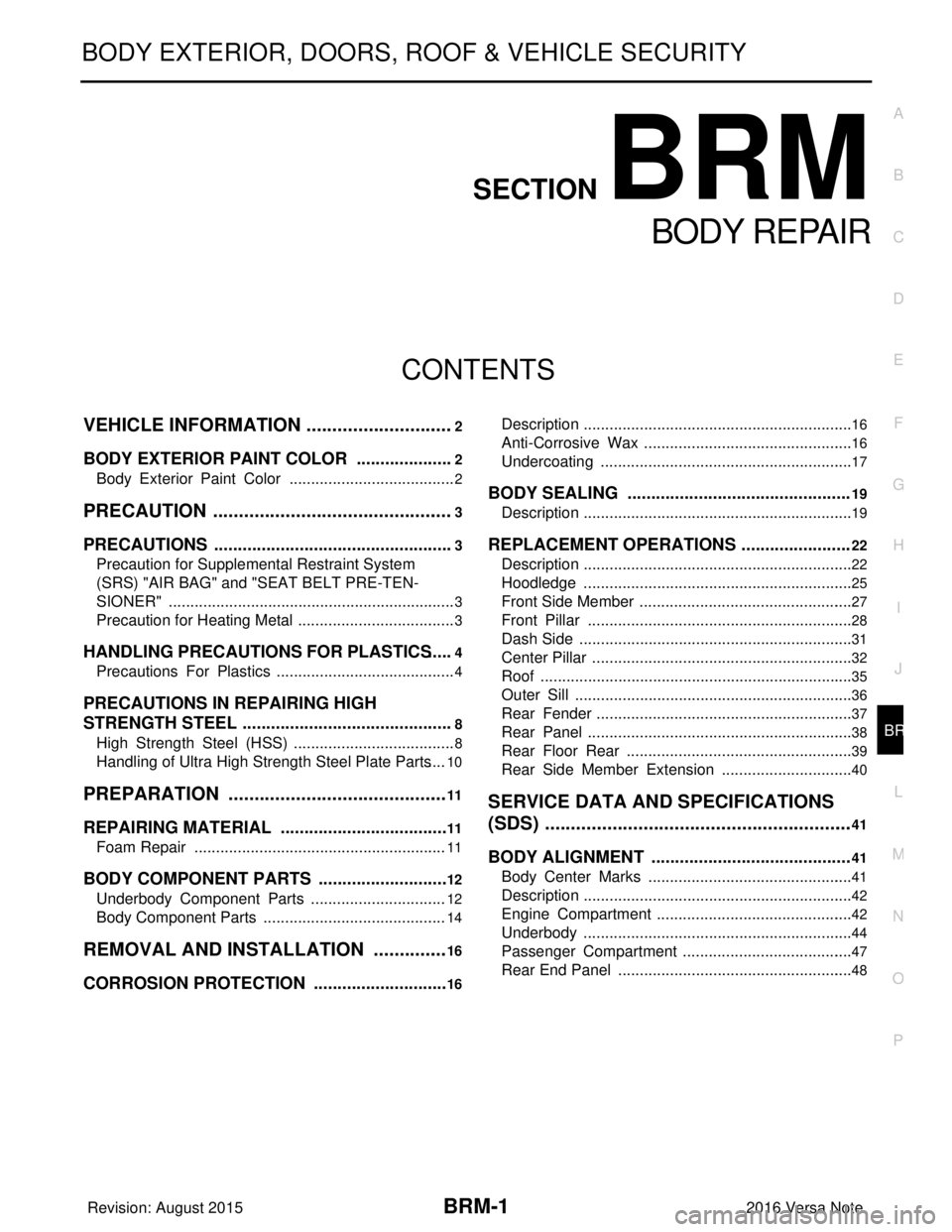
BRM-1
BODY EXTERIOR, DOORS, ROOF & VEHICLE SECURITY
C
DE
F
G H
I
J
L
M
SECTION BRM
A
B
BRM
N
O P
CONTENTS
BODY REPAIR
VEHICLE INFORMATION ... ..........................2
BODY EXTERIOR PAINT COLOR ................ .....2
Body Exterior Paint Color ................................. ......2
PRECAUTION ...............................................3
PRECAUTIONS .............................................. .....3
Precaution for Supplemental Restraint System
(SRS) "AIR BAG" and "SEAT BELT PRE-TEN-
SIONER" ............................................................. ......
3
Precaution for Heating Metal .....................................3
HANDLING PRECAUTIONS FOR PLASTICS .....4
Precautions For Plastics .................................... ......4
PRECAUTIONS IN REPAIRING HIGH
STRENGTH STEEL .............................................
8
High Strength Steel (HSS) ................................ ......8
Handling of Ultra High Strength Steel Plate Parts ....10
PREPARATION ...........................................11
REPAIRING MATERIAL ................................ ....11
Foam Repair ....................................................... ....11
BODY COMPONENT PARTS ............................12
Underbody Component Parts ............................ ....12
Body Component Parts ...........................................14
REMOVAL AND INSTALLATION ...............16
CORROSION PROTECTION .............................16
Description ........................................................... ....16
Anti-Corrosive Wax .................................................16
Undercoating ...........................................................17
BODY SEALING ...............................................19
Description ...............................................................19
REPLACEMENT OPERATIONS .......................22
Description ...............................................................22
Hoodledge ...............................................................25
Front Side Member ..................................................27
Front Pillar ..............................................................28
Dash Side ................................................................31
Center Pillar .............................................................32
Roof .........................................................................35
Outer Sill .................................................................36
Rear Fender ............................................................37
Rear Panel ..............................................................38
Rear Floor Rear .....................................................39
Rear Side Member Extension ...............................40
SERVICE DATA AND SPECIFICATIONS
(SDS) ............... .......................................... ...
41
BODY ALIGNMENT ..........................................41
Body Center Marks ............................................ ....41
Description ...............................................................42
Engine Compartment ..............................................42
Underbody ...............................................................44
Passenger Compartment ........................................47
Rear End Panel .......................................................48
Revision: August 2015 2016 Versa Note
cardiagn.com
Page 449 of 3641

BRC-1
BRAKES
C
DE
G H
I
J
K L
M
SECTION BRC
A
B
BRC
N
O P
CONTENTS
BRAKE CONTROL SYSTEM
VDC/TCS/ABS
PRECAUTION ....... ........................................
4
PRECAUTIONS .............................................. .....4
Precaution for Supplemental Restraint System
(SRS) "AIR BAG" and "SEAT BELT PRE-TEN-
SIONER" ............................................................. ......
4
Precaution for Brake System ....................................4
Precaution for Brake Control System ........................5
Precaution for Harness Re pair ..................................5
PREPARATION ............................................6
PREPARATION .............................................. .....6
Special Service Tool ........................................... ......6
Commercial Service Tool ..........................................6
SYSTEM DESCRIPTION ..............................7
COMPONENT PARTS ................................... .....7
Component Parts Location .................................. ......7
Component Description .............................................8
ABS Actuator and Electric Unit (Control Unit) ...........8
Wheel Sensor and Sensor Rotor ..............................9
Stop Lamp Switch .....................................................9
Steering Angle Sensor ..............................................9
VDC OFF Switch .....................................................10
Brake Fluid Level Switch .........................................10
Parking Brake Switch ..............................................10
SYSTEM .............................................................11
VDC/TCS/ABS ....................................................... ....11
VDC/TCS/ABS : System Diagram ...........................11
VDC/TCS/ABS : System De scription ......................11
VDC/TCS/ABS : VDC Functi on ...............................22
VDC/TCS/ABS : TCS Function ........... ....................24
VDC/TCS/ABS : ABS Function ........................... ....26
VDC/TCS/ABS : EBD Functi on ...............................27
VDC/TCS/ABS : Fail-safe ......................... ..............28
DIAGNOSIS SYSTEM [ABS ACTUATOR
AND ELECTRIC UNIT (CONTROL UNIT)] .......
31
CONSULT Function (ABS) .................................. ....31
ECU DIAGNOSIS INFORMATION ..............36
ABS ACTUATOR AND ELECTRIC UNIT
(CONTROL UNIT) .............................................
36
Reference Value .................................................. ....36
Fail-safe ...................................................................39
DTC Inspection Priority Chart ..................................42
DTC Index ...............................................................43
WIRING DIAGRAM ......................................44
BRAKE CONTROL SYSTEM ...........................44
Wiring Diagram .................................................... ....44
BASIC INSPECTION ...................................52
DIAGNOSIS AND REPAIR WORK FLOW .......52
Work Flow ............................................................ ....52
Diagnostic Work Sheet ............................................53
INSPECTION AND ADJUSTMENT ..................55
ADDITIONAL SERVICE WHEN REPLACING
CONTROL UNIT .................................................... ....
55
ADDITIONAL SERVICE WHEN REPLACING
CONTROL UNIT : Description .................................
55
ADDITIONAL SERVICE WHEN REPLACING
CONTROL UNIT : Special Repair Requirement ......
55
ADJUSTMENT OF STEERING ANGLE SENSOR
NEUTRAL POSITION ............................................ ....
55
ADJUSTMENT OF STEERING ANGLE SENSOR
NEUTRAL POSITION : Description .........................
55
ADJUSTMENT OF STEERING ANGLE SENSOR
NEUTRAL POSITION : Special Repair Require-
ment .........................................................................
55
CALIBRATION OF DECEL G SENSOR ................ ....56
Revision: August 2015 2016 Versa Note
cardiagn.com
Page 479 of 3641
![NISSAN NOTE 2016 Service Repair Manual DIAGNOSIS SYSTEM [ABS ACTUATOR AND ELECTRIC UNIT (CONTROL
UNIT)]
BRC-31
< SYSTEM DESCRIPTION > [VDC/TCS/ABS]
C
D
E
G H
I
J
K L
M A
B
BRC
N
O P
DIAGNOSIS SYSTEM [ABS ACTUATOR AND ELECTRIC UNIT (CONTR NISSAN NOTE 2016 Service Repair Manual DIAGNOSIS SYSTEM [ABS ACTUATOR AND ELECTRIC UNIT (CONTROL
UNIT)]
BRC-31
< SYSTEM DESCRIPTION > [VDC/TCS/ABS]
C
D
E
G H
I
J
K L
M A
B
BRC
N
O P
DIAGNOSIS SYSTEM [ABS ACTUATOR AND ELECTRIC UNIT (CONTR](/manual-img/5/57363/w960_57363-478.png)
DIAGNOSIS SYSTEM [ABS ACTUATOR AND ELECTRIC UNIT (CONTROL
UNIT)]
BRC-31
< SYSTEM DESCRIPTION > [VDC/TCS/ABS]
C
D
E
G H
I
J
K L
M A
B
BRC
N
O P
DIAGNOSIS SYSTEM [ABS ACTUATOR AND ELECTRIC UNIT (CONTROL
UNIT)]
CONSULT Function (ABS)INFOID:0000000012430842
APPLICATION ITEMS
CONSULT can display each diagnostic item us ing the following direct diagnostic modes.
ECU IDENTIFICATION
ABS actuator and electric unit (control unit) part number is displayed.
SELF DIAGNOSTIC RESULT
Operation Procedure
1. Before performing the “Self Diagnostic Result”, st art engine and drive vehicle at 30 km/h (19 MPH) or
more for approximately 1 minute.
How To Erase Self Diagnostic Result
1. After erasing DTC memory, start engine and drive vehicle at 30 km/h (19 MPH) or more for approximately 1 minute as the final inspection, and make sure t hat the ABS warning lamp, VDC OFF indicator lamp,
SLIP indicator lamp and brake warning lamp turn OFF.
CAUTION:
If memory cannot be erased, perform applicable diagnosis.
NOTE:
• When the wheel sensor malfunctions, after inspecting the wheel sensor system, the ABS warning lamp,
SLIP indicator lamp and brake warning lamp will not turn OFF even when the system is normal, unless
the vehicle is driven at approximately 30 km/h (19 MPH) or more for approximately 1 minute.
• Brake warning lamp will turn ON in case of parking brake operation (when switch is ON) or of brake fluid
level switch operation (when brake fluid is insufficient).
• VDC OFF switch should not stay in ON position.
Display Item List
Refer to BRC-43, "DTC Index".
DATA MONITOR
Direct Diagnostic Mode Description
ECU Identification The ABS actuator and electric unit (control unit) part number is displayed.
Self Diagnostic Result The ABS actuator and electric unit (control unit) self diagnostic results are displayed.
Data Monitor The ABS actuator and electric unit (control unit) input/output data is displayed in real time.
Active Test The ABS actuator and electric unit (control unit) activates outputs to test components.
Work support The settings for ABS actuator and electric unit (control unit) functions can be changed.
CAN DIAG SUPPORT MNTR The result of transmit/receive diagnosis of CAN communication is displayed.
Item
(Unit) Data monitor item selection
Remarks
ECU INPUT
SIGNALS MAIN
SIGNALS SELECTION
FROM MENU
FR LH SENSOR
(km/h, mph) ×× × Wheel speed (km/h, mph) calculated by front wheel
sensor LH signal is displayed.
FR RH SENSOR
(km/h, mph) ×× × Wheel speed (km/h, mph) calculated by front wheel
sensor RH signal is displayed.
RR LH SENSOR
(km/h, mph) ×× ×
Wheel speed (km/h, mph) calculated by rear wheel
sensor LH signal is displayed.
RR RH SENSOR
(km/h, mph) ×× × Wheel speed (km/h, mph) calculated by rear wheel
sensor RH signal is displayed.
Revision: August 2015
2016 Versa Note
cardiagn.com
Page 480 of 3641
![NISSAN NOTE 2016 Service Repair Manual BRC-32
< SYSTEM DESCRIPTION >[VDC/TCS/ABS]
DIAGNOSIS SYSTEM [
ABS ACTUATOR AND ELECTRIC UNIT (CONTROL
UNIT)]
FR RH IN SOL
(On/Off) –
×× Front RH IN ABS solenoid (On/Off) status is dis-
played.
FR NISSAN NOTE 2016 Service Repair Manual BRC-32
< SYSTEM DESCRIPTION >[VDC/TCS/ABS]
DIAGNOSIS SYSTEM [
ABS ACTUATOR AND ELECTRIC UNIT (CONTROL
UNIT)]
FR RH IN SOL
(On/Off) –
×× Front RH IN ABS solenoid (On/Off) status is dis-
played.
FR](/manual-img/5/57363/w960_57363-479.png)
BRC-32
< SYSTEM DESCRIPTION >[VDC/TCS/ABS]
DIAGNOSIS SYSTEM [
ABS ACTUATOR AND ELECTRIC UNIT (CONTROL
UNIT)]
FR RH IN SOL
(On/Off) –
×× Front RH IN ABS solenoid (On/Off) status is dis-
played.
FR RH OUT SOL
(On/Off) –
×× Front RH OUT ABS solenoid (On/Off) status is dis-
played.
FR LH IN SOL
(On/Off) –
×× Front LH IN ABS solenoid (On/Off) status is displayed.
FR LH OUT SOL
(On/Off) –
×× Front LH OUT ABS solenoid (On/Off) status is dis-
played.
RR RH IN SOL
(On/Off) –
×× Rear RH IN ABS solenoid (On/ Off) status is displayed.
RR RH OUT SOL
(On/Off) –
×× Rear RH OUT ABS solenoid (On/Off) status is dis-
played.
RR LH IN SOL
(On/Off) –
×× Rear LH IN ABS solenoid (On/ Off) status is displayed.
RR LH OUT SOL
(On/Off) –
×× Rear LH OUT ABS solenoid (On/Off) status is dis-
played.
EBD WARN LAMP
(On/Off) ––
×Brake warning lamp (On/Off) status is displayed.
STOP LAMP SW
(On/Off) ×× ×
Stop lamp switch (On/Off) status is displayed.
MOTOR RELAY
(On/Off) –
×× ABS motor relay signal (On/Of f) status is displayed.
ACTUATOR RLY
(On/Off) –
×× ABS actuator relay signal (On/ Off) status is displayed.
ABS WARN LAMP
(On/Off) –
×× ABS warning lamp (On/Off) status is displayed.
OFF LAMP
(On/Off) –
×× VDC OFF Lamp (On/Off) status is displayed.
OFF SW ×× × VDC OFF Switch (On/Off) position is displayed
SLIP/VDC LAMP
(On/Off) –
×× SLIP indicator lamp (On/Off) status is displayed.
BATTERY VOLT
(V) ×× × Voltage (V) supplied to ABS actuator and electric unit
(control unit) is displayed.
GEAR
(1, 2, 3, 4, 5) ×× × Gear position (1, 2, 3, 4, 5) judged by transmission
range switch signal is displayed.
SLCT LVR POSI ×× × Curre
nt gear p
osition judged from current gear posi-
tion signal is displayed.
ENGINE SPEED ×× × Engine speed judged by CAN communication signal
is displayed.
YAW R AT E S E N
(d/s) ×× × Yaw rate (d/s) detected by yaw rate sensor is dis-
played.
R POSI SIG
(On/Off) ––
×Reverse shift position (On/Off) judged by transmis-
sion range switch signal.
N POSI SIG
(On/Off) ––
×Neutral position (On/Off) judged by transmission
range switch signal.
P POSI SIG
(On/Off) ––
×Park position (On/Off) judged by transmission range
switch signal.
CV1
(On/Off) ––
×Cut valve 1(On/Off) status is displayed.
CV2
(On/Off) ––
×Cut valve 2 (On/Off) status is displayed.
Item
(Unit) Data monitor item selection
Remarks
ECU INPUT
SIGNALS MAIN
SIGNALS SELECTION
FROM MENU
Revision: August 2015 2016 Versa Note
cardiagn.com
Page 481 of 3641
![NISSAN NOTE 2016 Service Repair Manual DIAGNOSIS SYSTEM [ABS ACTUATOR AND ELECTRIC UNIT (CONTROL
UNIT)]
BRC-33
< SYSTEM DESCRIPTION > [VDC/TCS/ABS]
C
D
E
G H
I
J
K L
M A
B
BRC
N
O P
× : Applicable
–: Not applicable
ACTIVE TEST MODE
CAU NISSAN NOTE 2016 Service Repair Manual DIAGNOSIS SYSTEM [ABS ACTUATOR AND ELECTRIC UNIT (CONTROL
UNIT)]
BRC-33
< SYSTEM DESCRIPTION > [VDC/TCS/ABS]
C
D
E
G H
I
J
K L
M A
B
BRC
N
O P
× : Applicable
–: Not applicable
ACTIVE TEST MODE
CAU](/manual-img/5/57363/w960_57363-480.png)
DIAGNOSIS SYSTEM [ABS ACTUATOR AND ELECTRIC UNIT (CONTROL
UNIT)]
BRC-33
< SYSTEM DESCRIPTION > [VDC/TCS/ABS]
C
D
E
G H
I
J
K L
M A
B
BRC
N
O P
× : Applicable
–: Not applicable
ACTIVE TEST MODE
CAUTION:
• Do not perform active test while driving vehicle.
• Make sure to completely bleed air from brake system.
• The active test cannot be performed with the ABS warning lamp, VDC OFF indicator lamp, SLIP indi-
cator lamp or brake warning lamp on.
• ABS warning lamp, VDC OFF indi cator lamp, SLIP indicator lamp and brake warning lamp turn on
during active test.
NOTE:
• When active test is performed while depressing the pedal, the pedal depression amount will change. This is normal.
• “TEST IS STOPPED” is displayed 10 seconds after operation start.
• After “TEST IS STOPPED” is displayed, to perform test again, touch BACK.
Test Item
ABS SOLENOID VALVE• Select “Up”, “Keep” and “Down”. Then use screen monitor to check that solenoid valve operates as shown in
the table below.
SV1
(On/Off) ––
×Suction valve 1(On/Off) status is displayed.
SV2
(On/Off) ––
×Suction valve 2 (On/Off) status is displayed.
ACCEL POS SIG
(%) ×
– ×Throttle valve open/close status judged by CAN com-
munication signal is displayed.
SIDE G-SENSOR
(m/s
2) ×
– ×Transverse acceleration detected by side G-sensor is
displayed.
STR ANGLE SIG
(deg) ×
– ×Steering angle detected by steering angle sensor is
displayed.
PRESS SENSOR
(bar) ×
– ×Brake pressure detected by pressure sensor is dis-
played.
EBD SIGNAL
(On/Off) ––
×EBD operation (On/Off) status is displayed.
ABS SIGNAL
(On/Off) ––
×ABS operation (On/Off) status is displayed.
TCS SIGNAL
(On/Off) ––
×TCS operation (On/Off) status is displayed.
VDC SIGNAL
(On/Off) ––
×VDC operation (On/Off) status is displayed.
EBD FAIL SIG
(On/Off) ––
×EBD fail signal (On/Off) status is displayed.
ABS FAIL SIG
(On/Off) ––
×ABS fail signal (On/Off) status is displayed.
TCS FAIL SIG
(On/Off) ––
×TCS fail signal (On/Off) status is displayed.
VDC FAIL SIG
(On/Off) ––
×VDC fail signal (On/Off) status is displayed.
CRANKING SIG
(On/Off) ––
×The input state of the key SW START position signal
is displayed.
FLUID LEV SW
(On/Off) ×
– ×Brake fluid level switch (On/Off) status is displayed.
Item
(Unit) Data monitor item selection
Remarks
ECU INPUT
SIGNALS MAIN
SIGNALS SELECTION
FROM MENU
Revision: August 2015 2016 Versa Note
cardiagn.com
Page 484 of 3641
![NISSAN NOTE 2016 Service Repair Manual BRC-36
< ECU DIAGNOSIS INFORMATION >[VDC/TCS/ABS]
ABS ACTUATOR AND ELECTRIC UNIT (CONTROL UNIT)
ECU DIAGNOSIS INFORMATION
ABS ACTUATOR AND ELECTRIC
UNIT (CONTROL UNIT)
Reference ValueINFOID:000000001 NISSAN NOTE 2016 Service Repair Manual BRC-36
< ECU DIAGNOSIS INFORMATION >[VDC/TCS/ABS]
ABS ACTUATOR AND ELECTRIC UNIT (CONTROL UNIT)
ECU DIAGNOSIS INFORMATION
ABS ACTUATOR AND ELECTRIC
UNIT (CONTROL UNIT)
Reference ValueINFOID:000000001](/manual-img/5/57363/w960_57363-483.png)
BRC-36
< ECU DIAGNOSIS INFORMATION >[VDC/TCS/ABS]
ABS ACTUATOR AND ELECTRIC UNIT (CONTROL UNIT)
ECU DIAGNOSIS INFORMATION
ABS ACTUATOR AND ELECTRIC
UNIT (CONTROL UNIT)
Reference ValueINFOID:0000000012430843
VALUES ON THE DIAGNOSIS TOOL
CAUTION:
The display shows the control unit calculation data, so a normal value might be displayed even in the
event the output circuit (harness) is open or short-circuited.
Monitor item Display content Data monitor
Condition Reference value in
normal operation
FR LH SENSOR Wheel speed 0 [km/h, mph]
Vehicle stopped
Nearly matches the speed meter display
(± 10% or less) Vehicle running
(Note 1)
FR RH SENSOR Wheel speed 0 [km/h, mph]
Vehicle stopped
Nearly matches the speed meter display
(± 10% or less) Vehicle running
(Note 1)
RR LH SENSOR Wheel speed 0 [km/h, mph]
Vehicle stopped
Nearly matches the speed meter display
(± 10% or less) Vehicle running
(Note 1)
RR RH SENSOR Wheel speed 0 [km/h, mph]
Vehicle stopped
Nearly matches the speed meter display
(± 10% or less) Vehicle running
(Note 1)
FR RH IN SOL Operation status of all solenoid valves Actuator (solenoid valve) is active (“AC-
TIVE TEST” with CONSULT) or actuator
relay is inactive (in fail-safe mode)
On
When the actuator (solenoid valve) is not
active and actuator relay is active (igni-
tion switch ON) Off
FR RH OUT SOL Operation status of all solenoid valves Actuator (solenoid valve) is active (“AC-
TIVE TEST” with CONSULT) or actuator
relay is inactive (in fail-safe mode)
On
When the actuator (solenoid valve) is not
active and actuator relay is active (igni-
tion switch ON) Off
FR LH IN SOL Operation status of all solenoid valves Actuator (solenoid valve) is active (“AC-
TIVE TEST” with CONSULT) or actuator
relay is inactive (in fail-safe mode)
On
When the actuator (solenoid valve) is not
active and actuator relay is active (igni-
tion switch ON) Off
FR LH OUT SOL Operation status of all solenoid valves Actuator (solenoid valve) is active (“AC-
TIVE TEST” with CONSULT) or actuator
relay is inactive (in fail-safe mode)
On
When the actuator (solenoid valve) is not
active and actuator relay is active (igni-
tion switch ON) Off
RR RH IN SOL Operation status of all solenoid valves Actuator (solenoid valve) is active (“AC-
TIVE TEST” with CONSULT) or actuator
relay is inactive (in fail-safe mode)
On
When the actuator (solenoid valve) is not
active and actuator relay is active (igni-
tion switch ON) Off
Revision: August 2015
2016 Versa Note
cardiagn.com