2016 MERCEDES-BENZ SL ROADSTER manual transmission
[x] Cancel search: manual transmissionPage 8 of 333
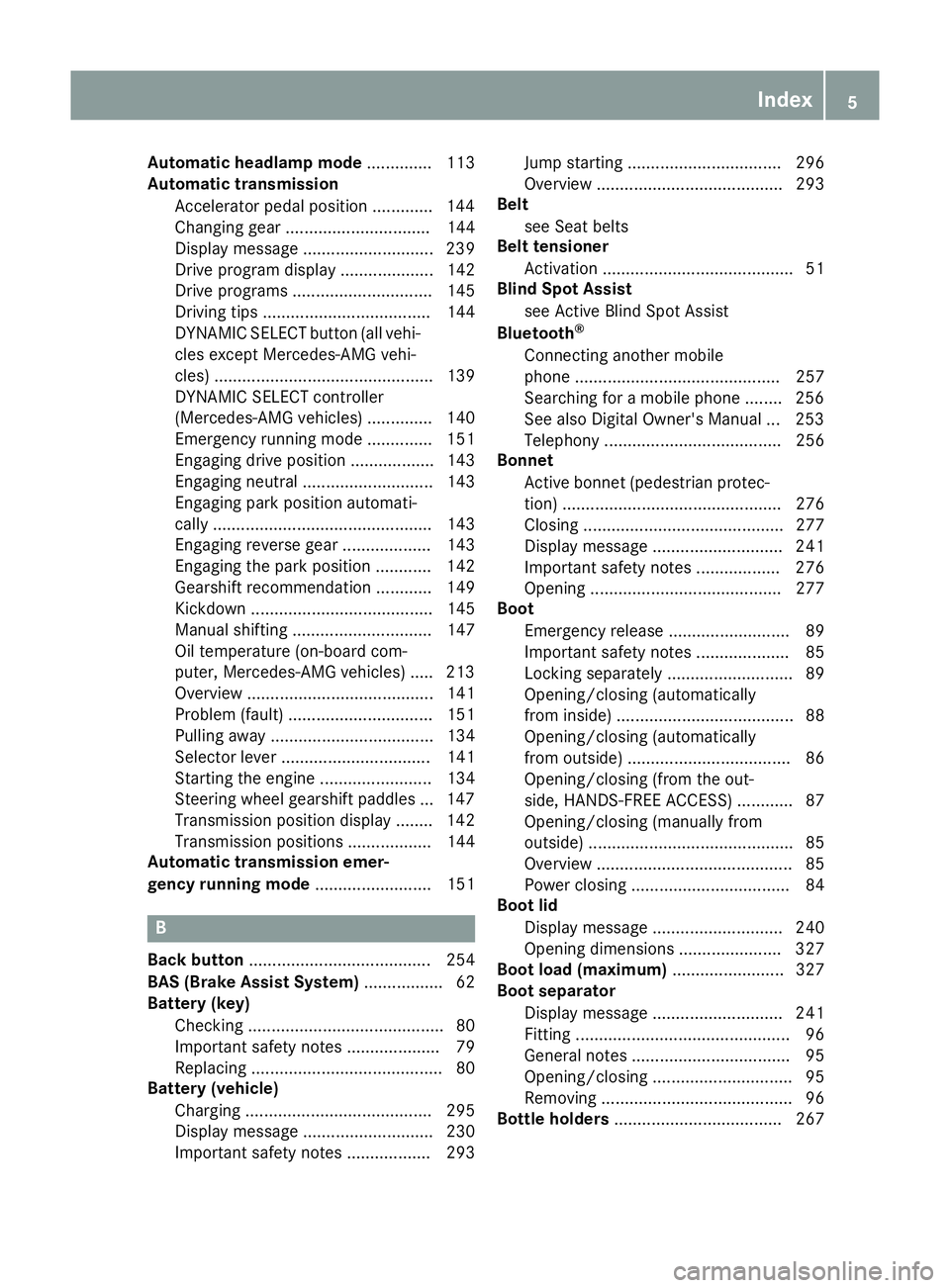
Automatic headlamp mode
.............. 113
Automatic transmission
Accelerator pedal position ............ .144
Changing gear ............................... 144
Display message ............................ 239
Drive program displa y.................... 142
Drive programs .............................. 145
Driving tips .................................... 144
DYNAMIC SELECT button (all vehi-
cles except Mercedes-AMG vehi-
cles) ............................................... 139
DYNAMIC SELECT controller
(Mercedes-AMG vehicles) .............. 140
Emergency running mod e.............. 151
Engaging drive position .................. 143
Engaging neutral ............................ 143
Engaging park position automati-
cally ............................................... 143
Engaging reverse gear ................... 143
Engaging the park position ............ 142
Gearshift recommendation ............ 149
Kickdown ....................................... 145
Manual shifting .............................. 147
Oil temperature (on-board com-
puter, Mercedes-AMG vehicles) ..... 213
Overview ........................................ 141
Problem (fault) ............................... 151
Pulling away ................................... 134
Selector lever ................................ 141
Starting the engine ........................ 134
Steering wheel gearshift paddle s... 147
Transmission position display ........ 142
Transmission positions .................. 144
Automatic transmission emer-
gency running mode ......................... 151B
Back button ....................................... 254
BAS (Brake Assist System) ................. 62
Battery (key)
Checking .......................................... 80
Important safety notes .................... 79
Replacing ......................................... 80
Battery (vehicle)
Charging ........................................ 295
Display message ............................ 230
Important safety notes .................. 293 Jump starting ................................. 296
Overview ........................................ 293
Belt
see Seat belts
Belt tensioner
Activation ......................................... 51
Blind Spot Assist
see Active Blind Spot Assist
Bluetooth ®
Connecting another mobile
phone ............................................ 257
Searching for a mobile phone ........ 256
See also Digital Owner's Manua l... 253
Telephony ...................................... 256
Bonnet
Active bonnet (pedestrian protec-tion) ............................................... 276
Closing ........................................... 277
Display message ............................ 241
Important safety notes .................. 276
Opening ......................................... 277
Boot
Emergency release .......................... 89
Important safety notes .................... 85
Locking separately ........................... 89
Opening/closing (automatically
from inside) ...................................... 88
Opening/closing (automatically
from outside) ................................... 86
Opening/closing (from the out-
side, HANDS-FREE ACCESS) ............ 87
Opening/closing (manually from
outside) ............................................ 85
Overview .......................................... 85
Power closing .................................. 84
Boot lid
Display message ............................ 240
Opening dimensions ...................... 327
Boot load (maximum) ........................ 327
Boot separator
Display message ............................ 241
Fitting .............................................. 96
General notes .................................. 95
Opening/closing .............................. 95
Removing ......................................... 96
Bottle holders .................................... 267 Index
5
Page 11 of 333
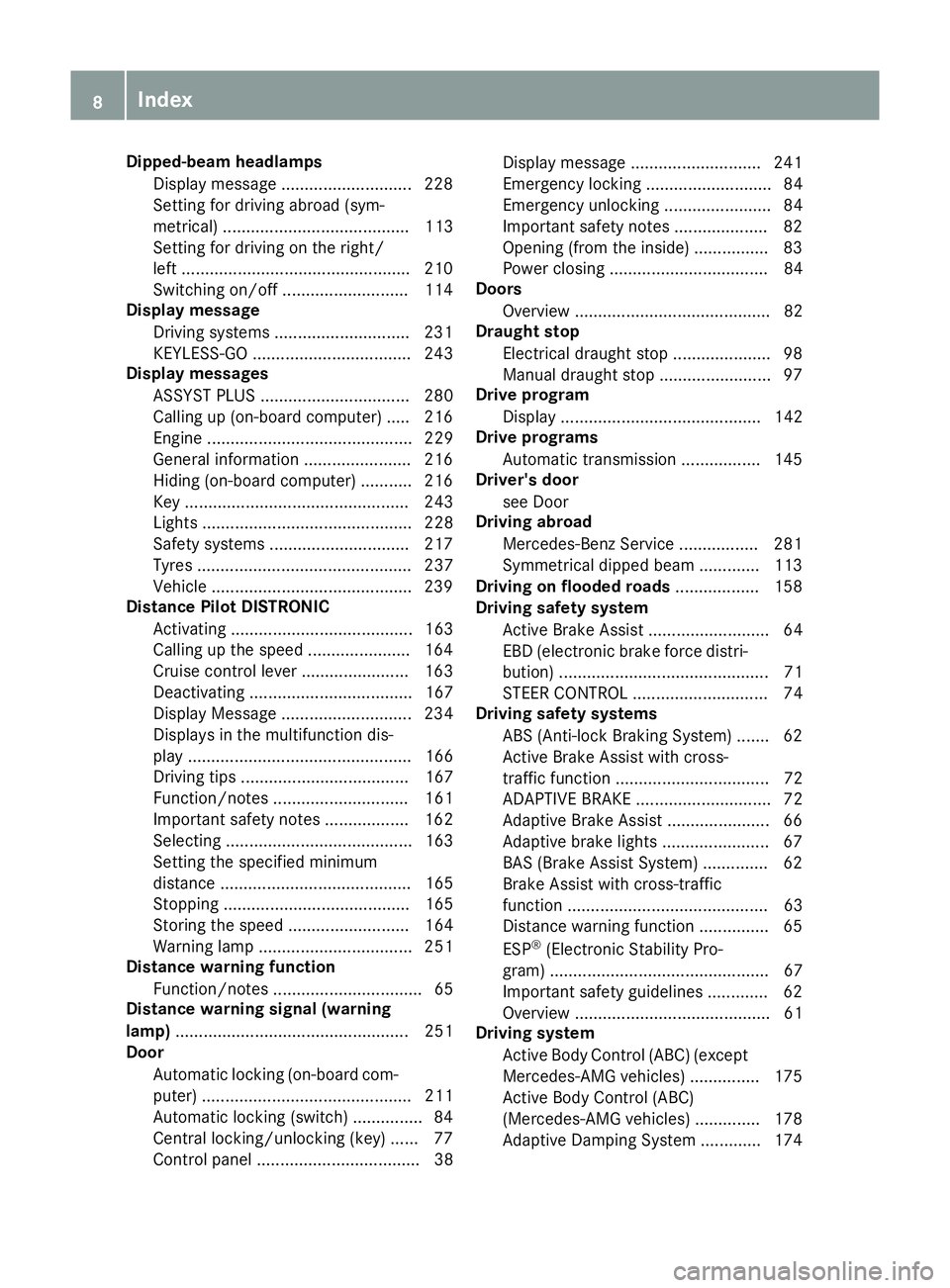
Dipped-beam headlamps
Display message ............................ 228
Setting for driving abroad (sym-
metrical) ........................................ 113
Setting for driving on the right/
left ................................................ .210
Switching on/off ........................... 114
Display message
Driving systems ............................ .231
KEYLESS-GO .................................. 243
Display messages
ASSYST PLUS ................................ 280
Calling up (on-board computer) ..... 216
Engine ............................................ 229
General information ....................... 216
Hiding (on-board computer) ........... 216
Key ................................................ 243
Lights ............................................. 228
Safety systems .............................. 217
Tyres .............................................. 237
Vehicle .......................................... .239
Distance Pilot DISTRONIC
Activating ....................................... 163
Calling up the spee d...................... 164
Cruise control lever ....................... 163
Deactivating ................................... 167
Display Message ............................ 234
Displays in the multifunction dis-
play ................................................ 166
Driving tips .................................... 167
Function/note s............................. 161
Important safety notes .................. 162
Selecting ........................................ 163
Setting the specified minimum
distance ......................................... 165
Stopping ........................................ 165
Storing the speed .......................... 164
Warning lamp ................................. 251
Distance warning function
Function/note s................................ 65
Distance warning signal (warning
lamp) .................................................. 251
Door
Automatic locking (on-board com-
puter) ............................................. 211
Automatic locking (switch) ............... 84
Central locking/unlocking (key) ...... 77
Control panel ................................... 38 Display message ............................ 241
Emergency locking ........................... 84
Emergency unlocking ....................... 84
Important safety notes .................... 82
Opening (from the inside) ................ 83
Power closing .................................. 84
Doors
Overview .......................................... 82
Draught stop
Electrical draught stop ..................... 98
Manual draught stop ........................ 97
Drive program
Display ........................................... 142
Drive programs
Automatic transmission ................. 145
Driver's door
see Door
Driving abroad
Mercedes-Benz Service ................. 281
Symmetrical dipped beam ............. 113
Driving on flooded roads .................. 158
Driving safety system
Active Brake Assist .......................... 64
EBD (electronic brake force distri-bution) ............................................. 71
STEER CONTROL ............................. 74
Driving safety systems
ABS (Anti-lock Braking System) ....... 62
Active Brake Assist with cross-
traffic function ................................. 72
ADAPTIVE BRAK E............................. 72
Adaptive Brake Assist ...................... 66
Adaptive brake lights ....................... 67
BAS (Brake Assist System) .............. 62
Brake Assist with cross-traffic
function ........................................... 63
Distance warning function ............... 65
ESP ®
(Electronic Stability Pro-
gram) ............................................... 67
Important safety guidelines ............. 62
Overview .......................................... 61
Driving system
Active Body Control (ABC) (exceptMercedes-AMG vehicles) ............... 175
Active Body Control (ABC)
(Mercedes-AMG vehicles) .............. 178
Adaptive Damping System ............. 174 8
Index
Page 17 of 333
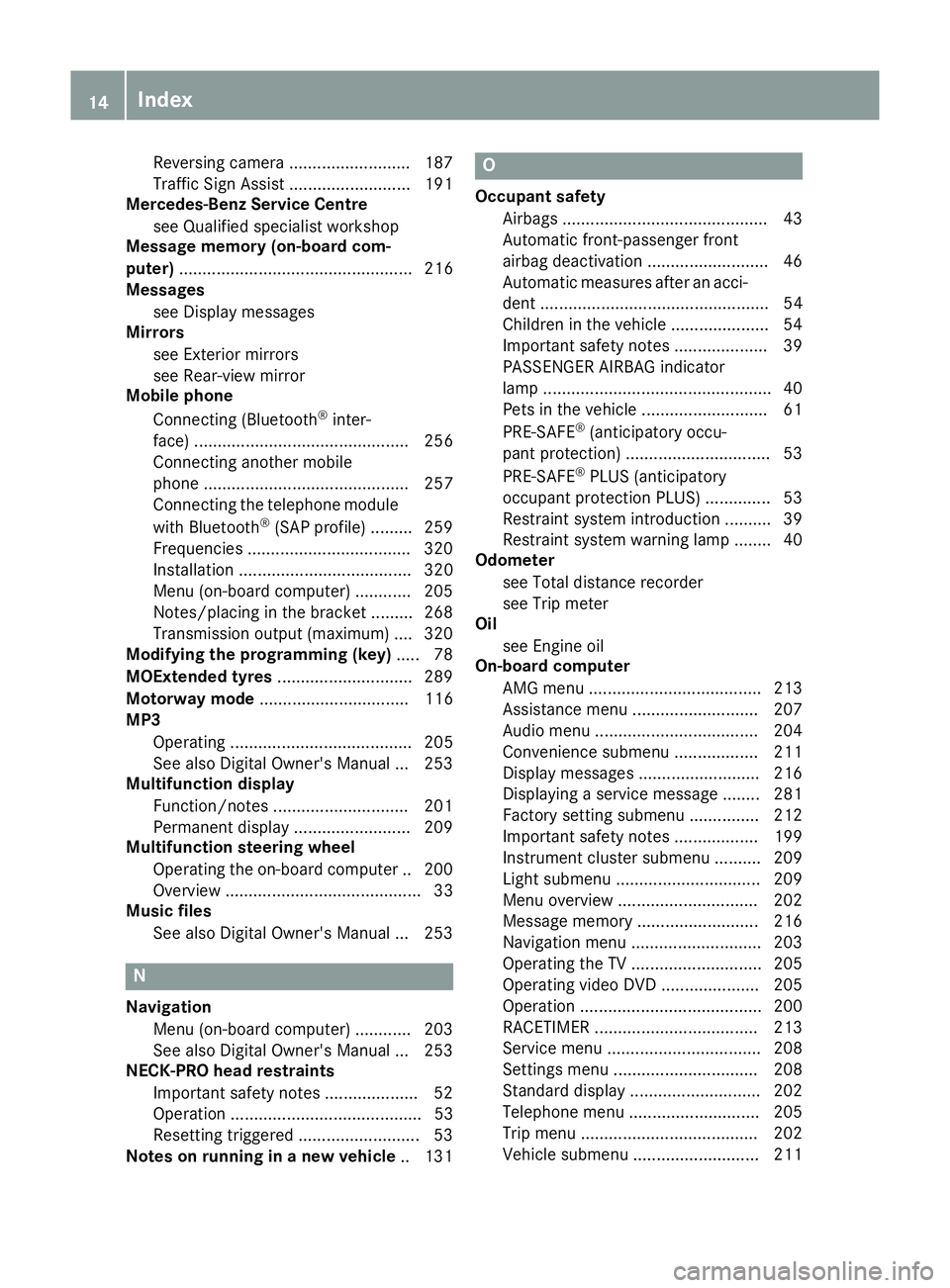
Reversing camera .......................... 187
Traffic Sign Assist .......................... 191
Mercedes-Benz Service Centre
see Qualified specialist workshop
Message memory (on-board com-
puter) .................................................. 216
Messages
see Display messages
Mirrors
see Exterior mirrors
see Rear-view mirror
Mobile phone
Connecting (Bluetooth ®
inter-
face) .............................................. 256
Connecting another mobile
phone ............................................ 257
Connecting the telephone module
with Bluetooth ®
(SAP profile ) ......... 259
Freq uencies .................................. .320
Installation ..................................... 320
Menu (on-board computer) ............ 205
Notes/placing in the bracket ......... 268
Transmission output (maximum) .... 320
Modifying the programming (key) ..... 78
MOExtended tyres .............................289
Motorway mode ................................ 116
MP3
Operating ....................................... 205
See also Digital Owner's Manual ... 253
Multifunction display
Function/notes ............................ .201
Permanent display ......................... 209
Multifunction steering wheel
Operating the on-board computer .. 200
Overview .......................................... 33
Music files
See also Digital Owner's Manual ... 253 N
Navigation Menu (on-board computer) ............ 203
See also Digital Owner's Manual ... 253
NECK-PRO head restraints
Important safety notes .................... 52
Operation ......................................... 53
Resetting triggered .......................... 53
Notes on running in a new vehicle .. 131 O
Occupant safety Airbags ............................................ 43
Automatic front-passenger front
airbag deactivatio n .......................... 46
Automatic measures after an acci-
dent ................................................. 54
Children in the vehicle ..................... 54
Important safety notes .................... 39
PASSENGER AIRBAG indicator
lamp ................................................. 40
Pets in the vehicle ........................... 61
PRE-SAFE ®
(anticipatory occu-
pant protection) ............................... 53
PRE-SAFE ®
PLUS (anticipatory
occupant protection PLUS) .............. 53
Restraint system introduction .......... 39
Restraint system warning lamp ....... .40
Odometer
see Total distance recorder
see Trip meter
Oil
see Engine oil
On-board computer
AMG menu .....................................2 13
Assistance menu ........................... 207
Audio menu ................................... 204
Convenience submenu .................. 211
Display messages .......................... 216
Displaying a service message ....... .281
Factory setting submenu .............. .212
Important safety notes .................. 199
Instrument cluster submenu .......... 209
Light submenu ............................... 209
Menu overview .............................. 202
Message memory .......................... 216
Navigation menu ............................ 203
Operating the TV ............................ 205
Operating video DVD ..................... 205
Operation ....................................... 200
RACETIMER ................................... 213
Service menu ................................. 208
Settings menu ............................... 208
Standard display ............................ 202
Telephone menu ............................ 205
Trip menu ...................................... 202
Vehicle submenu ........................... 211 14
Index
Page 137 of 333
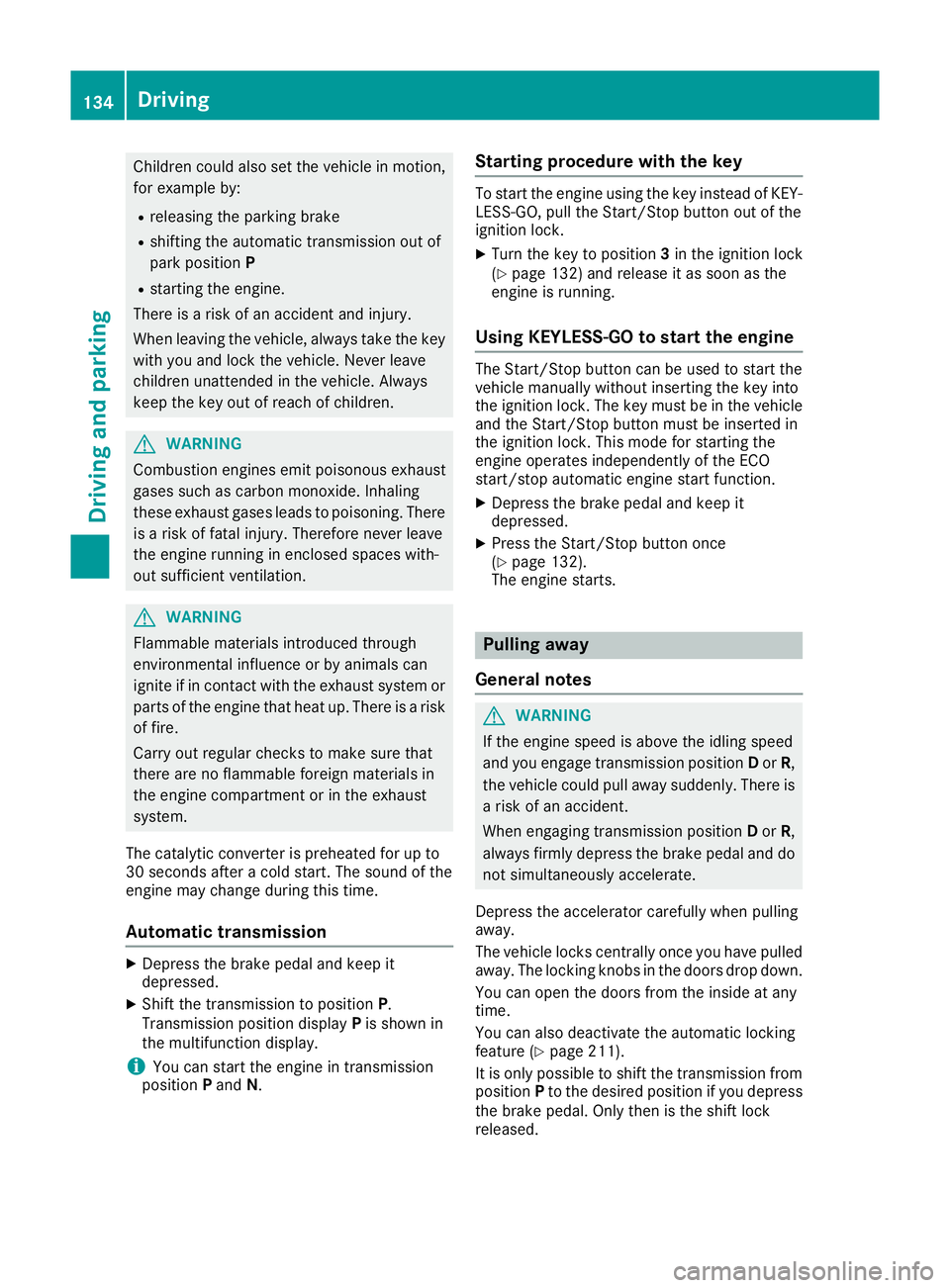
Children could also set the vehicle in motion,
for example by:
R releasing the parking brake
R shifting the automatic transmission out of
park position P
R starting the engine.
There is a risk of an accident and injury.
When leaving the vehicle, always take the key with you and lock the vehicle. Never leave
children unattended in the vehicle. Always
keep the key out of reach of children. G
WARNING
Combustion engines emit poisonous exhaust
gases such as carbon monoxide. Inhaling
these exhaust gases leads to poisoning. There is a risk of fatal injury. Therefore never leave
the engine running in enclosed spaces with-
out sufficient ventilation. G
WARNING
Flammable materials introduced through
environmental influence or by animals can
ignite if in contact with the exhaust system or parts of the engine that heat up. There is a risk
of fire.
Carry out regular checks to make sure that
there are no flammable foreign materials in
the engine compartment or in the exhaust
system.
The catalytic converter is preheated for up to
30 seconds after a cold start. The sound of the
engine may change during this time.
Automatic transmission X
Depress the brake pedal and keep it
depressed.
X Shift the transmission to position P.
Transmission position display Pis shown in
the multifunction display.
i You can start the engine in transmission
position Pand N. Starting procedure with the key To start the engine using the key instead of KEY-
LESS-GO, pull the Start/Stop button out of the
ignition lock.
X Turn the key to position 3in the ignition lock
(Y page 132) and release it as soon as the
engine is running.
Using KEYLESS-GO to start the engine The Start/Stop button can be used to start the
vehicle manually without inserting the key into
the ignition lock. The key must be in the vehicle and the Start/Stop button must be inserted in
the ignition lock. This mode for starting the
engine operates independently of the ECO
start/stop automatic engine start function.
X Depress the brake pedal and keep it
depressed.
X Press the Start/Stop button once
(Y page 132).
The engine starts. Pulling away
General notes G
WARNING
If the engine speed is above the idling speed
and you engage transmission position Dor R,
the vehicle could pull away suddenly. There is a risk of an accident.
When engaging transmission position Dor R,
always firmly depress the brake pedal and do not simultaneously accelerate.
Depress the accelerator carefully when pulling
away.
The vehicle locks centrally once you have pulled
away. The locking knobs in the doors drop down.
You can open the doors from the inside at any
time.
You can also deactivate the automatic locking
feature (Y page 211).
It is only possible to shift the transmission from position Pto the desired position if you depress
the brake pedal. Only then is the shift lock
released. 134
DrivingDriving and parking
Page 139 of 333
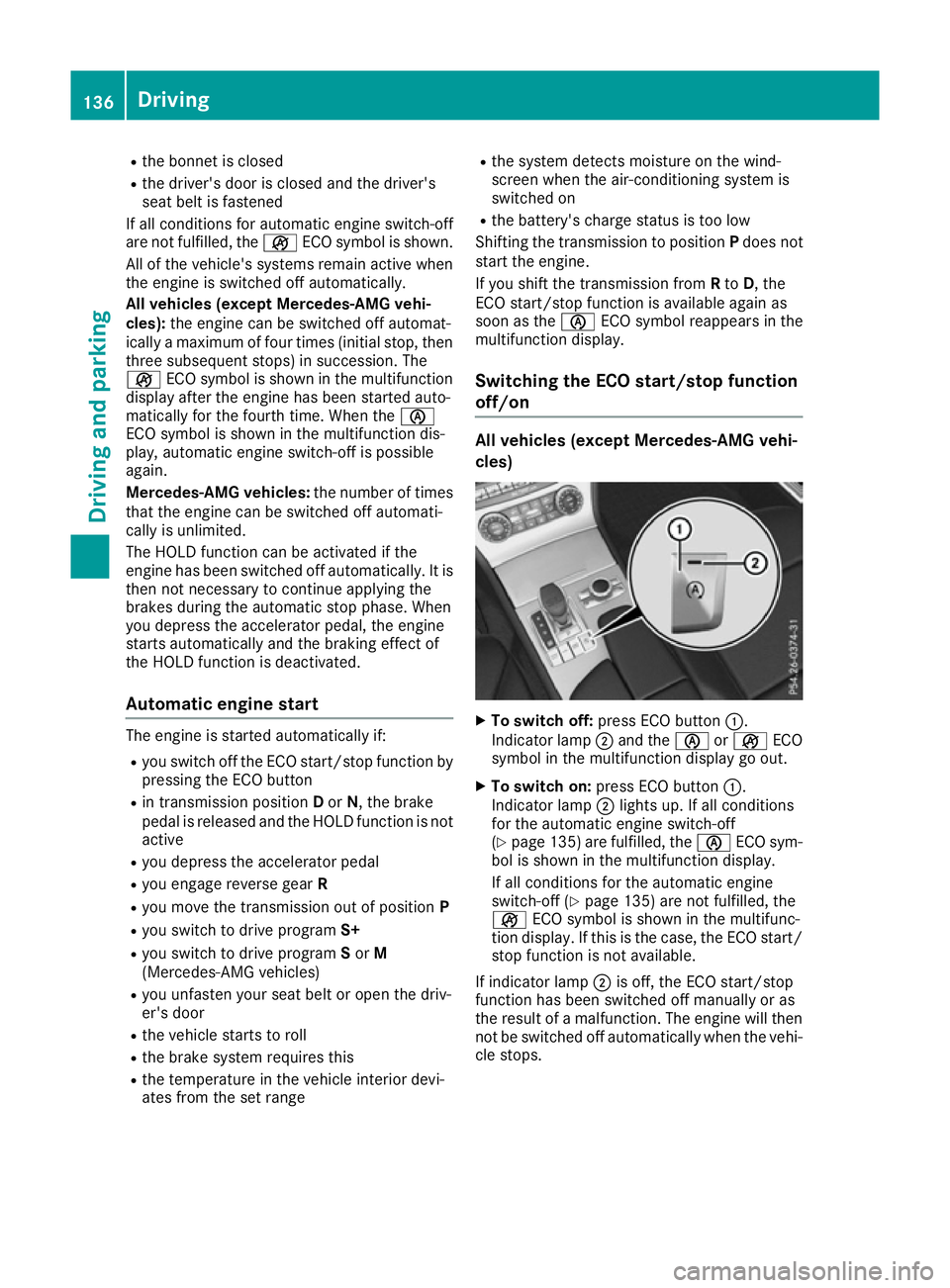
R
the bonnet is closed
R the driver's door is closed and the driver's
seat belt is fastened
If all conditions for automatic engine switch-off
are not fulfilled, the çECO symbol is shown.
All of the vehicle's systems remain active when the engine is switched off automatically.
All vehicles (except Mercedes-AMG vehi-
cles): the engine can be switched off automat-
ically a maximum of four times (initial stop, then
three subsequent stops) in succession. The
ç ECO symbol is shown in the multifunction
display after the engine has been started auto-
matically for the fourth time. When the è
ECO symbol is shown in the multifunction dis-
play, automatic engine switch-off is possible
again.
Mercedes-AMG vehicles: the number of times
that the engine can be switched off automati-
cally is unlimited.
The HOLD function can be activated if the
engine has been switched off automatically. It is
then not necessary to continue applying the
brakes during the automatic stop phase. When
you depress the accelerator pedal, the engine
starts automatically and the braking effect of
the HOLD function is deactivated.
Automatic engine start The engine is started automatically if:
R
you switch off the ECO start/stop function by
pressing the ECO button
R in transmission position Dor N, the brake
pedal is released and the HOLD function is not
active
R you depress the accelerator pedal
R you engage reverse gear R
R you move the transmission out of position P
R you switch to drive program S+
R you switch to drive program Sor M
(Mercedes-AMG vehicles)
R you unfasten your seat belt or open the driv-
er's door
R the vehicle starts to roll
R the brake system requires this
R the temperature in the vehicle interior devi-
ates from the set range R
the system detects moisture on the wind-
screen when the air-conditioning system is
switched on
R the battery's charge status is too low
Shifting the transmission to position Pdoes not
start the engine.
If you shift the transmission from Rto D, the
ECO start/stop function is available again as
soon as the èECO symbol reappears in the
multifunction display.
Switching the ECO start/stop function
off/on All vehicles (except Mercedes-AMG vehi-
cles)
X
To switch off: press ECO button :.
Indicator lamp ;and the èorç ECO
symbol in the multifunction display go out.
X To switch on: press ECO button :.
Indicator lamp ;lights up. If all conditions
for the automatic engine switch-off
(Y page 135 )are fulfilled, the èECO sym-
bol is shown in the multifunction display.
If all conditions for the automatic engine
switch-off (Y page 135) are not fulfilled, the
ç ECO symbol is shown in the multifunc-
tion display. If this is the case, the ECO start/
stop function is not available.
If indicator lamp ;is off, the ECO start/stop
function has been switched off manually or as
the result of a malfunction. The engine will then
not be switched off automatically when the vehi- cle stops. 136
DrivingDriving and parking
Page 140 of 333

Mercedes-AMG vehicles
X
To switch off: in drive program C, press ECO
button :.
or
X Switch to drive program S,S+ orM
(Y page 140).
Indicator lamp ;and the èorç ECO
symbol in the multifunction display go out.
X To switch on: press ECO button :.
Indicator lamp ;lights up.
If drive program S,S+ orMis active, the auto-
matic transmission switches to drive program
C.
If all conditions for the automatic engine
switch-off (Y page 135) are fulfilled, the è
ECO symbol is shown in the multifunction dis-
play.
If all conditions for the automatic engine
switch-off (Y page 135) are not fulfilled, the
ç ECO symbol is shown in the multifunc-
tion display. If this is the case, the ECO start/
stop function is not available.
If indicator lamp ;is off, the ECO start/stop
function has been switched off manually or as
the result of a malfunction. The engine will then
not be switched off automatically when the vehi-
cle stops. Driving
137Driving and parking Z
Page 143 of 333
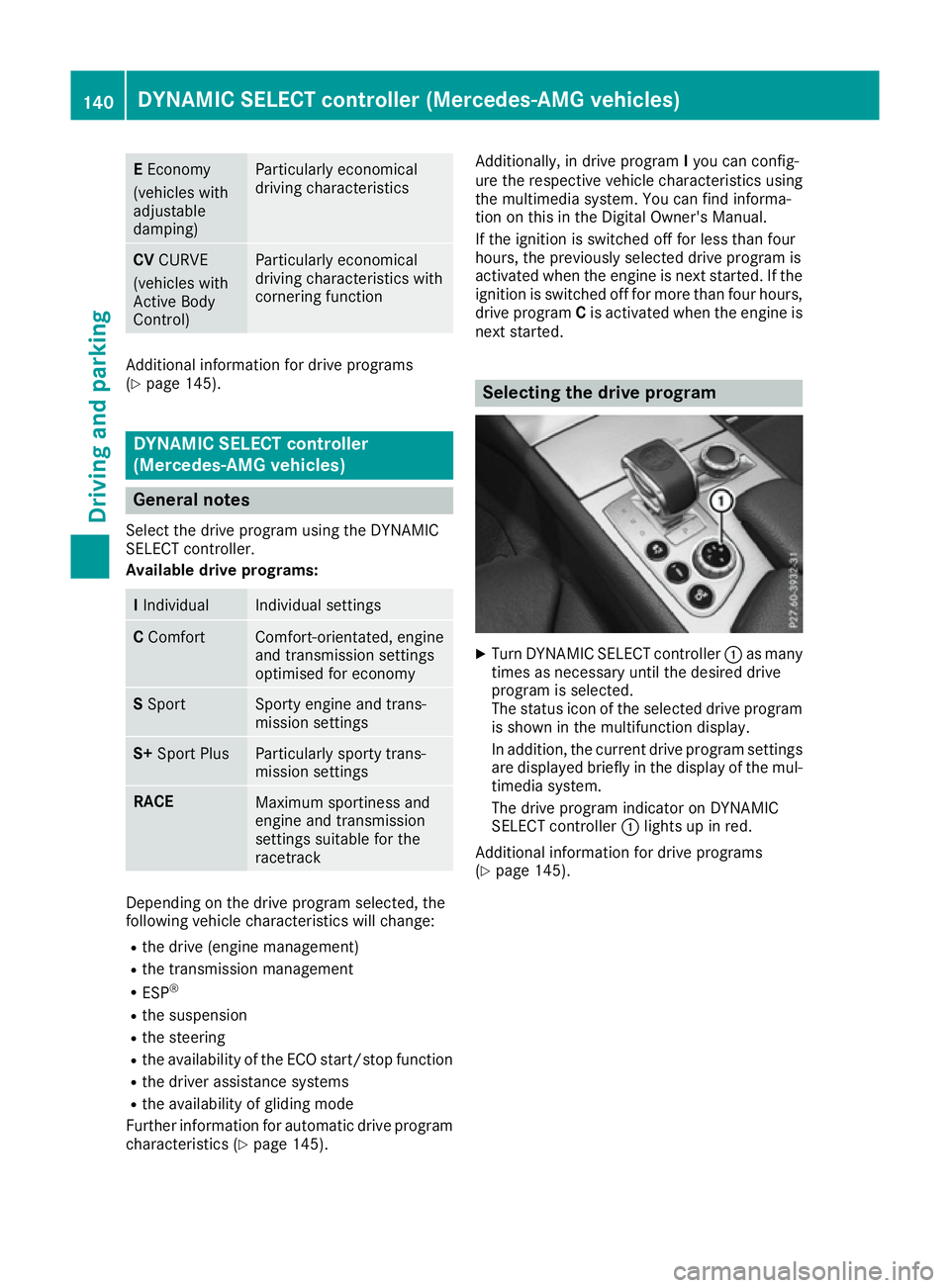
E
Economy
(vehicles with
adjustable
damping) Particularly economical
driving characteristics
CV
CURVE
(vehicles with
Active Body
Control) Particularly economical
driving characteristics with
cornering function
Additional information for drive programs
(Y
page 145). DYNAMIC SELECT controller
(Mercedes-AMG vehicles)
General notes
Select the drive program using the DYNAMIC
SELECT controller.
Available drive programs: I
Individual Individual settings
C
Comfort Comfort-orientated, engine
and transmission settings
optimised for economy
S
Sport Sporty engine and trans-
mission settings
S+
Sport Plus Particularly sporty trans-
mission settings
RACE
Maximum sportiness and
engine and transmission
settings suitable for the
racetrack Depending on the drive program selected, the
following vehicle characteristics will change:
R the drive (engine management)
R the transmission management
R ESP ®
R the suspension
R the steering
R the availability of the ECO start/stop function
R the driver assistance systems
R the availability of gliding mode
Further information for automatic drive program characteristics (Y page 145). Additionally, in drive program
Iyou can config-
ure the respective vehicle characteristics using
the multimedia system. You can find informa-
tion on this in the Digital Owner's Manual.
If the ignition is switched off for less than four
hours, the previously selected drive program is
activated when the engine is next started. If the ignition is switched off for more than four hours,
drive program Cis activated when the engine is
next started. Selecting the drive program
X
Turn DYNAMIC SELECT controller :as many
times as necessary until the desired drive
program is selected.
The status icon of the selected drive program
is shown in the multifunction display.
In addition, the current drive program settings are displayed briefly in the display of the mul-
timedia system.
The drive program indicator on DYNAMIC
SELECT controller :lights up in red.
Additional information for drive programs
(Y page 145). 140
DYNAMIC SELEC
Tcont roller (Mercedes-AMG vehi cles)Driving and parking
Page 144 of 333
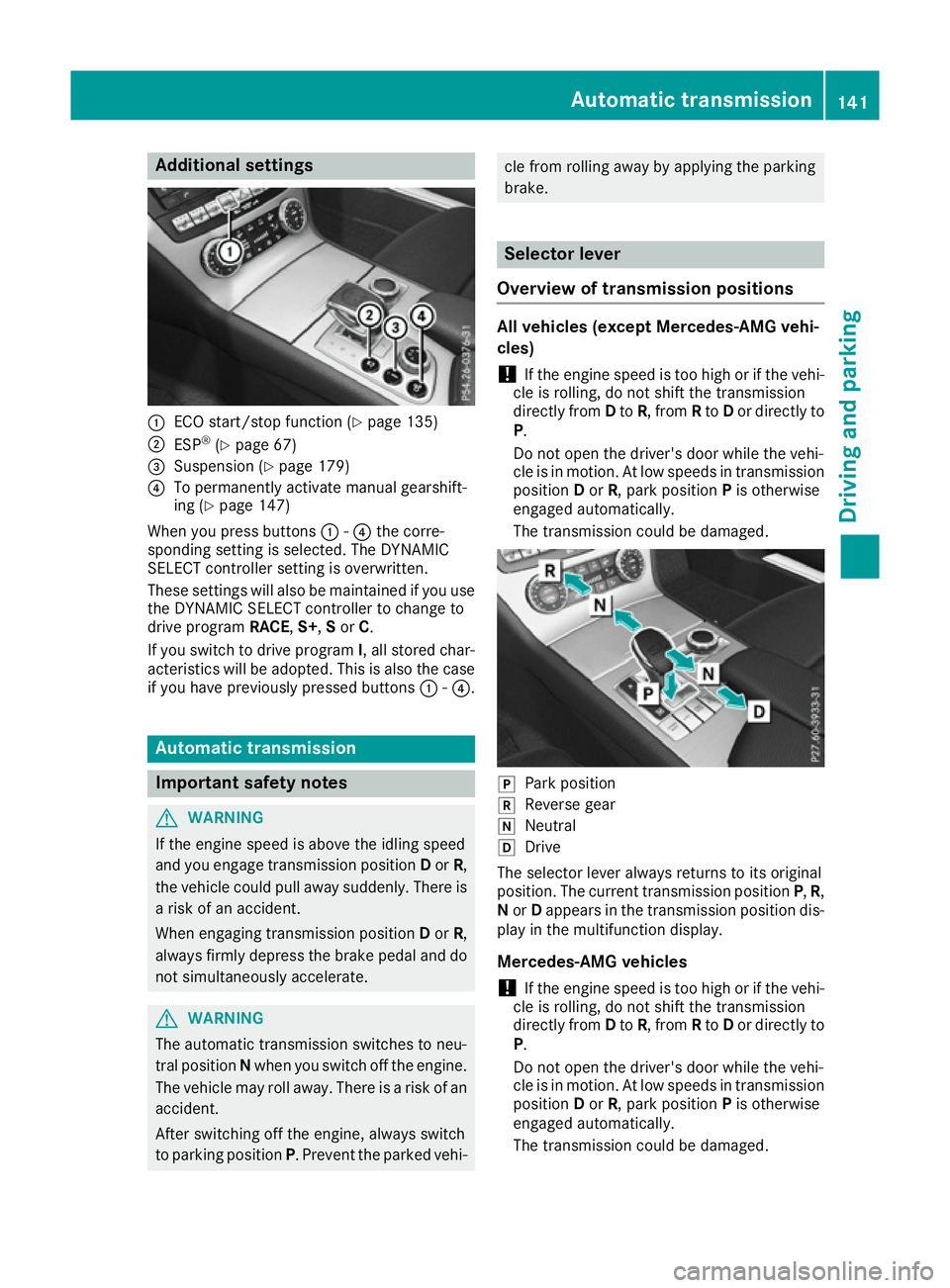
Additional settings
:
ECO start/stop function (Y page 135)
; ESP ®
(Y page 67)
= Suspension (Y page 179)
? To permanently activate manual gearshift-
ing (Y page 147)
When you press buttons :-? the corre-
sponding setting is selected. The DYNAMIC
SELECT controller setting is overwritten.
These settings will also be maintained if you use
the DYNAMIC SELECT controller to change to
drive program RACE,S+ ,S or C.
If you switch to drive program I, all stored char-
acteristics will be adopted. This is also the case
if you have previously pressed buttons :-?. Automatic transmission
Important safety notes
G
WARNING
If the engine speed is above the idling speed
and you engage transmission position Dor R,
the vehicle could pull away suddenly. There is a risk of an accident.
When engaging transmission position Dor R,
always firmly depress the brake pedal and do not simultaneously accelerate. G
WARNING
The automatic transmission switches to neu-
tral position Nwhen you switch off the engine.
The vehicle may roll away. There is a risk of an
accident.
After switching off the engine, always switch
to parking position P. Prevent the parked vehi- cle from rolling away by applying the parking
brake.
Selector lever
Overview of transmission positions All vehicles (except Mercedes-AMG vehi-
cles)
! If the engine speed is too high or if the vehi-
cle is rolling, do not shift the transmission
directly from Dto R, from Rto Dor directly to
P.
Do not open the driver's door while the vehi-
cle is in motion. At low speeds in transmission position Dor R, park position Pis otherwise
engaged automatically.
The transmission could be damaged. j
Park position
k Reverse gear
i Neutral
h Drive
The selector lever always returns to its original
position. The current transmission position P,R,
N or Dappears in the transmission position dis-
play in the multifunction display.
Mercedes-AMG vehicles
! If the engine speed is too high or if the vehi-
cle is rolling, do not shift the transmission
directly from Dto R, from Rto Dor directly to
P.
Do not open the driver's door while the vehi-
cle is in motion. At low speeds in transmission position Dor R, park position Pis otherwise
engaged automatically.
The transmission could be damaged. Automatic trans
mission
141Driving an d parking Z