2016 MERCEDES-BENZ SL ROADSTER headlamp
[x] Cancel search: headlampPage 8 of 333
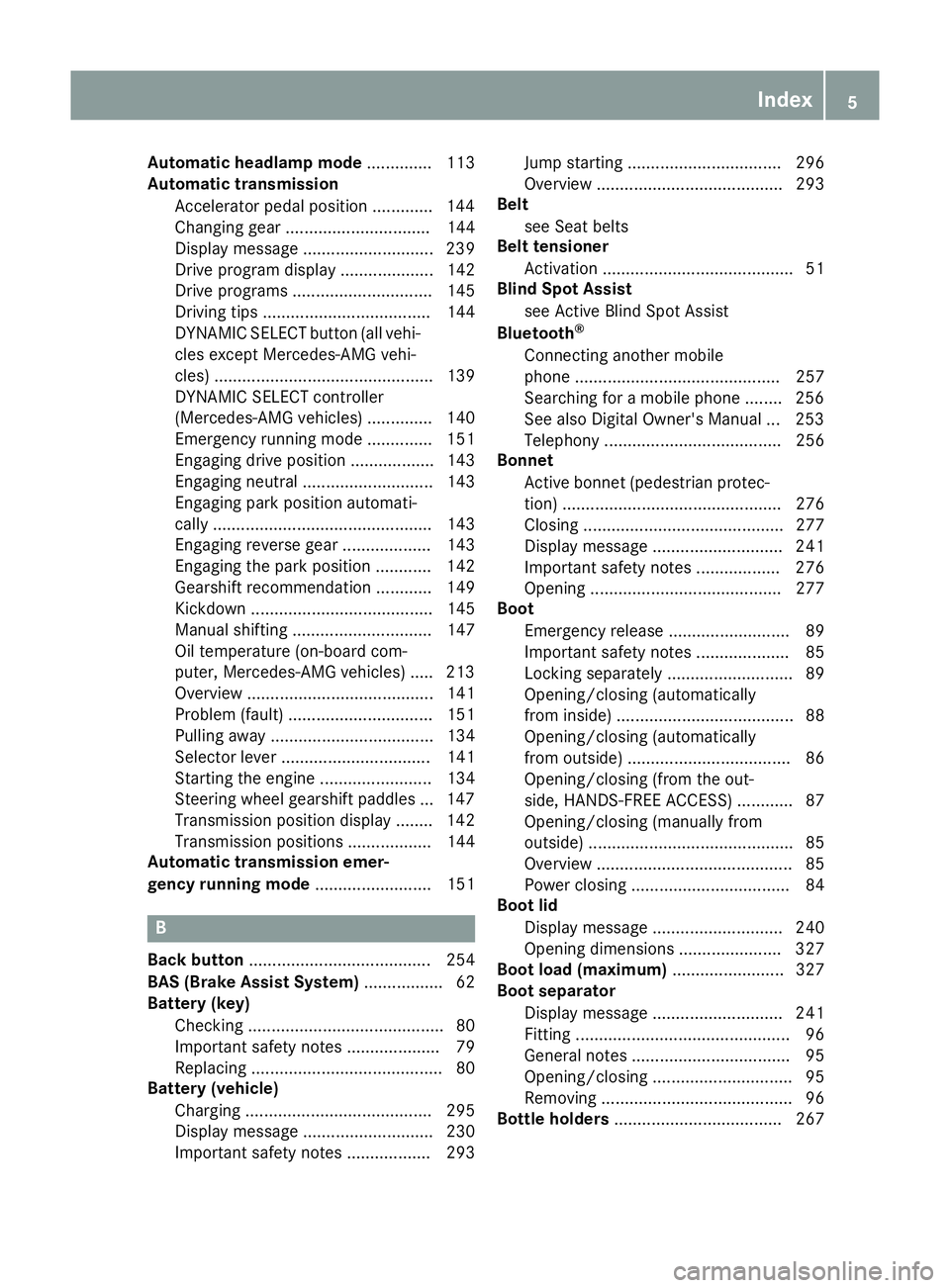
Automatic headlamp mode
.............. 113
Automatic transmission
Accelerator pedal position ............ .144
Changing gear ............................... 144
Display message ............................ 239
Drive program displa y.................... 142
Drive programs .............................. 145
Driving tips .................................... 144
DYNAMIC SELECT button (all vehi-
cles except Mercedes-AMG vehi-
cles) ............................................... 139
DYNAMIC SELECT controller
(Mercedes-AMG vehicles) .............. 140
Emergency running mod e.............. 151
Engaging drive position .................. 143
Engaging neutral ............................ 143
Engaging park position automati-
cally ............................................... 143
Engaging reverse gear ................... 143
Engaging the park position ............ 142
Gearshift recommendation ............ 149
Kickdown ....................................... 145
Manual shifting .............................. 147
Oil temperature (on-board com-
puter, Mercedes-AMG vehicles) ..... 213
Overview ........................................ 141
Problem (fault) ............................... 151
Pulling away ................................... 134
Selector lever ................................ 141
Starting the engine ........................ 134
Steering wheel gearshift paddle s... 147
Transmission position display ........ 142
Transmission positions .................. 144
Automatic transmission emer-
gency running mode ......................... 151B
Back button ....................................... 254
BAS (Brake Assist System) ................. 62
Battery (key)
Checking .......................................... 80
Important safety notes .................... 79
Replacing ......................................... 80
Battery (vehicle)
Charging ........................................ 295
Display message ............................ 230
Important safety notes .................. 293 Jump starting ................................. 296
Overview ........................................ 293
Belt
see Seat belts
Belt tensioner
Activation ......................................... 51
Blind Spot Assist
see Active Blind Spot Assist
Bluetooth ®
Connecting another mobile
phone ............................................ 257
Searching for a mobile phone ........ 256
See also Digital Owner's Manua l... 253
Telephony ...................................... 256
Bonnet
Active bonnet (pedestrian protec-tion) ............................................... 276
Closing ........................................... 277
Display message ............................ 241
Important safety notes .................. 276
Opening ......................................... 277
Boot
Emergency release .......................... 89
Important safety notes .................... 85
Locking separately ........................... 89
Opening/closing (automatically
from inside) ...................................... 88
Opening/closing (automatically
from outside) ................................... 86
Opening/closing (from the out-
side, HANDS-FREE ACCESS) ............ 87
Opening/closing (manually from
outside) ............................................ 85
Overview .......................................... 85
Power closing .................................. 84
Boot lid
Display message ............................ 240
Opening dimensions ...................... 327
Boot load (maximum) ........................ 327
Boot separator
Display message ............................ 241
Fitting .............................................. 96
General notes .................................. 95
Opening/closing .............................. 95
Removing ......................................... 96
Bottle holders .................................... 267 Index
5
Page 11 of 333
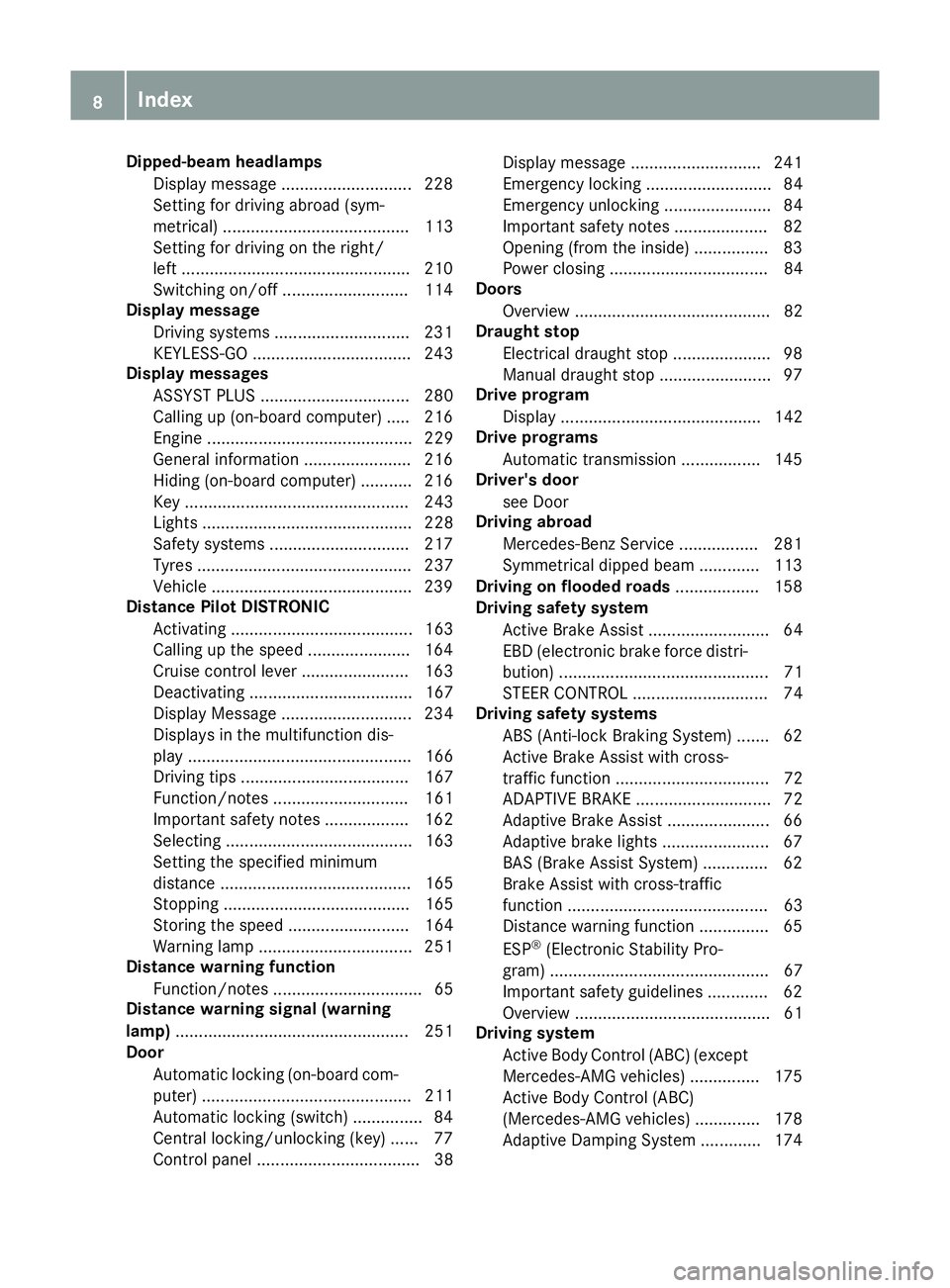
Dipped-beam headlamps
Display message ............................ 228
Setting for driving abroad (sym-
metrical) ........................................ 113
Setting for driving on the right/
left ................................................ .210
Switching on/off ........................... 114
Display message
Driving systems ............................ .231
KEYLESS-GO .................................. 243
Display messages
ASSYST PLUS ................................ 280
Calling up (on-board computer) ..... 216
Engine ............................................ 229
General information ....................... 216
Hiding (on-board computer) ........... 216
Key ................................................ 243
Lights ............................................. 228
Safety systems .............................. 217
Tyres .............................................. 237
Vehicle .......................................... .239
Distance Pilot DISTRONIC
Activating ....................................... 163
Calling up the spee d...................... 164
Cruise control lever ....................... 163
Deactivating ................................... 167
Display Message ............................ 234
Displays in the multifunction dis-
play ................................................ 166
Driving tips .................................... 167
Function/note s............................. 161
Important safety notes .................. 162
Selecting ........................................ 163
Setting the specified minimum
distance ......................................... 165
Stopping ........................................ 165
Storing the speed .......................... 164
Warning lamp ................................. 251
Distance warning function
Function/note s................................ 65
Distance warning signal (warning
lamp) .................................................. 251
Door
Automatic locking (on-board com-
puter) ............................................. 211
Automatic locking (switch) ............... 84
Central locking/unlocking (key) ...... 77
Control panel ................................... 38 Display message ............................ 241
Emergency locking ........................... 84
Emergency unlocking ....................... 84
Important safety notes .................... 82
Opening (from the inside) ................ 83
Power closing .................................. 84
Doors
Overview .......................................... 82
Draught stop
Electrical draught stop ..................... 98
Manual draught stop ........................ 97
Drive program
Display ........................................... 142
Drive programs
Automatic transmission ................. 145
Driver's door
see Door
Driving abroad
Mercedes-Benz Service ................. 281
Symmetrical dipped beam ............. 113
Driving on flooded roads .................. 158
Driving safety system
Active Brake Assist .......................... 64
EBD (electronic brake force distri-bution) ............................................. 71
STEER CONTROL ............................. 74
Driving safety systems
ABS (Anti-lock Braking System) ....... 62
Active Brake Assist with cross-
traffic function ................................. 72
ADAPTIVE BRAK E............................. 72
Adaptive Brake Assist ...................... 66
Adaptive brake lights ....................... 67
BAS (Brake Assist System) .............. 62
Brake Assist with cross-traffic
function ........................................... 63
Distance warning function ............... 65
ESP ®
(Electronic Stability Pro-
gram) ............................................... 67
Important safety guidelines ............. 62
Overview .......................................... 61
Driving system
Active Body Control (ABC) (exceptMercedes-AMG vehicles) ............... 175
Active Body Control (ABC)
(Mercedes-AMG vehicles) .............. 178
Adaptive Damping System ............. 174 8
Index
Page 14 of 333
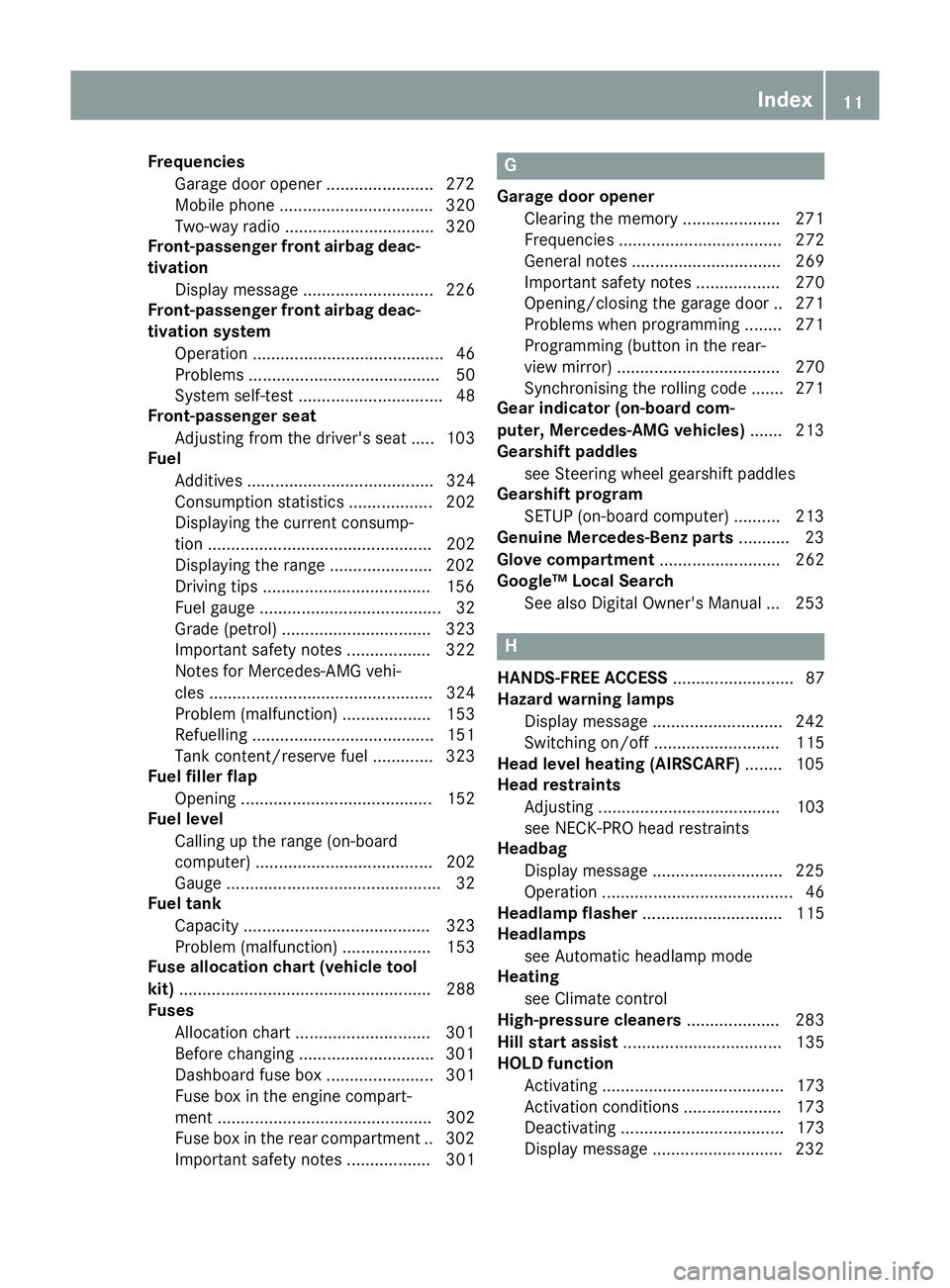
Frequencies
Garage door opener ...................... .272
Mobile phone ................................. 320
Two-way radio ................................ 320
Front-passenger front airbag deac-
tivation
Display message ............................ 226
Front-passenger front airbag deac-
tivation system
Operation ......................................... 46
Problems ......................................... 50
System self-test ............................... 48
Front-passenger seat
Adjusting from the driver's seat ..... 103
Fuel
Additives ........................................ 324
Consumption statistics .................. 202
Displaying the current consump-
tion ................................................ 202
Displaying the range ..................... .202
Driving tips ................................... .156
Fuel gauge ....................................... 32
Grade (petrol) ................................ 323
Important safety notes .................. 322
Notes for Mercedes‑AMG vehi-
cles ................................................ 324
Problem (malfunction) ................... 153
Refuelling ....................................... 151
Tank content/reserve fuel ............. 323
Fuel filler flap
Opening ......................................... 152
Fuel level
Calling up the range (on-board
computer) ...................................... 202
Gauge .............................................. 32
Fuel tank
Capacity ........................................ 323
Problem (malfunction) ................... 153
Fuse allocation chart (vehicle tool
kit) ...................................................... 288
Fuses
Allocation chart ............................ .301
Before changing ............................ .301
Dashboard fuse box ....................... 301
Fuse box in the engine compart-
ment .............................................. 302
Fuse box in the rear compartment .. 302
Important safety notes .................. 301 G
Garage door opener Clearing the memory ..................... 271
Frequencies ................................... 272
General notes ................................ 269
Important safety notes .................. 270
Opening/closing the garage door .. 271
Problems when programming ....... .271
Programming (button in the rear-
view mirror) ................................... 270
Synchronising the rolling code ....... 271
Gear indicator (on-board com-
puter, Mercedes-AMG vehicles) ....... 213
Gearshift paddles
see Steering wheel gearshift paddles
Gearshift program
SETUP (on-board computer) .......... 213
Genuine Mercedes-Benz parts ........... 23
Glove compartment .......................... 262
Google™ Local Search
See also Digital Owner's Manual ... 253 H
HANDS-FREE ACCESS .......................... 87
Hazard warning lamps
Display message ............................ 242
Switching on/off ........................... 115
Head level heating (AIRSCARF) ........105
Head restraints
Adjusting ....................................... 103
see NECK-PRO head restraints
Headbag
Display message ............................ 225
Operation ......................................... 46
Headlamp flasher .............................. 115
Headlamps
see Automatic headlamp mode
Heating
see Climate control
High-pressure cleaners .................... 283
Hill start assist .................................. 135
HOLD function
Activating ....................................... 173
Activation conditions ..................... 173
Deactivating ................................... 173
Display message ............................ 232 Index
11
Page 16 of 333
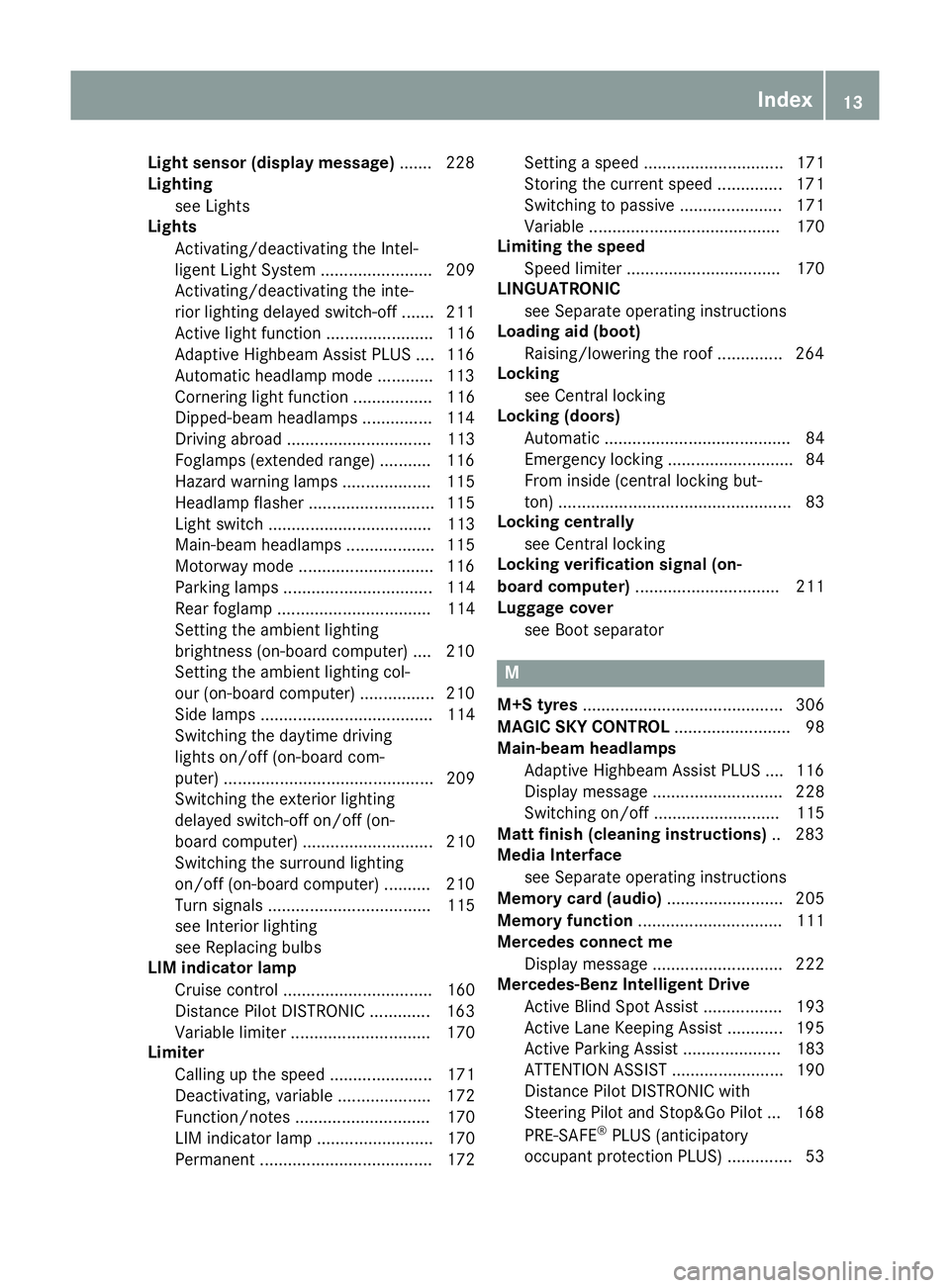
Light sensor (display message)
.......2 28
Lighting
see Lights
Lights
Activating/deactivating the Intel-
ligent Light System ........................ 209
Activating/deactivating the inte-
rior lighting delayed switch-off ....... 211
Active light function ....................... 116
Adaptive Highbeam Assist PLUS .... 116
Automatic headlamp mode ............ 113
Cornering light function ................. 116
Dipped-beam headlamps .............. .114
Driving abroad ............................... 113
Foglamps (extended range) ........... 116
Hazard warning lamps ................... 115
Headlamp flasher ........................... 115
Light switch ................................... 113
Main-beam headlamps ................... 115
Motorway mode ............................ .116
Parking lamps ................................ 114
Rear foglamp ................................. 114
Setting the ambient lighting
brightness (on-board computer) .... 210
Setting the ambient lighting col-
our (on-board computer) ................ 210
Side lamps ..................................... 114
Switching the daytime driving
lights on/off (on-board com-
puter) ............................................. 209
Switching the exterior lighting
delayed switch-off on/off (on-
board computer) ............................ 210
Switching the surround lighting
on/off (on-board computer) .......... 210
Turn signals ................................... 115
see Interior lighting
see Replacing bulbs
LIM indicator lamp
Cruise control ................................ 160
Distance Pilot DISTRONIC ............. 163
Variable limiter .............................. 170
Limiter
Calling up the spee d...................... 171
Deactivating, variable .................... 172
Function/note s............................. 170
LIM indicator lamp ......................... 170
Permanent ..................................... 172 Setting a speed .............................. 171
Storing the current speed .............. 171
Switching to passive ...................... 171
Variabl
e......................................... 170
Limiting the speed
Speed limiter ................................. 170
LINGUATRONIC
see Separate operating instructions
Loading aid (boot)
Raising/lowering the roof .............. 264
Locking
see Central locking
Locking (doors)
Automatic ........................................ 84
Emergency locking ........................... 84
From inside (central locking but-
ton) .................................................. 83
Locking centrally
see Central locking
Locking verification signal (on-
board computer) ............................... 211
Luggage cover
see Boot separator M
M+S tyres ........................................... 306
MAGIC SKY CONTROL ......................... 98
Main-beam headlamps
Adaptive Highbeam Assist PLUS .... 116
Display message ............................ 228
Switching on/of f........................... 115
Matt finish (cleaning instructions) .. 283
Media Interface
see Separate operating instructions
Memory card (audio) ......................... 205
Memory function ............................... 111
Mercedes connect me
Display message ............................ 222
Mercedes-Benz Intelligent Drive
Active Blind Spot Assist ................. 193
Active Lane Keeping Assist ............ 195
Active Parking Assist ..................... 183
ATTENTION ASSIST ........................ 190
Distance Pilot DISTRONIC with
Steering Pilot and Stop&Go Pilot ... 168
PRE-SAFE ®
PLUS (anticipatory
occupant protection PLUS) .............. 53 Index
13
Page 35 of 333
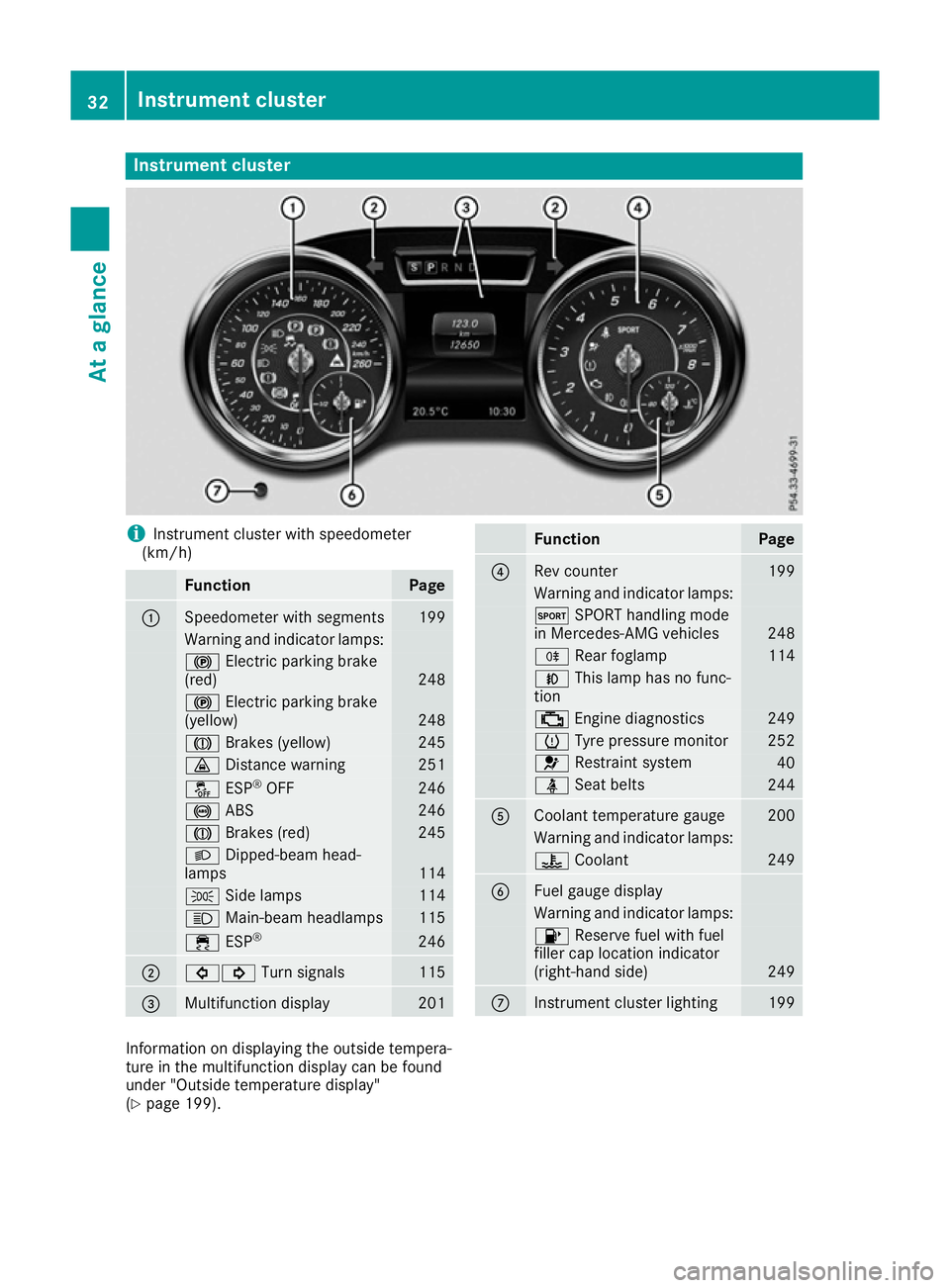
Instrument cluster
i
Instrument cluster with speedometer
(km/h) Function Page
:
Speedometer with segments 199
Warning and indicator lamps:
!
Electric parking brake
(red) 248
!
Electric parking brake
(yellow) 248
J
Brakes (yellow) 245
·
Distance warning 251
å
ESP®
OFF 246
!
ABS 246
J
Brakes (red) 245
L
Dipped-beam head-
lamps 114
T
Side lamps 114
K
Main-beam headlamps 115
÷
ESP® 246
;
#!
Turn signals 115
=
Multifunction display 201 Function Page
?
Rev counter 199
Warning and indicator lamps:
M
SPORT handling mode
in Mercedes-AMG vehicles 248
R
Rear foglamp 114
N
This lamp has no func-
tion ;
Engine diagnostics 249
h
Tyre pressure monitor 252
6
Restraint system 40
ü
Seat belts 244
A
Coolant temperature gauge 200
Warning and indicator lamps:
?
Coolant 249
B
Fuel gauge display
Warning and indicator lamps:
8
Reserve fuel with fuel
filler cap location indicator
(right-hand side) 249
C
Instrument cluster lighting 199
Information on displaying the outside tempera-
ture in the multifunction display can be found
under "Outside temperature display"
(Y
page 199). 32
Instrument clusterAt a glance
Page 113 of 333
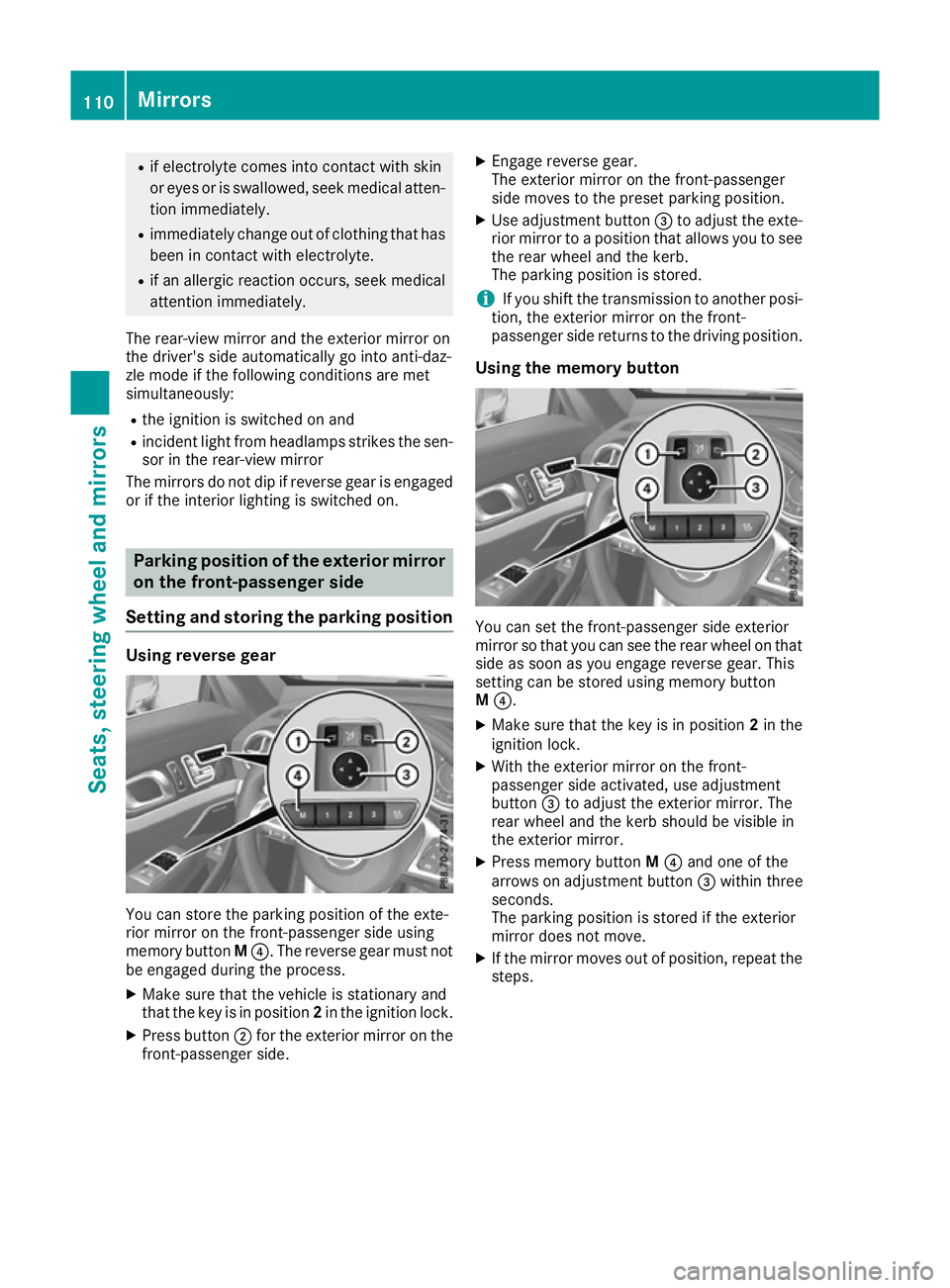
R
if electrolyte comes into contact with skin
or eyes or is swallowed, seek medical atten-
tion immediately.
R immediately change out of clothing that has
been in contact with electrolyte.
R if an allergic reaction occurs, seek medical
attention immediately.
The rear-view mirror and the exterior mirror on
the driver's side automatically go into anti-daz-
zle mode if the following conditions are met
simultaneously:
R the ignition is switched on and
R incident light from headlamps strikes the sen-
sor in the rear-view mirror
The mirrors do not dip if reverse gear is engaged or if the interior lighting is switched on. Parking position of the exterior mirror
on the front-passenger side
Setting and storing the parking position Using reverse gear
You can store the parking position of the exte-
rior mirror on the front-passenger side using
memory button M?. The reverse gear must not
be engaged during the process.
X Make sure that the vehicle is stationary and
that the key is in position 2in the ignition lock.
X Press button ;for the exterior mirror on the
front-passenger side. X
Engage reverse gear.
The exterior mirror on the front-passenger
side moves to the preset parking position.
X Use adjustment button =to adjust the exte-
rior mirror to a position that allows you to see
the rear wheel and the kerb.
The parking position is stored.
i If you shift the transmission to another posi-
tion, the exterior mirror on the front-
passenger side returns to the driving position.
Using the memory button You can set the front-passenger side exterior
mirror so that you can see the rear wheel on that side as soon as you engage reverse gear. This
setting can be stored using memory button
M ?.
X Make sure that the key is in position 2in the
ignition lock.
X With the exterior mirror on the front-
passenger side activated, use adjustment
button =to adjust the exterior mirror. The
rear wheel and the kerb should be visible in
the exterior mirror.
X Press memory button M? and one of the
arrows on adjustment button =within three
seconds.
The parking position is stored if the exterior
mirror does not move.
X If the mirror moves out of position, repeat the
steps. 110
MirrorsSeats, steering wheel and mirrors
Page 116 of 333
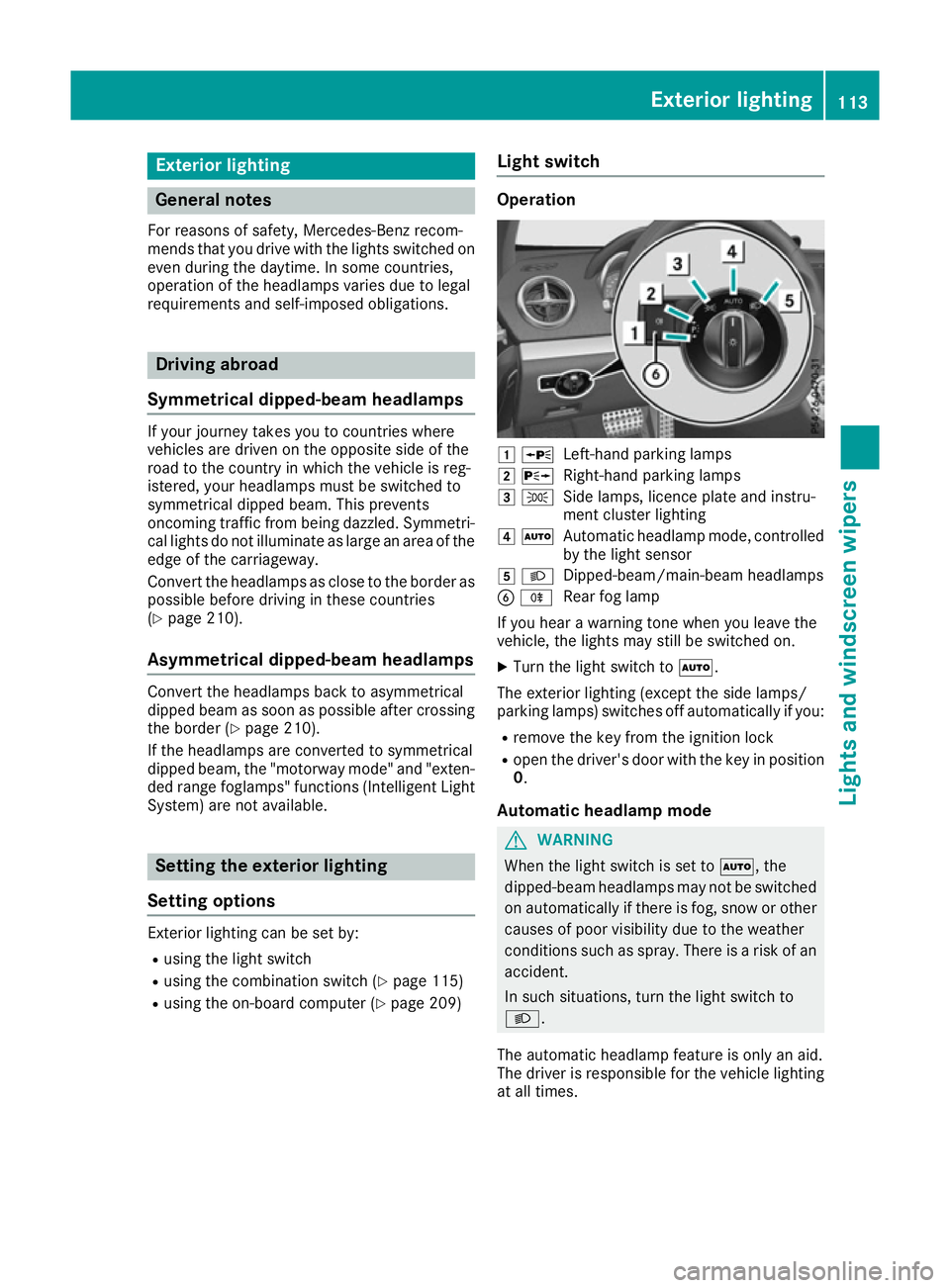
Exterior lighting
General notes
For reasons of safety, Mercedes-Benz recom-
mends that you drive with the lights switched on even during the daytime. In some countries,
operation of the headlamps varies due to legal
requirements and self-imposed obligations. Driving abroad
Symmetrical dipped-beam headlamps If your journey takes you to countries where
vehicles are driven on the opposite side of the
road to the country in which the vehicle is reg-
istered, your headlamps must be switched to
symmetrical dipped beam. This prevents
oncoming traffic from being dazzled. Symmetri-
cal lights do not illuminate as large an area of the edge of the carriageway.
Convert the headlamps as close to the border aspossible before driving in these countries
(Y page 210).
Asymmetrical dipped-beam headlamps Convert the headlamps back to asymmetrical
dipped beam as soon as possible after crossing
the border (Y page 210).
If the headlamps are converted to symmetrical
dipped beam, the "motorway mode" and "exten-
ded range foglamps" functions (Intelligent Light
System) are not available. Setting the exterior lighting
Setting options Exterior lighting can be set by:
R using the light switch
R using the combination switch (Y page 115)
R using the on-board computer (Y page 209)Light switch Operation
1
W
Left-hand parking lamps
2 X
Right-hand parking lamps
3 T
Side lamps, licence plate and instru-
ment cluster lighting
4 Ã
Automatic headlamp mode, controlled
by the light sensor
5 L
Dipped-beam/main-beam headlamps
B R
Rear fog lamp
If you hear a warning tone when you leave the
vehicle, the lights may still be switched on.
X Turn the light switch to Ã.
The exterior lighting (except the side lamps/
parking lamps) switches off automatically if you: R remove the key from the ignition lock
R open the driver's door with the key in position
0.
Automatic headlamp mode G
WARNING
When the light switch is set to Ã, the
dipped-beam headlamps may not be switched on automatically if there is fog, snow or othercauses of poor visibility due to the weather
conditions such as spray. There is a risk of an
accident.
In such situations, turn the light switch to
L.
The automatic headlamp feature is only an aid.
The driver is responsible for the vehicle lighting at all times. Exterior lighting
113Lights and windscreen wipers Z
Page 117 of 333
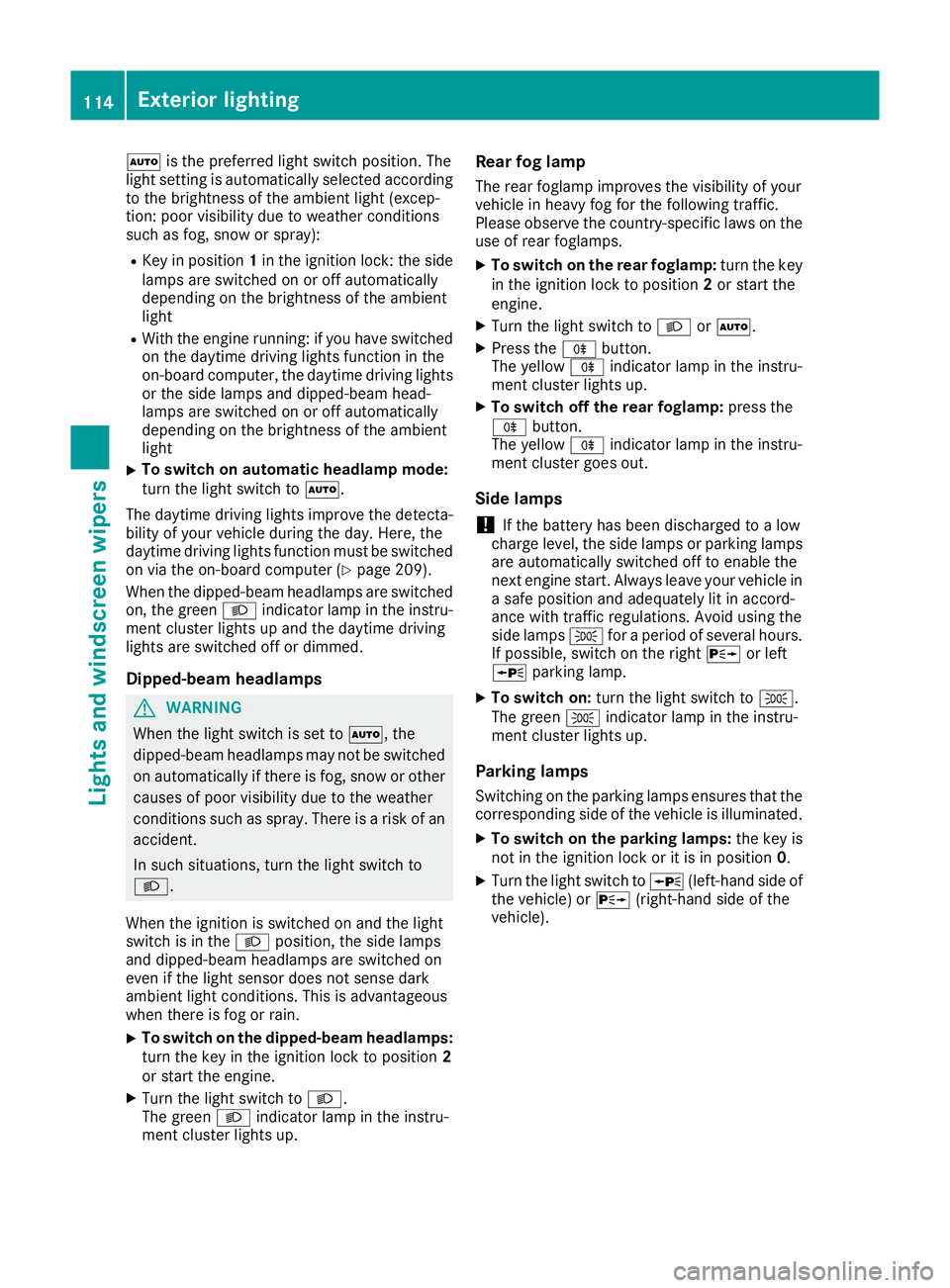
Ã
is the preferred light switch position. The
light setting is automatically selected according to the brightness of the ambient light (excep-
tion: poor visibility due to weather conditions
such as fog, snow or spray):
R Key in position 1in the ignition lock: the side
lamps are switched on or off automatically
depending on the brightness of the ambient
light
R With the engine running: if you have switched
on the daytime driving lights function in the
on-board computer, the daytime driving lights
or the side lamps and dipped-beam head-
lamps are switched on or off automatically
depending on the brightness of the ambient
light
X To switch on automatic headlamp mode:
turn the light switch to
Ã.
The daytime driving lights improve the detecta-
bility of your vehicle during the day. Here, the
daytime driving lights function must be switched on via the on-board computer (Y page 209).
When the dipped-beam headlamps are switched
on, the green Lindicator lamp in the instru-
ment cluster lights up and the daytime driving
lights are switched off or dimmed.
Dipped-beam headlamps G
WARNING
When the light switch is set to Ã, the
dipped-beam headlamps may not be switched on automatically if there is fog, snow or othercauses of poor visibility due to the weather
conditions such as spray. There is a risk of an
accident.
In such situations, turn the light switch to
L.
When the ignition is switched on and the light
switch is in the Lposition, the side lamps
and dipped-beam headlamps are switched on
even if the light sensor does not sense dark
ambient light conditions. This is advantageous
when there is fog or rain.
X To switch on the dipped-beam headlamps:
turn the key in the ignition lock to position 2
or start the engine.
X Turn the light switch to L.
The green Lindicator lamp in the instru-
ment cluster lights up. Rear fog lamp
The rear foglamp improves the visibility of your
vehicle in heavy fog for the following traffic.
Please observe the country-specific laws on the
use of rear foglamps.
X To switch on the rear foglamp: turn the key
in the ignition lock to position 2or start the
engine.
X Turn the light switch to LorÃ.
X Press the Rbutton.
The yellow Rindicator lamp in the instru-
ment cluster lights up.
X To switch off the rear foglamp: press the
R button.
The yellow Rindicator lamp in the instru-
ment cluster goes out.
Side lamps
! If the battery has been discharged to a low
charge level, the side lamps or parking lamps
are automatically switched off to enable the
next engine start. Always leave your vehicle in
a safe position and adequately lit in accord-
ance with traffic regulations. Avoid using the
side lamps Tfor a period of several hours.
If possible, switch on the right Xor left
W parking lamp.
X To switch on: turn the light switch to T.
The green Tindicator lamp in the instru-
ment cluster lights up.
Parking lamps Switching on the parking lamps ensures that the
corresponding side of the vehicle is illuminated.
X To switch on the parking lamps: the key is
not in the ignition lock or it is in position 0.
X Turn the light switch to W(left-hand side of
the vehicle) or X(right-hand side of the
vehicle). 114
Exterior lightingLights and windscreen wipers