2016 MERCEDES-BENZ SL ROADSTER four wheel drive
[x] Cancel search: four wheel drivePage 180 of 333
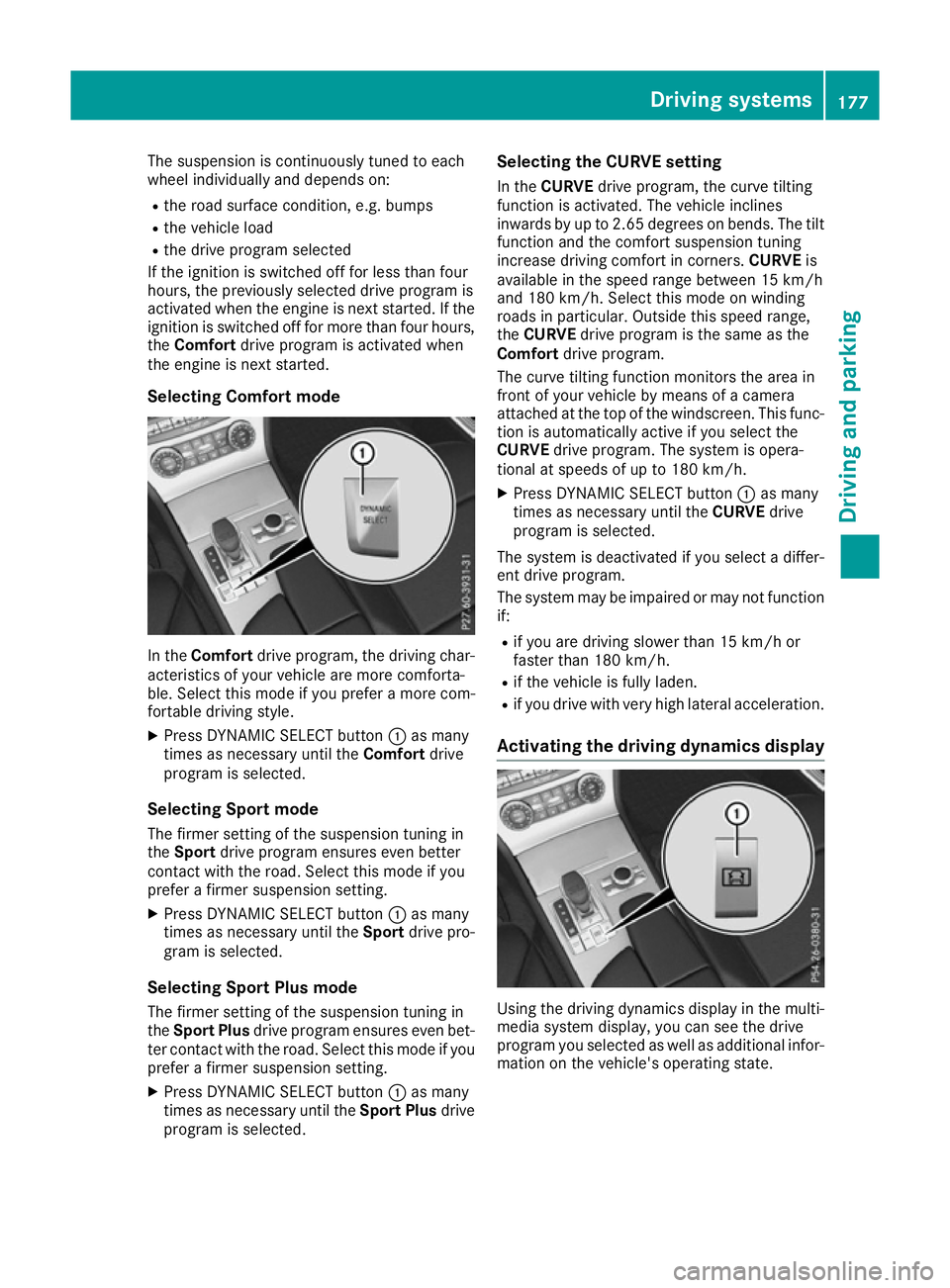
The suspension is continuously tuned to each
wheel individually and depends on:
R the road surface condition, e.g. bumps
R the vehicle load
R the drive program selected
If the ignition is switched off for less than four
hours, the previously selected drive program is
activated when the engine is next started. If the
ignition is switched off for more than four hours,
the Comfort drive program is activated when
the engine is next started.
Selecting Comfort mode In the
Comfort drive program, the driving char-
acteristics of your vehicle are more comforta-
ble. Select this mode if you prefer a more com-
fortable driving style.
X Press DYNAMIC SELECT button :as many
times as necessary until the Comfortdrive
program is selected.
Selecting Sport mode The firmer setting of the suspension tuning in
the Sport drive program ensures even better
contact with the road. Select this mode if you
prefer a firmer suspension setting.
X Press DYNAMIC SELECT button :as many
times as necessary until the Sportdrive pro-
gram is selected.
Selecting Sport Plus mode
The firmer setting of the suspension tuning in
the Sport Plus drive program ensures even bet-
ter contact with the road. Select this mode if you prefer a firmer suspension setting.
X Press DYNAMIC SELECT button :as many
times as necessary until the Sport Plusdrive
program is selected. Selecting the CURVE setting
In the CURVE drive program, the curve tilting
function is activated. The vehicle inclines
inwards by up to 2.65 degrees on bends. The tilt function and the comfort suspension tuning
increase driving comfort in corners. CURVEis
available in the speed range between 15 km/h
and 180 km/h. Select this mode on winding
roads in particular. Outside this speed range,
the CURVE drive program is the same as the
Comfort drive program.
The curve tilting function monitors the area in
front of your vehicle by means of a camera
attached at the top of the windscreen. This func-
tion is automatically active if you select the
CURVE drive program. The system is opera-
tional at speeds of up to 180 km/h.
X Press DYNAMIC SELECT button :as many
times as necessary until the CURVEdrive
program is selected.
The system is deactivated if you select a differ-
ent drive program.
The system may be impaired or may not function if:
R if you are driving slower than 15 km/h or
faster than 180 km/h.
R if the vehicle is fully laden.
R if you drive with very high lateral acceleration.
Activating the driving dynamics display Using the driving dynamics display in the multi-
media system display, you can see the drive
program you selected as well as additional infor-
mation on the vehicle's operating state. Driving systems
177Driving and parking Z
Page 181 of 333

X
Switch on the multimedia system. You can
find further information in the separate
COMAND Online operating instructions.
X Press button :.
The driving dynamics display appears in the
multimedia system display.
The following information on the vehicle's oper- ating status is displayed in the driving dynamics display:
R Drive program selected (Y page 139)
R Accelerator pedal position shown in %
R Brake pedal position shown in %
R Steering angle
R Activity of the ABC spring struts
R Vehicle level display (Y page 175)
R Level settings animation
R G-FORCE cross displaying longitudinal and
lateral acceleration (only available in Sportor
Sport Plus drive programs) Active Body Control ABC (Mercedes-
AMG vehicles)
Setting the vehicle level General notes
The vehicle level can be set using the DYNAMIC SELECT controller (Y page 140) or the on-board
computer (Y page 178). The setting always cor-
responds to the last selected function.
In order to reduce fuel consumption and
improve the driving dynamics, the vehicle is low-
ered as its speed increases. In the Sportand
Sport Plus drive programs it is lowered by up to
13 mm, and in the Comfortdrive program by up
to 5 mm compared to the normal vehicle level.
As the speed is reduced, the vehicle is raised to
the set vehicle height.
If the ignition is switched off for less than four
hours, the previously selected drive program is
activated when the engine is next started. If the
ignition is switched off for more than four hours,
the Comfort drive program is activated when
the engine is next started.
Select the normal level for normal road surfaces and the raised level for driving with snow chains
or on particularly poor road surfaces. Important safety notes
The vehicle is slightly lowered when the engine
is switched off. G
WARNING
People's limbs may become trapped if they
are located underneath the vehicle or
between the vehicle body and the tyres when the vehicle is lowering. There is a danger of
injury.
When lowering the vehicle, make sure no one
is underneath the vehicle or in the immediate vicinity of the wheel arches.
! If you have selected the normal level and
switched the engine off, the vehicle is low-
ered. The vehicle is automatically lowered by approximately 10 mm. Make sure when park- ing that you position your vehicle so that it
does not make contact with the kerb as the
vehicle is lowered. Your vehicle could other-
wise be damaged.
Setting the raised level X
Make sure that the engine is running or that it
has been switched off by the ECO start/stop
function.
X Make sure that a speed of 120 km/h is not
exceeded.
X If symbol ; ;is not shown: press=
or ; on the steering wheel to select the
Assist. Assist. menu.
X Press the 9or: button to select
Vehicle level
Vehicle level.
X Press the abutton.
The following message appears: :Vehicle
Vehicle
level Raise with OK
level Raise with OK.
X Press the abutton.
If the engine has been switched off by the ECO
start/stop function, it is now restarted. 178
Driving systemsDriving and parking
Page 182 of 333

Symbol
;appears. The vehicle height is
adjusted to the raised level.
Adjusting to normal level X
Make sure that the engine is running or that it
has been switched off by the ECO start/stop
function.
X If symbol ;
; is shown: press=or;
on the steering wheel to select the Assist. Assist.
menu.
X Press the 9or: button to select
Vehicle level
Vehicle level.
X Press the abutton.
The following message appears: :Vehicle Vehicle
level Lower with OK
level Lower with OK.
X Press the abutton.
Symbol ;is faded out. The vehicle is adjus-
ted to the normal level.
The "Raised level" setting is cancelled if you:
R drive faster than approximately 120 km/h.
R drive for approximately three minutes at a
speed over 80 km/h.
R or switch to the drive program while the vehi-
cle is in motion.
Suspension settings General notes
The electro-hydraulically controlled suspension
features improved driving dynamics, driving
safety and ride comfort. You can also choose
between a particularly sporty or a comfortable
tuning.
The suspension is continuously adjusted for
each wheel individually and depends on:
R the road surface condition, e.g. bumps
R the vehicle load
R the drive program selected Your selection remains stored even if you
remove the key from the ignition lock.
If the ignition is switched off for less than four
hours, the previously selected setting is activa-
ted when the engine is next started. If the igni-
tion is switched off for more than four hours, the
comfortable setting is activated when the
engine is next started.
Selecting the sporty setting The firmer setting of the suspension tuning in
sports mode ensures even better contact with
the road. Select this mode if you prefer a firmer
suspension setting.
X Make sure that the engine is running or that it
has been switched off by the ECO start/stop
function.
X If indicator lamp ;
; is not lit: press but-
ton :.
Indicator lamp ;lights up. The sports sus-
pension setting is selected.
The AMG Ride Control SPORT AMG Ride Control SPORT message
appears in the multifunction display.
Selecting the comfort setting In comfort mode, the driving characteristics of
your vehicle are more comfortable. Select this Driving systems
179Driving and parking Z
Page 312 of 333
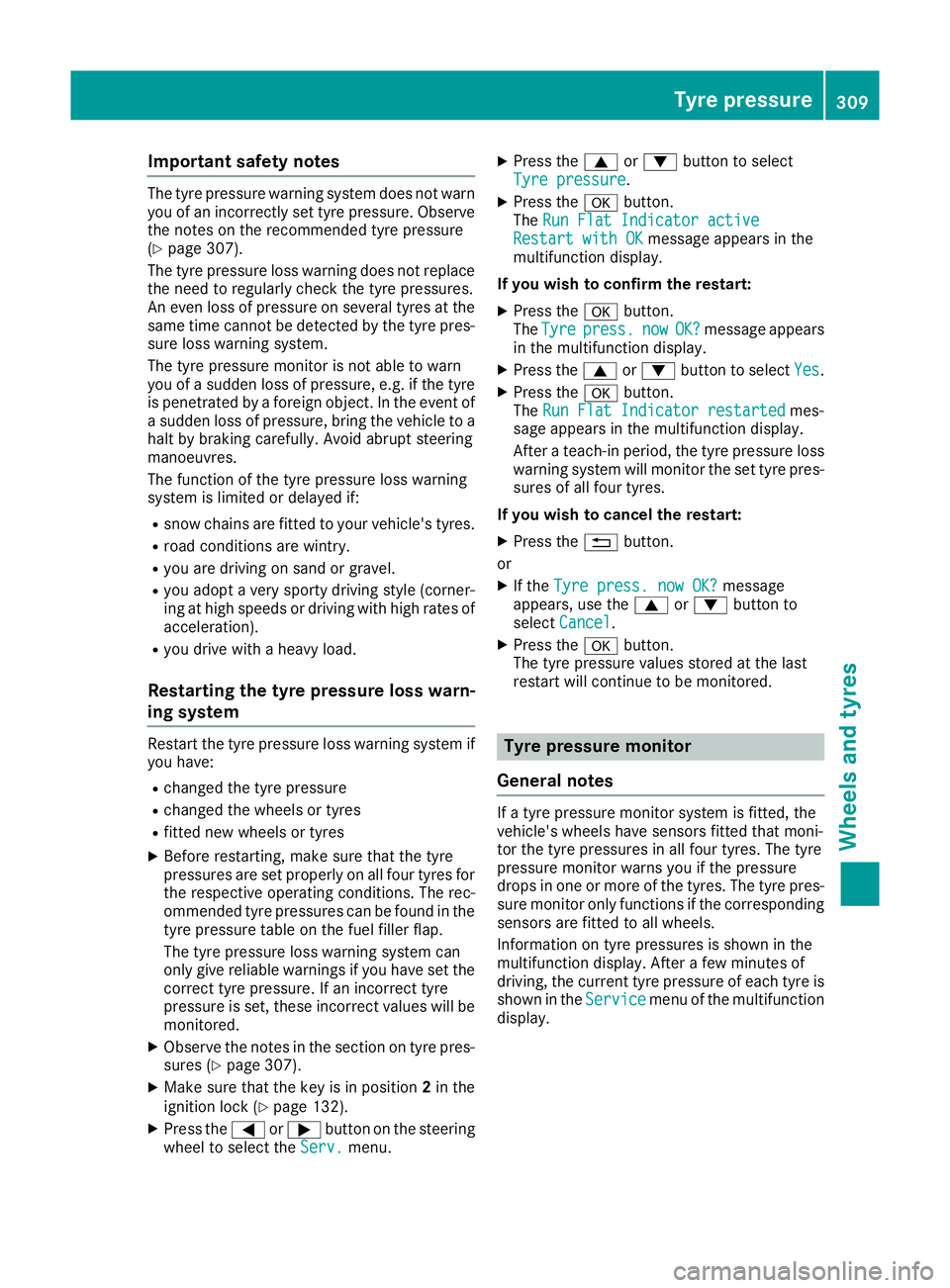
Important safety notes
The tyre pressure warning system does not warn
you of an incorrectly set tyre pressure. Observe
the notes on the recommended tyre pressure
(Y page 307).
The tyre pressure loss warning does not replace
the need to regularly check the tyre pressures.
An even loss of pressure on several tyres at the
same time cannot be detected by the tyre pres- sure loss warning system.
The tyre pressure monitor is not able to warn
you of a sudden loss of pressure, e.g. if the tyre
is penetrated by a foreign object. In the event of
a sudden loss of pressure, bring the vehicle to a halt by braking carefully. Avoid abrupt steering
manoeuvres.
The function of the tyre pressure loss warning
system is limited or delayed if:
R snow chains are fitted to your vehicle's tyres.
R road conditions are wintry.
R you are driving on sand or gravel.
R you adopt a very sporty driving style (corner-
ing at high speeds or driving with high rates of
acceleration).
R you drive with a heavy load.
Restarting the tyre pressure loss warn-
ing system Restart the tyre pressure loss warning system if
you have:
R changed the tyre pressure
R changed the wheels or tyres
R fitted new wheels or tyres
X Before restarting, make sure that the tyre
pressures are set properly on all four tyres for
the respective operating conditions. The rec-
ommended tyre pressures can be found in the
tyre pressure table on the fuel filler flap.
The tyre pressure loss warning system can
only give reliable warnings if you have set the correct tyre pressure. If an incorrect tyre
pressure is set, these incorrect values will be
monitored.
X Observe the notes in the section on tyre pres-
sures (Y page 307).
X Make sure that the key is in position 2in the
ignition lock (Y page 132).
X Press the =or; button on the steering
wheel to select the Serv.
Serv. menu. X
Press the 9or: button to select
Tyre pressure Tyre pressure.
X Press the abutton.
The Run Flat Indicator active Run Flat Indicator active
Restart with OK
Restart with OK message appears in the
multifunction display.
If you wish to confirm the restart:
X Press the abutton.
The Tyre
Tyre press.
press. now
nowOK?
OK?message appears
in the multifunction display.
X Press the 9or: button to select Yes
Yes .
X Press the abutton.
The Run Flat Indicator restarted
Run Flat Indicator restarted mes-
sage appears in the multifunction display.
After a teach-in period, the tyre pressure loss warning system will monitor the set tyre pres-
sures of all four tyres.
If you wish to cancel the restart: X Press the %button.
or X If the Tyre press. now OK?
Tyre press. now OK? message
appears, use the 9or: button to
select Cancel Cancel .
X Press the abutton.
The tyre pressure values stored at the last
restart will continue to be monitored. Tyre pressure monitor
General notes If a tyre pressure monitor system is fitted, the
vehicle's wheels have sensors fitted that moni-
tor the tyre pressures in all four tyres. The tyre
pressure monitor warns you if the pressure
drops in one or more of the tyres. The tyre pres- sure monitor only functions if the corresponding
sensors are fitted to all wheels.
Information on tyre pressures is shown in the
multifunction display. After a few minutes of
driving, the current tyre pressure of each tyre is
shown in the Service Servicemenu of the multifunction
display. Tyre pressure
309Wheels and tyres Z
Page 314 of 333
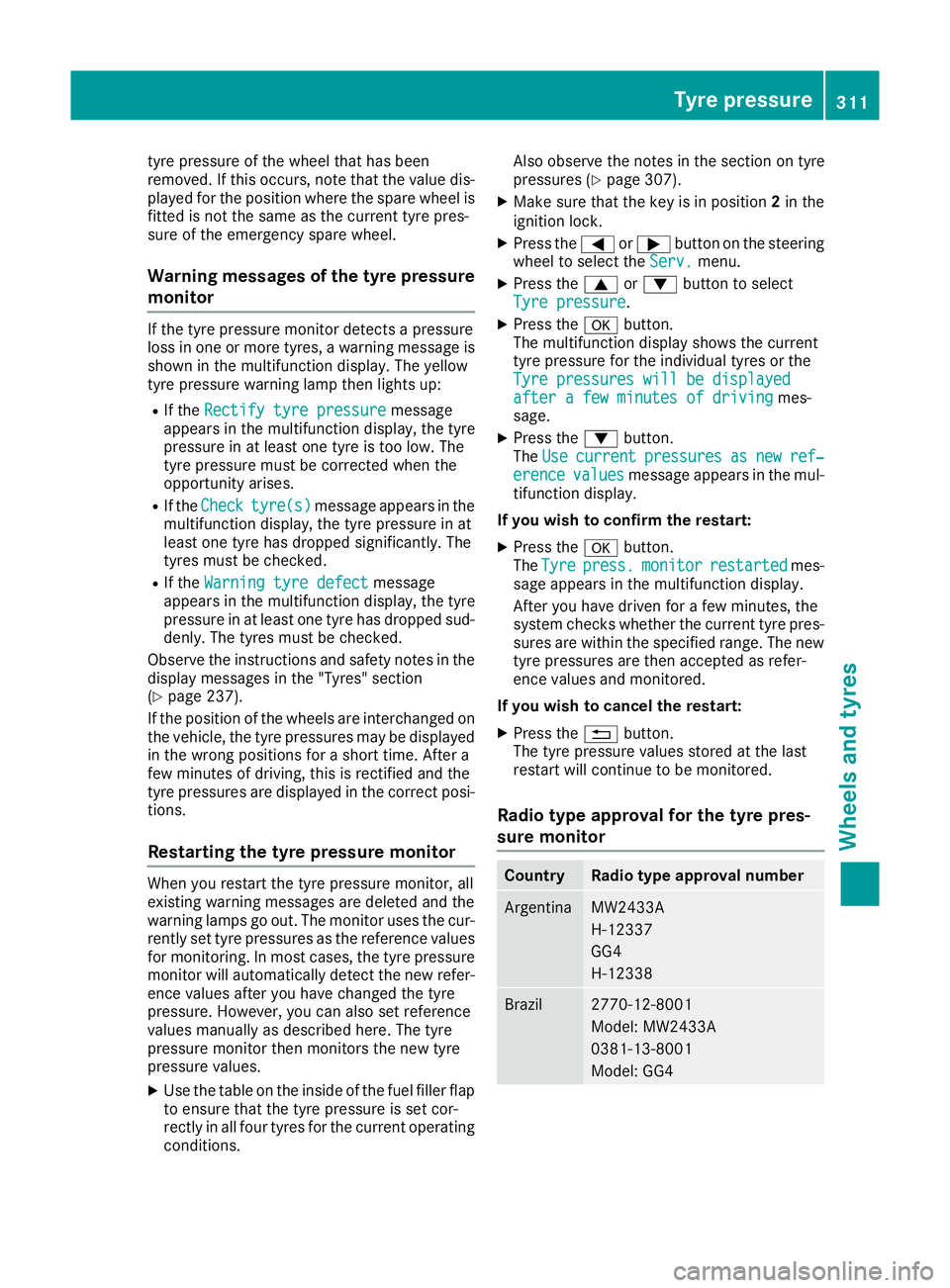
tyre pressure of the wheel that has been
removed. If this occurs, note that the value dis-
played for the position where the spare wheel is fitted is not the same as the current tyre pres-
sure of the emergency spare wheel.
Warning messages of the tyre pressure monitor If the tyre pressure monitor detects a pressure
loss in one or more tyres, a warning message is
shown in the multifunction display. The yellow
tyre pressure warning lamp then lights up:
R If the Rectify tyre pressure
Rectify tyre pressure message
appears in the multifunction display, the tyre
pressure in at least one tyre is too low. The
tyre pressure must be corrected when the
opportunity arises.
R If the Check Check tyre(s)
tyre(s) message appears in the
multifunction display, the tyre pressure in at
least one tyre has dropped significantly. The
tyres must be checked.
R If the Warning tyre defect
Warning tyre defect message
appears in the multifunction display, the tyre
pressure in at least one tyre has dropped sud- denly. The tyres must be checked.
Observe the instructions and safety notes in the display messages in the "Tyres" section
(Y page 237).
If the position of the wheels are interchanged on
the vehicle, the tyre pressures may be displayed
in the wrong positions for a short time. After a
few minutes of driving, this is rectified and the
tyre pressures are displayed in the correct posi- tions.
Restarting the tyre pressure monitor When you restart the tyre pressure monitor, all
existing warning messages are deleted and the
warning lamps go out. The monitor uses the cur-
rently set tyre pressures as the reference values for monitoring. In most cases, the tyre pressure
monitor will automatically detect the new refer- ence values after you have changed the tyre
pressure. However, you can also set reference
values manually as described here. The tyre
pressure monitor then monitors the new tyre
pressure values.
X Use the table on the inside of the fuel filler flap
to ensure that the tyre pressure is set cor-
rectly in all four tyres for the current operating conditions. Also observe the notes in the section on tyre
pressures (Y page 307).
X Make sure that the key is in position 2in the
ignition lock.
X Press the =or; button on the steering
wheel to select the Serv.
Serv. menu.
X Press the 9or: button to select
Tyre pressure Tyre pressure.
X Press the abutton.
The multifunction display shows the current
tyre pressure for the individual tyres or the
Tyre pressures will be displayed Tyre pressures will be displayed
after a few minutes of driving after a few minutes of driving mes-
sage.
X Press the :button.
The Use
Use current
current pressures
pressures as
asnew
new ref‐
ref‐
erence
erence values
valuesmessage appears in the mul-
tifunction display.
If you wish to confirm the restart: X Press the abutton.
The Tyre
Tyre press.
press. monitor
monitor restarted
restarted mes-
sage appears in the multifunction display.
After you have driven for a few minutes, the
system checks whether the current tyre pres-
sures are within the specified range. The new tyre pressures are then accepted as refer-
ence values and monitored.
If you wish to cancel the restart:
X Press the %button.
The tyre pressure values stored at the last
restart will continue to be monitored.
Radio type approval for the tyre pres-
sure monitor Country Radio type approval number
Argentina MW2433A
H-12337
GG4
H-12338
Brazil 2770-12-8001
Model: MW2433A
0381-13-8001
Model: GG4 Tyre pressure
311Wheels and tyres Z