2016 MERCEDES-BENZ SL ROADSTER high beam
[x] Cancel search: high beamPage 6 of 333

1, 2, 3 ...
12 V socket see Sockets A
ABS (Anti-lock Braking System) Display message ............................ 217
Function/notes ................................ 62
Important safety notes .................... 62
Warning lamp .................................2 46
Accident
Automatic measures after an acci-
dent ................................................. 54
Activating media mode
General notes ................................ 260
Activating/deactivating air-recir-
culation mode ................................... .128
Activating/deactivating cooling
with air dehumidification ................. 124
Active Blind Spot Assist
Activating/deactivating (on-
board computer) ............................ 208
Display message ............................ 233
Function/notes ............................ .193
Active Body Control (ABC)
CURVE .......................................... .177
Vehicle level .................................. 175
Active Body Control (ABC) (except
Mercedes-AMG vehicles)
Comfort ......................................... 177
Driving dynamics displa y............... 177
Normal level .................................. 176
Operation/note s............................ 175
Raised level ................................... 176
Sport .............................................. 177
Sport Plus ...................................... 177
Vehicle level .................................. 175
Active Body Control (ABC)
(Mercedes-AMG vehicles)
Comfort ......................................... 179
Driving dynamics display ............... 180
Normal level .................................. 179
Operation/note s............................ 178
Raised level ................................... 178
Sport .............................................. 179
Vehicle level .................................. 178 Active Body Control (except
Mercedes-AMG Vehicles)
Display message ............................ 231
Active Body Control (Mercedes-
AMG Vehicles)
Display message ............................ 231
Active Brake Assist
Activating or deactivating .............. 207
Display message ............................ 222
Function/note s................................ 64
Active Brake Assist with cross-
traffic function
Activating or deactivating .............. 207
Display message ............................ 223
Function/note s................................ 72
Important safety notes .................... 72
Warning lamp ................................. 251
Active Driving Assistance package .. 193
Active Lane Keeping Assist
Activating/deactivating (on-
board computer) ............................ 208
Display message ............................ 233
Function/note s............................. 195
Active light function ......................... 116
Active Parking Assist
Detecting parking spaces .............. 184
Exiting a parking space .................. 186
Function/note s............................. 183
Important safety notes .................. 183
Parking .......................................... 185
Adaptive adjustable damping
Driving dynamics display ............... 175
ADAPTIVE BRAKE ................................. 72
Adaptive Brake Assist
Function/note s................................ 66
Adaptive brake lights .......................... 67
Adaptive Damping System
Function/note s............................. 174
Adaptive Highbeam Assist Plus
Display message ............................ 228
Function/note s............................. 116
Switching on/of f........................... 117
Additives (engine oil) ........................ 325
Address book
See also Digital Owner's Manua l... 253
Adjusting the volume
COMAND Online ............................ 254 Index
3
Page 16 of 333
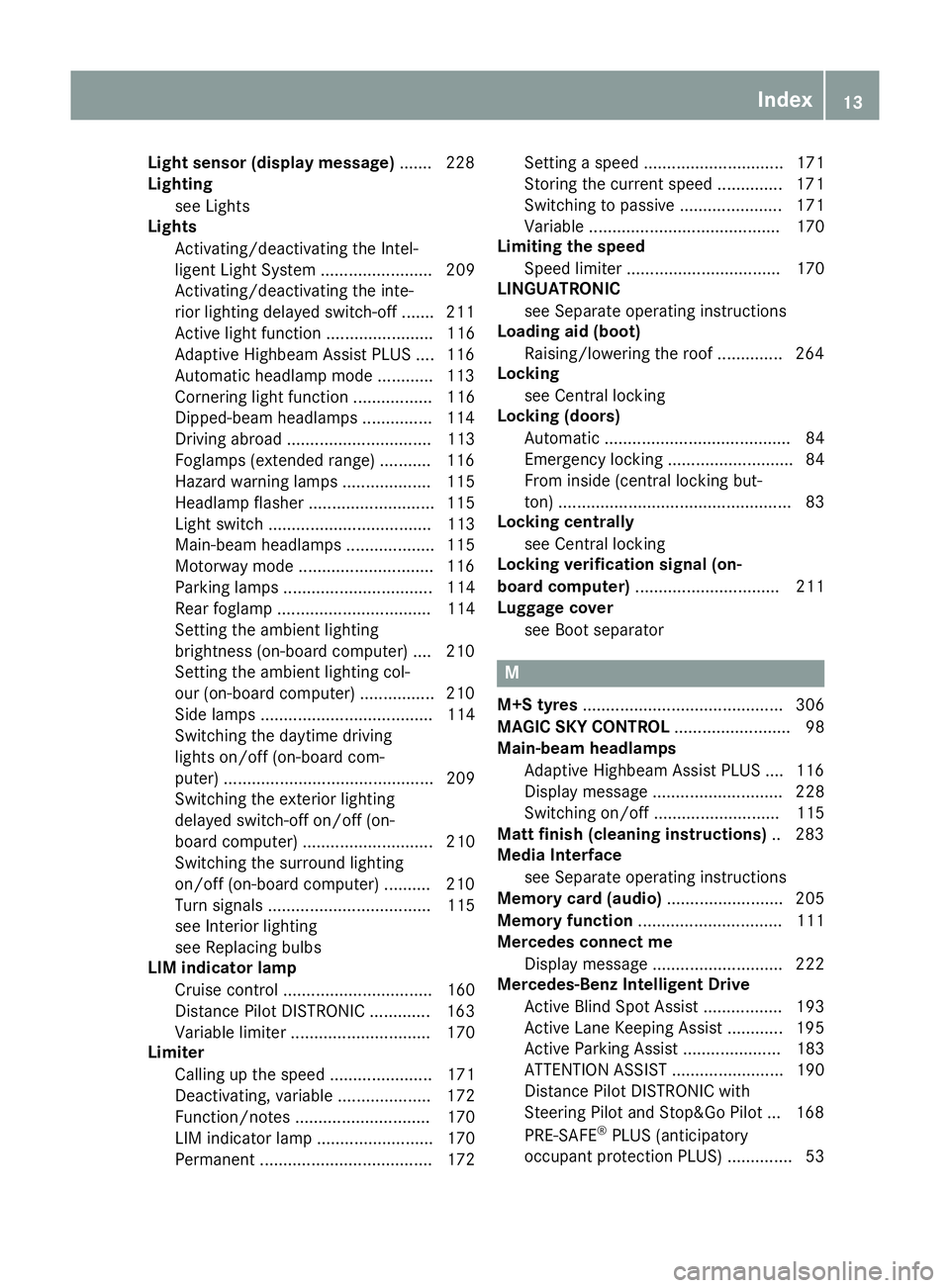
Light sensor (display message)
.......2 28
Lighting
see Lights
Lights
Activating/deactivating the Intel-
ligent Light System ........................ 209
Activating/deactivating the inte-
rior lighting delayed switch-off ....... 211
Active light function ....................... 116
Adaptive Highbeam Assist PLUS .... 116
Automatic headlamp mode ............ 113
Cornering light function ................. 116
Dipped-beam headlamps .............. .114
Driving abroad ............................... 113
Foglamps (extended range) ........... 116
Hazard warning lamps ................... 115
Headlamp flasher ........................... 115
Light switch ................................... 113
Main-beam headlamps ................... 115
Motorway mode ............................ .116
Parking lamps ................................ 114
Rear foglamp ................................. 114
Setting the ambient lighting
brightness (on-board computer) .... 210
Setting the ambient lighting col-
our (on-board computer) ................ 210
Side lamps ..................................... 114
Switching the daytime driving
lights on/off (on-board com-
puter) ............................................. 209
Switching the exterior lighting
delayed switch-off on/off (on-
board computer) ............................ 210
Switching the surround lighting
on/off (on-board computer) .......... 210
Turn signals ................................... 115
see Interior lighting
see Replacing bulbs
LIM indicator lamp
Cruise control ................................ 160
Distance Pilot DISTRONIC ............. 163
Variable limiter .............................. 170
Limiter
Calling up the spee d...................... 171
Deactivating, variable .................... 172
Function/note s............................. 170
LIM indicator lamp ......................... 170
Permanent ..................................... 172 Setting a speed .............................. 171
Storing the current speed .............. 171
Switching to passive ...................... 171
Variabl
e......................................... 170
Limiting the speed
Speed limiter ................................. 170
LINGUATRONIC
see Separate operating instructions
Loading aid (boot)
Raising/lowering the roof .............. 264
Locking
see Central locking
Locking (doors)
Automatic ........................................ 84
Emergency locking ........................... 84
From inside (central locking but-
ton) .................................................. 83
Locking centrally
see Central locking
Locking verification signal (on-
board computer) ............................... 211
Luggage cover
see Boot separator M
M+S tyres ........................................... 306
MAGIC SKY CONTROL ......................... 98
Main-beam headlamps
Adaptive Highbeam Assist PLUS .... 116
Display message ............................ 228
Switching on/of f........................... 115
Matt finish (cleaning instructions) .. 283
Media Interface
see Separate operating instructions
Memory card (audio) ......................... 205
Memory function ............................... 111
Mercedes connect me
Display message ............................ 222
Mercedes-Benz Intelligent Drive
Active Blind Spot Assist ................. 193
Active Lane Keeping Assist ............ 195
Active Parking Assist ..................... 183
ATTENTION ASSIST ........................ 190
Distance Pilot DISTRONIC with
Steering Pilot and Stop&Go Pilot ... 168
PRE-SAFE ®
PLUS (anticipatory
occupant protection PLUS) .............. 53 Index
13
Page 119 of 333
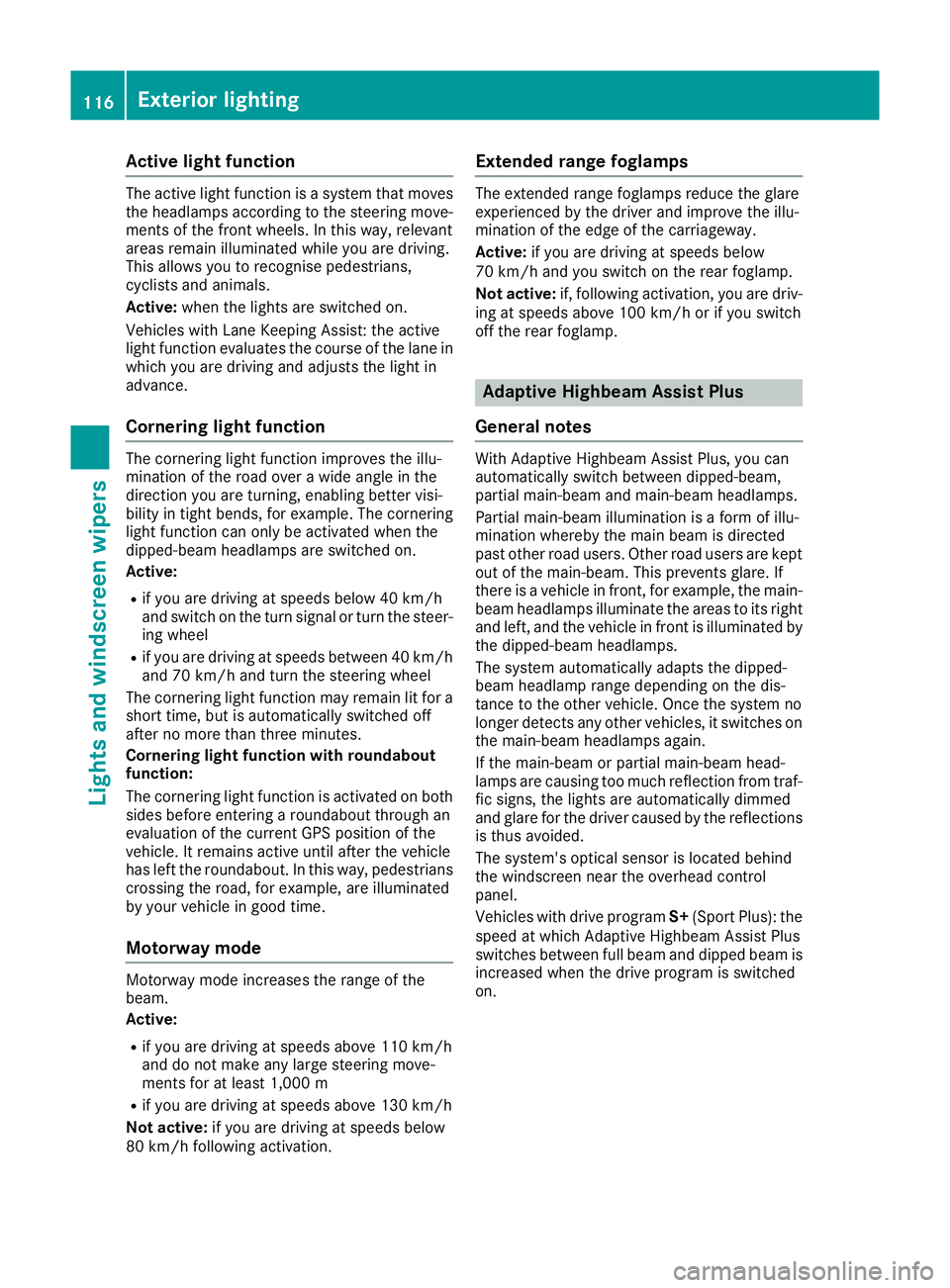
Active light function
The active light function is a system that moves
the headlamps according to the steering move-
ments of the front wheels. In this way, relevant
areas remain illuminated while you are driving.
This allows you to recognise pedestrians,
cyclists and animals.
Active: when the lights are switched on.
Vehicles with Lane Keeping Assist: the active
light function evaluates the course of the lane in which you are driving and adjusts the light in
advance.
Cornering light function The cornering light function improves the illu-
mination of the road over a wide angle in the
direction you are turning, enabling better visi-
bility in tight bends, for example. The cornering
light function can only be activated when the
dipped-beam headlamps are switched on.
Active:
R if you are driving at speeds below 40 km/h
and switch on the turn signal or turn the steer-
ing wheel
R if you are driving at speeds between 40 km/h
and 70 km/h and turn the steering wheel
The cornering light function may remain lit for a short time, but is automatically switched off
after no more than three minutes.
Cornering light function with roundabout
function:
The cornering light function is activated on both
sides before entering a roundabout through an
evaluation of the current GPS position of the
vehicle. It remains active until after the vehicle
has left the roundabout. In this way, pedestrians crossing the road, for example, are illuminated
by your vehicle in good time.
Motorway mode Motorway mode increases the range of the
beam.
Active:
R
if you are driving at speeds above 110 km/h
and do not make any large steering move-
ments for at least 1,000 m
R if you are driving at speeds above 130 km/h
Not active: if you are driving at speeds below
80 km/h following activation. Extended range foglamps The extended range foglamps reduce the glare
experienced by the driver and improve the illu-
mination of the edge of the carriageway.
Active: if you are driving at speeds below
70 km/h and you switch on the rear foglamp.
Not active: if, following activation, you are driv-
ing at speeds above 100 km/h or if you switch
off the rear foglamp. Adaptive Highbeam Assist Plus
General notes With Adaptive Highbeam Assist Plus, you can
automatically switch between dipped-beam,
partial main-beam and main-beam headlamps.
Partial main-beam illumination is a form of illu-
mination whereby the main beam is directed
past other road users. Other road users are kept
out of the main-beam. This prevents glare. If
there is a vehicle in front, for example, the main- beam headlamps illuminate the areas to its right
and left, and the vehicle in front is illuminated by
the dipped-beam headlamps.
The system automatically adapts the dipped-
beam headlamp range depending on the dis-
tance to the other vehicle. Once the system no
longer detects any other vehicles, it switches on the main-beam headlamps again.
If the main-beam or partial main-beam head-
lamps are causing too much reflection from traf- fic signs, the lights are automatically dimmed
and glare for the driver caused by the reflectionsis thus avoided.
The system's optical sensor is located behind
the windscreen near the overhead control
panel.
Vehicles with drive program S+(Sport Plus): the
speed at which Adaptive Highbeam Assist Plus
switches between full beam and dipped beam is
increased when the drive program is switched
on. 116
Exterior lightingLights and windscreen wipers
Page 120 of 333
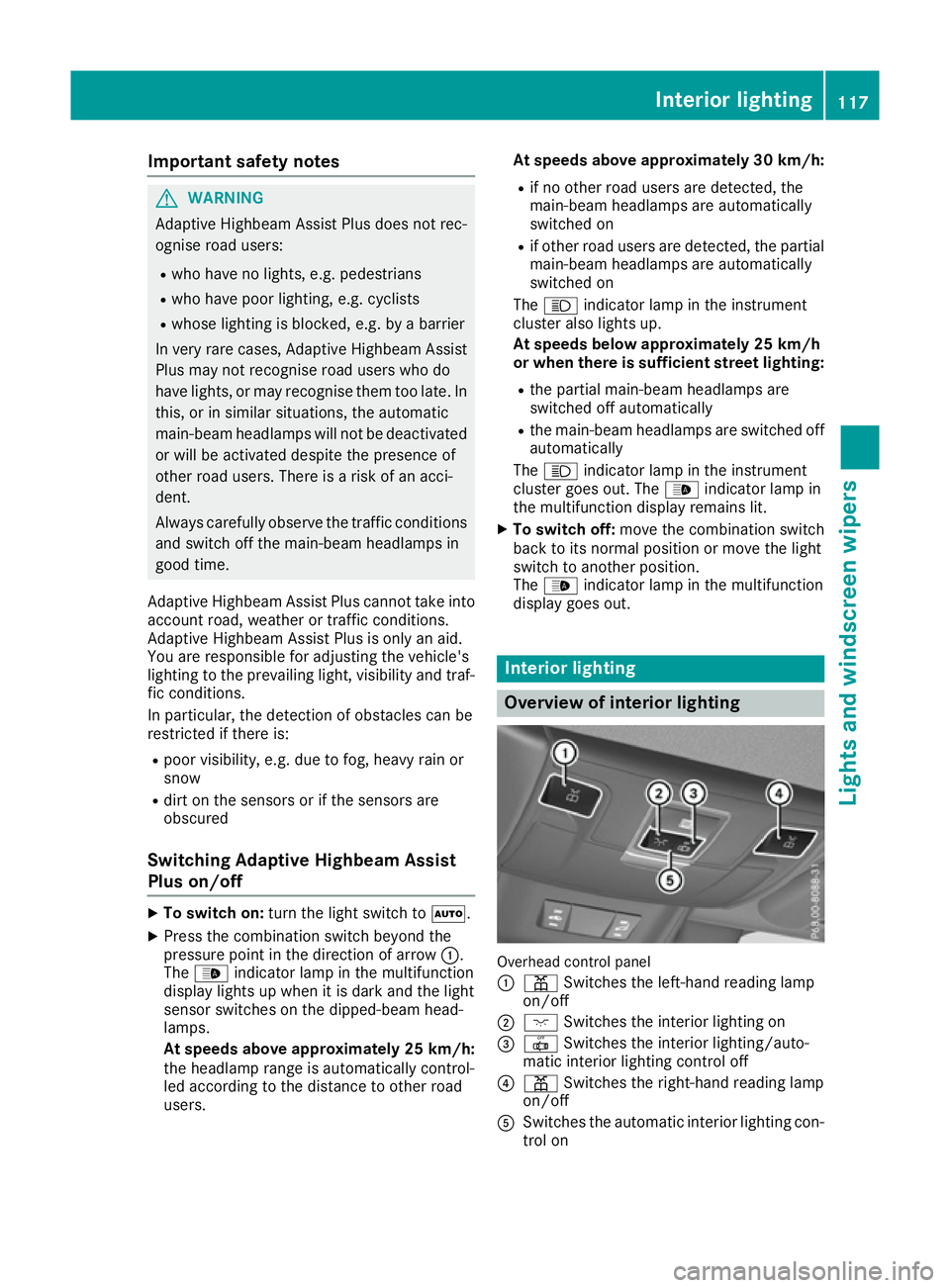
Important safety notes
G
WARNING
Adaptive Highbeam Assist Plus does not rec-
ognise road users:
R who have no lights, e.g. pedestrians
R who have poor lighting, e.g. cyclists
R whose lighting is blocked, e.g. by a barrier
In very rare cases, Adaptive Highbeam Assist
Plus may not recognise road users who do
have lights, or may recognise them too late. In this, or in similar situations, the automatic
main-beam headlamps will not be deactivated
or will be activated despite the presence of
other road users. There is a risk of an acci-
dent.
Always carefully observe the traffic conditions and switch off the main-beam headlamps in
good time.
Adaptive Highbeam Assist Plus cannot take into
account road, weather or traffic conditions.
Adaptive Highbeam Assist Plus is only an aid.
You are responsible for adjusting the vehicle's
lighting to the prevailing light, visibility and traf-
fic conditions.
In particular, the detection of obstacles can be
restricted if there is:
R poor visibility, e.g. due to fog, heavy rain or
snow
R dirt on the sensors or if the sensors are
obscured
Switching Adaptive Highbeam Assist
Plus on/off X
To switch on: turn the light switch to Ã.
X Press the combination switch beyond the
pressure point in the direction of arrow :.
The _ indicator lamp in the multifunction
display lights up when it is dark and the light
sensor switches on the dipped-beam head-
lamps.
At speeds above approximately 25 km/h:
the headlamp range is automatically control-
led according to the distance to other road
users. At speeds above approximately 30 km/h:
R if no other road users are detected, the
main-beam headlamps are automatically
switched on
R if other road users are detected, the partial
main-beam headlamps are automatically
switched on
The K indicator lamp in the instrument
cluster also lights up.
At speeds below approximately 25 km/h or when there is sufficient street lighting:
R the partial main-beam headlamps are
switched off automatically
R the main-beam headlamps are switched off
automatically
The K indicator lamp in the instrument
cluster goes out. The _indicator lamp in
the multifunction display remains lit.
X To switch off: move the combination switch
back to its normal position or move the light
switch to another position.
The _ indicator lamp in the multifunction
display goes out. Interior lighting
Overview of interior lighting
Overhead control panel
:
p Switches the left-hand reading lamp
on/off
; c Switches the interior lighting on
= | Switches the interior lighting/auto-
matic interior lighting control off
? p Switches the right-hand reading lamp
on/off
A Switches the automatic interior lighting con-
trol on Interior lighting
117Lights and windscreen wipers Z
Page 204 of 333
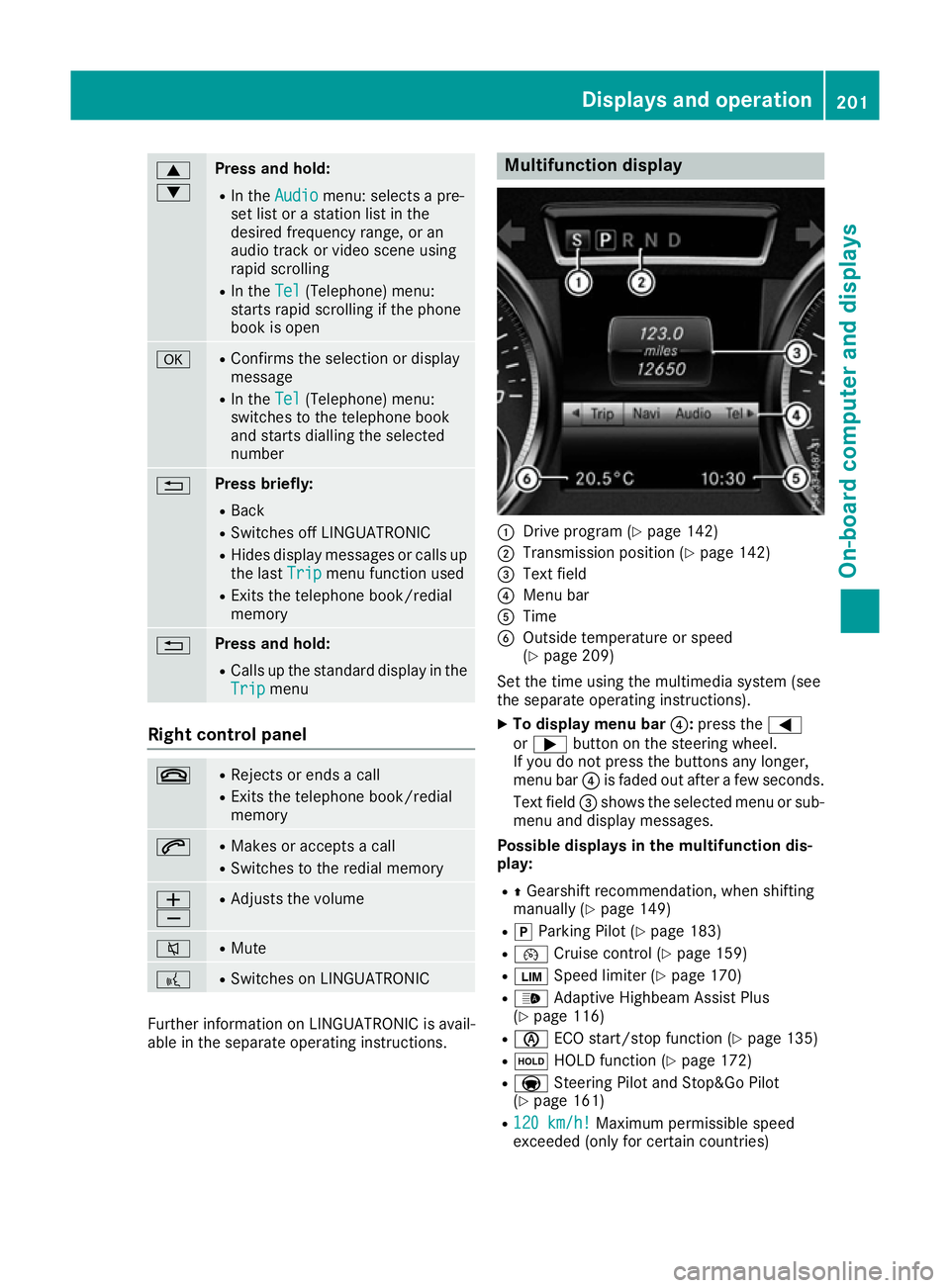
9
: Press and hold:
R
In the Audio Audio menu: selects a pre-
set list or a station list in the
desired frequency range, or an
audio track or video scene using
rapid scrolling
R In the Tel Tel(Telephone) menu:
starts rapid scrolling if the phone
book is open a R
Confirms the selection or display
message
R In the Tel Tel(Telephone) menu:
switches to the telephone book
and starts dialling the selected
number % Press briefly:
R Back
R Switches off LINGUATRONIC
R Hides display messages or calls up
the last Trip Tripmenu function used
R Exits the telephone book/redial
memory % Press and hold:
R
Calls up the standard display in the
Trip
Trip menu Right control panel
~ R
Rejects or ends a call
R Exits the telephone book/redial
memory 6 R
Makes or accepts a call
R Switches to the redial memory W
X R
Adjusts the volume 8 R
Mute ? R
Switches on LINGUATRONIC Further information on LINGUATRONIC is avail-
able in the separate operating instructions. Multifunction display
:
Drive program (Y page 142)
; Transmission position (Y page 142)
= Text field
? Menu bar
A Time
B Outside temperature or speed
(Ypage 209)
Set the time using the multimedia system (see
the separate operating instructions). X To display menu bar ?:press the =
or ; button on the steering wheel.
If you do not press the buttons any longer,
menu bar ?is faded out after a few seconds.
Text field =shows the selected menu or sub-
menu and display messages.
Possible displays in the multifunction dis-
play:
R ZGearshift recommendation, when shifting
manually (Y page 149)
R j Parking Pilot (Y page 183)
R ¯ Cruise control (Y page 159)
R È Speed limiter (Y page 170)
R _ Adaptive Highbeam Assist Plus
(Y page 116)
R è ECO start/stop function (Y page 135)
R ë HOLD function (Y page 172)
R a Steering Pilot and Stop&Go Pilot
(Y page 161)
R 120 km/h! 120 km/h! Maximum permissible speed
exceeded (only for certain countries) Displays and operation
201On-board computer and displays Z
Page 231 of 333
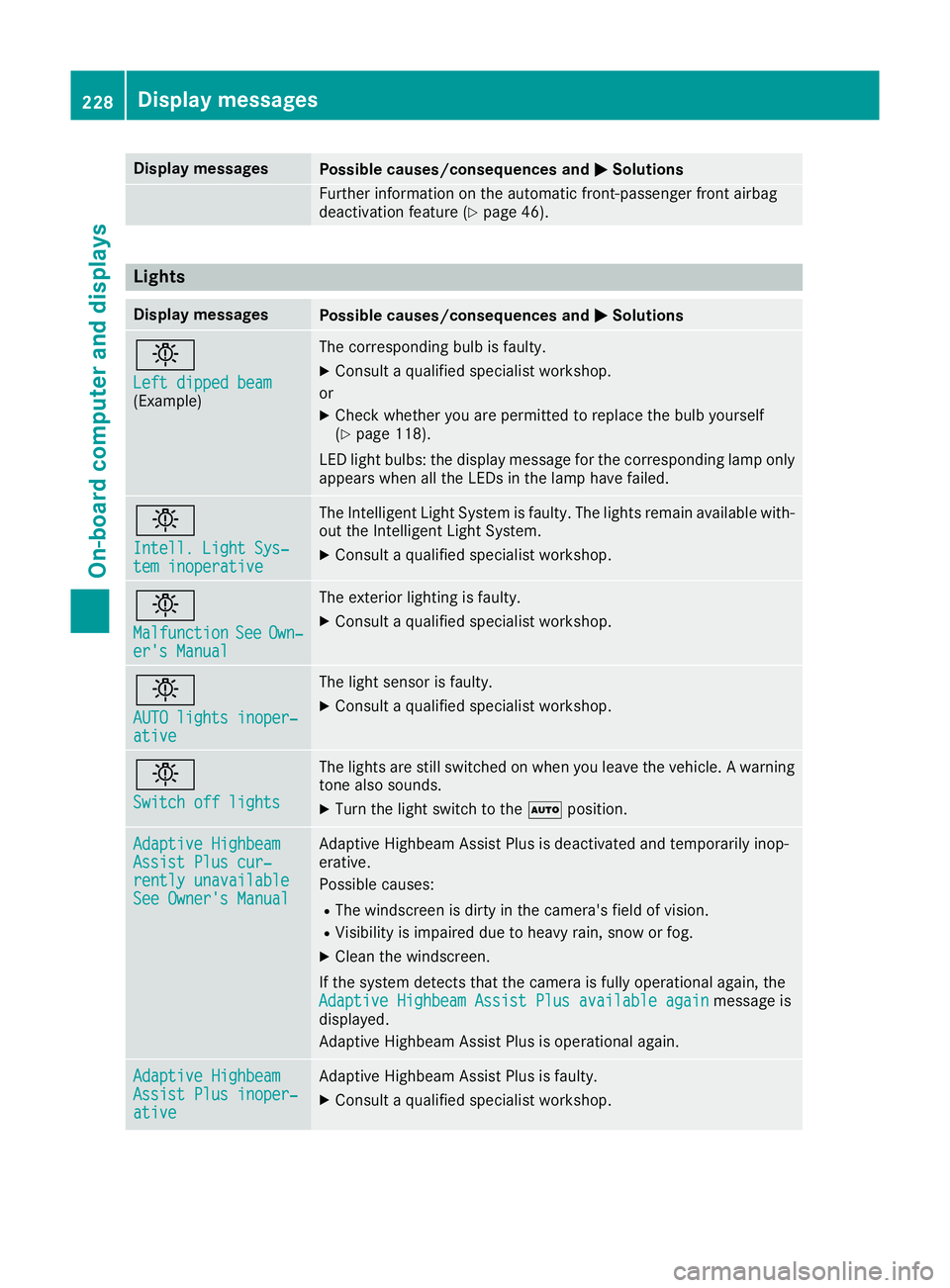
Display messages
Possible causes/consequences and
M
MSolutions Further information on the automatic front-passenger front airbag
deactivation feature (Y page 46).Lights
Display messages
Possible causes/consequences and
M
MSolutions b
Left dipped beam Left dipped beam
(Example) The corresponding bulb is faulty.
X Consult a qualified specialist workshop.
or X Check whether you are permitted to replace the bulb yourself
(Y page 118).
LED light bulbs: the display message for the corresponding lamp only appears when all the LEDs in the lamp have failed. b
Intell. Light Sys‐ Intell. Light Sys‐
tem inoperative tem inoperative The Intelligent Light System is faulty. The lights remain available with-
out the Intelligent Light System.
X Consult a qualified specialist workshop. b
Malfunction Malfunction
See
SeeOwn‐
Own‐
er's Manual
er's Manual The exterior lighting is faulty.
X Consult a qualified specialist workshop. b
AUTO lights inoper‐ AUTO lights inoper‐
ative ative The light sensor is faulty.
X
Consult a qualified specialist workshop. b
Switch off lights Switch off lights The lights are still switched on when you leave the vehicle. A warning
tone also sounds.
X Turn the light switch to the Ãposition. Adaptive Highbeam
Adaptive Highbeam
Assist Plus cur‐ Assist Plus cur‐
rently unavailable rently unavailable
See Owner's Manual See Owner's Manual Adaptive Highbeam Assist Plus is deactivated and temporarily inop-
erative.
Possible causes:
R The windscreen is dirty in the camera's field of vision.
R Visibility is impaired due to heavy rain, snow or fog.
X Clean the windscreen.
If the system detects that the camera is fully operational again, the Adaptive Highbeam Assist Plus available again Adaptive Highbeam Assist Plus available again message is
displayed.
Adaptive Highbeam Assist Plus is operational again. Adaptive Highbeam Adaptive Highbeam
Assist Plus inoper‐ Assist Plus inoper‐
ative ative Adaptive Highbeam Assist Plus is faulty.
X Consult a qualified specialist workshop. 228
Display
messagesOn-board computer and displays