2016 MERCEDES-BENZ SL ROADSTER boot
[x] Cancel search: bootPage 8 of 333
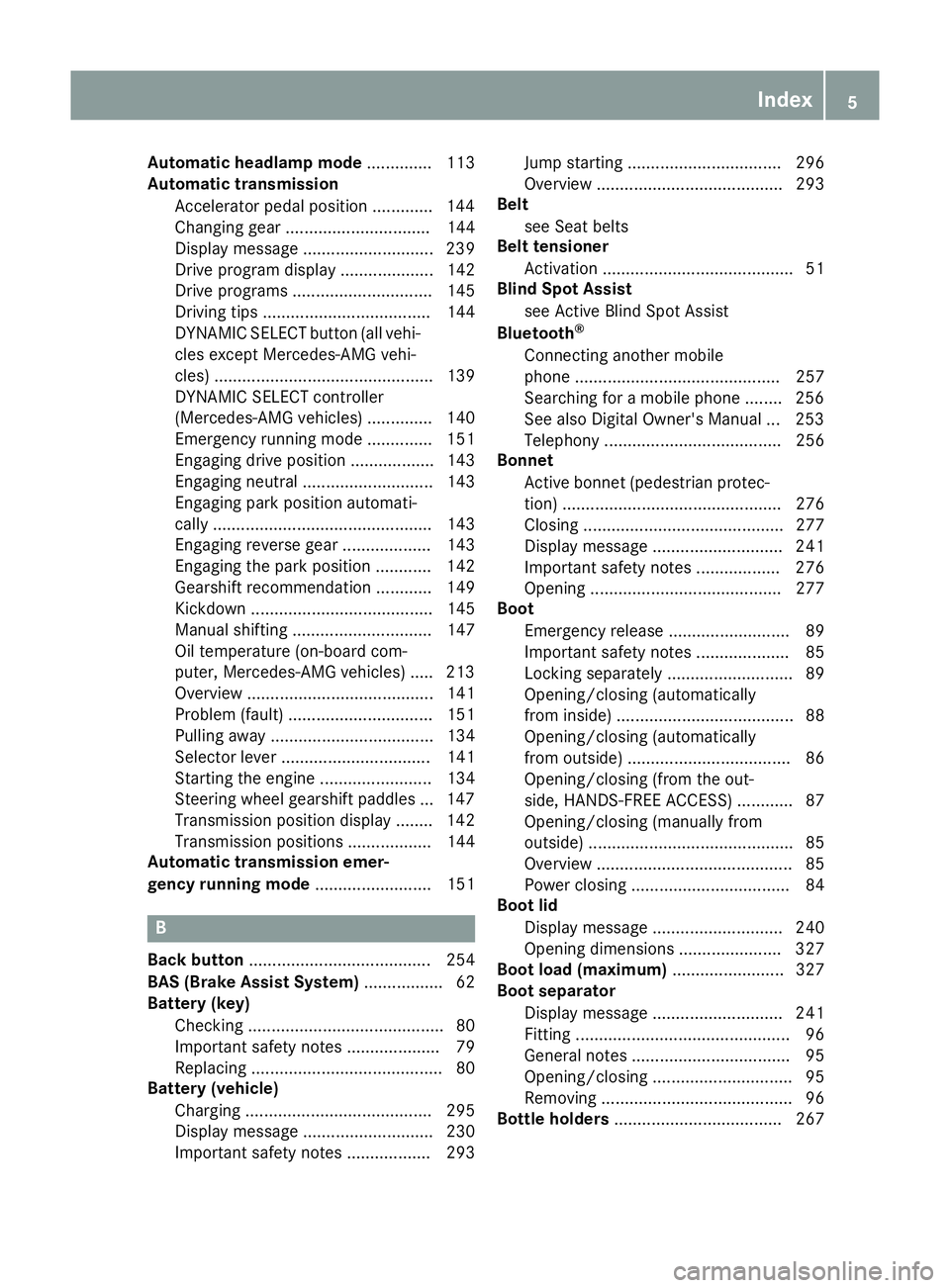
Automatic headlamp mode
.............. 113
Automatic transmission
Accelerator pedal position ............ .144
Changing gear ............................... 144
Display message ............................ 239
Drive program displa y.................... 142
Drive programs .............................. 145
Driving tips .................................... 144
DYNAMIC SELECT button (all vehi-
cles except Mercedes-AMG vehi-
cles) ............................................... 139
DYNAMIC SELECT controller
(Mercedes-AMG vehicles) .............. 140
Emergency running mod e.............. 151
Engaging drive position .................. 143
Engaging neutral ............................ 143
Engaging park position automati-
cally ............................................... 143
Engaging reverse gear ................... 143
Engaging the park position ............ 142
Gearshift recommendation ............ 149
Kickdown ....................................... 145
Manual shifting .............................. 147
Oil temperature (on-board com-
puter, Mercedes-AMG vehicles) ..... 213
Overview ........................................ 141
Problem (fault) ............................... 151
Pulling away ................................... 134
Selector lever ................................ 141
Starting the engine ........................ 134
Steering wheel gearshift paddle s... 147
Transmission position display ........ 142
Transmission positions .................. 144
Automatic transmission emer-
gency running mode ......................... 151B
Back button ....................................... 254
BAS (Brake Assist System) ................. 62
Battery (key)
Checking .......................................... 80
Important safety notes .................... 79
Replacing ......................................... 80
Battery (vehicle)
Charging ........................................ 295
Display message ............................ 230
Important safety notes .................. 293 Jump starting ................................. 296
Overview ........................................ 293
Belt
see Seat belts
Belt tensioner
Activation ......................................... 51
Blind Spot Assist
see Active Blind Spot Assist
Bluetooth ®
Connecting another mobile
phone ............................................ 257
Searching for a mobile phone ........ 256
See also Digital Owner's Manua l... 253
Telephony ...................................... 256
Bonnet
Active bonnet (pedestrian protec-tion) ............................................... 276
Closing ........................................... 277
Display message ............................ 241
Important safety notes .................. 276
Opening ......................................... 277
Boot
Emergency release .......................... 89
Important safety notes .................... 85
Locking separately ........................... 89
Opening/closing (automatically
from inside) ...................................... 88
Opening/closing (automatically
from outside) ................................... 86
Opening/closing (from the out-
side, HANDS-FREE ACCESS) ............ 87
Opening/closing (manually from
outside) ............................................ 85
Overview .......................................... 85
Power closing .................................. 84
Boot lid
Display message ............................ 240
Opening dimensions ...................... 327
Boot load (maximum) ........................ 327
Boot separator
Display message ............................ 241
Fitting .............................................. 96
General notes .................................. 95
Opening/closing .............................. 95
Removing ......................................... 96
Bottle holders .................................... 267 Index
5
Page 16 of 333
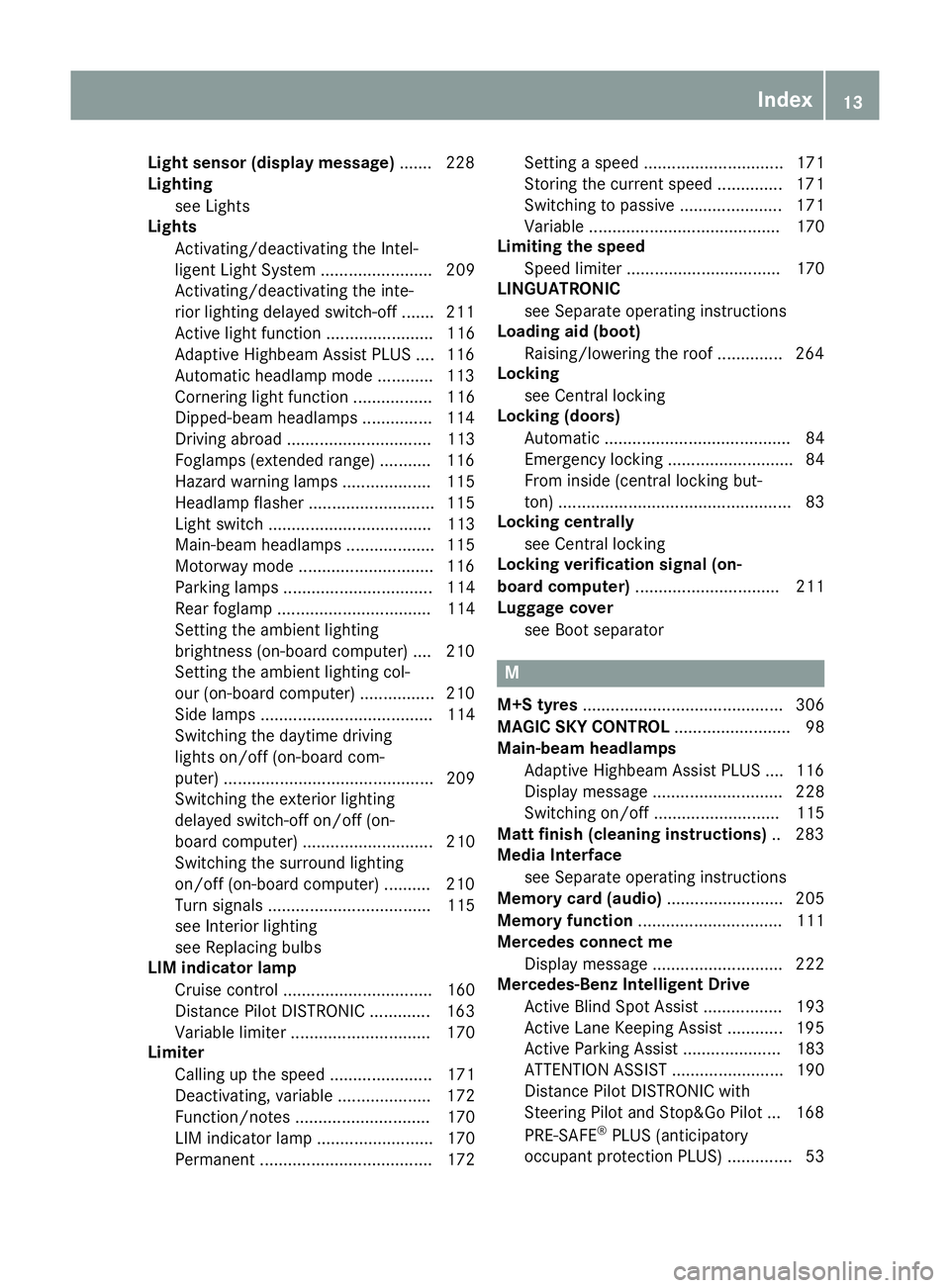
Light sensor (display message)
.......2 28
Lighting
see Lights
Lights
Activating/deactivating the Intel-
ligent Light System ........................ 209
Activating/deactivating the inte-
rior lighting delayed switch-off ....... 211
Active light function ....................... 116
Adaptive Highbeam Assist PLUS .... 116
Automatic headlamp mode ............ 113
Cornering light function ................. 116
Dipped-beam headlamps .............. .114
Driving abroad ............................... 113
Foglamps (extended range) ........... 116
Hazard warning lamps ................... 115
Headlamp flasher ........................... 115
Light switch ................................... 113
Main-beam headlamps ................... 115
Motorway mode ............................ .116
Parking lamps ................................ 114
Rear foglamp ................................. 114
Setting the ambient lighting
brightness (on-board computer) .... 210
Setting the ambient lighting col-
our (on-board computer) ................ 210
Side lamps ..................................... 114
Switching the daytime driving
lights on/off (on-board com-
puter) ............................................. 209
Switching the exterior lighting
delayed switch-off on/off (on-
board computer) ............................ 210
Switching the surround lighting
on/off (on-board computer) .......... 210
Turn signals ................................... 115
see Interior lighting
see Replacing bulbs
LIM indicator lamp
Cruise control ................................ 160
Distance Pilot DISTRONIC ............. 163
Variable limiter .............................. 170
Limiter
Calling up the spee d...................... 171
Deactivating, variable .................... 172
Function/note s............................. 170
LIM indicator lamp ......................... 170
Permanent ..................................... 172 Setting a speed .............................. 171
Storing the current speed .............. 171
Switching to passive ...................... 171
Variabl
e......................................... 170
Limiting the speed
Speed limiter ................................. 170
LINGUATRONIC
see Separate operating instructions
Loading aid (boot)
Raising/lowering the roof .............. 264
Locking
see Central locking
Locking (doors)
Automatic ........................................ 84
Emergency locking ........................... 84
From inside (central locking but-
ton) .................................................. 83
Locking centrally
see Central locking
Locking verification signal (on-
board computer) ............................... 211
Luggage cover
see Boot separator M
M+S tyres ........................................... 306
MAGIC SKY CONTROL ......................... 98
Main-beam headlamps
Adaptive Highbeam Assist PLUS .... 116
Display message ............................ 228
Switching on/of f........................... 115
Matt finish (cleaning instructions) .. 283
Media Interface
see Separate operating instructions
Memory card (audio) ......................... 205
Memory function ............................... 111
Mercedes connect me
Display message ............................ 222
Mercedes-Benz Intelligent Drive
Active Blind Spot Assist ................. 193
Active Lane Keeping Assist ............ 195
Active Parking Assist ..................... 183
ATTENTION ASSIST ........................ 190
Distance Pilot DISTRONIC with
Steering Pilot and Stop&Go Pilot ... 168
PRE-SAFE ®
PLUS (anticipatory
occupant protection PLUS) .............. 53 Index
13
Page 18 of 333
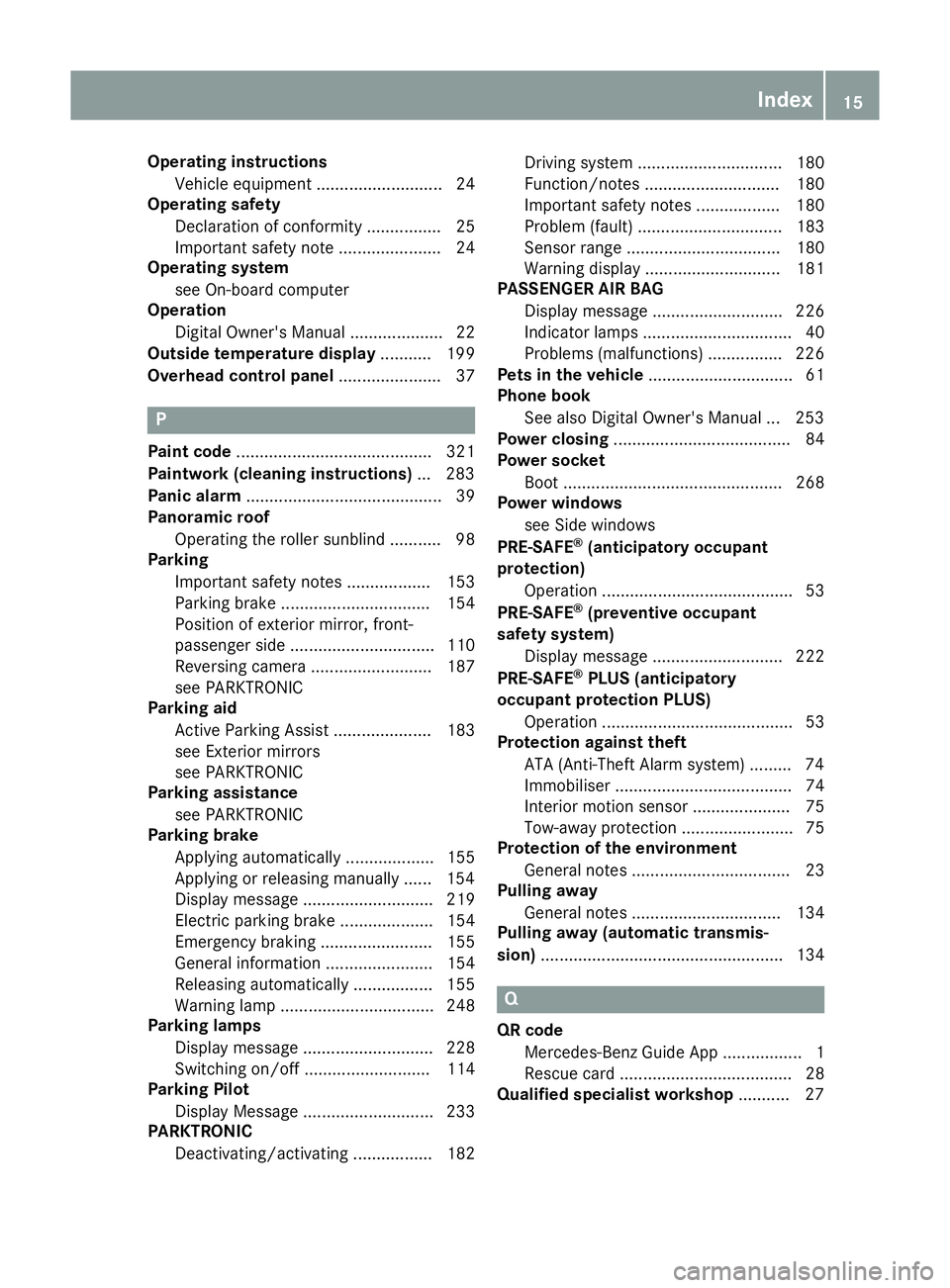
Operating instructions
Vehicle equipment ........................... 24
Operating safety
Declaration of conformit y................ 25
Important safety note ...................... 24
Operating system
see On-board computer
Operation
Digital Owner's Manua l.................... 22
Outside temperature display ........... 199
Overhead control panel ...................... 37P
Paint code .......................................... 321
Paintwork (cleaning instructions) ... 283
Panic alarm .......................................... 39
Panoramic roof
Operating the roller sunblind ........... 98
Parking
Important safety notes .................. 153
Parking brake ................................ 154
Position of exterior mirror, front-
passenger side ............................... 110
Reversing camera .......................... 187
see PARKTRONIC
Parking aid
Active Parking Assist ..................... 183
see Exterior mirrors
see PARKTRONIC
Parking assistance
see PARKTRONIC
Parking brake
Applying automaticall y................... 155
Applying or releasing manually ...... 154
Display message ............................ 219
Electric parking brake .................... 154
Emergency braking ........................ 155
General information ....................... 154
Releasing automaticall y................. 155
Warning lamp ................................. 248
Parking lamps
Display message ............................ 228
Switching on/of f........................... 114
Parking Pilot
Display Message ............................ 233
PARKTRONIC
Deactivating/activating ................. 182 Driving system ............................... 180
Function/note
s............................. 180
Important safety notes .................. 180
Problem (fault) ............................... 183
Sensor rang e................................. 180
Warning display ............................. 181
PASSENGER AIR BAG
Display message ............................ 226
Indicator lamps ................................ 40
Problems (malfunctions) ................ 226
Pets in the vehicle ............................... 61
Phone book
See also Digital Owner's Manua l... 253
Power closing ...................................... 84
Power socket
Boot ............................................... 268
Power windows
see Side windows
PRE-SAFE ®
(anticipatory occupant
protection)
Operation ......................................... 53
PRE-SAFE ®
(preventive occupant
safety system)
Display message ............................ 222
PRE-SAFE ®
PLUS (anticipatory
occupant protection PLUS)
Operation ......................................... 53
Protection against theft
ATA (Anti-Theft Alarm system )......... 74
Immobiliser ...................................... 74
Interior motion sensor ..................... 75
Tow-away protection ........................ 75
Protection of the environment
General notes .................................. 23
Pulling away
General notes ................................ 134
Pulling away (automatic transmis-
sion) .................................................... 134 Q
QR code Mercedes-Benz Guide App ................. 1
Rescue card ..................................... 28
Qualified specialist workshop ........... 27 Index
15
Page 19 of 333
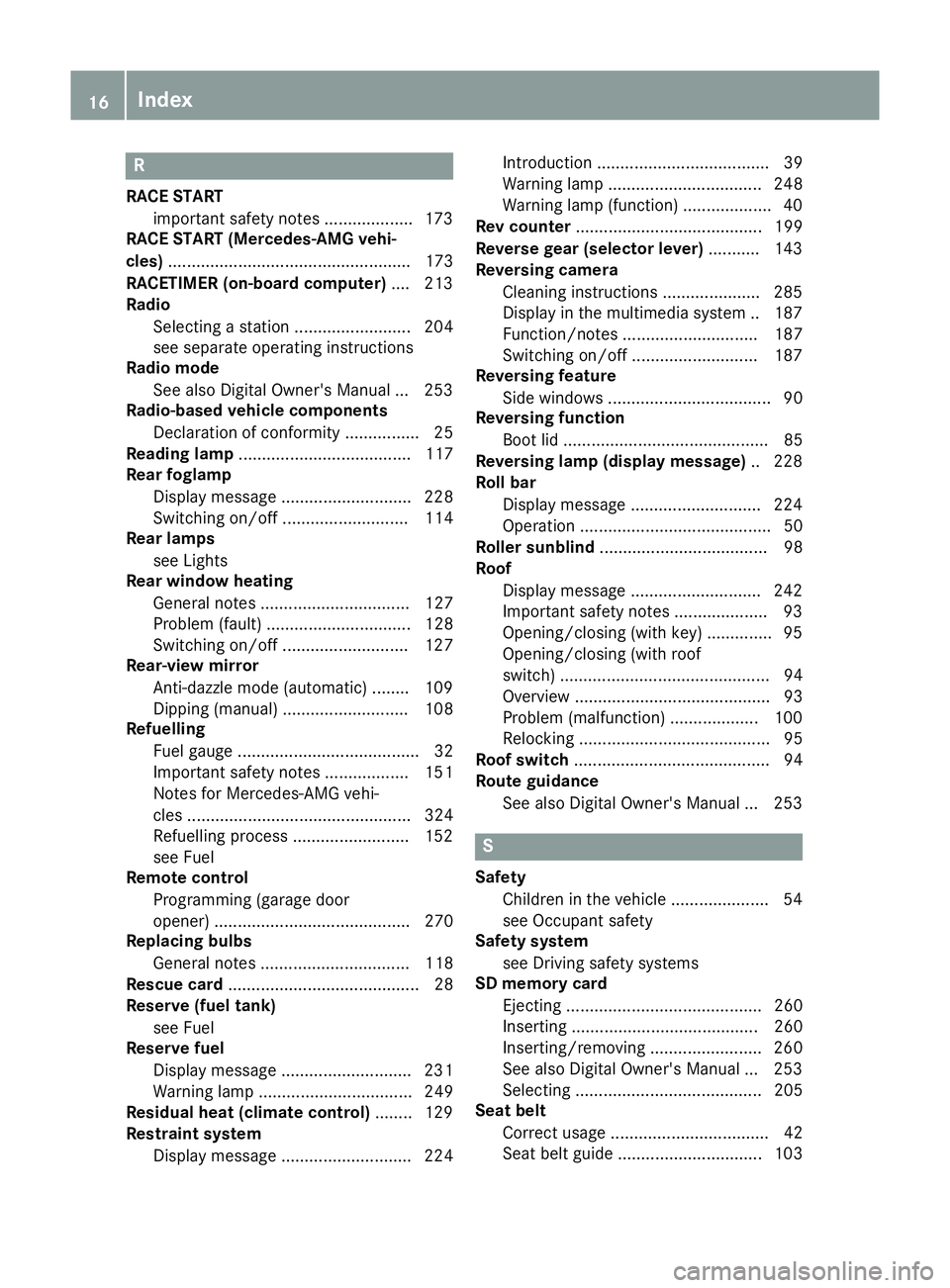
R
RACE START important safety notes ................... 173
RACE START (Mercedes-AMG vehi-
cles) .................................................... 173
RACETIMER (on-board computer) .... 213
Radio
Selecting a station ......................... 204
see separate operating instructions
Radio mode
See also Digital Owner's Manua l... 253
Radio-based vehicle components
Declaration of conformity ................ 25
Reading lamp ..................................... 117
Rear foglamp
Display message ............................ 228
Switching on/of f........................... 114
Rear lamps
see Lights
Rear window heating
General notes ................................ 127
Problem (fault) ............................... 128
Switching on/of f........................... 127
Rear-view mirror
Anti-dazzle mode (automatic) ........ 109
Dipping (manual) ........................... 108
Refuelling
Fuel gaug e....................................... 32
Important safety notes .................. 151
Notes for Mercedes‑AMG vehi-
cles ................................................ 324
Refuelling process ......................... 152
see Fuel
Remote control
Programming (garage door
opener) .......................................... 270
Replacing bulbs
General notes ................................ 118
Rescue card ......................................... 28
Reserve (fuel tank)
see Fuel
Reserve fuel
Display message ............................ 231
Warning lamp ................................. 249
Residual heat (climate control) ........ 129
Restraint system
Display message ............................ 224 Introduction ..................................... 39
Warning lamp ................................. 248
Warning lamp (function) ................... 40
Rev counter ........................................ 199
Reverse gear (selector lever) ........... 143
Reversing camera
Cleaning instructions ..................... 285
Display in the multimedia system .. 187
Function/note s............................. 187
Switching on/of f........................... 187
Reversing feature
Side windows ................................... 90
Reversing function
Boot lid ............................................ 85
Reversing lamp (display message) .. 228
Roll bar
Display message ............................ 224
Operation ......................................... 50
Roller sunblind .................................... 98
Roof
Display message ............................ 242
Important safety notes .................... 93
Opening/closing (with key) .............. 95
Opening/closing (with roof
switch) ............................................. 94
Overview .......................................... 93
Problem (malfunction) ................... 100
Relocking ......................................... 95
Roof switch .......................................... 94
Route guidance
See also Digital Owner's Manua l... 253 S
Safety Children in the vehicle ..................... 54
see Occupant safety
Safety system
see Driving safety systems
SD memory card
Ejecting .......................................... 260
Inserting ........................................ 260
Inserting/removing ........................ 260
See also Digital Owner's Manua l... 253
Selecting ........................................ 205
Seat belt
Correct usage .................................. 42
Seat belt guide ............................... 103 16
Index
Page 21 of 333

SPORT handling mode
Deactivating/activating
(Mercedes-AMG vehicles) ................70
Warning lamp ................................. 248
Start/stop function
see ECO start/stop function
Starting (engine) ................................ 133
STEER CONTROL ..................................74
Steering
Display message ............................2 41
Steering Assist and Stop&Go Pilot
(DISTRONIC PLUS)
Activating/deactivating ................. 207
Steering assistant STEER CON-
TROL
see STEER CONTROL
Steering Pilot and Stop&Go Pilot
Display message ............................ 235
Steering wheel
Adjusting (electrically) ................... 106
Button overview ............................... 33
Buttons (on-board computer) ......... 200
Important safety notes .................. 106
Storing settings (memory func-
tion) ............................................... 111
Steering wheel gearshift paddles .... 147
Stopwatch (RACETIMER) ................... 213
Stowage areas ................................... 262
Stowage compartments
Armrest (under) ............................ .262
Centre console .............................. 263
Centre console (rear) ..................... 263
Cup holder ..................................... 266
Glove compartment ....................... 262
Important safety information ......... 262
Rear ............................................... 264
Spectacles compartment .............. .263
Stowage net ....................................... 264
Stowage space
Display message ............................ 241
Stowage net ................................... 264
Umbrella holder ............................ .263
Stowage well beneath the boot
floor .................................................... 266
Summer tyres ................................... .306
Sun visor ............................................ 267 Surround lighting (on-board com-
puter)
................................................. .210
Suspension settings
Active Body Control (ABC) (exceptMercedes-AMG vehicles) .............. .176
Active Body Control (ABC)
(Mercedes-AMG vehicles) .............. 179
SETUP (on-board computer) .......... 213
Switching on media mode
Via the device lis t.......................... 260 T
Tail lamps Display message ............................ 228
see Lights
Technical data
Capacities ...................................... 322
Emergency spare wheel ................. 318
Information .................................... 320
Tyres/wheels ................................. 317
Vehicle data ................................... 327
Telephone
Accepting a call (multifunction
steering wheel) .............................. 206
Authorising a mobile phone (con-
necting) ......................................... 256
Connecting a Mobile phone (gen-
eral information) ............................ 256
Display message ............................ 241
Menu (on-board computer) ............ 205
Number from the phone book ........ 206
Redialling ....................................... 206
Rejecting/ending a call ................. 206
See also Digital Owner's Manua l... 253
Switching between mobile
phones ........................................... 257
Telephone compartment ................ 262
Telephone module with Bluetooth ®
(SAP profile) Activating and connecting the
module ........................................... 258
Charging a mobile phone ............... 260
Connecting the mobile phone ........ 259
Connecting the module using a
USB cable ...................................... 258
Data modem mode ........................ 259
Installing the module ..................... 258 18
Index
Page 41 of 333
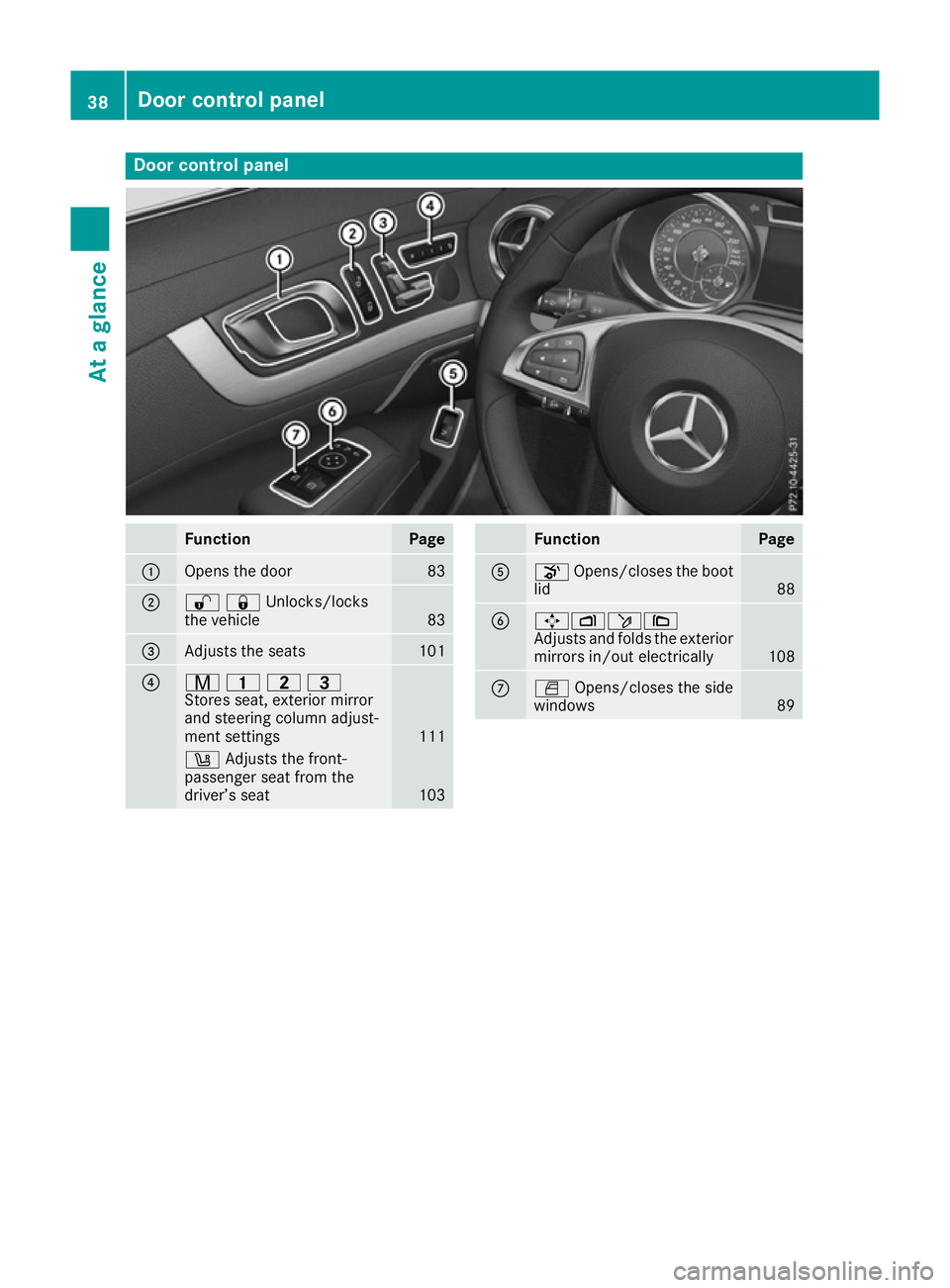
Door control panel
Function Page
:
Opens the door 83
;
%&Unlocks/locks
the vehicle
83
=
Adjusts the seats 101
?
r
45=
Stores seat, exterior mirror
and steering column adjust-
ment settings 111
w
Adjusts the front-
passenger seat from the
driver’s seat 103 Function Page
A
o
Opens/closes the boot
lid 88
B
7Zö\
Adjusts and folds the exterior
mirrors in/out electrically 108
C
W
Opens/closes the side
windows 8938
Door control panelAt a glance
Page 77 of 333
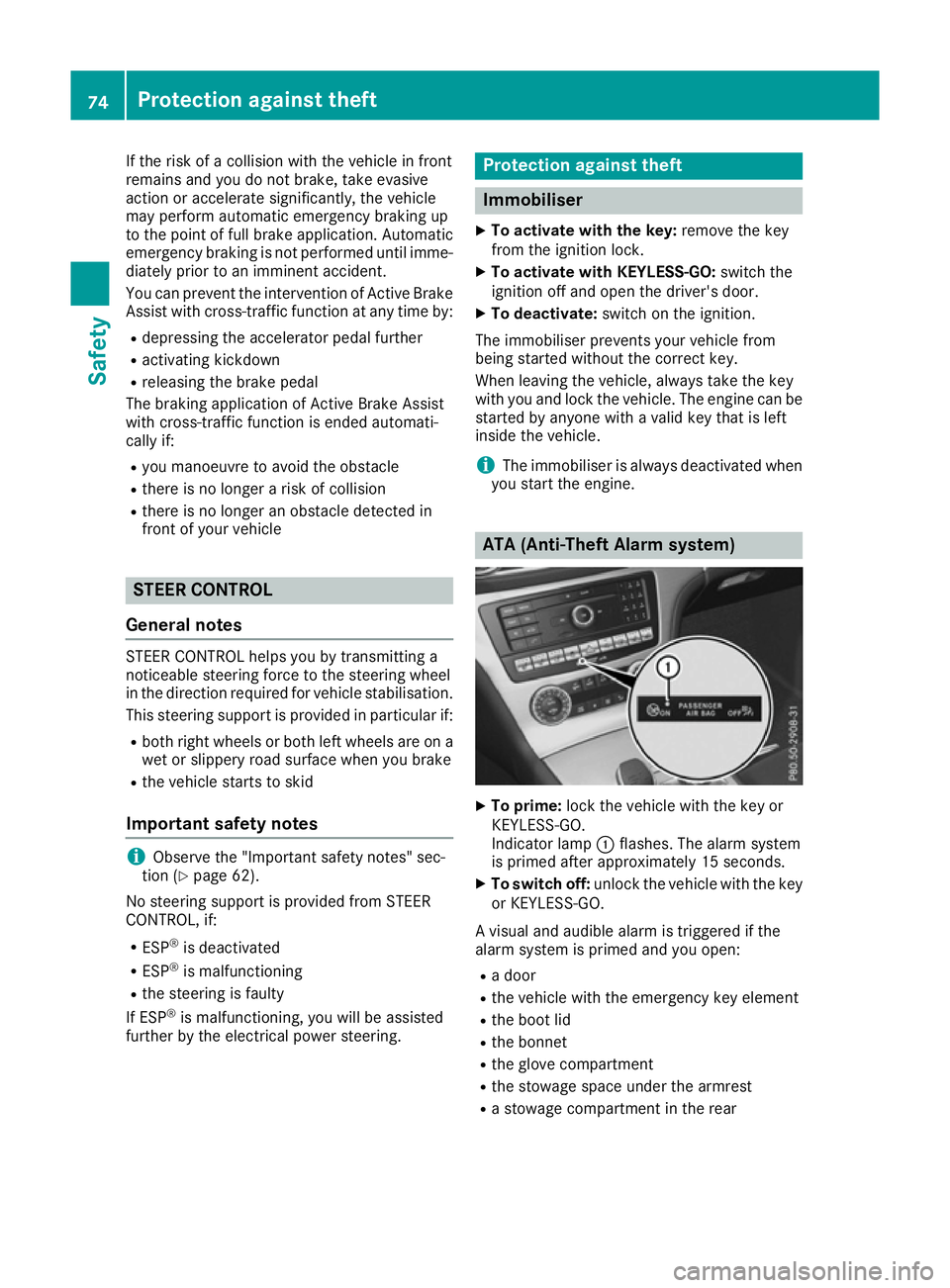
If the risk of a collision with the vehicle in front
remains and you do not brake, take evasive
action or accelerate significantly, the vehicle
may perform automatic emergency braking up
to the point of full brake application. Automatic
emergency braking is not performed until imme- diately prior to an imminent accident.
You can prevent the intervention of Active Brake Assist with cross-traffic function at any time by:
R depressing the accelerator pedal further
R activating kickdown
R releasing the brake pedal
The braking application of Active Brake Assist
with cross-traffic function is ended automati-
cally if:
R you manoeuvre to avoid the obstacle
R there is no longer a risk of collision
R there is no longer an obstacle detected in
front of your vehicle STEER CONTROL
General notes STEER CONTROL helps you by transmitting a
noticeable steering force to the steering wheel
in the direction required for vehicle stabilisation.
This steering support is provided in particular if:
R both right wheels or both left wheels are on a
wet or slippery road surface when you brake
R the vehicle starts to skid
Important safety notes i
Observe the "Important safety notes" sec-
tion (Y page 62).
No steering support is provided from STEER
CONTROL, if:
R ESP ®
is deactivated
R ESP ®
is malfunctioning
R the steering is faulty
If ESP ®
is malfunctioning, you will be assisted
further by the electrical power steering. Protection against theft
Immobiliser
X To activate with the key: remove the key
from the ignition lock.
X To activate with KEYLESS-GO: switch the
ignition off and open the driver's door.
X To deactivate: switch on the ignition.
The immobiliser prevents your vehicle from
being started without the correct key.
When leaving the vehicle, always take the key
with you and lock the vehicle. The engine can be
started by anyone with a valid key that is left
inside the vehicle.
i The immobiliser is always deactivated when
you start the engine. ATA (Anti-Theft Alarm system)
X
To prime: lock the vehicle with the key or
KEYLESS-GO.
Indicator lamp :flashes. The alarm system
is primed after approximately 15 seconds.
X To switch off: unlock the vehicle with the key
or KEYLESS-GO.
A visual and audible alarm is triggered if the
alarm system is primed and you open: R a door
R the vehicle with the emergency key element
R the boot lid
R the bonnet
R the glove compartment
R the stowage space under the armrest
R a stowage compartment in the rear 74
Protection against theftSafety
Page 78 of 333
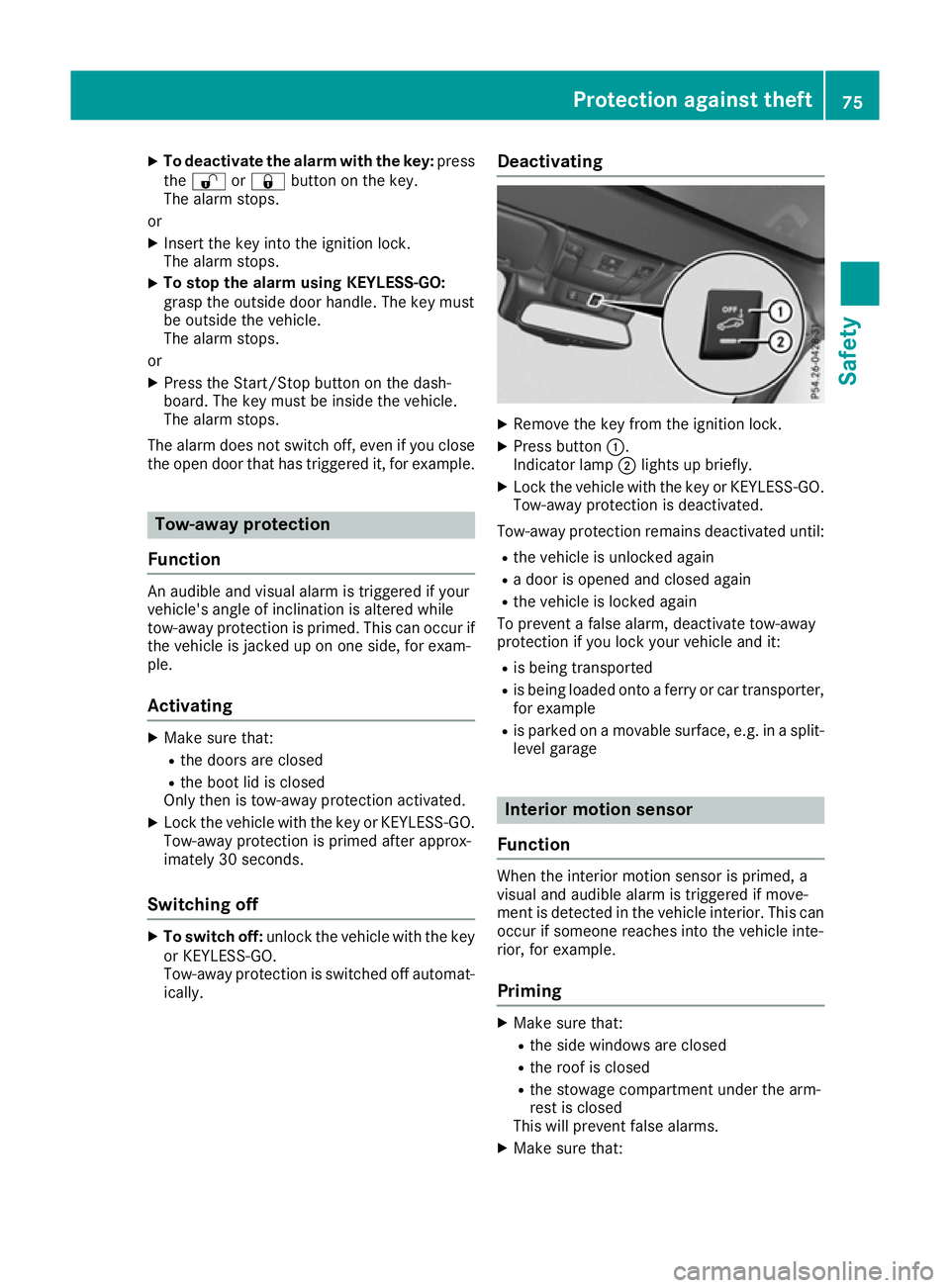
X
To deactivate the alarm with the key: press
the % or& button on the key.
The alarm stops.
or X Insert the key into the ignition lock.
The alarm stops.
X To stop the alarm using KEYLESS-GO:
grasp the outside door handle. The key must
be outside the vehicle.
The alarm stops.
or X Press the Start/Stop button on the dash-
board. The key must be inside the vehicle.
The alarm stops.
The alarm does not switch off, even if you close the open door that has triggered it, for example. Tow-away protection
Function An audible and visual alarm is triggered if your
vehicle's angle of inclination is altered while
tow-away protection is primed. This can occur if the vehicle is jacked up on one side, for exam-
ple.
Activating X
Make sure that:
R the doors are closed
R the boot lid is closed
Only then is tow-away protection activated.
X Lock the vehicle with the key or KEYLESS-GO.
Tow-away protection is primed after approx-
imately 30 seconds.
Switching off X
To switch off: unlock the vehicle with the key
or KEYLESS-GO.
Tow-away protection is switched off automat- ically. Deactivating X
Remove the key from the ignition lock.
X Press button :.
Indicator lamp ;lights up briefly.
X Lock the vehicle with the key or KEYLESS-GO.
Tow-away protection is deactivated.
Tow-away protection remains deactivated until:
R the vehicle is unlocked again
R a door is opened and closed again
R the vehicle is locked again
To prevent a false alarm, deactivate tow-away
protection if you lock your vehicle and it:
R is being transported
R is being loaded onto a ferry or car transporter,
for example
R is parked on a movable surface, e.g. in a split-
level garage Interior motion sensor
Function When the interior motion sensor is primed, a
visual and audible alarm is triggered if move-
ment is detected in the vehicle interior. This can occur if someone reaches into the vehicle inte-
rior, for example.
Priming X
Make sure that:
R the side windows are closed
R the roof is closed
R the stowage compartment under the arm-
rest is closed
This will prevent false alarms.
X Make sure that: Protection against theft
75Safety Z