2016 MERCEDES-BENZ SL-Class display
[x] Cancel search: displayPage 130 of 614

Switching Adaptive Highbeam Assist
on/off
:High-beam headlamps
;Turn signal, right
=High-beam flasher
?Turn signal, left
XTo switch on:turn the light switch to Ã.
XPress the combination switch beyond the
pressure point in the direction of arrow :.
The _ indicator lamp in the multifunc-
tion display lights up when it is dark and the
light sensor activates the low-beam head-
lamps.
If you are driving at speeds above approx-
imately 16 mph (25 km/h):
The headlamp range is set automatically
depending on the distance between the
vehicle and other road users.
If you are driving at speeds above approx-
imately 19 mph (30 km/h) and no other
road users have been detected:
The high-beam headlamps are switched on
automatically. The Kindicator lamp in
the instrument cluster also lights up.
If you are driving at speeds below approx-
imately 16 mph (25 km/h) or other road
users have been detected or the roads are
adequately lit:
The high-beam headlamps are switched off
automatically. The Kindicator lamp in
the instrument cluster goes out. The _indicator lamp in the multifunction display
remains lit.
XTo switch off: move the combination
switch back to its normal position or move
the light switch to another position.
The _ indicator lamp in the multifunc-
tion display goes out.
Headlamps fogged up on the inside
Certain climatic and physical conditions may
cause moisture to form in the headlamp. This
moisture does not affect the functionality of
the headlamp.
Interior lighting
Overview of interior lighting
Overhead control panel
:
p Switches the left-hand reading lamp
on/off
;c Switches the interior lighting on
=|Switches the interior lighting/auto-
matic interior lighting control off
?p Switches the right-hand reading
lamp on/off
ASwitches the automatic interior lighting
control on
128Interior lighting
Lights and windshield wipers
Page 141 of 614

RUse the ZONE function to adopt the tem-
perature settings on the driver's side for
the front-passenger side as well. The indi-
cator lamp in theábutton goes out.
RUse the residual heat function if you want to
heat or ventilate the vehicle interior when
the ignition is switched off. The residual
heat function can only be activated or deac-
tivated with the ignition switched off.
RVehicles with COMAND: if you change the
settings of the climate control system, the
climate status display appears for three
seconds at the bottom of the screen in the
COMAND display. See also the separate
COMAND operating instructions. You will
see the current settings of the various cli-
mate control functions.
ECO start/stop function
During automatic engine switch-off, the cli-
mate control only operates at a reduced capa-
city. If you require full climate control capa-
city, the ECO start/stop function can be
deactivated by pressing the ECO button
(
Ypage 156).
Operating the climate control sys-
tems
Activating/deactivating climate con-
trol
General notes
When the climate control is switched off, the
air supply and air circulation are also
switched off. The windows could fog up.
Therefore, switch off climate control only
briefly
iActivate climate control primarily using
the à button (
Ypage 141).
Activating or deactivating
XTurn the SmartKey to position 2in the igni-
tion lock (
Ypage 151).
XTo activate: press theÃbutton.
The indicator lamp in the Ãbutton lights
up. Airflow and air distribution are set to
automatic mode.
or
XPress the ^button.
The indicator lamp in the ^button goes
out. The previously selected settings are
restored.
XTo deactivate: press the^button.
The indicator lamp in the ^button lights
up.
Switching cooling with air dehumidi-
fication on/off
General notes
If you deactivate the "Cooling with air-dehu-
midification" function, the air inside the vehi- cle will not be cooled. The air inside the vehi-
cle will also not be dehumidified. The win-
dows can fog up more quickly. Therefore,
deactivate the cooling with air-dehumidifica-
tion function only briefly.
The "Cooling with air dehumidification" func-
tion is only available when the engine is run-
ning. The air inside the vehicle is cooled and
dehumidified according to the temperature
selected.
Condensation may drip from the underside of
the vehicle when it is in cooling mode. This is
normal and not a sign that there is a malfunc-
tion.
Operating the climate control systems139
Climate control
Page 144 of 614

Example:ñbutton
XTurn the SmartKey to position 2in the igni-
tion lock (
Ypage 151).
XPress the Ãbutton.
XPress the ñbutton repeatedly until the
desired climate mode appears in the dis-
play.
Setting the temperature
Activating or deactivating
Different temperatures can be set for the
driver's and front-passenger sides.
XTurn the SmartKey to position 2in the igni-
tion lock (
Ypage 151).
XTurn control :orD counter-clockwise or
clockwise.
Only change the temperature setting in
small increments. Start at 72 ‡ (22 †).
iIf you turn controls :and Dcounter-
clockwise to the lowest temperature set-
ting, air-recirculation mode may activate automatically, depending on the outside
temperature.
Setting the air distribution
Activating or deactivating
XTurn the SmartKey to position 2in the igni-
tion lock (
Ypage 151).
XPress the _button repeatedly until the
desired symbol appears in the display.
Air distribution settings
The following air distribution settings can be
selected:
P Directs air through the center and side
air vents
O Directs air through the footwell air
vents
S Directs air through the center, side and
footwell vents
¯ Directs air through the defroster vents
b Directs the airflow through the
defroster, center and side air vents
(Canada only)
a Directs air through the defroster and
footwell vents
_ Directs the airflow through the
defroster vents, the center and side air
vents as well as the footwell air vents
(Canada only)
iRegardless of the air distribution setting,
airflow is always directed through the side
142Operating the climate control systems
Climate control
Page 156 of 614

iThe catalytic converter is preheated for
up to 30 seconds after a cold start. During
this time, the engine sound may be differ-
ent.
Starting procedure with the SmartKey
XDepress the brake pedal and keep it
depressed.
XShift the transmission to position P.
The transmission position display in the
multifunction display shows P.
iYou can start the engine in transmission
position Pand N.
XTurn the SmartKey to position 3in the igni-
tion lock and release it as soon as the
engine is running (
Ypage 151).
Using KEYLESS-GO to start the engine
The Start/Stop button can be used to start
the vehicle without inserting the SmartKey
into the ignition lock. The SmartKey must be
in the vehicle and the Start/Stop button must
be inserted in the ignition lock.
XDepress the brake pedal and keep it
depressed.
XShift the transmission to position P.
The transmission position display in the
multifunction display shows P.
iYou can start the engine in transmission
position Pand N.
XPress the Start/Stop button once
(
Ypage 152).
The engine starts.
Pulling away
General notes
GWARNING
If the engine speed is above the idling speed
and you engage transmission position Dor R,
the vehicle could pull away suddenly. There is
a risk of an accident.
When engaging transmission position Dor R,
always firmly depress the brake pedal and do
not simultaneously accelerate.
Depress the accelerator carefully when pull-
ing away.
The vehicle locks centrally once you have
pulled away. The locking knobs in the doors
drop down.
You can open the doors from the inside at any time.
You can also deactivate the automatic locking
feature (
Ypage 234).
It is only possible to shift the transmission
from position Pto the desired position if you
depress the brake pedal. Only then is the shift
lock released.
iUpshifts take place at higher engine
speeds after a cold start. This helps the
catalytic converter to reach its operating
temperature more quickly.
Information on the automatic release of the
electric parking brake (
Ypage 172).
Hill start assist
Hill start assist helps you when pulling away
forwards or in reverse on an uphill gradient. It
holds the vehicle for a short time after you
have removed your foot from the brake pedal.
This gives you enough time to move your foot
from the brake pedal to the accelerator pedal
and to depress it before the vehicle begins to
roll.
GWARNING
After a short time, hill start assist will no lon-
ger brake your vehicle and it could roll away.
There is a risk of an accident and injury.
Therefore, quickly move your foot from the
brake pedal to the accelerator pedal. Never
leave the vehicle when it is held by hill start
assist.
154Driving
Driving and parking
Page 157 of 614
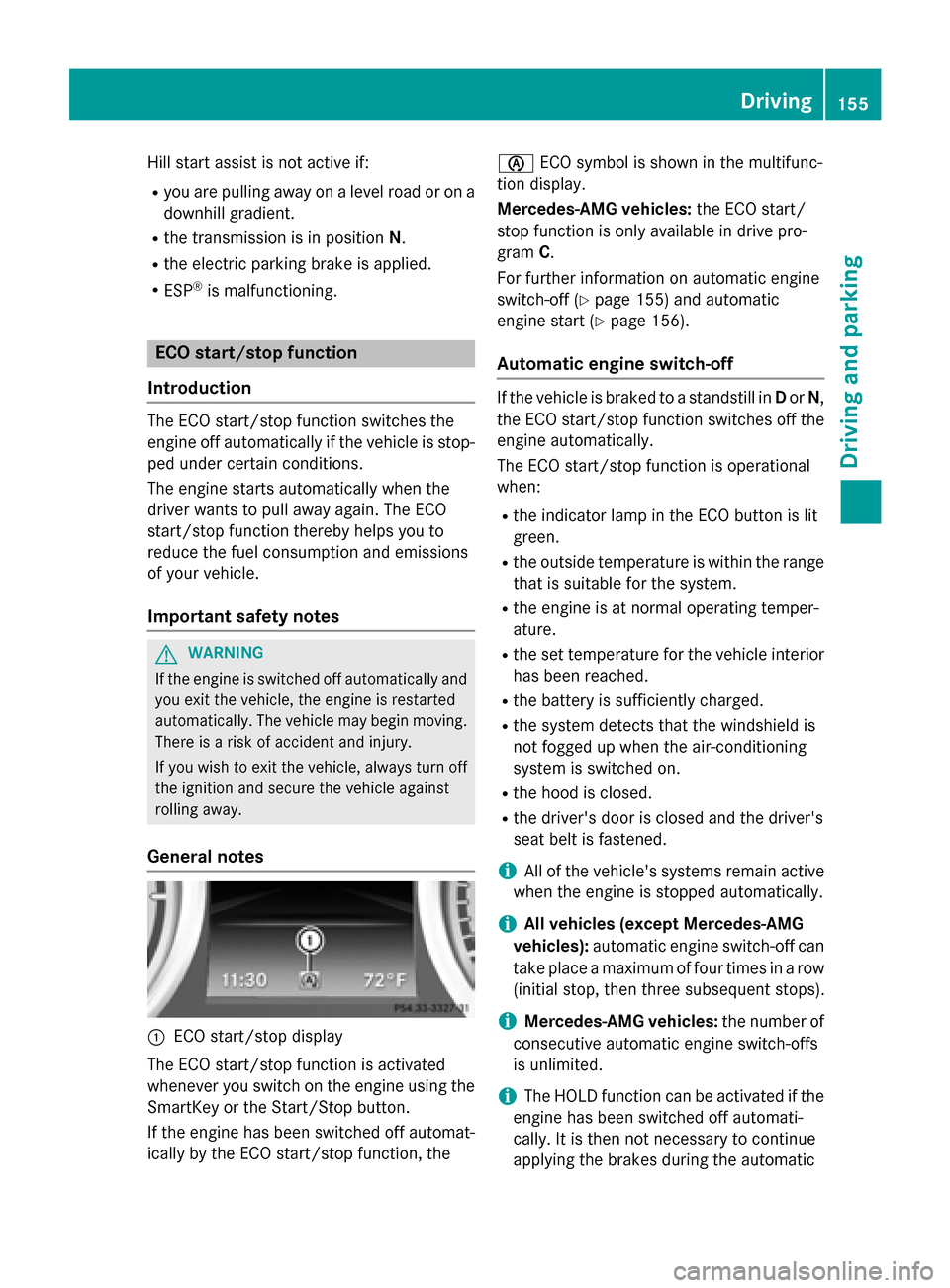
Hill start assist is not active if:
Ryou are pulling away on a level road or on adownhill gradient.
Rthe transmission is in position N.
Rthe electric parking brake is applied.
RESP®is malfunctioning.
ECO start/stop function
Introduction
The ECO start/stop function switches the
engine off automatically if the vehicle is stop-
ped under certain conditions.
The engine starts automatically when the
driver wants to pull away again. The ECO
start/stop function thereby helps you to
reduce the fuel consumption and emissions
of your vehicle.
Important safety notes
GWARNING
If the engine is switched off automatically and
you exit the vehicle, the engine is restarted
automatically. The vehicle may begin moving.
There is a risk of accident and injury.
If you wish to exit the vehicle, always turn off
the ignition and secure the vehicle against
rolling away.
General notes
:ECO start/stop display
The ECO start/stop function is activated
whenever you switch on the engine using the
SmartKey or the Start/Stop button.
If the engine has been switched off automat- ically by the ECO start/stop function, the è
ECO symbol is shown in the multifunc-
tion display.
Mercedes-AMG vehicles: the ECO start/
stop function is only available in drive pro-
gram C.
For further information on automatic engine
switch-off (
Ypage 155) and automatic
engine start (
Ypage 156).
Automatic engine switch-off
If the vehicle is braked to a standstill in Dor N,
the ECO start/stop function switches off the
engine automatically.
The ECO start/stop function is operational
when:
Rthe indicator lamp in the ECO button is lit
green.
Rthe outside temperature is within the range that is suitable for the system.
Rthe engine is at normal operating temper-
ature.
Rthe set temperature for the vehicle interior
has been reached.
Rthe battery is sufficiently charged.
Rthe system detects that the windshield is
not fogged up when the air-conditioning
system is switched on.
Rthe hood is closed.
Rthe driver's door is closed and the driver's
seat belt is fastened.
iAll of the vehicle's systems remain active
when the engine is stopped automatically.
iAll vehicles (except Mercedes-AMG
vehicles): automatic engine switch-off can
take place a maximum of four times in a row
(initial stop, then three subsequent stops).
iMercedes-AMG vehicles: the number of
consecutive automatic engine switch-offs
is unlimited.
iThe HOLD function can be activated if the
engine has been switched off automati-
cally. It is then not necessary to continue
applying the brakes during the automatic
Driving155
Driving and parking
Z
Page 162 of 614

The selector lever always returns to its origi-
nal position. The current transmission posi-
tionP,R, Nor Dappears in the transmission
position display in the multifunction display.
Engaging park position P
XWhen the vehicle is stationary, depress the
brake pedal.
XPress the Pbutton in the center console.
iPark position Pis disengaged if you:
Rdepress the brake pedal and
Rpush the selector lever forwards or back
to the first point of resistance
The transmission shifts to neutral N.
Park position Pis engaged automatically and
the electric parking brake applied:
Rif you remove the SmartKey from the igni-
tion lock
Rif you switch off the engine using the Start/
Stop button and open the driver's or front-
passenger door
Rif you open the driver's door while traveling
at low speed in transmission position Dor
R
Under certain conditions, the automatic
transmission shifts automatically to transmis-
sion position Pif the HOLD function or
DISTRONIC PLUS is activated. Observe the
information on the HOLD function
(
Ypage 192) and on DISTRONIC PLUS
(
Ypage 186).
Engaging reverse gear R
!Only shift the automatic transmission to R
when the vehicle is stationary.
XWhen the vehicle is stationary, depress the
brake pedal.
XPush the selector lever forwards past the
first point of resistance.
The ECO start/stop function is not available
when reverse gear is engaged. Further infor- mation on the ECO start/stop function
(
Ypage 155).
Shifting to neutral N
XWhen the vehicle is stationary, depress the
brake pedal.
XPush the selector lever forwards or back to
the first point of resistance.
Remaining in neutral N
GWARNING
If children are left unsupervised in the vehicle,
they could:
Ropen the doors, thus endangering other
people or road users.
Rget out and disrupt traffic.
Roperate the vehicle's equipment.
Additionally, children could set the vehicle in
motion if, for example, they:
Rrelease the parking brake.
Rshifting the automatic transmission out of
park position P
RStart the engine.
There is a risk of an accident and injury.
When leaving the vehicle, always take the
SmartKey with you and lock the vehicle. Never
leave children or animals unattended in the
vehicle. Always keep the SmartKey out of
reach of children.
Using the SmartKey:
RMake sure that the ignition is switched on.
RWhen the vehicle is stationary, depress the
brake pedal and keep it depressed.
RShift to neutral N.
RRelease the brake pedal.
RIf the electric parking brake is engaged,
release it.
RSwitch off the ignition and leave the Smart-
Key in the ignition lock.
160Automatic transmission
Driving and parking
Page 163 of 614

With KEYLESS-GO:
RMake sure that the ignition is switched on.
RWhen the vehicle is stationary, depress the
brake pedal and keep it depressed.
REngage park positionP.
RRelease the brake pedal.
RRemove the Start/Stop button from the
ignition lock.
RInsert the SmartKey into the ignition lock.
RSwitch on the ignition.
RDepress the brake pedal and keep it
depressed.
RShift to neutralN.
RRelease the brake pedal.
RIf the electric parking brake is engaged,
release it.
RSwitch off the ignition and leave the Smart-
Key in the ignition lock.
Shifting to transmission position D
XWhen the vehicle is stationary, depress the
brake pedal.
XPush the selector lever back past the first
point of resistance.
Transmission position and drive pro-
gram display
Display in transmission positions P, R
and N
:Transmission position: currently selected
transmission position will be highlighted
;Drive program
Mercedes-AMG vehicles: in addition to
drive program ;being shown in the multi-
function display, the currently selected drive program is indicated in red on the drive pro-
gram selector (
Ypage 163).
Display when in transmission position D
:Transmission position
;Gear
=Drive program
When you have selected drive program Eor S,
the transmission position is displayed in posi-
tion :. The selected gear is displayed in
position ;.
Display when in transmission position D
and drive program M
:Gear
;Drive program (M)
Automatic transmission161
Driving and parking
Z
Page 165 of 614

Double-clutch function
Whenshiftin gdown ,th edouble-clutch func-
tion is active regardles sof th ecurrentl yselec -
te ddrive program. The double-clutch function
reduce sload chang ereaction sand is condu-
cive to asport ydrivin gstyle. The soun dgen -
erate dby th edouble-clutch function depend s
on th edrive program selected.
Kickdown
Use kickdown fo rmaximum acceleration .
XDepress theaccelerator peda lbeyond th e
pressure point.
The automatic transmissio nshift sto a
lowe rgear dependin gon th eengin espeed.
XEase of fth eaccelerator peda lonce th e
desire dspeed is reached.
The automatic transmissio nshift sbac kup.
Program selector butto n
Selecting drive program
Program selecto rbutto n: allow syou to
choos ebetween differen tdrivin gcharacter-
istics.
XPress program selecto rbutto n: repeat -
edly until th elette rfo rth edesire ddrive
program appears in th emultifunction dis -
play of th espeedometer.
RE Economy: comfortable, economical
drivin g
RSSport: sport ydrivin gstyle
RM Manual: manual gearshiftin g
iThe automatic transmissionshift sto
automatic drive program Eeac htime th e
engin eis started.
iFurther information about permanen t
drive program M(
Ypage 166).
As well as this permanen tdrive program M,
you can also activat etemporar ydrive pro -
gram M(
Ypage 165).
iFurther information on th e"Automatic
drive program" (
Ypage 164).
Drive program s(Mercedes-AMG vehi-
cles)
Wit hth edrive program selecto rswitch ,you
can choos efrom arange of differen ttrans -
missio nconfiguration sor selec tth eRAC E
START drive mode.
XTur ndrive program selecto r: until th e
desire ddrive program appears in th emul-
tifunction display.
The drive program indicator on th edrive
program selecto rlights up red .
RCControlle dEfficiency: comfortable
engin eand transmissio ndesign that pro -
vides fo roptimum fue lconsumption
RS Sport: sport yengin eand transmissio n
setting s
RS+SportPlus: especially sport yengin eand
transmissio nsetting s
RMManual: manual gearshiftin g
RRS drivingmode RACESTART :optimum
acceleration dynamic sfrom astandstill
(Mercedes-AMG SL 63 only)
Automatic transmission163
Driving and parking
Z