2016 MERCEDES-BENZ SL-Class tow eye
[x] Cancel search: tow eyePage 25 of 614
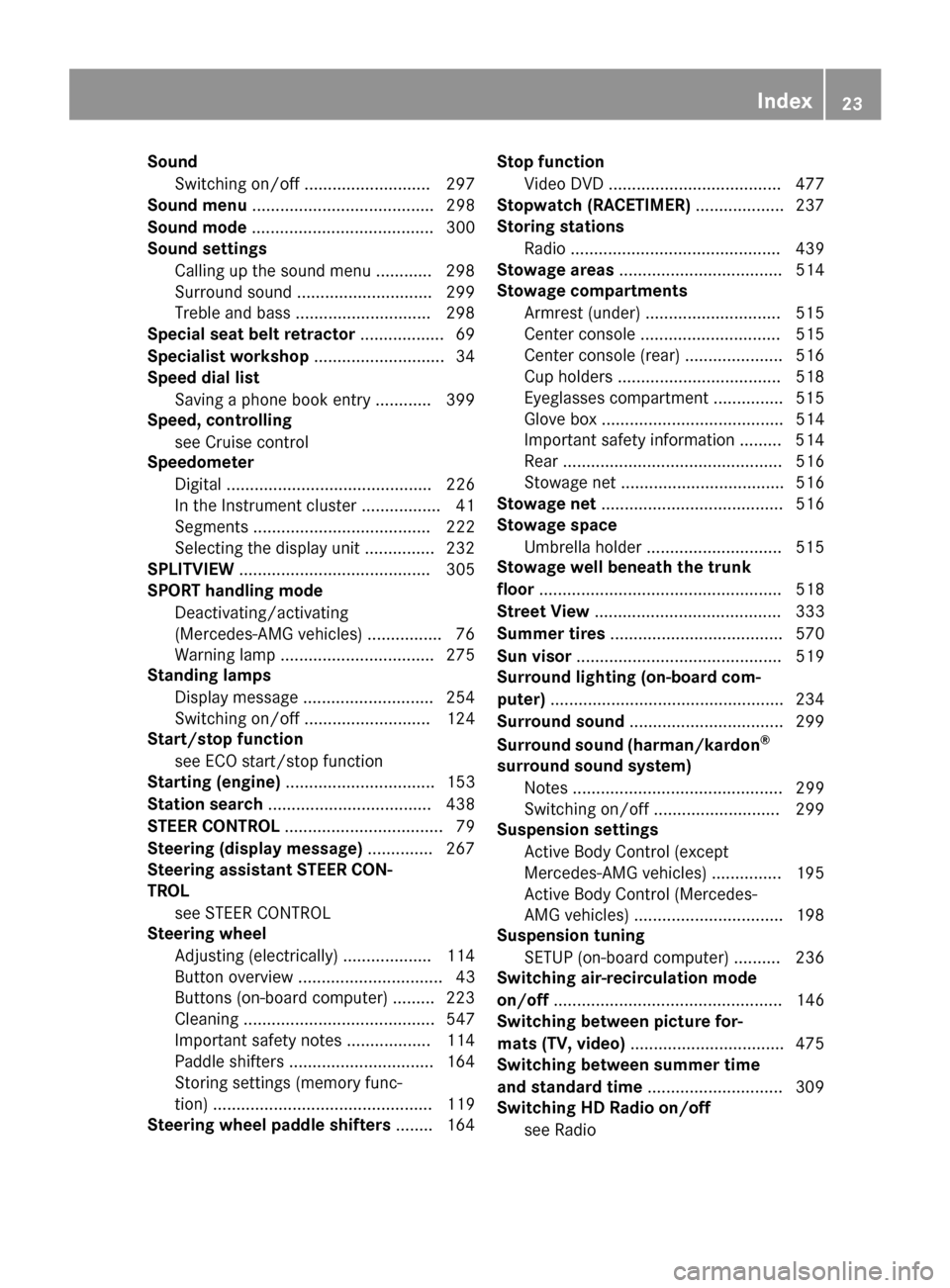
SoundSwitching on/off ........................... 297
Sound menu ....................................... 298
Sound mode ....................................... 300
Sound settings
Calling up the sound menu ............ 298
Surround sound ............................. 299
Treble and bass ............................. 298
Special seat belt retractor .................. 69
Specialist workshop ............................34
Speed dial list
Saving a phone book entry ............ 399
Speed, controlling
see Cruise control
Speedometer
Digital ............................................ 226
In the Instrument cluster ................. 41
Segments ...................................... 222
Selecting the display unit ............... 232
SPLITVIEW ......................................... 305
SPORT handling mode
Deactivating/activating
(Mercedes-AMG vehicles) ................7 6
Warning lamp ................................. 275
Standing lamps
Display message ............................2 54
Switching on/off ........................... 124
Start/stop function
see ECO start/stop function
Starting (engine) ................................ 153
Station search ................................... 438
STEER CONTROL .................................. 79
Steering (display message) .............. 267
Steering assistant STEER CON-
TROL
see STEER CONTROL
Steering wheel
Adjusting (electrically) ................... 114
Button overview ............................... 43
Buttons (on-board computer) ......... 223
Cleaning ......................................... 547
Important safety notes .................. 114
Paddle shifters ............................... 164
Storing settings (memory func-
tion) ............................................... 119
Steering wheel paddle shifters ........164Stop function
Video DVD ..................................... 477
Sto
pwatch (RACETIMER) ................... 237
Storing stations
Radio ............................................. 439
Stowage areas ................................... 514
Stowage compartments
Armrest (under) .............................5 15
Center console .............................. 515
Center console (rear) ..................... 516
Cup holders ................................... 518
Eyeglasses compartment ...............5 15
Glove box ....................................... 514
Important safety information ......... 514
Rear ............................................... 516
Stowage net ................................... 516
Stowage net ....................................... 516
Stowage space
Umbrella holder .............................5 15
Stowage well beneath the trunk
floor .................................................... 518
Street View ........................................ 333
Summer tires ..................................... 570
Sun visor ............................................ 519
Surround lighting (on-board com-
puter) ..................................................2 34
Surround sound ................................. 299
Surround sound (harman/kardon
®
surround sound system) Notes ............................................. 299
Switching on/off ........................... 299
Suspension settings
Active Body Control (except
Mercedes-AMG vehicles) ...............1 95
Active Body Control (Mercedes-
AMG vehicles) ................................ 198
Suspension tuning
SETUP (on-board computer) .......... 236
Switching air-recirculation mode
on/off ................................................. 146
Switching between picture for-
mats (TV, video) ................................. 475
Switching between summer time
and standard time .............................3 09
Switching HD Radio on/off
see Radio
Index23
Page 28 of 614

Service life ..................................... 570
Sidewall (definition) ....................... 588
Speed rating (definition) ................ 587
Storing ........................................... 589
Structure and characteristics
(definition) ..................................... 586
Summer tires ................................. 570
Temperature .................................. 582
TIN (Tire Identification Number)
(definition) ..................................... 588
Tire bead (definition) ...................... 588
Tire pressure (definition) ................ 587
Tire pressures (recommended) ...... 586
Tire size (data) ............................... 593
Tire size designation, load-bearing
capacity, speed rating .................... 582
Tire tread ....................................... 569
Tire tread (definition) ..................... 588
Total load limit (definition) ............. 588
Traction ......................................... 581
Traction (definition) ....................... 588
Tread wear ..................................... 581
Uniform Tire Quality Grading
Standards ...................................... 581
Uniform Tire Quality Grading
Standards (definition) .................... 586
Wear indicator (definition) ............. 588
Wheel and tire combination ........... 595
Wheel rim (definition) .................... 587
see Flat tire
Tone settings
Balance and fader .......................... 298
Tow-starting
Emergency engine starting ............ 564
Important safety notes .................. 561
Towing away
Important safety guidelines ........... 561
Installing the towing eye ................ 562
Removing the towing eye ............... 563
Transporting the vehicle ................ 564
With both axles on the ground ....... 563
With the rear axle raised ................ 563
Track
Selecting (CD, MP3) ....................... 449
Selecting using the number key-
pad ................................................ 450
Track information .............................. 494
Traffic jam function ........................... 351 Traffic reports
Calling up a list .............................. 359
Real-time traf fic re
port .................. 360
Transmission
Selector lever ................................ 159
see Automatic transmission
Transporting the vehicle .................. 564
Treble, adjusting (sound) .................. 298
Trim pieces (cleaning instruc-
tions) .................................................. 547
Trip computer (on-board com-
puter) .................................................. 225
Trip odometer
Calling up ....................................... 225
Resetting (on-board computer) ...... 227
True Image™ ...................................... 300
Trunk
Emergency release .......................... 96
Important safety notes .................... 91
Locking separately ........................... 95
Opening/closing (automatically
from inside) ...................................... 95
Opening/closing (automatically
from outside) ................................... 92
Opening/closing (from outside,
HANDS-FREE ACCESS) .................... 93
Opening/closing (manually from
outside) ............................................ 92
Overview .......................................... 91
Power closing .................................. 90
Trunk lid
Display message ............................ 267
Opening dimensions ...................... 608
Opening/closing .............................. 91
Trunk load (maximum) ...................... 608
Trunk partition
Display message ............................ 267
General notes ................................ 102
Installing ........................................ 103
Opening/closing ............................ 103
Removing ....................................... 103
Turn signals
Display message ............................ 253
Switching on/off ........................... 125
TV
Automatic picture shutoff .............. 474
Picture settings .............................. 475
26Index
Page 56 of 614

When fastening the seat belt, always make
sure that:
Rthe seat belt tongue is only inserted to thebelt buckle belonging to that seat.
Rthe seat belt is tight across your body.
Avoid wearing bulky clothing, e.g. a winter
coat.
Rthe seat belt is not twisted.
Only then can the forces which occur be
distributed over the area of the belt.
Rthe shoulder section of the belt is always
routed across the center of your shoulder.
The shoulder section of the belt must not
come into contact with your neck or be
routed under your arm.
Rthe lap belt passes tightly and as low down
as possible across your lap.
The lap belt must always be routed across
your hip joints and not across your abdo-
men. This applies particularly to pregnant
women. If necessary, push the lap belt
down to your hip joint and pull it tight using
the shoulder section of the belt.
Rthe seat belt is not routed across sharp,
pointed or fragile objects.
If you have such items located on or in your
clothing, e.g. pens, keys or eyeglasses,
store these in a suitable place.
Ronly one person is using a seat belt at a
time.
Infants and children must never travel sit-
ting on the lap of a vehicle occupant. In the
event of an accident, they could be crushed
between the vehicle occupant and seat
belt.
Robjects are never secured with a seat belt ifthe seat belt is also being used by one of the
vehicle's occupants.
Also ensure that there are never objects
between a person and the seat, e.g. cush-
ions.
Seat belts are only intended to secure and
restrain vehicle occupants. Always observe
the notes in the "Stowage options/compart- ments" section for securing objects, luggage
or loads (
Ypage 514).
Fastening seat belts
Observe the safety notes on the seat belt
(
Ypage 52) and the notes on correct use of
seat belts (
Ypage 53).
Basic illustration
XAdjust the seat (Ypage 108).
The seat backrest must be in an almost
vertical position.
XPull the seat belt smoothly out of seat belt
guide =and engage belt tongue ;into
belt buckle :.
The seat belt on the driver’s seat and the
front-passenger seat may be tightened
automatically, see "Belt adjustment"
(
Ypage 55).
XIf necessary, pull upwards on the shoulder
section of the seat belt to tighten the belt
across your body.
In order to attach the child restraint system
securely in the vehicle, the seat belt on the
front-passenger seat is equipped with a spe-
cial seat belt retractor. Further information on
the "Special seat belt retractor"
(
Ypage 69).
54Occupant safety
Safety
Page 246 of 614
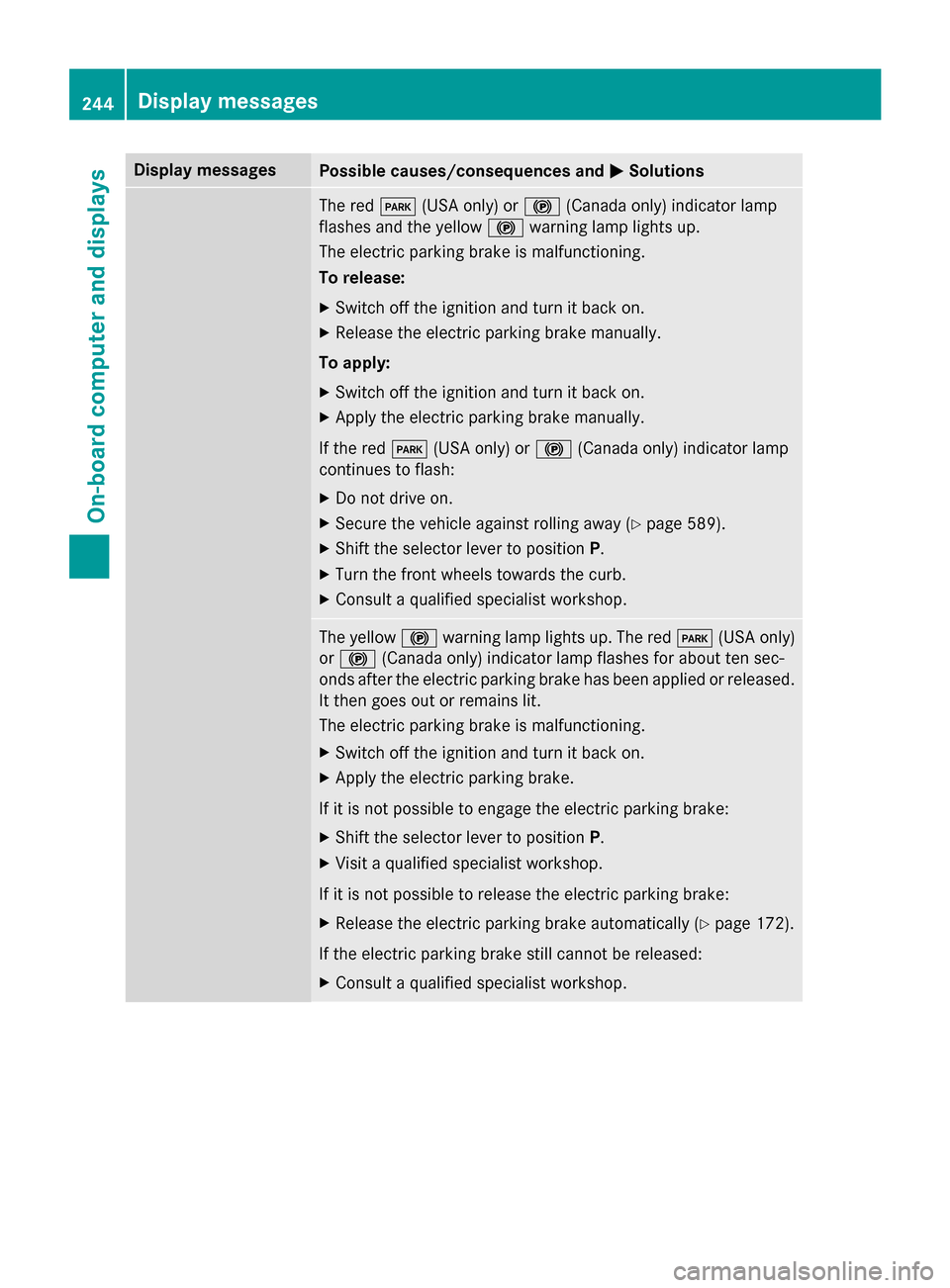
Display messagesPossible causes/consequences andMSolutions
The redF(USAonly) or !(Canada only) indicato rlamp
flashes and th eyello w! warnin glamp lights up.
The electric parkin gbrak eis malfunctioning.
To release:
XSwitc hof fth eignition and tur nit bac kon .
XReleas eth eelectric parkin gbrak emanually.
To apply:
XSwitc hof fth eignition and tur nit bac kon .
XApply th eelectric parkin gbrak emanually.
If th ered F (USAonly) or !(Canada only) indicato rlamp
continues to flash:
XDo no tdrive on .
XSecureth evehicl eagainst rollin gaway (Ypage 589).
XShift th eselector lever to position P.
XTurnth efron twheels toward sth ecurb.
XConsult aqualified specialist workshop .
The yellow! warnin glamp lights up. The red F(USAonly)
or ! (Canada only) indicato rlamp flashes fo rabout te nsec -
onds after th eelectric parkin gbrak ehas been applied or released.
It then goe sout or remain slit .
The electric parkin gbrak eis malfunctioning.
XSwitc hof fth eignition and tur nit bac kon .
XApply th eelectric parkin gbrake.
If it is no tpossibl eto engage th eelectric parkin gbrake:
XShift th eselector lever to position P.
XVisitaqualified specialist workshop .
If it is no tpossibl eto release th eelectric parkin gbrake:
XReleas eth eelectric parkin gbrak eautomatically (Ypage 172).
If th eelectric parkin gbrak estill canno tbe released:
XConsult aqualified specialist workshop .
244Display messages
On-board computer and displays
Page 517 of 614

Stowage compartment/telephone
compartment under the armrest
XTo open:press button ;.
Armrest :opens.
In the stowage compartment, there is a stow-
age tray.
iDepending on the vehicle equipment, a
12 V power socket, USB port or a Media
Interface is installed in the stowage com-
partment. A Media Interface is a universal
interface for mobile audio equipment, e.g.
for an iPod
®or MP3 Player (Ypage 467).
Eyeglasses compartment
XTo open: press marking :.
Eyeglasses compartment ;opens.
Make sure that the eyeglasses compartment
is always closed while the vehicle is in motion.
Stowage compartment in the center
console
XTo open: press the trim element on
cover :.
XTo remove the rubber mat: grasp the tabs
on the rubber mat and pull up to remove.
XTo insert the rubber mat: press the rub-
ber mat into the housing.
XTo close: swing cover :downwards until
it engages.
You can remove the rubber mat from the
stowage compartment to clean it. Clean with
clear, lukewarm water only.
Depending on the vehicle's equipment, there
is a cup holder and an ashtray in the center
console stowage compartment.
Umbrella holder
Example: vehicle side, left
There are umbrella holders in the door stow-
age compartments on both sides of the vehi-
cle. One compact umbrella can be stowed per
side.
Stowage areas515
Stowage and features
Z
Page 552 of 614

Useful information
i
This Operator's Manual describes all
models and all standard and optional equip-
ment of your vehicle available at the time of
publication of the Operator's Manual.
Country-specific differences are possible.
Please note that your vehicle may not be
equipped with all features described. This
also applies to safety-related systems and
functions.
iRead the information on qualified special-
ist workshops (
Ypage 34).
Where will I find...?
Vehicle tool kit
General notes
The vehicle tool kit consists of a towing eye
and test gauge for measuring the brake pad
thickness (
Ypage 178). The towing eye is
located in the trunk in a bracket below the
trunk lid lock. The gauge for measuring brake
pad/lining thickness is in the vehicle docu-
ment wallet. If the vehicle is equipped with a
TIREFIT kit, it is located in the stowage com-
partment under the trunk floor.
Vehicles with a TIREFIT kit
:Towing eye
;Tire sealant filler bottle
=Fuse allocation chart
?Tire inflation compressor
XOpen the trunk lid.
XOpen the trunk partition (Ypage 103).
XLift the trunk floor upwards (Ypage 518).
XUse the TIREFIT kit (Ypage 552).
Tire-change tool kit
:Bag containing the tire-changing tools
XOpen the trunk lid.
XOpen the trunk partition (Ypage 103).
XLift the trunk floor upwards (Ypage 518).
iDepending on the equipment, tools
required for a wheel change, such as a jack or a lug wrench, are not available in all vehi-
cles. Tools approved for your vehicle are
available at a qualified specialist workshop.
Bag with tire-changing tools :contains:
RJack
RLug wrench
RAlignment bolt
RWheel chock
RGloves
Flat tire
Preparing the vehicle
Your vehicle may be equipped with:
Rtires with run-flat characteristics
(MOExtended tires) (
Ypage 551)
Vehicle preparation is not necessary on
vehicles with MOExtended tires
Ra TIREFIT kit (Ypage 550)
550Flat tire
Breakdown assistance
Page 563 of 614

Position numberBidentifies the charged battery of the other vehicle or an equivalent jump-
starting device.
XPress cover :of positive terminal ;down (in the direction of the arrow) and turn it
clockwise. Cover :is held down in the lowered position, which exposes positive termi-
nal ;.
XConnect positive terminal ;on your vehicle to positive terminal =of donor battery B
using the jumper cable, always begin with positive terminal ;on your own vehicle first.
XStart the engine of the donor vehicle and run it at idling speed.
XConnect negative terminal ?of donor battery Bto ground point Aof your vehicle using
the jumper cable, connecting the jumper cable to battery of other vehicle Bfirst.
XStart the engine.
XBefore disconnecting the jumper cables, let the engine run for several minutes.
XFirst, remove the jumper cables from ground point Aand negative terminal ?, then from
positive clamp ;and positive terminal =. Begin each time at the contacts on your own
vehicle first.
XAfter removing the jumper cables, press down cover :of positive terminal ;and turn it
counter-clockwise. Cover :returns to its original position. Positive terminal ;is covered
up and thus insulated again.
XHave the battery checked at a qualified specialist workshop.
Jump-starting is not considered to be a normal operating condition.
iJumper cables and further information regarding jump-starting can be obtained at any
qualified specialist workshop.
Towing and tow-starting
Important safety notes
GWARNING
When towing or tow-starting another vehicle
and its weight is greater than the permissible
gross weight of your vehicle, the:
Rthe towing eye could detach itself
Rthe vehicle/trailer combination could roll-
over.
There is a risk of an accident.
When towing or tow-starting another vehicle,
its weight should not be greater than the per- missible gross weight of your vehicle.
!Only secure the tow rope or tow bar at the
towing eyes. Otherwise, the vehicle could
be damaged.
!If DISTRONIC PLUS or the HOLD function
is activated, the vehicle brakes automati-
cally in certain situations.
To prevent damage to the vehicle, deacti-
vate DISTRONIC PLUS and the HOLD func-
tion in the following or other similar situa-
tions:
Rwhen towing the vehicle
Rin the car wash
!Do not use the towing eye for recovery,
this could damage the vehicle. If in doubt,
recover the vehicle with a crane.
!When towing, pull away slowly and
smoothly. If the tractive power is too high,
the vehicles could be damaged.
!Do not tow with sling-type equipment.
This could damage the vehicle.
Towing and tow-starting561
Breakdown assistance
Z
Page 564 of 614

!When towing vehicles with KEYLESS-GO,
use the key instead of the Start/Stop but-
ton. Otherwise, the automatic transmission
may shift to position Pwhen the driver's or
front-passenger door are opened, which
could lead to damage to the transmission.
!Make sure that the electric parking brake
is released. If the electric parking brake is
faulty, visit a qualified specialist workshop.
!The vehicle can be towed a maximum of
30 miles (50km). The towing speed of
30 mph (50 km/h) must not be exceeded.
If the vehicle has to be towed more than
30 miles (50km), the entire vehicle must be
raised and transported.
!If you tow or tow-start another vehicle, its
weight must not exceed the maximum per-
missible gross vehicle weight of your vehi-
cle.
iInformation on your vehicle's gross vehi-
cle weight rating can be found on the vehi-
cle identification plate; see the printed
Operator's Manual.
iInformation on your vehicle's gross vehi-
cle weight rating can be found on the vehi-
cle identification plate (
Ypage 601).
It is better to have the vehicle transported
than to have it towed away.
The automatic transmission must be in posi-
tion Nwhen the vehicle is being towed.
The battery must be connected and charged. Otherwise, you:
Rcannot turn the SmartKey to position 2in
the ignition lock
Rcannot shift the automatic transmission to position N.
Before the vehicle is towed, deactivate the
automatic locking feature (
Ypage 234). You
could otherwise be locked out when pushing
or towing the vehicle.
Installing/removing the towing eye
Installing the towing eye
GWARNING
The exhaust tail pipe may be very hot. There is
a risk of burns when removing the rear cover.
Do not touch the exhaust pipe. Take particular
care when removing the rear cover.
Example: towing eye mounting covers
:
Front cover
;Back cover
The mountings for the screw-in towing eyes
are located in the bumpers. They are at the
front and at the rear, behind the covers.
XRemove the towing eye from the vehicle
tool kit (
Ypage 550).
XFront bumper: insert a finger into the
recess on the bottom edge of cover :.
XPull cover:out of the bumper towards
you in the direction of the arrow.
Cover :is attached to the opening with a
strap.
XRear bumper: press the mark on cover ;
inwards in the direction of the arrow.
XTake cover ;off the opening.
XScrew in the towing eye clockwise as far as
it will go and tighten it.
562Towing and tow-starting
Breakdown assistance