2016 MERCEDES-BENZ SL-Class bluetooth
[x] Cancel search: bluetoothPage 2 of 614

Publication details
Internet
Further information about Mercedes-Benz
vehicles and about Daimler AG can be found
on the following websites:
http://www.mbusa.com (USA only)
http://www.mercedes-benz.ca (Canada
only)
Editorial office
©Daimler AG: not to be reprinted, translated
or otherwise reproduced, in whole or in part,
without written permission from Daimler AG.
Vehicle manufacturer
Daimler AG
Mercedesstraße 137
70327 Stuttgart
Germany
Symbols
Registered trademarks:
RBluetooth®is a registered trademark of
Bluetooth SIG Inc.
RDTS is a registered trademark of DTS, Inc.
RDolby and MLP are registered trademarks
of DOLBY Laboratories.
RBabySmart™, ESP®and PRE-SAFE®are
registered trademarks of Daimler AG.
RHomeLink®is a registered trademark of
Johnson Controls.
RiPod®and iTunes®are registered trade-
marks of Apple Inc.
RLogic7®is a registered trademark of Har-
man International Industries.
RMicrosoft®and Windows media®are reg-
istered trademarks of Microsoft Corpora-
tion.
RSIRIUS is a registered trademark of Sirius
XM Radio Inc.
RHD Radio is a registered trademark of iBiq-
uity Digital Corporation.
RGracenote®is a registered trademark of
Gracenote, Inc.
RZAGATSurvey®and related brands are reg-
istered trademarks of ZagatSurvey, LLC.
In this Operator's Manual you will find the fol-
lowing symbols:
GWARNING
Warning notes make you aware of dangers
which could pose a threat to your health or
life, or to the health and life of others.
HEnvironmental note
Environmental notes provide you with infor-
mation on environmentally aware actions or
disposal.
!Notes on material damage alert you to
dangers that could lead to damage to your
vehicle.
iPractical tips or further information that
could be helpful to you. X
This symbol indicates an instruction
that must be followed.
X Several of these symbols in succes-
sion indicate an instruction with sev-
eral steps.
(Y
page) This symbol tells you where you can
find more information about a topic.
YY This symbol indicates a warning or an
instruction that is continued on the
next page.
Dis‐
play
This text indicates a message in the
multifunction/COMAND/Audio dis-
play.
As at 02.10.2014
Page 8 of 614

Manual drive program (vehicles
with Sports package AMG) ............ 166
Oil temperature (on-board com-
puter, Mercedes-AMG vehicles) ..... 236
Overview ........................................159
Problem (malfunction) ................... 168
Program selector button ................ 163
Pulling away ................................... 154
Selector lever ................................ 159
Starting the engine ........................ 154
Steering wheel paddle shifters ...... 164
Transmission position display ........ 161
Transmission positions .................. 162
Automatic transmission emer-
gency mode ....................................... 168
Autostore ........................................... 439
AUX (audio)
Notes/socket ................................ 473
Switching to ................................... 473
AUX (video)
Setting the volume and sound ....... 481
Showing/hiding the menu ............. 481
Switching to ................................... 480
AUX jacks
CD/DVD drive ............................... 485
Avoiding an area ................................ 373
B
Back button....................................... 295
Balance, adjusting ............................. 298
BAS (Brake Assist System) ................. 72
BAS PLUS (Brake Assist System
PLUS) .................................................... 72
Bass, setting ...................................... 298
Battery (SmartKey)
Checking .......................................... 85
Important safety notes .................... 85
Replacing ......................................... 86
Battery (vehicle)
Charging ........................................ 557
Display message ............................ 256
Important safety notes .................. 555
Jump starting ................................. 559
Overview ........................................ 555
Belt
see Seat belts
Bird's-eye view (navigation) ............. 368Blind Spot Assist
see Active Blind Spot Assist
Bluetooth
®
Activating audio mode ................... 465
Activating/deactivating ................. 310
Conditions (telephone) .................. 382
Connecting another mobile
phone ............................................ 386
Connecting audio devices .............. 461
Device list ...................................... 462
Entering the passcode ................... 385
External authorization .................... 386
General information ....................... 310
Interface ........................................ 381
Introduction ................................... 381
Reconnecting an audio device ....... 463
Searching for a mobile phone ........ 384
Settings ......................................... 310
Telephone basic menu ................... 387
Telephony ...................................... 382
Telephony notes ............................ 381
Bluetooth
®audio basic display ........ 465
Brake Assist
see BAS (Brake Assist System)
Brake fluid
Display message ............................ 246
Notes ............................................. 606
Brake force distribution
see EBD (electronic brake force
distribution)
Brake lamps
Display message ............................ 253
Brakes
ABS .................................................. 72
BAS .................................................. 72
BAS PLUS ........................................ 72
Brake fluid (notes) ......................... 606
Display message ............................ 240
EBD .................................................. 77
High-performance brake system .... 178
Important safety notes .................. 176
Maintenance .................................. 177
Parking brake ................................ 172
Ridi ng ti
ps ...................................... 176
Warning lamp ................................. 272
Breakdown
Where will I find...? ........................ 550
6Index
Page 11 of 614

Coolant (engine)Checking the level ........................ .539
Display message ............................ 255
Filling capacity ............................... 607
Important safety notes .................. 606
Temperature (on-board computer,
Mercedes-AMG vehicles) ...............2 36
Temperature gauge ........................ 223
Warning lamp ................................. 278
Cooling
see Climate control
Copy protection (CD/DVD) ...............454
Copyright ............................................. 37
Cornering light function
Display message ............................ 252
Function/notes .............................1 26
Country-specific information (nav-
igation) ............................................... 376
Crash-responsive emergency light-
ing ....................................................... 129
Cruise control
Cruise control lever ....................... 180
Deactivating ................................... 182
Display message ............................ 263
Driving system ............................... 180
Function/notes .............................1 80
Important safety notes .................. 180
Setting a speed .............................. 181
Storing and maintaining current
speed ............................................. 181
Cup holder
Center console .............................. 518
Important safety notes .................. 518
Customer Assistance Center
(CAC) ..................................................... 35
Customer Relations Department ....... 35
D
Data
see Technical data
Data carrier
MUSIC REGISTER ........................... 457
Data medium
CD/DVD ........................................ 454
MP3 ............................................... 453
Date format, setting .......................... 308
Day design, setting ........................... 308 Daytime running lamps
Display message ............................ 254
Function/notes .............................1 22
Switching on/off (on-board com-
puter) ............................................. 233
Declarations of conformity ................. 34
Delayed switch-off
Exterior lighting (on-board com-
puter) ............................................. 234
Interior lighting .............................. 234
Deleting
Call lists ......................................... 398
Destination
Assigning to an address book
entry .............................................. 364
Destination (navigation)
Displaying information ................... 352
Entering a destination by address .. 324Entering a destination using the
map ............................................... 331
Entering a point of interest ............ 336
Entering using geo-coordinates ..... 332
Entering using Mercedes-Benz
Apps .............................................. 332
Saving ............................................ 363
Selecting from the destination
memory ......................................... 330
Selecting from the list of last des-
tinations ......................................... 330
Selecting storage options .............. 364
Storing after destination entry ....... 364
Storing during route guidance ....... 364
Destination memory (navigation)
Deleting an entry ........................... 365
Entering/saving your home
address .......................................... 329
Previous destinations .................... 366
Diagnostics connection ......................34
Dialing anumber (telephone) ...........389
Digital speedometer ......................... 226
DISC button
Activating audio CD or MP3 mode .. 448
Activating Bluetooth
®Audio .......... 465
Switchi ng on the Media Interfa
ce .. 468
Switching to the MUSIC REGIS-
TER ................................................ 458
Index9
Page 18 of 614

Speed alert .................................... 529
System .......................................... 522
Triggering the vehicle alarm ........... 529
Vehicle remote unlocking .............. 527
Mechanical key
Function/notes ................................ 84
Inserting .......................................... 85
Locking vehicle ................................ 90
Removing ......................................... 85
Unlocking the driver's door .............. 90
Media Interface
Alphabetical track selection .......... 471
Basic menu .................................... 469
Connecting an external audio
source ............................................ 467
Connection options ....................... 467
iPod
®............................................. 467
Mode ............................................. 467
MP3 player .................................... 467
Notes for the MP3 player ............... 472
Playback options ........................... 472
Selecting a music file ..................... 469
Selecting category ......................... 470
Selecting folder ............................. 470
Selecting playlist ............................ 470
Switching to ................................... 468
USB mass storage device .............. 467
see Separate operating instructions
Media list ........................................... 449
Memory card (audio) ......................... 229
Memory function ............................... 119
Message memory (on-board com-
puter) .................................................. 239
Messages
see Display messages
Microphone, switching on/off ......... 390
Mirrors
see Exterior mirrors
see Vanity mirror (in the sun visor)
Mobile phone
Authorizing .................................... 385
Connecting (Bluetooth
®inter-
face) .............................................. 383
De-authorizing ............................... 387
External authorization .................... 386
Frequencies ................................... 600
Installation ..................................... 600 Menu (on-board computer) ............ 229
Registering (authorizing) ................ 385
Transmission output (maximum) .... 600
Mobile phone network providers
Calling up ....................................... 413
Modifying the programming
(SmartKey) ........................................... 84
MOExtended tires .............................. 551
Mounting wheels
Lowering the veh icle ...................... 593
Mo
unting a new wheel ................... 592
Preparing the vehicle ..................... 589
Raising the vehicle ......................... 590
Removing a wheel .......................... 592
Securing the vehicle against roll-
ing away ........................................ 589
MP3
Bit/sampling rates ......................... 453
Copyright ....................................... 454
Data medium ................................. 453
Fast forward/fast rewind ............... 450
File systems ................................... 453
Formats ......................................... 453
Mode, switching to ........................ 448
Notes ............................................. 453
Operation ....................................... 229
Pause function ............................... 449
Playback options ........................... 452
Safety notes .................................. 446
Selecting a media type .................. 449
Selecting a track ............................ 449
Sound settings (balance, bass,
treble) ............................................ 298
Multifunction display
Function/notes ............................. 224
Permanent display ......................... 233
Multifunction steering wheel
Adjusting the volume ..................... 297
Operating the on-board compute r..2 23
Overview .......................................... 43
Multisession CD ................................ 453
Music files
Importing ....................................... 458
MUSIC REGISTER
Deleting all music files ................... 459
Deleting individual music files ....... 460
General notes ................................ 457
Memory space info ........................ 459
16Index
Page 26 of 614
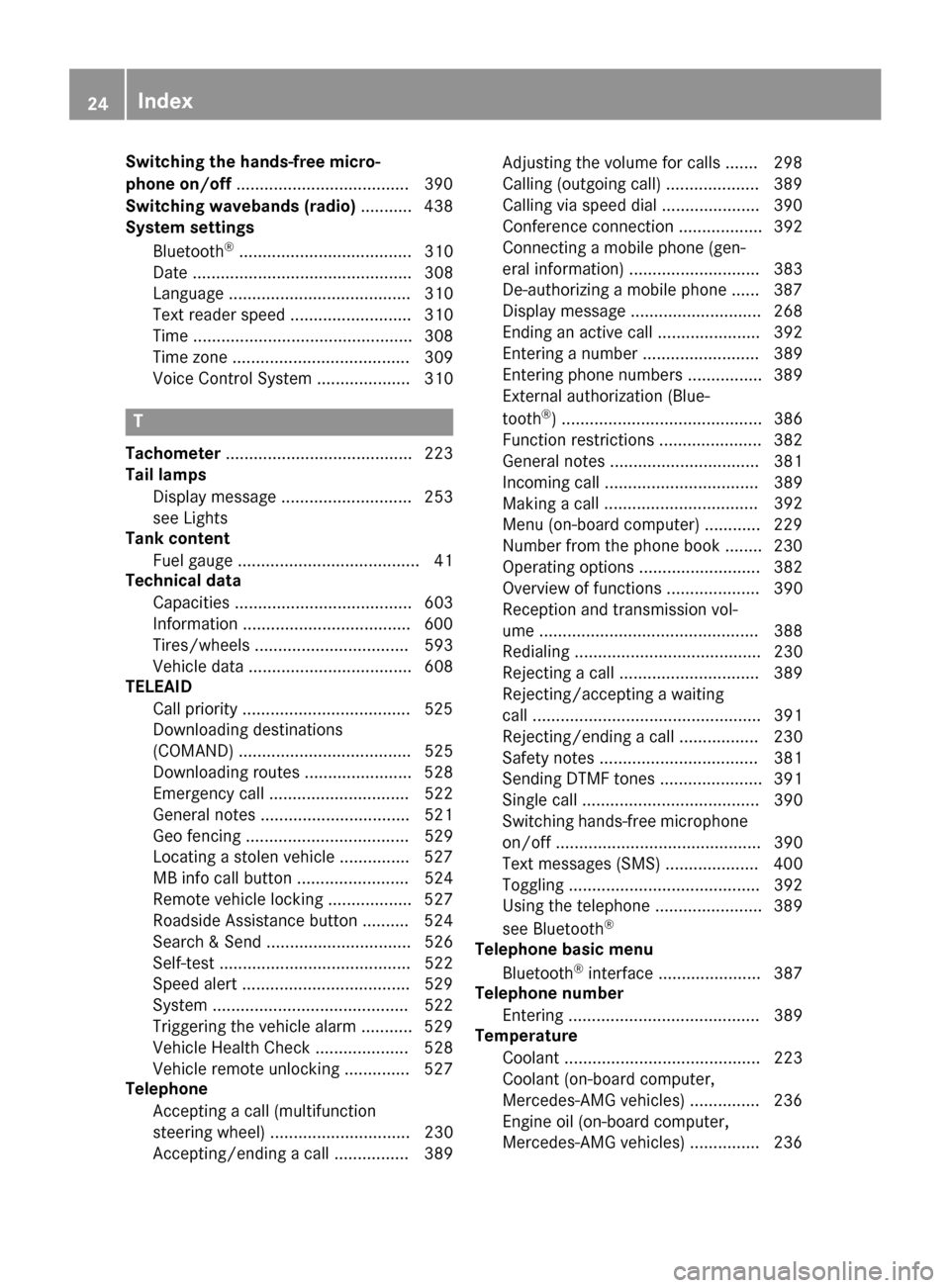
Switching the hands-free micro-
phone on/off.....................................3 90
Switching wavebands (radio) ........... 438
System settings
Bluetooth
®..................................... 310
Date ............................................... 308
Language ....................................... 310
Text reader speed .......................... 310
Time ............................................... 308
Time zone ...................................... 309
Voice Control System .................... 310
T
Tachometer ........................................ 223
Tail lamps
Display message ............................ 253
see Lights
Tank content
Fuel gauge ....................................... 41
Technical data
Capacities ...................................... 603
Information ....................................6 00
Tires/wheels ................................. 593
Vehicle data ................................... 608
TELEAID
Call priority ....................................5 25
Downloading destinations
(COMAND) ..................................... 525
Downloading routes ....................... 528
Emergency call .............................. 522
General notes ................................ 521
Geo fencing ................................... 529
Locating a stolen vehicle ...............5 27
MB info call button ........................ 524
Remote vehicle locking .................. 527
Roadside Assistance button .......... 524
Search & Send ............................... 526
Self-test ......................................... 522
Speed alert ....................................5 29
System .......................................... 522
Triggering the vehicle alarm ........... 529
Vehicle Health Check .................... 528
Vehicle remote unlocking .............. 527
Telephone
Accepting a call (multifunction
steering wheel) .............................. 230
Accepting/ending a call ................ 389 Adjusting the volume for calls ....... 298
Calling (outgoing call) .................... 389
Calling via speed dial ..................... 390
Conference connection .................. 392
Connecting a mobile phone (gen-
eral information) ............................ 383
De-authorizing a mobile phone ...... 387
Display message ............................ 268
Ending an active call ...................... 392
Entering a number ......................... 389
Entering phone numbers ................ 389
External authorization (Blue-
tooth
®) ........................................... 386
Function restrictions ...................... 382
General notes ................................ 381
Incoming call ................................. 389
Making a ca
ll ................................. 392
Menu (on-board computer) ............ 229
Number from the phone book ........ 230
Operating options .......................... 382
Overview of functions .................... 390
Reception and transmission vol-
ume ............................................... 388
Redialing ........................................ 230
Rejecting a call .............................. 389
Rejecting/accepting a waiting
call ................................................. 391
Rejecting/ending a call ................. 230
Safety notes .................................. 381
Sending DTMF tones ...................... 391
Single call ...................................... 390
Switching hands-free microphone
on/off ............................................ 390
Text messages (SMS) .................... 400
Toggling ......................................... 392
Using the telephone ....................... 389
see Bluetooth
®
Telephone basic menu
Bluetooth®interface ...................... 387
Telephone number
Entering ......................................... 389
Temperature
Coolant .......................................... 223
Coolant (on-board computer,
Mercedes-AMG vehicles) ............... 236
Engine oil (on-board computer,
Mercedes-AMG vehicles) ............... 236
24Index
Page 231 of 614

Operating an audio player or audio
media
Audio data from various audio devices or
media can be played, depending on the equip-ment installed in the vehicle.
XSwitch on COMAND and select audio CD or
MP3 mode.
XPress the =or; button on the steer-
ing wheel to select the Audio
menu.
XTo select the next/previous track:
briefly press the9or: button.
XTo select a track from the track list
(rapid scrolling): press and hold the 9
or : button until desired track :
appears.
If you press and hold the 9or:
button, the rapid scrolling speed is
increased. Not all audio drives or data car-
riers support this function.
If track information is stored on the audio
device or medium, the multifunction display
will show the number and title of the track.
The current track does not appear in audio
AUX mode (Aux iliary audio mode: external
audio source connected).
Video DVD operation
XSwitch on COMAND and select video DVD.
XPress the =or; button on the steer-
ing wheel to select the Audio
menu.
XTo select the next or previous scene:
briefly press the9or: button.
XTo select a scene from the scene list
(rapid scrolling): press and hold the 9
or : button until desired scene :
appears.
Telephone menu
Introduction
GWARNING
If you operate information systems and com-
munication equipment integrated in the vehi-
cle while driving, you will be distracted from
traffic conditions. You could also lose control
of the vehicle. There is a risk of an accident.
Only operate the equipment when the traffic
situation permits. If you are not sure that this
is possible, park the vehicle paying attention
to traffic conditions and operate the equip-
ment when the vehicle is stationary.
When telephoning, you must observe the
legal requirements for the country in which
you are currently driving.
XSwitch on the mobile phone (see the man-
ufacturer’s operating instructions).
XSwitch on COMAND (Ypage 297).
XEstablish a Bluetooth®connection to
COMAND (
Ypage 382).
XPress the =or; button on the steer-
ing wheel to select the Tel
menu.
You will see one of the following display mes-
sages in the multifunction display:
RPhone READYor the name of the mobile
phone network provider:
The mobile phone has found a network and
is ready to receive.
RPhone No Service:
No network is available or the mobile phone
is searching for a network.
Menus and submenus229
On-board computer and displays
Z
Page 289 of 614

Registered trademarks
Registered trademarks:
RBluetooth®is a registered trademark of
Bluetooth®SIG Inc.
RDTS is a registered trademark of DTS, Inc.
RDolby and MLP are registered trademarks
of DOLBY Laboratories.
RBabySmart™, ESP®and PRE-SAFE®are
registered trademarks of Daimler AG.
RHomeLink®is a registered trademark of
Prince.
RiPod®and iTunes®are registered trade-
marks of Apple Inc.
RLogic7®is a registered trademark of Har-
man International Industries.
RMicrosoft®and Windows media®are reg-
istered trademarks of Microsoft Corpora-
tion.
RSIRIUS is a registered trademark of Sirius
XM Radio Inc.
RHD Radio is a registered trademark of iBiq-
uity Digital Corporation.
RGracenote®is a registered trademark of
Gracenote, Inc.
RZAGATSurvey®and related brands are reg-
istered trademarks of ZagatSurvey, LLC.
Your COMAND equipment
This manual describes all standard and
optional equipment available for your
COMAND system at the time of purchase.
Country-specific differences are possible.
Please note that your COMAND system may
not be equipped with all the features descri-
bed. This also applies to safety-relevant sys-
tems and functions. Therefore, the equip-
ment on your COMAND system may differ
from that in the descriptions and illustrations.
Should you have any questions concerning
equipment and operation, please consult an
authorized Mercedes-Benz Center.
Function restrictions
For safety reasons, some COMAND functions
are restricted or unavailable while the vehicle
is in motion. You will notice this, for example
because either you will not be able to select
certain menu items or COMAND will display a
message to this effect.
At a glance
Your COMAND equipment
These operating instructions describe all the
standard and optional equipment for your
COMAND system, as available at the time of
going to print. Country-specific differences
are possible. Please note that your
COMAND system may not be equipped with
all the features described.
COMAND operating system
Overview
:COMAND display (Ypage 288)
;COMAND control panel with a single DVD
drive
=COMAND controller (Ypage 294)
At a glance287
COMAND
Z
Page 292 of 614

Menu overview
NaviAudioTelephoneVideoSystemSymbol®
Route settingsFM/AM
radio (using
HD Radio™)TelephoneVideo DVDCalls up the
system
menuCalls up the
Digital
Operator's
Manual
(available
depending
on the vehi-
cle model)
Map settingsSatellite
radioAddress
bookAUXCalls up
COMAND
and Internet
Personal POIsDiscCalls up the
weather
service SIR-
IUS
Weather
Messages
(street name
announcements,
acoustic informa-
tion during calls,
audio fadeout,
reserve fuel level)Memory
cardCalls up the
Mercedes-
Benz Mobile
website
OActivates/
deactivates alter-
native routesMUSIC
REGISTER
Avoids an areaUSB stor-
age device
SIRIUS serviceBluetooth
Audio
Map versionMedia Inter-
face
AUX
290At a glance
COMAND