2016 MERCEDES-BENZ SL-Class Tail light
[x] Cancel search: Tail lightPage 6 of 614

1, 2, 3 ...
12 V socketsee Sockets
911 emergency call .......................... 382
A
ABS (Anti-lock Braking System)
Display message ............................ 240
Function/notes ................................ 72
Important safety notes .................... 72
Warning lamp ................................ .272
Access data of the mobile phone
network provider
Deleting ......................................... 418
Editing ...........................................4 18
Making entries ............................... 415
Selecting ........................................ 414
Accident
Automatic measures after an acci-
dent ................................................. 68
Activating/deactivating cooling
with air dehumidification ................. 139
Activating/deactivating Night
View Assist Plus
With spotlight function ................... 213
Active Blind Spot Assist
Activating/deactivating (on-
board computer) ............................ 231
Display message ............................ 260
Function/information .................... 214
Active Body Control (except
Mercedes-AMG Vehicles)
Display message ............................ 258
Driving conditions menu in the
COMAND Display ........................... 196
Operation/notes ............................ 194
Active Body Control (Mercedes-
AMG Vehicles)
Display message ............................ 258
Driving conditions menu in the
COMAND Display ........................... 198
Operation/notes ............................ 197
Active Driving Assistance package .. 214
Active Lane Keeping Assist
Activating/deactivating (on-
board computer) ............................ 232 Display message ............................ 260
Function/information .................... 217
Active light function ......................... 126
Active Parking Assist
Display message ............................ 261
Function/notes ............................. 202
Important safety notes .................. 202
Active partition (USB devices only)
Selecting ........................................ 452
ADAPTIVE BRAKE ................................. 77
Adaptive Damping System
Function/notes ............................. 193
Adaptive Highbeam Assist
Display message ............................ 255
Function/notes ............................. 127
Switching on/off ........................... 128
Additives (engine oil) ........................ 605
Address book
Browsing ........................................ 403
Calling up ....................................... 403
Changing an entry .......................... 405
Connecting a call ........................... 406
Creating an entry ........................... 404
Deleting an entry ........................... 404
Deleting contacts ........................... 409
Details about an entry ................... 405
Entering characters ....................... 301
Entry as a home address ............... 362
Hiding contact details .................... 410
Importing contacts ........................ 408
Introduction ................................... 403
Receiving vCards ........................... 409
Searching for an entry ................... 404
Starting route guidance ................. 406
Voice tags ...................................... 407
Address entry menu .......................... 324
Adjusting the sound settings
Balance .......................................... 298
Air bags
Deployment ..................................... 64
Display message ............................ 251
Front air bag (driver, front
passenger) ....................................... 57
Head bag ......................................... 58
Important safety notes .................... 56
Introduction ..................................... 56
Knee bag .......................................... 57
4Index
Page 9 of 614

see Flat tire
see Towing away
Brightness control (instrument
cluster lighting) ................................... 41
Brightness, setting (TV, video) ......... 475
Buttons on the COMAND control-
ler ........................................................ 295
C
California
Important notice for retail cus-
tomers and lessees .......................... 32
Call
Accepting/ending/rejecting .......... 389
see Telephone
Call lists
Displaying details ........................... 397
Opening and selecting an entry ..... 397
Saving an entry in the address
book .............................................. 397
Calling up a malfunction
see Display messages
Car
see Vehicle
Car key
see SmartKey
Car pool lanes .................................... 323
Care
Car wash ........................................ 542
Carpets .......................................... 548
Display ........................................... 546
Exhaust pipe .................................. 546
Exterior lights ................................ 545
Gear or selector lever .................... 547
Interior ........................................... 546
Matte finish ................................... 544
Night View Assist Plus ................... 547
Notes ............................................. 541
Paint .............................................. 543
Plastic trim .................................... 547
Power washer ................................ 543
Rear view camera .......................... 546
Roof lining ...................................... 548
Seat belt ........................................ 548
Seat cover ..................................... 548
Sensors ......................................... 546
Steering wheel ............................... 547 Trim pieces .................................... 547
Washing by hand ........................... 542
Wheels ........................................... 544
Windows ........................................ 545
Wiper blades .................................. 545
Wooden trim .................................. 547
Category list (music search) ............ 454
CD
Copy protection ............................. 454
Fast forward/fast rewind ............... 450
General information ....................... 454
Inserting ........................................ 446
Inserting/loading (Rear Seat
Entertainment System) .................. 491
Mode, switching to ........................ 448
Multisession .................................. 453
Notes on discs ............................... 454
Pause function ............................... 449
Removing/ejecting (Rear Seat
Entertainment System) .................. 491
Safety notes .................................. 446
Selecting a media type .................. 449
Selecting a track ............................ 449
Sound settings (balance, bass,
treble) ............................................ 298
CD mode
Playb
ack options ........................... 452
CD player/CD changer (on-board
computer) .......................................... 229
CD/DVD
Inserting ........................................ 447
Removing ....................................... 447
Center console
Lower section .................................. 45
Lower section (AMG vehicles) .......... 46
Upper section .................................. 44
Central locking
Automatic locking (on-board com-puter) ............................................. 234
Locking/unlocking (SmartKey) ........ 82
Changing direction
Announcement phase .................... 347
Change-of-direction phase ............. 347
Preparation phase ......................... 347
Changing the character set .............. 304
Channel presets ................................ 438
Characters
Changing the character set ............ 302
Index7
Page 26 of 614
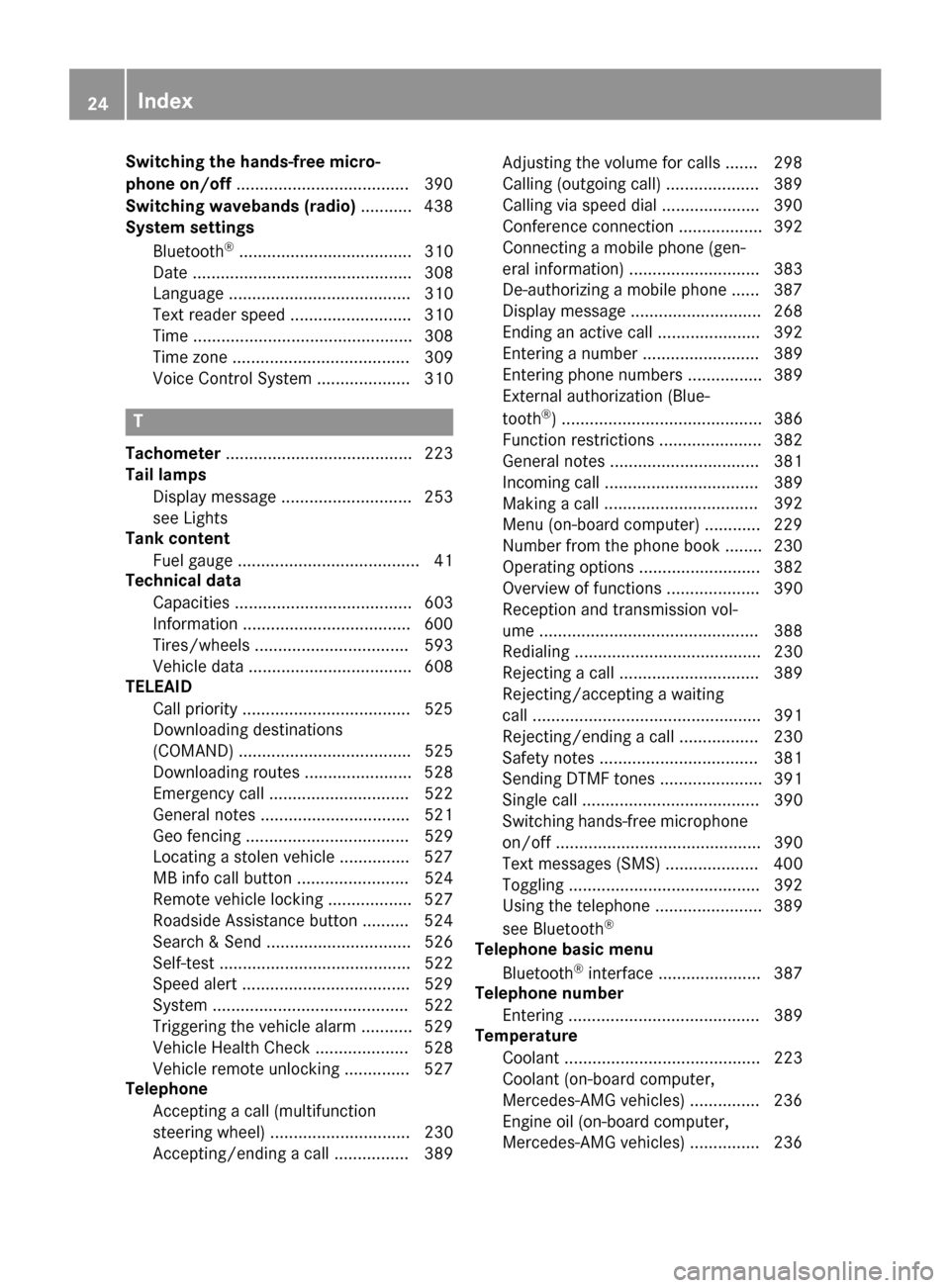
Switching the hands-free micro-
phone on/off.....................................3 90
Switching wavebands (radio) ........... 438
System settings
Bluetooth
®..................................... 310
Date ............................................... 308
Language ....................................... 310
Text reader speed .......................... 310
Time ............................................... 308
Time zone ...................................... 309
Voice Control System .................... 310
T
Tachometer ........................................ 223
Tail lamps
Display message ............................ 253
see Lights
Tank content
Fuel gauge ....................................... 41
Technical data
Capacities ...................................... 603
Information ....................................6 00
Tires/wheels ................................. 593
Vehicle data ................................... 608
TELEAID
Call priority ....................................5 25
Downloading destinations
(COMAND) ..................................... 525
Downloading routes ....................... 528
Emergency call .............................. 522
General notes ................................ 521
Geo fencing ................................... 529
Locating a stolen vehicle ...............5 27
MB info call button ........................ 524
Remote vehicle locking .................. 527
Roadside Assistance button .......... 524
Search & Send ............................... 526
Self-test ......................................... 522
Speed alert ....................................5 29
System .......................................... 522
Triggering the vehicle alarm ........... 529
Vehicle Health Check .................... 528
Vehicle remote unlocking .............. 527
Telephone
Accepting a call (multifunction
steering wheel) .............................. 230
Accepting/ending a call ................ 389 Adjusting the volume for calls ....... 298
Calling (outgoing call) .................... 389
Calling via speed dial ..................... 390
Conference connection .................. 392
Connecting a mobile phone (gen-
eral information) ............................ 383
De-authorizing a mobile phone ...... 387
Display message ............................ 268
Ending an active call ...................... 392
Entering a number ......................... 389
Entering phone numbers ................ 389
External authorization (Blue-
tooth
®) ........................................... 386
Function restrictions ...................... 382
General notes ................................ 381
Incoming call ................................. 389
Making a ca
ll ................................. 392
Menu (on-board computer) ............ 229
Number from the phone book ........ 230
Operating options .......................... 382
Overview of functions .................... 390
Reception and transmission vol-
ume ............................................... 388
Redialing ........................................ 230
Rejecting a call .............................. 389
Rejecting/accepting a waiting
call ................................................. 391
Rejecting/ending a call ................. 230
Safety notes .................................. 381
Sending DTMF tones ...................... 391
Single call ...................................... 390
Switching hands-free microphone
on/off ............................................ 390
Text messages (SMS) .................... 400
Toggling ......................................... 392
Using the telephone ....................... 389
see Bluetooth
®
Telephone basic menu
Bluetooth®interface ...................... 387
Telephone number
Entering ......................................... 389
Temperature
Coolant .......................................... 223
Coolant (on-board computer,
Mercedes-AMG vehicles) ............... 236
Engine oil (on-board computer,
Mercedes-AMG vehicles) ............... 236
24Index
Page 53 of 614

For more information about children traveling
with you in the vehicle and on child restraint
systems, see "Children in the vehicle"
(
Ypage 68).
Important safety notes
GWARNING
Modifications to the restraint system may
cause it to no longer work as intended. The
restraint system may then not perform its
intended protective function and may fail in an
accident or trigger unexpectedly, for example.
This poses an increased risk of injury or even fatal injury.
Never modify parts of the restraint system.
Never tamper with the wiring, the electronic
components or their software.
If it is necessary to modify an air bag system to
accommodate a person with disabilities, con-
tact an authorized Mercedes-Benz Center for
details. USA only: for further information con-
tact our Customer Assistance Center at
1-800-FOR-MERCedes (1‑800‑367 ‑6372).
Restraint system warning lamp
The functions of the restraint system are
checked after the ignition is switched on and
at regular intervals while the engine is run-
ning. Therefore, malfunctions can be detec-
ted in good time.
The 6 restraint system warning lamp in
the instrument cluster lights up when the igni-
tion is switched on. It goes out no later than a
few seconds after the vehicle is started. The
components of the restraint system are in
operational readiness.
A malfunction has occurred if the 6
restraint system warning lamp:
Rdoes not light up after the ignition is
switched on
Rdoes not go out after a few seconds with
the engine running
Rlights up again while the engine is running
GWARNING
If restraint system is malfunctioning, restraint
system components may be triggered unin-
tentionally or might not be triggered at all in
the event of an accident with a high rate of
vehicle deceleration. This can affect the Emer- gency Tensioning Device or air bag, for exam-
ple. This poses an increased risk of injury or
even fatal injury.
Have the restraint system checked and
repaired in a qualified specialist workshop as
soon as possible.
PASSENGER AIR BAG indicator lamp
PASSENGER AIR BAG OFF indicator lamp :
and PASSENGER AIR BAG ON indicator
lamp ;are part of the Occupant Classifica-
tion System (OCS).
The indicator lamps display the status of the
front-passenger front air bag.
RPASSENGER AIR BAG ON lights up: the
front-passenger front air bag is enabled. If,
in the event of an accident, all deployment
criteria are met, the front-passenger front
air bag is deployed.
RPASSENGER AIR BAG OFF lights up: the
front-passenger front air bag is deactiva-
ted. It will then not be deployed in the event of an accident.
Occupant safety51
Safety
Z
Page 208 of 614

XStop the movement of the multifunction
steering wheel or steer yourself.
Active Parking Assist will be canceled at
once. ThePark Assist Canceled
mes-
sage appears in the multifunction display.
or
XPress the PARKTRONIC button on the cen-
ter console (
Ypage 201).
PARKTRONIC is switched off and Active
Parking Assist is immediately canceled.
The Park Assist Canceled
message
appears in the multifunction display.
Active Parking Assist is canceled automati-
cally if:
Rparking using Active Parking Assist is no
longer possible
Ryou are driving faster than 6 mph (10 km/h)
Ra wheel spins, ESP®intervenes or fails. The
÷ ESP warning lamp lights up in the
instrument cluster
A warning tone sounds. The parking symbol
goes out and the Park Assist Canceled
message appears in the multifunction dis-
play.
If Active Parking Assist is canceled, you must
steer again yourself.
Rear view camera
General notes
Rear view camera :is in the trunk lid handle.
Rear view camera :is an optical parking and
maneuvering aid. It shows the area behind your vehicle with guide lines in the COMAND
display.
The area behind the vehicle is displayed as a
mirror image, as in the rear view mirror.
iThe text of messages shown in the
COMAND display depends on the language
setting. The following are examples of rear
view camera messages in the COMAND
display.
Important safety notes
The rear view camera is only an aid. It is not a
replacement for your attention to your imme-
diate surroundings. You are always responsi-
ble for safe maneuvering and parking. When
maneuvering or parking, make sure that there
are no persons, animals or objects in the area
in which you are maneuvering.
Under the following circumstances, the rear
view camera will not function, or will function in a limited manner:
Rif the tailgate is open
Rin heavy rain, snow or fog
Rat night or in very dark places
Rif the camera is exposed to very bright light
Rif the area is lit by fluorescent light or LED
lighting (the display may flicker)
Rif there is a sudden change in temperature,
e.g. when driving into a heated garage in
winter
Rif the camera lens is dirty or obstructed
Rif the rear of your vehicle is damaged. In this
event, have the camera position and setting
checked at a qualified specialist workshop
The field of vision and other functions of the
rear view camera may be restricted due to
additional accessories on the rear of the vehi-
cle (e.g. license plate holder, bicycle rack).
206Driving systems
Driving and parking
Page 288 of 614

Datastored in th evehicle
A wide range of electronic component sin
your vehicle contain dat amemories .
These dat amemories temporarily or perma-
nently stor etechnical information about :
RThe vehicle'soperatin gstat e
RIncidents
RMalfunction s
In general, this technical information docu-
ments th estat eof acomponent , amodule, a
system or th esurroundings.
These include, fo rexample:
Roperatin gcondition sof system compo -
nents, e.g. flui dlevels
Rth evehicle' sstatus message sand those of
it s individual components, e.g. number of
whee lrevolutions/speed, deceleration in
movement, latera lacceleration ,accelera-
to rpeda lposition
Rmalfunction sand defects in important sys-
te m components, e.g. lights ,brake s
Rvehicle reaction sand operatin gcondition s
in special drivin gsituations, e.g. air bag
deployment, intervention of stability con-
trol systems
Rambien tconditions, e.g. outsid etempera-
ture
Thi sdat ais of an exclusively technical nature
and can be used to :
Rassist in recognizingand rectifyin gmal-
function sand defects
Ranalyz evehicle functions, e.g. after an acci-
den t
Roptimize vehicle function
The dat acanno tbe used to trace th evehicle' s
movements .
Whe nyour vehicle is serviced, technical infor-
mation can be rea dfrom th eevent dat amem -
or yand malfunction dat amemory.
Services include, fo rexample:
Rrepair services
Rservic eprocesse s
Rwarranties
Rqualityassurance
It is rea dby employee sof th eservic enetwor k
(includin gmanufacturers) usin gspecial diag -
nostic devices. Mor edetailed information is
obtained from it ,if required.
Afte r amalfunction has been rectified, th e
information is delete dfrom th emalfunction
memor yor is continually overwritten.
Whe noperatin gth evehicle, situation sare
conceivable in whic hthis technical data, in
connection wit hother information (if neces-
sary, under consultation wit han authorized
expert) ,could be trace dto aperson .
Examples include:
Racciden treports
Rdamage to th evehicle
Rwitness statement s
Further additional function sthat hav ebeen
contractually agreed upon wit hth ecustomer
allow certain vehicle dat ato be conveyed by
th evehicle as well. The additional funct ions
i
nclude, fo rexample, vehicle location in cas e
of an emergency.
Qualified specialist workshop
Read th einformation on qualified specialist
workshop sin th evehicle Operator's Manual.
Information on copyrigh t
General information
Information on licenses fo rfree and Ope n
Sourc esoftware used in your vehicle and in
th eelectronic component scan be found on
this website: http://www.mercedes-
benz.com/opensource .
286Operating safety
COMAND
Page 342 of 614
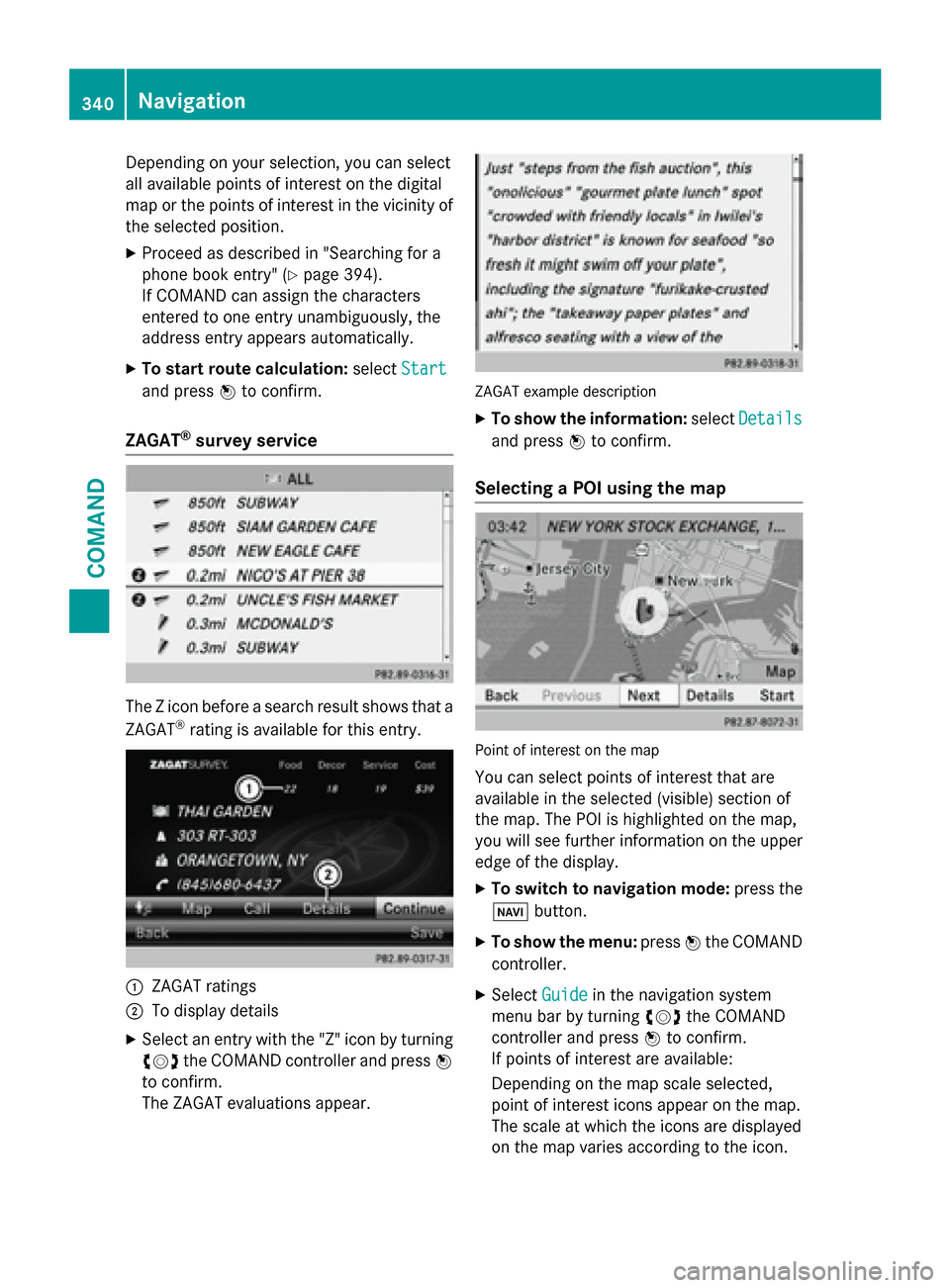
Depending on your selection, you can select
all available points of interest on the digital
map or the points of interest in the vicinity of
the selected position.
XProceed as described in "Searching for a
phone book entry" (
Ypage 394).
If COMAND can assign the characters
entered to one entry unambiguously, the
address entry appears automatically.
XTo start route calculation: selectStart
and press Wto confirm.
ZAGAT®survey service
The Z icon before a search result shows that a
ZAGAT®rating is available for this entry.
:ZAGAT ratings
;To display details
XSelect an entry with the "Z" icon by turning
cVd the COMAND controller and press W
to confirm.
The ZAGAT evaluations appear.
ZAGAT example description
XTo show the information: selectDetails
and press Wto confirm.
Selecting a POI using the map
Point of interest on the map
You can select points of interest that are
available in the selected (visible) section of
the map. The POI is highlighted on the map,
you will see further information on the upper
edge of the display.
XTo switch to navigation mode: press the
Ø button.
XTo show the menu: pressWthe COMAND
controller.
XSelect Guidein the navigation system
menu bar by turning cVdthe COMAND
controller and press Wto confirm.
If points of interest are available:
Depending on the map scale selected,
point of interest icons appear on the map.
The scale at which the icons are displayed
on the map varies according to the icon.
340Navigation
COMAND
Page 355 of 614

XTo close the destination information:
slideXVY the COMAND controller or press
the k back button.
iYou can display destination information
for the destination, for both way points and
for the intermediate stop, if they are part of
the route.
If a mobile phone is connected to COMAND
and a phone number is included in the des-
tination information, you can call it
(
Ypage 383).
Route overview
You can use the route overview to move along
the active route section by section and view
information and details about each section of
the route.
You can see information relevant to the sec-
tion of the route, such as the length of the
road section you will be driving along and the
road name. The highlighted route section is
marked in white with a red border on the map.
XTo switch to navigation mode: press the
Ø button.
XTo show the menu: pressWthe COMAND
controller.
XSelect Routein the navigation system
menu bar by turning cVdthe COMAND
controller and press Wto confirm.
XSelect Route Browserand press Wto
confirm.
XTo view the next or previous route sec-
tion: select Next
orPreviousand press W
to confirm.
iIf the first or last route section is high-
lighted, you cannot select Previous
or
Next
.
XTo zoom in or out of the map: selectNor
M and press Wto confirm.
XTo close the route overview: selectBack
and press Wto confirm. Route demonstration
You can see the route before starting your
journey. This function is only available when
the vehicle is stationary.
XTo switch to navigation mode:
press the
Ø button.
XTo show the menu: pressWthe COMAND
controller.
XSelect Routein the navigation system
menu bar by turning cVdthe COMAND
controller and press Wto confirm.
XSelect Route Demonstrationand press
W to confirm.
The map with the crosshair appears.
XTo get to the destination: pressWto
confirm the highlighted symbol.
XTo stop the route demonstration: con-
firm the Ësymbol by pressing W.
Navigation353
COMAND
Z