2016 MERCEDES-BENZ SL-Class display
[x] Cancel search: displayPage 166 of 614
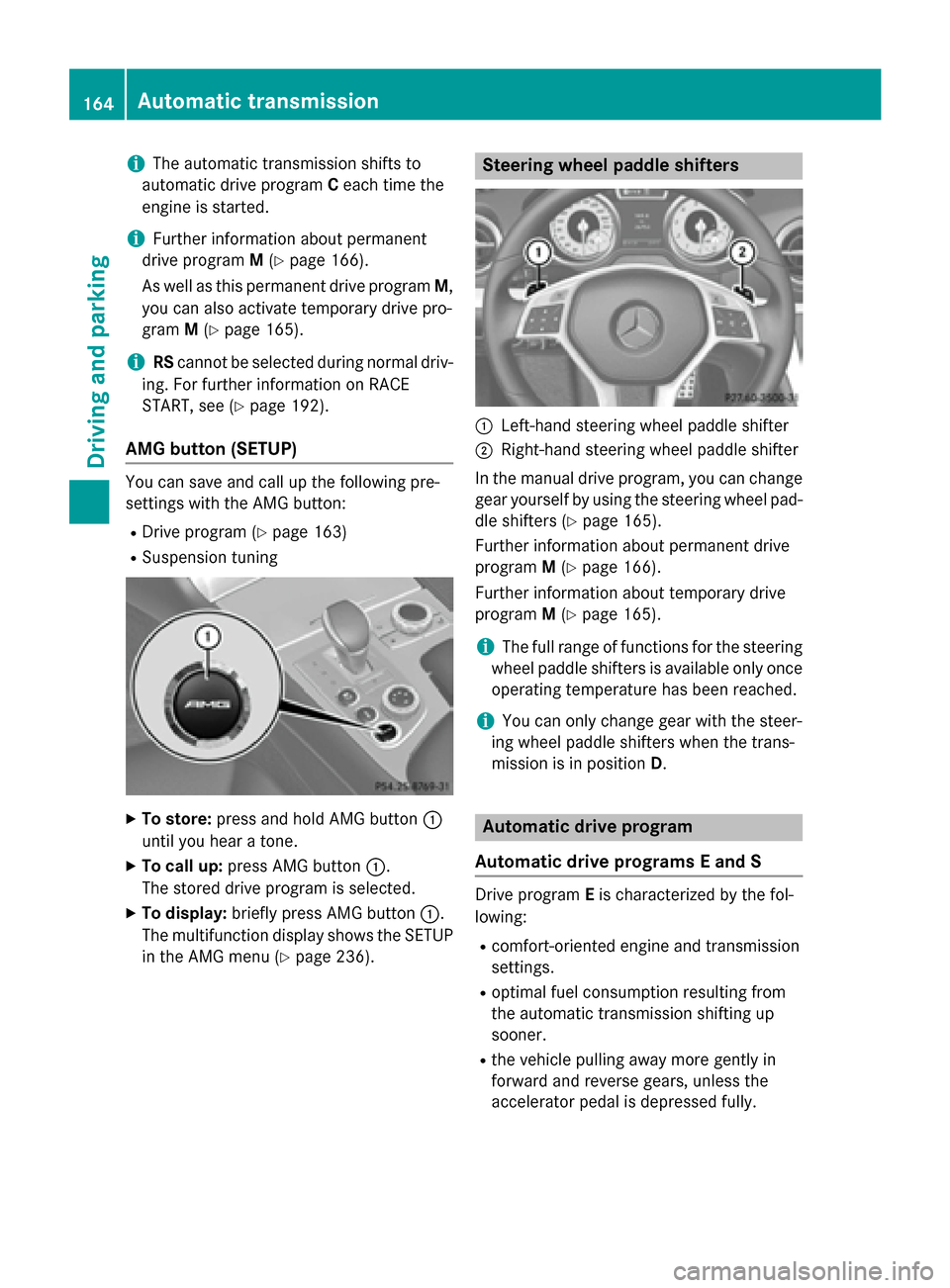
iThe automatic transmission shifts to
automatic drive program Ceach time the
engine is started.
iFurther information about permanent
drive program M(
Ypage 166).
As well as this permanent drive program M,
you can also activate temporary drive pro-
gram M(
Ypage 165).
iRS cannot be selected during normal driv-
ing. For further information on RACE
START, see (
Ypage 192).
AMG button (SETUP)
You can save and call up the following pre-
settings with the AMG button:
RDrive program (Ypage 163)
RSuspension tuning
XTo store: press and hold AMG button :
until you hear a tone.
XTo call up: press AMG button :.
The stored drive program is selected.
XTo display: briefly press AMG button :.
The multifunction display shows the SETUP
in the AMG menu (
Ypage 236).
Steering wheel paddle shifters
:Left-hand steering wheel paddle shifter
;Right-hand steering wheel paddle shifter
In the manual drive program, you can change
gear yourself by using the steering wheel pad- dle shifters (
Ypage 165).
Further information about permanent drive
program M(
Ypage 166).
Further information about temporary drive
program M(
Ypage 165).
iThe full range of functions for the steering
wheel paddle shifters is available only once operating temperature has been reached.
iYou can only change gear with the steer-
ing wheel paddle shifters when the trans-
mission is in position D.
Automatic drive program
Automatic drive programs E and S
Drive program Eis characterized by the fol-
lowing:
Rcomfort-oriented engine and transmission
settings.
Roptimal fuel consumption resulting from
the automatic transmission shifting up
sooner.
Rthe vehicle pulling away more gently in
forward and reverse gears, unless the
accelerator pedal is depressed fully.
164Automatic transmission
Driving and parking
Page 167 of 614

Rthe vehicle having improved driving stabil-
ity, for example on slippery road surfaces.
Rthe automatic transmission shifting up
sooner. This results in the vehicle being
driven at lower engine speeds and the
wheels being less likely to spin.
Drive program Sis characterized by the fol-
lowing:
Rsporty engine and transmission settings.
Rthe vehicle pulling away in first gear.
Rthe automatic transmission shifting up
later. the fuel consumption possibly being
higher as a result of the later automatic
transmission shift points.
Manual drive program M
General notes
In this drive program, you can briefly change
gear yourself by using the steering wheel pad- dle shifters. The transmission must be in posi-
tion D.
You can activate manual drive program Min
the Eand Sautomatic drive programs.
iAs well as temporary drive program M,
you can also activate permanent drive pro-
gram M(
Ypage 163).
Further information about permanent drive
program M(
Ypage 166).
Activating
XShift the transmission to position D.
XPull the left or right steering wheel paddle
shifter (
Ypage 164).
Manual drive program Mis temporarily acti-
vated. The selected gear and Mappear in
the multifunction display.
Shifting gears
If you pull on the left or right steering wheel
paddle shifter, the automatic transmission
switches to manual drive program Mfor a
limited amount of time. Depending on which
paddle shifter is pulled, the automatic trans- mission immediately shifts into the next gear
down or up, if permitted.
XTo shift up:
pull the right-hand steering
wheel paddle shifter (
Ypage 164).
The automatic transmission shifts up to the
next gear.
iIf the maximum engine speed on the cur-
rently engaged gear is reached and you
continue to accelerate, the automatic
transmission automatically shifts up in
order to prevent engine damage.
XTo shift down: pull on the left-hand steer-
ing wheel paddle shifter (
Ypage 164).
The automatic transmission shifts down to
the next gear.
iIf the engine exceeds the maximum
engine speed when shifting down, the auto-
matic transmission protects against engine
damage by not shifting down.
iAutomatic down shifting occurs when
coasting.
Shift recommendation
The gearshift recommendations assist you in
adopting an economical driving style. The rec-
ommended gear is shown in the multifunction
display.
XShift to recommended gear ;according
to gearshift recommendation :when
shown in the multifunction display of the
instrument cluster.
Disarming
If you have activated manual drive program
M , it will remain active for a certain amount of
time. Under certain conditions the minimum
amount of time is extended, e.g. in the case of
lateral acceleration, during an overrun phase
or when driving on steep terrain.
Automatic transmission165
Driving an d parking
Z
Page 168 of 614

If manual drive programMhas been deacti-
vated, the automatic transmission shifts into
the automatic drive program that was last
selected, i.e. Eor S.
You can also deactivate manual drive pro-
gram Myourself:
XPull on the right-hand steering wheel pad-
dle shifter and hold it in place (
Ypage 164).
or
XUse the lever to switch the transmission
position.
or
XUse the program selector button to change the drive program (
Ypage 163).
Manual drive program Mis deactivated.
The automatic transmission switches into
the automatic drive program that was last
selected, i.e. Eor S.
Manual drive program
General information
In this drive program, you can permanently
change gear yourself by using the steering
wheel paddle shifters. The transmission must be in position D.
iAs well as this permanent drive program
M, you can also activate temporary drive
program M(
Ypage 165).
Switching on the manual drive program
Manual drive program Mis different from
drive program Swith regard to spontaneity,
responsiveness and smoothness of gear
changes.
You can select manual drive program Mwith
the program selector button or the drive pro- gram selector (Mercedes-AMG vehicles). In
manual drive program M, you can change
gear using the steering wheel paddle shifters
if the transmission is in position D. The selec-
ted gear appears in the multifunction display.
XPress the program selector button
(
Ypage 163) repeatedly until Mappears in
the multifunction display.
XMercedes-AMG vehicles: turn the drive
program selector until Mappears in the
multifunction display (
Ypage 163).
Shifting gears
XTo shift up: pull the right-hand steering
wheel paddle shifter (
Ypage 164).
The automatic transmission shifts up to the
next gear.
XTo shift down: pull on the left-hand steer-
ing wheel paddle shifter (
Ypage 164).
The automatic transmission shifts down to
the next gear.
XMaximum acceleration: pull the left-hand
steering wheel paddle shifter until the
transmission selects the optimum gear for
the current speed.
iIf you brake the vehicle or stop without
shifting down, the automatic transmission
will shift down to a gear that will allow the
vehicle to accelerate or pull away again.
Shift recommendation
The gearshift recommendations assist you in
adopting an economical driving style. The rec-
ommended gear is shown in the multifunction
display.
XShift to recommended gear ;according
to gearshift recommendation :when
shown in the multifunction display of the
instrument cluster.
166Automatic transmission
Driving and parking
Page 169 of 614

Mercedes-AMG vehicles
!In manual drive programM, the automatic
transmission does not shift up automati-
cally even when the engine limiting speed
for the current gear is reached. When the
engine limiting speed is reached, the fuel
supply is cut to prevent the engine from
overrevving. Always make sure that the
engine speed does not reach the red area of
the tachometer. There is otherwise a risk of
engine damage.
:Gear indicator
;Upshift indicator
Before the engine speed reaches the red area,
an upshift indicator will be shown in the mul-
tifunction display.
XWhen the UPmessage is shown in the mul-
tifunction display, pull on the right-hand
steering wheel paddle shifter.
Kickdown
You can also use kickdown for maximum
acceleration in manual drive program M.
XDepress the accelerator pedal beyond the
pressure point.
The automatic transmission shifts to a
lower gear depending on the engine speed.
Mercedes-AMG vehicles: it is not possible
to use kickdown in manual drive program M.
Switching off the manual drive program
XPress the program selector button
(
Ypage 163).
XMercedes-AMG vehicles:turn the drive
program selector (
Ypage 163).
Automatic transmission167
Driving and parking
Z
Page 171 of 614

Do not get into the vehicle again during the
refueling process. Otherwise, electrostatic
charge could build up again.
!Do not use diesel to refuel vehicles with a
gasoline engine. Do not switch on the igni-
tion if you accidentally refuel with the
wrong fuel. Otherwise, the fuel will enter
the fuel system. Even small amounts of the wrong fuel could result in damage to the
fuel system and the engine. Notify a quali-
fied specialist workshop and have the fuel
tank and fuel lines drained completely.
!Overfilling the fuel tank could damage the
fuel system.
!Take care not to spill any fuel on painted
surfaces. You could otherwise damage the
paintwork.
!Use a filter when refueling from a fuel can.
Otherwise, the fuel lines and/or injection
system could be blocked by particles from
the fuel can.
If you overfill the fuel tank, fuel could spray
out when the fuel pump nozzle is removed.
For further information on fuel and fuel quality
(
Ypage 603).
Refueling
General information
The fuel filler flap is unlocked or locked auto-
matically when you unlock or lock the vehicle
with the key or using KEYLESS-GO.
The position of the fuel filler cap is displayed
8 in the instrument cluster. The arrow
next to the filling pump indicates the side of
the vehicle.
Opening the fuel filler flap
:To open the fuel filler flap
;To insert the fuel filler cap
=Tire pressure table
?Instruction label for fuel type to be refu-
eled
XSwitch the engine off.
XRemove the SmartKey from the ignition
lock.
XPress the fuel filler flap in the direction of
arrow :.
The fuel filler flap swings up.
XTurn the fuel filler cap counterclockwise
and remove it.
XInsert the fuel filler cap into the holder
bracket on the inside of fuel filler flap ;.
XCompletely insert the filler neck of the fuel
pump nozzle into the tank, hook in place
and refuel.
XOnly fill the tank until the pump nozzle
switches off.
iDo not add any more fuel after the pump
stops filling for the first time. Otherwise,
fuel may leak out.
Closing the fuel filler flap
XReplace the cap on the filler neck and turn
clockwise until it engages audibly.
XClose the fuel filler flap.
iClose the fuel filler flap before locking the
vehicle.
Refueling169
Driving an d parking
Z
Page 172 of 614

iIf you are driving with the fuel filler cap
open, the 8reserve fuel warning lamp
flashes. The ;Check Engine warning
lamp may also light up. A message appears
in the multifunction display (
Ypage 258).
For further information on warning and indi- cator lamps in the instrument cluster, see
(
Ypage 278).
170Refueling
Driving and parking
Page 174 of 614

Switching off the engine
Important safety notes
GWARNING
The automatic transmission switches to neu-
tral position Nwhen you switch off the engine.
The vehicle may roll away. There is a risk of an
accident.
After switching off the engine, always switch
to parking position P. Prevent the parked vehi-
cle from rolling away by applying the parking
brake.
Vehicles with automatic transmission
XWith the SmartKey: shift the transmission
to position P.
XTurn the SmartKey to position 0in the igni-
tion lock and remove it.
The immobilizer is activated.
XWith KEYLESS-GO: press the KEYLESS-
GO Start/Stop button (
Ypage 152).
The engine stops and all the indicator
lamps in the instrument cluster go out.
When the driver's door is closed, this cor-
responds to key position 1. When the driv-
er's door is open, this corresponds to key
position 0(
Ypage 151).
If you try to switch off the engine when the
transmission is not in position P, a message
appears in the multifunction display. A signal
sounds.
iThe engine can be switched off while the
vehicle is in motion by pressing and holding the Start/Stop button for about three sec-
onds. This function operates independently
of the ECO start/stop automatic engine
switch-off function.
Electric parking brake
General notes
GWARNING
If you leave children unsupervised in the vehi-
cle, they could set it in motion by, for example:
Rrelease the parking brake.
Rshift the automatic transmission out of the
parking position P.
Rstart the engine.
In addition, they may operate vehicle equip-
ment and become trapped. There is a risk of
an accident and injury.
When leaving the vehicle, always take the
SmartKey with you and lock the vehicle. Never
leave children unsupervised in the vehicle.
The function of the electric parking brake is
dependent on the on-board voltage. If the on-
board voltage is low or there is a malfunction
in the system, it may not be possible to apply
the released parking brake.
XIf this is the case, only park the vehicle on
level ground and secure it to prevent it roll-
ing away.
XShift the automatic transmission to posi-
tion P.
It may not be possible to release an applied
parking brake if the on-board voltage is low or
there is a malfunction in the system. Contact a qualified specialist workshop.
iThe electric parking brake performs a
function test at regular intervals while the
engine is switched off. The sounds that can
be heard while this is occurring are normal.
172Parking
Driving and parking
Page 176 of 614

brake handle is depressed, the greater the
braking force.
During braking:
Ra warning tone sounds
Rthe Please Release Parking Brake
message appears
Rthe red F(USA only) or !(Canada
only) indicator lamp in the instrument clus- ter flashes
When the vehicle has been braked to a stand-
still, the electric parking brake is engaged.
Parking the vehicle for a long period
If you leave the vehicle parked for longer than
four weeks, the battery may be damaged by
exhaustive discharging.
If you leave the vehicle parked for longer than
six weeks, the vehicle may suffer damage as a
result of lack of use.
XVisit a qualified specialist workshop and
seek advice.
iYou can obtain information about trickle
chargers from a qualified specialist work-
shop.
Driving tips
General notes
Important safety notes
GWARNING
If you switch off the ignition while driving,
safety-relevant functions are only available
with limitations, or not at all. This could affect, for example, the power steering and the brake
boosting effect. You will require considerably
more effort to steer and brake. There is a risk
of an accident.
Do not switch off the ignition while driving.
GWARNING
If you operate mobile communication equip-
ment while driving, you will be distracted from traffic conditions. You could also lose control
of the vehicle. There is a risk of an accident.
Only operate this equipment when the vehicle
is stationary.
Observe the legal requirements for the coun-
try in which you are driving. Some jurisdic-
tions prohibit the driver from using a mobile
phone while driving a vehicle.
If you make a call while driving, always use
hands-free mode. Only operate the telephone
when the traffic situation permits. If you are
unsure, pull over to a safe location and stop
before operating the telephone.
Bear in mind that at a speed of only 30 mph
(approximately 50 km/h), the vehicle covers
a distance of 44 ft (approximately 14 m) per
second.
Drive sensibly – save fuel
Observe the following tips to save fuel:
RThe tires should always be inflated to the
recommended tire pressure.
RRemove unnecessary loads.
RWarm up the engine at low engine speeds.
RAvoid frequent acceleration or braking.
RObserve the service intervals in the Main-
tenance Booklet or in the service interval
display. Have all the maintenance work car-ried in accordance with Daimler AG regu-
lations.
Fuel consumption also increases when driv-
ing in cold weather, in stop-start traffic and in
hilly terrain.
Drinking and driving
GWARNING
Drinking and driving and/or taking drugs and driving are very dangerous combinations.
Even a small amount of alcohol or drugs can
174Driving tips
Driving and parking