2016 MERCEDES-BENZ SL-Class air conditioning
[x] Cancel search: air conditioningPage 7 of 614

Occupant Classification System
(OCS) ............................................... 59
PASSENGER AIR BAG OFF indica-
tor lamp ...........................................51
Side impact air bag .......................... 58
AIR FLOW ........................................... 141
Air vents
Glove box ....................................... 148
Important safety notes .................. 147
Setting ........................................... 147
Setting the blower output of the
AIRSCARF vents ............................. 148
Setting the center air vents ........... 147
Setting the side air vents ............... 148
Switching AIRSCARF on/off .......... 114
Air-conditioning system
see Climate control
AIRSCARF
Switching on/off ........................... 114
AIRSCARF vents
Setting the blower output .............. 148
Alarm
ATA (Anti-Theft Alarm system) ......... 80
Switching off (ATA) .......................... 80
Switching the function on/off
(ATA) ................................................ 80
Alarm system
see ATA (Anti-Theft Alarm system)
Alternative Route .............................. 351
Ambient lighting
Setting the brightness (on-board
computer) ...................................... 233
Setting the color (on-board com-
puter) ............................................. 233
AMG
Button for AMG menu .................... 164
SETUP ............................................ 164
AMG menu (on-board computer) ..... 236
Anti-lock braking system
see ABS (Anti-lock Braking System)
Anti-Theft Alarm system
see ATA (Anti-Theft Alarm system)
Ashtray ............................................... 520
Assistance display (on-board com-
puter) .................................................. 231
Assistance menu (on-board com-
puter) .................................................. 230 ASSYST PLUS
Displaying a service message ........ 541
Hiding a service message .............. 540
Resetting the service interval dis-
play ................................................ 541
Service message ............................ 540
Special service requirements ......... 541
ATA (Anti-Theft Alarm system)
Activating/deactivating ................... 80
Fu
nction ........................................... 80
Switching off the alarm .................... 80
ATTENTION ASSIST
Activating/deactivating ................. 231
Display message ............................ 259
Function/notes ............................. 209
Audio
Radio mode ................................... 437
Audio CD/DVD and MP3 mode
Switching to (Rear Seat Entertain-
ment System) ................................ 491
Audio format, setting
Video DVD ..................................... 479
Audio menu (on-board computer) .... 228
Authorized Mercedes-Benz Center
see Qualified specialist workshop
Authorized workshop
see Qualified specialist workshop
AUTO lights
Display message ............................ 254
see Lights
Automatic car wash (care) ............... 542
Automatic engine start (ECO start/
stop function) .................................... 156
Automatic engine switch-off (ECO
start/stop function) .......................... 155
Automatic headlamp mode .............. 122
Automatic transmission
Accelerator pedal position ............. 162
Automatic drive program ............... 164
Changing gear ............................... 162
Display message ............................ 266
Driving tips .................................... 162
Emergency running mode .............. 168
Engaging the park position ............ 160
Kickdown ....................................... 163
Manual drive program .................... 165
Index5
Page 22 of 614

RACE START (Mercedes-AMG vehi-
cles).................................................... 192
RACETIMER (on-board computer) .... 237
Radio
Overview ........................................ 437
Selecting a station ......................... 228
Setting a station ............................ 438
Sound settings (balance, bass,
treble) ............................................ 298
Storing stations .............................4 39
Switching HD Radio on/off ............ 437
Switching on .................................. 437
Switching wavebands .................... 438
Radio-wave reception/transmis-
sion in the vehicle
Declaration of conformity ................ 34
Read-aloud function .......................... 361
Reading lamp ..................................... 128
Reading out
Traffic reports on the route ............ 361
Real-time traffic reports ................... 357
Rear fog lamp
Display message ............................ 254
Rear lamps
see Lights
Rear Seat Entertainment System
Active COMAND source ................. 498
Adjusting sound settings ...............4 89
Adjusting the brightness ................ 489
Adjusting the color ........................ 489
Adjusting the contrast ................... 489
AUX mode ...................................... 500
CD/DVD audio and MP3 mode ...... 491
Changing the batteries .................. 487
Changing the picture format .......... 490
Cordless headphones .................... 486
Multiple users ................................ 489
Operating with the headphones ..... 488
Picture settings .............................. 489
System settings .............................4 90
Using the main loudspeaker .......... 488
Video DVD mode ........................... 494
Rear view camera
Cleaning instructions ..................... 546
Displaying the image ..................... 319
Function/notes .............................2 06
Switching on/off ........................... 207 Rear window defroster
Problem (malfunction) ................... 146
Switching on/off ........................... 145
Rear-compartment screens .............. 484
Rear-view mirror
Dipping (automatic) .............. ......... 117
Re
ceiving vCards ............................... 409
Redialing (telephone) ........................ 390
Refrigerant (air-conditioning sys-
tem)
Important safety notes .................. 608
Refueling
Fuel gauge ....................................... 41
Important safety notes .................. 168
Refueling process .......................... 169
see Fuel
Remote control
Button lighting ............................... 485
Programming (garage door
opener) .......................................... 530
Rear Seat Entertainment System ... 484
Replacing bulbs
General notes ................................ 129
Reporting safety defects .................... 35
Rescue card ......................................... 36
Reserve (fuel tank)
see Fuel
Reserve fuel
Display message ............................ 258
Warning lamp ................................. 278
see Fuel
Reset function ................................... 313
Resetting (factory settings) ............. 313
Residual heat (climate control) ........146
Restraint system
Display message ............................ 249
Introduction ..................................... 50
Warning lamp ................................. 277
Warning lamp (function) ................... 51
Reverse gear (selector lever) ........... 159
Reversing feature
Side windows ................................... 97
Trunk lid ...........................................9 1
Reversing lamps (display mes-
sage) ................................................... 254
Roadside Assistance (breakdown) .... 32
20Index
Page 24 of 614

Seat functions (COMAND) ............. 316
Seat heating problem .................... 113
Seat ventilation problem ................ 113
Selecting for adjustment
(COMAND) ..................................... 316
Sliding forward/back ..................... 112
Storing settings (memory func-
tion) ............................................... 119
Switching AIRSCARF on/off .......... 114
Switching seat heating on/off ....... 112
Switching seat ventilation on/off .. 113
Selecting a province ......................... 325
Selecting a state ............................... 325
Selecting stations
Radio ............................................. 438
Selector lever
Cleaning ......................................... 547
Positions ........................................ 159
Sending DTMF tones ......................... 391
Sensors (cleaning instructions) ....... 546
Service menu (on-board com-
puter) .................................................. 232
Service message
see ASSYST PLUS
Service products
Brake fluid ..................................... 606
Coolant (engine) ............................ 606
Engine oil ....................................... 605
Fuel ................................................ 603
Important safety notes .................. 603
Refrigerant (air-conditioning sys-
tem) ............................................... 608
Washer fluid ................................... 607
Setting the air distribution ............... 142
Setting the airflow ............................ 143
Setting the audio format
Rear Seat Entertainment System ... 498
Setting the language
COMAND ....................................... 310
Rear Seat Entertainment System ... 498
Setting the night design ................... 308
Setting the text reader speed .......... 310
Setting the volume
Telephone calls .............................. 298
Video AUX ..................................... 481
Settings
Factory (on-board computer) ......... 236 Menu overview .............................. 290
On-board computer ....................... 232
Picture (COMAND) ......................... 475
Sound settings ............................... 298
SETUP (on-board computer) ............. 236
Side impact air bag ............................. 58
Side windows
Cleaning ......................................... 545
Convenience closing feature ............ 99
Imp
ortant safety information ........... 96
Opening/closing (all) ....................... 98
Opening/closing (front) ................... 97
Opening/closing (rear) .................... 98
Overview .......................................... 96
Problem (malfunction) ................... 100
Resetting ......................................... 99
Reversing feature ............................. 97
SIRIUS weather display
5-day forecast ................................ 503
Daily forecast ................................. 502
Detail information .......................... 503
Information chart ........................... 502
Selecting a location for the
weather forecast ............................ 503
Switching on/off ........................... 502
Weather map ................................. 505
SmartKey
Changing the battery ....................... 86
Changing the programming ............. 84
Checking the battery ....................... 85
Convenience opening feature .......... 98
Display message ............................ 269
Door central locking/unlocking ....... 82
Important safety notes .................... 82
Loss ................................................. 87
Mechanical key ................................ 84
Opening/closing the roof .............. 102
Overview .......................................... 82
Positions (ignition lock) ................. 151
Problem (malfunction) ..................... 87
Starting the engine ........................ 154
Snow chains ...................................... 571
Sockets
Front-passenger footwell ............... 521
General notes ................................ 520
Trunk ............................................. 521
Under the armrest ......................... 521
22Index
Page 138 of 614
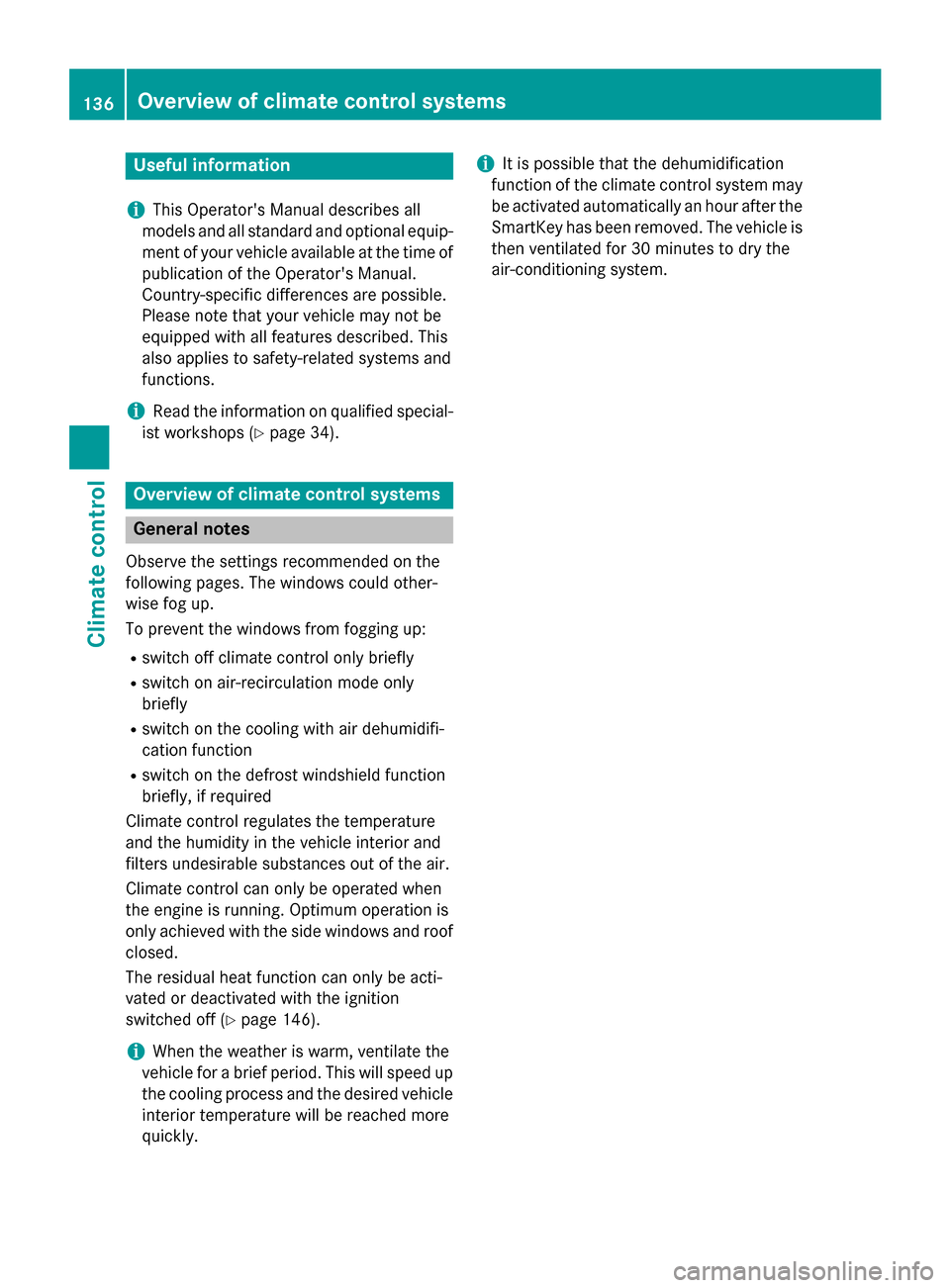
Useful information
i
This Operator's Manual describes all
models and all standard and optional equip-
ment of your vehicle available at the time of
publication of the Operator's Manual.
Country-specific differences are possible.
Please note that your vehicle may not be
equipped with all features described. This
also applies to safety-related systems and
functions.
iRead the information on qualified special-
ist workshops (
Ypage 34).
Overview of climate control systems
General notes
Observe the settings recommended on the
following pages. The windows could other-
wise fog up.
To prevent the windows from fogging up:
Rswitch off climate control only briefly
Rswitch on air-recirculation mode only
briefly
Rswitch on the cooling with air dehumidifi-
cation function
Rswitch on the defrost windshield function
briefly, if required
Climate control regulates the temperature
and the humidity in the vehicle interior and
filters undesirable substances out of the air.
Climate control can only be operated when
the engine is running. Optimum operation is
only achieved with the side windows and roof closed.
The residual heat function can only be acti-
vated or deactivated with the ignition
switched off (
Ypage 146).
iWhen the weather is warm, ventilate the
vehicle for a brief period. This will speed up
the cooling process and the desired vehicle
interior temperature will be reached more
quickly.
iIt is possible that the dehumidification
function of the climate control system may be activated automatically an hour after the
SmartKey has been removed. The vehicle is
then ventilated for 30 minutes to dry the
air-conditioning system.
136Overview of climate control systems
Climate control
Page 157 of 614
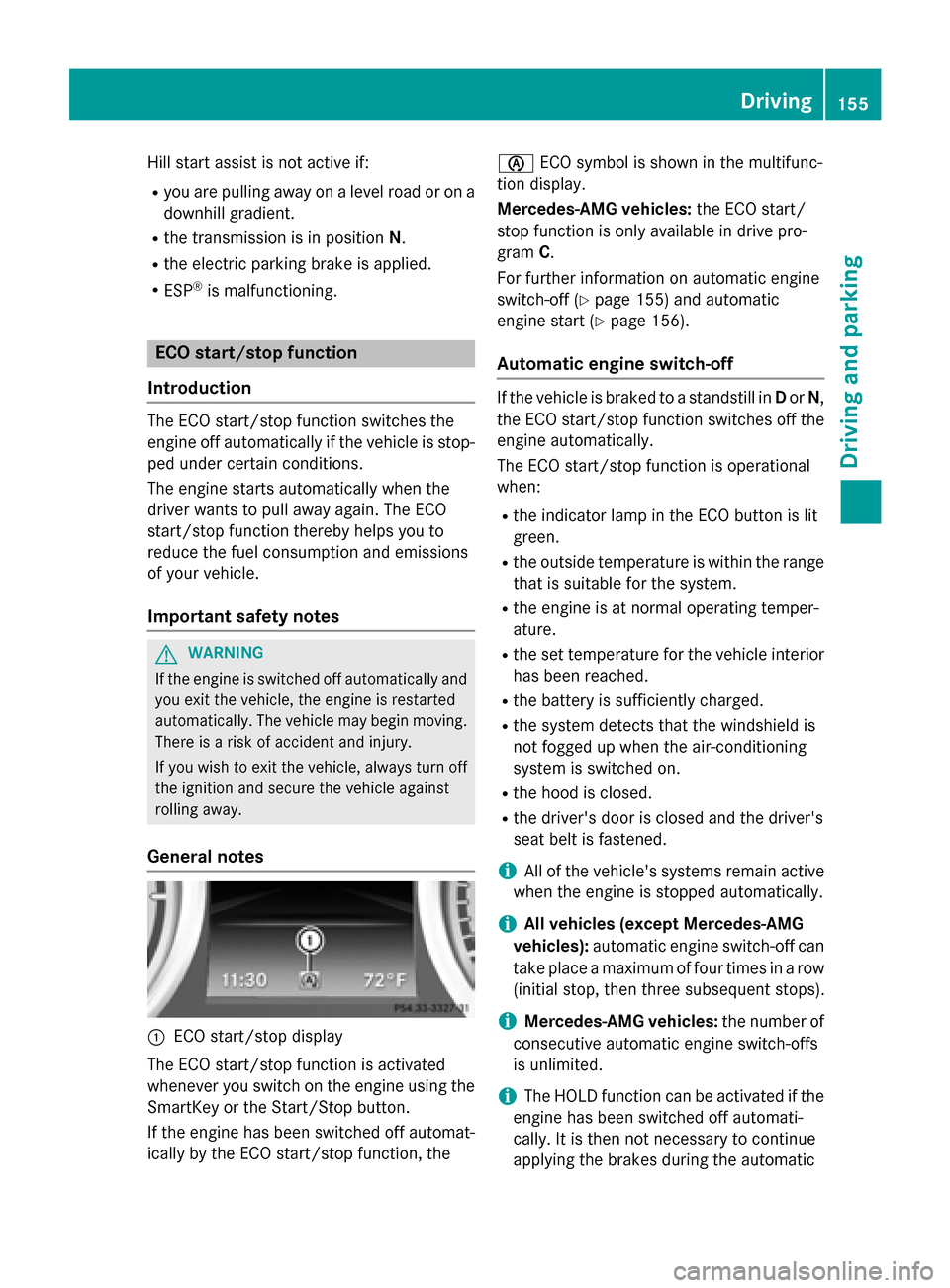
Hill start assist is not active if:
Ryou are pulling away on a level road or on adownhill gradient.
Rthe transmission is in position N.
Rthe electric parking brake is applied.
RESP®is malfunctioning.
ECO start/stop function
Introduction
The ECO start/stop function switches the
engine off automatically if the vehicle is stop-
ped under certain conditions.
The engine starts automatically when the
driver wants to pull away again. The ECO
start/stop function thereby helps you to
reduce the fuel consumption and emissions
of your vehicle.
Important safety notes
GWARNING
If the engine is switched off automatically and
you exit the vehicle, the engine is restarted
automatically. The vehicle may begin moving.
There is a risk of accident and injury.
If you wish to exit the vehicle, always turn off
the ignition and secure the vehicle against
rolling away.
General notes
:ECO start/stop display
The ECO start/stop function is activated
whenever you switch on the engine using the
SmartKey or the Start/Stop button.
If the engine has been switched off automat- ically by the ECO start/stop function, the è
ECO symbol is shown in the multifunc-
tion display.
Mercedes-AMG vehicles: the ECO start/
stop function is only available in drive pro-
gram C.
For further information on automatic engine
switch-off (
Ypage 155) and automatic
engine start (
Ypage 156).
Automatic engine switch-off
If the vehicle is braked to a standstill in Dor N,
the ECO start/stop function switches off the
engine automatically.
The ECO start/stop function is operational
when:
Rthe indicator lamp in the ECO button is lit
green.
Rthe outside temperature is within the range that is suitable for the system.
Rthe engine is at normal operating temper-
ature.
Rthe set temperature for the vehicle interior
has been reached.
Rthe battery is sufficiently charged.
Rthe system detects that the windshield is
not fogged up when the air-conditioning
system is switched on.
Rthe hood is closed.
Rthe driver's door is closed and the driver's
seat belt is fastened.
iAll of the vehicle's systems remain active
when the engine is stopped automatically.
iAll vehicles (except Mercedes-AMG
vehicles): automatic engine switch-off can
take place a maximum of four times in a row
(initial stop, then three subsequent stops).
iMercedes-AMG vehicles: the number of
consecutive automatic engine switch-offs
is unlimited.
iThe HOLD function can be activated if the
engine has been switched off automati-
cally. It is then not necessary to continue
applying the brakes during the automatic
Driving155
Driving and parking
Z
Page 158 of 614

stop phase. When you depress the accel-
erator pedal, the engine starts automati-
cally and the braking effect of the HOLD
function is deactivated.
Automatic engine start
The engine starts automatically if:
Ryou switch off the ECO start/stop function
by pressing the ECO button
Rin transmission position Dor Nthe brake
pedal is released and the HOLD function is
not active
Ryou depress the accelerator pedal
Ryou engage reverse gear R.
Ryou move the transmission out of position
P
Ryou switch to drive program S,S+ orM
(Mercedes-AMG vehicles)
Ryou unfasten your seat belt or open the
driver's door
Rthe vehicle starts to roll
Rthe brake system requires this
Rthe temperature in the vehicle interior devi-
ates from the set range
Rthe system detects moisture on the wind-
shield when the air-conditioning system is
switched on
Rthe battery's condition of charge is too low
iShifting the transmission to position P
does not start the engine.
Deactivating or activating the ECO
start/stop function
All vehicles (except Mercedes-AMG vehi-
cles)
XTo deactivate: press ECO button :.
Indicator lamp ;goes out.
XTo activate: press ECO button :.
Indicator lamp ;lights up.
If the indicator lamp on the ECO button is off,
the ECO start/stop function has been deac-
tivated manually or as the result of a mal-
function.
Mercedes-AMG vehicles
XTo deactivate: in drive program C, press
ECO button :.
or
XSwitch to drive program S,S+ orM
(
Ypage 163).
Indicator lamp ;goes out.
XTo activate: press ECO button :.
Indicator lamp ;lights up.
156Driving
Driving and parking
Page 316 of 614

ded before selling or transferring ownership
of your vehicle, for example.
Data on the internal hard drive, e.g. music
files in the MUSIC REGISTER, will be deleted.
You can also delete music files from the
MUSIC REGISTER using the "Delete all music
files" function (
Ypage 459).
XPress theWfunction button.
XSelect Systemby turning cVdthe
COMAND controller and press Wto con-
firm.
XSelect Resetand press Wto confirm.
A warning message appears asking
whether you wish to reset.
XSelect YesorNoand press Wto confirm.
If you select Yes
, a prompt will appear again
asking whether you really wish to reset to
the factory settings.
XSelect YesorNoand press Wto confirm.
If you select Yes
, a message will be shown.
COMAND is reset and restarted.
If you select No
, the process will be can-
celed.
Vehicle functions
Your COMAND equipment
These operating instructions describe all the
standard and optional equipment for your
COMAND system, as available at the time of
going to print. Country-specific differences
are possible. Please note that your
COMAND system may not be equipped with
all the features described.
Climate control status display
The climate status display in the COMAND display
(example)
If you change the settings of the climate con-
trol system, the climate status display
appears for three seconds at the bottom of
the screen in the COMAND display. You will
see the current settings of the various climate
control functions.
Overview of climate control systems, see the
separate vehicle operating instructions.
The climate status display appears when:
XYou turn the temperature control and set
the temperature.
or
XYou turn the control to set the airflow.
or
XYou press one of the following buttons:
K Increases air flow
I Decreases air flow
¿ Switches climate control on/off
á Switches the ZONE function on/off
à Controls the air conditioning auto-
matically
ñ Sets the climate control style in auto-
matic mode (FOCUS/MEDIUM/DIFFUSE)
_ Sets the air distribution
M, PorO Sets the air distribu-
tion
¬ Turns on the defrost function
Ù Turns on maximum cooling
314Vehicle functions
COMAND