2016 MERCEDES-BENZ SL-Class Roll bar
[x] Cancel search: Roll barPage 23 of 614

Roll barDisplay message ............................ 248
Operation ......................................... 64
Roller sunblind .................................. 104
Roof
Display message ............................ 268
Important safety notes .................. 100
Opening/closing (with roof
switch) ........................................... 101
Opening/closing (with Smart-
Key) ............................................... 102
Overview ........................................ 100
Problem (malfunction) ................... 106
Relocking ....................................... 102
Roof lining and carpets (cleaning
guidelines) ......................................... 548
Roof switch ........................................ 101
Route
Estimated time of arrival ................ 352
Route (navigation)
Calling up the "Routes" menu ........ 354
Displaying the distance to the des-
tination .......................................... 352
Recording ...................................... 354
Route overview .............................. 353
Selecting an alternative route ........ 351
Setting route options (avoiding:
highways, toll roads, tunnels, fer-
ries) ............................................... 322
Setting the route type (short
route, fast route, dynamic route or
economic route) ............................ 322
Starting calculation ........................ 329
Route demonstration ........................ 353
Route guidance
Canceling ....................................... 351
Continuing ..................................... 351
Destination reached ...................... 351
General notes ................................ 346
Lane recommendations ................. 348
Off-road ......................................... 356
Traffic reports ................................ 357
S
SafetyChildren in the vehicle ..................... 68 Safety notes
Audio CD and MP3 mode ............... 446
Using the telephone ....................... 381
Video DVD mode ........................... 475
Safety system
see Driving safety systems
Satellite radio
Displaying information ................... 445
Registering .................................... 442
Switching to ................................... 442
SatRadio
Notes ............................................. 441
Selecting a category ...................... 443
Saving the crosshair position .......... 367
Screen
Selecting for the remote control .... 484
SD memory card
Ejecting .......................................... 447
Inserting ........................................ 447
Search & Send ................................... 345
Seat belts
Adjusting the driver's and front-
passenger seat belt ......................... 55
Cleaning ......................................... 548
Correct usage .................................. 53
Fastening ......................................... 54
Important safety guidelines ............. 52
Introduction ..................................... 52
Releasing ......................................... 55
Seat belt guide ............................... 111
Switching belt adjustment on/off
(on-board computer) ...................... 235
Warning lamp ................................. 271
Warning lamp (function) ................... 55
Seats
Active multicontour seat ................ 316
Adjusting (electrically) ................... 110
Adjusting the head restraint .......... 111
Adjusting the lumbar support
(COMAND) ..................................... 317
Balance (seat heating) ................... 318
Belt guide ...................................... 111
Cleaning the cover ......................... 548
Correct driver's seat position ........ 108
Important safety notes .................. 109
Multicontour seat .......................... 316
Overview ........................................ 109
Resetting settings .......................... 319
Index21
Page 66 of 614

Roll bar
GDANGER
If the roll bar has developed a malfunction, it
may not function, e.g. in the event of an acci- dent. The roll bars may then not protect the
vehicle occupants as intended. This poses an
increased risk of injury or even fatal injury.
Have roll bars checked immediately at a quali-
fied specialist workshop.
GWARNING
If you place objects or clothing on the roll bar
covers, these could impair roll bar extension.
The roll bars may then not protect the vehicle occupants as intended. In addition, objects
could endanger the vehicle occupants when
the roll bar is extending. This poses an
increased risk of injury or even fatal injury.
Ensure that the movement area of the roll bar
covers is kept clear. Always stow all objects in
the vehicle correctly.
The roll bars are located in the rear area of the
vehicle under the two outer rear compart-
ment trim covers.
They extend if systems detect that the vehicle
is in danger of rollover. The two outer rear
compartment trim covers are opened and the roll bars are extended within fractions of a
second.
Once the roll bars are extended, you can no
longer lower them. An open roof can no lon-
ger be closed. In this case, visit the nearest
qualified specialist workshop.
Deployment of Emergency Tensioning
Devices and air bags
Important safety notes
GWARNING
The air bag parts are hot after an air bag has
been deployed. There is a risk of injury.
Do not touch the air bag parts. Have a
deployed air bag replaced at a qualified spe-
cialist workshop as soon as possible.
GWARNING
A deployed air bag no longer offers any pro-
tection and cannot provide the intended pro-
tection in an accident. There is an increased
risk of injury.
Have the vehicle towed to a qualified special-
ist workshop in order to have a deployed air
bag replaced.
For your own safety and that of your front
passenger, it is important that you have
deployed air bags replaced and faulty air bags
repaired. This will help to make sure the air
bags continue to perform their protective
function for the vehicle occupants in the
event of a crash.
GWARNING
Pyrotechnic Emergency Tensioning Devices
that have been deployed are no longer opera-
tional and are unable to perform their inten-
ded protective function. This poses an
increased risk of injury or even fatal injury.
Therefore, have pyrotechnic Emergency Ten-
sioning Devices which have been triggered
immediately replaced at a qualified specialist workshop.
An electric motor is used by PRE-SAFE®to
trigger the tightening of the seat belt in haz-
ardous situations. This procedure is reversi-
ble.
If Emergency Tensioning Devices are trig-
gered or air bags are deployed, you will hear a
bang, and a small amount of powder may also
64Occupant safety
Safety
Page 105 of 614
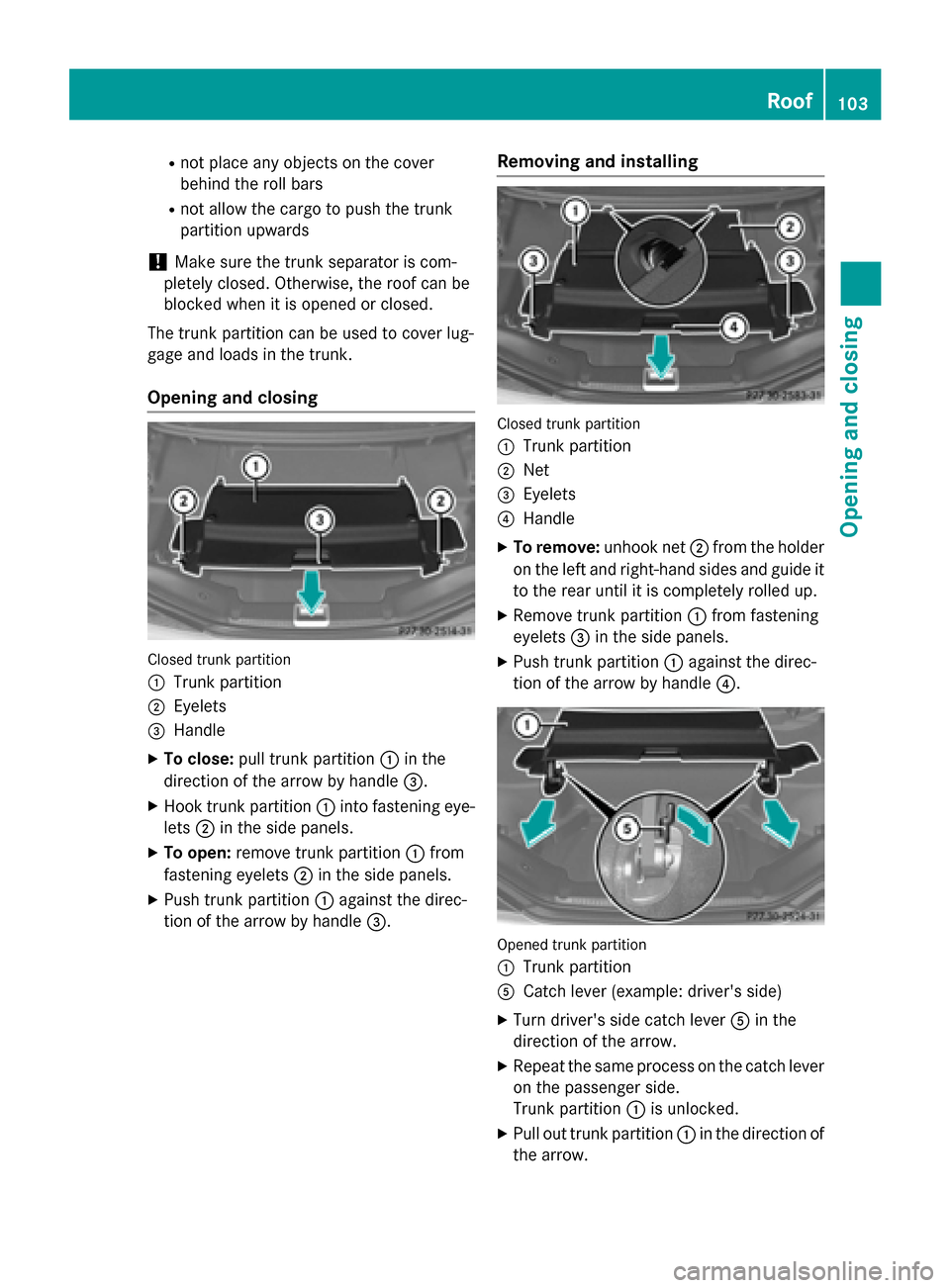
Rnot place any objects on the cover
behind the roll bars
Rnot allow the cargo to push the trunk
partition upwards
!Make sure the trunk separator is com-
pletely closed. Otherwise, the roof can be
blocked when it is opened or closed.
The trunk partition can be used to cover lug-
gage and loads in the trunk.
Opening and closing
Closed trunk partition
:
Trunk partition
;Eyelets
=Handle
XTo close: pull trunk partition :in the
direction of the arrow by handle =.
XHook trunk partition:into fastening eye-
lets ;in the side panels.
XTo open: remove trunk partition :from
fastening eyelets ;in the side panels.
XPush trunk partition :against the direc-
tion of the arrow by handle =.
Removing and installing
Closed trunk partition
:
Trunk partition
;Net
=Eyelets
?Handle
XTo remove:unhook net;from the holder
on the left and right-hand sides and guide it
to the rear until it is completely rolled up.
XRemove trunk partition :from fastening
eyelets =in the side panels.
XPush trunk partition :against the direc-
tion of the arrow by handle ?.
Opened trunk partition
:
Trunk partition
ACatch lever (example: driver's side)
XTurn driver's side catch lever Ain the
direction of the arrow.
XRepeat the same process on the catch lever
on the passenger side.
Trunk partition :is unlocked.
XPull out trunk partition :in the direction of
the arrow.
Roof103
Opening and closing
Z
Page 201 of 614

Example: displays in the COMAND display
:
Selection of raised level (Ypage 197)
;Activity of ABC spring struts for roll and
pitching support
=Selected suspension setting, i.e. sporty or
comfortable (
Ypage 198)
?G-FORCE (longitudinal and lateral accel-
eration)
ACurrent vehicle level
PARKTRONIC
Important safety notes
PARKTRONIC is an electronic parking aid with
ultrasonic sensors. It indicates visually and
audibly the distance between your vehicle
and an object.
PARKTRONIC is only an aid. It is not a replace-
ment for your attention to your immediate
surroundings. You are always responsible for
safe maneuvering, parking and exiting a park- ing space. When maneuvering, parking or
pulling out of a parking space, make sure that
there are no persons, animals or objects in
the area in which you are maneuvering.
!When parking, pay particular attention to
objects above or below the sensors, such
as flower pots or trailer drawbars.
PARKTRONIC does not detect such objects
when they are in the immediate vicinity of
the vehicle. You could damage the vehicle
or the objects.
The sensors may not detect snow and other
objects that absorb ultrasonic waves. Ultrasonic sources such as an automatic
car wash, the compressed-air brakes on a
truck or a pneumatic drill could cause
PARKTRONIC to malfunction.
PARKTRONIC may not function correctly on
uneven terrain.
PARKTRONIC is activated automatically when
you:
Rswitch on the ignition
Rshift the transmission to position D,R or N
Rrelease the electric parking brake.
PARKTRONIC is deactivated at speeds above
11 mph (18 km/h). It is reactivated at lower
speeds.
PARKTRONIC monitors the area around your
vehicle using six sensors in the front bumper
and four sensors in the rear bumper.
Range of the sensors
General notes
PARKTRONIC does not take objects into con-
sideration that are:
Rbelow the detection range, e.g. people, ani-
mals or objects.
Rabove the detection range, e.g. overhang-
ing loads, truck overhangs or loading
ramps.
:Sensors in the front bumper, left-hand
side (example)
Driving systems199
Driving an d parking
Z
Page 226 of 614

Left control panel
=
;RCalls up the menu and menu bar
9
:Press briefly:
RScrolls in lists
RSelects a submenu or function
RIn theAudiomenu: selects a
stored station, an audio track or
a video scene
RIn the Tel(Telephone) menu:
switches to the phone book and
selects a name or telephone
number
9
:Press and hold:
RIn the Audiomenu: selects the
previous/next station or selects
an audio track or a video scene
using rapid scrolling
RIn the Tel(Telephone) menu:
starts rapid scrolling if the phone
book is open
aRConfirms the selection or display
message
RIn the Tel(Telephone) menu:
switches to the telephone book
and starts dialing the selected
number
RIn the Audiomenu: stops the
station search function at the
desired station
Right control panel
~RRejects or ends a call
RExits the telephone book/redial
memory
6RMakes or accepts a call
RSwitches to the redial memory
W
XRAdjusts the volume
8RMute
Back button
%Press briefly:
RBack
RSwitches off the Voice Control
System (see the separate oper-
ating instructions)
RHides display messages or calls
up the last Trip
menu function
used
RExits the telephone book/redial
memory
%Press and hold:
RCalls up the standard display in
the Trip
menu
Multifunction display
:Transmission position (Ypage 161)
;Drive program (Ypage 161)
=Text field
?Menu bar
224Displays and operation
On-board computer and displays
Page 250 of 614

Display messagesPossible causes/consequences andMSolutions
Radar Sensors
Dirty See Opera‐
tor's Manual
At leaston eof th efollowing drivin gsystems or drivin gsafet ysys-
tems is temporarily restricted or inoperative:
RPRE-SAF E®Brake
RDISTRONIC PLU S
RActive LaneKeepin gAssis t
RActive Blind Spot Assis t
If th erada rsensor system in fron tis dirty, Active Blind Spot Assis t
will no tperform acourse-correcting brak eapplication .
Possibl ecauses are:
Rth esensor sin th eradiato rtrim and/o rin th ebumpers are dirty
Rth efunction of th edrivin gsystem and/o rdrivin gsafet ysystem
is impaire ddue to heav yrain or snow.
A warnin gtone also sounds.
Whe nth ecauses state dabov eno longer apply, th edisplay mes -
sage disappears. Al ldrivin gsystems and drivin gsafet ysystems
are operative again .
If th edisplay message does no tdisappear :
XPull overand stop th evehicl esafely as soo nas possible, payin g
attention to roa dand traffic conditions.
XSecur eth evehicl eagainst rollin gaway (Ypage 171).
XSwitchof fth eengine.
XClean th esensor sin th efollowing location s (Ypage 546):
Rin theradiato rtrim
Rin th efron tbumper
Rin th erear bumper, particularl yin th emiddle of th erear
bumper
XRestart th eengine.
The display message disappears.
A
Malfunction Ser ‐
viceRequired
The rol lbars are defective.
GWARNIN G
The rollbars will then possibl yno tbe extended in th eevent of an
accident.
There is an increase dris kof injury.
XVisit aqualified specialist workshop immediately.
248Display messages
On-board computer and displays
Page 290 of 614

You can use COMAND to operate the follow-
ing main functions:
Rthe navigation system
Rthe audio function
Rthe telephone function
Rthe video function
Rthe system settings
Rthe online and Internet functions
Rthe Digital Operator's Manual
(available depending on the vehicle model)
You can call up the main functions:
Rusing the corresponding buttons
Rusing the main function bar in the COMAND
display
Rusing the remote control
COMAND display
General notes
!Do not use the space in front of the dis-
play for storage. Objects placed here could damage the display or impair its function.
Avoid any direct contact with the display
surface. Pressure on the display surface
may result in impairments to the display,
which could be irreversible.
Wearing polarized sunglasses may impair
your ability to read the display.
The display has an automatic temperature-
controlled switch-off feature. The brightness
is automatically reduced if the temperature is
too high. The display may temporarily switch
off completely.
288At a glance
COMAND
Page 294 of 614

Switching the COMAND display on/off
XPress theWbutton.
or
XSelect Systemin the main function bar by
sliding ZVand turning cVdthe COMAND
controller and press Wto confirm.
In both cases, the system menu appears.
XTo switch off: selectDisplay Offand
press Wto confirm.
XTo switch on: press one of the buttons,
e.g. W, Øor the %back button.
Cleaning instructions
!Do not touch the display. The display has
a very sensitive high-gloss surface; there is
a risk of scratching. If you have to clean the
screen, however, use a mild cleaning agent
and a soft, lint-free cloth.
The display must be switched off and have
cooled down before you start cleaning. Clean
the display screen, when necessary, with a
commercially available microfiber cloth and
cleaning agent for TFT/LCD displays. Do not
apply pressure to the display surface when
cleaning it, as this could cause irreversible
damage. Then, dry the surface with a dry
microfiber cloth.
Avoid using alcoholic thinners, gasoline or
abrasive cleaning agents. These could dam-
age the display surface.
292At a glance
COMAND