2016 MERCEDES-BENZ SL-Class Automatic headlamp mode
[x] Cancel search: Automatic headlamp modePage 7 of 614

Occupant Classification System
(OCS) ............................................... 59
PASSENGER AIR BAG OFF indica-
tor lamp ...........................................51
Side impact air bag .......................... 58
AIR FLOW ........................................... 141
Air vents
Glove box ....................................... 148
Important safety notes .................. 147
Setting ........................................... 147
Setting the blower output of the
AIRSCARF vents ............................. 148
Setting the center air vents ........... 147
Setting the side air vents ............... 148
Switching AIRSCARF on/off .......... 114
Air-conditioning system
see Climate control
AIRSCARF
Switching on/off ........................... 114
AIRSCARF vents
Setting the blower output .............. 148
Alarm
ATA (Anti-Theft Alarm system) ......... 80
Switching off (ATA) .......................... 80
Switching the function on/off
(ATA) ................................................ 80
Alarm system
see ATA (Anti-Theft Alarm system)
Alternative Route .............................. 351
Ambient lighting
Setting the brightness (on-board
computer) ...................................... 233
Setting the color (on-board com-
puter) ............................................. 233
AMG
Button for AMG menu .................... 164
SETUP ............................................ 164
AMG menu (on-board computer) ..... 236
Anti-lock braking system
see ABS (Anti-lock Braking System)
Anti-Theft Alarm system
see ATA (Anti-Theft Alarm system)
Ashtray ............................................... 520
Assistance display (on-board com-
puter) .................................................. 231
Assistance menu (on-board com-
puter) .................................................. 230 ASSYST PLUS
Displaying a service message ........ 541
Hiding a service message .............. 540
Resetting the service interval dis-
play ................................................ 541
Service message ............................ 540
Special service requirements ......... 541
ATA (Anti-Theft Alarm system)
Activating/deactivating ................... 80
Fu
nction ........................................... 80
Switching off the alarm .................... 80
ATTENTION ASSIST
Activating/deactivating ................. 231
Display message ............................ 259
Function/notes ............................. 209
Audio
Radio mode ................................... 437
Audio CD/DVD and MP3 mode
Switching to (Rear Seat Entertain-
ment System) ................................ 491
Audio format, setting
Video DVD ..................................... 479
Audio menu (on-board computer) .... 228
Authorized Mercedes-Benz Center
see Qualified specialist workshop
Authorized workshop
see Qualified specialist workshop
AUTO lights
Display message ............................ 254
see Lights
Automatic car wash (care) ............... 542
Automatic engine start (ECO start/
stop function) .................................... 156
Automatic engine switch-off (ECO
start/stop function) .......................... 155
Automatic headlamp mode .............. 122
Automatic transmission
Accelerator pedal position ............. 162
Automatic drive program ............... 164
Changing gear ............................... 162
Display message ............................ 266
Driving tips .................................... 162
Emergency running mode .............. 168
Engaging the park position ............ 160
Kickdown ....................................... 163
Manual drive program .................... 165
Index5
Page 15 of 614

Fuel levelCalling up the range (on-board
computer) ...................................... 226
Fuel tank
Capacity ........................................ 603
Problem (malfunction) .................. .171
Fuse allocation chart (vehicle tool
kit) ...................................................... 550
Fuses
Allocation chart .............................5 64
Before changing .............................5 64
Dashboard fuse box ....................... 565
Fuse box in the engine compart-
ment .............................................. 565
Fuse box in the rear compartment .. 566
Important safety notes .................. 564
G
Garage door opener
Clearing the memory ..................... 533
General notes ................................ 529
Important safety notes .................. 530
Opening/closing the garage door .. 533
Programming (button in the rear-
view mirror) ................................... 530
Synchronizing the rolling code ....... 531
Gear indicator (on-board com-
puter, Mercedes-AMG vehicles) ....... 236
Genuine parts ...................................... 30
Glass roof (sunblind) ......................... 104
Glove box ...........................................5 14
Google™ Local Search
Importing a destination/route ....... 421
Popular Searches ........................... 422
Search ........................................... 420
Search history ............................... 422
Selecting a search position ............ 421
Using as the destination ................ 421
GPS reception .................................... 321
Gracenote
®Media Database ............ 450
H
Handbrake
see Parking brake
HANDS-FREE ACCESS .......................... 93Harman/kardon
®Logic 7®sur-
round sound system
see Surround sound (harman/
kardon
®surround sound system)
Hazard warning lamps
Display message ............................ 269
Switching on/off ........................... 126
Head bags
Display message ............................ 249
Operation ......................................... 58
Head level heating (AIRSCARF) ........ 114
Head restraints
Adjusting ....................................... 111
see NECK-PRO head restraints
Heading up (navigation) ................... 368
Headlamps
Cleaning system (notes) ................ 607
Fogging up ..................................... 128
see Automatic headlamp mode
Headphones
Changing batteries ........................ 487
Heating
see Climate control
High-beam headlamps
Display message ............................ 253
Switching on/off ........................... 125
Highway information ........................ 371
Hill start assist .................................. 154
HOLD function
Activating ....................................... 192
Deactivating ................................... 192
Display message ............................ 259
Function/notes ............................. 191
Home address
Entering and storing ...................... 329
Selecting from the destination
memory ......................................... 330
Hood
Closing ........................................... 537
Display message ............................ 267
Important safety notes .................. 536
Opening ......................................... 536
Horn ...................................................... 40
Hydroplaning ..................................... 179
Index13
Page 16 of 614

I
Ignition locksee Key positions
Immobilizer .......................................... 79
Incident (traffic report) .....................357
Indicator lamps
see Warning and indicator lamps
Indicators
see Turn signals
Instrument cluster
Overview .......................................... 41
Warning and indicator lamps ........... 42
Instrument cluster lighting .............. 222
Interface (USB, iPod
®)
see Media Interface
Interior lighting
Automatic control .......................... 129
Delayed switch-off (on-board
computer) ...................................... 234
Emergency lighting ........................ 129
Manual control ............................... 129
Overview ........................................ 128
Reading lamp ................................. 128
Setting the brightness of the
ambient lighting (on-board com-
puter) ............................................. 233
Setting the color of the ambient
lighting (on-board computer) ......... 233
Internet
Calling up the carousel view .......... 428
Conditions for access .................... 411
Creating favorites .......................... 434
Entering the URL ............................ 429
Favorites manager ......................... 434
Favorites menu .............................. 434
Menu functions .............................. 431
Opening favorites .......................... 433
Selecting favorites ......................... 430
Selecting/setting access data ....... 413
Internet radio
Calling up ....................................... 428
Searching for stations .................... 428
iPod
®
Alphabetic track selection ............. 471
Connecting to the Media Inter-
face ............................................... 467
Selecting a category/playlist ......... 470 iTunes
®............................................... 471
J
Jack
Storage location ............................ 550
Using ............................................. 590
Jump starting (engine) ...................... 559
K
Key positions
KEYLESS-GO .................................. 152
SmartKey ....................................... 151
KEYLESS-GO
Convenience closing feature ............ 99
Deactivation ..................................... 83
Display message ............................ 269
Locking ............................................ 83
Removing the Start/Stop button ... 153
Start/Stop button .......................... 152
Starting the engine ........................ 154
Unlocking ......................................... 83
Kickdown
Driving tips .................................... 163
Manual drive program .................... 167
Knee bag .............................................. 57
L
Lamps
see Warning and indicator lamps
Lane Keeping Assist
see Active Lane Keeping Assist
Lane recommendations
Explanation .................................... 348
Presentation .................................. 348
Lap time (RACETIMER) ...................... 237
License plate lamp (display mes-
sage) ................................................... 253
Light function, active
Display message ............................ 254
Light sensor (display message) ....... 254
Lights
Activating/deactivating the inte-
rior lighting delayed switch-off ....... 234
Active light function ....................... 126
Automatic headlamp mode ............ 122
Cornering light function ................. 126
14Index
Page 17 of 614

Fogged up headlamps .................... 128
Hazard warning lamps ................... 126
High beam flasher .......................... 125
High-beam headlamps ................... 125
Light switch ................................... 122
Low-beam headlamps .................... 123
Parking lamps ................................ 124
Setting the brightness of the
ambient lighting (on-board com-
puter) ............................................. 233
Setting the color of the ambient
lighting (on-board computer) ......... 233
Standing lamps .............................. 124
Switching the daytime running
lamps on/off (on-board com-
puter) ............................................. 233
Switching the exterior lighting
delayed switch-off on/off (on-
board computer) ............................ 234
Switching the spotlight on/off ....... 233
Switching the surround lighting
on/off (on-board computer) .......... 234
Turn signals ................................... 125
see Interior lighting
see Replacing bulbs
List of access data
New provider ................................. 415
List of mobile phone network pro-
viders
Empty ............................................ 413
With the selected provider ............. 414
Loading aid (trunk)
Raising/lowering the roof .............. 516
Locking
see Central locking
Locking (doors)
Automatic ........................................ 89
Emergency locking ........................... 90
From inside (central locking but-
ton) .................................................. 89
Locking centrally
see Central locking
Locking verification signal (on-
board computer) ............................... 235
Low-beam headlamps
Display message ............................ 252
Switching on/off ........................... 123 Luggage cover
see Trunk partition
Lumbar support
Adjusting (COMAND) ..................... 317
M
M+S tires ............................................ 570
MAGIC SKY CONTROL ....................... 105
Malfunction message
see Display messages
Map (navigation)
Adjusting the scale ........................ 367
Arrival time/distance to the des-
tination .......................................... 370
City model ..................................... 371
Geo-coordinate display .................. 370
Heading ......................................... 368
Information in the display .............. 370
Map settings .................................. 368
Moving ........................................... 367
North orientation ........................... 368
Notes ............................................. 367
Point of interest symbols ............... 369
Road display .................................. 370
Saving the crosshair position ......... 367
Showing the map data version ....... 376
Topographical map ........................ 371
Updating ........................................ 377
Updating process ........................... 377
Matte finish (cleaning instruc-
tions) .................................................. 544
mbrace
Call priority .................................... 525
Display message ............................ 246
Downloading destinations
(COMAND) ..................................... 525
Downloading routes ....................... 528
Emergency call .............................. 522
General notes ................................ 521
Geo fencing ................................... 529
Locating a stolen vehicle ............... 527
MB info call button ........................ 524
Remote fault diagnosis .................. 528
Remote vehicle locking .................. 527
Roadside Assistance button .......... 524
Search & Send ............................... 526
Self-test ......................................... 522
Index15
Page 119 of 614

The exterior mirrors are automatically heated
after starting the vehicle if the rear window
defroster is switched on and the outside tem-
perature is low. Mirror heating lasts up to 10
minutes.
iYou can also heat up the exterior mirrors
manually by switching on the rear window
defroster.
Folding the exterior mirrors in or out
electrically
XMake sure that the SmartKey is in position
1 or 2in the ignition lock.
XBriefly press button :.
Both exterior mirrors fold in or out.
iMake sure that the exterior mirrors are
always folded out fully while driving. They
could otherwise vibrate.
Exterior mirror pushed out of position
If an exterior mirror has been pushed out of
position, proceed as follows:
XMove the exterior mirror into the correct
position manually.
The mirror housing is engaged again and
you can adjust the exterior mirrors as usual
(
Ypage 116).
Automatic anti-glare mirrors
GWARNING
Electrolyte may escape if the glass in an auto-
matic anti-glare mirror breaks. The electrolyte
is harmful and causes irritation. It must not
come into contact with your skin, eyes, res-
piratory organs or clothing or be swallowed.
There is a risk of injury.
If you come into contact with the electrolyte,
observe the following:
RRinse off the electrolyte from your skin
immediately with water.
RImmediately rinse the electrolyte out of
your eyes thoroughly with clean water.
RIf the electrolyte is swallowed, immediately
rinse your mouth out thoroughly. Do not
induce vomiting.
RIf electrolyte comes into contact with your
skin or hair or is swallowed, seek medical
attention immediately.
RImmediately change out of clothing which
has come into contact with electrolyte.
RIf an allergic reaction occurs, seek medical
attention immediately.
The rear-view mirror and the exterior mirror
on the driver's side automatically go into anti-
glare mode if the following conditions are met
simultaneously:
Rthe ignition is switched on and
Rincident light from headlamps strikes the
sensor in the rear-view mirror.
The mirrors do not go into anti-glare mode if
reverse gear is engaged or if the interior light-
ing is switched on.
Mirrors117
Seats, steering wheel and mirrors
Z
Page 124 of 614

Useful information
i
This Operator's Manual describes all
models and all standard and optional equip-
ment of your vehicle available at the time of
publication of the Operator's Manual.
Country-specific differences are possible.
Please note that your vehicle may not be
equipped with all features described. This
also applies to safety-related systems and
functions.
iRead the information on qualified special-
ist workshops (
Ypage 34).
Exterior lighting
General notes
For reasons of safety, Mercedes-Benz recom-
mends that you drive with the lights switched
on even during the daytime. In some coun-
tries, operation of the headlamps varies due
to legal requirements and self-imposed obli-
gations.
Setting the exterior lighting
Setting options
Exterior lighting can be set using:
Rthe light switch
Rthe combination switch (Ypage 125)
Rthe on-board computer (Ypage 233)
Light switch
Operation
1 WLeft-hand standing lamps
2XRight-hand standing lamps
3TParking lamps, license plate and
instrument cluster lighting
4ÃAutomatic headlamp mode, control-
led by the light sensor
5LLow-beam/high-beam headlamps
If you hear a warning tone when you leave the
vehicle, the lights may still be switched on.
XTurn the light switch to Ã.
The exterior lighting (except the parking/
standing lamps) switches off automatically if
you:
Rremove the SmartKey from the ignition lock
Ropen the driver's door with the SmartKey in position 0
Automatic headlamp mode
GWARNING
When the light switch is set to Ã, the low-
beam headlamps may not be switched on
automatically if there is fog, snow or other
causes of poor visibility due to the weather
conditions such as spray. There is a risk of an
accident.
In such situations, turn the light switch to
L.
The automatic headlamp feature is only an
aid. The driver is responsible for the vehicle's
lighting at all times.
122Exterior lighting
Lights and windshield wipers
Page 125 of 614
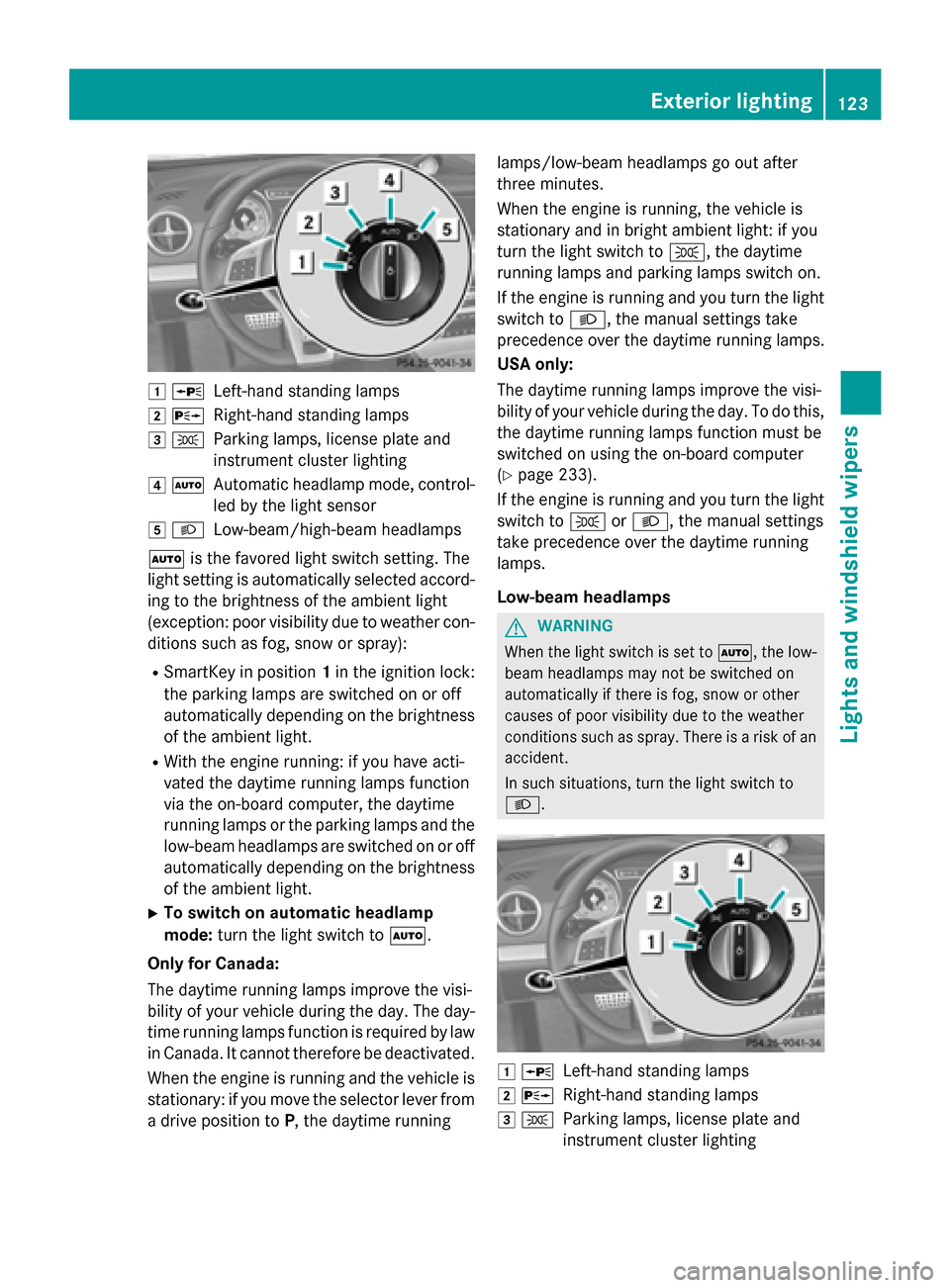
1WLeft-hand standing lamps
2XRight-hand standing lamps
3TParking lamps, license plate and
instrument cluster lighting
4ÃAutomatic headlamp mode, control-
led by the light sensor
5LLow-beam/high-beam headlamps
à is the favored light switch setting. The
light setting is automatically selected accord-
ing to the brightness of the ambient light
(exception: poor visibility due to weather con-
ditions such as fog, snow or spray):
RSmartKey in position 1in the ignition lock:
the parking lamps are switched on or off
automatically depending on the brightness
of the ambient light.
RWith the engine running: if you have acti-
vated the daytime running lamps function
via the on-board computer, the daytime
running lamps or the parking lamps and the
low-beam headlamps are switched on or off
automatically depending on the brightness
of the ambient light.
XTo switch on automatic headlamp
mode: turn the light switch to Ã.
Only for Canada:
The daytime running lamps improve the visi-
bility of your vehicle during the day. The day-
time running lamps function is required by law
in Canada. It cannot therefore be deactivated.
When the engine is running and the vehicle is
stationary: if you move the selector lever from
a drive position to P, the daytime running lamps/low-beam headlamps go out after
three minutes.
When the engine is running, the vehicle is
stationary and in bright ambient light: if you
turn the light switch to
T, the daytime
running lamps and parking lamps switch on.
If the engine is running and you turn the light
switch to L, the manual settings take
precedence over the daytime running lamps.
USA only:
The daytime running lamps improve the visi-
bility of your vehicle during the day. To do this,
the daytime running lamps function must be
switched on using the on-board computer
(
Ypage 233).
If the engine is running a
nd you turn the light
switch to TorL, the manual settings
take precedence over the daytime running
lamps.
Low-beam headlamps
GWARNING
When the light switch is set to Ã, the low-
beam headlamps may not be switched on
automatically if there is fog, snow or other
causes of poor visibility due to the weather
conditions such as spray. There is a risk of an
accident.
In such situations, turn the light switch to
L.
1 WLeft-hand standing lamps
2XRight-hand standing lamps
3TParking lamps, license plate and
instrument cluster lighting
Exterior lighting123
Lights and windshield wipers
Z
Page 126 of 614

4ÃAutomatic headlamp mode, control-
led by the light sensor
5 LLow-beam/high-beam headlamps
Even if the light sensor does not detect that it
is dark, the parking lamps and low-beam
headlamps switch on when the ignition is
switched on and the light switch is set to the
L position. This is a particularly useful
function in the event of rain and fog.
XTo switch on the low-beam headlamps:
turn the SmartKey in the ignition lock to
position 2or start the engine.
XTurn the light switch to L.
The green Lindicator lamp in the instru-
ment cluster lights up.
Parking lamps
!If the battery has been excessively dis-
charged, the parking lamps or standing
lamps are automatically switched off to
enable the next engine start. Always park
your vehicle safely and sufficiently lit
according to legal standards. Avoid the
continuous use of the Tparking lamps
for several hours. If possible, switch on the
X right or the Wleft standing lamp.
1WLeft-hand standing lamps
2XRight-hand standing lamps
3TParking lamps, license plate and
instrument cluster lighting
4ÃAutomatic headlamp mode, control-
led by the light sensor
5LLow-beam/high-beam headlamps
XTo switch on: turn the light switch to T.
The green Tindicator lamp in the instru-
ment cluster lights up.
Standing lamps
1 WLeft-hand standing lamps
2XRight-hand standing lamps
3TParking lamps, license plate and
instrument cluster lighting
4ÃAutomatic headlamp mode, control-
led by the light sensor
5LLow-beam/high-beam headlamps
Switching on the standing lamps ensures the
corresponding side of the vehicle is illumina-
ted.
XTo switch on the standing lamps: the
SmartKey is not in the ignition lock or it is in
position 0.
XTurn the light switch to W(left-hand side
of the vehicle) or X(right-hand side of
the vehicle).
124Exterior lighting
Lights and windshield wiper s