2016 MERCEDES-BENZ SL-Class child lock
[x] Cancel search: child lockPage 19 of 614

Playback options ........................... 460
Switching to ................................... 457
Music search .....................................4 54
N
Navigation
Adjusting the volume of the navi-
gation announcements .................. 297
Alternative route ............................ 351
Avoiding an area ............................ 373
Basic settings ................................ 322
Blocking a route section affected
by a traffic jam ............................... 351
Compass function .......................... 375
Destination memory ......................3 62
Destination/route download ......... 423
Displaying destination informa-
tion (arrival time, distance to des-
tination) ......................................... 352
Entering a destination .................... 324
Entering a destination by address .. 324 Entering a destination using the
map ............................................... 331
Entering a point of interest ............ 336
Entering characters (character
bar) ................................................ 303
Entering/saving your home
address .......................................... 329
Freeway information ......................3 71
General notes ................................ 321
GPS reception ................................ 321
Important safety notes .................. 320
Lane recommendation ................... 348
List of areas ................................... 374
Map settings .................................. 367
Menu (on-board computer) ............ 227
Off-road/off-map (off-road desti-
nation) ...........................................3 56
Previous destinations .................... 366
Reading out traffic reports ............. 361
Repeating announcements ............ 349
Route guidance .............................. 346
Search & Send ............................... 345
Selecting a destination from the
destination memory ....................... 330
Selecting a destination from the
list of last destinations ................... 330 Selecting your home address ........3
30
Setting options for destination/
route download .............................. 426
Setting route options (avoiding:
highways, toll roads, tunnels, fer-
ries) ............................................... 322
Setting the route type (short
route, fast rou
te, dynamic route or
economic route) ............................ 322
Showing/hiding the menu ............. 322
Starting route calculation .............. 329
Switching announcements on/
off .................................................. 350
Switching to ................................... 321
Navigation announcements
Switching off .................................. 297
NECK-PRO head restraints
Important safety notes .................... 66
Operation ......................................... 66
Resetting triggered .......................... 67
Night View Assist Plus
Activating/deactivating ................. 212
Cleaning ......................................... 547
Display message ............................ 261
Function/notes ............................. 210
Problem (malfunction) ................... 214
Showing the image on the
COMAND display ........................... 320
Switching automatic activation
on/off ............................................ 320
North orientation (navigation) ......... 368
Notes on breaking-in a new vehi-
cle ....................................................... 150
O
Occupant Classification System
(OCS)
Conditions ....................................... 59
Faults ............................................... 63
Operation ......................................... 59
System self-test ............................... 61
Occupant safety
Automatic measures after an acci-
dent ................................................. 68
Children in the vehicle ..................... 68
Important safety notes .................... 51
Index17
Page 23 of 614

Roll barDisplay message ............................ 248
Operation ......................................... 64
Roller sunblind .................................. 104
Roof
Display message ............................ 268
Important safety notes .................. 100
Opening/closing (with roof
switch) ........................................... 101
Opening/closing (with Smart-
Key) ............................................... 102
Overview ........................................ 100
Problem (malfunction) ................... 106
Relocking ....................................... 102
Roof lining and carpets (cleaning
guidelines) ......................................... 548
Roof switch ........................................ 101
Route
Estimated time of arrival ................ 352
Route (navigation)
Calling up the "Routes" menu ........ 354
Displaying the distance to the des-
tination .......................................... 352
Recording ...................................... 354
Route overview .............................. 353
Selecting an alternative route ........ 351
Setting route options (avoiding:
highways, toll roads, tunnels, fer-
ries) ............................................... 322
Setting the route type (short
route, fast route, dynamic route or
economic route) ............................ 322
Starting calculation ........................ 329
Route demonstration ........................ 353
Route guidance
Canceling ....................................... 351
Continuing ..................................... 351
Destination reached ...................... 351
General notes ................................ 346
Lane recommendations ................. 348
Off-road ......................................... 356
Traffic reports ................................ 357
S
SafetyChildren in the vehicle ..................... 68 Safety notes
Audio CD and MP3 mode ............... 446
Using the telephone ....................... 381
Video DVD mode ........................... 475
Safety system
see Driving safety systems
Satellite radio
Displaying information ................... 445
Registering .................................... 442
Switching to ................................... 442
SatRadio
Notes ............................................. 441
Selecting a category ...................... 443
Saving the crosshair position .......... 367
Screen
Selecting for the remote control .... 484
SD memory card
Ejecting .......................................... 447
Inserting ........................................ 447
Search & Send ................................... 345
Seat belts
Adjusting the driver's and front-
passenger seat belt ......................... 55
Cleaning ......................................... 548
Correct usage .................................. 53
Fastening ......................................... 54
Important safety guidelines ............. 52
Introduction ..................................... 52
Releasing ......................................... 55
Seat belt guide ............................... 111
Switching belt adjustment on/off
(on-board computer) ...................... 235
Warning lamp ................................. 271
Warning lamp (function) ................... 55
Seats
Active multicontour seat ................ 316
Adjusting (electrically) ................... 110
Adjusting the head restraint .......... 111
Adjusting the lumbar support
(COMAND) ..................................... 317
Balance (seat heating) ................... 318
Belt guide ...................................... 111
Cleaning the cover ......................... 548
Correct driver's seat position ........ 108
Important safety notes .................. 109
Multicontour seat .......................... 316
Overview ........................................ 109
Resetting settings .......................... 319
Index21
Page 52 of 614

Useful information
i
This Operator's Manual describes all
models and all standard and optional equip-
ment of your vehicle available at the time of
publication of the Operator's Manual.
Country-specific differences are possible.
Please note that your vehicle may not be
equipped with all features described. This
also applies to safety-related systems and
functions.
iRead the information on qualified special-
ist workshops (
Ypage 34).
Panic alarm
XTo activate: press!button :for at
least one second.
A visual and audible alarm is triggered if the
alarm system is armed.
XTo deactivate: press!button :
again.
or
XInsert the SmartKey into the ignition lock.
or
XPress the KEYLESS-GO Start/Stop button.
The KEYLESS-GO key must be in the vehi-
cle.
Occupant safety
Introduction to the restraint system
The restraint system can reduce the risk of
vehicle occupants coming into contact with
parts of the vehicle's interior in the event of
an accident. The restraint system can also
reduce the forces to which vehicle occupants
are subjected during an accident.
The restraint system comprises:
RSeat belt system
RAir bags
RChild restraint system
The components of the restraint system work
in conjunction with each other. They can only
deploy their protective function if, at all times,
all vehicle occupants:
Rhave fastened their seat belts correctly
(
Ypage 53)
Rhave adjusted their seat and head restraint
properly (
Ypage 109).
As the driver, you also have to make sure that
the steering wheel is adjusted correctly.
Observe the information relating to the cor-
rect driver's seat position (
Ypage 108).
You also have to make sure that an air bag can inflate properly if deployed (
Ypage 56).
An air bag supplements a correctly worn seat
belt. As an additional safety device, the air
bag increases the level of protection for vehi-
cle occupants in the event of an accident. For
example, if, in the event of an accident, the
protection offered by the seat belt is suffi-
cient, the air bags are not deployed. When an
accident occurs, only the air bags that
increase protection in that particular accident
situation are deployed. However, seat belts
and air bags generally do not protect against objects penetrating the vehicle from the out-
side.
Information on restraint system operation
can be found under "Triggering of the Emer-
gency Tensioning Devices and air bags"
(
Ypage 64).
50Occupant safety
Safety
Page 54 of 614
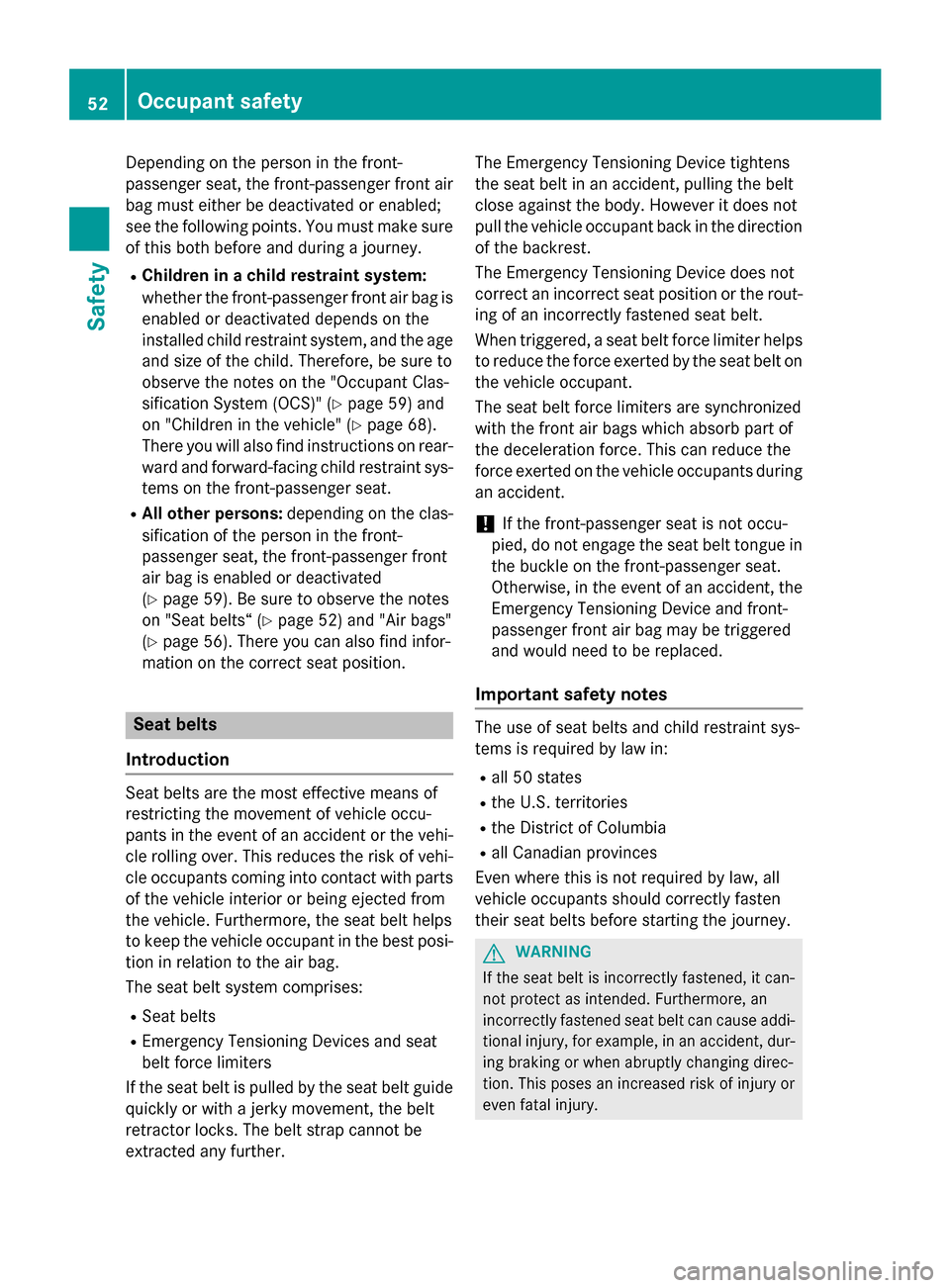
Depending on the person in the front-
passenger seat, the front-passenger front air
bag must either be deactivated or enabled;
see the following points. You must make sure
of this both before and during a journey.
RChildren in a child restraint system:
whether the front-passenger front air bag is
enabled or deactivated depends on the
installed child restraint system, and the age
and size of the child. Therefore, be sure to
observe the notes on the "Occupant Clas-
sification System (OCS)" (
Ypage 59) and
on "Children in the vehicle" (
Ypage 68).
There you will also find instructions on rear-
ward and forward-facing child restraint sys- tems on the front-passenger seat.
RAll other persons: depending on the clas-
sification of the person in the front-
passenger seat, the front-passenger front
air bag is enabled or deactivated
(
Ypage 59). Be sure to observe the notes
on "Seat belts“ (
Ypage 52) and "Air bags"
(
Ypage 56). There you can also find infor-
mation on the correct seat position.
Seat belts
Introduction
Seat belts are the most effective means of
restricting the movement of vehicle occu-
pants in the event of an accident or the vehi-
cle rolling over. This reduces the risk of vehi-
cle occupants coming into contact with parts
of the vehicle interior or being ejected from
the vehicle. Furthermore, the seat belt helps
to keep the vehicle occupant in the best posi-
tion in relation to the air bag.
The seat belt system comprises:
RSeat belts
REmergency Tensioning Devices and seat
belt force limiters
If the seat belt is pulled by the seat belt guide
quickly or with a jerky movement, the belt
retractor locks. The belt strap cannot be
extracted any further. The Emergency Tensioning Device tightens
the seat belt in an accident, pulling the belt
close against the body. However it does not
pull the vehicle occupant back in the direction
of the backrest.
The Emergency Tensioning Device does not
correct an incorrect seat position or the rout-
ing of an incorrectly fastened seat belt.
When triggered, a seat belt force limiter helps
to reduce the force exerted by the seat belt on
the vehicle occupant.
The seat belt force limiters are synchronized
with the front air bag
s which absorb part of
the deceleration force. This can reduce the
force exerted on the vehicle occupants during
an accident.
!If the front-passenger seat is not occu-
pied, do not engage the seat belt tongue in
the buckle on the front-passenger seat.
Otherwise, in the event of an accident, the Emergency Tensioning Device and front-
passenger front air bag may be triggered
and would need to be replaced.
Important safety notes
The use of seat belts and child restraint sys-
tems is required by law in:
Rall 50 states
Rthe U.S. territories
Rthe District of Columbia
Rall Canadian provinces
Even where this is not required by law, all
vehicle occupants should correctly fasten
their seat belts before starting the journey.
GWARNING
If the seat belt is incorrectly fastened, it can-
not protect as intended. Furthermore, an
incorrectly fastened seat belt can cause addi-
tional injury, for example, in an accident, dur-
ing braking or when abruptly changing direc-
tion. This poses an increased risk of injury or
even fatal injury.
52Occupant safety
Safety
Page 61 of 614

Occupant Classification System
(OCS)
Introduction
The Occupant Classification System (OCS)
categorizes the person in the front-passenger
seat. Depending on that result, the front-
passenger front air bag and front-passenger
knee bag are either enabled or deactivated.
The system does not deactivate:
Rthe side impact air bag
Rthe front-passenger head bag
Rthe Emergency Tensioning Devices
Prerequisites
To be classified correctly, the front passenger
must sit:
Rwith the seat belt fastened correctly
Rin an almost upright position with their
back against the seat backrest
Rwith their feet resting on the floor, if possi-
ble
If the front passenger does not observe these
conditions, OCS may produce a false classi-
fication, e.g. because the front passenger:
Rtransfers their weight by supporting them-
selves on a vehicle armrest
Rsits in such a way that their weight is raised from the seat cushion
If you install a child restraint system on the
front-passenger seat, be sure to observe the
correct positioning of the child restraint sys-
tem. Never place objects under or behind the
child restraint system, e.g. cushions. Fully
retract the seat cushion length. The entire
base of the child restraint system must
always rest on the seat cushion of the front-
passenger seat. The backrest of the forward- facing child restraint system must lie as flat as
possible against the backrest of the front-
passenger seat.
The child restraint system must not touch the roof or be subjected to a load by the head
restraint. Adjust the angle of the seat back- rest and the head restraint position accord-
ingly.
Only then can OCS be guaranteed to function
correctly. Always observe the child restraint
system manufacturer's installation instruc-
tions.
Occupant Classification System opera-
tion (OCS)
:PASSENGER AIR BAG OFF indicator lamp
;PASSENGER AIR BAG ON indicator lamp
The indicator lamps inform you whether the
front-passenger front air bag is deactivated or
enabled.
XPress the Start/Stop button once or twice,
or turn the SmartKey to position 1or 2in
the ignition lock.
The system carries out self-diagnostics.
The PASSENGER AIR BAG OFF and
PASSENGER AIR BAG ON indicator lamps
must light up simultaneously for approx-
imately six seconds.
The indicator lamps display the status of the
front-passenger front air bag.
RPASSENGER AIR BAG ON lights up: the
front-passenger front air bag is enabled. If,
in the event of an accident, all deployment
criteria are met, the front-passenger front
air bag is deployed.
RPASSENGER AIR BAG OFF lights up: the
front-passenger front air bag is deactiva-
ted. It will then not be deployed in the event of an accident.
Occupant safety59
Safety
Z
Page 70 of 614

If the seat belt pre-tensioning is not reduced:
XMove the seat backrest or seat back
slightly when the vehicle is stationary.
The seat belt pre-tensioning is reduced andthe locking mechanism is released.
The seat-belt adjustment is an integral part of
the PRE-SAFE
®convenience function. You
will find information on the convenience func-
tion under "Belt adjustment" (
Ypage 55).
Automatic measures after an acci-
dent
Immediately after an accident, the following
measures are implemented, depending on
the type and severity of the impact:
Rthe hazard warning lamps are activated
Rthe emergency lighting is activated
Rthe vehicle doors are unlocked
Rthe front side windows are lowered
Rthe electrically adjustable steering wheel is
raised
Rthe engine is switched off and the fuel sup-
ply is cut off
Rvehicles with mbrace: automatic emer-
gency call
Children in the vehicle
Important safety notes
If a child younger than twelve years old and
under 5 ft (1.50 m) in height is traveling in the
vehicle:
Ralways secure the child in a child restraint
system suitable for Mercedes-Benz vehi-
cles. The child restraint system must be
appropriate to the age, weight and size of
the child
Rbe sure to observe the instructions and
safety notes in this section in addition to the child restraint system manufacturer's
installation instructions
Rbe sure to observe the instructions and
safety notes on the "Occupant Classifica-
tion System (OCS)" (
Ypage 59)
GWARNING
If you leave children unsupervised in the vehi-
cle, they could set it in motion by, for example:
Rrelease the parking brake.
Rshift the automatic transmission out of the
parking position P.
Rstart the engine.
In addition, they may operate vehicle equip-
ment and become trapped. There is a risk of
an accident and injury.
When leaving the vehicle, always take the
SmartKey with you and lock the vehicle. Never
leave children unsupervised in the vehicle.
GWARNING
If persons, particularly children are subjected to prolonged exposure to extreme heat or
cold, there is a risk of injury, possibly even
fatal. Never leave children unattended in the
vehicle.
GWARNING
If the child restraint system is subjected to
direct sunlight, parts may get very hot. Chil-
dren may burn themselves on these parts,
particularly on the metal parts of the child
restraint system. There is a risk of injury.
If you leave the vehicle, taking the child with
you, always ensure that the child restraint
system is not exposed to direct sunlight. Pro- tect it with a blanket, for example. If the child
restraint system has been exposed to direct
sunlight, let it cool down before securing the
child in it. Never leave children unattended in
the vehicle.
Always ensure that all vehicle occupants have
their seat belts fastened correctly and are sit- ting properly. Particular attention must be
paid to children.
68Children in the vehicle
Safety
Page 73 of 614

ion length. The entire base of the child
restraint system must always rest on the seat
cushion of the front-passenger seat. The
backrest of the child restraint system must lie
as flat as possible against the backrest of the
front-passenger seat. The child restraint sys-
tem must not touch the roof or be subjected
to a load by the head restraint. Adjust the
angle of the seat backrest and the head
restraint position accordingly. Always make
sure that the shoulder belt strap is correctly
routed from the front-passenger seat belt
guide to the shoulder belt guide on the child
restraint system. The shoulder belt strap
must be routed forwards and downwards
from the front-passenger seat belt guide. If
necessary, adjust the front-passenger seat
accordingly.
Always observe the child restraint system
manufacturer's installation and operating
instructions.
Pets in the vehicle
GWARNING
If you leave animals unattended or unsecured
in the vehicle, they could press buttons or
switches, for example.
As a result, they could:
Ractivate vehicle equipment and become
trapped, for example
Ractivate or deactivate systems, thereby
endangering other road users
Unsecured animals could also be flung around
the vehicle in the event of an accident or sud-
den steering or braking, thereby injuring vehi-
cle occupants. There is a risk of an accident
and injury.
Never leave animals unattended in the vehi-
cle. Always secure animals properly during
the journey, e.g. use a suitable animal trans-
port box.
Driving safety systems
Overview of driving safety systems
In this section, you will find information about
the following driving safety systems:
RABS (A nti-lock Braking System)
(
Ypage 72)
RBAS (B rakeAssist System) (Ypage 72)
RBAS PLUS (B rakeAssist System Plus)
(
Ypage 72)
RESP®(Electronic StabilityProgram)
(
Ypage 74)
REBD (Electronic Brake force Distribution)
(
Ypage 77)
RADAPTIVE BRAKE (Ypage 77)
RPRE-SAFE®Brake (Ypage 77)
RSTEER CONTROL (Ypage 79)
Important safety notes
If you fail to adapt your driving style or if you
are inattentive, the driving safety systems can
neither reduce the risk of an accident nor
override the laws of physics. Driving safety
systems are merely aids designed to assist
driving. You are responsible for maintaining
the distance to the vehicle in front, for vehicle
speed, for braking in good time, and for stay-
ing in lane. Always adapt your driving style to
suit the prevailing road and weather condi-
tions and maintain a safe distance from the
vehicle in front. Drive carefully.
The driving safety systems described only
work as effectively as possible when there is
adequate contact between the tires and the
road surface. Please pay special attention to
the notes on tires, recommended minimum
tire tread depths, etc. (
Ypage 568).
In wintry driving conditions, always use winter
tires (M+S tires) and if necessary, snow
chains. Only in this way will the driving safety
systems described in this section work as
effectively as possible.
Driving safety systems71
Safety
Z
Page 84 of 614

Useful information
i
This Operator's Manual describes all
models and all standard and optional equip-
ment of your vehicle available at the time of
publication of the Operator's Manual.
Country-specific differences are possible.
Please note that your vehicle may not be
equipped with all features described. This
also applies to safety-related systems and
functions.
iRead the information on qualified special-
ist workshops (
Ypage 34).
SmartKey
Important safety notes
GWARNING
If children are left unsupervised in the vehicle,
they could:
Ropen the doors, thus endangering other
people or road users.
Rget out and disrupt traffic.
Roperate the vehicle's equipment.
Additionally, children could set the vehicle in
motion if, for example, they:
Rrelease the parking brake.
Rshifting the automatic transmission out of
park position P
RStart the engine.
There is a risk of an accident and injury.
When leaving the vehicle, always take the
SmartKey with you and lock the vehicle. Never
leave children or animals unattended in the
vehicle. Always keep the SmartKey out of
reach of children.
GWARNING
If you attach heavy or large objects to the
SmartKey, the SmartKey could be uninten-
tionally turned in the ignition lock. This could
cause the engine to be switched off. There is a risk of an accident.
Do not attach any heavy or large objects to theSmartKey. Remove any bulky key rings before
inserting the SmartKey into the ignition lock.
!Keep the SmartKey away from strong
magnetic fields. Otherwise, the remote
control function could be affected.
Strong magnetic fields can occur in the
vicinity of powerful electrical installations.
Do not keep the SmartKey:
Rwith electronic devices, e.g. a mobile
phone or another SmartKey.
Rwith metallic objects, e.g. coins or metal
foil.
Rinside metallic objects, e.g. a metal case.
This can affect the functionality of the
SmartKey.
SmartKey functions
:& To lock the vehicle
;FTo unlock the trunk lid
=%To unlock the vehicle
XTo unlock centrally: press the%but-
ton.
If you do not open the vehicle within
approximately 40 seconds of unlocking:
Rthe vehicle is locked again.
Rprotection against theft is reactivated.
XTo lock centrally: press the&button.
82SmartKey
Opening and closing