2016 MERCEDES-BENZ SL-Class Rear Indicator
[x] Cancel search: Rear IndicatorPage 10 of 614

Changing the language .................. 302
Deleting .........................................303
Entering ......................................... 303
Entering (address book, phone
book) ............................................. 301
Entering (navigation) ......................3 03
Moving the cursor .......................... 303
Switching to letters ........................ 302
Child
Restraint system .............................. 69
Child seat
Forward-facing restraint system ...... 70
On the front-passenger seat ............ 70
Rearward-facing restraint system .... 70
Children
Special seat belt retractor ............... 69
Cigarette lighter ................................ 520
Cleaning
Mirror turn signal ........................... 545
Clear button ....................................... 295
Climate control
Automatic climate control (dual-
zone) .............................................. 137
Controlling automatically ............... 141
Cooling with air dehumidification .. 139
Defrosting the windows ................. 144
Defrosting the windshield .............. 143
General notes ................................ 136
Indicator lamp ................................ 141
Information about using auto-
matic climate control ..................... 138
Maximum cooling .......................... 144
Overview of systems ...................... 136
Problem with the rear window
defroster ........................................ 146
Problems with cooling with air
dehumidification ............................ 141
Refrigerant ..................................... 608
Refrigerant filling capacity ............. 608
Setting the air distribution ............. 142
Setting the air vents ...................... 147
Setting the airflow ......................... 143
Setting the climate mode (AIR
FLOW) ............................................ 141
Setting the temperature ................ 142
Switching air-recirculation mode
on/off ............................................ 146
Switching on/off ........................... 139 Switching residua
l heat on/off ...... 146
Switching the rear window
defroster on/off ............................ 144
Switching the ZONE function on/
off .................................................. 143
Cockpit
Overview .......................................... 40
see Instrument cluster
Color, setting (TV, video) .................. 475
COMAND
Active multicontour seat ................ 316
Basic functions .............................. 297
Calling up drive status regulator
(ABC) ............................................. 315
Display ........................................... 288
Examples of operation ................... 295
Importing POIs ............................... 424
Menu overview .............................. 290
Multicontour seat .......................... 316
Seat functions ............................... 316
Settings ......................................... 435
Switching on/off ........................... 297
COMAND and Internet
see Online and Internet functions
COMAND control panel ..................... 293
COMAND controller ........................... 294
COMAND display
Cleaning ......................................... 546
Cleaning instructions ..................... 292
Driving conditions menu (except
Mercedes-AMG vehicles) ............... 196
Driving conditions menu
(Mercedes-AMG vehicles) .............. 198
Setting ........................................... 308
Switching on/off ........................... 292
Combination switch .......................... 125
Compass function ............................. 375
Connecting a USB device ................. 447
Consumption statistics (on-board
computer) .......................................... 225
Contacts
Deleting ......................................... 409
Importing ....................................... 408
Contrast, setting (TV, video) ............ 475
Convenience closing feature .............. 99
Convenience opening feature
see Side windows
8Index
Page 15 of 614

Fuel levelCalling up the range (on-board
computer) ...................................... 226
Fuel tank
Capacity ........................................ 603
Problem (malfunction) .................. .171
Fuse allocation chart (vehicle tool
kit) ...................................................... 550
Fuses
Allocation chart .............................5 64
Before changing .............................5 64
Dashboard fuse box ....................... 565
Fuse box in the engine compart-
ment .............................................. 565
Fuse box in the rear compartment .. 566
Important safety notes .................. 564
G
Garage door opener
Clearing the memory ..................... 533
General notes ................................ 529
Important safety notes .................. 530
Opening/closing the garage door .. 533
Programming (button in the rear-
view mirror) ................................... 530
Synchronizing the rolling code ....... 531
Gear indicator (on-board com-
puter, Mercedes-AMG vehicles) ....... 236
Genuine parts ...................................... 30
Glass roof (sunblind) ......................... 104
Glove box ...........................................5 14
Google™ Local Search
Importing a destination/route ....... 421
Popular Searches ........................... 422
Search ........................................... 420
Search history ............................... 422
Selecting a search position ............ 421
Using as the destination ................ 421
GPS reception .................................... 321
Gracenote
®Media Database ............ 450
H
Handbrake
see Parking brake
HANDS-FREE ACCESS .......................... 93Harman/kardon
®Logic 7®sur-
round sound system
see Surround sound (harman/
kardon
®surround sound system)
Hazard warning lamps
Display message ............................ 269
Switching on/off ........................... 126
Head bags
Display message ............................ 249
Operation ......................................... 58
Head level heating (AIRSCARF) ........ 114
Head restraints
Adjusting ....................................... 111
see NECK-PRO head restraints
Heading up (navigation) ................... 368
Headlamps
Cleaning system (notes) ................ 607
Fogging up ..................................... 128
see Automatic headlamp mode
Headphones
Changing batteries ........................ 487
Heating
see Climate control
High-beam headlamps
Display message ............................ 253
Switching on/off ........................... 125
Highway information ........................ 371
Hill start assist .................................. 154
HOLD function
Activating ....................................... 192
Deactivating ................................... 192
Display message ............................ 259
Function/notes ............................. 191
Home address
Entering and storing ...................... 329
Selecting from the destination
memory ......................................... 330
Hood
Closing ........................................... 537
Display message ............................ 267
Important safety notes .................. 536
Opening ......................................... 536
Horn ...................................................... 40
Hydroplaning ..................................... 179
Index13
Page 20 of 614
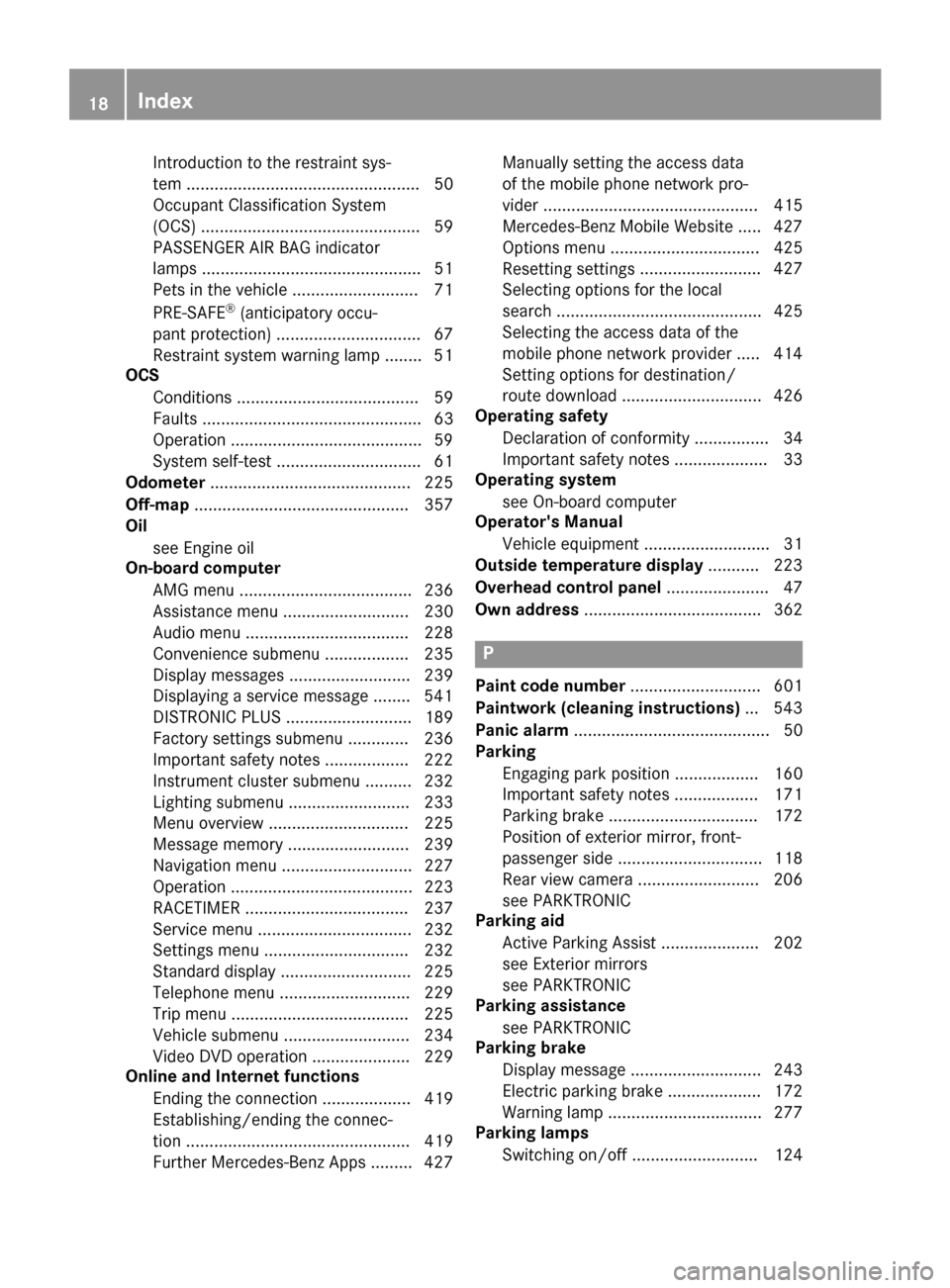
Introduction to the restraint sys-
tem .................................................. 50
Occupant Classification System
(OCS) ............................................... 59
PASSENGER AIR BAG indicator
lamps ............................................... 51
Pets in the vehicle ........................... 71
PRE-SAFE
®(anticipatory occu-
pant protection) ............................... 67
Restraint system warning lamp ........ 51
OCS
Conditions ....................................... 59
Faults ............................................... 63
Operation .........................................5 9
System self-test ............................... 61
Odometer ........................................... 225
Off-map .............................................. 357
Oil
see Engine oil
On-board computer
AMG menu ..................................... 236
Assistance menu ........................... 230
Audio menu ................................... 228
Convenience submenu .................. 235
Display messages .......................... 239
Displaying a service message ........ 541
DISTRONIC PLUS ........................... 189
Factory settings submenu ............. 236
Important safety notes .................. 222
Instrument cluster submenu .......... 232
Lighting submenu .......................... 233
Menu overview .............................. 225
Message memory .......................... 239
Navigation menu ............................ 227
Operation ....................................... 223
RACETIMER ................................... 237
Service menu ................................. 232
Settings menu ............................... 232
Standard display ............................ 225
Telephone menu ............................ 229
Trip menu ...................................... 225
Vehicle submenu ........................... 234
Video DVD operation ..................... 229
Online and Internet functions
Ending the connection ................... 419
Establishing/ending the connec-
tion ................................................ 419
Further Mercedes-Benz Apps ......... 427 Manually setting the access data
of the mobile phone network pro-
vider .............................................. 415
Mercedes-Benz Mobile Website ..... 427
Options menu ................................ 425
Resetting settings
.......................... 427
Se
lecting options for the local
search ............................................ 425
Selecting the access data of the
mobile phone network provider ..... 414
Setting options for destination/
route download .............................. 426
Operating safety
Declaration of conformity ................ 34
Important safety notes .................... 33
Operating system
see On-board computer
Operator's Manual
Vehicle equipment ........................... 31
Outside temperature display ........... 223
Overhead control panel ...................... 47
Own address ...................................... 362
P
Paint code number ............................ 601
Paintwork (cleaning instructions) ... 543
Panic alarm .......................................... 50
Parking
Engaging park position .................. 160
Important safety notes .................. 171
Parking brake ................................ 172
Position of exterior mirror, front-
passenger side ............................... 118
Rear view camera .......................... 206
see PARKTRONIC
Parking aid
Active Parking Assist ..................... 202
see Exterior mirrors
see PARKTRONIC
Parking assistance
see PARKTRONIC
Parking brake
Display message ............................ 243
Electric parking brake .................... 172
Warning lamp ................................. 277
Parking lamps
Switching on/off ........................... 124
18Index
Page 28 of 614

Service life ..................................... 570
Sidewall (definition) ....................... 588
Speed rating (definition) ................ 587
Storing ........................................... 589
Structure and characteristics
(definition) ..................................... 586
Summer tires ................................. 570
Temperature .................................. 582
TIN (Tire Identification Number)
(definition) ..................................... 588
Tire bead (definition) ...................... 588
Tire pressure (definition) ................ 587
Tire pressures (recommended) ...... 586
Tire size (data) ............................... 593
Tire size designation, load-bearing
capacity, speed rating .................... 582
Tire tread ....................................... 569
Tire tread (definition) ..................... 588
Total load limit (definition) ............. 588
Traction ......................................... 581
Traction (definition) ....................... 588
Tread wear ..................................... 581
Uniform Tire Quality Grading
Standards ...................................... 581
Uniform Tire Quality Grading
Standards (definition) .................... 586
Wear indicator (definition) ............. 588
Wheel and tire combination ........... 595
Wheel rim (definition) .................... 587
see Flat tire
Tone settings
Balance and fader .......................... 298
Tow-starting
Emergency engine starting ............ 564
Important safety notes .................. 561
Towing away
Important safety guidelines ........... 561
Installing the towing eye ................ 562
Removing the towing eye ............... 563
Transporting the vehicle ................ 564
With both axles on the ground ....... 563
With the rear axle raised ................ 563
Track
Selecting (CD, MP3) ....................... 449
Selecting using the number key-
pad ................................................ 450
Track information .............................. 494
Traffic jam function ........................... 351 Traffic reports
Calling up a list .............................. 359
Real-time traf fic re
port .................. 360
Transmission
Selector lever ................................ 159
see Automatic transmission
Transporting the vehicle .................. 564
Treble, adjusting (sound) .................. 298
Trim pieces (cleaning instruc-
tions) .................................................. 547
Trip computer (on-board com-
puter) .................................................. 225
Trip odometer
Calling up ....................................... 225
Resetting (on-board computer) ...... 227
True Image™ ...................................... 300
Trunk
Emergency release .......................... 96
Important safety notes .................... 91
Locking separately ........................... 95
Opening/closing (automatically
from inside) ...................................... 95
Opening/closing (automatically
from outside) ................................... 92
Opening/closing (from outside,
HANDS-FREE ACCESS) .................... 93
Opening/closing (manually from
outside) ............................................ 92
Overview .......................................... 91
Power closing .................................. 90
Trunk lid
Display message ............................ 267
Opening dimensions ...................... 608
Opening/closing .............................. 91
Trunk load (maximum) ...................... 608
Trunk partition
Display message ............................ 267
General notes ................................ 102
Installing ........................................ 103
Opening/closing ............................ 103
Removing ....................................... 103
Turn signals
Display message ............................ 253
Switching on/off ........................... 125
TV
Automatic picture shutoff .............. 474
Picture settings .............................. 475
26Index
Page 58 of 614

Air bags
Introd uction
The installation poin tof an air bag can be rec -
ognized by th eAI R BA Gsymbol.
An air bag complements th ecorrectl yfas -
tene dseat belt .It is no substitut efor th eseat
belt .The air bag provide sadditional protec-
tion in applicable acciden tsituations.
Not all air bags are deployed in an accident.
The differen tair bag systems function inde-
pendentl yfrom on eanother (
Ypage 64) .
However, no system available today can com-
pletely eliminate injurie sand fatalities.
It is also no tpossible to rule out aris kof injury
caused by an air bag due to th ehigh spee dat
whic hth eair bag mus tbe deployed.
Import ant safety notes
GWARNIN G
If you do no tsit in th ecorrec tseat position ,
th eair bag canno tprotect as intended and
could eve ncaus eadditional injury when
deployed. This poses an increased ris kof
injury or eve nfatal injury.
To avoi dhazardous situations, always mak e
sur ethat all of th evehicle's occupants:
Rhav efastene dtheir seat belt scorrectly,
includin gpregnant women
Rare sitting correctl yand maintai nth egreat-
est possibl edistanc eto th eair bags
Rfollow th efollowin ginstruction s
Always mak esur ethat there are no objects
between th eair bag and th evehicle's occu-
pants .
RAdjus tth eseat sproperly before beginning
your journey. Always mak esur ethat th e
seat is in an almost upright position .The
center of th ehead restrain tmus tsupport
th ehead at about eye level.
RMov eth edriver' sand front-passenger
seat sas far bac kas possible .The driver' s
seat position mus tallow th evehicl eto be
driven safely.
ROnly hold th esteering whee lon th eout -
side .This allows th eair bag to be fully
deployed.
RAlways lean again stthebackrest while driv -
ing .Do no tlean forwards or lean against
th edoor or side window. You may other -
wise be in th edeploymen tarea of th eair
bags .
RAlways keep your fee tin th efootwell in
fron tof th eseat .Do no tput your fee ton th e
dashboard, for example. Your fee tmay oth-
erwi sebe in th edeploymen tarea of th eair
bag.
RFo rthis reason ,always secure person sless
than 5ft (1.5 0m) tall in suitable restraint
systems. Up to this height, the seat belt
cannot be worn correctly.
If a child is traveling in your vehicle, also
observe the following notes:
RAlways secure children under twelve years
of age and less than 5 ft (1.50 m)tall in
suitable child restraint systems.
ROnly secure a child in a rearward-facing
child restraint system on the front-
passenger seat when the front-passenger
front air bag is deactivated. If the
PASSENGER AIR BAG OFF indicator lamp is permanently lit, the front-passenger front
air bag is deactivated (
Ypage 51).
RAlways observe the instructions and safetynotes on the "Occupant Classification Sys-
tem (OCS)" (
Ypage 59) and on "Children
in the vehicle" (
Ypage 68) in addition to
the child restraint system manufacturer's
installation instructions.
Objects in the vehicle interior may pre-
vent an air bag from functioning correctly.
Before starting yo ur jo
urney and to avoid risks
resulting from the speed of the air bag as it
deploys, make sure that:
Rthere are no people, animals or objects
between the vehicle occupants and an air
bag.
Rthere are no objects between the seat, door
and B-pillar.
56Occupant safety
Safety
Page 62 of 614
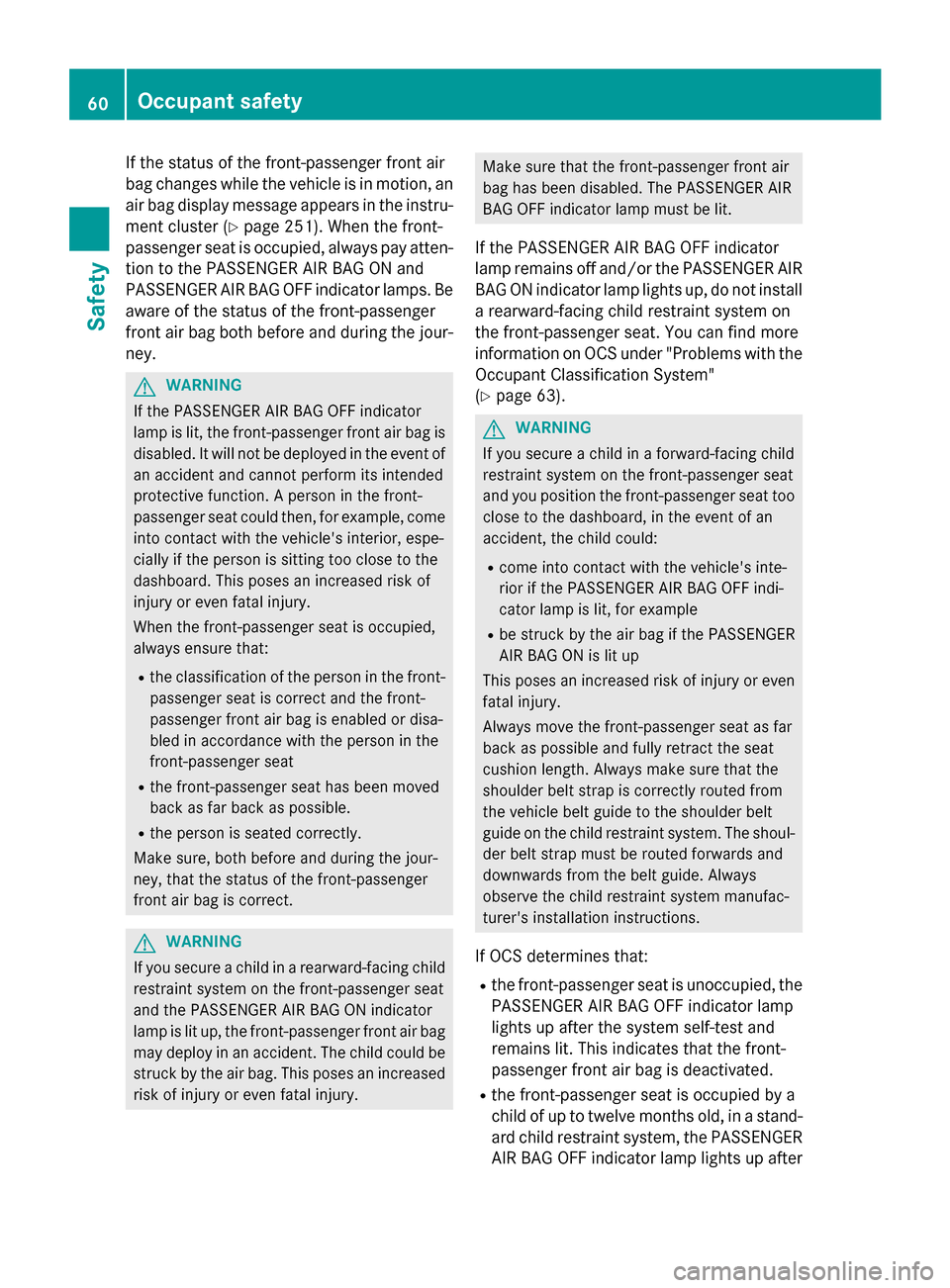
If the status of the front-passenger front air
bag changes while the vehicle is in motion, an
air bag display message appears in the instru-
ment cluster (
Ypage 251). When the front-
passenger seat is occupied, always pay atten-
tion to the PASSENGER AIR BAG ON and
PASSENGER AIR BAG OFF indicator lamps. Be
aware of the status of the front-passenger
front air bag both before and during the jour-
ney.
GWARNING
If the PASSENGER AIR BAG OFF indicator
lamp is lit, the front-passenger front air bag is
disabled. It will not be deployed in the event of
an accident and cannot perform its intended
protective function. A person in the front-
passenger seat could then, for example, come
into contact with the vehicle's interior, espe-
cially if the person is sitting too close to the
dashboard. This poses an increased risk of
injury or even fatal injury.
When the front-passenger seat is occupied,
always ensure that:
Rthe classification of the person in the front- passenger seat is correct and the front-
passenger front air bag is enabled or disa-
bled in accordance with the person in the
front-passenger seat
Rthe front-passenger seat has been moved
back as far back as possible.
Rthe person is seated correctly.
Make sure, both before and during the jour-
ney, that the status of the front-passenger
front air bag is correct.
GWARNING
If you secure a child in a rearward-facing child
restraint system on the front-passenger seat
and the PASSENGER AIR BAG ON indicator
lamp is lit up, the front-passenger front air bag may deploy in an accident. The child could be
struck by the air bag. This poses an increased
risk of injury or even fatal injury.
Make sure that the front-passenger front air
bag has been disabled. The PASSENGER AIR
BAG OFF indicator lamp must be lit.
If the PASSENGER AIR BAG OFF indicator
lamp remains off and/or the PASSENGER AIR
BAG ON indicator lamp lights up, do not install
a rearward-facing child restraint system on
the front-passenger seat. You can find more
information on OCS under "Problems with the
Occupant Classification System"
(
Ypage 63).
GWARNING
If you secure a child in a forward-facing child
restraint system on the front-passenger seat
and you position the front-passenger seat too close to the dashboard, in the event of an
accident, the child could:
Rcome into contact with the vehicle's inte-
rior if the PASSENGER AIR BAG OFF indi-
cator lamp is lit, for example
Rbe struck by the air bag if the PASSENGER
AIR BAG ON is lit up
This poses an increased risk of injury or even fatal injury.
Always move the front-passenger seat as far
back as possible and fully retract the seat
cushion length. Always make sure that the
shoulder belt strap is correctly routed from
the vehicle belt guide to the shoulder belt
guide on the child restraint system. The shoul-
der belt strap must be routed forwards and
downwards from the belt guide. Always
observe the child restraint system manufac-
turer's installation instructions.
If OCS determines that:
Rthe front-passenger seat is unoccupied, the
PASSENGER AIR BAG OFF indicator lamp
lights up after the system self-test and
remains lit. This indicates that the front-
passenger front air bag is deactivated.
Rthe front-passenger seat is occupied by a
child of up to twelve months old, in a stand-
ard child restraint system, the PASSENGER
AIR BAG OFF indicator lamp lights up after
60Occupant safety
Safety
Page 67 of 614

be released. The6restraint system warn-
ing lamp lights up.
Only in rare cases will the bang affect your
hearing. The powder that is released gener-
ally does not constitute a health hazard, but it may cause short-term breathing difficulties in
people with asthma or other respiratory prob-
lems. To avoid this, you may wish to get out of
the vehicle or open the windows as soon as it
is safe to do so.
Air bags and pyrotechnic Emergency Tension-
ing Devices (ETDs) contain perchlorate mate-
rial, which may require special handling and
regard for the environment. National guide-
lines must be observed during disposal. In
California, see www.dtsc.ca.gov/
HazardousWaste/Perchlorate/
index.cfm .
Method of operation
During the first stage of a collision, the
restraint system control unit evaluates impor-
tant physical data relating to vehicle deceler-
ation or acceleration, such as:
Rduration
Rdirection
Rintensity
Based on the evaluation of this data, the
restraint system control unit triggers the
Emergency Tensioning Devices during a fron-
tal or rear collision.
An Emergency Tensioning Device can only be triggered, if:
Rthe ignition is switched on
Rthe components of the restraint system are
operational; see "Restraint system warning
lamp" (
Ypage 51)
Rthe belt tongue has engaged in the belt
buckle of the respective seat
If the restraint system control unit detects a
more severe accident, further components of
the restraint system are activated independ- ently of each other in certain frontal collision
situations:
RFront air bags as well as driver's and front-
passenger knee bags
The front-passenger front air bag is activated or deactivated depending on the person on
the front-passenger seat. The front-
passenger front air bag can only deploy in an
accident if the PASSENGER AIR BAG ON indi- cator lamp is lit. Observe the information on
the PASSENGER AIR BAG indicator lamps
(
Ypage 51).
Your vehicle has two-stage front air bags.
During the first deployment stage, the front
air bag is filled with propellant gas to reduce
the risk of injuries. The front air bag is fully
deployed with the maximum amount of pro-
pellant gas if a second deployment threshold
is reached within a few milliseconds.
The activation threshold of the Emergency
Tensioning Devices and the air bag are deter-
mined by evaluating the rate of vehicle decel-
eration or acceleration which occurs at vari-
ous points in the vehicle. This process is pre- emptive in nature. Deployment should take
place in good time at the start of the collision.
The rat
e of vehicle deceleration or accelera-
tion and the direction of the force are essen-
tially determined by:
Rthe distribution of forces during the colli-
sion
Rthe collision angle
Rthe deformation characteristics of the vehi-
cle
Rthe characteristics of the object with which
the vehicle has collided
Factors which can only be seen and measured
after a collision has occurred do not play a
decisive role in the deployment of an air bag.
Nor do they provide an indication of air bag
deployment.
The vehicle can be deformed considerably,
without an air bag being deployed. This is the
case if only parts which are relatively easily
deformed are affected and the rate of decel-
eration is not high. Conversely, air bags may
Occupant safety65
Safety
Z
Page 72 of 614

sudden change in direction. The child
restraint system could be thrown about, strik-
ing vehicle occupants. There is an increased
risk of injury, possibly even fatal.
Always install child restraint systems prop-
erly, even if they are not being used. Make
sure that you observe the child restraint sys-
tem manufacturer's installation instructions.
Further information on stowing objects, lug-
gage and loads securely can be found under
“Stowing options/stowage compartments”
(
Ypage 514).
GWARNING
Child restraint systems or their securing sys-
tems which have been damaged or subjected
to a load in an accident can no longer protect
as intended. The child cannot then be
restrained in the event of an accident, heavy
braking or sudden changes of direction. There is an increased risk of injury, possibly even
fatal.
Replace child restraint systems which have
been damaged or subjected to a load in an
accident as soon as possible. Have the secur-
ing systems on the child restraint system
checked at a qualified specialist workshop,
before you install a child restraint system
again.
The securing system of child restraint sys-
tems is the seat belt system.
If you install a child restraint system on the
front-passenger seat, be sure to read and fol-
low the information on the "Occupant Classi-
fication System (OCS)" (
Ypage 59). There you
will also find information on deactivating the
front-passenger front air bag.
All child restraint systems must meet the fol-
lowing standards:
RU.S. Federal Motor Vehicle Safety Stand-
ards 213 and 225
RCanadian Motor Vehicle Safety Standards
213 and 210.2
Confirmation that the child restraint system
corresponds to the standards can be found on an instruction label on the child restraint
system. This confirmation can also be found
in the installation instructions that are inclu-
ded with the child restraint system.
Observe the warning labels in the vehicle inte-
rior and on the child restraint system.
Child restraint system on the front-
passenger seat
General notes
If you install a child restraint system onto the
front-passenger seat, always observe the
instructions and safety notes on the "Occu-
pant Classification System (OCS)"
(
Ypage 59).
You can thus avoid the risks that could arise
as a result of:
Ran incorrectly categorized person in the
front-passenger seat
Rthe unintentional deactivation of the front-
passenger front air bag
Rthe unsuitable positioning of the child
restraint system, e.g. too close to the dash-
board
Rearward-facing child restraint system
If it is absolutely necessary to install a rear-
ward-facing child restraint system on the
front-passenger seat, always make sure that
the front-passenger front air bag is deactiva-
ted. Only if the PASSENGER AIR BAG OFF
indicator lamp is permanently lit (
Ypage 51)
is the front-passenger front air bag deactiva-
ted.
Always observe the child restraint system
manufacturer's installation and operating
instructions.
Forward-facing child restraint system
If you secure a child in a forward-facing child
restraint system on the front-passenger seat,
always move the front-passenger seat as far
back as possible. Fully retract the seat cush-
70Children in the vehicle
Safety