2016 MERCEDES-BENZ SL-Class odometer
[x] Cancel search: odometerPage 20 of 614
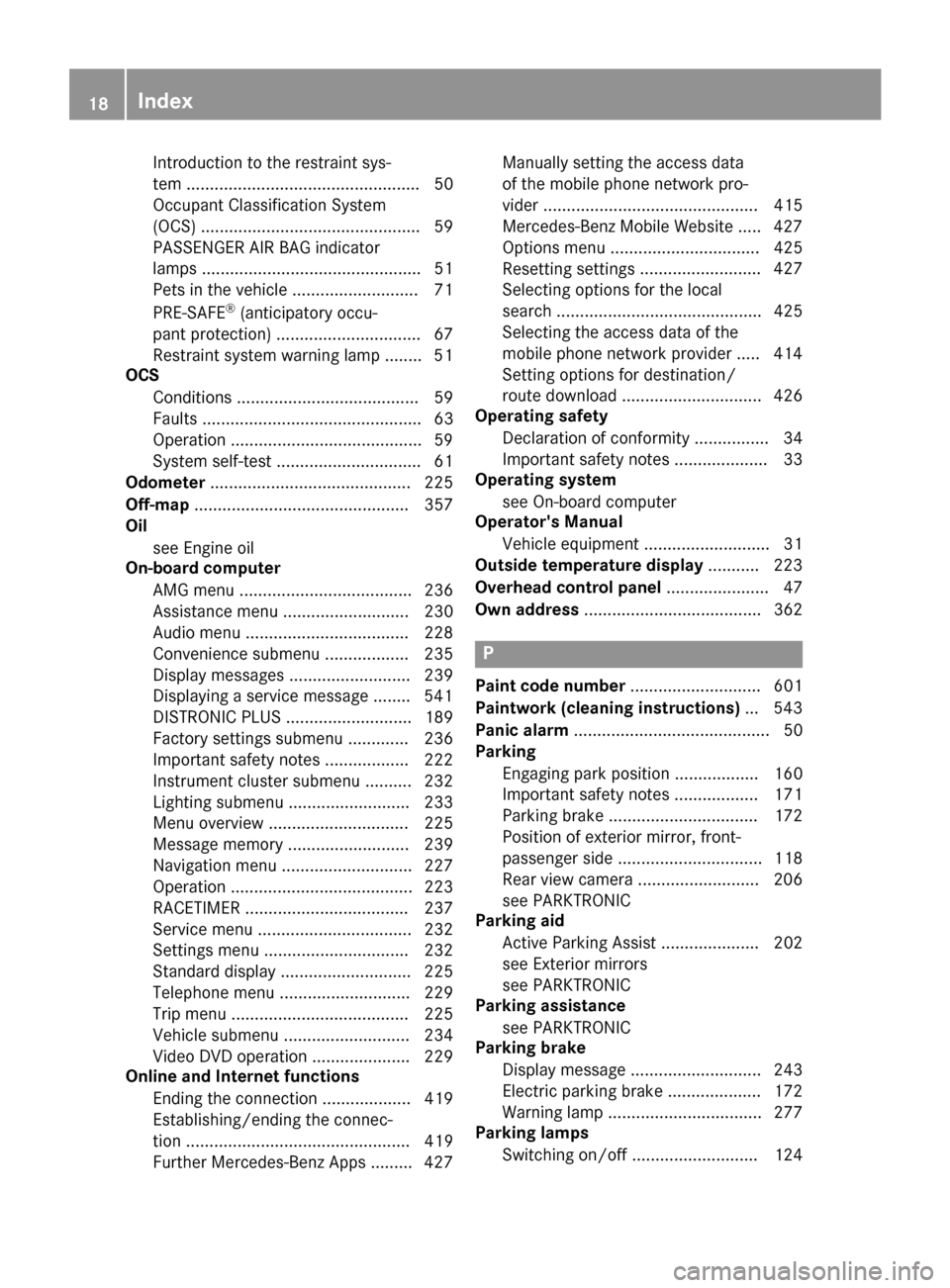
Introduction to the restraint sys-
tem .................................................. 50
Occupant Classification System
(OCS) ............................................... 59
PASSENGER AIR BAG indicator
lamps ............................................... 51
Pets in the vehicle ........................... 71
PRE-SAFE
®(anticipatory occu-
pant protection) ............................... 67
Restraint system warning lamp ........ 51
OCS
Conditions ....................................... 59
Faults ............................................... 63
Operation .........................................5 9
System self-test ............................... 61
Odometer ........................................... 225
Off-map .............................................. 357
Oil
see Engine oil
On-board computer
AMG menu ..................................... 236
Assistance menu ........................... 230
Audio menu ................................... 228
Convenience submenu .................. 235
Display messages .......................... 239
Displaying a service message ........ 541
DISTRONIC PLUS ........................... 189
Factory settings submenu ............. 236
Important safety notes .................. 222
Instrument cluster submenu .......... 232
Lighting submenu .......................... 233
Menu overview .............................. 225
Message memory .......................... 239
Navigation menu ............................ 227
Operation ....................................... 223
RACETIMER ................................... 237
Service menu ................................. 232
Settings menu ............................... 232
Standard display ............................ 225
Telephone menu ............................ 229
Trip menu ...................................... 225
Vehicle submenu ........................... 234
Video DVD operation ..................... 229
Online and Internet functions
Ending the connection ................... 419
Establishing/ending the connec-
tion ................................................ 419
Further Mercedes-Benz Apps ......... 427 Manually setting the access data
of the mobile phone network pro-
vider .............................................. 415
Mercedes-Benz Mobile Website ..... 427
Options menu ................................ 425
Resetting settings
.......................... 427
Se
lecting options for the local
search ............................................ 425
Selecting the access data of the
mobile phone network provider ..... 414
Setting options for destination/
route download .............................. 426
Operating safety
Declaration of conformity ................ 34
Important safety notes .................... 33
Operating system
see On-board computer
Operator's Manual
Vehicle equipment ........................... 31
Outside temperature display ........... 223
Overhead control panel ...................... 47
Own address ...................................... 362
P
Paint code number ............................ 601
Paintwork (cleaning instructions) ... 543
Panic alarm .......................................... 50
Parking
Engaging park position .................. 160
Important safety notes .................. 171
Parking brake ................................ 172
Position of exterior mirror, front-
passenger side ............................... 118
Rear view camera .......................... 206
see PARKTRONIC
Parking aid
Active Parking Assist ..................... 202
see Exterior mirrors
see PARKTRONIC
Parking assistance
see PARKTRONIC
Parking brake
Display message ............................ 243
Electric parking brake .................... 172
Warning lamp ................................. 277
Parking lamps
Switching on/off ........................... 124
18Index
Page 28 of 614

Service life ..................................... 570
Sidewall (definition) ....................... 588
Speed rating (definition) ................ 587
Storing ........................................... 589
Structure and characteristics
(definition) ..................................... 586
Summer tires ................................. 570
Temperature .................................. 582
TIN (Tire Identification Number)
(definition) ..................................... 588
Tire bead (definition) ...................... 588
Tire pressure (definition) ................ 587
Tire pressures (recommended) ...... 586
Tire size (data) ............................... 593
Tire size designation, load-bearing
capacity, speed rating .................... 582
Tire tread ....................................... 569
Tire tread (definition) ..................... 588
Total load limit (definition) ............. 588
Traction ......................................... 581
Traction (definition) ....................... 588
Tread wear ..................................... 581
Uniform Tire Quality Grading
Standards ...................................... 581
Uniform Tire Quality Grading
Standards (definition) .................... 586
Wear indicator (definition) ............. 588
Wheel and tire combination ........... 595
Wheel rim (definition) .................... 587
see Flat tire
Tone settings
Balance and fader .......................... 298
Tow-starting
Emergency engine starting ............ 564
Important safety notes .................. 561
Towing away
Important safety guidelines ........... 561
Installing the towing eye ................ 562
Removing the towing eye ............... 563
Transporting the vehicle ................ 564
With both axles on the ground ....... 563
With the rear axle raised ................ 563
Track
Selecting (CD, MP3) ....................... 449
Selecting using the number key-
pad ................................................ 450
Track information .............................. 494
Traffic jam function ........................... 351 Traffic reports
Calling up a list .............................. 359
Real-time traf fic re
port .................. 360
Transmission
Selector lever ................................ 159
see Automatic transmission
Transporting the vehicle .................. 564
Treble, adjusting (sound) .................. 298
Trim pieces (cleaning instruc-
tions) .................................................. 547
Trip computer (on-board com-
puter) .................................................. 225
Trip odometer
Calling up ....................................... 225
Resetting (on-board computer) ...... 227
True Image™ ...................................... 300
Trunk
Emergency release .......................... 96
Important safety notes .................... 91
Locking separately ........................... 95
Opening/closing (automatically
from inside) ...................................... 95
Opening/closing (automatically
from outside) ................................... 92
Opening/closing (from outside,
HANDS-FREE ACCESS) .................... 93
Opening/closing (manually from
outside) ............................................ 92
Overview .......................................... 91
Power closing .................................. 90
Trunk lid
Display message ............................ 267
Opening dimensions ...................... 608
Opening/closing .............................. 91
Trunk load (maximum) ...................... 608
Trunk partition
Display message ............................ 267
General notes ................................ 102
Installing ........................................ 103
Opening/closing ............................ 103
Removing ....................................... 103
Turn signals
Display message ............................ 253
Switching on/off ........................... 125
TV
Automatic picture shutoff .............. 474
Picture settings .............................. 475
26Index
Page 34 of 614
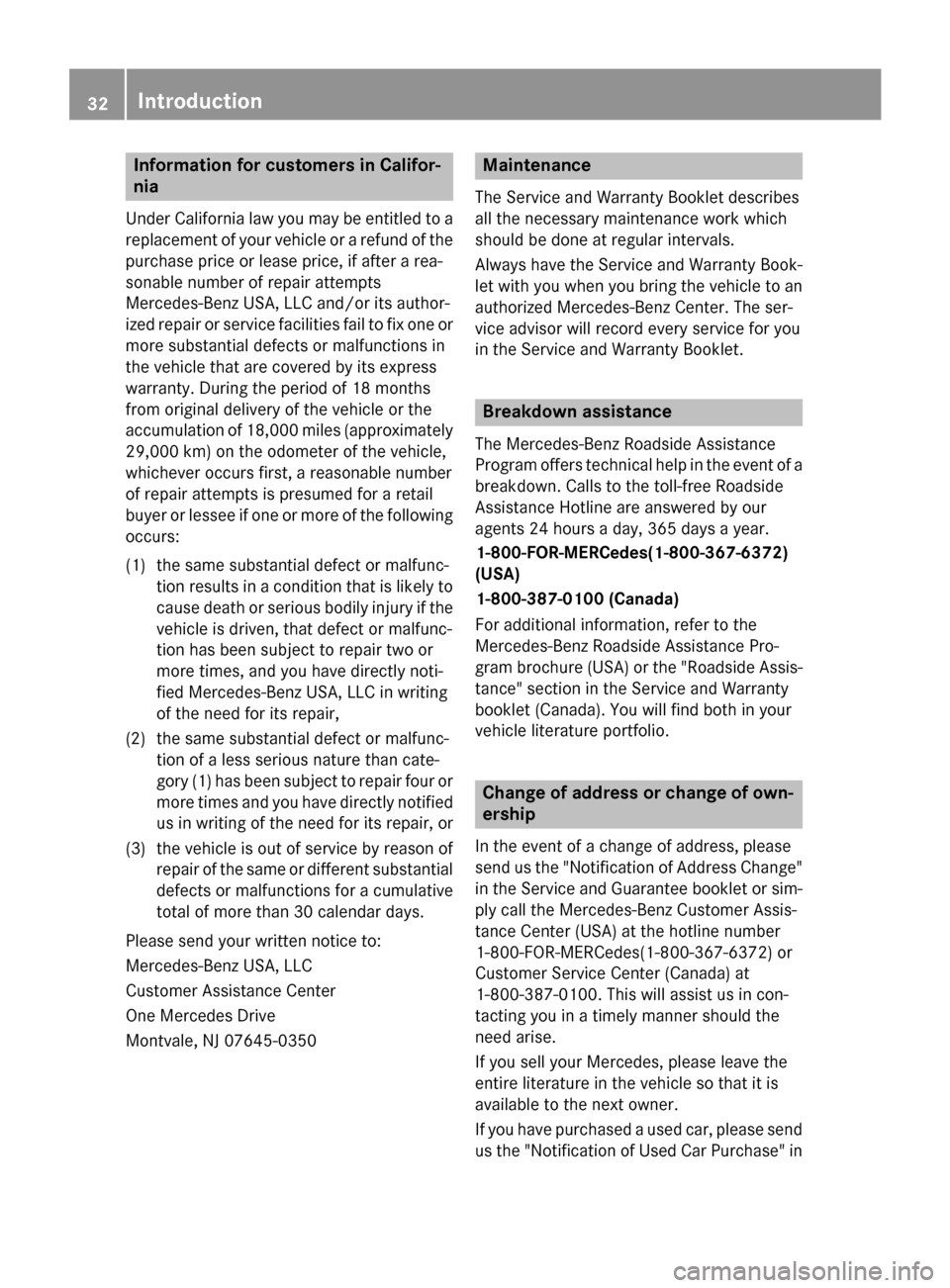
Information for customers in Califor-
nia
UnderCalifornia law you may beentitled to a
replacement of your vehicle or a refund of the
purchase price or lease price, ifafter a rea-
sonable number of repair attempts
Mercedes-Benz USA, LLC and/or its author-
iz ed repair or service facilities fail to fix one or
more substantial defects or malfunctions in
the vehicle that are covered by its express
warranty. During the period of 18 months
from original delivery of the vehicle or the
accumulation of 18,000 miles (approximately
29,000 km) on the odometer of the vehicle,
whic hever occurs first, a reasonable number
of repair attempts ispresumed for a retail
buyer or lessee ifone or more of the fol lowing
occurs:
(1) the same substantial defect or malfunc- tion results ina condition that islikely to
cause death or serious bodily injury ifthe
vehicle is driven, that defect or malfunc-
tion has been subject to repair two or
more times, and you have direct lynoti-
fied Mercedes-Benz USA, LLC in writing
of the need for its repair,
(2) the same substantial defect or malfunc- tion of a less serious nature than cate-
gory (1) has been subject to repair four or
more times and you hav
e directly notified
us in writ ing of the need for its repair, or
(3) the vehicle isout of service by reason of
repair of the same or different substantial
defects or malfunctions for a cumulative
total of more than 30 calendar days.
Please send your written notice to:
Mercedes-Benz USA, LLC
Customer Assistance Center
One Mercedes Drive
Montvale, NJ 07645-0350
Maintenance
The Service and Warranty Booklet describes
all the necessary maintenance work which
should bedone at regular intervals.
Always have the Service and Warranty Book-
let with you when you bring the vehicle to an
authorized Mercedes-Benz Center. The ser-
vice advisor willrecord every servic e for you
in the Service and Warranty Booklet.
Breakdown assistance
The Mercedes-Benz Roadside Assistance
Program offers technical help inthe event of a
breakdown. Calls to the toll-free Roadside
Assistance Hotline are answered byour
agents 24 hours a day, 365 days a year.
1-800-FOR-MERCedes(1-800-367-6372 )
(USA)
1-8 00-387-0100 (Canada)
For additional information, refer to the
Mercedes-Benz Roadside Assistance Pro-
gram brochure (USA) or the "RoadsideAssis-
tance" section inthe Service and Warranty
booklet (Canada). You willfind both inyour
vehicle literature portfolio.
Change of address or change of own-
ership
In the event of a change of address, please
send us the "Notific ation of Address Change"
in the Service and Guarantee booklet or sim-
ply call the Mercedes-Benz Customer Assis-
tance Center (USA) at the hotline number
1-800-FOR-MERCedes(1-800-367-6372) or
Customer Service Center (Canada) at
1-800-387-0100. This will assist us in con-
tacting you in a timely manner should the
need arise.
If you sell your Mercedes, please leave the
entire literature in the vehicle so that it is
available to the next owner.
If you have purchased a used car, please send
us the "Notification of Used Car Purchase" in
32Introduction
Page 220 of 614

brakes can bring the vehicle back into the
original lane.
If you selectkm
on the on-board computer in
the Display Unit Speed-/Odometer
func-
tion (
Ypage 232), Active Lane Keeping Assist
is activated starting at a speed of 60 km/h. If
the miles
display unit is selected, the assis-
tance range begins at 40 mph.
Important safety notes
If you fail to adapt your driving style, Active
Lane Keeping Assist can neither reduce the
risk of accident nor override the laws of phys-
ics. Lane Keeping Assist cannot take into
account the road, traffic and weather condi-
tions. Lane Keeping Assist is merely an aid.
You are responsible for the distance to the
vehicle in front, for vehicle speed, for braking
in good time and for staying in your lane.
Active Lane Keeping Assist cannot continu-
ously keep your vehicle in its lane.
GWARNING
Active Lane Keeping Assist cannot always
clearly detect lane markings.
In such cases, Active Lane Keeping Assist
can:
Rgive an unnecessary warning and then
make a course-correcting brake application
to the vehicle
Rnot give a warning or intervene
There is a risk of an accident.
Always pay particular attention to the traffic
situation and keep within the lane, especially
if Active Lane Keeping Assist alerts you. Ter-
minate the intervention in a non-critical driv-
ing situation.
The system may be impaired or may not func-
tion if:
Rthere is poor visibility, e.g. due to insuffi-
cient illumination of the road, or due to
snow, rain, fog or spray
Rthere is glare, e.g. from oncoming traffic,
the sun or reflections (e.g. when the road
surface is wet)
Rthe windshield is dirty, fogged up, damaged or covered, for instance by a sticker, in the
vicinity of the camera
Rthere are no, several or unclear lane mark-
ings for a lane, e.g. in areas with road con- struction work
Rthe lane markings are worn away, dark or
covered up, e.g. by dirt or snow
Rthe distance to the vehicle in front is too
small and the lane markings thus cannot be
detected
Rthe lane markings change quickly, e.g.
lanes branch off, cross one another or
merge
Rthe road is narrow and winding
Rthere are strong shadows cast on the road
Warning vibration in the steering wheel
A warning may be given if a front wheel
passes over a lane marking. It will warn you by means of intermittent vibration in the steer-
ing wheel for up to 1.5 seconds.
In order that you are warned only when nec-
essary and in good time if you cross the lane
marking, the system recognizes certain con-
ditions and warns you accordingly.
The warning vibration occurs earlier if:
Ryou approach the outer lane marking on a
bend.
Rthe road has very wide lanes, e.g. a high-
way.
Rthe system recognizes solid lane markings.
The warning vibration occurs later if:
Rthe road has narrow lanes.
Ryou cut the corner on a bend.
Lane-correcting brake application
GWARNING
A lane-correcting brake application cannot
always bring the vehicle back into the original lane. There is a risk of an accident.
Always steer, brake or accelerate yourself,
especially if Active Lane Keeping Assist warns
218Driving systems
Driving and parking
Page 227 of 614

ATime
BOutside temperature or speed
(
Ypage 233)
XTo display menu bar?:press the =
or ; button on the steering wheel.
If you do not press the buttons any longer,
menu bar ?is faded out after a few sec-
onds.
Text field =shows the selected menu or
submenu and display messages.
iYou can set the time using COMAND.
Possible displays in the multifunction display:
Z Gearshift recommendation when
shifting manually (
Ypage 165)
XjY Active Parking Assist (
Ypage 202)
CRUISE
Cruise control (Ypage 180)
_ Adaptive Highbeam Assist
(
Ypage 128)
è ECO start/stop function
(
Ypage 155)
ë HOLD function (
Ypage 191)
Menus and submenus
Menu overview
Using the =or; button on the steer-
ing wheel, open the menu bar.
Operating the on-board computer
(
Ypage 223).
Depending on the vehicle equipment, you can
select the following menu:
RTripmenu (Ypage 225)
RNavimenu (navigation instructions)
(
Ypage 227)
RAudiomenu (Ypage 228)
RTelmenu (telephone) (Ypage 229)
RDriveAssistmenu (assistance)
(
Ypage 230)
RServmenu (Ypage 232)
RSettmenu (settings) (Ypage 232)
RAMGmenu (Mercedes-AMG vehicles)
(
Ypage 236)
Trip menu
Standard display
XPress and hold the %button on the
steering wheel until the Trip
menu with
trip odometer :and odometer ;
appears.
Trip computer "From Start" or "From
Reset"
:Distance
;Driving time
=Average speed
?Average fuel consumption
XPress the =or; button on the steer-
ing wheel to select the Trip
menu.
XPress the9or: button to select
From Start
or From Reset.
The values in the From Start
submenu are
calculated from the start of a journey whilst
the values in the From Reset
submenu are
calculated from the last time the submenu
was reset (
Ypage 227).
In the following cases, the trip computer is
automatically reset From Start
:
Menus and submenus225
On-board computer and displays
Z
Page 229 of 614

Resetting values
XPress the=or; button on the steer-
ing wheel to select the Trip
menu.
XPress the9or: button to select the
function that you wish to reset.
XPress ato confirm your selection.
XPress :to select Yesand press ato
confirm.
You can reset the values of the following func-
tions:
RTrip odometer
R"From Start" trip computer
R"From Reset" trip computer
RECO display
iIf you reset the values in the ECO display,
the values in the "From Start" trip computer
are also reset. If you reset the values in the
"From Start" trip computer, the values in
the ECO display are also reset.
Navigation system menu
Displaying navigation instructions
In the Navimenu, the multifunction display
shows navigation instructions. For further
information on navigation, see (
Ypage 320).
XSwitch on COMAND (Ypage 297).
XPress the =or; button on the steer-
ing wheel to select the Navi
menu.
Route guidance not active
:Direction of travel
;Current road
Route guidance active
No change of direction announced
:Distance to the destination
;Distance to the next change of direction
=Current road
?"Follow the road's course" symbol
Change of direction announced without a
lane recommendation
:Road into which the change of direction
leads
;Distance to change of direction and visual
distance display
=Change-of-direction symbol
When a change of direction is announced, you
will see symbol =for the change of direction
and distance graphic ;. The distance indi-
cator shortens towards the top of the display
as you approach the point of the announced
Menus and submenus227
On-board computer and displays
Z
Page 234 of 614

Activating/deactivating Active Lane
Keeping Assist
XPress the= or; buttonon th esteer -
ing whee lto select th eDriveAssist
menu.
XPress th e9 or: buttonto select
Lan eKeepin gAssist
.
XPress ato confirm your selection .
The curren tselection appears.
XPress aagain.
XPress :or9 to set Off,Standard
or Adaptive.
XPress th ea buttonto sav eth esetting .
When Active Lan eKeepin gAssis tis activa-
ted, th emultifunction display shows th e
lan emarking sas bright lines in th eassis-
tance graphic .
Fo rfurther information about Active Lan e
Keepin gAssist, see (
Ypage 217).
Service menu
Dependingon th eequipmen tinstalled in th e
vehicle, you hav eth efollowin goption sin th e
Serv.
menu:
RCallin gup display message s
(
Ypage 239)
RChecking th etire pressur eelectronically
(
Ypage 575)
RCallin gup th eservic edue dat e
(
Ypage 541)
Settings menu
Introd uction
Dependin gon th eequipmen tinstalled in th e
vehicle, in th eSett.
men uyou hav eth efol -
lowin goptions:
RChangin gth einstrumen tcluste r setting s
(
Ypage 232)
RChangin gth eligh tsetting s (Ypage 233)
RChangin gth evehicl e setting s
(
Ypage 234)
RChangin gth econvenience setting s
(
Ypage 235)
RRestoring th efactory setting s
(
Ypage 236)
Instru ment cluster
Selecting th edistance uni t
The Displa yUni tSpeed-/Odometer :
function allows you to choos ewhether cer-
tai ndisplays appear in kilometers or mile sin
th emultifunction display.
XPress th e= or; buttonon th e steer -
ing whee lto select th eSett.
menu.
XPre ssthe: or9 buttonto select th e
Instrumen tCluste r
submenu.
XPressato confirm .
XPressthe: or9 buttonto select th e
Displa yUni tSpeed-/Odometer
func-
tion .
The curren t settingkm
ormilesappears.
XPre ssthea buttonto sav eth e setting .
The selected uni tof measuremen tfor dis-
tance applie sto :
Rthedigital speedometer in th eTri pmen u
Rtheodometer and trip odometer
232Menus and submenus
On-board computer and displays