2016 MERCEDES-BENZ SL-Class distronic
[x] Cancel search: distronicPage 12 of 614

DisplaySelecting th edesign ...................... 30 8
Display messages
ASSYST PLU S................................ 54 0
Callin gup (on-boar dcomputer) .... .239
Driving systems .............................2 58
Engine ............................................ 255
General notes ................................ 239
Hiding (on-board computer) ........... 239
KEYLESS-GO .................................. 269
Lights ............................................. 252
Safety systems .............................. 240
SmartKey ....................................... 269
Tires ............................................... 264
Vehicle ...........................................2 66
Displaying the arrival time ...............352
Displaying the distance to the des-
tination ............................................... 352
Displaying the track and album ....... 452
Distance recorder .............................2 25
Distance warning (warning lamp) .... 280
DISTRONIC PLUS
Cruise control lever ....................... 184
Deactivating ................................... 189
Display message ............................ 262
Displays in the multifunction dis-
play ................................................ 189
Driving tips .................................... 190
Function/notes ............................. 182
Important safety notes .................. 183
Setting the specified minimum
distance ......................................... 188
Stopping ........................................ 186
Warning lamp ................................. 280
Dolby
®Digital .................................... 299
Doors
Automatic locking (on-board com-puter) ............................................. 234
Automatic locking (switch) ............... 89
Central locking/unlocking
(SmartKey) ....................................... 82
Control panel ................................... 48
Display message ............................ 267
Emergency locking ........................... 90
Emergency unlocking ....................... 90
Important safety notes .................... 88
Opening (from inside) ...................... 88 Overview .......................................... 88
Power closing .................................. 90
Drin
king and driving ......................... 174
Drive program
Automatic ...................................... 164
Display ........................................... 161
Manual ........................................... 165
Manual (vehicles with Sports
package AMG) ............................... 166
SETUP (on-board computer) .......... 236
Drive program selector ..................... 163
Driver's door
see Doors
Driving abroad
Mercedes-Benz Service ................. 541
Driving on flooded roads .................. 179
Driving safety systems
ABS (Anti-lock Braking System) ....... 72
ADAPTIVE BRAKE ............................. 77
BAS (Brake Assist System) .............. 72
BAS PLUS (Brake Assist System
PLUS) ............................................... 72
EBD (electronic brake force distri-
bution) ............................................. 77
ESP
®(Electronic Stability Pro-
gram) ............................................... 74
Important safety information ........... 71
Overview .......................................... 71
PRE-SAFE
®Brake ............................. 77
STEER CONTROL ............................. 79
Driving system
Active Body Control (except
Mercedes-AMG vehicles) ............... 194
Active Body Control (Mercedes-
AMG vehicles) ................................ 197
RACE START (Mercedes-AMG
vehicles) ........................................ 192
Driving systems
Active Blind Spot Assist ................. 214
Active Driving Assistance pack-
age ................................................. 214
Active Lane Keeping Assist ............ 217
Active Parking Assist ..................... 202
Adaptive Damping System ............. 193
ATTENTION ASSIST ........................ 209
Cruise control ................................ 180
Display message ............................ 258
10Index
Page 13 of 614

DISTRONIC PLUS ........................... 182
HOLD function ............................... 191
Night View Assist Plus ................... 210
PARKTRONIC ................................. 199
Rear view camera .......................... 206
Driving tips
AMG ceramic brakes ..................... 178
Automatic transmission ................. 162
Brakes ........................................... 176
Break-in period .............................. 150
Checking brake lining thickness .... 178
DISTRONIC PLUS ........................... 190
Downhill gradient ........................... 176
Drinking and driving ....................... 174
Driving in winter ............................. 179
Driving on flooded roads ................ 179
Driving on wet roads ...................... 179
Exhaust check ............................... 175
Fuel ................................................ 174
General .......................................... 174
Hydroplaning ................................. 179
Icy road surfaces ........................... 179
Limited braking efficiency on sal-
ted roads ....................................... 177
Snow chains .................................. 571
Wet road surface ........................... 177
DVD
Copy protection ............................. 454
Inserting ........................................ 446
Inserting/loading (Rear Seat
Entertainment System) .................. 491
Notes on discs ............................... 454
Removing/ejecting (Rear Seat
Entertainment System) .................. 491
Sound settings (balance, bass,
treble) ............................................ 298
DVD video
Operating (on-board computer) ..... 229
Rear Seat Entertainment System ... 494
E
EASY-ENTRY featureActivating/deactivating ................. 235
Function/notes ............................. 115
EASY-EXIT feature
Crash-responsive ........................... 116
Function/notes ............................. 115 Switching on/off ........................... 235
EBD (electronic brake force distri-
bution)
Display message ............................ 242
Function/notes ................................ 77
ECO display
Function/notes ............................. 175
On-board computer ....................... 226
ECO start/stop function
Automatic engine start .................. 156
Automatic engine switch-off .......... 155
Deactivating/activating ................. 156
General information ....................... 155
Important safety notes .................. 155
Introduction ................................... 155
Electronic Stability Program
see ESP
®(Electronic Stability Program)
Emergency
Automatic measures after an acci-
dent ................................................. 68
Emergency release
Driver's door .................................... 90
Trunk ............................................... 96
Vehicle ............................................. 90
Emergency Tensioning Devices
Activation ......................................... 64
Emissions control
Service and warranty information .... 31
Engine
Check Engine warning lamp ........... 278
Display message ............................ 255
ECO start/stop function ................ 155
Engine number ............................... 602
Irregular running ............................ 158
Jump-starting ................................. 559
Starting problems .......................... 158
Starting the engine with the
SmartKey ....................................... 154
Starting with KEYLESS-GO ............. 154
Switching off .................................. 172
Tow-starting (vehicle) ..................... 564
Engine electronics
Notes ............................................. 600
Problem (malfunction) ................... 158
Engine oil
Adding ........................................... 538
Additives ........................................ 605
Checking the oil level ..................... 537
Index11
Page 20 of 614
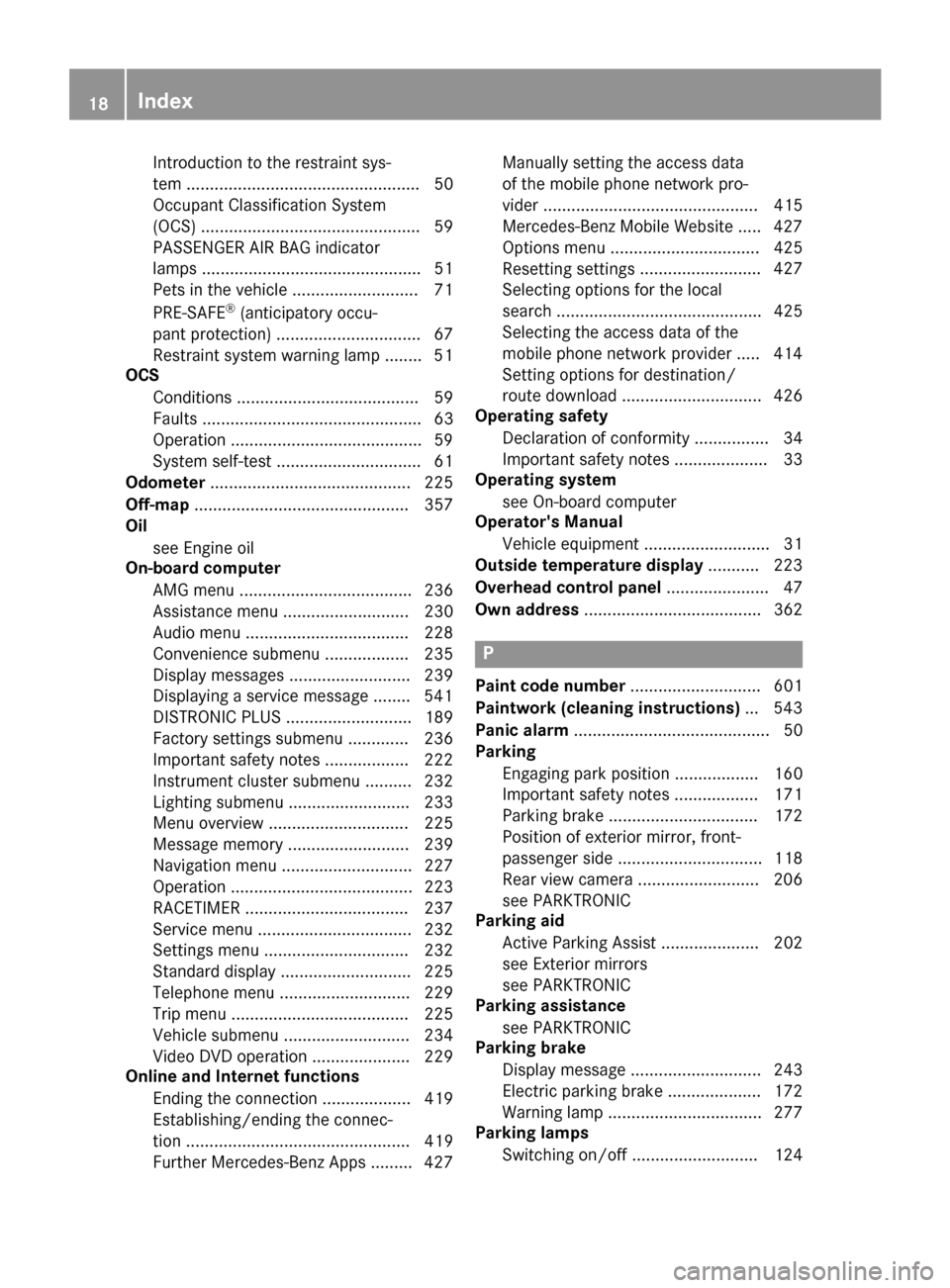
Introduction to the restraint sys-
tem .................................................. 50
Occupant Classification System
(OCS) ............................................... 59
PASSENGER AIR BAG indicator
lamps ............................................... 51
Pets in the vehicle ........................... 71
PRE-SAFE
®(anticipatory occu-
pant protection) ............................... 67
Restraint system warning lamp ........ 51
OCS
Conditions ....................................... 59
Faults ............................................... 63
Operation .........................................5 9
System self-test ............................... 61
Odometer ........................................... 225
Off-map .............................................. 357
Oil
see Engine oil
On-board computer
AMG menu ..................................... 236
Assistance menu ........................... 230
Audio menu ................................... 228
Convenience submenu .................. 235
Display messages .......................... 239
Displaying a service message ........ 541
DISTRONIC PLUS ........................... 189
Factory settings submenu ............. 236
Important safety notes .................. 222
Instrument cluster submenu .......... 232
Lighting submenu .......................... 233
Menu overview .............................. 225
Message memory .......................... 239
Navigation menu ............................ 227
Operation ....................................... 223
RACETIMER ................................... 237
Service menu ................................. 232
Settings menu ............................... 232
Standard display ............................ 225
Telephone menu ............................ 229
Trip menu ...................................... 225
Vehicle submenu ........................... 234
Video DVD operation ..................... 229
Online and Internet functions
Ending the connection ................... 419
Establishing/ending the connec-
tion ................................................ 419
Further Mercedes-Benz Apps ......... 427 Manually setting the access data
of the mobile phone network pro-
vider .............................................. 415
Mercedes-Benz Mobile Website ..... 427
Options menu ................................ 425
Resetting settings
.......................... 427
Se
lecting options for the local
search ............................................ 425
Selecting the access data of the
mobile phone network provider ..... 414
Setting options for destination/
route download .............................. 426
Operating safety
Declaration of conformity ................ 34
Important safety notes .................... 33
Operating system
see On-board computer
Operator's Manual
Vehicle equipment ........................... 31
Outside temperature display ........... 223
Overhead control panel ...................... 47
Own address ...................................... 362
P
Paint code number ............................ 601
Paintwork (cleaning instructions) ... 543
Panic alarm .......................................... 50
Parking
Engaging park position .................. 160
Important safety notes .................. 171
Parking brake ................................ 172
Position of exterior mirror, front-
passenger side ............................... 118
Rear view camera .......................... 206
see PARKTRONIC
Parking aid
Active Parking Assist ..................... 202
see Exterior mirrors
see PARKTRONIC
Parking assistance
see PARKTRONIC
Parking brake
Display message ............................ 243
Electric parking brake .................... 172
Warning lamp ................................. 277
Parking lamps
Switching on/off ........................... 124
18Index
Page 30 of 614

Subtitles ........................................ 480
Switching to ................................... 476
VIN ...................................................... 601
Voice Control System
Settings ......................................... 310
Volume, adjusting
COMAND ....................................... 297
Navigation messages ..................... 297
W
Warning and indicator lampsABS ................................................ 272
Brakes ........................................... 272
Check Engine ................................. 278
Coolant .......................................... 278
Distance warning ........................... 280
DISTRONIC PLUS ........................... 280
ESP
®.............................................. 274
ESP®OFF ....................................... 275
Fuel tank ........................................ 278
Overview .......................................... 42
PASSENGER AIR BAG OFF ............... 51
Reserve fuel ................................... 278
Restraint system ............................ 277
Seat belt ........................................ 271
SPORT handling mode ................... 275
Tire pressure monitor .................... 281
Warranty .............................................. 31
Washer fluid
Display message ............................ 268
Way points
Accepting for the route .................. 336
Creating ......................................... 333
Editing ........................................... 335
Entering ......................................... 333
Searching for a gas station when
the fuel level is low ........................ 336
Weather Band
Searching for a channel ................. 440
Switching on .................................. 440
Weather map (SIRIUS)
Activating/deactivating display
levels ............................................. 506
Calling up ....................................... 505
Legend ........................................... 510
Moving ........................................... 506
Showing/hiding the menu ............. 506 Time stamp .................................... 510
Weather memory (SIRIUS)
Selecting an area ........................... 505
Storing an area .............................. 505
Website
Adding to favorites ........................ 433
Wheel and tire combinations
Tires ............................................... 595
Wheel bolt tightening torque ........... 593
Wheel chock ...................................... 589
Wheels
Changing a wheel .......................... 588
Checking ........................................ 569
Cleaning ......................................... 544
General notes ................................ 593
Important safety notes .................. 568
Information on driving .................... 568
Interchanging/changing ................ 588
Mounting a new wheel ................... 592
Mounting a wheel .......................... 589
Overview ........................................ 568
Removing a wheel .......................... 592
Storing ........................................... 589
Tightening torque ........................... 593
Wheel size/tire size ....................... 593
Wind screen
Electrical wind scree
n .................... 104
Windows
see Side windows
Windshield
Defrosting ...................................... 143
Windshield washer fluid
see Windshield washer system
Windshield washer system
Adding washer fluid ....................... 539
Notes ............................................. 607
Windshield wipers
Display message ............................ 269
Problem (malfunction) ................... 133
Replacing the wiper blades ............ 131
Switching on/off ........................... 130
Winter driving
Important safety notes .................. 570
Slippery road surfaces ................... 179
Snow chains .................................. 571
Winter operation
Overview ........................................ 570
28Index
Page 75 of 614

BAS PLUS is only available in vehicles equip-
ped with DISTRONIC PLUS.
For BAS PLUS to assist you, the radar sensor
system must be operational.
With the help of the radar sensor system, BASPLUS can detect obstacles that are in the
path of your vehicle for an extended period of
time.
If the radar sensor system is malfunctioning,
BAS PLUS will not be available. The brake
system is still available with complete brake
boosting effect and BAS.
Important safety notes
GWARNING
BAS PLUS cannot always clearly identify
objects and complex traffic situations.
In such cases, BAS PLUS may:
Rintervene unnecessarily
Rnot intervene
There is a risk of an accident.
Always pay careful attention to the traffic sit- uation and be ready to brake. Terminate the
intervention in a non-critical driving situation.
GWARNING
BAS PLUS does not react:
Rto people or animals
Rto oncoming vehicles
Rto crossing traffic
Rwhen cornering
As a result, BAS PLUS may not intervene in all
critical situations. There is a risk of an acci-
dent.
Always pay careful attention to the traffic sit-
uation and be ready to brake.
In the event of snowfall or heavy rain, the rec-
ognition can be impaired. Recognition by the radar sensor system is
also impaired in the event of:
Rthere is dirt on the sensors or anything else
covering the sensors
Rthere is interference by other radar sources
Rthere are strong radar reflections, for
example in parking garages
Ra narrow vehicle traveling in front, e.g. a
motorbike
Ra vehicle traveling in front on a different line
relative to the center of your vehicle
Following damage to the front end of the vehi-
cle, have the configuration and operation of
the radar sensors checked at a qualified spe-
cialist workshop. This also applies to colli-
sions at low speeds where there is no visible
damage to the front of the vehicle.
Function
To avoid a collision, BAS PLUS calculates the brake force necessary if:
Ryou approach an obstacle, and
RBAS PLUS has detected a risk of collision
When driving at a speed under 20 mph
(30 km/h): if you depress the brake pedal,
BAS PLUS is activated. The increase in brake
pressure will be carried out at the last possi-
ble moment.
When driving at a speed above 20 mph
(30 km/h) : if you depress the brake pedal
sharply, BAS PLUS automatically raises the
brake pressure to a value adapted to the traf-
fic situation.
BAS PLUS provides braking assistance in haz-
ardous situations with vehicles in front within a speed range between 4 mph (7 km/h) and
155 mph (250 km/h).
At speeds of up to approximately 40 mph
(70 km/h), BAS PLUS can also react to sta-
tionary objects. Examples of stationary
objects are stopped or parked vehicles.
iIf BAS PLUS demands particularly high
braking force, preventative passenger pro-
Driving safety systems73
Safety
Z
Page 79 of 614

When SPORT handling mode is activated:
RESP®only improves driving stability to a
limited degree.
Rtraction control is still activated.
Rengine torque is no longer limited and the
drive wheels are able to spin.
The spinning of the wheels results in a cut-
ting action for better traction on loose sur-
faces.
Rthe engine's torque is restricted only to a
limited degree and the drive wheels can
spin. The spinning of the wheels results in a cutting action, which provides better grip.
RESP®still provides support when you brake
firmly.
Characteristics when ESP
®is deactivated
If ESP
®is deactivated and one or more wheels
start to spin, the ÷ESP®warning lamp in
the instrument cluster flashes. In such situa-
tions, ESP
®will not stabilize the vehicle.
If you deactivate ESP
®:
RESP®no longer improves driving stability.
Rengine torque is no longer limited and the
drive wheels are able to spin.
The spinning of the wheels results in a cut-
ting action for better traction on loose sur-
faces.
Rtraction control is still activated.
RPRE-SAFE®is no longer available, nor is it
activated if you brake firmly and ESP®
intervenes.
RPRE-SAFE®Brake is no longer available, it
is also not activated if you brake firmly and
ESP
®intervenes.
RESP®still provides support when you brake
firmly.
EBD (electronic brake force distribu-
tion)
General information
EBD monitors and controls the brake pres-
sure on the rear wheels to improve driving
stability while braking.
Important safety notes
iObserve the "Important safety notes" sec-
tion for driving safety systems (
Ypage 71).
GWARNING
If EBD is malfunctioning, the rear wheels can
lock, e.g. under full braking. This increases the
risk of skidding and an accident.
You should therefore adapt your driving style
to the different handling characteristics. Have
the brake system checked at a qualified spe-
cialist workshop.
Observe information regarding indicator and
warning lamps (
Ypage 272) as well as dis-
play messages (
Ypage 242).
ADAPTIVE BRAKE
i
Observe the "Important safety notes" sec-
tion (
Ypage 71).
ADAPTIVE BRAKE enhances braking safety
and offers increased braking comfort. In addi-
tion to the braking function, ADAPTIVE BRAKE
also has the HOLD function (
Ypage 191) and
hill start assist (
Ypage 154).
PRE-SAFE®Brake
General information
iObserve the "Important safety notes" sec-
tion (
Ypage 71).
PRE-SAFE
®Brake is only available in vehicles
with DISTRONIC PLUS.
Driving safety systems77
Safety
Z
Page 160 of 614

Problems with the engine
ProblemPossible causes/consequences andMSolutions
The engine does not
start.The HOLD function or DISTRONIC PLUS is activated.
XDeactivate the HOLD function (Ypage 191) or DISTRONIC
PLUS (
Ypage 182).
XTry to start the engine again.
The engine does not
start. The starter motor
can be heard.RThere is a malfunction in the engine electronics.
RThere is a malfunction in the fuel supply.
Before attempting to start the engine again:
XTurn the SmartKey back to position 0in the ignition lock.
or
XPress the Start/Stop button repeatedly until all indicator lamps in the instrument cluster go out.
XTry to start the engine again (Ypage 153). Avoid excessively
long and frequent attempts to start the engine as these will drain
the battery.
If the engine does not start after several attempts:
XConsult a qualified specialist workshop.
The engine does not
start. You cannot hear
the starter motor.The on-board voltage is too low because the battery is too weak or
discharged.
XJump-start the vehicle (Ypage 559).
If the engine does not start despite attempts to jump-start it:
XConsult a qualified specialist workshop.
The starter motor was exposed to a thermal load that was too high.
XAllow the starter motor to cool down for approximately two
minutes.
XTry to start the engine again.
If the engine still does not start:
XConsult a qualified specialist workshop.
The engine is not run-
ning smoothly and is
misfiring.There is a malfunction in the engine electronics or in a mechanical
component of the engine management system.
XOnly depress the accelerator pedal slightly.
Otherwise, non-combusted fuel may get into the catalytic con-
verter and damage it.
XHave the cause rectified immediately at a qualified specialist
workshop.
158Driving
Driving and parking
Page 162 of 614

The selector lever always returns to its origi-
nal position. The current transmission posi-
tionP,R, Nor Dappears in the transmission
position display in the multifunction display.
Engaging park position P
XWhen the vehicle is stationary, depress the
brake pedal.
XPress the Pbutton in the center console.
iPark position Pis disengaged if you:
Rdepress the brake pedal and
Rpush the selector lever forwards or back
to the first point of resistance
The transmission shifts to neutral N.
Park position Pis engaged automatically and
the electric parking brake applied:
Rif you remove the SmartKey from the igni-
tion lock
Rif you switch off the engine using the Start/
Stop button and open the driver's or front-
passenger door
Rif you open the driver's door while traveling
at low speed in transmission position Dor
R
Under certain conditions, the automatic
transmission shifts automatically to transmis-
sion position Pif the HOLD function or
DISTRONIC PLUS is activated. Observe the
information on the HOLD function
(
Ypage 192) and on DISTRONIC PLUS
(
Ypage 186).
Engaging reverse gear R
!Only shift the automatic transmission to R
when the vehicle is stationary.
XWhen the vehicle is stationary, depress the
brake pedal.
XPush the selector lever forwards past the
first point of resistance.
The ECO start/stop function is not available
when reverse gear is engaged. Further infor- mation on the ECO start/stop function
(
Ypage 155).
Shifting to neutral N
XWhen the vehicle is stationary, depress the
brake pedal.
XPush the selector lever forwards or back to
the first point of resistance.
Remaining in neutral N
GWARNING
If children are left unsupervised in the vehicle,
they could:
Ropen the doors, thus endangering other
people or road users.
Rget out and disrupt traffic.
Roperate the vehicle's equipment.
Additionally, children could set the vehicle in
motion if, for example, they:
Rrelease the parking brake.
Rshifting the automatic transmission out of
park position P
RStart the engine.
There is a risk of an accident and injury.
When leaving the vehicle, always take the
SmartKey with you and lock the vehicle. Never
leave children or animals unattended in the
vehicle. Always keep the SmartKey out of
reach of children.
Using the SmartKey:
RMake sure that the ignition is switched on.
RWhen the vehicle is stationary, depress the
brake pedal and keep it depressed.
RShift to neutral N.
RRelease the brake pedal.
RIf the electric parking brake is engaged,
release it.
RSwitch off the ignition and leave the Smart-
Key in the ignition lock.
160Automatic transmission
Driving and parking