2016 MERCEDES-BENZ SL-Class phone
[x] Cancel search: phonePage 471 of 614

RUSB storage device
RMedia Interface or audio AUX mode
RBluetooth®audio mode
Switching on using a number key
XPress the onumber key (single DVD
drive).
This selects the connected external audio
device directly.
Switching on via the media list
Media Interface mode (iPod®mode)
:
Cover (if available) or representation of
device
;Track number
=Elapsed track time (also in format
00:00:00 for audio books)
?Track name
AGraphic time display
BTrack position in playlist
CAlbum name (if available)
DArtist (if available)
EMusic search
FPosition in the media list
GType of data medium
HPlayback options
XIn the media list, turn cVdthe COMAND
controller to select the entry under position
5 and press Wto confirm (
Ypage 449).
COMAND activates the connected device.
You will see a message to this effect. The
basic display then appears. If no device is connected, you will see the
Media Interface
entry instead of a
device name.
The type of device connected is indicated by
the corresponding symbol for iPod
®
(iPhone®) or MP3 player.
The current playback option is shown with a
symbol after the album name (no display for
Normal Track Sequence
) (Ypage 472).
iIf the device connected does not contain
any playable tracks, a message appears to
this effect.
Selecting music files
Note
COMAND displays the data stored on the
iPod
®, iPhone®or MP3 player according to
the file structure used in the respective
medium.
Selecting by skipping to a track
XTo skip forwards or back to a track: turn
cVd the COMAND controller when the dis-
play/selection window is active.
or
XPress the EorF button.
The skip forward function skips to the next
track. The skip back function skips to the
beginning of the current track if the track
has been playing for more than eight sec-
onds. If the track has been playing for less
than eight seconds, it skips to the start of
the previous track. If you have selected a
playback option other than Normal
Track
Sequence, the track sequence is random.
Selecting using the number keypad
XTo make an entry: press thelbutton.
An input menu appears. The number of
characters available for input depends on
the number of stored tracks.
Audio469
COMAND
Z
Page 472 of 614

XTo enter a track number:press a number
key, e.g. q.
The digit is entered in the first position in
the input line.
iCOMAND will ignore and not display an
invalid digit.
XEnter more numbers if desired.
The track plays after the last possible num-
ber is entered.
iPressing and holding a number key for
more than two seconds completes the
entry, and the corresponding track is
played.
Fast forwarding/rewinding
XWhile the display/selection window is
active, slide XVYand hold the COMAND
controller until the desired position has
been reached.
or
XPress and hold the EorF button
until the desired position is reached.
iOn an iPod®or iPhone®, fast rewind only
functions within the current track.
Selecting a category/playlist/folder
Overview
For an iPod
®, iPhone®or certain MP3 players,
you can select tracks using categories or fold-
ers.
Depending on the device connected, the fol-
lowing categories may be available, for exam-
ple:
RCurrent Tracklist
RSelect By Cover
RKeyword Search
RPlaylists(e.g. All)
RArtists
RAlbums
RTracks
RPodcasts
RGenres
RComposers
RAudiobooks
RVideos(except for Hong Kong)
iSome playback categories contain the
entry All
. If this entry has been selected,
the entire content of the category selected
will be played.
The Videos
category is available for iPods®
and iPhones®(except for Hong Kong).
iThe functions are available as soon as the
entire media content has been read and
analyzed. For certain functions, such as
keyword search and selection by cover, this
can take several minutes, depending on the
scope of media and the connected device.
If the same device is reconnected with
unchanged media content, these functions
are available much more quickly.
However, if you change the media content,
it has to be read and analyzed again.
Calling up a category list
Example :categor ylist
470Audio
COMAND
Page 473 of 614

XSelectSearchin the basic display by slid-
ing VÆ and turning cVdthe COMAND
controller and press Wto confirm.
The category list appears.
iSearchis not available until the device
has been activated.
iReading: if the media content of the con-
nected device is being read, this is indica-
ted on the upper right by a symbol. When
reading has ended, the categories Select
By CoverandKeyword Searchare avail-
able.
Depending on the connected device and
the size of the media content, reading may
take several minutes. When the device is
next started or reconnected, the advanced
functions will be quickly available.
However, if you change the media content
on your iPod
®/iPhone®, it has to be read
and analyzed again.
Example: current track list
:
Symbol for next folder up
;Device icon and device name
=Track symbol
?Current title
XSelect Current Tracklistby turning
cVd the COMAND controller and press W
to confirm.
The content of the current track list
appears.
XSelect the track by turning cVdthe
COMAND controller and press Wto con-
firm.
The track is played.
XTo switch to the next folder up: slideXV
the COMAND controller.
or
XPress the kback button.
Playing back the content of a category or
folder
XSelect the category or folder by turning
cVdthe COMAND controller.
XPress Wthe COMAND controller for longer
than 2 seconds.
The content of the category or folder selec-
ted is played in accordance with the play-
back option selected (
Ypage 472) .
Alphabetical track selection
iPod
®, iPhone®and MP3 player
This function is available for alphabetically
sorted categories and folders. This function is
not available for albums or playlists, for exam-
ple.
XSelect a category, e.g. Artists, by turning
cVd the COMAND controller and press W
to confirm.
The available artists are displayed.
XPress the corresponding number key once
or repeatedly to select the initial letter of
the desired artist. For example, to select an
artist whose name begins with C, press the
l number key three times.
The available letters are listed at the lower
edge of the display.
After a message, the first entry in the list
which matches the letter entered is high-
lighted.
iIf no corresponding entry exists, the last
entry corresponding to a previous letter is
highlighted instead.
iiPods and MP3 players: the quality of the
search results is highly dependent on the
version and language variant of the soft-
ware used to populate the device. A well-
known example of such software is
iTunes
®.
Audio471
COMAND
Z
Page 474 of 614

If different sorting rules are defined (e.g. in
iTunes®), the search is canceled without
any result.
Additional selection functions
RSelect By Cover
Albums can be chosen by cover using the
menu item.
The first time the Select By Cover
func-
tion is used, additional data must be loaded
from the iPod
®/iPhone®. The current
music playback is interrupted to allow
access to this data. The process may take a few minutes and should not be canceled.
Otherwise it will start again from the begin-
ning the next time Select By Cover
is
selected. Covers are initially searched for in
the Gracenote Media Database and are
then added to during playback from the
connected device (
Ypage 450). The avail-
ability depends on the use and the tracks
already selected.
RKeyword Search
Selecting keyword search allows you to
search through all categories on the con-
nected device for keywords.
iMore information on Select By Cover
andKeyword Searchcan be found under
"Music search, selecting category"
(
Ypage 470).
iFor an iPod®/iPhone®, the available cov-
ers are added most efficiently if the entire
media content is in the current playlist. This
is the case if you have selected the play-
back option Tracks
orRandom Medium
(Ypage 472).
Special feature in iPod
®/iPhone®mode
iIf the connected iPod®/iPhone®is not
functioning or paused, you can search for
tracks but cannot select them. After con-
firming a new track, the Function
Unavailablemessage appears.
Playback options
XTo select a playback option: select
Media Interface
in the basic display by
sliding VÆand turning cVdthe COMAND
controller and press Wto confirm.
The options list appears. The #dot indi-
cates the option selected.
XSelect an option and press Wto confirm.
The following options are available:
RNormal Track Sequence
Normal track sequence: you hear the
tracks in their normal order (e.g. numerical
or alphabetical).
RRandom Medium
All the tracks on the medium are played in
random order.
RRandom Track List
The tracks in the currently active category
or folder, including any subfolders, are
played in random order.
iIf the connected iPod®/iPhone®is not
functioning or paused, the playback
options are inactive. The display of options
is grayed out.
MP3 player instructions
General information
Up to 30,000 tracks per medium are suppor- ted.
You can speed up some functions and
improve the search results by:
Rmaking sure the names of tracks, albums
and artists, for example, are written the
same way
Rlabeling albums featuring various artists as
"compilations"
iMultiple entries of tracks in playlists are
filtered out for some players.
472Audio
COMAND
Page 485 of 614

Overview
Important safety notes
GWARNING
The CD/DVD drive is a class 1 laser product.
If you open the housing of the CD/DVD drive,
there is a risk of exposure to invisible laser
radiation. This laser radiation could damage
your retina. There is a risk of injury.
Never open the housing. Always have main-
tenance and repair work carried out at a quali- fied specialist workshop.
GWARNING
If objects such as headphones/headsets or
external audio/video sources are not secured
in the passenger compartment, they can be
flung around and hit vehicle occupants. There
is a risk of injury, for example in the event of
sudden braking or a sudden change in direc-
tion.
Always stow these items or similar objects
carefully so that they cannot be flung around,
for example in a lockable vehicle stowage
compartment.
equipment
Observe that a range of Rear Seat Entertain-
ment Systems are available for Mercedes-
Benz vehicles. In this Operator's Manual, the
Rear Seat Entertainment System Code 864 is
used for illustration purposes. If you have a
different Rear Seat Entertainment System in
your vehicle, please refer to the separate prin-
ted operating instructions .
Components
The Rear Seat Entertainment System
includes:
Rtwo screens for the rear behind the front-
seat head restraints
Rtwo remote controls
Ra CD/DVD drive
RAUX jacks on both screens (AUX display)
and on the CD/DVD drive (AUX drive)
Rtwo sets of cordless headphones
Rear Seat Entertainment System483
COMAND
Z
Page 488 of 614

Cordless headphones
Overview
XTo adjust the headphones:open both sides of the headphones.
XAdjust the fitting of the headphones by pulling the headphone band in the direction of the
arrow.
XTo switch the headphones on/off: press on/off switch;.
XTo adjust the volume: turn volume control=until the desired volume is set. If you have
connected corded headphones to a rear-compartment screen, you can adjust the volume
using the remote control (
Ypage 484).
XTo check the battery condition of charge: check the state of the batteries using indicator
lamp :.
iTo preserve the batteries, the headphones automatically switch off if they have not
received an audio signal for approximately 3 minutes.
Indicator lamp on the cordless head-
phones
The color of the indicator lamp shows:
Rwhether the device is switched on or off
Rthe condition of the inserted batteries
LED dis-
playStatus
GreenThe batteries are fine.
RedThe batteries are almost dis-
charged.
Lit continu-
ouslyThe headphones are switched
on and connected to a screen.
LED dis-
playStatus
FlashingThe headphones are search-
ing for the connection to a
screen.
No display
(dark)The headphones are switched
off or the batteries are dis-
charged.
iThe function of the headphones may be
impaired by other radio-based electronic
devices such as mobile phones or laptops.
486Rear Seat Entertainment System
COMAND
Page 489 of 614

Selecting the screen for the headphones
XSlide switch:toL(left-hand screen) or R
(right-hand screen).
Connecting additional headphones
Up to two cordless headphones can be used
at the same time for each screen.
You can also connect one additional set of
corded headphones to each of the two rear-
compartment screens (
Ypage 484). The
socket is designed for headphones with a
3.5 mm stereo jack plug and an impedance of
32 ohms.
Replacing batteries
Notes
GWARNING
Batteries contain toxic and corrosive substan- ces. If batteries are swallowed, it can result in
severe health problems. There is a risk of fatalinjury.
Keep batteries out of the reach of children. If
a battery is swallowed, seek medical attention immediately.
HEnvironmental note
Batteries contain dangerous
substances. It is against the
law to dispose of them with
the household rubbish. They
must be collected separatelyand recycled to protect the
environment.
Dispose of batteries in an
environmentally friendly
manner. Take discharged
batteries to a qualified spe-
cialist workshop or a special
collection point for used bat-
teries.
Batteries are required for the remote control
and for the two sets of cordless headphones.
The batteries can be replaced (
Ypage 487).
Replacing the batteries of the remote con- trol
:Battery compartment
;Catch tab
=Battery compartment cover
?Retaining lugs
ABatteries
The remote control contains 2 type AAA, 1.5 V
batteries.
XTo open the battery compartment:
remove battery compartment cover =on
the back of the remote control.
XTo do so, press down retaining lug ;and
take off battery compartment cover =.
Rear Seat Entertainment System487
COMAND
Z
Page 490 of 614
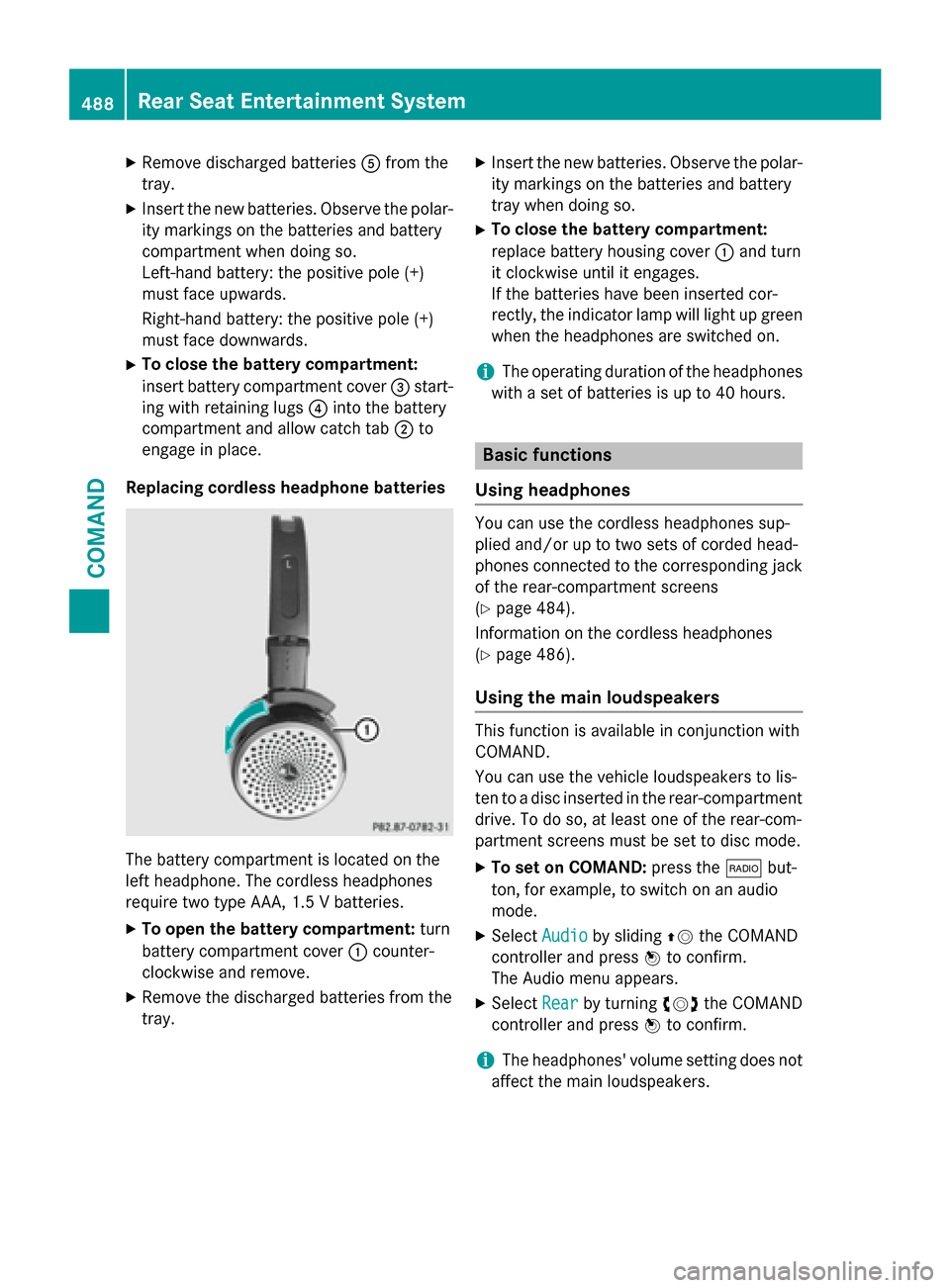
XRemove discharged batteriesA from th e
tray.
XInser tth ene wbatteries. Observ eth epolar -
it y marking son th ebatterie sand battery
compartmen twhen doin gso.
Left-han dbattery: th epositive pole (+)
mus tfac eupwards.
Right-hand battery: th epositive pole (+)
mus tfac edownwards.
XTo close th ebatter ycompartment :
inser tbattery compartmen tcover =start -
in g wit hretainin glugs ?into th ebattery
compartmen tand allow catch tab ;to
engage in place.
Replacing cordless headphon ebatteries
The battery compartmen tis locate don th e
lef theadphone .The cordless headphone s
require tw otyp eAAA, 1. 5 Vbatteries.
XTo ope nth ebatter ycompartment :tur n
battery compartmen tcover :counter-
clockwise and remove .
XRemove thedischarged batterie sfrom th e
tray.
XInser tth ene wbatteries. Observ eth epolar -
it y marking son th ebatterie sand battery
tray when doin gso.
XTo close th ebatter ycompartment :
replace battery housin gcover :and tur n
it clockwise until it engages.
If th ebatterie shav ebeen inserte dcor-
rectly, th eindicato rlamp will ligh tup green
when th eheadphone sare switched on .
iThe operating duration of th eheadphone s
wit h a set of batterie sis up to 40 hours.
Basic functions
Usin gheadphones
You can use th ecordless headphone ssup-
plied and/o rup to tw oset sof corde dhead -
phone sconnecte dto th ecorrespondin gjac k
of th erear-compartmen tscreens
(
Ypage 484).
Information on th ecordless headphone s
(
Ypage 486).
Usin gth emain loudspeaker s
This function is available in conjunction wit h
COMAND .
You can use th evehicl eloudspeakers to lis-
te nto adisc inserte din th erear-compartmen t
drive. To do so, at least on eof th erear-com-
partmen tscreens mus tbe set to disc mode.
XTo set on COMAND: press the$ but-
ton, for example, to switch on an audio
mode.
XSelec tAudioby slidin gZV theCOMAND
controller and press Wto confirm .
The Audio men uappears.
XSelec tRea rby turning cVdtheCOMAND
controller and press Wto confirm .
iThe headphones' volume setting does no t
affec tth emain loudspeakers .
488Rear Seat Entertainment System
COMAND