2016 MERCEDES-BENZ SL-Class check engine
[x] Cancel search: check enginePage 8 of 614

Manual drive program (vehicles
with Sports package AMG) ............ 166
Oil temperature (on-board com-
puter, Mercedes-AMG vehicles) ..... 236
Overview ........................................159
Problem (malfunction) ................... 168
Program selector button ................ 163
Pulling away ................................... 154
Selector lever ................................ 159
Starting the engine ........................ 154
Steering wheel paddle shifters ...... 164
Transmission position display ........ 161
Transmission positions .................. 162
Automatic transmission emer-
gency mode ....................................... 168
Autostore ........................................... 439
AUX (audio)
Notes/socket ................................ 473
Switching to ................................... 473
AUX (video)
Setting the volume and sound ....... 481
Showing/hiding the menu ............. 481
Switching to ................................... 480
AUX jacks
CD/DVD drive ............................... 485
Avoiding an area ................................ 373
B
Back button....................................... 295
Balance, adjusting ............................. 298
BAS (Brake Assist System) ................. 72
BAS PLUS (Brake Assist System
PLUS) .................................................... 72
Bass, setting ...................................... 298
Battery (SmartKey)
Checking .......................................... 85
Important safety notes .................... 85
Replacing ......................................... 86
Battery (vehicle)
Charging ........................................ 557
Display message ............................ 256
Important safety notes .................. 555
Jump starting ................................. 559
Overview ........................................ 555
Belt
see Seat belts
Bird's-eye view (navigation) ............. 368Blind Spot Assist
see Active Blind Spot Assist
Bluetooth
®
Activating audio mode ................... 465
Activating/deactivating ................. 310
Conditions (telephone) .................. 382
Connecting another mobile
phone ............................................ 386
Connecting audio devices .............. 461
Device list ...................................... 462
Entering the passcode ................... 385
External authorization .................... 386
General information ....................... 310
Interface ........................................ 381
Introduction ................................... 381
Reconnecting an audio device ....... 463
Searching for a mobile phone ........ 384
Settings ......................................... 310
Telephone basic menu ................... 387
Telephony ...................................... 382
Telephony notes ............................ 381
Bluetooth
®audio basic display ........ 465
Brake Assist
see BAS (Brake Assist System)
Brake fluid
Display message ............................ 246
Notes ............................................. 606
Brake force distribution
see EBD (electronic brake force
distribution)
Brake lamps
Display message ............................ 253
Brakes
ABS .................................................. 72
BAS .................................................. 72
BAS PLUS ........................................ 72
Brake fluid (notes) ......................... 606
Display message ............................ 240
EBD .................................................. 77
High-performance brake system .... 178
Important safety notes .................. 176
Maintenance .................................. 177
Parking brake ................................ 172
Ridi ng ti
ps ...................................... 176
Warning lamp ................................. 272
Breakdown
Where will I find...? ........................ 550
6Index
Page 11 of 614

Coolant (engine)Checking the level ........................ .539
Display message ............................ 255
Filling capacity ............................... 607
Important safety notes .................. 606
Temperature (on-board computer,
Mercedes-AMG vehicles) ...............2 36
Temperature gauge ........................ 223
Warning lamp ................................. 278
Cooling
see Climate control
Copy protection (CD/DVD) ...............454
Copyright ............................................. 37
Cornering light function
Display message ............................ 252
Function/notes .............................1 26
Country-specific information (nav-
igation) ............................................... 376
Crash-responsive emergency light-
ing ....................................................... 129
Cruise control
Cruise control lever ....................... 180
Deactivating ................................... 182
Display message ............................ 263
Driving system ............................... 180
Function/notes .............................1 80
Important safety notes .................. 180
Setting a speed .............................. 181
Storing and maintaining current
speed ............................................. 181
Cup holder
Center console .............................. 518
Important safety notes .................. 518
Customer Assistance Center
(CAC) ..................................................... 35
Customer Relations Department ....... 35
D
Data
see Technical data
Data carrier
MUSIC REGISTER ........................... 457
Data medium
CD/DVD ........................................ 454
MP3 ............................................... 453
Date format, setting .......................... 308
Day design, setting ........................... 308 Daytime running lamps
Display message ............................ 254
Function/notes .............................1 22
Switching on/off (on-board com-
puter) ............................................. 233
Declarations of conformity ................. 34
Delayed switch-off
Exterior lighting (on-board com-
puter) ............................................. 234
Interior lighting .............................. 234
Deleting
Call lists ......................................... 398
Destination
Assigning to an address book
entry .............................................. 364
Destination (navigation)
Displaying information ................... 352
Entering a destination by address .. 324Entering a destination using the
map ............................................... 331
Entering a point of interest ............ 336
Entering using geo-coordinates ..... 332
Entering using Mercedes-Benz
Apps .............................................. 332
Saving ............................................ 363
Selecting from the destination
memory ......................................... 330
Selecting from the list of last des-
tinations ......................................... 330
Selecting storage options .............. 364
Storing after destination entry ....... 364
Storing during route guidance ....... 364
Destination memory (navigation)
Deleting an entry ........................... 365
Entering/saving your home
address .......................................... 329
Previous destinations .................... 366
Diagnostics connection ......................34
Dialing anumber (telephone) ...........389
Digital speedometer ......................... 226
DISC button
Activating audio CD or MP3 mode .. 448
Activating Bluetooth
®Audio .......... 465
Switchi ng on the Media Interfa
ce .. 468
Switching to the MUSIC REGIS-
TER ................................................ 458
Index9
Page 13 of 614

DISTRONIC PLUS ........................... 182
HOLD function ............................... 191
Night View Assist Plus ................... 210
PARKTRONIC ................................. 199
Rear view camera .......................... 206
Driving tips
AMG ceramic brakes ..................... 178
Automatic transmission ................. 162
Brakes ........................................... 176
Break-in period .............................. 150
Checking brake lining thickness .... 178
DISTRONIC PLUS ........................... 190
Downhill gradient ........................... 176
Drinking and driving ....................... 174
Driving in winter ............................. 179
Driving on flooded roads ................ 179
Driving on wet roads ...................... 179
Exhaust check ............................... 175
Fuel ................................................ 174
General .......................................... 174
Hydroplaning ................................. 179
Icy road surfaces ........................... 179
Limited braking efficiency on sal-
ted roads ....................................... 177
Snow chains .................................. 571
Wet road surface ........................... 177
DVD
Copy protection ............................. 454
Inserting ........................................ 446
Inserting/loading (Rear Seat
Entertainment System) .................. 491
Notes on discs ............................... 454
Removing/ejecting (Rear Seat
Entertainment System) .................. 491
Sound settings (balance, bass,
treble) ............................................ 298
DVD video
Operating (on-board computer) ..... 229
Rear Seat Entertainment System ... 494
E
EASY-ENTRY featureActivating/deactivating ................. 235
Function/notes ............................. 115
EASY-EXIT feature
Crash-responsive ........................... 116
Function/notes ............................. 115 Switching on/off ........................... 235
EBD (electronic brake force distri-
bution)
Display message ............................ 242
Function/notes ................................ 77
ECO display
Function/notes ............................. 175
On-board computer ....................... 226
ECO start/stop function
Automatic engine start .................. 156
Automatic engine switch-off .......... 155
Deactivating/activating ................. 156
General information ....................... 155
Important safety notes .................. 155
Introduction ................................... 155
Electronic Stability Program
see ESP
®(Electronic Stability Program)
Emergency
Automatic measures after an acci-
dent ................................................. 68
Emergency release
Driver's door .................................... 90
Trunk ............................................... 96
Vehicle ............................................. 90
Emergency Tensioning Devices
Activation ......................................... 64
Emissions control
Service and warranty information .... 31
Engine
Check Engine warning lamp ........... 278
Display message ............................ 255
ECO start/stop function ................ 155
Engine number ............................... 602
Irregular running ............................ 158
Jump-starting ................................. 559
Starting problems .......................... 158
Starting the engine with the
SmartKey ....................................... 154
Starting with KEYLESS-GO ............. 154
Switching off .................................. 172
Tow-starting (vehicle) ..................... 564
Engine electronics
Notes ............................................. 600
Problem (malfunction) ................... 158
Engine oil
Adding ........................................... 538
Additives ........................................ 605
Checking the oil level ..................... 537
Index11
Page 24 of 614

Seat functions (COMAND) ............. 316
Seat heating problem .................... 113
Seat ventilation problem ................ 113
Selecting for adjustment
(COMAND) ..................................... 316
Sliding forward/back ..................... 112
Storing settings (memory func-
tion) ............................................... 119
Switching AIRSCARF on/off .......... 114
Switching seat heating on/off ....... 112
Switching seat ventilation on/off .. 113
Selecting a province ......................... 325
Selecting a state ............................... 325
Selecting stations
Radio ............................................. 438
Selector lever
Cleaning ......................................... 547
Positions ........................................ 159
Sending DTMF tones ......................... 391
Sensors (cleaning instructions) ....... 546
Service menu (on-board com-
puter) .................................................. 232
Service message
see ASSYST PLUS
Service products
Brake fluid ..................................... 606
Coolant (engine) ............................ 606
Engine oil ....................................... 605
Fuel ................................................ 603
Important safety notes .................. 603
Refrigerant (air-conditioning sys-
tem) ............................................... 608
Washer fluid ................................... 607
Setting the air distribution ............... 142
Setting the airflow ............................ 143
Setting the audio format
Rear Seat Entertainment System ... 498
Setting the language
COMAND ....................................... 310
Rear Seat Entertainment System ... 498
Setting the night design ................... 308
Setting the text reader speed .......... 310
Setting the volume
Telephone calls .............................. 298
Video AUX ..................................... 481
Settings
Factory (on-board computer) ......... 236 Menu overview .............................. 290
On-board computer ....................... 232
Picture (COMAND) ......................... 475
Sound settings ............................... 298
SETUP (on-board computer) ............. 236
Side impact air bag ............................. 58
Side windows
Cleaning ......................................... 545
Convenience closing feature ............ 99
Imp
ortant safety information ........... 96
Opening/closing (all) ....................... 98
Opening/closing (front) ................... 97
Opening/closing (rear) .................... 98
Overview .......................................... 96
Problem (malfunction) ................... 100
Resetting ......................................... 99
Reversing feature ............................. 97
SIRIUS weather display
5-day forecast ................................ 503
Daily forecast ................................. 502
Detail information .......................... 503
Information chart ........................... 502
Selecting a location for the
weather forecast ............................ 503
Switching on/off ........................... 502
Weather map ................................. 505
SmartKey
Changing the battery ....................... 86
Changing the programming ............. 84
Checking the battery ....................... 85
Convenience opening feature .......... 98
Display message ............................ 269
Door central locking/unlocking ....... 82
Important safety notes .................... 82
Loss ................................................. 87
Mechanical key ................................ 84
Opening/closing the roof .............. 102
Overview .......................................... 82
Positions (ignition lock) ................. 151
Problem (malfunction) ..................... 87
Starting the engine ........................ 154
Snow chains ...................................... 571
Sockets
Front-passenger footwell ............... 521
General notes ................................ 520
Trunk ............................................. 521
Under the armrest ......................... 521
22Index
Page 26 of 614
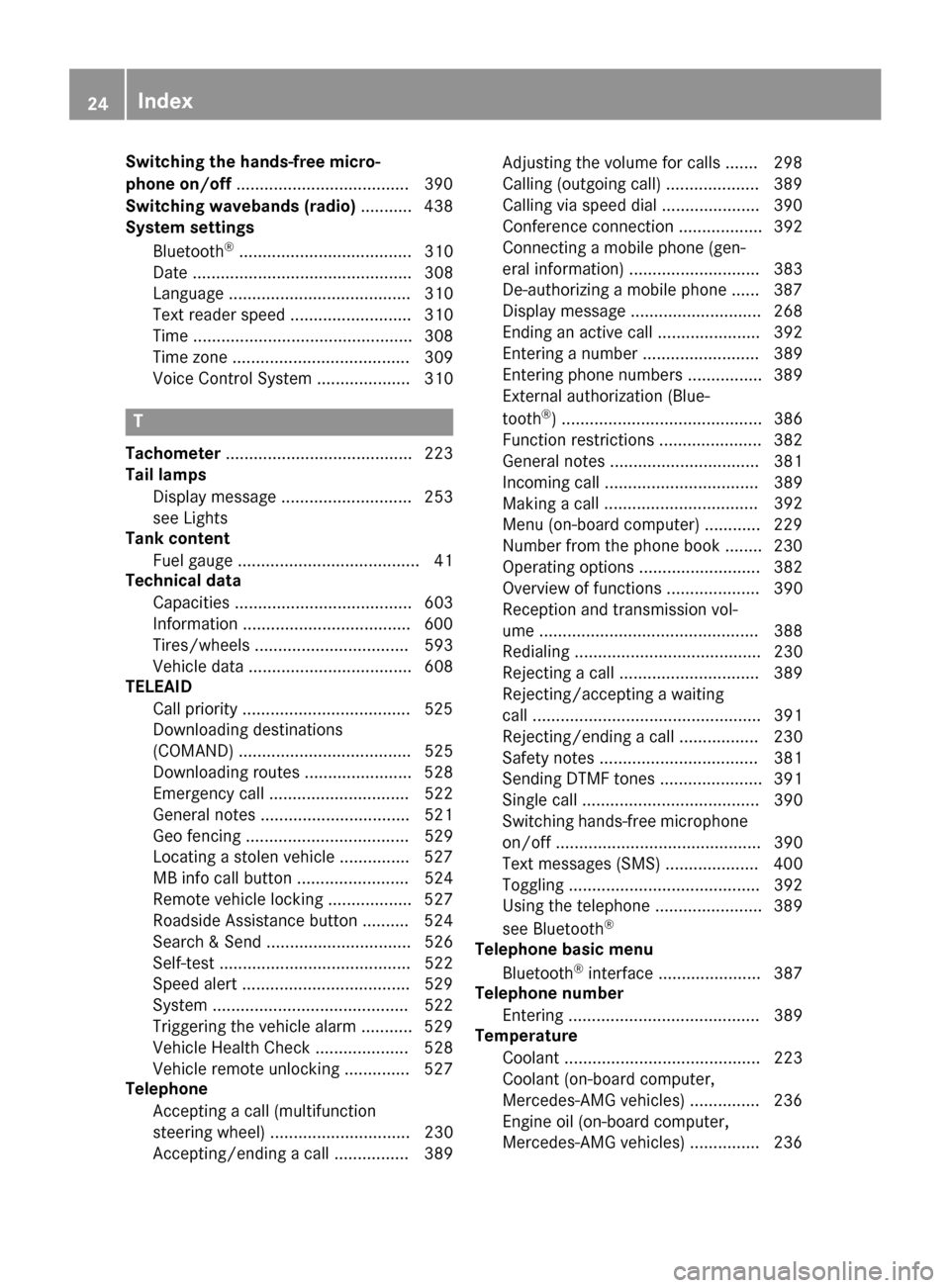
Switching the hands-free micro-
phone on/off.....................................3 90
Switching wavebands (radio) ........... 438
System settings
Bluetooth
®..................................... 310
Date ............................................... 308
Language ....................................... 310
Text reader speed .......................... 310
Time ............................................... 308
Time zone ...................................... 309
Voice Control System .................... 310
T
Tachometer ........................................ 223
Tail lamps
Display message ............................ 253
see Lights
Tank content
Fuel gauge ....................................... 41
Technical data
Capacities ...................................... 603
Information ....................................6 00
Tires/wheels ................................. 593
Vehicle data ................................... 608
TELEAID
Call priority ....................................5 25
Downloading destinations
(COMAND) ..................................... 525
Downloading routes ....................... 528
Emergency call .............................. 522
General notes ................................ 521
Geo fencing ................................... 529
Locating a stolen vehicle ...............5 27
MB info call button ........................ 524
Remote vehicle locking .................. 527
Roadside Assistance button .......... 524
Search & Send ............................... 526
Self-test ......................................... 522
Speed alert ....................................5 29
System .......................................... 522
Triggering the vehicle alarm ........... 529
Vehicle Health Check .................... 528
Vehicle remote unlocking .............. 527
Telephone
Accepting a call (multifunction
steering wheel) .............................. 230
Accepting/ending a call ................ 389 Adjusting the volume for calls ....... 298
Calling (outgoing call) .................... 389
Calling via speed dial ..................... 390
Conference connection .................. 392
Connecting a mobile phone (gen-
eral information) ............................ 383
De-authorizing a mobile phone ...... 387
Display message ............................ 268
Ending an active call ...................... 392
Entering a number ......................... 389
Entering phone numbers ................ 389
External authorization (Blue-
tooth
®) ........................................... 386
Function restrictions ...................... 382
General notes ................................ 381
Incoming call ................................. 389
Making a ca
ll ................................. 392
Menu (on-board computer) ............ 229
Number from the phone book ........ 230
Operating options .......................... 382
Overview of functions .................... 390
Reception and transmission vol-
ume ............................................... 388
Redialing ........................................ 230
Rejecting a call .............................. 389
Rejecting/accepting a waiting
call ................................................. 391
Rejecting/ending a call ................. 230
Safety notes .................................. 381
Sending DTMF tones ...................... 391
Single call ...................................... 390
Switching hands-free microphone
on/off ............................................ 390
Text messages (SMS) .................... 400
Toggling ......................................... 392
Using the telephone ....................... 389
see Bluetooth
®
Telephone basic menu
Bluetooth®interface ...................... 387
Telephone number
Entering ......................................... 389
Temperature
Coolant .......................................... 223
Coolant (on-board computer,
Mercedes-AMG vehicles) ............... 236
Engine oil (on-board computer,
Mercedes-AMG vehicles) ............... 236
24Index
Page 30 of 614

Subtitles ........................................ 480
Switching to ................................... 476
VIN ...................................................... 601
Voice Control System
Settings ......................................... 310
Volume, adjusting
COMAND ....................................... 297
Navigation messages ..................... 297
W
Warning and indicator lampsABS ................................................ 272
Brakes ........................................... 272
Check Engine ................................. 278
Coolant .......................................... 278
Distance warning ........................... 280
DISTRONIC PLUS ........................... 280
ESP
®.............................................. 274
ESP®OFF ....................................... 275
Fuel tank ........................................ 278
Overview .......................................... 42
PASSENGER AIR BAG OFF ............... 51
Reserve fuel ................................... 278
Restraint system ............................ 277
Seat belt ........................................ 271
SPORT handling mode ................... 275
Tire pressure monitor .................... 281
Warranty .............................................. 31
Washer fluid
Display message ............................ 268
Way points
Accepting for the route .................. 336
Creating ......................................... 333
Editing ........................................... 335
Entering ......................................... 333
Searching for a gas station when
the fuel level is low ........................ 336
Weather Band
Searching for a channel ................. 440
Switching on .................................. 440
Weather map (SIRIUS)
Activating/deactivating display
levels ............................................. 506
Calling up ....................................... 505
Legend ........................................... 510
Moving ........................................... 506
Showing/hiding the menu ............. 506 Time stamp .................................... 510
Weather memory (SIRIUS)
Selecting an area ........................... 505
Storing an area .............................. 505
Website
Adding to favorites ........................ 433
Wheel and tire combinations
Tires ............................................... 595
Wheel bolt tightening torque ........... 593
Wheel chock ...................................... 589
Wheels
Changing a wheel .......................... 588
Checking ........................................ 569
Cleaning ......................................... 544
General notes ................................ 593
Important safety notes .................. 568
Information on driving .................... 568
Interchanging/changing ................ 588
Mounting a new wheel ................... 592
Mounting a wheel .......................... 589
Overview ........................................ 568
Removing a wheel .......................... 592
Storing ........................................... 589
Tightening torque ........................... 593
Wheel size/tire size ....................... 593
Wind screen
Electrical wind scree
n .................... 104
Windows
see Side windows
Windshield
Defrosting ...................................... 143
Windshield washer fluid
see Windshield washer system
Windshield washer system
Adding washer fluid ....................... 539
Notes ............................................. 607
Windshield wipers
Display message ............................ 269
Problem (malfunction) ................... 133
Replacing the wiper blades ............ 131
Switching on/off ........................... 130
Winter driving
Important safety notes .................. 570
Slippery road surfaces ................... 179
Snow chains .................................. 571
Winter operation
Overview ........................................ 570
28Index
Page 35 of 614

the Service and Guarantee booklet or simply
call the Mercedes-Benz Customer Assistance
Center (USA) at the hotline number
1-800-FOR-MERCedes(1-800-367-6372) or
Customer Service (Canada) at
1-800-387-0100.
Vehicle operation outside the USA
and Canada
If you plan to operate your vehicle in foreign
countries, please be aware that:
Rservice facilities or replacement parts may
not be readily available.
Runleaded fuel for vehicles with a catalytic
converter may not be available. Leaded fuel may cause damage to the catalytic con-
verter.
Rthe fuel may have a considerably lower
octane rating. Unsuitable fuel can cause
engine damage.
Some Mercedes-Benz models are available
for delivery in Europe through our European
Delivery Program. For details, consult an
authorized Mercedes-Benz Center or write to
one of the following addresses.
In the USA
Mercedes-Benz USA, LLC
European Delivery Department
One Mercedes Drive
Montvale, NJ 07645-0350
In Canada
Mercedes-Benz Canada, Inc.
European Delivery Department
98 Vanderhoof Avenue
Toronto, Ontario M4G 4C9
Operating safety
Important safety notes
GWARNING
If you do not have the prescribed service/
maintenance work or any required repairs
carried out, this can result in malfunctions or system failures. There is a risk of an accident.
Always have the prescribed service/mainte-
nance work as well as any required repairs
carried out at a qualified specialist workshop.
GWARNING
Flammable material such as leaves, grass or
twigs may ignite if they come into contact with
hot parts of the exhaust system. There is a risk of fire.
When driving off road or on unpaved roads,
check the vehicle's underside regularly. In
particular, remove parts of plants or other
flammable materials which have become
trapped. In the case of damage, contact a
qualified specialist workshop.
GWARNING
Modifications to electronic components, their software as well as wiring can impair their
function and/or the function of other net-
worked components. In particular, systems
relevant to safety could also be affected. As a
result, these may no longer function as inten-
ded and/or jeopardize the operating safety of
the vehicle. There is an increased risk of an
accident and injury.
Never tamper with the wiring as well as elec-
tronic components or their software. You
should have all work to electrical and elec-
tronic equipment carried out at a qualified
specialist workshop.
!There is a risk of damage to the vehicle if:
Rthe vehicle becomes stuck, e.g. on a high
curb or an unpaved road
Ryou drive too fast over an obstacle, e.g. a
curb or a hole in the road
Ra heavy object strikes the undercarriage
or parts of the chassis
In situations like this, the body, the under-
carriage, chassis parts, wheels or tires
could be damaged without the damage
being visible. Components damaged in this
way can unexpectedly fail or, in the case of
Introduction33
Z
Page 36 of 614

an accident, no longer withstand the strain
they are designed to.
If the underbody paneling is damaged,
combustible materials such as leaves,
grass or twigs can gather between the
underbody and the underbody paneling. If
these materials come in contact with hot
parts of the exhaust system, they can catch
fire.
In such situations, have the vehicle
checked and repaired immediately at a
qualified specialist workshop. If on con-
tinuing your journey you notice that driving
safety is impaired, pull over and stop the
vehicle immediately, paying attention to
road and traffic conditions. In such cases,
consult a qualified specialist workshop.
Declarations of conformity
Vehicle components which receive
and/or transmit radio waves
USA: "The wireless devices of this vehicle
comply with Part 15 of the FCC Rules. Oper-
ation is subject to the following two condi-
tions: 1) These devices may not cause harm-
ful interference, and 2) These devices must
accept any interference received, including
interference that may cause undesired oper-
ation. Changes or modifications not expressly
approved by the party responsible for com-
pliance could void the user’s authority to
operate the equipment."
Canada: "The wireless devices of this vehicle
comply with Industry Canada license-exempt
RSS standard(s). Operation is subject to the
following two conditions: (1) These devices
may not cause interference, and (2) These
devices must accept any interference, includ-
ing interference that may cause undesired
operation of the device."
Diagnostics connection
The diagnostics connection is only intended
for the connection of diagnostic equipment at
a qualified specialist workshop.
GWARNING
If you connect equipment to the diagnostics
connection inthe vehicle, itmay affect the
operation of the vehicle systems. As a result,
the operating safety of the vehicle could be
affected. There isa risk of an accident.
Do not connect any equipment to a diagnos-
tics connection inthe vehicle.
GWARNING
Objects inthe driver's footwell can restrict the
pedal travel or obstruct a depressed pedal.
The operating and road safety of the vehicle is
je opardized. There is a risk of an accident.
Make sure that all objects in the vehicle are
stowed correctly, and that they cannot enter
the driver's footwell. Install the floormats
securely and as specified in order to ensure
sufficient clearance for the pedals. Do not use
loose floormats and do not place floormats on
top of one another.
!If the engine is switched off and equip-
ment on the diagnostics connection is
used, the starter battery may discharge.
Connecting equipment to the diagnostics
connection can lead to emissions monitoring
information being reset, for example. This
may lead to the vehicle failing to meet the
requirements of the next emissions test dur-
ing the main inspection.
Qualified specialist workshop
An authorized Mercedes-Benz Center is a
qualified specialist workshop. It has the nec-
essary specialist knowledge, tools and quali-
fications to correctly carry out the work
required on your vehicle. This is especially the
case for work relevant to safety.
34Introduction