2016 MERCEDES-BENZ SL-Class glove box
[x] Cancel search: glove boxPage 7 of 614

Occupant Classification System
(OCS) ............................................... 59
PASSENGER AIR BAG OFF indica-
tor lamp ...........................................51
Side impact air bag .......................... 58
AIR FLOW ........................................... 141
Air vents
Glove box ....................................... 148
Important safety notes .................. 147
Setting ........................................... 147
Setting the blower output of the
AIRSCARF vents ............................. 148
Setting the center air vents ........... 147
Setting the side air vents ............... 148
Switching AIRSCARF on/off .......... 114
Air-conditioning system
see Climate control
AIRSCARF
Switching on/off ........................... 114
AIRSCARF vents
Setting the blower output .............. 148
Alarm
ATA (Anti-Theft Alarm system) ......... 80
Switching off (ATA) .......................... 80
Switching the function on/off
(ATA) ................................................ 80
Alarm system
see ATA (Anti-Theft Alarm system)
Alternative Route .............................. 351
Ambient lighting
Setting the brightness (on-board
computer) ...................................... 233
Setting the color (on-board com-
puter) ............................................. 233
AMG
Button for AMG menu .................... 164
SETUP ............................................ 164
AMG menu (on-board computer) ..... 236
Anti-lock braking system
see ABS (Anti-lock Braking System)
Anti-Theft Alarm system
see ATA (Anti-Theft Alarm system)
Ashtray ............................................... 520
Assistance display (on-board com-
puter) .................................................. 231
Assistance menu (on-board com-
puter) .................................................. 230 ASSYST PLUS
Displaying a service message ........ 541
Hiding a service message .............. 540
Resetting the service interval dis-
play ................................................ 541
Service message ............................ 540
Special service requirements ......... 541
ATA (Anti-Theft Alarm system)
Activating/deactivating ................... 80
Fu
nction ........................................... 80
Switching off the alarm .................... 80
ATTENTION ASSIST
Activating/deactivating ................. 231
Display message ............................ 259
Function/notes ............................. 209
Audio
Radio mode ................................... 437
Audio CD/DVD and MP3 mode
Switching to (Rear Seat Entertain-
ment System) ................................ 491
Audio format, setting
Video DVD ..................................... 479
Audio menu (on-board computer) .... 228
Authorized Mercedes-Benz Center
see Qualified specialist workshop
Authorized workshop
see Qualified specialist workshop
AUTO lights
Display message ............................ 254
see Lights
Automatic car wash (care) ............... 542
Automatic engine start (ECO start/
stop function) .................................... 156
Automatic engine switch-off (ECO
start/stop function) .......................... 155
Automatic headlamp mode .............. 122
Automatic transmission
Accelerator pedal position ............. 162
Automatic drive program ............... 164
Changing gear ............................... 162
Display message ............................ 266
Driving tips .................................... 162
Emergency running mode .............. 168
Engaging the park position ............ 160
Kickdown ....................................... 163
Manual drive program .................... 165
Index5
Page 15 of 614

Fuel levelCalling up the range (on-board
computer) ...................................... 226
Fuel tank
Capacity ........................................ 603
Problem (malfunction) .................. .171
Fuse allocation chart (vehicle tool
kit) ...................................................... 550
Fuses
Allocation chart .............................5 64
Before changing .............................5 64
Dashboard fuse box ....................... 565
Fuse box in the engine compart-
ment .............................................. 565
Fuse box in the rear compartment .. 566
Important safety notes .................. 564
G
Garage door opener
Clearing the memory ..................... 533
General notes ................................ 529
Important safety notes .................. 530
Opening/closing the garage door .. 533
Programming (button in the rear-
view mirror) ................................... 530
Synchronizing the rolling code ....... 531
Gear indicator (on-board com-
puter, Mercedes-AMG vehicles) ....... 236
Genuine parts ...................................... 30
Glass roof (sunblind) ......................... 104
Glove box ...........................................5 14
Google™ Local Search
Importing a destination/route ....... 421
Popular Searches ........................... 422
Search ........................................... 420
Search history ............................... 422
Selecting a search position ............ 421
Using as the destination ................ 421
GPS reception .................................... 321
Gracenote
®Media Database ............ 450
H
Handbrake
see Parking brake
HANDS-FREE ACCESS .......................... 93Harman/kardon
®Logic 7®sur-
round sound system
see Surround sound (harman/
kardon
®surround sound system)
Hazard warning lamps
Display message ............................ 269
Switching on/off ........................... 126
Head bags
Display message ............................ 249
Operation ......................................... 58
Head level heating (AIRSCARF) ........ 114
Head restraints
Adjusting ....................................... 111
see NECK-PRO head restraints
Heading up (navigation) ................... 368
Headlamps
Cleaning system (notes) ................ 607
Fogging up ..................................... 128
see Automatic headlamp mode
Headphones
Changing batteries ........................ 487
Heating
see Climate control
High-beam headlamps
Display message ............................ 253
Switching on/off ........................... 125
Highway information ........................ 371
Hill start assist .................................. 154
HOLD function
Activating ....................................... 192
Deactivating ................................... 192
Display message ............................ 259
Function/notes ............................. 191
Home address
Entering and storing ...................... 329
Selecting from the destination
memory ......................................... 330
Hood
Closing ........................................... 537
Display message ............................ 267
Important safety notes .................. 536
Opening ......................................... 536
Horn ...................................................... 40
Hydroplaning ..................................... 179
Index13
Page 25 of 614
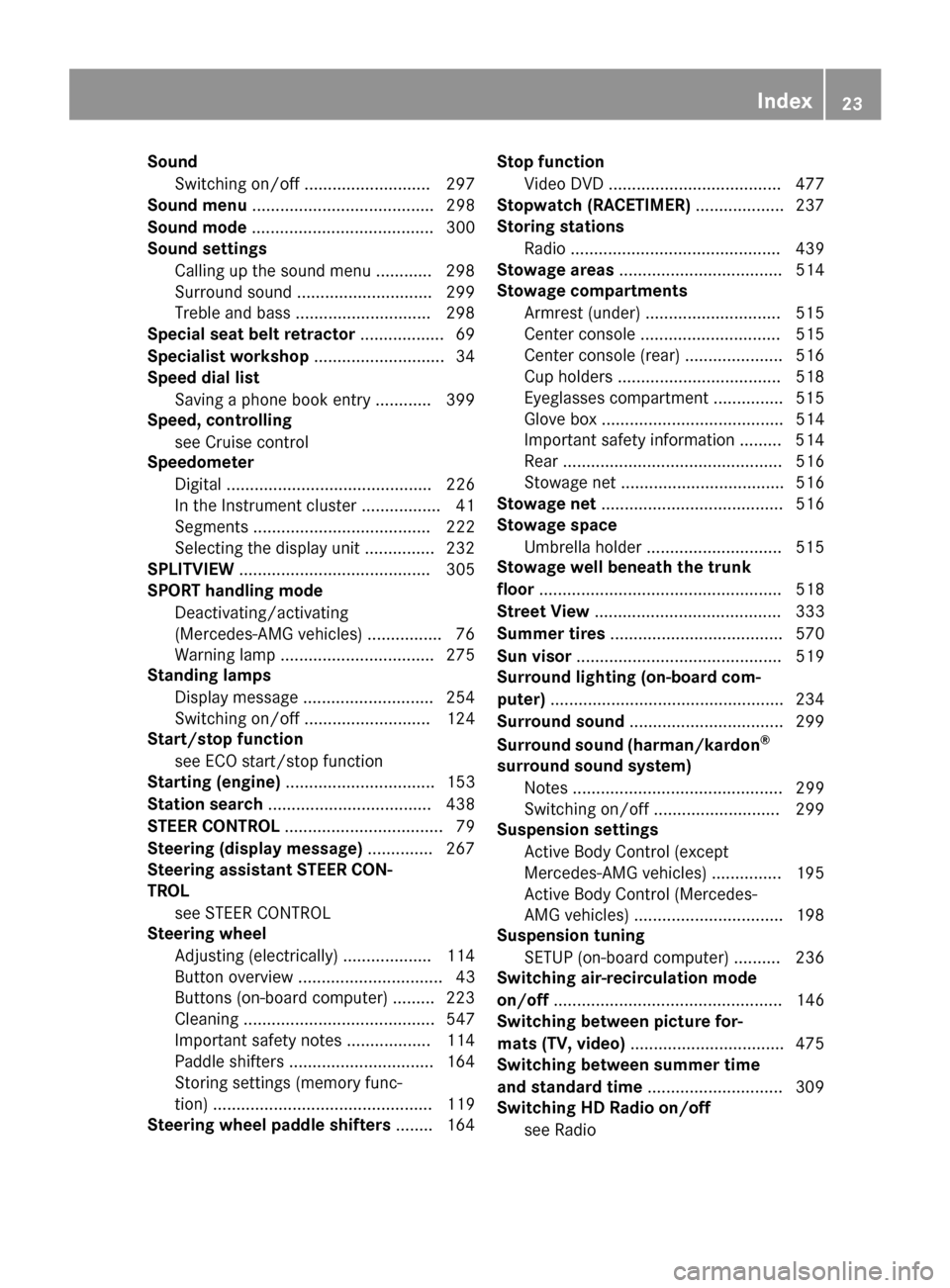
SoundSwitching on/off ........................... 297
Sound menu ....................................... 298
Sound mode ....................................... 300
Sound settings
Calling up the sound menu ............ 298
Surround sound ............................. 299
Treble and bass ............................. 298
Special seat belt retractor .................. 69
Specialist workshop ............................34
Speed dial list
Saving a phone book entry ............ 399
Speed, controlling
see Cruise control
Speedometer
Digital ............................................ 226
In the Instrument cluster ................. 41
Segments ...................................... 222
Selecting the display unit ............... 232
SPLITVIEW ......................................... 305
SPORT handling mode
Deactivating/activating
(Mercedes-AMG vehicles) ................7 6
Warning lamp ................................. 275
Standing lamps
Display message ............................2 54
Switching on/off ........................... 124
Start/stop function
see ECO start/stop function
Starting (engine) ................................ 153
Station search ................................... 438
STEER CONTROL .................................. 79
Steering (display message) .............. 267
Steering assistant STEER CON-
TROL
see STEER CONTROL
Steering wheel
Adjusting (electrically) ................... 114
Button overview ............................... 43
Buttons (on-board computer) ......... 223
Cleaning ......................................... 547
Important safety notes .................. 114
Paddle shifters ............................... 164
Storing settings (memory func-
tion) ............................................... 119
Steering wheel paddle shifters ........164Stop function
Video DVD ..................................... 477
Sto
pwatch (RACETIMER) ................... 237
Storing stations
Radio ............................................. 439
Stowage areas ................................... 514
Stowage compartments
Armrest (under) .............................5 15
Center console .............................. 515
Center console (rear) ..................... 516
Cup holders ................................... 518
Eyeglasses compartment ...............5 15
Glove box ....................................... 514
Important safety information ......... 514
Rear ............................................... 516
Stowage net ................................... 516
Stowage net ....................................... 516
Stowage space
Umbrella holder .............................5 15
Stowage well beneath the trunk
floor .................................................... 518
Street View ........................................ 333
Summer tires ..................................... 570
Sun visor ............................................ 519
Surround lighting (on-board com-
puter) ..................................................2 34
Surround sound ................................. 299
Surround sound (harman/kardon
®
surround sound system) Notes ............................................. 299
Switching on/off ........................... 299
Suspension settings
Active Body Control (except
Mercedes-AMG vehicles) ...............1 95
Active Body Control (Mercedes-
AMG vehicles) ................................ 198
Suspension tuning
SETUP (on-board computer) .......... 236
Switching air-recirculation mode
on/off ................................................. 146
Switching between picture for-
mats (TV, video) ................................. 475
Switching between summer time
and standard time .............................3 09
Switching HD Radio on/off
see Radio
Index23
Page 59 of 614

Rno hard objects, e.g. coat hangers, hang on
the grab handles or coat hooks.
Rno accessories, such as cup holders, are
attached to the vehicle within the deploy-
ment area of an air bag, e.g. to doors or side
windows.
Rno heavy, sharp-edged or fragile objects
are in the pockets of your clothing. Store
such objects in a suitable place.
GWARNING
If you modify the air bag cover or affix objects
such as stickers to it, the air bag can no longer
function correctly. There is an increased risk
of injury.
Never modify an air bag cover or affix objects
to it.
GWARNING
Sensors to control the air bags are located in
the doors. Modifications or work not per-
formed correctly to the doors or door panel-
ing, as well as damaged doors, can lead to the
function of the sensors being impaired. The air
bags might therefore not function properly
anymore. Consequently, the air bags cannot
protect vehicle occupants as they are
designed to do. There is an increased risk of
injury.
Never modify the doors or parts of the doors.
Always have work on the doors or door pan-
eling carried out at a qualified specialist work-
shop.
Front air bags
Driver's air bag :deploys in front of the
steering wheel. Front-passenger front air
bag ;deploys in front of and above the glove
box.
When deployed, the front air bags offer addi-
tional head and thorax protection for the
occupants in the driver's and front-passenger seats.
The PASSENGER AIR BAG OFF and
PASSENGER AIR BAG ON indicator lamps
inform you of the status of the front-
passenger front air bag (
Ypage 51).
The front-passenger front air bag will only
deploy if:
Rthe system, based on the OCS weight sen-
sor readings, detects that the front-
passenger seat is occupied (
Ypage 59).
The PASSENGER AIR BAG ON indicator
lamp is lit (
Ypage 59)
Rthe restraint system control unit predicts a
high accident severity
Knee bags
Driver's knee bag :deploys under the steer-
ing column and front-passenger knee bag ;
under the glove box. The driver's and front-
passenger knee bags are triggered together
with the front air bags.
The driver's and front-passenger knee bags
offer additional thigh, knee and lower leg pro-
tection.
Occupant safety57
Safety
Z
Page 82 of 614

the system is not operational. Contact an
authorized Mercedes-Benz Center or call
1-800-FOR-MERCedes(in the USA) or
1-800-387-0100 (in Canada).
ATA (anti-theft alarm system)
XTo arm: lock the vehicle with the SmartKey
or KEYLESS-GO.
Indicator lamp :flashes. The alarm sys-
tem is armed after approximately
15 seconds.
XTo deactivate: unlock the vehicle with the
SmartKey or KEYLESS-GO.
A visual and audible alarm is triggered if the
alarm system is armed and you open:
Ra door
Rthe vehicle with the mechanical key
Rthe trunk lid
Rthe hood
Rthe glove box
Rthe stowage space under the armrest
Ra stowage compartment in the rear
XTo turn the alarm off with the SmartKey:
press the %or& button on the
SmartKey.
The alarm is switched off.
or
XInsert the SmartKey into the ignition lock.
The alarm is switched off.
XTo stop the alarm using KEYLESS-GO:
grasp the outside door handle. The Smart-
Key must be outside the vehicle.
The alarm is switched off.
or
XPress the Start/Stop button on the dash-
board. The SmartKey must be inside the
vehicle.
The alarm is switched off.
The alarm is not switched off, even if you
close the open door that triggered it, for
example.
iIf the alarm continues for more than
30 seconds, the mbrace emergency call
system automatically notifies the Cus-
tomer Assistance Center. This is done
either by text message or data connection.
The emergency call system sends the mes-
sage or data provided that:
Ryou have subscribed to the mbrace ser-
vice.
Rthe mbrace service has been activated
properly.
Rthe necessary mobile phone network is
available.
80Protection against theft
Safety
Page 85 of 614

The SmartKey centrally locks/unlocks:
Rthe doors
Rthe trunk lid
Rthe glove box
Rthe stowage compartment under the arm-
rest
Rthe stowage compartment in the rear com-
partment
Rthe fuel filler flap
The turn signals flash once when unlocking
and three times when locking.
You can also set an audible signal to confirm
that the vehicle has been locked. The audible
signal can be activated and deactivated using
the on-board computer (
Ypage 235).
When it is dark, the surround lighting also
comes on if it is activated in the on-board
computer (
Ypage 234).
KEYLESS-GO
General notes
Bear in mind that the engine can be started by
any of the vehicle occupants if there is a KEY-
LESS-GO key in the vehicle.
Locking/unlocking centrally
You can start, lock or unlock the vehicle using
KEYLESS-GO. To do this, you only need carry
the SmartKey with you. You can combine the functions of KEYLESS-GO with those of a con-
ventional SmartKey. Unlock the vehicle by
using KEYLESS-GO, for instance, and lock it
using the &button on the SmartKey.
When locking or unlocking with KEYLESS-GO,
the distance between the SmartKey and the
corresponding door handle must not be
greater than 3 ft (1 m). A check which periodically establishes a radio
connection between the vehicle and the
SmartKey determines whether a valid Smart-
Key is in the vehicle. This occurs, for example:
Rwhen the external door handles are
touched
Rwhen starting the engine
Rwhile the vehicle is in motion
XTo unlock the vehicle:
touch the inner
surface of the door handle.
XTo lock the vehicle: touch sensor sur-
face :.
XConvenience closing feature: touch
recessed sensor surface ;for an exten-
ded period.
Further information on the convenience
closing feature (
Ypage 99).
XTo unlock the trunk lid: pull the handle on
the trunk lid.
The vehicle only unlocks the trunk lid.
Deactivating and activating
If you do not intend to use a SmartKey for an
extended period of time, you can deactivate
the KEYLESS-GO function of the SmartKey.
The SmartKey will then use very little power,
thereby conserving battery power. For the
purposes of activation/deactivation, the
vehicle must not be nearby.
SmartKey83
Opening and closing
Z
Page 91 of 614

XPull door handle;.
If the door is locked, locking knob :pops
up. The door is unlocked and can be
opened.
iWhen a door is opened, the side window
on that side opens slightly. When the door
is closed, the side window closes again.
Centrally locking and unlocking the
vehicle from the inside
You can centrally lock or unlock the vehicle
from the inside. For example, you can unlock
the front-passenger door from the inside or
lock the vehicle before you pull away.
XTo unlock: press button :.
XTo lock:press button ;.
If the front-passenger door is closed, the
vehicle locks.
The central locking/unlocking button does
not lock or unlock the fuel filler flap or the
stowage compartments, such as the glove
box. You cannot unlock the vehicle centrally from
the inside if the vehicle has been locked with
the SmartKey or KEYLESS-GO.
You can open a door from inside the vehicle
even if it has been locked.
If a locked door is opened from the inside, the
previous unlock status of the vehicle will be
taken into consideration if:
Rthe vehicle was locked using the locking
button for the central locking, or
Rif the vehicle was locked automatically
The vehicle will be fully unlocked if it had pre-
viously been fully unlocked. If only the driver's
door had been previously unlocked, only the
door which has been opened from the inside
is unlocked.
Automatic locking feature
:Deactivating
;Activating
XTo deactivate: press and hold button :
for about five seconds until a tone sounds.
XTo activate: press and hold button ;for
about five seconds until a tone sounds.
If you press one of the two buttons and do not
hear a tone, the relevant setting has already
been selected.
The vehicle is locked automatically when the
ignition is switched on and the wheels are
turning.
Doors89
Opening and closing
Z
Page 150 of 614

Setting the side air vents
:Side window defroster vent
;Side air vent
XTo open a side air vent:turn the adjuster
in the side air vent ;to the left.
XTo close a side air vent: turn the adjuster
in the side air vent ;to the right until it
engages.
Setting the glove box air vent
!
Close the air vent when heating the vehi-
cle.
At high outside temperatures, open the air
vent and activate the "cooling with air dehu- midification" function. Otherwise, temper-
ature-sensitive items stored in the glove
box could be damaged.
:Air vent control
;Air vent
When the climate control system is activated,
the glove box can be ventilated, for instance
to cool its contents. The level of airflow depends on the airflow and air distribution
settings.
XTo open or close:
turn thumbwheel:to
the right or left.
Setting the blower output of the AIR-
SCARF vents
GWARNING
When AIRSCARF is switched on, very hot air
can flow from the vents in the head restraints. This could result in burns in the immediate
vicinity of the air vents. There is a risk of injury.
Reduce the heater output before it becomes
too hot.
You can adjust the blower output of AIR-
SCARF vents :using the AIRSCARF button
(
Ypage 114).
148Setting the air vents
Climate control