2016 MERCEDES-BENZ SL-Class Cup holder
[x] Cancel search: Cup holderPage 11 of 614

Coolant (engine)Checking the level ........................ .539
Display message ............................ 255
Filling capacity ............................... 607
Important safety notes .................. 606
Temperature (on-board computer,
Mercedes-AMG vehicles) ...............2 36
Temperature gauge ........................ 223
Warning lamp ................................. 278
Cooling
see Climate control
Copy protection (CD/DVD) ...............454
Copyright ............................................. 37
Cornering light function
Display message ............................ 252
Function/notes .............................1 26
Country-specific information (nav-
igation) ............................................... 376
Crash-responsive emergency light-
ing ....................................................... 129
Cruise control
Cruise control lever ....................... 180
Deactivating ................................... 182
Display message ............................ 263
Driving system ............................... 180
Function/notes .............................1 80
Important safety notes .................. 180
Setting a speed .............................. 181
Storing and maintaining current
speed ............................................. 181
Cup holder
Center console .............................. 518
Important safety notes .................. 518
Customer Assistance Center
(CAC) ..................................................... 35
Customer Relations Department ....... 35
D
Data
see Technical data
Data carrier
MUSIC REGISTER ........................... 457
Data medium
CD/DVD ........................................ 454
MP3 ............................................... 453
Date format, setting .......................... 308
Day design, setting ........................... 308 Daytime running lamps
Display message ............................ 254
Function/notes .............................1 22
Switching on/off (on-board com-
puter) ............................................. 233
Declarations of conformity ................. 34
Delayed switch-off
Exterior lighting (on-board com-
puter) ............................................. 234
Interior lighting .............................. 234
Deleting
Call lists ......................................... 398
Destination
Assigning to an address book
entry .............................................. 364
Destination (navigation)
Displaying information ................... 352
Entering a destination by address .. 324Entering a destination using the
map ............................................... 331
Entering a point of interest ............ 336
Entering using geo-coordinates ..... 332
Entering using Mercedes-Benz
Apps .............................................. 332
Saving ............................................ 363
Selecting from the destination
memory ......................................... 330
Selecting from the list of last des-
tinations ......................................... 330
Selecting storage options .............. 364
Storing after destination entry ....... 364
Storing during route guidance ....... 364
Destination memory (navigation)
Deleting an entry ........................... 365
Entering/saving your home
address .......................................... 329
Previous destinations .................... 366
Diagnostics connection ......................34
Dialing anumber (telephone) ...........389
Digital speedometer ......................... 226
DISC button
Activating audio CD or MP3 mode .. 448
Activating Bluetooth
®Audio .......... 465
Switchi ng on the Media Interfa
ce .. 468
Switching to the MUSIC REGIS-
TER ................................................ 458
Index9
Page 25 of 614
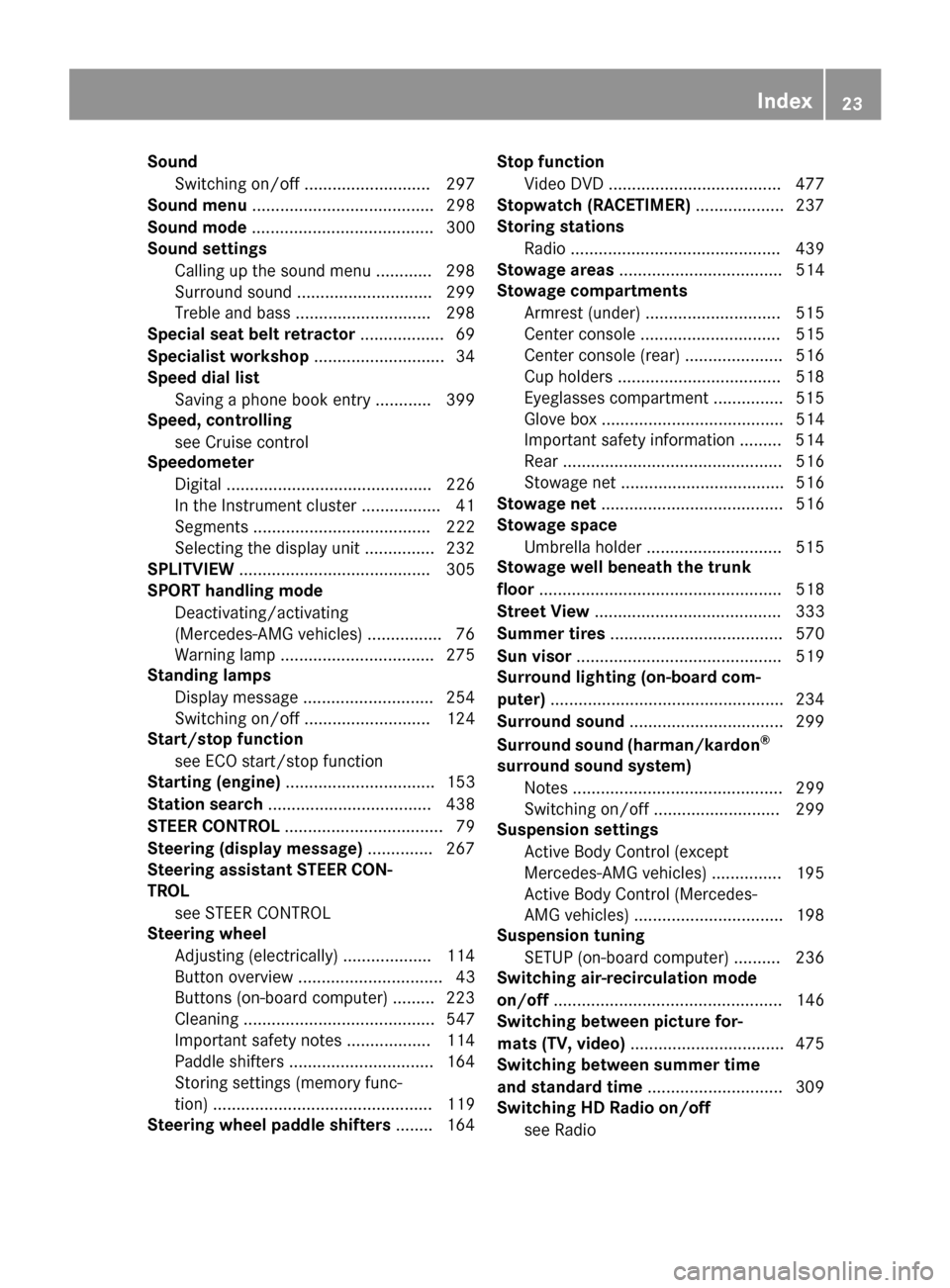
SoundSwitching on/off ........................... 297
Sound menu ....................................... 298
Sound mode ....................................... 300
Sound settings
Calling up the sound menu ............ 298
Surround sound ............................. 299
Treble and bass ............................. 298
Special seat belt retractor .................. 69
Specialist workshop ............................34
Speed dial list
Saving a phone book entry ............ 399
Speed, controlling
see Cruise control
Speedometer
Digital ............................................ 226
In the Instrument cluster ................. 41
Segments ...................................... 222
Selecting the display unit ............... 232
SPLITVIEW ......................................... 305
SPORT handling mode
Deactivating/activating
(Mercedes-AMG vehicles) ................7 6
Warning lamp ................................. 275
Standing lamps
Display message ............................2 54
Switching on/off ........................... 124
Start/stop function
see ECO start/stop function
Starting (engine) ................................ 153
Station search ................................... 438
STEER CONTROL .................................. 79
Steering (display message) .............. 267
Steering assistant STEER CON-
TROL
see STEER CONTROL
Steering wheel
Adjusting (electrically) ................... 114
Button overview ............................... 43
Buttons (on-board computer) ......... 223
Cleaning ......................................... 547
Important safety notes .................. 114
Paddle shifters ............................... 164
Storing settings (memory func-
tion) ............................................... 119
Steering wheel paddle shifters ........164Stop function
Video DVD ..................................... 477
Sto
pwatch (RACETIMER) ................... 237
Storing stations
Radio ............................................. 439
Stowage areas ................................... 514
Stowage compartments
Armrest (under) .............................5 15
Center console .............................. 515
Center console (rear) ..................... 516
Cup holders ................................... 518
Eyeglasses compartment ...............5 15
Glove box ....................................... 514
Important safety information ......... 514
Rear ............................................... 516
Stowage net ................................... 516
Stowage net ....................................... 516
Stowage space
Umbrella holder .............................5 15
Stowage well beneath the trunk
floor .................................................... 518
Street View ........................................ 333
Summer tires ..................................... 570
Sun visor ............................................ 519
Surround lighting (on-board com-
puter) ..................................................2 34
Surround sound ................................. 299
Surround sound (harman/kardon
®
surround sound system) Notes ............................................. 299
Switching on/off ........................... 299
Suspension settings
Active Body Control (except
Mercedes-AMG vehicles) ...............1 95
Active Body Control (Mercedes-
AMG vehicles) ................................ 198
Suspension tuning
SETUP (on-board computer) .......... 236
Switching air-recirculation mode
on/off ................................................. 146
Switching between picture for-
mats (TV, video) ................................. 475
Switching between summer time
and standard time .............................3 09
Switching HD Radio on/off
see Radio
Index23
Page 47 of 614

Center console, lower section (except Mercedes-AMG vehicles)
FunctionPage
:Stowage compartment515
Cup holder518
Ashtray520
;COMAND controller294
=Seat adjustment316
?Favorites button311
ARoof switch101
BOpens/closes the side win-
dows
98
CExtends/retracts the wind
screen
104
DStowage compartment with
Media Interface
515
Cigarette lighter520
Socket521
ESelects park position159
FèStart/Stop button155
FunctionPage
GShows the driving condi-
tions menu in the COMAND
display (vehicles with
Active Body Control)
196
HÉAdjusts the vehicle
level (vehicles with Active
Body Control)
194
IAdjusts the suspension set-
tings
193
Sets the suspension tuning
(vehicles with Active Body
Control)
195
JÚ Selects the drive pro-
gram/program selector
button
163
KTransmission positions162
LSelector lever159
Center console45
At a glance
Page 48 of 614

Center console, lower section (Mercedes-AMG vehicles)
FunctionPage
:Stowage compartment515
Cup holder518
Ashtray520
;COMAND controller294
=Seat adjustment316
?Favorites button311
ARoof switch101
BOpens/closes the side win-
dows
98
CExtends/retracts the wind
screen
104
DStowage compartment with
Media Interface
515
Cigarette lighter520
Socket521
FunctionPage
ESelects park position159
FDrive program selector163
GßAMG button (drive
program or calls up/stores
suspension tuning)
164
Hà Sets the suspension
tuning
197
Iå ESP®74
JTransmission positions162
KSelector lever159
46Center console
At a glance
Page 59 of 614

Rno hard objects, e.g. coat hangers, hang on
the grab handles or coat hooks.
Rno accessories, such as cup holders, are
attached to the vehicle within the deploy-
ment area of an air bag, e.g. to doors or side
windows.
Rno heavy, sharp-edged or fragile objects
are in the pockets of your clothing. Store
such objects in a suitable place.
GWARNING
If you modify the air bag cover or affix objects
such as stickers to it, the air bag can no longer
function correctly. There is an increased risk
of injury.
Never modify an air bag cover or affix objects
to it.
GWARNING
Sensors to control the air bags are located in
the doors. Modifications or work not per-
formed correctly to the doors or door panel-
ing, as well as damaged doors, can lead to the
function of the sensors being impaired. The air
bags might therefore not function properly
anymore. Consequently, the air bags cannot
protect vehicle occupants as they are
designed to do. There is an increased risk of
injury.
Never modify the doors or parts of the doors.
Always have work on the doors or door pan-
eling carried out at a qualified specialist work-
shop.
Front air bags
Driver's air bag :deploys in front of the
steering wheel. Front-passenger front air
bag ;deploys in front of and above the glove
box.
When deployed, the front air bags offer addi-
tional head and thorax protection for the
occupants in the driver's and front-passenger seats.
The PASSENGER AIR BAG OFF and
PASSENGER AIR BAG ON indicator lamps
inform you of the status of the front-
passenger front air bag (
Ypage 51).
The front-passenger front air bag will only
deploy if:
Rthe system, based on the OCS weight sen-
sor readings, detects that the front-
passenger seat is occupied (
Ypage 59).
The PASSENGER AIR BAG ON indicator
lamp is lit (
Ypage 59)
Rthe restraint system control unit predicts a
high accident severity
Knee bags
Driver's knee bag :deploys under the steer-
ing column and front-passenger knee bag ;
under the glove box. The driver's and front-
passenger knee bags are triggered together
with the front air bags.
The driver's and front-passenger knee bags
offer additional thigh, knee and lower leg pro-
tection.
Occupant safety57
Safety
Z
Page 114 of 614

ment:up or down in the direction of the
arrow.
Moving the seats forward/back
GWARNING
When you adjust a seat, you or other vehicle
occupants could become trapped, e.g. on the seat guide rail. There is a risk of injury.
Make sure when adjusting a seat that no one
has any body parts in the sweep of the seat.
!Make sure that there are no containers in
the cup holder and no objects in the foot-
well or behind the seats when adjusting the
seats. Otherwise, you could damage the
seats and the objects.
You can move the seat forwards in order to
gain better access to the rear compartment,
e.g. to reach the stowage compartment in the
rear (
Ypage 516).
XRemove the seat belt from the seat belt
guide (
Ypage 111).
XTo move the seat forwards: press:
on switch :.
The seat moves automatically to the fore-
most position.
XTo move the seat backwards: press9
on switch :.
The seat moves back to the previous posi-
tion.
XTo stop seat movement: press:or
9 in the opposite direction.
Adjusting the multicontour seat
You can set the multicontour seat using
COMAND (
Ypage 316).
Adjusting the active multicontour
seat
You can set the active the active multicontour
seat using COMAND (
Ypage 316).
Adjusting the 4-way lumbar support
You can adjust the 4-way lumbar support
using COMAND (
Ypage 317).
Switching the seat heating on/off
Switching on/off
GWARNING
Repeatedly switching on the seat heating can
cause the seat cushion and backrest pads to
become very hot. The health of persons with
limited temperature sensitivity or a limited
ability to react to excessively high tempera-
tures may be affected or they may even suffer
burn-like injuries. There is a risk of injury.
Therefore, do not switch the seat heating on
repeatedly.
Driver's and front-passenger seat
The three red indicator lamps in the button
indicate the heating level you have selected.
112Seats
Seats, steering wheel and mirrors
Page 516 of 614

Useful information
i
This Operator's Manual describes all
models and all standard and optional equip-
ment of your vehicle available at the time of
publication of the Operator's Manual.
Country-specific differences are possible.
Please note that your vehicle may not be
equipped with all features described. This
also applies to safety-related systems and
functions.
iRead the information on qualified special-
ist workshops (
Ypage 34).
Stowage areas
Stowage spaces
Important safety notes
GWARNING
If you do not correctly store objects in the
vehicle interior, they can slip or be flung
around, thus striking vehicle occupants.
There is a risk of injury, especially when brak- ing or abruptly changing directions.
RAlways store objects so that they cannot be
flung around in these or in similar situa-
tions.
RAlways make sure that objects do not pro-
trude from stowage compartments, parcel
nets or stowage nets.
RClose lockable stowage compartments
while driving.
RStow and secure objects that are heavy,
hard, pointy, sharp-edged, fragile or too
large in the trunk.
Glove box
XTo open: pull handle :and open glove box
flap ;.
XTo close: fold glove box flap ;upwards
until it engages.
In the glove box, there are a coin holder, a
map holder and a pen holder.
iThe glove box can be ventilated
(
Ypage 148).
The glove box can be locked and unlocked
using the mechanical key.
XTo lock: insert the mechanical key into the
lock and turn it to position 2.
XTo unlock:insert the mechanical key into
the lock and turn it to position 1.
514Stowage areas
Stowage and features
Page 517 of 614

Stowage compartment/telephone
compartment under the armrest
XTo open:press button ;.
Armrest :opens.
In the stowage compartment, there is a stow-
age tray.
iDepending on the vehicle equipment, a
12 V power socket, USB port or a Media
Interface is installed in the stowage com-
partment. A Media Interface is a universal
interface for mobile audio equipment, e.g.
for an iPod
®or MP3 Player (Ypage 467).
Eyeglasses compartment
XTo open: press marking :.
Eyeglasses compartment ;opens.
Make sure that the eyeglasses compartment
is always closed while the vehicle is in motion.
Stowage compartment in the center
console
XTo open: press the trim element on
cover :.
XTo remove the rubber mat: grasp the tabs
on the rubber mat and pull up to remove.
XTo insert the rubber mat: press the rub-
ber mat into the housing.
XTo close: swing cover :downwards until
it engages.
You can remove the rubber mat from the
stowage compartment to clean it. Clean with
clear, lukewarm water only.
Depending on the vehicle's equipment, there
is a cup holder and an ashtray in the center
console stowage compartment.
Umbrella holder
Example: vehicle side, left
There are umbrella holders in the door stow-
age compartments on both sides of the vehi-
cle. One compact umbrella can be stowed per
side.
Stowage areas515
Stowage and features
Z