2016 MERCEDES-BENZ SL-Class speed dial
[x] Cancel search: speed dialPage 11 of 614

Coolant (engine)Checking the level ........................ .539
Display message ............................ 255
Filling capacity ............................... 607
Important safety notes .................. 606
Temperature (on-board computer,
Mercedes-AMG vehicles) ...............2 36
Temperature gauge ........................ 223
Warning lamp ................................. 278
Cooling
see Climate control
Copy protection (CD/DVD) ...............454
Copyright ............................................. 37
Cornering light function
Display message ............................ 252
Function/notes .............................1 26
Country-specific information (nav-
igation) ............................................... 376
Crash-responsive emergency light-
ing ....................................................... 129
Cruise control
Cruise control lever ....................... 180
Deactivating ................................... 182
Display message ............................ 263
Driving system ............................... 180
Function/notes .............................1 80
Important safety notes .................. 180
Setting a speed .............................. 181
Storing and maintaining current
speed ............................................. 181
Cup holder
Center console .............................. 518
Important safety notes .................. 518
Customer Assistance Center
(CAC) ..................................................... 35
Customer Relations Department ....... 35
D
Data
see Technical data
Data carrier
MUSIC REGISTER ........................... 457
Data medium
CD/DVD ........................................ 454
MP3 ............................................... 453
Date format, setting .......................... 308
Day design, setting ........................... 308 Daytime running lamps
Display message ............................ 254
Function/notes .............................1 22
Switching on/off (on-board com-
puter) ............................................. 233
Declarations of conformity ................. 34
Delayed switch-off
Exterior lighting (on-board com-
puter) ............................................. 234
Interior lighting .............................. 234
Deleting
Call lists ......................................... 398
Destination
Assigning to an address book
entry .............................................. 364
Destination (navigation)
Displaying information ................... 352
Entering a destination by address .. 324Entering a destination using the
map ............................................... 331
Entering a point of interest ............ 336
Entering using geo-coordinates ..... 332
Entering using Mercedes-Benz
Apps .............................................. 332
Saving ............................................ 363
Selecting from the destination
memory ......................................... 330
Selecting from the list of last des-
tinations ......................................... 330
Selecting storage options .............. 364
Storing after destination entry ....... 364
Storing during route guidance ....... 364
Destination memory (navigation)
Deleting an entry ........................... 365
Entering/saving your home
address .......................................... 329
Previous destinations .................... 366
Diagnostics connection ......................34
Dialing anumber (telephone) ...........389
Digital speedometer ......................... 226
DISC button
Activating audio CD or MP3 mode .. 448
Activating Bluetooth
®Audio .......... 465
Switchi ng on the Media Interfa
ce .. 468
Switching to the MUSIC REGIS-
TER ................................................ 458
Index9
Page 25 of 614
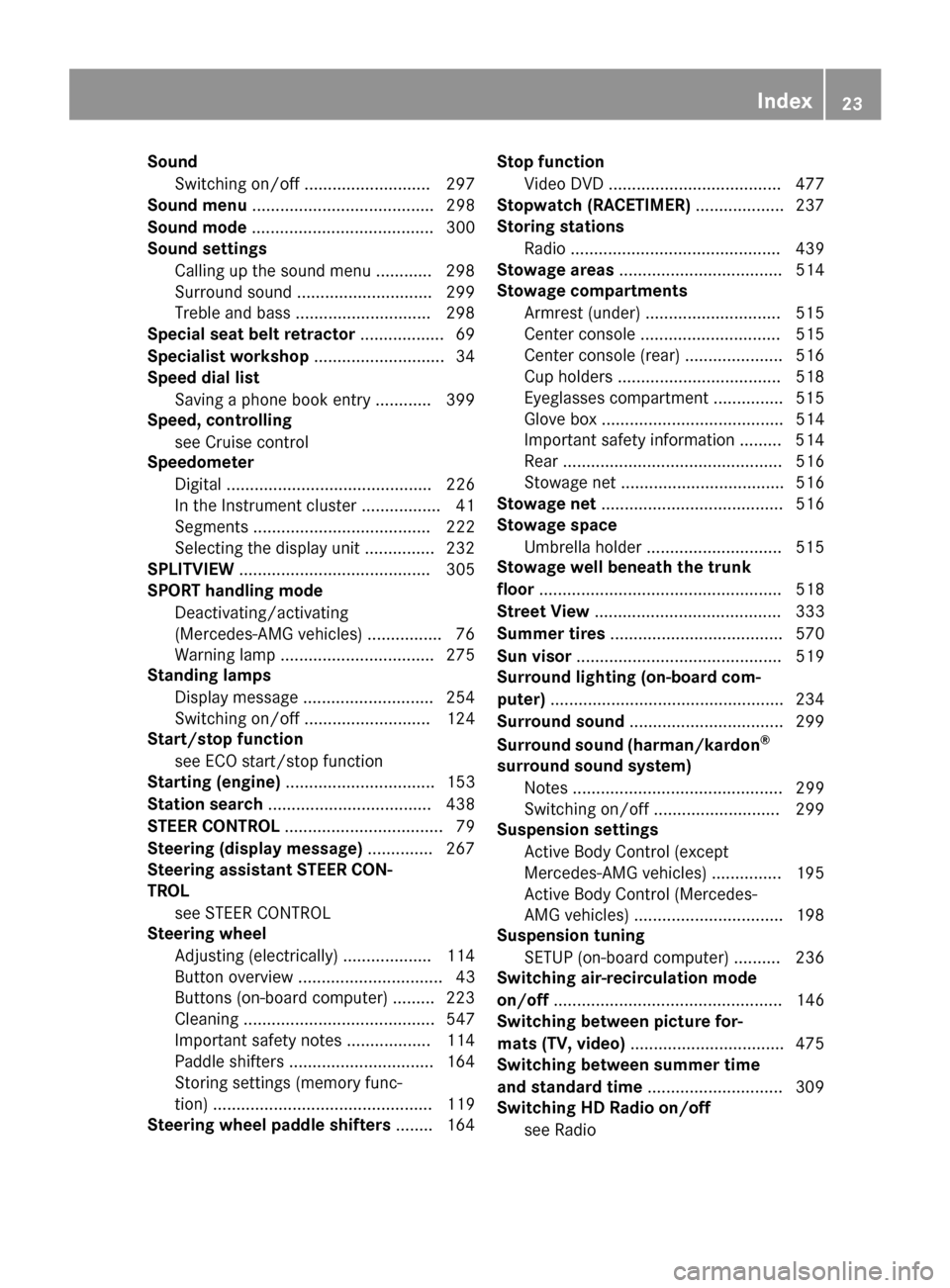
SoundSwitching on/off ........................... 297
Sound menu ....................................... 298
Sound mode ....................................... 300
Sound settings
Calling up the sound menu ............ 298
Surround sound ............................. 299
Treble and bass ............................. 298
Special seat belt retractor .................. 69
Specialist workshop ............................34
Speed dial list
Saving a phone book entry ............ 399
Speed, controlling
see Cruise control
Speedometer
Digital ............................................ 226
In the Instrument cluster ................. 41
Segments ...................................... 222
Selecting the display unit ............... 232
SPLITVIEW ......................................... 305
SPORT handling mode
Deactivating/activating
(Mercedes-AMG vehicles) ................7 6
Warning lamp ................................. 275
Standing lamps
Display message ............................2 54
Switching on/off ........................... 124
Start/stop function
see ECO start/stop function
Starting (engine) ................................ 153
Station search ................................... 438
STEER CONTROL .................................. 79
Steering (display message) .............. 267
Steering assistant STEER CON-
TROL
see STEER CONTROL
Steering wheel
Adjusting (electrically) ................... 114
Button overview ............................... 43
Buttons (on-board computer) ......... 223
Cleaning ......................................... 547
Important safety notes .................. 114
Paddle shifters ............................... 164
Storing settings (memory func-
tion) ............................................... 119
Steering wheel paddle shifters ........164Stop function
Video DVD ..................................... 477
Sto
pwatch (RACETIMER) ................... 237
Storing stations
Radio ............................................. 439
Stowage areas ................................... 514
Stowage compartments
Armrest (under) .............................5 15
Center console .............................. 515
Center console (rear) ..................... 516
Cup holders ................................... 518
Eyeglasses compartment ...............5 15
Glove box ....................................... 514
Important safety information ......... 514
Rear ............................................... 516
Stowage net ................................... 516
Stowage net ....................................... 516
Stowage space
Umbrella holder .............................5 15
Stowage well beneath the trunk
floor .................................................... 518
Street View ........................................ 333
Summer tires ..................................... 570
Sun visor ............................................ 519
Surround lighting (on-board com-
puter) ..................................................2 34
Surround sound ................................. 299
Surround sound (harman/kardon
®
surround sound system) Notes ............................................. 299
Switching on/off ........................... 299
Suspension settings
Active Body Control (except
Mercedes-AMG vehicles) ...............1 95
Active Body Control (Mercedes-
AMG vehicles) ................................ 198
Suspension tuning
SETUP (on-board computer) .......... 236
Switching air-recirculation mode
on/off ................................................. 146
Switching between picture for-
mats (TV, video) ................................. 475
Switching between summer time
and standard time .............................3 09
Switching HD Radio on/off
see Radio
Index23
Page 26 of 614
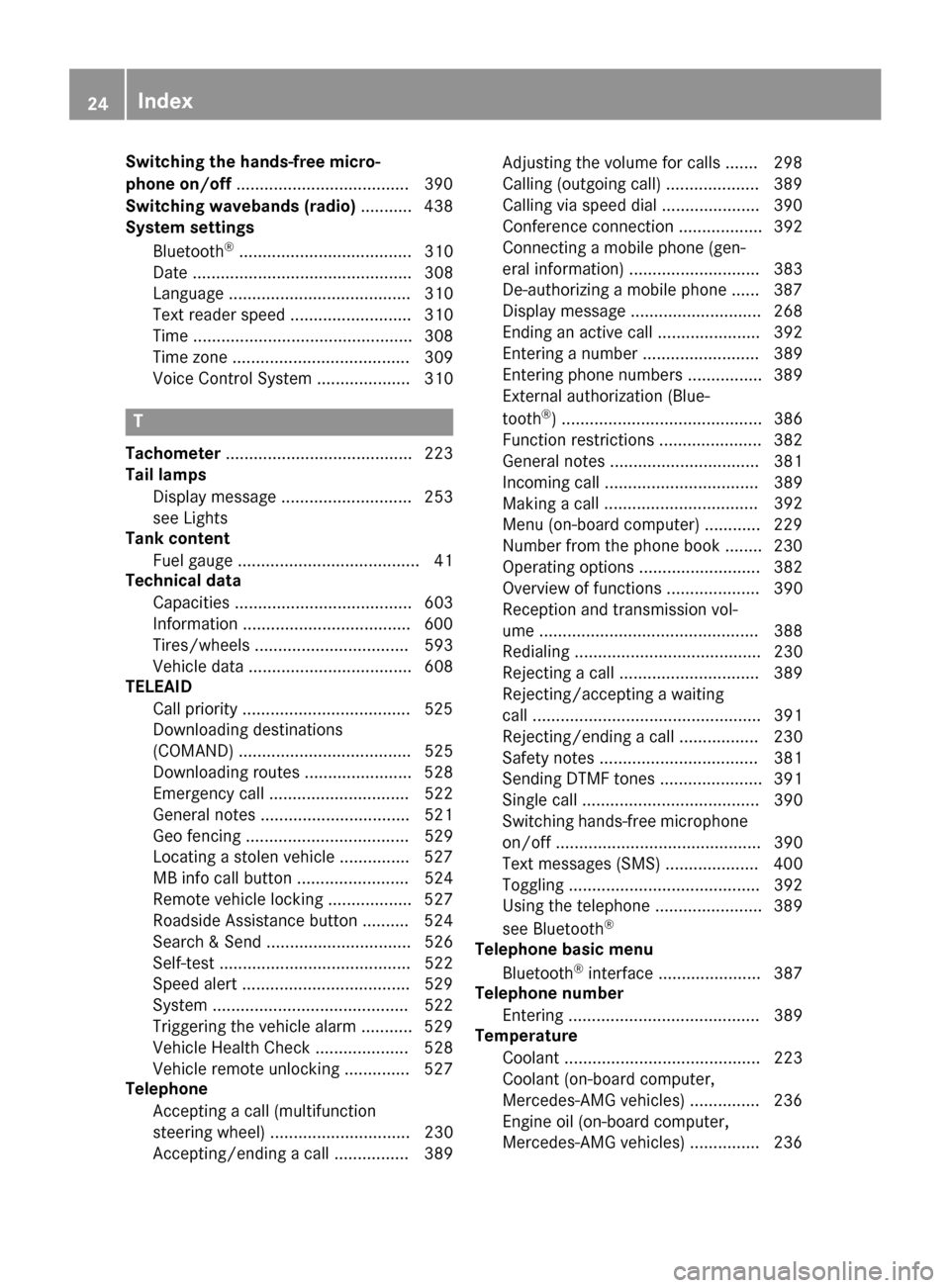
Switching the hands-free micro-
phone on/off.....................................3 90
Switching wavebands (radio) ........... 438
System settings
Bluetooth
®..................................... 310
Date ............................................... 308
Language ....................................... 310
Text reader speed .......................... 310
Time ............................................... 308
Time zone ...................................... 309
Voice Control System .................... 310
T
Tachometer ........................................ 223
Tail lamps
Display message ............................ 253
see Lights
Tank content
Fuel gauge ....................................... 41
Technical data
Capacities ...................................... 603
Information ....................................6 00
Tires/wheels ................................. 593
Vehicle data ................................... 608
TELEAID
Call priority ....................................5 25
Downloading destinations
(COMAND) ..................................... 525
Downloading routes ....................... 528
Emergency call .............................. 522
General notes ................................ 521
Geo fencing ................................... 529
Locating a stolen vehicle ...............5 27
MB info call button ........................ 524
Remote vehicle locking .................. 527
Roadside Assistance button .......... 524
Search & Send ............................... 526
Self-test ......................................... 522
Speed alert ....................................5 29
System .......................................... 522
Triggering the vehicle alarm ........... 529
Vehicle Health Check .................... 528
Vehicle remote unlocking .............. 527
Telephone
Accepting a call (multifunction
steering wheel) .............................. 230
Accepting/ending a call ................ 389 Adjusting the volume for calls ....... 298
Calling (outgoing call) .................... 389
Calling via speed dial ..................... 390
Conference connection .................. 392
Connecting a mobile phone (gen-
eral information) ............................ 383
De-authorizing a mobile phone ...... 387
Display message ............................ 268
Ending an active call ...................... 392
Entering a number ......................... 389
Entering phone numbers ................ 389
External authorization (Blue-
tooth
®) ........................................... 386
Function restrictions ...................... 382
General notes ................................ 381
Incoming call ................................. 389
Making a ca
ll ................................. 392
Menu (on-board computer) ............ 229
Number from the phone book ........ 230
Operating options .......................... 382
Overview of functions .................... 390
Reception and transmission vol-
ume ............................................... 388
Redialing ........................................ 230
Rejecting a call .............................. 389
Rejecting/accepting a waiting
call ................................................. 391
Rejecting/ending a call ................. 230
Safety notes .................................. 381
Sending DTMF tones ...................... 391
Single call ...................................... 390
Switching hands-free microphone
on/off ............................................ 390
Text messages (SMS) .................... 400
Toggling ......................................... 392
Using the telephone ....................... 389
see Bluetooth
®
Telephone basic menu
Bluetooth®interface ...................... 387
Telephone number
Entering ......................................... 389
Temperature
Coolant .......................................... 223
Coolant (on-board computer,
Mercedes-AMG vehicles) ............... 236
Engine oil (on-board computer,
Mercedes-AMG vehicles) ............... 236
24Index
Page 392 of 614

Redialing
XCall up the telephone basic menu
(
Ypage 387).
XSelect°in the character bar and press W
to confirm.
or
XIf the telephone basic menu is displayed,
press the 6button on COMAND.
In both cases, the calls dialed list appears. The most recently dialed number is at the
top.
XTo select a call: turncVd the COMAND
controller.
XTo connect the call: pressWthe
COMAND controller.
Using the call list or COMAND phone book
XOpen a call list and select an entry
(
Ypage 397).
or
XCall up the COMAND phone book and
select an entry (
Ypage 394).
XTo make a call: pressWthe COMAND
controller or the 6button.
Making a call via speed dial
The speed dial list contains stored entries
from the phone book (
Ypage 399).
Option 1:
XHold down one of the number keys for lon-
ger than two seconds.
The telephone basic menu displays the
selected entry. This initiates dialing.
Option 2:
XCall up the telephone basic menu
(
Ypage 387).
XSelect CallListsby sliding VÆand turn-
ing cVd the COMAND controller and press
W to confirm.
A menu appears.
XSelect SpeedDialPresetListby turn-
ing cVd the COMAND controller and press
W to confirm.
The speed dial list appears.
XSelect preset and press Wto confirm.
The telephone basic menu displays the
selected entry. This initiates dialing.
Functions available during a call
Overview
Telephone operation with a single call
:
Person you are calling
;Symbol for active telephone connection
=To switch the microphone on/off
(
Ypage 390)
?To send DTMF tones (not possible with all
mobile phones) (
Ypage 391)
ATo end a call
Available functions:
RAccepting a waiting call (Ypage 391)
RMaking a second call (Ypage 392)
RCall waiting (Ypage 392)
Availability depends on the network (only pos- sible in the GSM network) and on the Blue-
tooth
®mobile phone.
Switching the microphone on/off
This function is also available during an active
phone call.
XCall up the telephone basic menu
(
Ypage 387).
390Telephone
COMAND
Page 394 of 614

This is also the case if you accept the wait-
ing call using the Voice Control System (see
the separate operating instructions).
The COMAND display changes. If you con-
tinue to operate functions on the mobile
phone, the COMAND display may differ from
that of the mobile phone.
Making a second call
If the following requirements are met, you can
make another call while on the phone with
someone else:
RThe function has to be supported by the
mobile phone network.
RThe mobile phone has to support the con-
nection of a further call via Bluetooth®. This
action puts the previous call on hold if the
mobile phone supports this function.
RThe appropriate setting has to be activated
on the mobile phone.
:Symbol for making a second call
XSelect symbol :by turning cVdthe
COMAND controller and press Wto con-
firm.
or
XPress the 6button on COMAND.
XEnter the phone number:
Rmanually (Ypage 389)
Rusing the phone book (Ypage 394)
Rusing the call lists (Ypage 397)
Rusing speed dial (Ypage 390) Call waiting and conference calls
You can switch back and forth between two
calls with the call waiting function. The func-
tion is available if your mobile phone supports
the toggling function (via Bluetooth
®).
You can interconnect various callers to create
a conference call with the Conference
func-
tion.
You can use the function if you are answering
a second call or making a second call while
talking to someone else.
:Active call
;Call on hold
=To interconnect the call on hold and the
active call to create a conference call.
To switch between the active call and the call
on hold (call waiting):
XSelect call on hold ;and press Wto con-
firm.
or
XPress the 6button on COMAND or on
the multifunction steering wheel.
The previous call on hold is activated.
XTo end the active call: select¢in the
telephone basic menu and press Wto con-
firm.
or
XPress the ~button on COMAND or on
the multifunction steering wheel.
The call on hold is activated.
392Telephone
COMAND
Page 401 of 614

COMAND. You can delete these call listsin
COMAND.
If you down load call lists from a Bluetooth
®
phone that supports the PBAP Bluetooth®
profile , you cannot delete them from
COMAND.
XSe lect Call Listsinthe telephone basic
menu byturning cVdthe COMAND con-
troller and press Wto confirm.
XSelect Delete Call Listsand press W
to confirm.
A prompt appears asking whether you wish
to delete all call lists.
XSe lect YesorNoand press Wto confirm.
If you select Yes
, the call lists are deleted.
If you select No
, the process will becan-
celed.
iIf you delete these call lists from the
mob ilephone (see the separate mobile
phone operating instructions), COMAND
updates the call list display the next time it
connects.
Using the speed dial list
Storing an entry
You can assign ten speed dial presets (0– 9)
to the speed dial list. There are two options
availab lefor th ispurpose.
Option 1:
XSearch for a phone book entry inthe phone
book (
Ypage 394).
XIf an entry has several phone numbers,
select the desired number byturning cVd
the COMAND controller.
XSe lect the list symbol to the right of the
entry by slidi ngVY the COMAND control-
ler and press Wto confirm.
A menu appears.
XSe lect Speed Dialbyturning cVdthe
COMAND controller and press Wto con-
firm.
A menu appears.
Speed dial men u
XSelect Assign Speed Dial Presetand
press Wto confirm.
The speed diallist appears. The selected
phone book entry is listed as the first entry.
The next availab lespeed dialpreset ishigh-
lighted.
XSe lect the speed dial preset byturning
cVd the COMAND controller and press W
to confirm.
The phone book entry issaved inthe speed
dial preset.
Option 2
XCall up the te lephone basic menu
(
Ypage 387).
XSe lect CallListsbysliding VÆand turn-
ing cVd the COMAND controller and press
W to confirm.
XSelect Speed Dial Preset Listand
press Wto confirm.
The speed diallist appears.
Telephone399
COMAND
Z
Page 402 of 614

XSelect the list symbol to the right of the
entry by slidingVYthe COMAND control-
ler and press Wto confirm.
XSelect Assign Speed Dial Presetand
press Wto confirm.
The speed dial list appears. The selected
phone book entry is listed as the first entry.
The next available speed dial preset is high-
lighted.
XSelect the speed dial preset by turning
cVd the COMAND controller and press W
to confirm.
The phone book entry is saved in the speed
dial preset.
Making a call via speed dial
The speed dial list contains stored phone
book entries (
Ypage 399).
Option 1:
XHold down one of the number keys for lon-
ger than two seconds.
The telephone basic menu displays the
selected entry. This initiates dialing.
Option 2:
XCall up the telephone basic menu
(
Ypage 387).
XSelect CallListsby sliding VÆand turn-
ing cVd the COMAND controller and press
W to confirm.
The speed dial list appears.
XSelect SpeedDialPresetListby turn-
ing cVd the COMAND controller and press
W to confirm.
The speed dial list appears.
XSelect preset and press Wto confirm.
The telephone basic menu displays the
selected entry. This initiates dialing.
Deleting a speed dial number
XTo delete a speed dial number: select
Delete Speed Dial Preset
in the
"Speed dial" menu by turning cVdthe
COMAND controller and press Wto con-
firm.
The speed dial number is deleted.
XTo delete all speed dial numbers: select
Delete All Speed Dial Presets
in the
"Speed dial" menu by turning cVdthe
COMAND controller and press Wto con-
firm.
You will be asked whether you want to con-
tinue.
XSelect YesorNoand press Wto confirm.
If you select Yes
, all speed dial presets will
be deleted from the speed dial list.
If you select No
, the process will be can-
celed.
Text messages
Information and requirements
In order to be able to use the text message
function, the mobile phone has to support the
MAP Bluetooth
®profile ( Message Access
Profile).
If the above conditions are met, new incoming
text messages appear in the COMAND text
message inbox. The /symbol appears in
the status bar. The symbol disappears once
you have read the text message. The ú
mail symbol is displayed if the text message
memory is full. The symbol is no longer dis-
played once you delete at least one text mes-
sage.
400Telephone
COMAND
Page 408 of 614

Changing the category of a telephone
number data field
XDisplay details for an address book entry
(
Ypage 405).
XSelect the telephone number data field.
XSelect the list symbol to the right of the
entry by slidingVYthe COMAND control-
ler and press Wto confirm.
XSelect Change Categoryand press Wto
confirm.
XSelect a number category, e.g. Home.
XSelect a telephone category, e.g. Mobile.
XIf desired, selectPreferredand pressW
to confirm.
Depending on the previous status, switch
the option on Oor off ª. The phone num-
ber is displayed as the first number in the
phone book and can be dialed immediately.
XSelect Saveand press Wto confirm.
The new category is stored.
Calling a number stored in an entry
Prerequisites
The mobile phone must be connected via the
Bluetooth
®Interface (Ypage 383).
Dialing a number
XDisplay details for an address book entry
(
Ypage 405).
XSelect the phone number data field by turn-
ing cVd the COMAND controller.
XPress Wthe COMAND controller to con-
firm.
or
XSelect the list symbol to the right of the
data field by sliding VYthe COMAND con-
troller.
XPress Wthe COMAND controller to con-
firm.
XSelect Calland press Wto confirm.
The phone makes the call. The display
switches to telephone mode.
Storing the phone number as a speed
dial number
XDisplay details for an address book entry
(
Ypage 405).
XSelect the phone number data field by turn-
ing cVd the COMAND controller.
XSelect the list symbol to the right of the
data field by sliding VYthe COMAND con-
troller and press Wto confirm.
XSelect Speed Dialand press Wto con-
firm.
You can now store the number in one of the
ten speed dial presets (
Ypage 399).
Starting route guidance to an entry
Address book entry with navigable data
This function is available as soon as you have
stored a destination in the destination mem-
ory (
Ypage 363).
XSearch for an address book entry with the
L symbol and select it from the list
(
Ypage 404).
XDisplay details for an address book entry
(
Ypage 405).
XSelect the address data field by turning
cVd the COMAND controller and press W
to confirm.
Route guidance begins.
or
XSelect the list symbol to the right of the
entry by sliding VYthe COMAND control-
ler and press Wto confirm.
XSelect Navigateand press Wto confirm.
Route guidance begins.
Address book entry without navigable
data
Route guidance can also be started for an
address book entry without the Lsymbol. If
the address data or designations do not
match the digital map, COMAND prompts you
to re-enter the address.
406Telephone
COMAND