2016 MERCEDES-BENZ S-Class SEDAN key
[x] Cancel search: keyPage 142 of 438
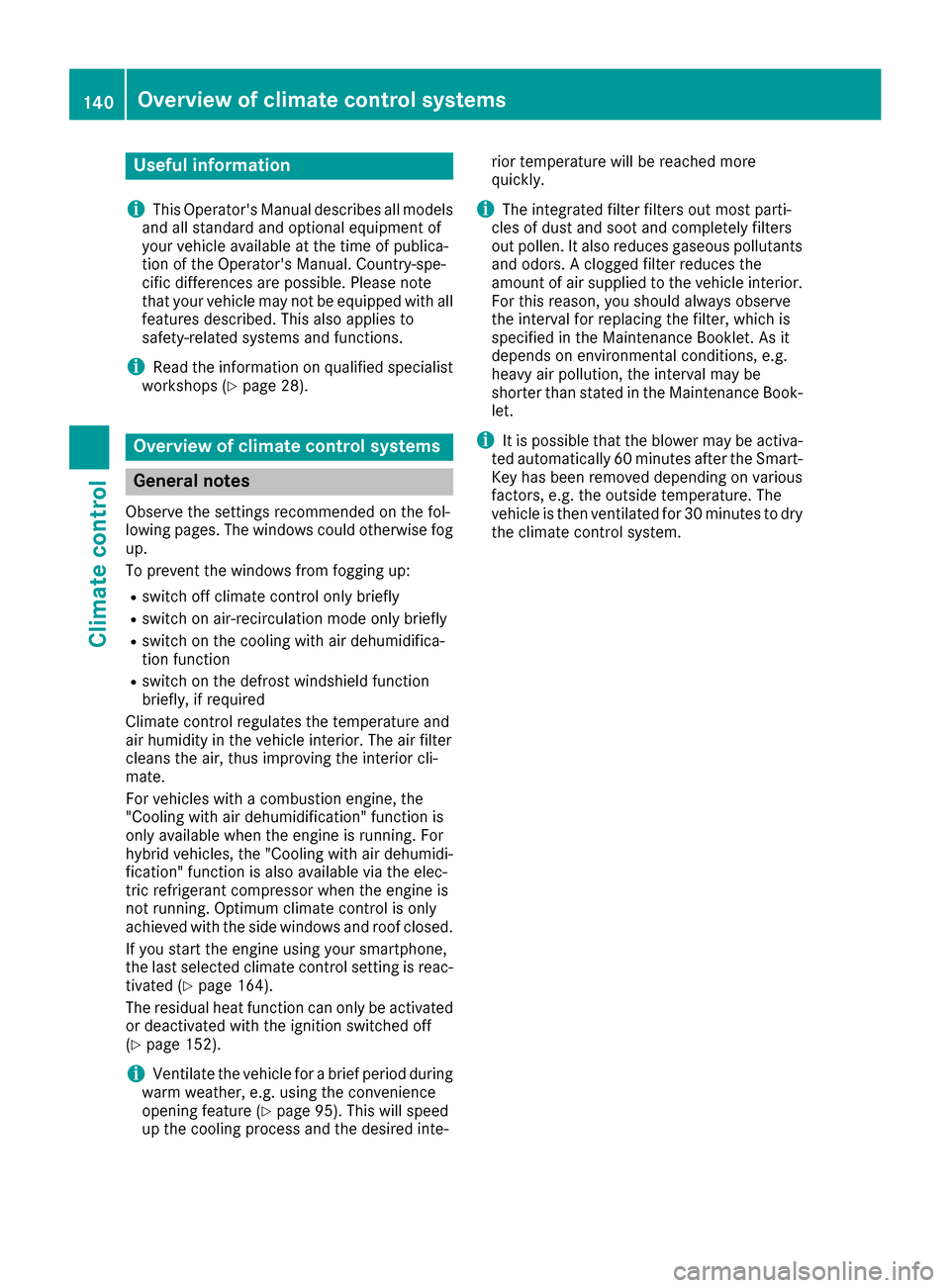
Useful information
i
This Operator's Manual describes all models
and all standard and optional equipment of
your vehicle available at the time of publica-
tion of the Operator's Manual. Country-spe-
cific differences are possible. Please note
that your vehicle may not be equipped with all
features described. This also applies to
safety-related systems and functions.
iRead the information on qualified specialist
workshops (Ypage 28).
Overview of climate control systems
General notes
Observe the settings recommended on the fol-
lowing pages. The windows could otherwise fog
up.
To prevent the windows from fogging up:
Rswitch off climate control only briefly
Rswitch on air-recirculation mode only briefly
Rswitch on the cooling with air dehumidifica-
tion function
Rswitch on the defrost windshield function
briefly, if required
Climate control regulates the temperature and
air humidity in the vehicle interior. The air filter
cleans the air, thus improving the interior cli-
mate.
For vehicles with a combustion engine, the
"Cooling with air dehumidification" function is
only available when the engine is running. For
hybrid vehicles, the "Cooling with air dehumidi-
fication" function is also available via the elec-
tric refrigerant compressor when the engine is
not running. Optimum climate control is only
achieved with the side windows and roof closed.
If you start the engine using your smartphone,
the last selected climate control setting is reac-
tivated (
Ypage 164).
The residual heat function can only be activated
or deactivated with the ignition switched off
(
Ypage 152).
iVentilate the vehicle for a brief period during
warm weather, e.g. using the convenience
opening feature (
Ypage 95). This will speed
up the cooling process and the desired inte- rior temperature will be reached more
quickly.
iThe integrated filter filters out most parti-
cles of dust and soot and completely filters
out pollen. It also reduces gaseous pollutants
and odors. A clogged filter reduces the
amount of air supplied to the vehicle interior.
For this reason, you should always observe
the interval for replacing the filter, which is
specified in the Maintenance Booklet. As it
depends on environmental conditions, e.g.
heavy air pollution, the interval may be
shorter than stated in the Maintenance Book- let.
iIt is possible that the blower may be activa-
ted automatically 60 minutes after the Smart-
Key has been removed depending on various
factors, e.g. the outside temperature. The
vehicle is then ventilated for 30 minutes to dry
the climate control system.
140Overview of climate control systems
Climate control
Page 147 of 438
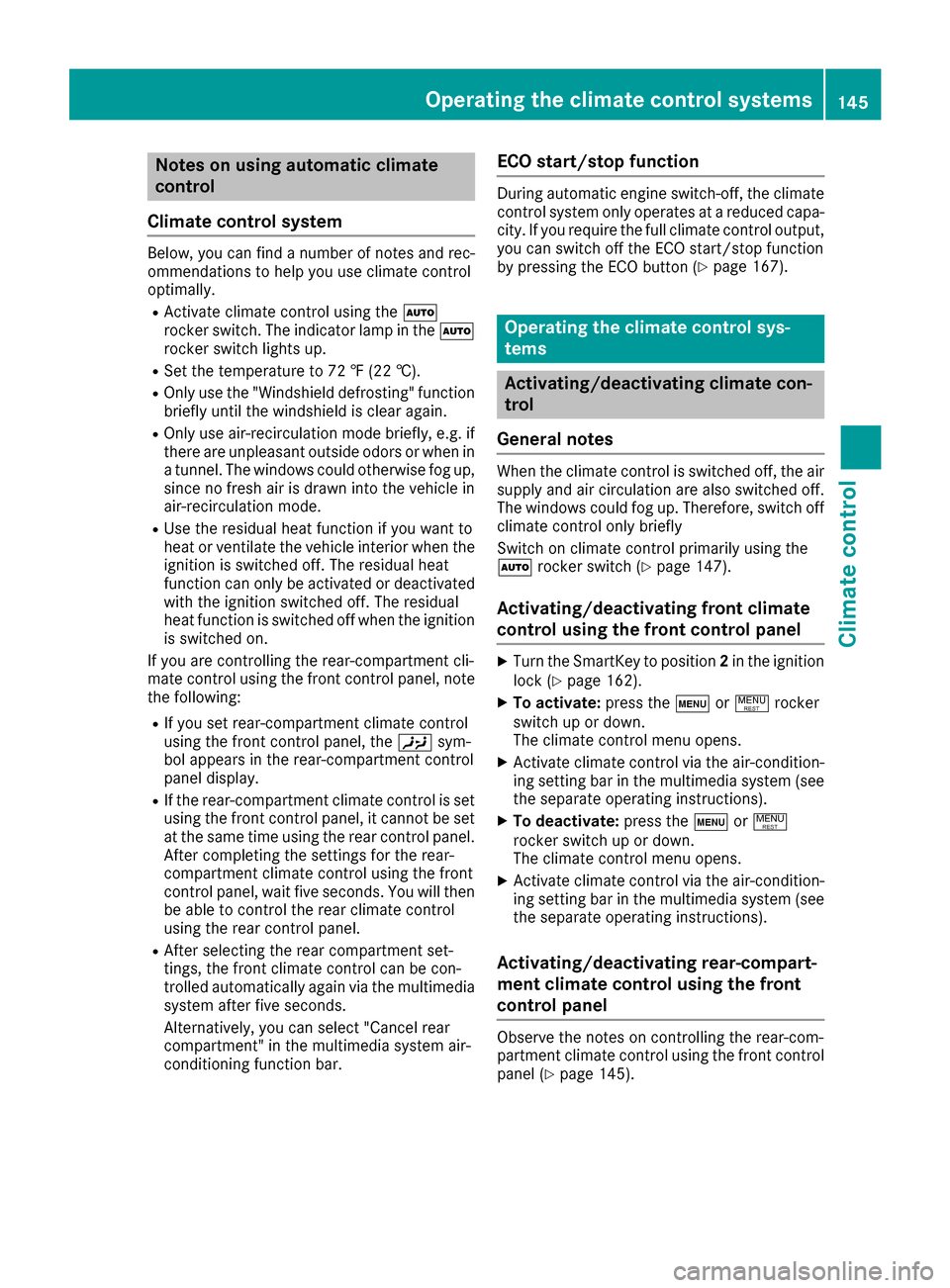
Notes on using automatic climate
control
Climate control system
Below, you can find a number of notes and rec-
ommendations to help you use climate control
optimally.
RActivate climate control using the Ã
rocker switch. The indicator lamp in the Ã
rocker switch lights up.
RSet the temperature to 72 ‡ (22 †).
ROnly use the "Windshield defrosting" function
briefly until the windshield is clear again.
ROnly use air-recirculation mode briefly, e.g. if
there are unpleasant outside odors or when in
a tunnel. The windows could otherwise fog up, since no fresh air is drawn into the vehicle in
air-recirculation mode.
RUse the residual heat function if you want to
heat or ventilate the vehicle interior when the
ignition is switched off. The residual heat
function can only be activated or deactivated
with the ignition switched off. The residual
heat function is switched off when the ignition
is switched on.
If you are controlling the rear-compartment cli-
mate control using the front control panel, note
the following:
RIf you set rear-compartment climate control
using the front control panel, the Ysym-
bol appears in the rear-compartment control
panel display.
RIf the rear-compartment climate control is set
using the front control panel, it cannot be set
at the same time using the rear control panel. After completing the settings for the rear-
compartment climate control using the front
control panel, wait five seconds. You will then
be able to control the rear climate control
using the rear control panel.
RAfter selecting the rear compartment set-
tings, the front climate control can be con-
trolled automatically again via the multimedia
system after five seconds.
Alternatively, you can select "Cancel rear
compartment" in the multimedia system air-
conditioning function bar.
ECO start/stop function
During automatic engine switch-off, the climate
control system only operates at a reduced capa-
city. If you require the full climate control output,
you can switch off the ECO start/stop function
by pressing the ECO button (
Ypage 167).
Operating the climate control sys-
tems
Activating/deactivating climate con-
trol
General notes
When the climate control is switched off, the air
supply and air circulation are also switched off.
The windows could fog up. Therefore, switch off
climate control only briefly
Switch on climate control primarily using the
à rocker switch (
Ypage 147).
Activating/deactivating front climate
control using the front control panel
XTurn the SmartKey to position 2in the ignition
lock (Ypage 162).
XTo activate: press thetor! rocker
switch up or down.
The climate control menu opens.
XActivate climate control via the air-condition-
ing setting bar in the multimedia system (see
the separate operating instructions).
XTo deactivate: press thetor!
rocker switch up or down.
The climate control menu opens.
XActivate climate control via the air-condition-
ing setting bar in the multimedia system (see
the separate operating instructions).
Activating/deactivating rear-compart-
ment climate control using the front
control panel
Observe the notes on controlling the rear-com-
partment climate control using the front control
panel (
Ypage 145).
Operating the climate control systems145
Climate control
Page 148 of 438
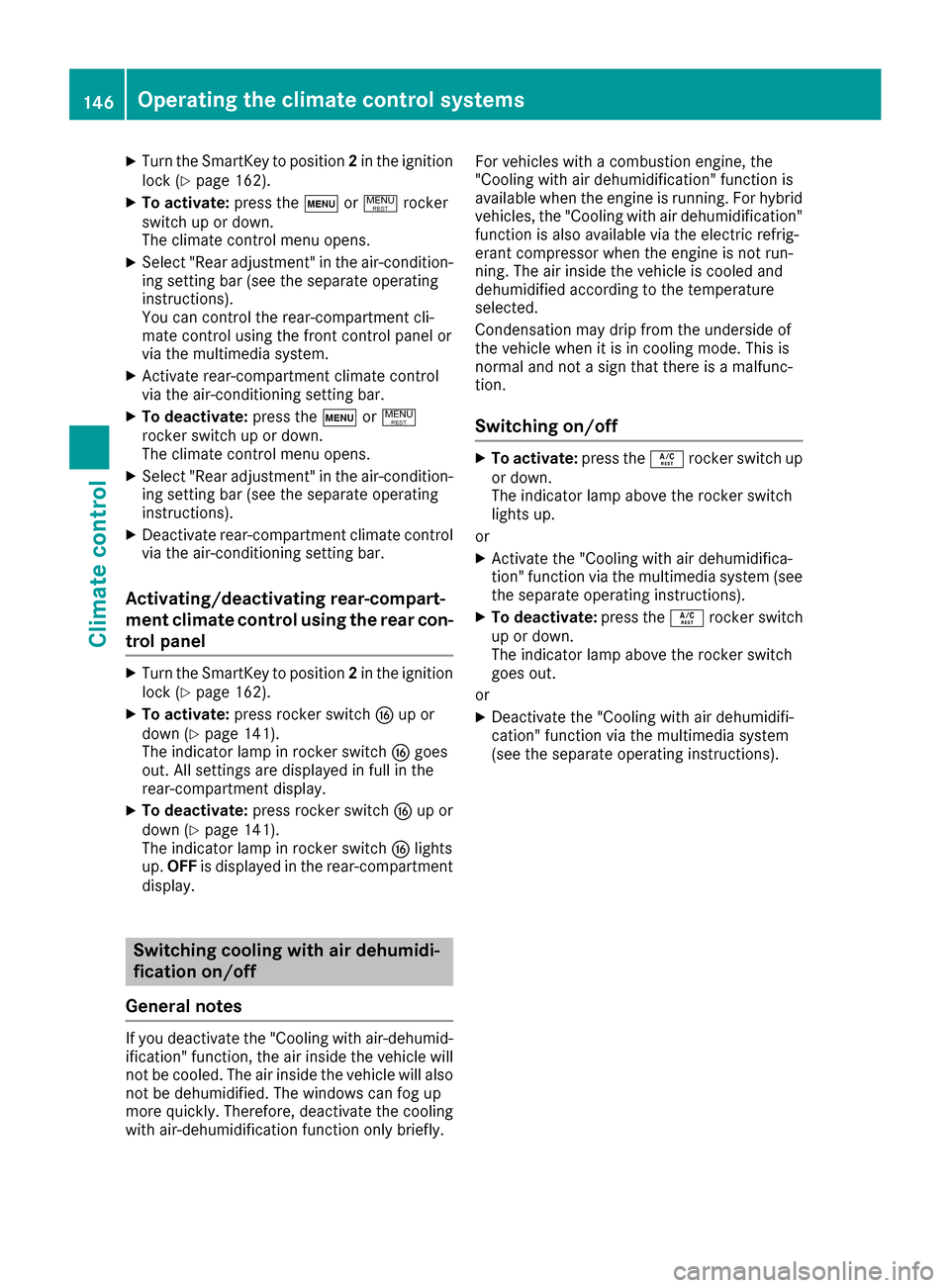
XTurn the SmartKey to position2in the ignition
lock (Ypage 162).
XTo activate: press thetor! rocker
switch up or down.
The climate control menu opens.
XSelect "Rear adjustment" in the air-condition-
ing setting bar (see the separate operating
instructions).
You can control the rear-compartment cli-
mate control using the front control panel or
via the multimedia system.
XActivate rear-compartment climate control
via the air-conditioning setting bar.
XTo deactivate: press thetor!
rocker switch up or down.
The climate control menu opens.
XSelect "Rear adjustment" in the air-condition- ing setting bar (see the separate operating
instructions).
XDeactivate rear-compartment climate control
via the air-conditioning setting bar.
Activating/deactivating rear-compart-
ment climate control using the rear con-
trol panel
XTurn the SmartKey to position 2in the ignition
lock (Ypage 162).
XTo activate: press rocker switch Lup or
down (Ypage 141).
The indicator lamp in rocker switch Lgoes
out. All settings are displayed in full in the
rear-compartment display.
XTo deactivate: press rocker switch Lup or
down (Ypage 141).
The indicator lamp in rocker switch Llights
up. OFF is displayed in the rear-compartment
display.
Switching cooling with air dehumidi-
fication on/off
General notes
If you deactivate the "Cooling with air-dehumid-
ification" function, the air inside the vehicle will
not be cooled. The air inside the vehicle will also
not be dehumidified. The windows can fog up
more quickly. Therefore, deactivate the cooling
with air-dehumidification function only briefly. For vehicles with a combustion engine, the
"Cooling with air dehumidification" function is
available when the engine is running. For hybrid
vehicles, the "Cooling with air dehumidification"
function is also available via the electric refrig-
erant compressor when the engine is not run-
ning. The air inside the vehicle is cooled and
dehumidified according to the temperature
selected.
Condensation may drip from the underside of
the vehicle when it is in cooling mode. This is
normal and not a sign that there is a malfunc-
tion.
Switching on/off
XTo activate: press theÁrocker switch up
or down.
The indicator lamp above the rocker switch
lights up.
or
XActivate the "Cooling with air dehumidifica-
tion" function via the multimedia system (see
the separate operating instructions).
XTo deactivate: press theÁrocker switch
up or down.
The indicator lamp above the rocker switch
goes out.
or
XDeactivate the "Cooling with air dehumidifi-
cation" function via the multimedia system
(see the separate operating instructions).
146Operating the climate control systems
Climate control
Page 149 of 438
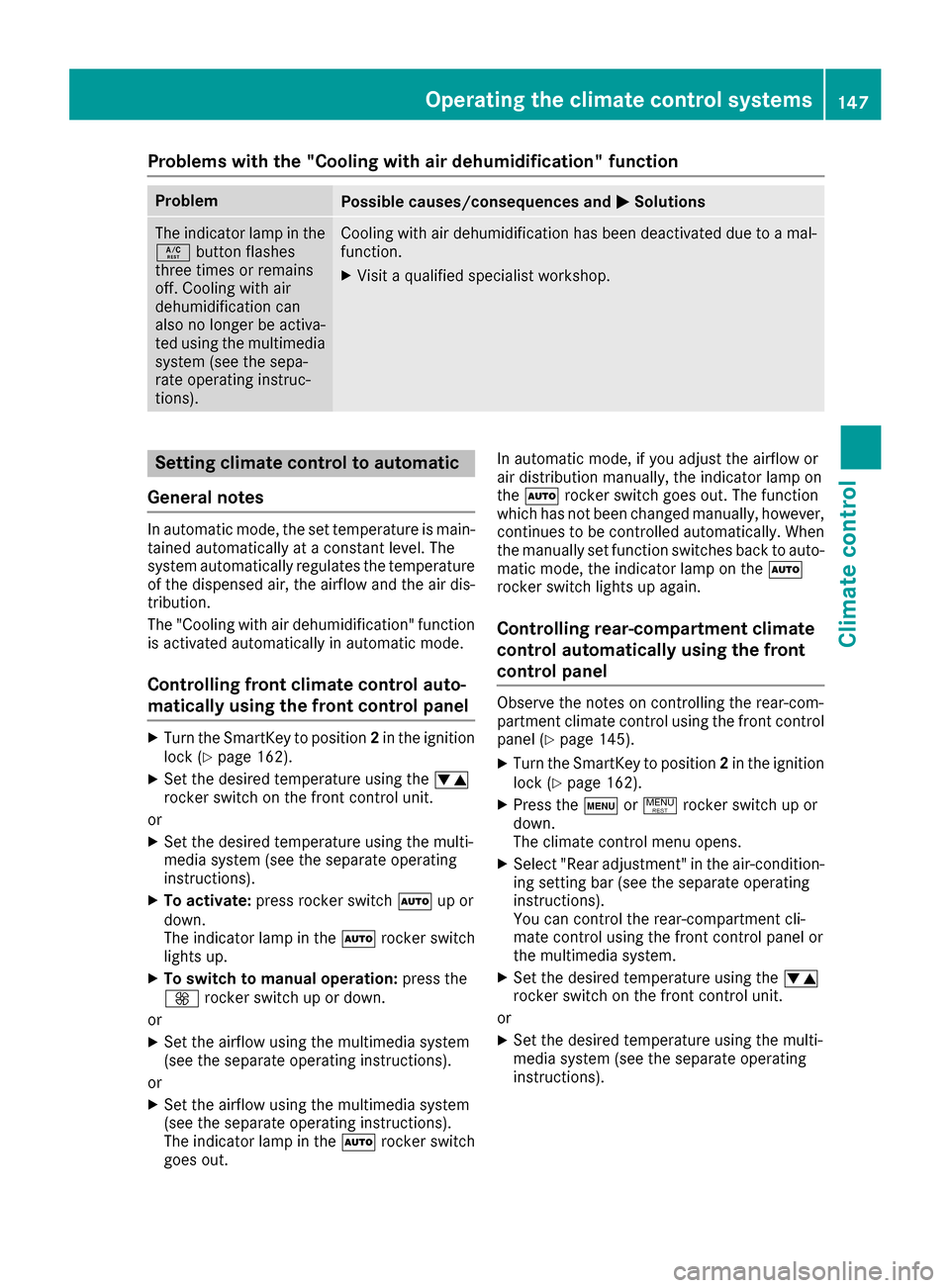
Problems with the "Cooling with air dehumidification" function
ProblemPossible causes/consequences andMSolutions
The indicator lamp in the
Ábutton flashes
three times or remains
off. Cooling with air
dehumidification can
also no longer be activa-
ted using the multimedia
system (see the sepa-
rate operating instruc-
tions).Cooling with air dehumidification has been deactivated due to a mal-
function.
XVisit a qualified specialist workshop.
Setting climate control to automatic
General notes
In automatic mode, the set temperature is main-
tained automatically at a constant level. The
system automatically regulates the temperature
of the dispensed air, the airflow and the air dis-
tribution.
The "Cooling with air dehumidification" function
is activated automatically in automatic mode.
Controlling front climate control auto-
matically using the front control panel
XTurn the SmartKey to position 2in the ignition
lock (Ypage 162).
XSet the desired temperature using the w
rocker switch on the front control unit.
or
XSet the desired temperature using the multi-
media system (see the separate operating
instructions).
XTo activate: press rocker switch Ãup or
down.
The indicator lamp in the Ãrocker switch
lights up.
XTo switch to manual operation: press the
K rocker switch up or down.
or
XSet the airflow using the multimedia system
(see the separate operating instructions).
or
XSet the airflow using the multimedia system
(see the separate operating instructions).
The indicator lamp in the Ãrocker switch
goes out. In automatic mode, if you adjust the airflow or
air distribution manually, the indicator lamp on
the
à rocker switch goes out. The function
which has not been changed manually, however, continues to be controlled automatically. When
the manually set function switches back to auto-
matic mode, the indicator lamp on the Ã
rocker switch lights up again.
Controlling rear-compartment climate
control automatically using the front
control panel
Observe the notes on controlling the rear-com-
partment climate control using the front control
panel (
Ypage 145).
XTurn the SmartKey to position 2in the ignition
lock (Ypage 162).
XPress the tor! rocker switch up or
down.
The climate control menu opens.
XSelect "Rear adjustment" in the air-condition-
ing setting bar (see the separate operating
instructions).
You can control the rear-compartment cli-
mate control using the front control panel or
the multimedia system.
XSet the desired temperature using the w
rocker switch on the front control unit.
or
XSet the desired temperature using the multi-
media system (see the separate operating
instructions).
Operating the climate control systems147
Climate control
Page 150 of 438
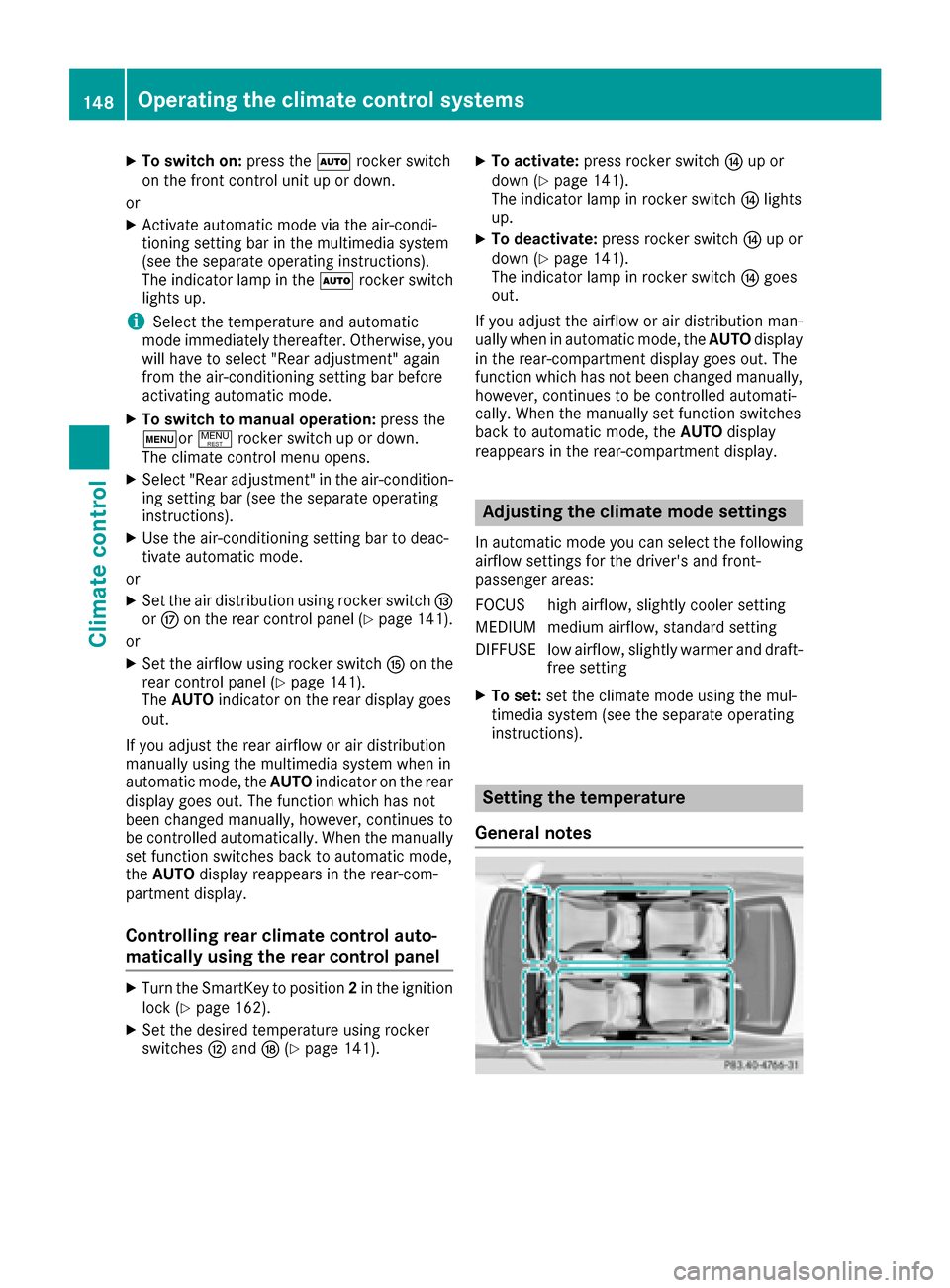
XTo switch on:press theÃrocker switch
on the front control unit up or down.
or
XActivate automatic mode via the air-condi-
tioning setting bar in the multimedia system
(see the separate operating instructions).
The indicator lamp in the Ãrocker switch
lights up.
iSelect the temperature and automatic
mode immediately thereafter. Otherwise, you
will have to select "Rear adjustment" again
from the air-conditioning setting bar before
activating automatic mode.
XTo switch to manual operation: press the
tor !rocker switch up or down.
The climate control menu opens.
XSelect "Rear adjustment" in the air-condition-
ing setting bar (see the separate operating
instructions).
XUse the air-conditioning setting bar to deac-
tivate automatic mode.
or
XSet the air distribution using rocker switch I
or M on the rear control panel (Ypage 141).
or
XSet the airflow using rocker switch Kon the
rear control panel (Ypage 141).
The AUTO indicator on the rear display goes
out.
If you adjust the rear airflow or air distribution
manually using the multimedia system when in
automatic mode, the AUTOindicator on the rear
display goes out. The function which has not
been changed manually, however, continues to
be controll ed a
utomatically. When the manually
set function switches back to automatic mode,
the AUTO display reappears in the rear-com-
partment display.
Controlling rear climate control auto-
matically using the rear control panel
XTurn the SmartKey to position 2in the ignition
lock (Ypage 162).
XSet the desired temperature using rocker
switches Hand N(Ypage 141).
XTo activate: press rocker switch Jup or
down (Ypage 141).
The indicator lamp in rocker switch Jlights
up.
XTo deactivate: press rocker switch Jup or
down (Ypage 141).
The indicator lamp in rocker switch Jgoes
out.
If you adjust the airflow or air distribution man-
ually when in automatic mode, the AUTOdisplay
in the rear-compartment display goes out. The
function which has not been changed manually,
however, continues to be controlled automati-
cally. When the manually set function switches
back to automatic mode, the AUTOdisplay
reappears in the rear-compartment display.
Adjusting the climate mode settings
In automatic mode you can select the following
airflow settings for the driver's and front-
passenger areas:
FOCUS high airflow, slightly cooler setting
MEDIU Mmedium airflow, standard setting
DIFFUSEl ow airflow, slightly warmer and draft-
free setting
XTo set: set the climate mode using the mul-
timedia system (see the separate operating
instructions).
Setting the temperature
General notes
148Operating the climate control systems
Climate control
Page 151 of 438
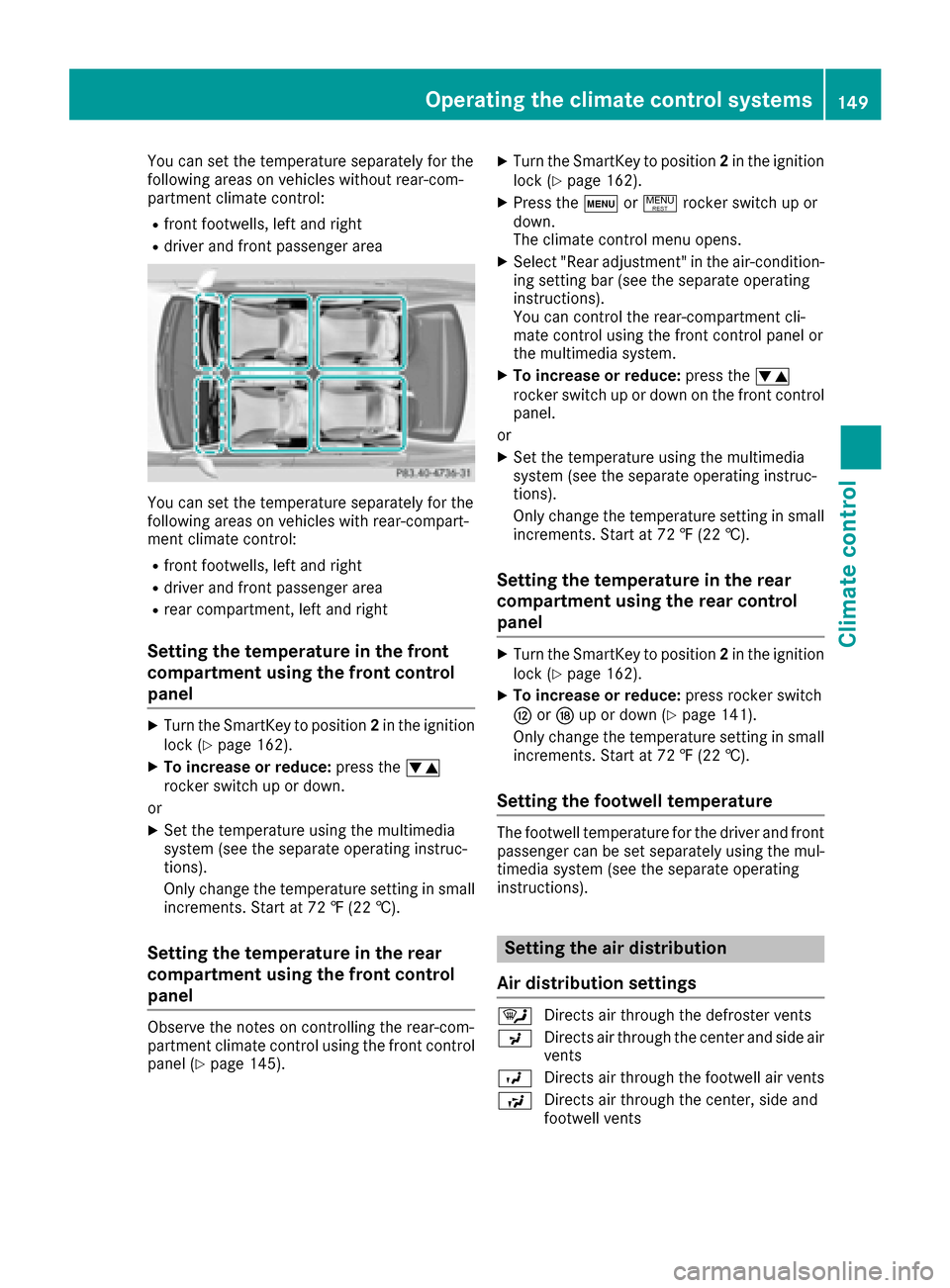
You can set the temperature separately for the
following areas on vehicles without rear-com-
partment climate control:
Rfront footwells, left and right
Rdriver and front passenger area
You can set the temperature separately for the
following areas on vehicles with rear-compart-
ment climate control:
Rfront footwells, left and right
Rdriver and front passenger area
Rrear compartment, left and right
Setting the temperature in the front
compartment using the front control
panel
XTurn the SmartKey to position2in the ignition
lock (Ypage 162).
XTo increase or reduce: press thew
rocker switch up or down.
or
XSet the temperature using the multimedia
system (see the separate operating instruc-
tions).
Only change the temperature setting in small
increments. Start at 72 ‡ (22 †).
Setting the temperature in the rear
compartment using the front control
panel
Observe the notes on controlling the rear-com-
partment climate control using the front control
panel (
Ypage 145).
XTurn the SmartKey to position 2in the ignition
lock (Ypage 162).
XPress the tor! rocker switch up or
down.
The climate control menu opens.
XSelect "Rear adjustment" in the air-condition-
ing setting bar (see the separate operating
instructions).
You can control the rear-compartment cli-
mate control using the front control panel or
the multimedia system.
XTo increase or reduce: press thew
rocker switch up or down on the front control
panel.
or
XSet the temperature using the multimedia
system (see the separate operating instruc-
tions).
Only change the temperature setting in small
increments. Start at 72 ‡ (22 †).
Setting the temperature in the rear
compartment using the rear control
panel
XTurn the SmartKey to position 2in the ignition
lock (Ypage 162).
XTo increase or reduce: press rocker switch
H orN up or down (Ypage 141).
Only change the temperature setting in small increments. Start at 72 ‡ (22 †).
Setting the footwell temperature
The footwell temperature for the driver and front
passenger can be set separately using the mul-
timedia system (see the separate operating
instructions).
Setting the air distribution
Air distribution settings
¯ Directs air through the defroster vents
P Directs air through the center and side air
vents
O Directs air through the footwell air vents
S Directs air through the center, side and
footwell vents
Operating the climate control systems149
Climate control
Page 152 of 438
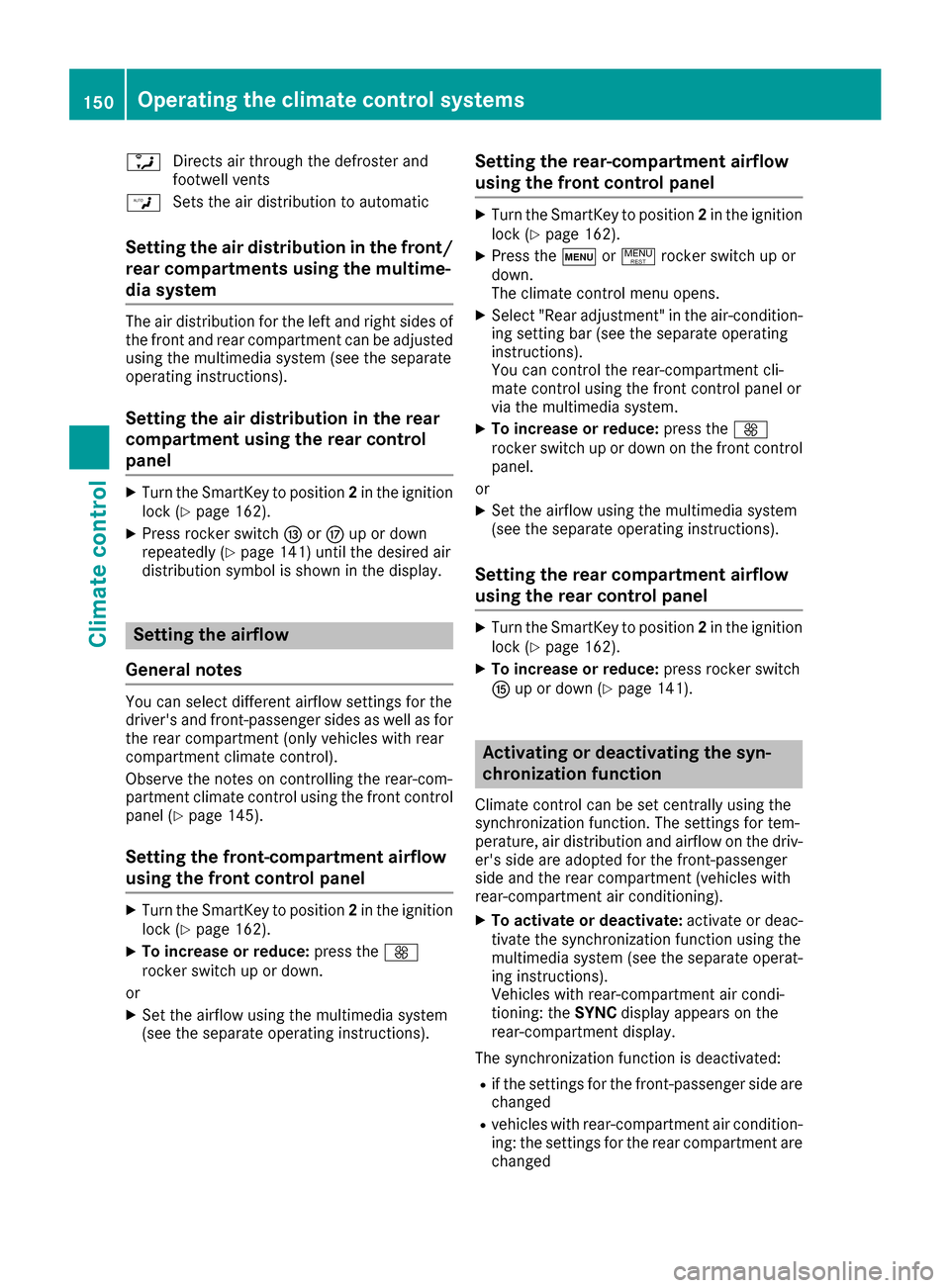
aDirects air through the defroster and
footwell vents
W Sets the air distribution to automatic
Setting the air distribution in the front/
rear compartments using the multime-
dia system
The air distribution for the left and right sides of
the front and rear compartment can be adjusted
using the multimedia system (see the separate
operating instructions).
Setting the air distribution in the rear
compartment using the rear control
panel
XTurn the SmartKey to position 2in the ignition
lock (Ypage 162).
XPress rocker switch IorM up or down
repeatedly (Ypage 141) until the desired air
distribution symbol is shown in the display.
Setting the airflow
General notes
You can select different airflow settings for the
driver's and front-passenger sides as well as for
the rear compartment (only vehicles with rear
compartment climate control).
Observe the notes on controlling the rear-com-
partment climate control using the front control
panel (
Ypage 145).
Setting the front-compartment airflow
using the front control panel
XTurn the SmartKey to position 2in the ignition
lock (Ypage 162).
XTo increase or reduce: press theK
rocker switch up or down.
or
XSet the airflow using the multimedia system
(see the separate operating instructions).
Setting the rear-compartment airflow
using the front control panel
XTurn the SmartKey to position 2in the ignition
lock (Ypage 162).
XPress the tor! rocker switch up or
down.
The climate control menu opens.
XSelect "Rear adjustment" in the air-condition-
ing setting bar (see the separate operating
instructions).
You can control the rear-compartment cli-
mate control using the front control panel or
via the multimedia system.
XTo increase or reduce: press theK
rocker switch up or down on the front control
panel.
or
XSet the airflow using the multimedia system
(see the separate operating instructions).
Setting the rear compartment airflow
using the rear control panel
XTurn the SmartKey to position 2in the ignition
lock (Ypage 162).
XTo increase or reduce: press rocker switch
K up or down (Ypage 141).
Activating or deactivating the syn-
chronization function
Climate control can be set centrally using the
synchronization function. The settings for tem-
perature, air distribution and airflow on the driv-
er's side are adopted for the front-passenger
side and the rear compartment (vehicles with
rear-compartment air conditioning).
XTo activate or deactivate: activate or deac-
tivate the synchronization function using the
multimedia system (see the separate operat-
ing instructions).
Vehicles with rear-compartment air condi-
tioning: the SYNCdisplay appears on the
rear-compartment display.
The synchronization function is deactivated:
Rif the settings for the front-passenger side are
changed
Rvehicles with rear-compartment air condition-
ing: the settings for the rear compartment are
changed
150Operating the climate control systems
Climate control
Page 153 of 438
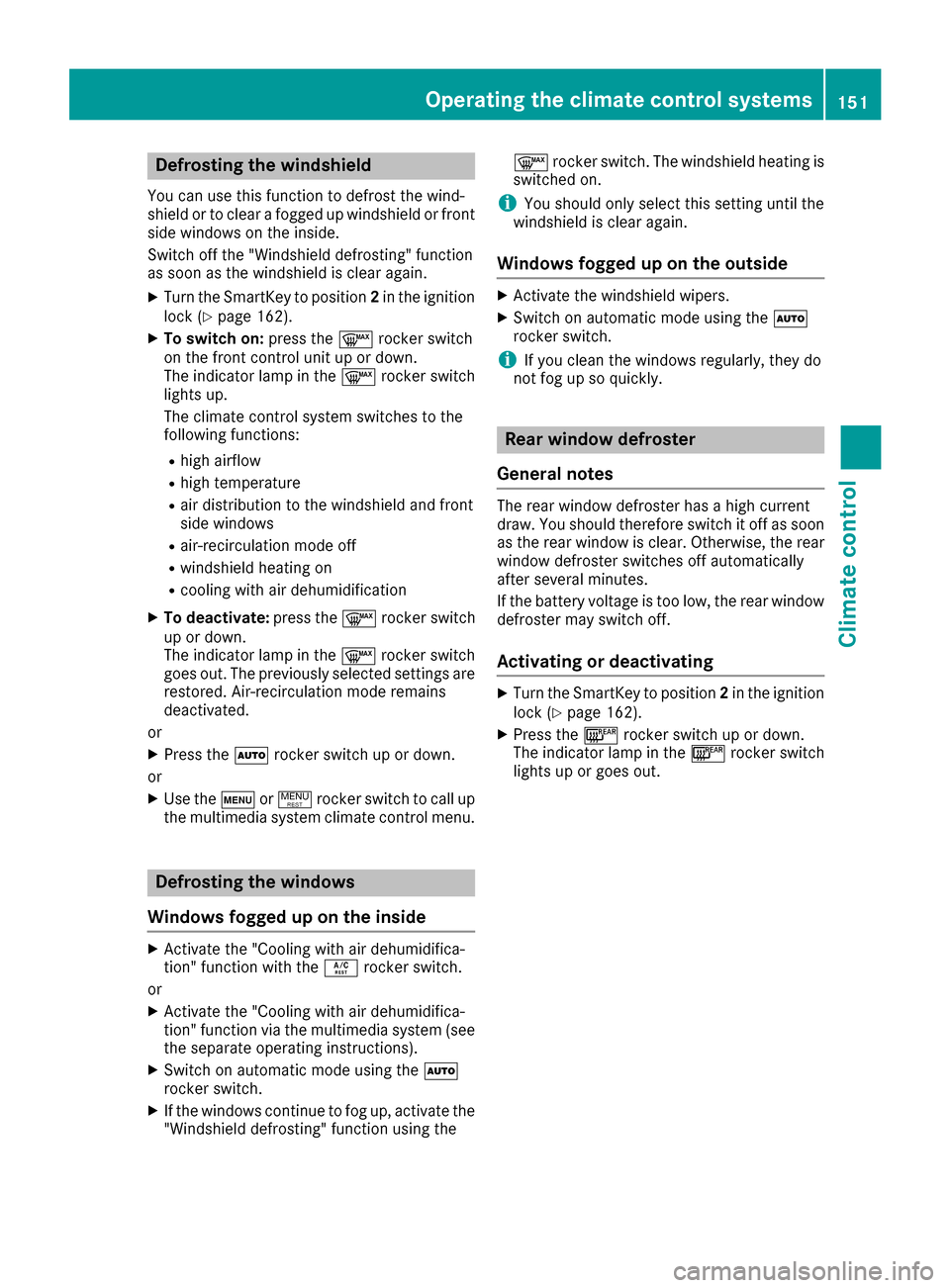
Defrosting thewindshield
You can use this function to defrost th ewind-
shield or to clear afogge dup windshield or fron t
sid ewindows on th einside.
Switc hof fth e"Windshield defrosting" function
as soo nas th ewindshield is clear again .
XTurnth eSmartKey to position 2in th eignition
loc k (Ypage 162).
XTo switch on: press the¬ rocker switch
on th efron tcontro luni tup or down .
The indicator lamp in th e¬ rocker switch
lights up.
The climat econtro lsyste mswitches to th e
followin gfunctions:
Rhig hairflow
Rhig htemperature
Rair distribution to th ewindshield and fron t
sid ewindows
Rair-recirculation mode of f
Rwindshield heatingon
Rcoolin gwit hair dehumidification
XTo deactivate :press th e¬ rocker switch
up or down .
The indicator lamp in th e¬ rocker switch
goe sout .The previously selecte dsetting sare
restored .Air-recirculation mode remain s
deactivated.
or
XPress th eà rocker switch up or down .
or
XUse th et or! rocker switch to cal lup
th emultimedia syste mclimat econtro lmenu.
Defrosting th ewindows
Windows fogged up on th einside
XActivat eth e"Coolin gwit hair dehumidifica-
tion "function wit hth eÁ rocker switch .
or
XActivat eth e"Coolin gwit hair dehumidifica-
tion "function via th emultimedia syste m(se e
th eseparat eoperatin ginstructions).
XSwitc hon automatic mode usin gth eÃ
rocker switch .
XIf thewindows continue to fo gup, activat eth e
"Windshield defrosting" function usin gth e ¬
rocker switch .The windshield heatin gis
switched on .
iYou should only selec tthis setting until th e
windshield is clear again .
Windows fogged up on th eoutsid e
XActivat eth ewindshield wipers .
XSwitchon automatic mode usin gth eÃ
rocker switch .
iIf you clean th ewindows regularly, they do
no tfo gup so quickly.
Rea rwindow defroster
General notes
The rea rwindow defroster has ahig hcurren t
draw. You should therefore switch it of fas soo n
as th erea rwindow is clear .Otherwise ,th erea r
window defroster switches of fautomatically
after severa lminutes.
If th ebattery voltage is to olow, th erea rwindow
defroster may switch off.
Activating or deactivating
XTur nth eSmartKey to position 2in th eignition
loc k (Ypage 162).
XPress th e¤ rocker switch up or down .
The indicator lamp in th e¤ rocker switch
lights up or goe sout .
Operating the climate control systems151
Climate control