2016 MERCEDES-BENZ S-Class SEDAN remote control
[x] Cancel search: remote controlPage 14 of 438

LATCH-type (ISOFIX) child seat
anchors................................................ 63
License plate lamp (display mes-
sage) .................................................. .292
Light function, active
Display message ............................ 293
Light sensor (display message) ....... 293
Lights
Adaptive Highbeam Assist PLUS .... 133
Automatic headlamp mode ............ 130
Cornering light function ................. 132
Fogged up headlamps .................... 134
General notes ................................ 130
Hazard warning lamps ................... 132
High beam flasher .......................... 132
High-beam headlamps ................... 132
Light switch ................................... 130
Low-beam headlamps .................... 131
Parking lamps ................................ 131
Setting exterior lighting ................. 130
Standing lamps .............................. 131
Switching the daytime running
lamps on/off (on-board com-
puter) ............................................. 274
Switching the spotlight on/off ....... 274
Turn signals ................................... 131
see Interior lighting
see Replacing bulbs
Loading guidelines ............................ 325
Locking
see Central locking
Locking (doors)
Automatic ........................................ 87
Emergency locking ........................... 88
From inside (central locking but-
ton) ..................................................8 6
Locking centrally
see Central locking
Low-beam headlamps
Display message ............................ 291
Switching on/off .......................... .131
Lumbar support
Adjusting the 4-way lumbar sup-
port ................................................ 118
Luxury head restraints .....................115M
M+S tires
............................................ 386
Magic Body Control ........................... 210
MAGIC SKY CONTROL ....................... 100
Malfunction message
see Display messages
Matte finish (cleaning instruc-
tions) ..................................................3 61
Maximum charge current
Setting (charging cable) ................. 184
Setting (on-board computer) .......... 272
MBC
see Magic Body Control
mbrace
Call priority ....................................3 44
Display message ............................ 283
Downloading destinations
(COMAND) ..................................... 344
Downloading routes ....................... 347
Emergency call .............................. 341
General notes ................................ 340
Geo fencing ................................... 347
Locating a stolen vehicle ...............3 46
MB info call button ........................ 343
Remote fault diagnosis .................. 346
Remote vehicle locking .................. 345
Roadside Assistance button .......... 342
Search & Send ............................... 344
Self-test ......................................... 341
Speed alert ....................................3 47
System .......................................... 341
Triggering the vehicle alarm ........... 347
Vehicle remote unlocking .............. 345
Mechanical key
Function/notes ................................ 81
General notes .................................. 81
Inserting .......................................... 82
Locking vehicle ................................ 88
Removing ......................................... 81
Unlocking the driver's door .............. 87
Media Interface
USB port in the armrest of the
center console ............................... 327
see Separate operating instructions
Memory card (audio) ......................... 266
Memory function
In the rear compartment ................ 127
12Index
Page 19 of 438
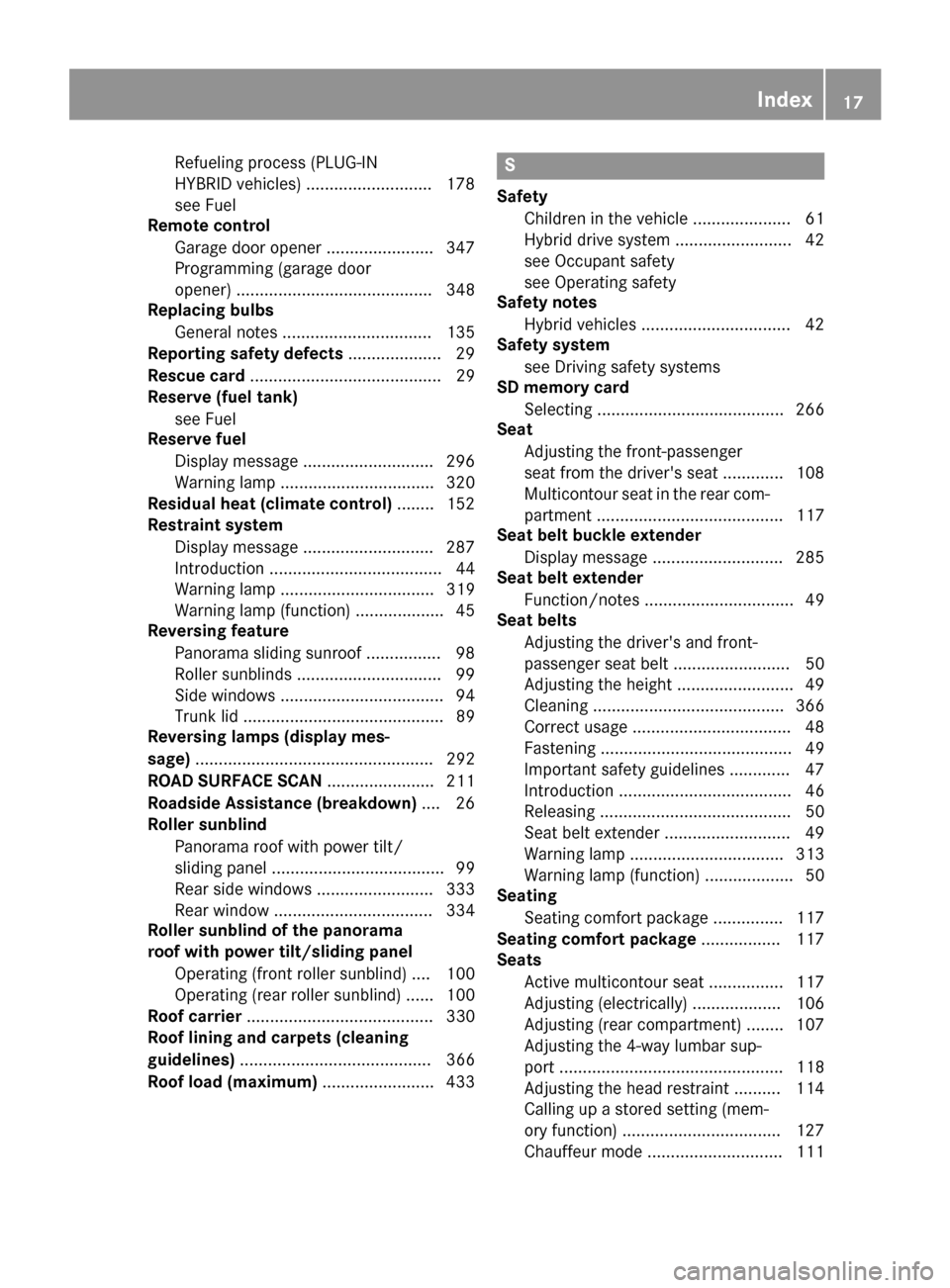
Refuelingprocess (PLUG-IN
HYBRID vehicles) .......................... .178
see Fuel
Remote control
Garage door opener ....................... 347
Programming (garage door
opener) .......................................... 348
Replacing bulbs
General notes ................................ 135
Reporting safety defects .................... 29
Rescue card ......................................... 29
Reserve (fuel tank)
see Fuel
Reserve fuel
Display message ............................ 296
Warning lamp ................................. 320
Residual heat (climate control) ........ 152
Restraint system
Display message ............................ 287
Introduction ..................................... 44
Warning lamp ................................. 319
Warning lamp (function) ................... 45
Reversing feature
Panorama sliding sunroof ................ 98
Roller sunblinds ............................... 99
Side windows ................................... 94
Trunk lid ........................................... 89
Reversing lamps (display mes-
sage) ................................................... 292
ROAD SURFACE SCAN ....................... 211
Roadside Assistance (breakdown) .... 26
Roller sunblind
Panorama roof with power tilt/
sliding panel ..................................... 99
Rear side windows ......................... 333
Rear window .................................. 334
Roller sunblind of the panorama
roof with power tilt/sliding panel
Operating (front roller sunblind) .... 100
Operating (rear roller sunblind) ...... 100
Roof carrier ........................................ 330
Roof lining and carpets (cleaning
guidelines) ......................................... 366
Roof load (maximum) ........................ 433S
Safety
Children in the vehicle ..................... 61
Hybrid drive system ......................... 42
see Occupant safety
see Operating safety
Safety notes
Hybrid vehicles ................................ 42
Safety system
see Driving safety systems
SD memory card
Selecting ........................................ 266
Seat
Adjusting the front-passenger
seat from the driver's seat ............. 108
Multicontour seat in the rear com-
partment ........................................ 117
Seat belt buckle extender
Display message ............................ 285
Seat belt extender
Function/notes ................................ 49
Seat belts
Adjusting the driver's and front-
passenger seat belt ......................... 50
Adjusting the height ......................... 49
Cleaning ......................................... 366
Correct usage .................................. 48
Fastening ......................................... 49
Important safety guidelines ............. 47
Introduction ..................................... 46
Releasing ......................................... 50
Seat belt extender ........................... 49
Warning lamp ................................. 313
Warning lamp (function) ................... 50
Seating
Seating comfort package ............... 117
Seating comfort package ................. 117
Seats
Active multicontour seat ................ 117
Adjusting (electrically) ................... 106
Adjusting (rear compartment) ........ 107
Adjusting the 4-way lumbar sup-
port ................................................ 118
Adjusting the head restraint .......... 114
Calling up a stored setting (mem-
ory function) .................................. 127
Chauffeur mode ............................. 111
Index17
Page 81 of 438
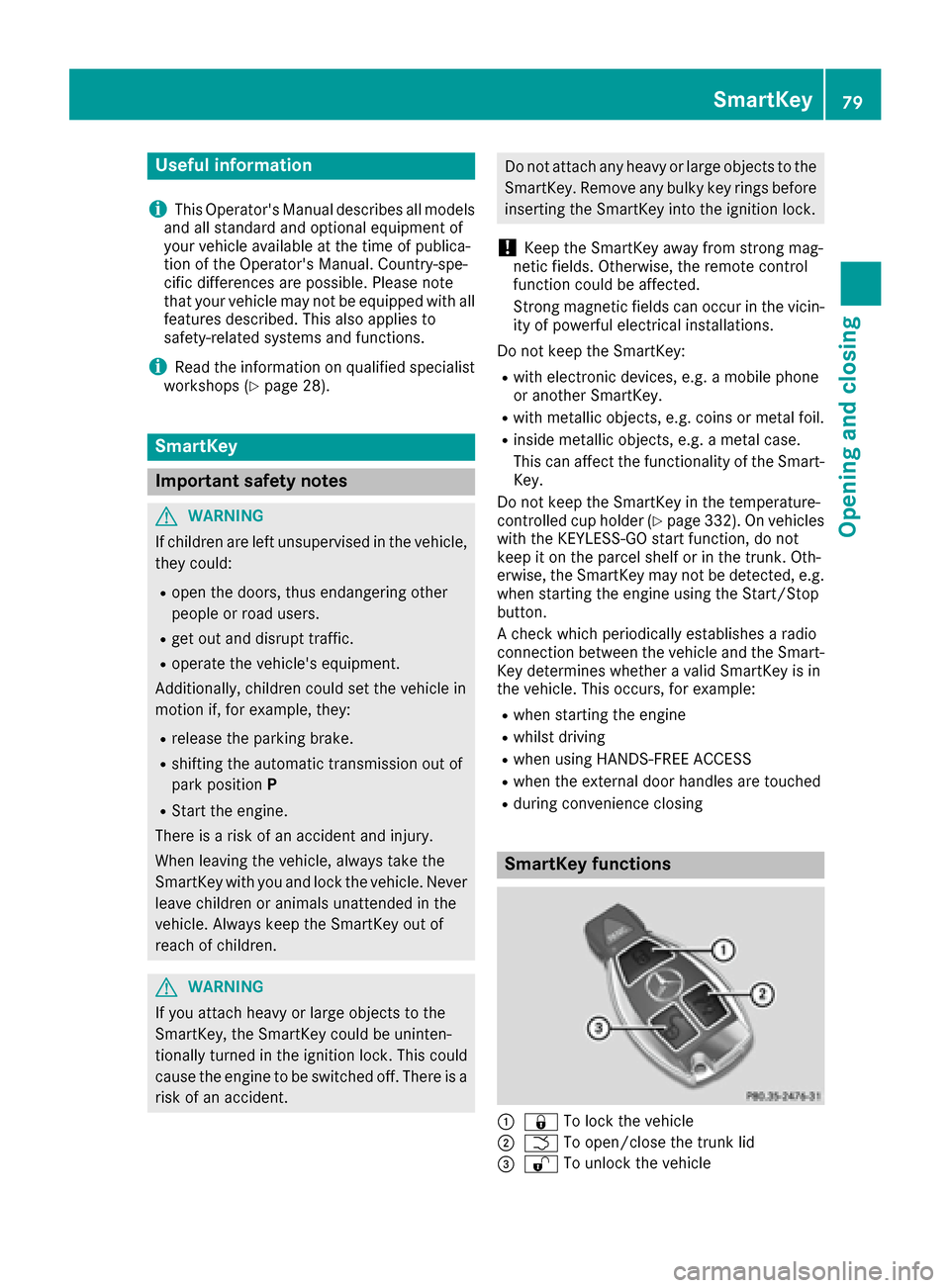
Useful information
i
This Operator's Manual describes all models
and all standard and optional equipment of
your vehicle available at the time of publica-
tion of the Operator's Manual. Country-spe-
cific differences are possible. Please note
that your vehicle may not be equipped with all
features described. This also applies to
safety-related systems and functions.
iRead the information on qualified specialist
workshops (Ypage 28).
SmartKey
Important safety notes
GWARNING
If children are left unsupervised in the vehicle,
they could:
Ropen the doors, thus endangering other
people or road users.
Rget out and disrupt traffic.
Roperate the vehicle's equipment.
Additionally, children could set the vehicle in
motion if, for example, they:
Rrelease the parking brake.
Rshifting the automatic transmission out of
park position P
RStart the engine.
There is a risk of an accident and injury.
When leaving the vehicle, always take the
SmartKey with you and lock the vehicle. Never
leave children or animals unattended in the
vehicle. Always keep the SmartKey out of
reach of children.
GWARNING
If you attach heavy or large objects to the
SmartKey, the SmartKey could be uninten-
tionally turned in the ignition lock. This could
cause the engine to be switched off. There is a risk of an accident.
Do not attach any heavy or large objects to theSmartKey. Remove any bulky key rings before
inserting the SmartKey into the ignition lock.
!Keep the SmartKey away from strong mag-
netic fields. Otherwise, the remote control
function could be affected.
Strong magnetic fields can occur in the vicin-
ity of powerful electrical installations.
Do not keep the SmartKey:
Rwith electronic devices, e.g. a mobile phone
or another SmartKey.
Rwith metallic objects, e.g. coins or metal foil.
Rinside metallic objects, e.g. a metal case.
This can affect the functionality of the Smart-
Key.
Do not keep the SmartKey in the temperature-
controlled cup holder (
Ypage 332). On vehicles
with the KEYLESS-GO start function, do not
keep it on the parcel shelf or in the trunk. Oth-
erwise, the SmartKey may not be detected, e.g. when starting the engine using the Start/Stop
button.
A check which periodically establishes a radio
connection between the vehicle and the Smart-
Key determines whether a valid SmartKey is in
the vehicle. This occurs, for example:
Rwhen starting the engine
Rwhilst driving
Rwhen using HANDS-FREE ACCESS
Rwhen the external door handles are touched
Rduring convenience closing
SmartKey functions
:& To lock the vehicle
;FTo open/close the trunk lid
=%To unlock the vehicle
SmartKey79
Opening and closing
Z
Page 86 of 438
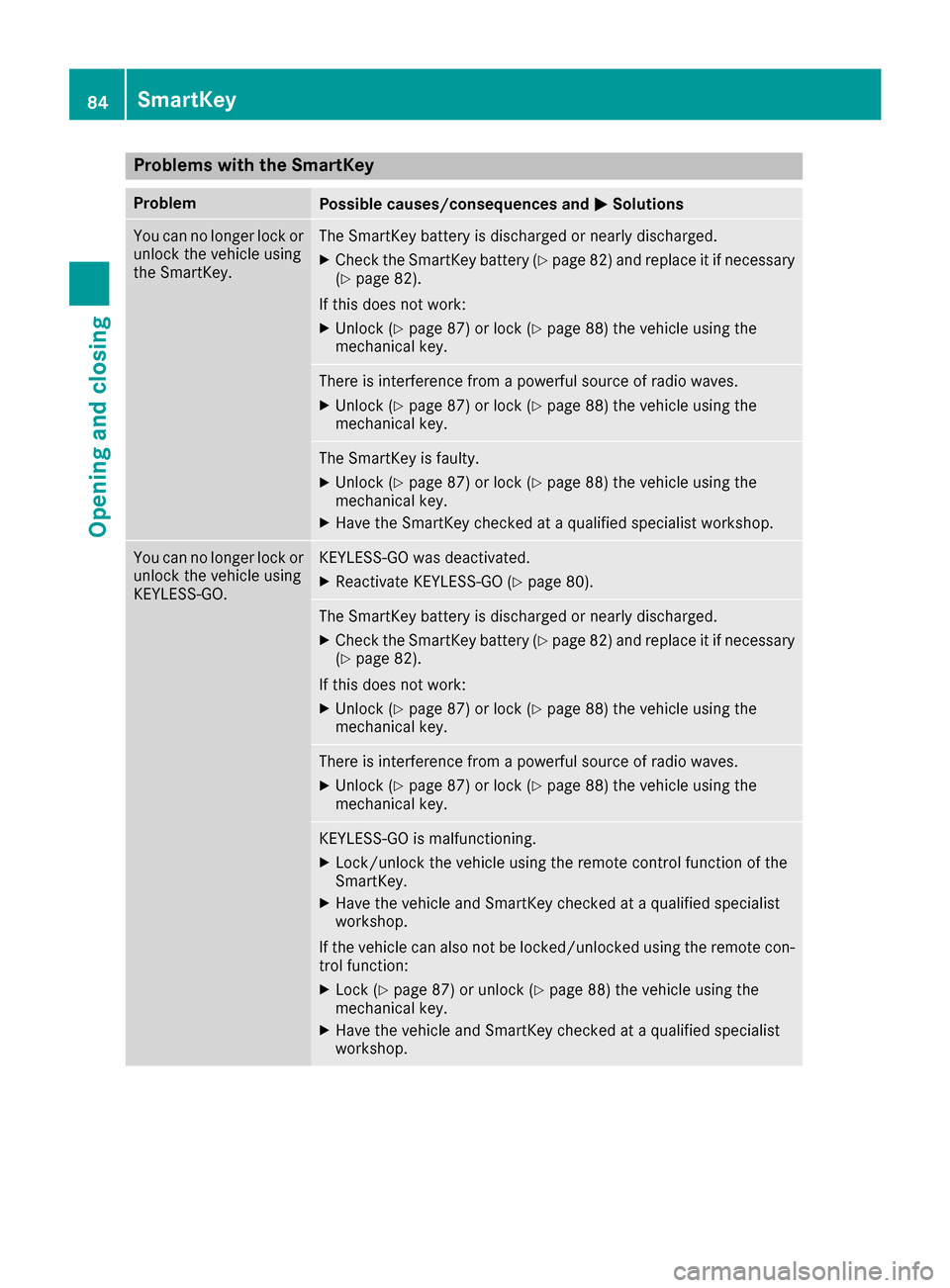
Problems with the SmartKey
ProblemPossible causes/consequences andMSolutions
You can no longer lock or
unlock the vehicle using
the SmartKey.The SmartKey battery is discharged or nearly discharged.
XCheck the SmartKey battery (Ypage 82) and replace it if necessary
(Ypage 82).
If this does not work:
XUnlock (Ypage 87) or lock (Ypage 88) the vehicle using the
mechanical key.
There is interference from a powerful source of radio waves.
XUnlock (Ypage 87) or lock (Ypage 88) the vehicle using the
mechanical key.
The SmartKey is faulty.
XUnlock (Ypage 87) or lock (Ypage 88) the vehicle using the
mechanical key.
XHave the SmartKey checked at a qualified specialist workshop.
You can no longer lock or
unlock the vehicle using
KEYLESS-GO.KEYLESS-GO was deactivated.
XReactivate KEYLESS-GO (Ypage 80).
The SmartKey battery is discharged or nearly discharged.
XCheck the SmartKey battery (Ypage 82) and replace it if necessary
(Ypage 82).
If this does not work:
XUnlock (Ypage 87) or lock (Ypage 88) the vehicle using the
mechanical key.
There is interference from a powerful source of radio waves.
XUnlock (Ypage 87) or lock (Ypage 88) the vehicle using the
mechanical key.
KEYLESS-GO is malfunctioning.
XLock/unlock the vehicle using the remote control function of the
SmartKey.
XHave the vehicle and SmartKey checked at a qualified specialist
workshop.
If the vehicle can also not be locked/unlocked using the remote con-
trol function:
XLock (Ypage 87) or unlock (Ypage 88) the vehicle using the
mechanical key.
XHave the vehicle and SmartKey checked at a qualified specialist
workshop.
84SmartKey
Opening and closing
Page 95 of 438
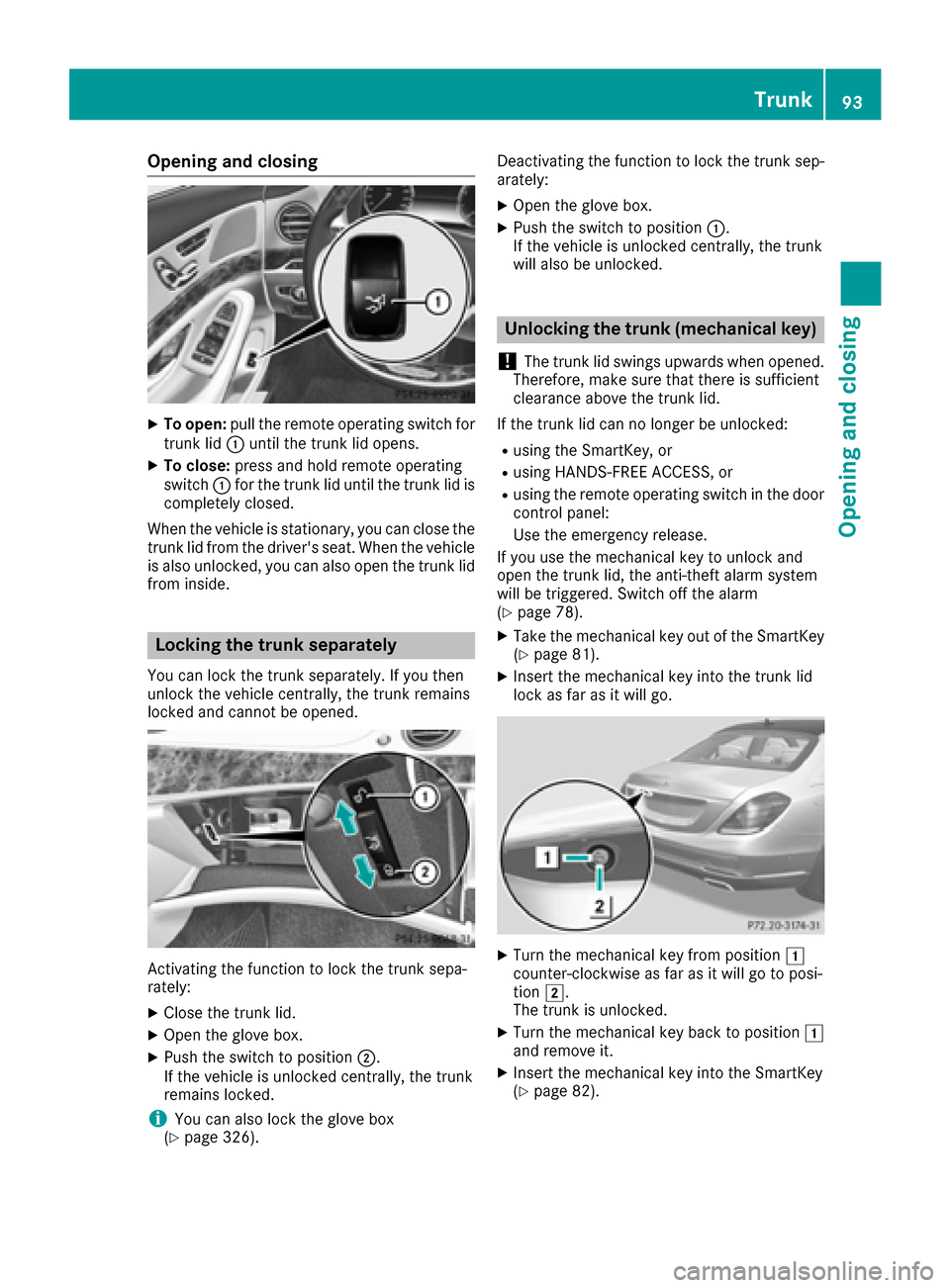
Opening and closing
XTo open:pull the remote operating switch for
trunk lid :until the trunk lid opens.
XTo close: press and hold remote operating
switch :for the trunk lid until the trunk lid is
completely closed.
When the vehicle is stationary, you can close the
trunk lid from the driver's seat. When the vehicle
is also unlocked, you can also open the trunk lid
from inside.
Locking the trunk separately
You can lock the trunk separately. If you then
unlock the vehicle centrally, the trunk remains
locked and cannot be opened.
Activating the function to lock the trunk sepa-
rately:
XClose the trunk lid.
XOpen the glove box.
XPush the switch to position ;.
If the vehicle is unlocked centrally, the trunk
remains locked.
iYou can also lock the glove box
(Ypage 326). Deactivating the function to lock the trunk sep-
arately:
XOpen the glove box.
XPush the switch to position
:.
If the vehicle is unlocked centrally, the trunk
will also be unlocked.
Unlocking the trunk (mechanical key)
!
The trunk lid swings upwards when opened.
Therefore, make sure that there is sufficient
clearance above the trunk lid.
If the trunk lid can no longer be unlocked:
Rusing the SmartKey, or
Rusing HANDS-FREE ACCESS, or
Rusing the remote operating switch in the door
control panel:
Use the emergency release.
If you use the mechanical key to unlock and
open the trunk lid, the anti-theft alarm system
will be triggered. Switch off the alarm
(
Ypage 78).
XTake the mechanical key out of the SmartKey
(Ypage 81).
XInsert the mechanical key into the trunk lid
lock as far as it will go.
XTurn the mechanical key from position 1
counter-clockwise as far as it will go to posi-
tion 2.
The trunk is unlocked.
XTurn the mechanical key back to position 1
and remove it.
XInsert the mechanical key into the SmartKey
(Ypage 82).
Trunk93
Opening and closing
Z
Page 119 of 438

The supplementary cushion is located in the
vehicle.
The supplementary cushion is attached to the
head restraint by three press studs.
Installing the supplementary cushion:
XPosition the head restraint as far forwards as
possible (Ypage 107).
XHold supplementary cushion;against the
head restraint and push press studs :into
the counterpieces.
Removing the supplementary cushion:
XPosition the head restraint as far forwards as
possible (Ypage 107).
XRelease press studs :and remove supple-
mentary cushion ;.
Adjusting the rear center head
restraints
Retracting and extending electrically
XPress and hold button :until the head
restraint has fully extended or retracted.
Folding into position mechanically
XPull the head restraint up until it engages.
Adjusting the multicontour seat
The settings for the multicontour seat are only
activated if:
Rthe seat is occupied
Rthe seat belt is fastened
The multicontour seat can be adjusted via the
multimedia system (see the separate operating
instructions).
Adjusting the active multicontour
seat
The settings for the active multicontour seat are
only activated if:
Rthe seat is occupied
Rthe seat belt is fastened
Vehicles installed with the Seat Comfort
package: you can adjust the active multicon-
tour seat for the driver and front passenger via
the multimedia system (see the separate oper-
ating instructions).
Multicontour seat in the rear
You can adjust the multicontour seats for the
outer seats using the remote control (see the
separate operating instructions).
Seats117
Seats, steering wheel and mirrors
Z
Page 165 of 438
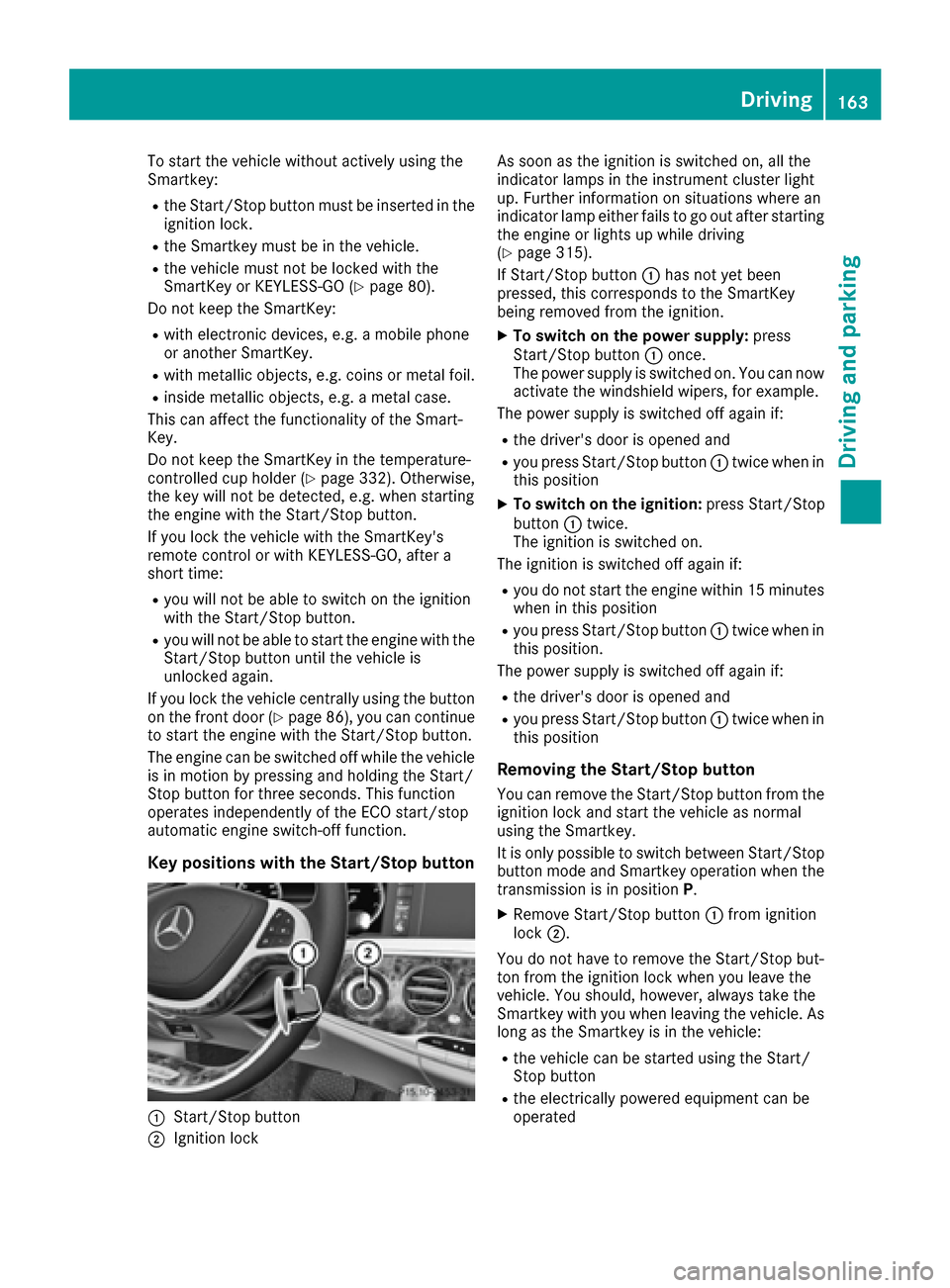
To start the vehicle without actively using the
Smartkey:
Rthe Start/Stop button must be inserted in the
ignition lock.
Rthe Smartkey must be in the vehicle.
Rthe vehicle must not be locked with the
SmartKey or KEYLESS-GO (Ypage 80).
Do not keep the SmartKey:
Rwith electronic devices, e.g. a mobile phone
or another SmartKey.
Rwith metallic objects, e.g. coins or metal foil.
Rinside metallic objects, e.g. a metal case.
This can affect the functionality of the Smart-
Key.
Do not keep the SmartKey in the temperature-
controlled cup holder (
Ypage 332). Otherwise,
the key will not be detected, e.g. when starting
the engine with the Start/Stop button.
If you lock the vehicle with the SmartKey's
remote control or with KEYLESS-GO, after a
short time:
Ryou will not be able to switch on the ignition
with the Start/Stop button.
Ryou will not be able to start the engine with the
Start/Stop button until the vehicle is
unlocked again.
If you lock the vehicle centrally using the button
on the front door (
Ypage 86), you can continue
to start the engine with the Start/Stop button.
The engine can be switched off while the vehicle
is in motion by pressing and holding the Start/
Stop button for three seconds. This function
operates independently of the ECO start/stop
automatic engine switch-off function.
Key positions with the Start/Stop button
:Start/Stop button
;Ignition lock As soon as the ignition is switched on, all the
indicator lamps in the instrument cluster light
up. Further information on situations where an
indicator lamp either fails to go out after starting
the engine or lights up while driving
(
Ypage 315).
If Start/Stop button :has not yet been
pressed, this corresponds to the SmartKey
being removed from the ignition.
XTo switch on the power supply: press
Start/Stop button :once.
The power supply is switched on. You can now activate the windshield wipers, for example.
The power supply is switched off again if:
Rthe driver's door is opened and
Ryou press Start/Stop button :twice when in
this position
XTo switch on the ignition: press Start/Stop
button :twice.
The ignition is switched on.
The ignition is switched off again if:
Ryou do not start the engine within 15 minutes
when in this position
Ryou press Start/Stop button :twice when in
this position.
The power supply is switched off again if:
Rthe driver's door is opened and
Ryou press Start/Stop button :twice when in
this position
Removing the Start/Stop button
You can remove the Start/Stop button from the
ignition lock and start the vehicle as normal
using the Smartkey.
It is only possible to switch between Start/Stop button mode and Smartkey operation when the
transmission is in position P.
XRemove Start/Stop button :from ignition
lock ;.
You do not have to remove the Start/Stop but-
ton from the ignition lock when you leave the
vehicle. You should, however, always take the
Smartkey with you when leaving the vehicle. As long as the Smartkey is in the vehicle:
Rthe vehicle can be started using the Start/
Stop button
Rthe electrically powered equipment can be
operated
Driving163
Driving and parking
Z
Page 190 of 438
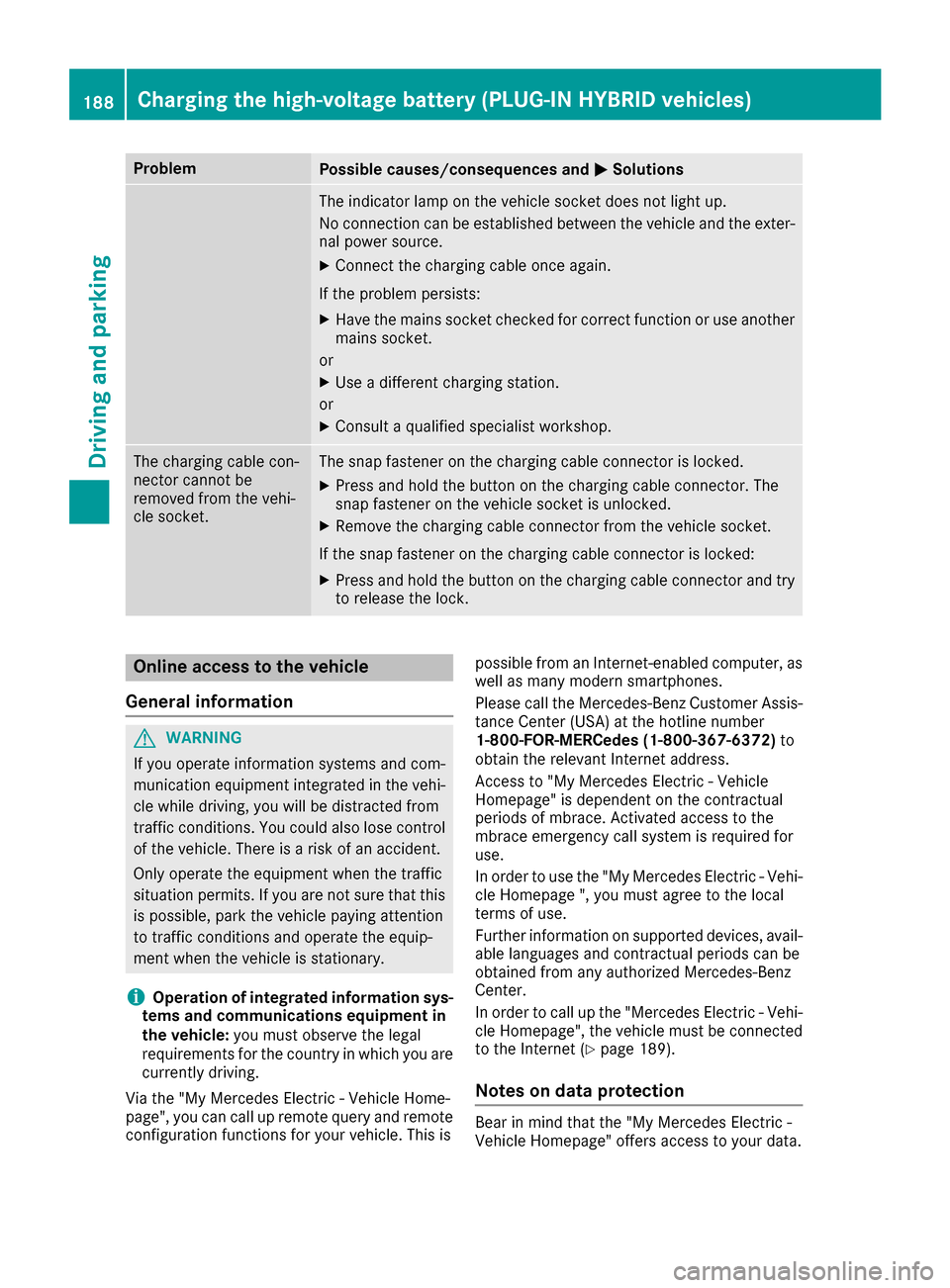
ProblemPossible causes/consequences andMSolutions
The indicator lamp on the vehicle socket does not light up.
No connection can be established between the vehicle and the exter-
nal power source.
XConnect the charging cable once again.
If the problem persists:
XHave the mains socket checked for correct function or use another
mains socket.
or
XUse a different charging station.
or
XConsult a qualified specialist workshop.
The charging cable con-
nector cannot be
removed from the vehi-
cle socket.The snap fastener on the charging cable connector is locked.
XPress and hold the button on the charging cable connector. The
snap fastener on the vehicle socket is unlocked.
XRemove the charging cable connector from the vehicle socket.
If the snap fastener on the charging cable connector is locked:
XPress and hold the button on the charging cable connector and try
to release the lock.
Online access to the vehicle
General information
GWARNING
If you operate information systems and com-
munication equipment integrated in the vehi-
cle while driving, you will be distracted from
traffic conditions. You could also lose control
of the vehicle. There is a risk of an accident.
Only operate the equipment when the traffic
situation permits. If you are not sure that this
is possible, park the vehicle paying attention
to traffic conditions and operate the equip-
ment when the vehicle is stationary.
iOperation of integrated information sys-
tems and communications equipment in
the vehicle: you must observe the legal
requirements for the country in which you are currently driving.
Via the "My Mercedes Electric - Vehicle Home-
page", you can call up remote query and remote
configuration functions for your vehicle. This is possible from an Internet-enabled computer, as
well as many modern smartphones.
Please call the Mercedes-Benz Customer Assis-
tance Center (USA) at the hotline number
1-800-FOR-MERCedes (1-800-367-6372)
to
obtain the relevant Internet address.
Access to "My Mercedes Electric - Vehicle
Homepage" is dependent on the contractual
periods of mbrace. Activated access to the
mbrace emergency call system is required for
use.
In order to use the "My Mercedes Electric - Vehi-
cle Homepage ", you must agree to the local
terms of use.
Further information on supported devices, avail-
able languages and contractual periods can be
obtained from any authorized Mercedes-Benz
Center.
In order to call up the "Mercedes Electric - Vehi-
cle Homepage", the vehicle must be connected
to the Internet (
Ypage 189).
Notes on data protection
Bear in mind that the "My Mercedes Electric -
Vehicle Homepage" offers access to your data.
188Charging the high-voltage battery (PLUG-IN HYBRID vehicles)
Driving and parking