2016 MERCEDES-BENZ S-Class SEDAN buttons
[x] Cancel search: buttonsPage 7 of 438

Brake Assistsee BAS (Brake Assist System)
Brake fluid
Display message ............................ 283
Notes ............................................. 430
Brake force distribution
see EBD (electronic brake force
distribution)
Brake lamps
Display message ............................ 291
Brake pedal
Pedal resistance/pedal travel .......... 44
Brakes
ABS .................................................. 68
Adaptive Brake Assist ...................... 72
BAS .................................................. 69
BAS PLUS with Cross-Traffic
Assist ............................................... 69
Brake fluid (notes) ......................... 430
Display message ............................ 278
EBD .................................................. 75
High-performance brake system .... 196
Hill start assist ............................... 165
HOLD function ............................... 208
Important safety notes .................. 194
Maintenance .................................. 195
Parking brake ................................ 190
RBS warning lamp .......................... 315
Recuperative Brake System ............. 44
Riding tips ...................................... 194
Warning lamp ................................. 315
Breakdown
Where will I find...? ........................ 367
see Flat tire
see Towing away
Brightness control (instrument
cluster lighting) ................................... 35
Buttons on the steering wheel ......... 257
C
California
Important notice for retail cus-
tomers and lessees .......................... 25
Calling up a malfunction
see Display messages
Camera
see 360° camera see Rear view camera
Car
see Vehicle
Care
360° camera ................................. 363
Car wash ........................................ 359
Carpets .......................................... 366
Display ........................................... 364
Exhaust pipe .................................. 363
Exterior lights ................................ 362
Gear or selector lever .................... 365
General notes ................................ 359
Interior ........................................... 364
Matte finish ................................... 361
Night View Assist Plus ................... 364
Paint .............................................. 361
Plastic trim .................................... 364
Power washer ................................ 360
Rear view camera .......................... 363
Roof lining ...................................... 366
Seat belt ........................................ 366
Seat cover ..................................... 365
Sensors ......................................... 362
Steering wheel ............................... 365
Trim pieces .................................... 365
Washing by hand ........................... 360
Wheels ........................................... 361
Windows ........................................ 362
Wiper blades .................................. 362
Wooden trim .................................. 365
CD player (on-board computer) ........ 266
Center console
Overview .......................................... 37
Stowage space .............................. 326
Center console in the rear com-
partment
Stowage compartment .................. 327
Central locking
Locking/unlocking (SmartKey) ........ 79
Changing the media source ............. 265
Charging
see Charging the high-voltage bat-
tery (important safety notes)
Charging cable
Connecting .................................... 185
Controls ......................................... 183
Important safety notes .................. 183
Indicator lamp ................................ 184
Index5
Page 21 of 438

Switching on/off ........................... 131
Start/Stop button
General notes ................................ 162
Key positions ................................. 163
Removing ....................................... 163
Starting the engine ........................ 164
Start/stop function
see ECO start/stop function
Starting (engine) ................................ 164
STEER CONTROL .................................. 77
Steering
Display message ............................ 311
Warning lamps ............................... 324
Steering Assist
see DISTRONIC PLUS
Steering Assist and Stop&Go Pilot
(DISTRONIC PLUS)
Display message ............................ 305
Steering assistant STEER CON-
TROL
see STEER CONTROL
Steering wheel
Adjusting (electrically) ................... 120
Button overview ............................... 35
Buttons (on-board computer) ......... 257
Cleaning ......................................... 365
EASY ENTRY/EXIT feature ............. 122
Important safety notes .................. 120
Paddle shifters ............................... 174
Steering wheel heating .................. 120
Storing settings (memory func-
tion) ............................................... 126
Steering wheel heating
Problem (malfunction) ................... 122
Switching on/off ........................... 120
Steering wheel paddle shifters ........ 174
Stop&Go Pilot
see DISTRONIC PLUS
Stowage areas ................................... 325
Stowage compartments
Armrest (under) ............................. 327
Center console .............................. 326
Center console in rear compart-
ment .............................................. 327
Cup holders ................................... 330
Door ............................................... 327
Eyeglasses compartment ............... 326
Glove box ....................................... 326 Important safety information ......... 325
Rear ............................................... 327
Rear seat backrest ......................... 328
Stowage net ................................... 329
see Stowage areas
Stowage net ....................................... 329
Stowage space
Folding table .................................. 328
Parcel net retainers ....................... 329
Securing a load .............................. 329
Stowage well beneath the trunk
floor .................................................... 329
Summer tires
In w
inter ........................................ 386
Sun visor ............................................ 333
Suspension mode
Active Body Control ABC ............... 210
Suspension setting
AIRMATIC ...................................... 212
Suspension settings
SETUP (on-board computer) .......... 276
Switching air-recirculation mode
on/off ................................................. 152
T
Tachometer ........................................ 256
Tail lamps
Display message ............................ 292
see Lights
Tank content
Fuel gauge ....................................... 33
Technical data
Capacities ...................................... 427
Information .................................... 425
Tires/wheels ................................. 410
Vehicle data ................................... 433
Telephone
Accepting a call (multifunction
steering wheel) .............................. 267
Display message ............................ 311
Introduction ................................... 267
Menu (on-board computer) ............ 267
Number from the phone book ........ 268
Redialing ........................................ 268
Rejecting/ending a call ................. 268
Temperature
Coolant .......................................... 257
Index19
Page 37 of 438

Multifunction steering wheel
FunctionPage
:Multifunction display258
;Sets the brightness of the
instrument cluster and the
multimedia system display
256
=Multimedia system display
?DVD changer or single DVD
drive
AMultimedia system control-
ler and buttons
B~
Rejects or ends a call267
Exits the telephone book/
redial memory
6
Makes or accepts a call
Switches to the redial mem-
ory
WX
Adjusts the volume
8
Mute
ó
Switches on the Voice Con-
trol System
FunctionPage
Cò
Opens the menu list
9:
Selects a menu or submenu
or scrolls through lists257
a
Confirms a selection257
Hides display messages277
%
Back257
ñ
Switches off the Voice Con-
trol System
Multifunction steering wheel35
At a glance
Page 41 of 438
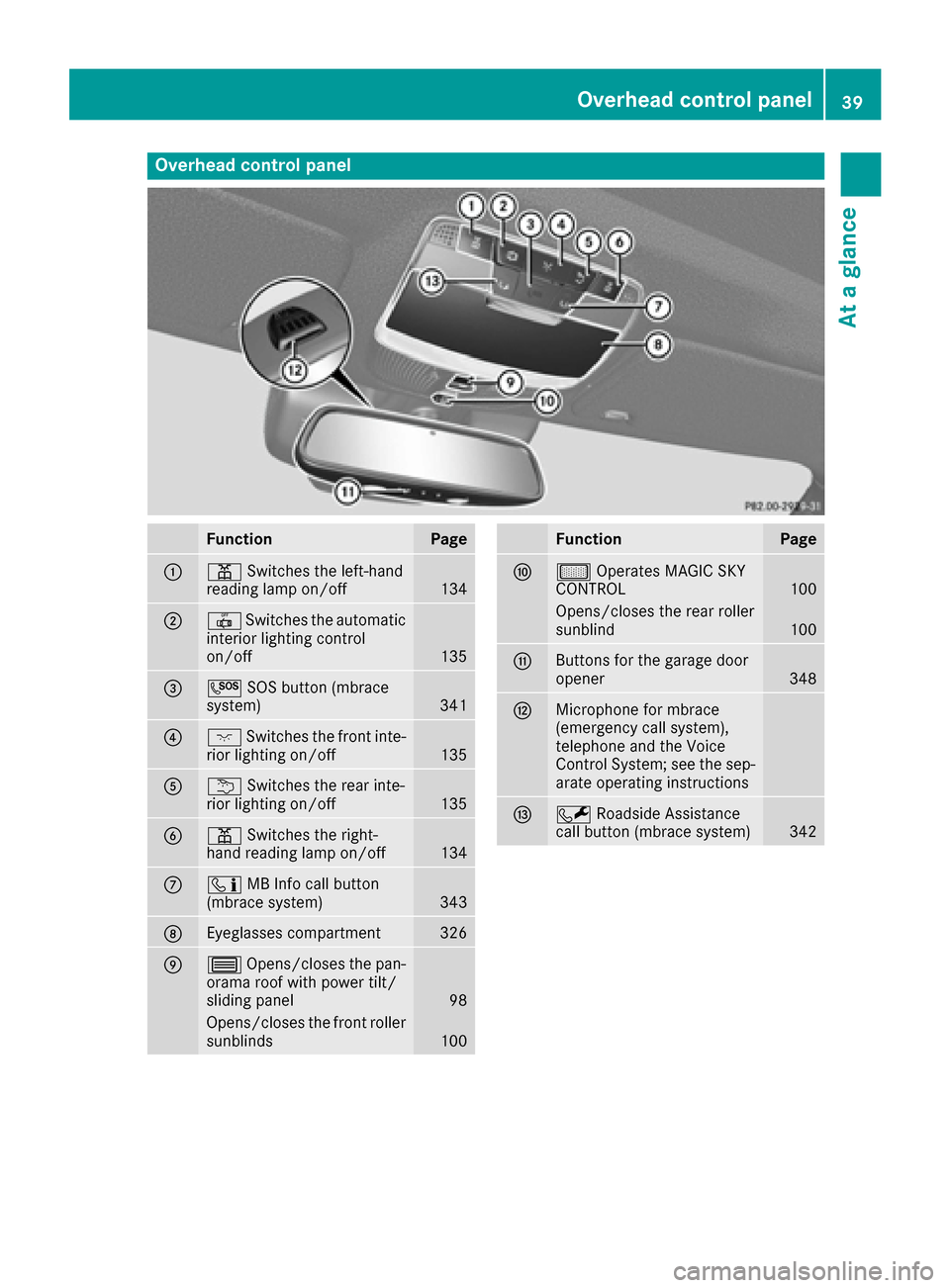
Overhead control panel
FunctionPage
:pSwitches the left-hand
reading lamp on/off134
;| Switches the automatic
interior lighting control
on/off
135
=G SOS button (mbrace
system)341
?c Switches the front inte-
rior lighting on/off135
Au Switches the rear inte-
rior lighting on/off135
Bp Switches the right-
hand reading lamp on/off134
Cï MB Info call button
(mbrace system)343
DEyeglasses compartment326
E3 Opens/closes the pan-
orama roof with power tilt/
sliding panel
98
Opens/closes the front roller
sunblinds100
FunctionPage
Fµ Operates MAGIC SKY
CONTROL100
Opens/closes the rear roller
sunblind100
GButtons for the garage door
opener348
HMicrophone for mbrace
(emergency call system),
telephone and the Voice
Control System; see the sep-
arate operating instructions
IF Roadside Assistance
call button (mbrace system)342
Overhead control panel39
At a glance
Page 69 of 438
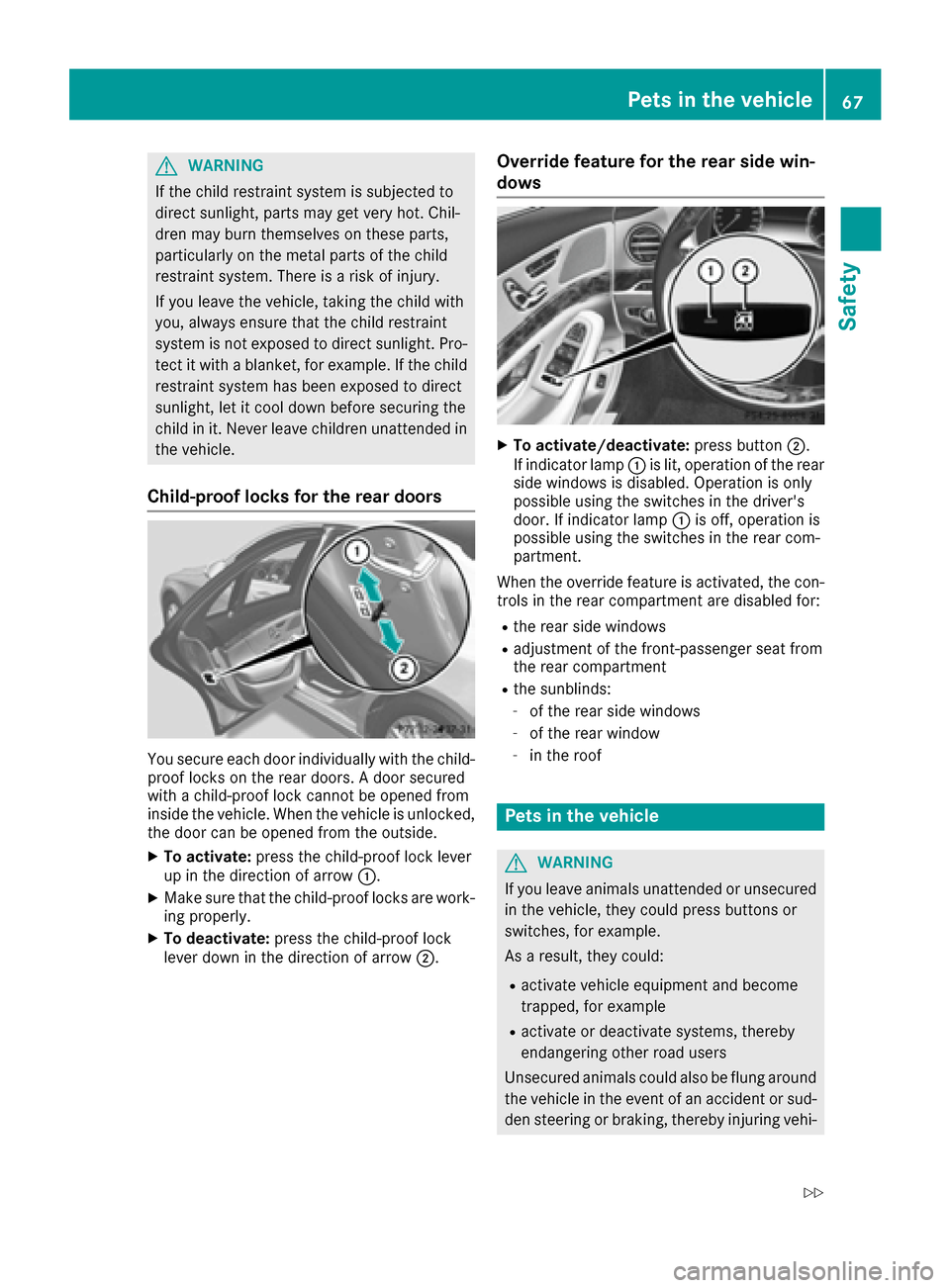
GWARNING
If the child restraint system is subjected to
direct sunlight, parts may get very hot. Chil-
dren may burn themselves on these parts,
particularly on the metal parts of the child
restraint system. There is a risk of injury.
If you leave the vehicle, taking the child with
you, always ensure that the child restraint
system is not exposed to direct sunlight. Pro- tect it with a blanket, for example. If the child
restraint system has been exposed to direct
sunlight, let it cool down before securing the
child in it. Never leave children unattended in
the vehicle.
Child-proof locks for the rear doors
You secure each door individually with the child-
proof locks on the rear doors. A door secured
with a child-proof lock cannot be opened from
inside the vehicle. When the vehicle is unlocked,the door can be opened from the outside.
XTo activate: press the child-proof lock lever
up in the direction of arrow :.
XMake sure that the child-proof locks are work-
ing properly.
XTo deactivate: press the child-proof lock
lever down in the direction of arrow ;.
Override feature for the rear side win-
dows
XTo activate/deactivate:press button;.
If indicator lamp :is lit, operation of the rear
side windows is disabled. Operation is only
possible using the switches in the driver's
door. If indicator lamp :is off, operation is
possible using the switches in the rear com-
partment.
When the override feature is activated, the con-
trols in the rear compartment are disabled for:
Rthe rear side windows
Radjustment of the front-passenger seat from
the rear compartment
Rthe sunblinds:
-of the rear side windows
-of the rear window
-in the roof
Pets in the vehicle
GWARNING
If you leave animals unattended or unsecured
in the vehicle, they could press buttons or
switches, for example.
As a result, they could:
Ractivate vehicle equipment and become
trapped, for example
Ractivate or deactivate systems, thereby
endangering other road users
Unsecured animals could also be flung around
the vehicle in the event of an accident or sud-
den steering or braking, thereby injuring vehi-
Pets in the vehicle67
Safety
Z
Page 83 of 438

conserving battery power. For the purposes of
activation/deactivation, the vehicle must not be
nearby.
XTo deactivate:press the&button on the
SmartKey twice in rapid succession.
The battery check lamp (
Ypage 82) of the
SmartKey flashes twice briefly and lights up
once, then KEYLESS-GO is deactivated .
XTo activate: press any button on the Smart-
Key.
or
XInsert the SmartKey into the ignition lock.
KEYLESS-GO and all of its associated features
are available again.
KEYLESS-GO start function
General notes
Bear in mind that the engine can be started by
any of the vehicle occupants if there is a Smart-
Key in the vehicle (
Ypage 164).
Changing the settings of the locking
system
You can change the settings of the locking sys-
tem. This means that only the driver's door and
the fuel filler flap are unlocked when the vehicle
is unlocked. This is useful if you frequently travel
on your own.
XTo change the setting: press and hold down
the % and& buttons simultaneously
for approximately six seconds until the bat-
tery check lamp flashes twice (
Ypage 82).
If the setting of the locking system is changed
within the signal range of the vehicle, pressing
the & or% button:
Rlocks or
Runlocks the vehicle
The SmartKey now functions as follows:
XTo unlock: press the%button once.
XTo unlock centrally: press the%button
twice.
XTo lock: press the &button. The KEYLESS-GO function is changed as fol-
lows:
XTo unlock the driver's door:
touch the inner
surface of the door handle on the driver's
door.
XTo unlock centrally: touch the inner surface
of the door handle on the front-passenger
door or the rear door.
XTo lock centrally: touch the outer sensor
surface on one of the door handles.
XTo restore the factory settings: press and
hold the %and& buttons simultane-
ously for approximately six seconds until the
battery check lamp flashes twice
(
Ypage 82).
Mechanical key
General notes
If the vehicle can no longer be locked or
unlocked with the SmartKey or KEYLESS-GO,
use the mechanical key.
If you use the mechanical key to unlock and
open the driver's door, the anti-theft alarm sys-
tem will be triggered. Switch off the alarm
(
Ypage 78).
If you unlock the vehicle using the mechanical
key, the fuel filler flap will not be unlocked auto-
matically.
XTo unlock the fuel filler flap: insert the
SmartKey into the ignition lock.
Removing the mechanical key
XPush release catch :in the direction of the
arrow and at the same time remove mechan- ical key ;from the SmartKey.
SmartKey81
Opening and closing
Z
Page 85 of 438
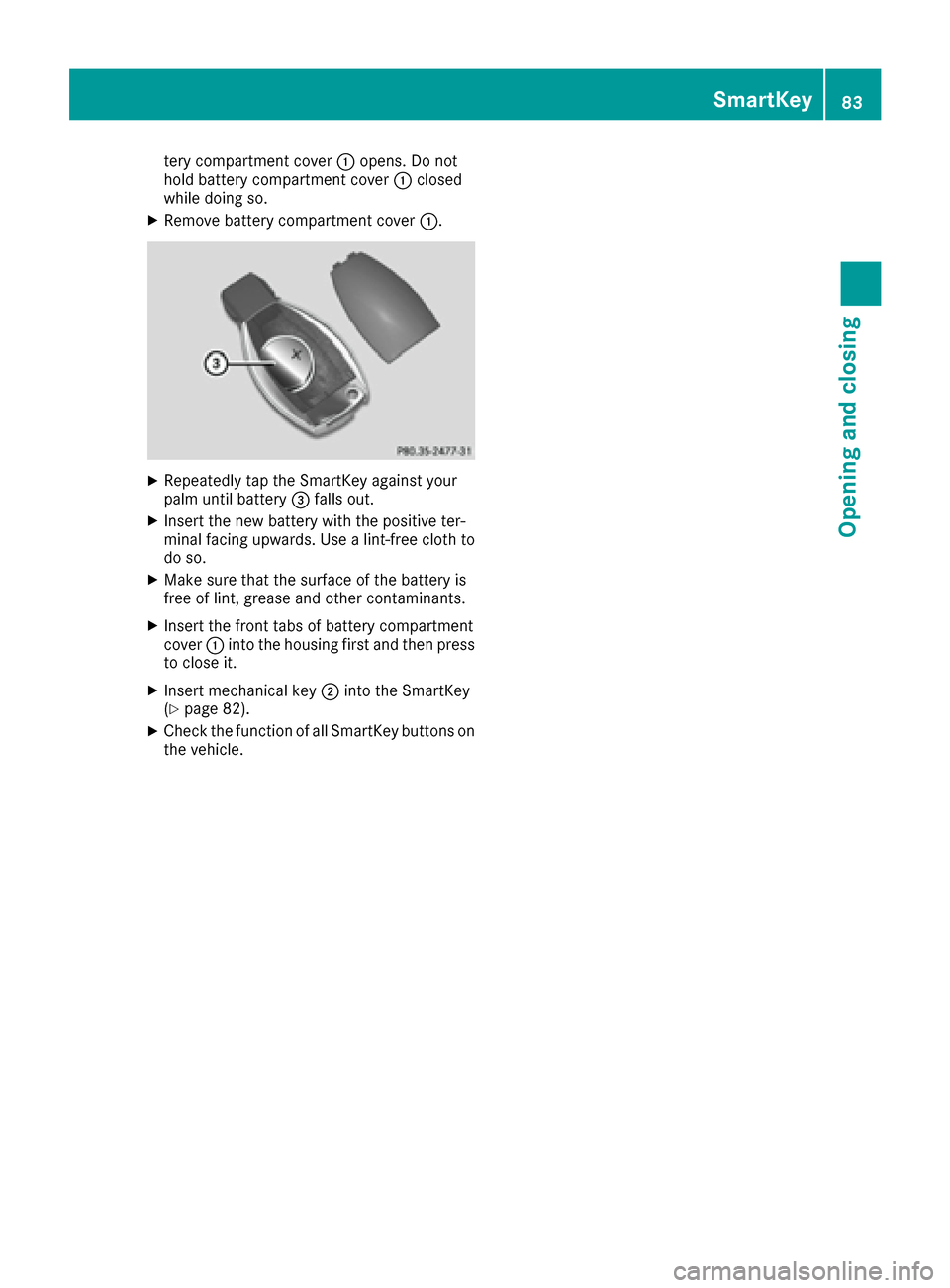
tery compartment cover:opens. Do not
hold battery compartment cover :closed
while doing so.
XRemove battery compartment cover :.
XRepeatedly tap the SmartKey against your
palm until battery=falls out.
XInsert the new battery with the positive ter-
minal facing upwards. Use a lint-free cloth to
do so.
XMake sure that the surface of the battery is
free of lint, grease and other contaminants.
XInsert the front tabs of battery compartment
cover :into the housing first and then press
to close it.
XInsert mechanical key ;into the SmartKey
(Ypage 82).
XCheck the function of all SmartKey buttons on
the vehicle.
SmartKey83
Opening and closing
Z
Page 88 of 438
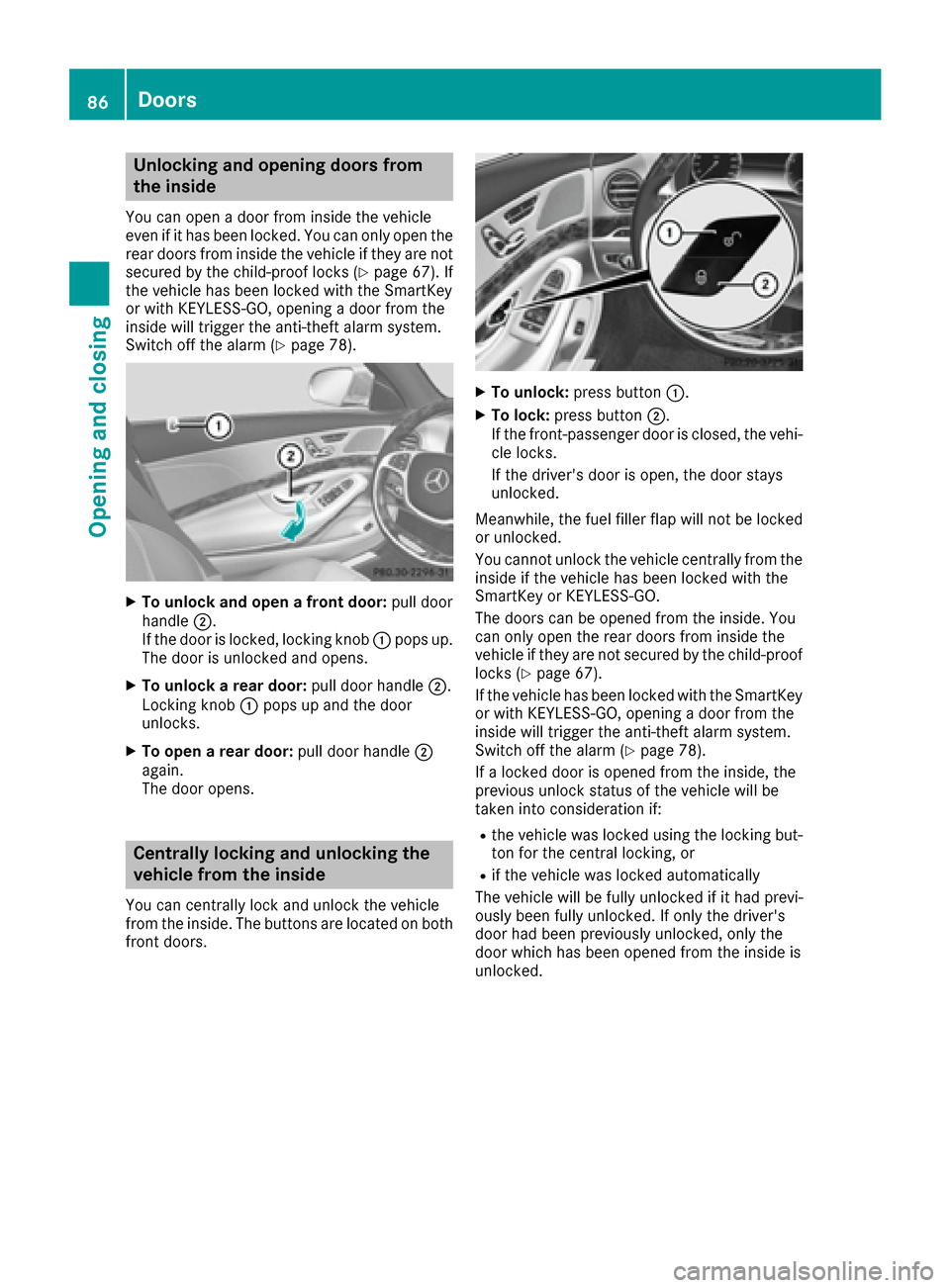
Unlocking and opening doors from
the inside
You can open a door from inside the vehicle
even if it has been locked. You can only open the
rear doors from inside the vehicle if they are notsecured by the child-proof locks (
Ypage 67). If
the vehicle has been locked with the SmartKey
or with KEYLESS-GO, opening a door from the
inside will trigger the anti-theft alarm system.
Switch off the alarm (
Ypage 78).
XTo unlock and open a front door: pull door
handle ;.
If the door is locked, locking knob :pops up.
The door is unlocked and opens.
XTo unlock a rear door: pull door handle;.
Locking knob :pops up and the door
unlocks.
XTo open a rear door: pull door handle;
again.
The door opens.
Centrally locking and unlocking the
vehicle from the inside
You can centrally lock and unlock the vehicle
from the inside. The buttons are located on both
front doors.
XTo unlock: press button :.
XTo lock:press button ;.
If the front-passenger door is closed, the vehi-
cle locks.
If the driver's door is open, the door stays
unlocked.
Meanwhile, the fuel filler flap will not be locked
or unlocked.
You cannot unlock the vehicle centrally from the
inside if the vehicle has been locked with the
SmartKey or KEYLESS-GO.
The doors can be opened from the inside. You
can only open the rear doors from inside the
vehicle if they are not secured by the child-proof
locks (
Ypage 67).
If the vehicle has been locked with the SmartKey
or with KEYLESS-GO, opening a door from the
inside will trigger the anti-theft alarm system.
Switch off the alarm (
Ypage 78).
If a locked door is opened from the inside, the
previous unlock status of the vehicle will be
taken into consideration if:
Rthe vehicle was locked using the locking but-
ton for the central locking, or
Rif the vehicle was locked automatically
The vehicle will be fully unlocked if it had previ-
ously been fully unlocked. If only the driver's
door had been previously unlocked, only the
door which has been opened from the inside is
unlocked.
86Doors
Opening and closing