2016 MERCEDES-BENZ GLS SUV ECU
[x] Cancel search: ECUPage 272 of 397
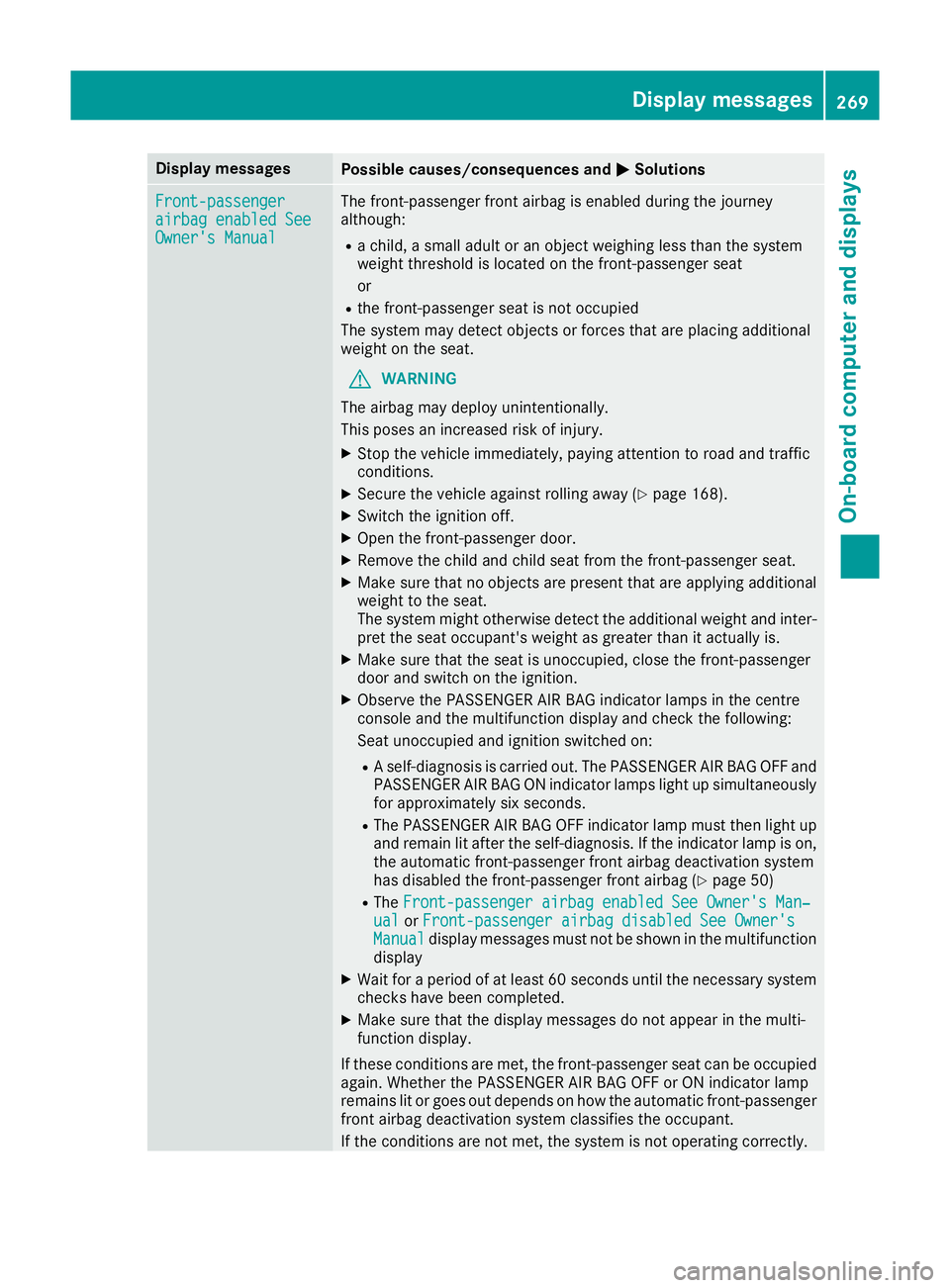
Display messages
Possible causes/consequences and
M
MSolutions Front-passenger
Front-passenger
airbag enabled See airbag enabled See
Owner's Manual Owner's Manual The front-passenger front airbag is enabled during the journey
although:
R a child, a small adult or an object weighing less than the system
weight threshold is located on the front-passenger seat
or
R the front-passenger seat is not occupied
The system may detect objects or forces that are placing additional
weight on the seat.
G WARNING
The airbag may deploy unintentionally.
This poses an increased risk of injury. X Stop the vehicle immediately, paying attention to road and traffic
conditions.
X Secure the vehicle against rolling away (Y page 168).
X Switch the ignition off.
X Open the front-passenger door.
X Remove the child and child seat from the front-passenger seat.
X Make sure that no objects are present that are applying additional
weight to the seat.
The system might otherwise detect the additional weight and inter-
pret the seat occupant's weight as greater than it actually is.
X Make sure that the seat is unoccupied, close the front-passenger
door and switch on the ignition.
X Observe the PASSENGER AIR BAG indicator lamps in the centre
console and the multifunction display and check the following:
Seat unoccupied and ignition switched on:
R A self-diagnosis is carried out. The PASSENGER AIR BAG OFF and
PASSENGER AIR BAG ON indicator lamps light up simultaneously for approximately six seconds.
R The PASSENGER AIR BAG OFF indicator lamp must then light up
and remain lit after the self-diagnosis. If the indicator lamp is on,
the automatic front-passenger front airbag deactivation system
has disabled the front-passenger front airbag (Y page 50)
R The Front-passenger airbag enabled See Owner's Man‐
Front-passenger airbag enabled See Owner's Man‐
ual ual orFront-passenger airbag disabled See Owner's
Front-passenger airbag disabled See Owner's
Manual
Manual display messages must not be shown in the multifunction
display
X Wait for a period of at least 60 seconds until the necessary system
checks have been completed.
X Make sure that the display messages do not appear in the multi-
function display.
If these conditions are met, the front-passenger seat can be occupied again. Whether the PASSENGER AIR BAG OFF or ON indicator lamp
remains lit or goes out depends on how the automatic front-passenger
front airbag deactivation system classifies the occupant.
If the conditions are not met, the system is not operating correctly. Display
messages
269On-board computer and displays Z
Page 273 of 397
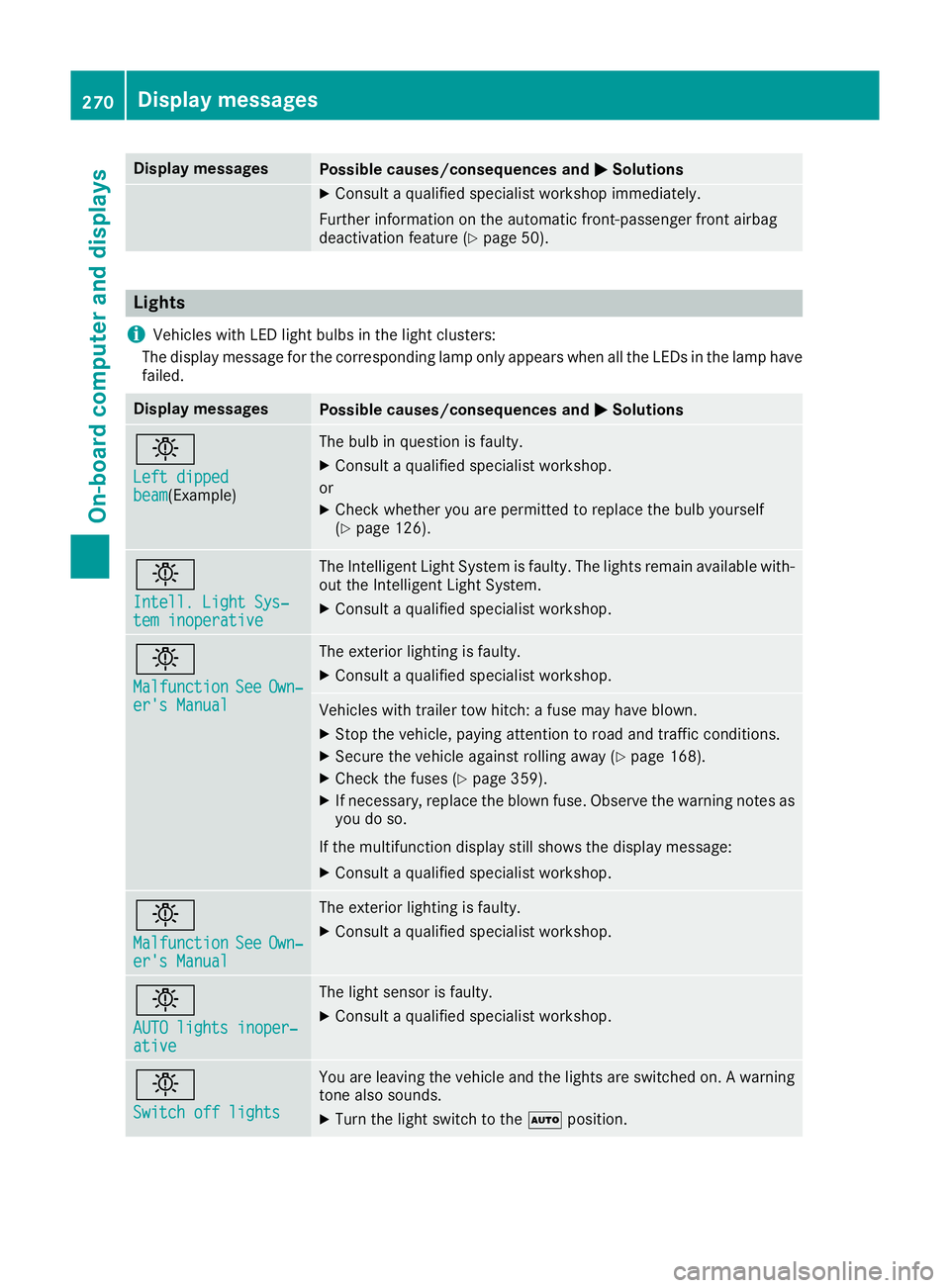
Display messages
Possible causes/consequences and
M
MSolutions X
Consult a qualified specialist workshop immediately.
Further information on the automatic front-passenger front airbag
deactivation feature (Y page 50).Lights
i Vehicles with LED light bulbs in the light clusters:
The display message for the corresponding lamp only appears when all the LEDs in the lamp have
failed. Display messages
Possible causes/consequences and
M
MSolutions b
Left dipped Left dipped
beam beam(Example) The bulb in question is faulty.
X Consult a qualified specialist workshop.
or X Check whether you are permitted to replace the bulb yourself
(Y page 126). b
Intell. Light Sys‐ Intell. Light Sys‐
tem inoperative tem inoperative The Intelligent Light System is faulty. The lights remain available with-
out the Intelligent Light System.
X Consult a qualified specialist workshop. b
Malfunction Malfunction
See
SeeOwn‐
Own‐
er's Manual
er's Manual The exterior lighting is faulty.
X Consult a qualified specialist workshop. Vehicles with trailer tow hitch: a fuse may have blown.
X Stop the vehicle, paying attention to road and traffic conditions.
X Secure the vehicle against rolling away (Y page 168).
X Check the fuses (Y page 359).
X If necessary, replace the blown fuse. Observe the warning notes as
you do so.
If the multifunction display still shows the display message: X Consult a qualified specialist workshop. b
Malfunction Malfunction
See
SeeOwn‐
Own‐
er's Manual
er's Manual The exterior lighting is faulty.
X Consult a qualified specialist workshop. b
AUTO lights inoper‐ AUTO lights inoper‐
ative ative The light sensor is faulty.
X
Consult a qualified specialist workshop. b
Switch off lights Switch off lights You are leaving the vehicle and the lights are switched on. A warning
tone also sounds.
X Turn the light switch to the Ãposition. 270
Display
messagesOn-board computer and displays
Page 283 of 397
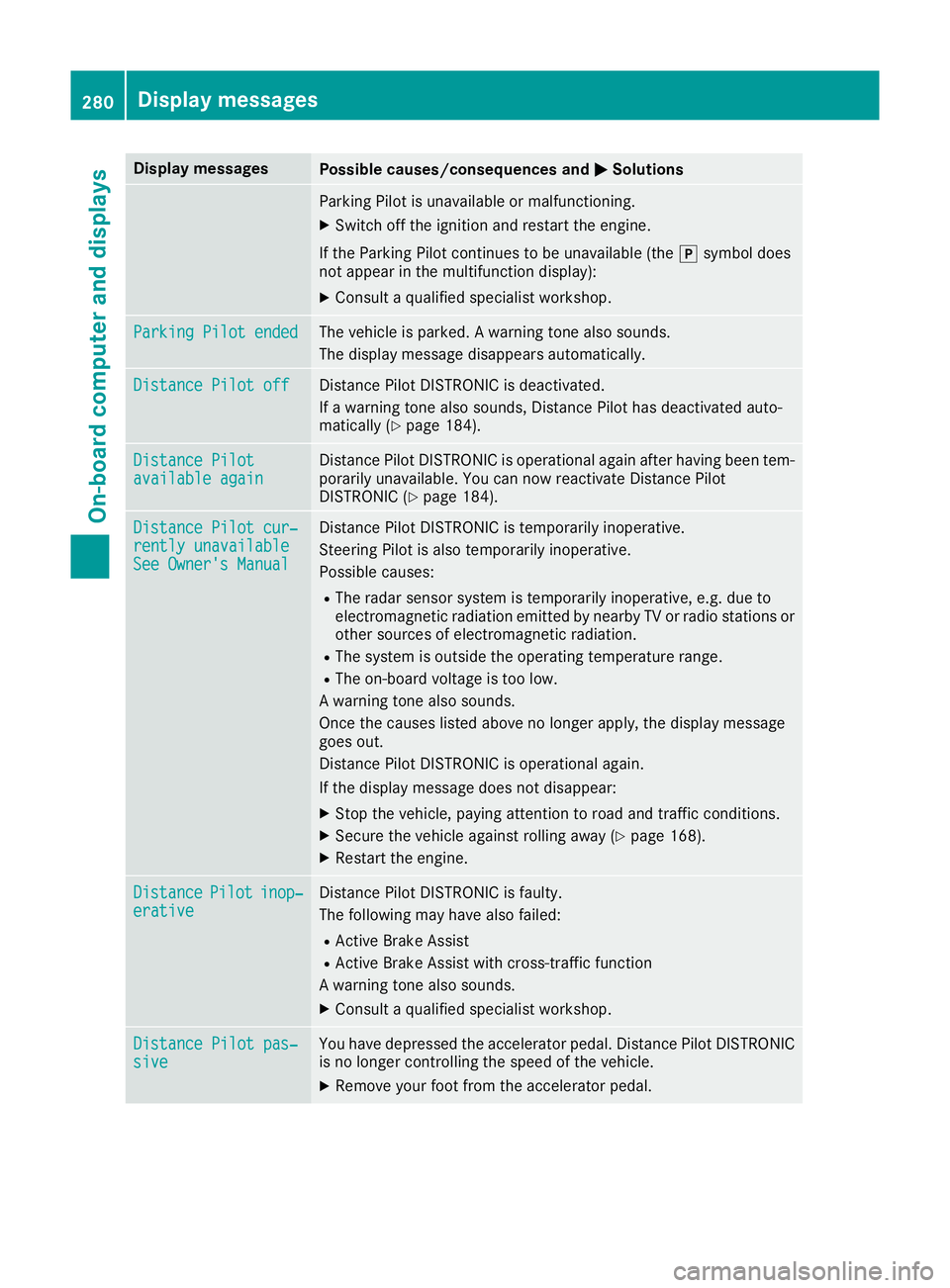
Display messages
Possible causes/consequences and
M
MSolutions Parking Pilot is unavailable or malfunctioning.
X Switch off the ignition and restart the engine.
If the Parking Pilot continues to be unavailable (the jsymbol does
not appear in the multifunction display):
X Consult a qualified specialist workshop. Parking Pilot ended
Parking Pilot ended The vehicle is parked. A warning tone also sounds.
The display message disappears automatically. Distance Pilot off
Distance Pilot off Distance Pilot DISTRONIC is deactivated.
If a warning tone also sounds, Distance Pilot has deactivated auto-
matically (Y page 184). Distance Pilot
Distance Pilot
available again available again Distance Pilot DISTRONIC is operational again after having been tem-
porarily unavailable. You can now reactivate Distance Pilot
DISTRONIC (Y page 184). Distance Pilot cur‐
Distance Pilot cur‐
rently unavailable rently unavailable
See Owner's Manual See Owner's Manual Distance Pilot DISTRONIC is temporarily inoperative.
Steering Pilot is also temporarily inoperative.
Possible causes:
R The radar sensor system is temporarily inoperative, e.g. due to
electromagnetic radiation emitted by nearby TV or radio stations or
other sources of electromagnetic radiation.
R The system is outside the operating temperature range.
R The on-board voltage is too low.
A warning tone also sounds.
Once the causes listed above no longer apply, the display message
goes out.
Distance Pilot DISTRONIC is operational again.
If the display message does not disappear:
X Stop the vehicle, paying attention to road and traffic conditions.
X Secure the vehicle against rolling away (Y page 168).
X Restart the engine. Distance Distance
Pilot
Pilotinop‐
inop‐
erative
erative Distance Pilot DISTRONIC is faulty.
The following may have also failed:
R Active Brake Assist
R Active Brake Assist with cross-traffic function
A warning tone also sounds.
X Consult a qualified specialist workshop. Distance Pilot pas‐ Distance Pilot pas‐
sive sive You have depressed the accelerator pedal. Distance Pilot DISTRONIC
is no longer controlling the speed of the vehicle.
X Remove your foot from the accelerator pedal. 280
Display
messagesOn-board computer and displays
Page 284 of 397
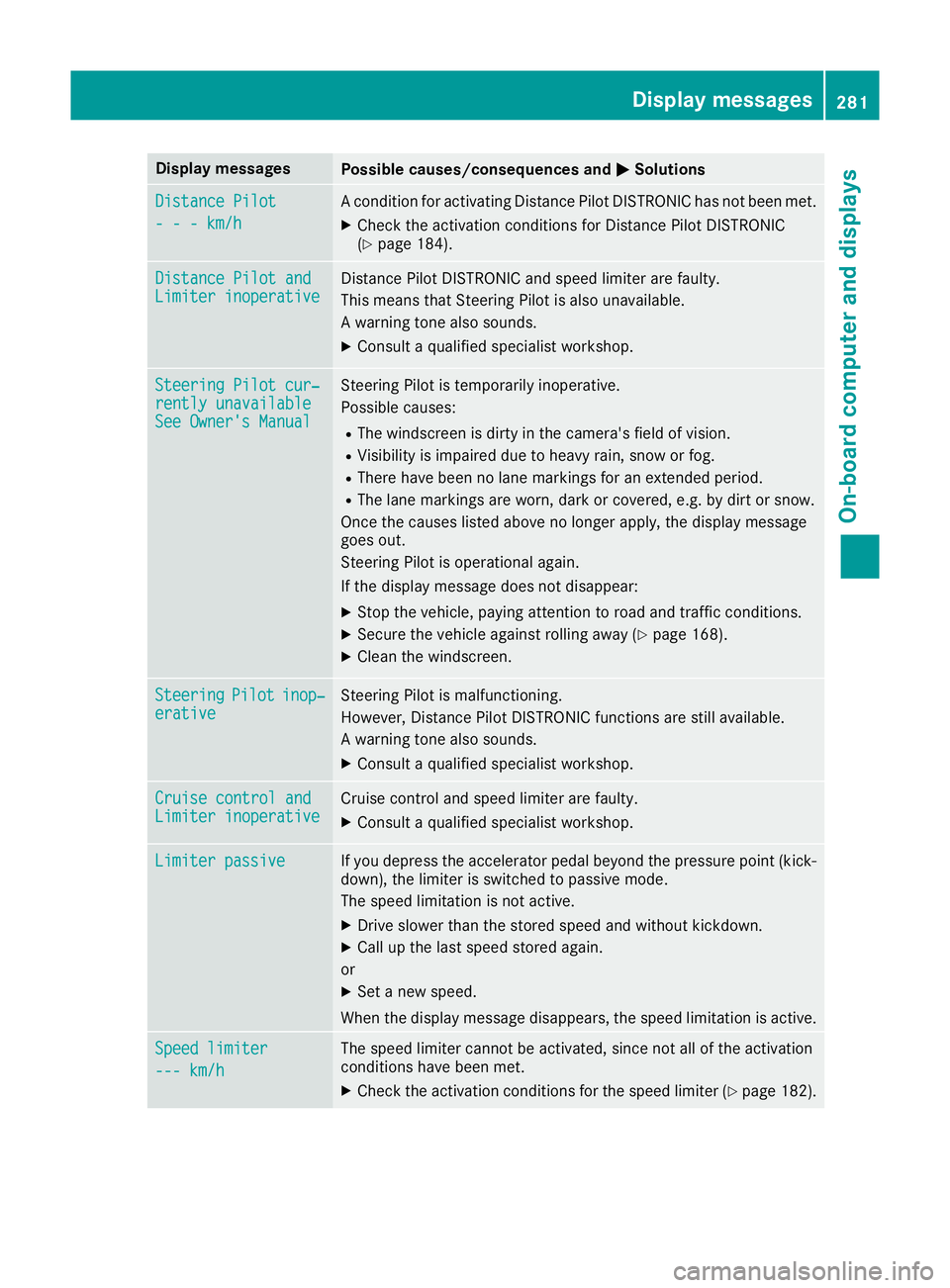
Display messages
Possible causes/consequences and
M
MSolutions Distance Pilot
Distance Pilot
- - - km/h - - - km/h A condition for activating Distance Pilot DISTRONIC has not been met.
X Check the activation conditions for Distance Pilot DISTRONIC
(Y page 184). Distance Pilot and Distance Pilot and
Limiter inoperative Limiter inoperative Distance Pilot DISTRONIC and speed limiter are faulty.
This means that Steering Pilot is also unavailable.
A warning tone also sounds.
X Consult a qualified specialist workshop. Steering Pilot cur‐ Steering Pilot cur‐
rently unavailable rently unavailable
See Owner's Manual See Owner's Manual Steering Pilot is temporarily inoperative.
Possible causes:
R The windscreen is dirty in the camera's field of vision.
R Visibility is impaired due to heavy rain, snow or fog.
R There have been no lane markings for an extended period.
R The lane markings are worn, dark or covered, e.g. by dirt or snow.
Once the causes listed above no longer apply, the display message
goes out.
Steering Pilot is operational again.
If the display message does not disappear:
X Stop the vehicle, paying attention to road and traffic conditions.
X Secure the vehicle against rolling away (Y page 168).
X Clean the windscreen. Steering Steering
Pilot
Pilotinop‐
inop‐
erative
erative Steering Pilot is malfunctioning.
However, Distance Pilot DISTRONIC functions are still available.
A warning tone also sounds.
X Consult a qualified specialist workshop. Cruise control and Cruise control and
Limiter inoperative Limiter inoperative Cruise control and speed limiter are faulty.
X Consult a qualified specialist workshop. Limiter passive
Limiter passive If you depress the accelerator pedal beyond the pressure point (kick-
down), the limiter is switched to passive mode.
The speed limitation is not active.
X Drive slower than the stored speed and without kickdown.
X Call up the last speed stored again.
or X Set a new speed.
When the display message disappears, the speed limitation is active. Speed limiter Speed limiter
--- km/h --- km/h The speed limiter cannot be activated, since not all of the activation
conditions have been met.
X Check the activation conditions for the speed limiter (Y page 182). Display
messages
281On-board computer and displays Z
Page 287 of 397
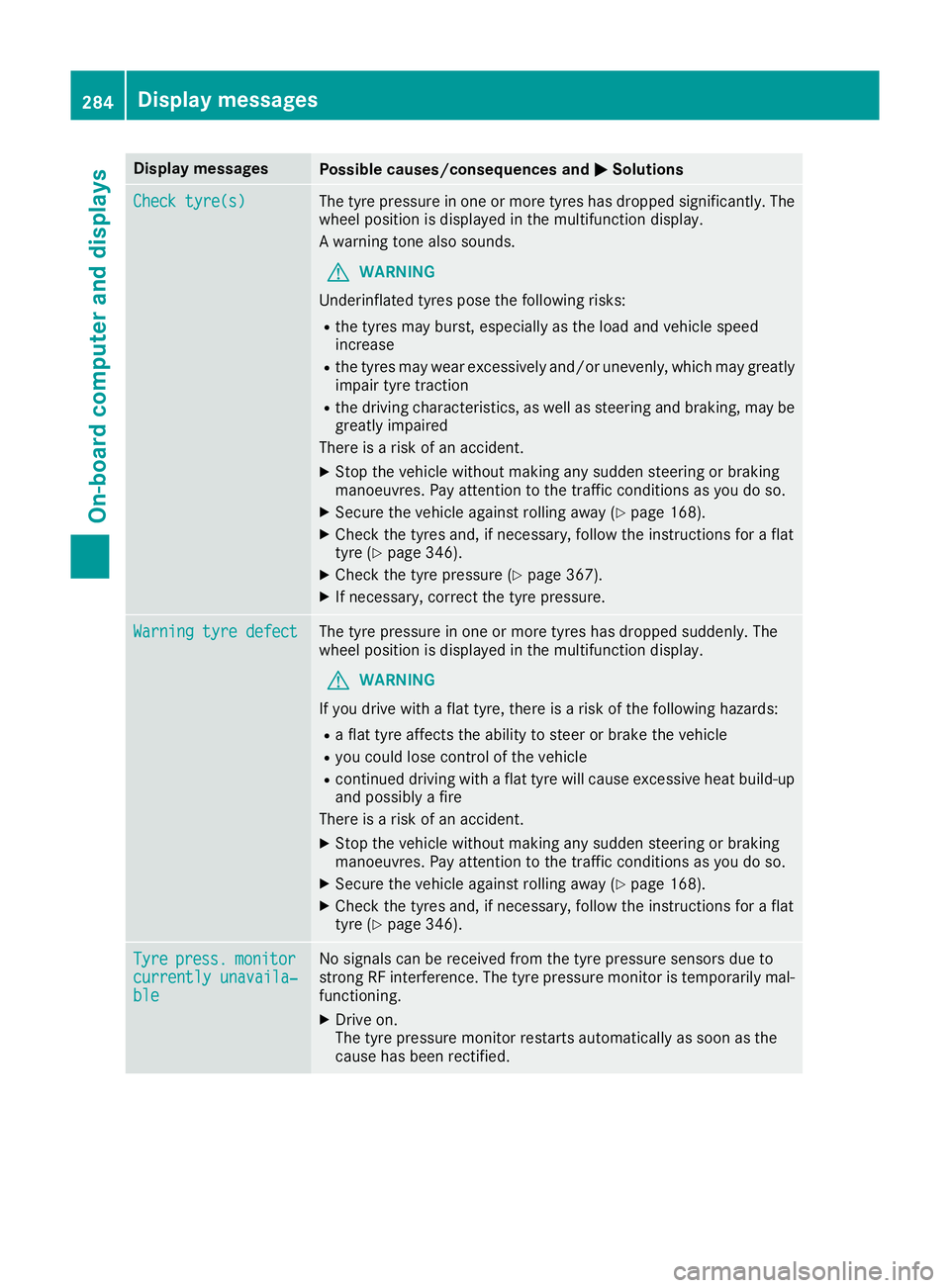
Display messages
Possible causes/consequences and
M
MSolutions Check tyre(s)
Check tyre(s) The tyre pressure in one or more tyres has dropped significantly. The
wheel position is displayed in the multifunction display.
A warning tone also sounds.
G WARNING
Underinflated tyres pose the following risks:
R the tyres may burst, especially as the load and vehicle speed
increase
R the tyres may wear excessively and/or unevenly, which may greatly
impair tyre traction
R the driving characteristics, as well as steering and braking, may be
greatly impaired
There is a risk of an accident.
X Stop the vehicle without making any sudden steering or braking
manoeuvres. Pay attention to the traffic conditions as you do so.
X Secure the vehicle against rolling away (Y page 168).
X Check the tyres and, if necessary, follow the instructions for a flat
tyre (Y page 346).
X Check the tyre pressure (Y page 367).
X If necessary, correct the tyre pressure. Warning tyre defect Warning tyre defect The tyre pressure in one or more tyres has dropped suddenly. The
wheel position is displayed in the multifunction display.
G WARNING
If you drive with a flat tyre, there is a risk of the following hazards: R a flat tyre affects the ability to steer or brake the vehicle
R you could lose control of the vehicle
R continued driving with a flat tyre will cause excessive heat build-up
and possibly a fire
There is a risk of an accident.
X Stop the vehicle without making any sudden steering or braking
manoeuvres. Pay attention to the traffic conditions as you do so.
X Secure the vehicle against rolling away (Y page 168).
X Check the tyres and, if necessary, follow the instructions for a flat
tyre (Y page 346). Tyre Tyre
press.
press. monitor
monitor
currently unavaila‐
currently unavaila‐
ble ble No signals can be received from the tyre pressure sensors due to
strong RF interference. The tyre pressure monitor is temporarily mal-
functioning.
X Drive on.
The tyre pressure monitor restarts automatically as soon as the
cause has been rectified. 284
Display
messagesOn-board computer and displays
Page 288 of 397
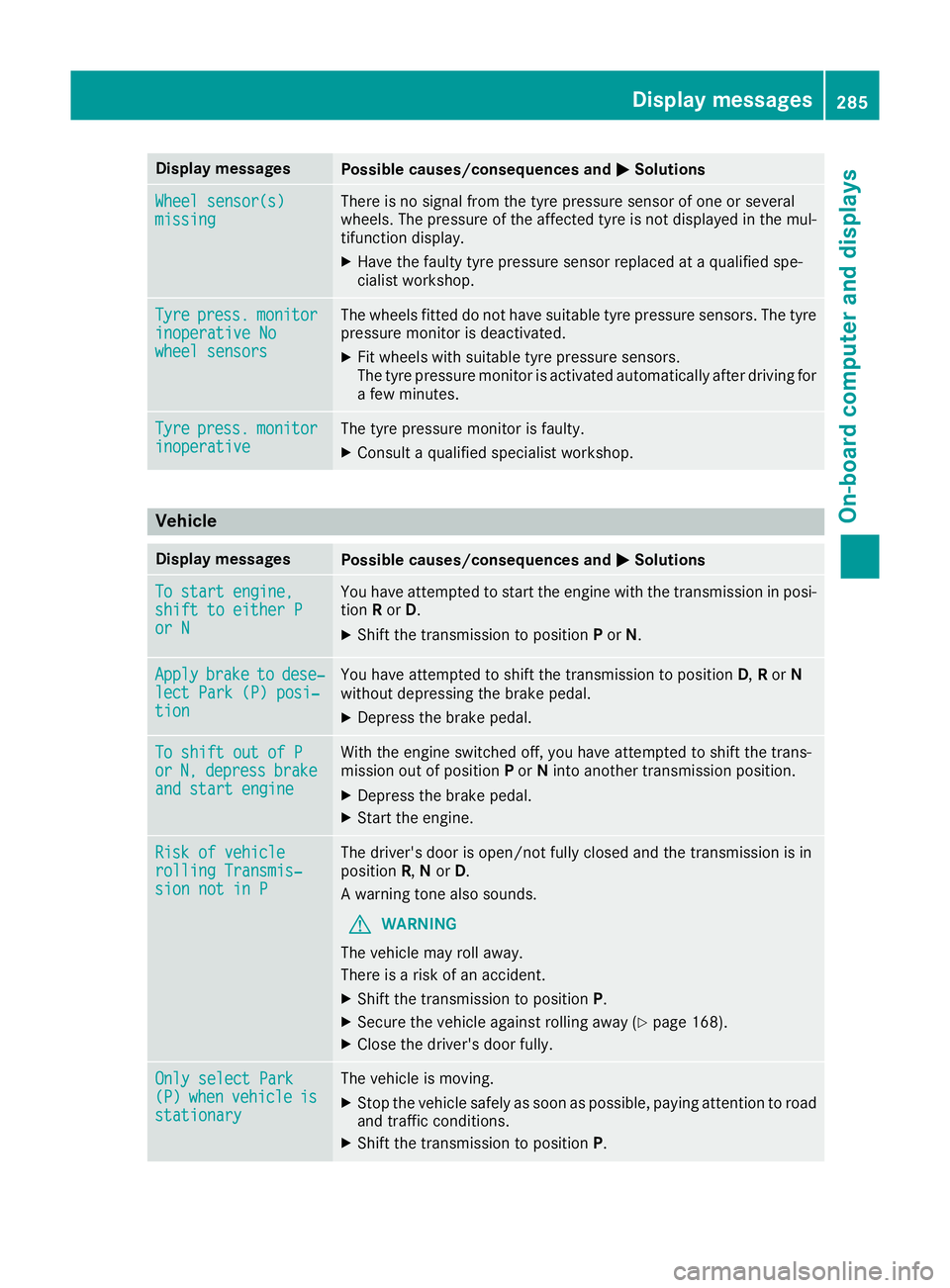
Display messages
Possible causes/consequences and
M
MSolutions Wheel sensor(s)
Wheel sensor(s)
missing missing There is no signal from the tyre pressure sensor of one or several
wheels. The pressure of the affected tyre is not displayed in the mul-
tifunction display.
X Have the faulty tyre pressure sensor replaced at a qualified spe-
cialist workshop. Tyre Tyre
press.
press. monitor
monitor
inoperative No
inoperative No
wheel sensors wheel sensors The wheels fitted do not have suitable tyre pressure sensors. The tyre
pressure monitor is deactivated.
X Fit wheels with suitable tyre pressure sensors.
The tyre pressure monitor is activated automatically after driving for
a few minutes. Tyre Tyre
press.
press. monitor
monitor
inoperative
inoperative The tyre pressure monitor is faulty.
X Consult a qualified specialist workshop. Vehicle
Display messages
Possible causes/consequences and
M
MSolutions To start engine,
To start engine,
shift to either P shift to either P
or N or N You have attempted to start the engine with the transmission in posi-
tion Ror D.
X Shift the transmission to position Por N. Apply
Apply
brake
braketo
todese‐
dese‐
lect Park (P) posi‐
lect Park (P) posi‐
tion tion You have attempted to shift the transmission to position
D,Ror N
without depressing the brake pedal.
X Depress the brake pedal. To shift out of P
To shift out of P
or or
N,
N,depress
depress brake
brake
and start engine
and start engine With the engine switched off, you have attempted to shift the trans-
mission out of position Por Ninto another transmission position.
X Depress the brake pedal.
X Start the engine. Risk of vehicle
Risk of vehicle
rolling Transmis‐ rolling Transmis‐
sion not in P sion not in P The driver's door is open/not fully closed and the transmission is in
position R,Nor D.
A warning tone also sounds.
G WARNING
The vehicle may roll away.
There is a risk of an accident.
X Shift the transmission to position P.
X Secure the vehicle against rolling away (Y page 168).
X Close the driver's door fully. Only select Park Only select Park
(P) (P)
when
when vehicle
vehicle is
is
stationary
stationary The vehicle is moving.
X
Stop the vehicle safely as soon as possible, paying attention to road
and traffic conditions.
X Shift the transmission to position P. Display
messages
285On-board computer and displays Z
Page 289 of 397
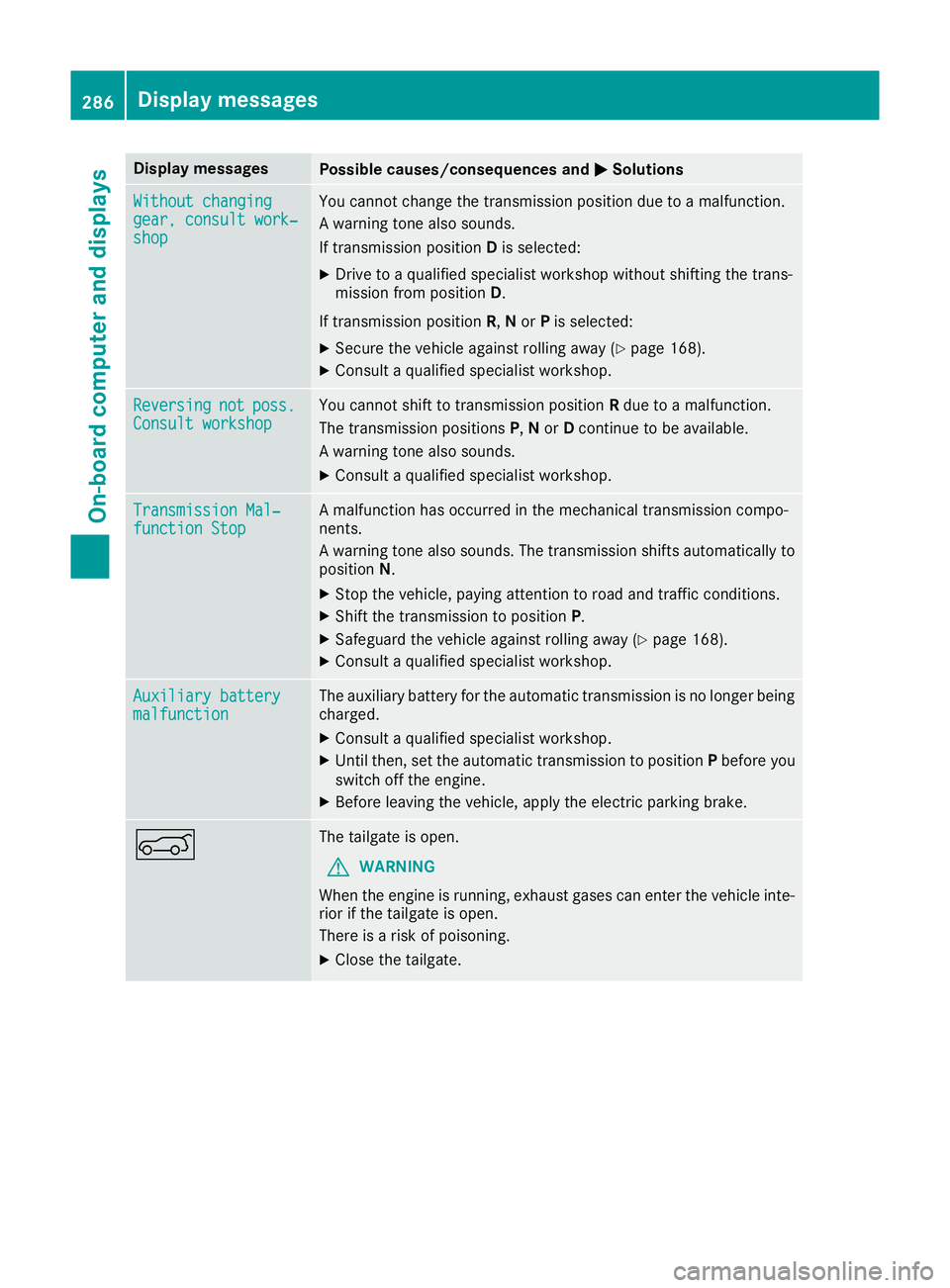
Display messages
Possible causes/consequences and
M
MSolutions Without changing
Without changing
gear, consult work‐ gear, consult work‐
shop shop You cannot change the transmission position due to a malfunction.
A warning tone also sounds.
If transmission position
Dis selected:
X Drive to a qualified specialist workshop without shifting the trans-
mission from position D.
If transmission position R,Nor Pis selected:
X Secure the vehicle against rolling away (Y page 168).
X Consult a qualified specialist workshop. Reversing Reversing
not
not poss.
poss.
Consult workshop
Consult workshop You cannot shift to transmission position
Rdue to a malfunction.
The transmission positions P,Nor Dcontinue to be available.
A warning tone also sounds.
X Consult a qualified specialist workshop. Transmission Mal‐
Transmission Mal‐
function Stop function Stop A malfunction has occurred in the mechanical transmission compo-
nents.
A warning tone also sounds. The transmission shifts automatically to position N.
X Stop the vehicle, paying attention to road and traffic conditions.
X Shift the transmission to position P.
X Safeguard the vehicle against rolling away (Y page 168).
X Consult a qualified specialist workshop. Auxiliary battery Auxiliary battery
malfunction malfunction The auxiliary battery for the automatic transmission is no longer being
charged.
X Consult a qualified specialist workshop.
X Until then, set the automatic transmission to position Pbefore you
switch off the engine.
X Before leaving the vehicle, apply the electric parking brake. A The tailgate is open.
G WARNING
When the engine is running, exhaust gases can enter the vehicle inte- rior if the tailgate is open.
There is a risk of poisoning.
X Close the tailgate. 286
Display
messagesOn-board computer and displays
Page 290 of 397
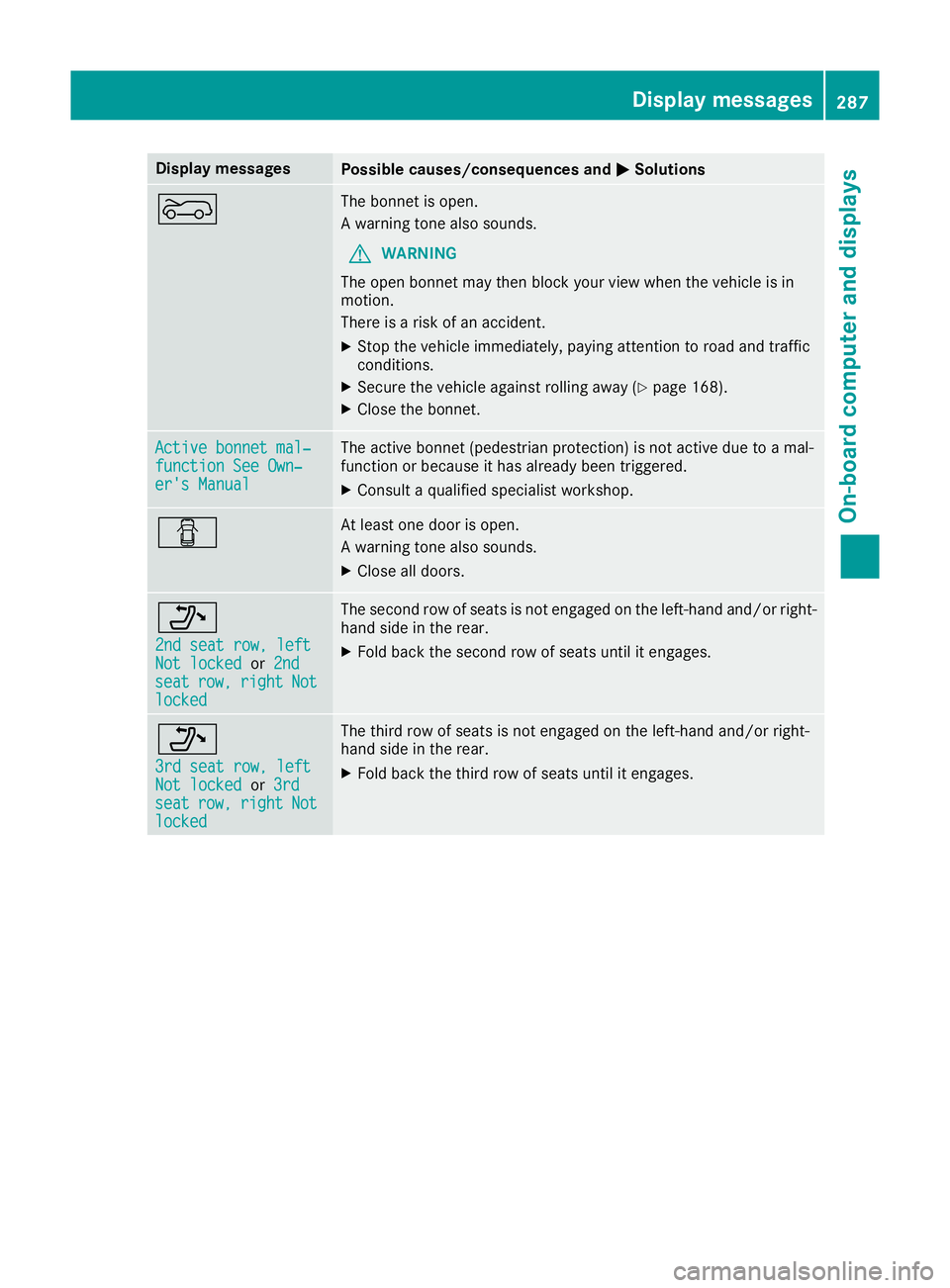
Display messages
Possible causes/consequences and
M
MSolutions ? The bonnet is open.
A warning tone also sounds.
G WARNING
The open bonnet may then block your view when the vehicle is in
motion.
There is a risk of an accident.
X Stop the vehicle immediately, paying attention to road and traffic
conditions.
X Secure the vehicle against rolling away (Y page 168).
X Close the bonnet. Active bonnet mal‐ Active bonnet mal‐
function See Own‐ function See Own‐
er's Manual er's Manual The active bonnet (pedestrian protection) is not active due to a mal-
function or because it has already been triggered.
X Consult a qualified specialist workshop. C At least one door is open.
A warning tone also sounds.
X Close all doors. _
2nd seat row, left 2nd seat row, left
Not locked Not locked
or2nd
2nd
seat
seat row,
row,right
right Not
Not
locked
locked The second row of seats is not engaged on the left-hand and/or right-
hand side in the rear.
X Fold back the second row of seats until it engages. _
3rd seat row, left 3rd seat row, left
Not locked Not locked
or3rd
3rd
seat
seat row,
row,right
right Not
Not
locked
locked The third row of seats is not engaged on the left-hand and/or right-
hand side in the rear.
X Fold back the third row of seats until it engages. Display
messages
287On-board computer and displays Z