2016 MERCEDES-BENZ G-CLASS SUV ECO mode
[x] Cancel search: ECO modePage 7 of 261

1, 2,
3...
4ETS (Electronic Traction System) see ETS/4ETS (Electronic Trac-
tion System)
12 Vsocket
see Socket (12 V) A
ABS (Anti-lock Braking System) Display message ............................ 142
Function/notes ................................ 52
Warning lamp .................................1 58
Activating/deactivating air-recir-
culation mode ...................................... 89
ADAPTIVE BRAKE ................................. 56
Adaptive brake lights .......................... 53
AdBlue ®
Additive ......................................... 252
Display message ............................ 148
Filling capacity ............................... 252
Important safety notes .................. 251
Low outside temperatures ............. 252
Purity ............................................. 252
Topping up ..................................... 111
Additives (engine oil) ........................ 253
Adjustin gthe seat ............................... 69
AF (alternative frequency) ................ 177
Airc onditioning
Windscreen heating ......................... 88
Airf ilter(wh ite display message) .... 148
Airv ents
Important safety notes .................... 93
Rea r................................................. 94
Setting ............................................. 93
Setting the centre airv ents ............. 94
Setting the sid eairvents ................. 94
Air-conditionin gsystem
see Climate control
Airbag
Introduction ..................................... 36
PASSENGER AIR BAG OFF indica-
tor lamp .......................................... .32
Airbags
Fron tairbag (driver ,front
passenger )....................................... 37
Important safety gu idelines............. 36 Triggering ......................................... 37
Alarm
ATA (Anti-Theft Alarm system) ......... 56
Switching off (ATA) .......................... 56
Switching the function on/off
(ATA) ................................................ 56
All-whee ldrive
Transfer case ................................. 124
Approach/departurea ngle.............. 121
Aquaplaning ....................................... 117
Ashtray ............................................... 208
Assembly tool
General notes ................................ 210
Radio aerial .................................... 210
Assistance display (on-board com-
puter) .................................................. 137
Assistance menu (on-board com-
puter) .................................................. 137
ASSYST service interva ldisplay
Servic emessages .......................... 216
ATA (Anti-Theft Alarm system)
Activating/deactivatin g................... 56
Function ........................................... 56
Switching off the alarm .................... 56
Audi oAUX jack .................................. 178
AUTO lights
Displa ymessage ............................ 145
see Lights
Automatic engine start (ECO start/
sto pfunction) ...................................... 99
Automatic engine switch-off (ECO
start/sto pfunction) ............................ 98
Automatic headlamp mode ................ 75
Automatic transmission
Displa ymessage ............................ 153
Drive position (EC Ostart/stop
function) ........................................ 103
Drive programs .............................. 104
Driving tip s.................................... 103
Emergency running mod e.............. 108
Engaging drive position .................. 103
Engaging neutral ............................ 102
Engaging reverse gea r................... 102
Engaging the park position ............ 102
Important safety notes .................. 101
Kickdow n....................................... 104
Manua lshifting .............................. 106 4
Index
Page 8 of 261
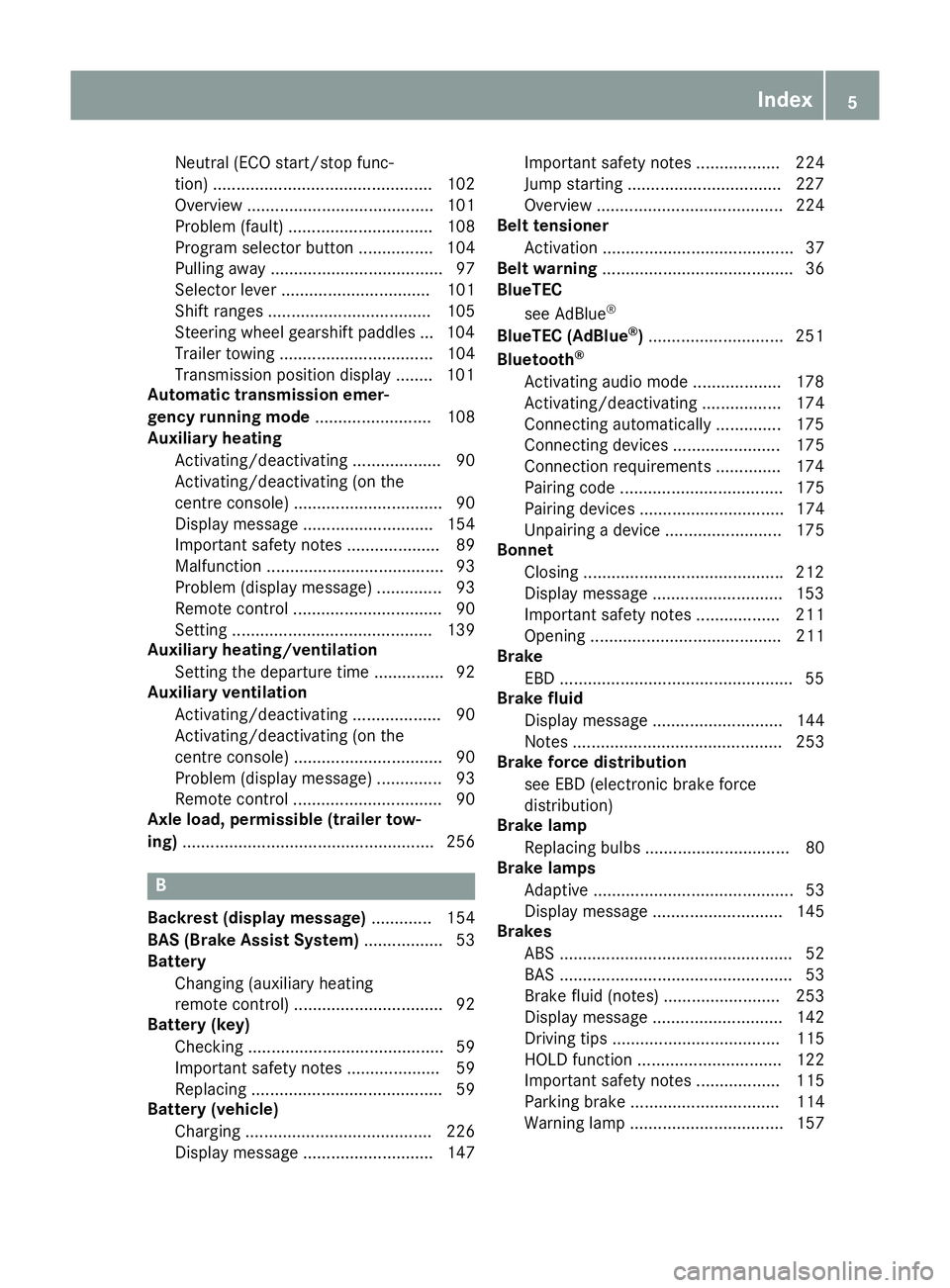
Neutral (ECO start/stop func-
tion) ............................................... 102
Overview ........................................ 101
Problem( fault) ............................... 108
Program selector button ................ 104
Pulling away. .................................... 97
Selector lever ................................ 101
Shift ranges ................................... 105
Steering whee lgearshift paddle s... 104
Trailer towing ................................. 104
Transmission position display ........ 101
Automatic transmission emer-
genc yrunnin gmode ......................... 108
Auxiliary heating
Activating/deactivating ................... 90
Activating/deactivating (o nthe
centre console )................................ 90
Displa ymessage ............................ 154
Important safety notes .................... 89
Malfunction ...................................... 93
Problem (displa ymessage) .............. 93
Remote control ................................ 90
Setting ........................................... 139
Auxiliary heating/ventilation
Setting the departur etime ............... 92
Auxiliary ventilation
Activating/deactivating ................... 90
Activating/deactivating (o nthe
centre console )................................ 90
Problem (displa ymessage) .............. 93
Remote control ................................ 90
Axle load, permissibl e(traile rtow-
ing) ...................................................... 256 B
Backres t(display message) ............. 154
BAS (Brake Assist System) ................. 53
Battery
Changing (auxiliary heating
remote control) ................................ 92
Battery (key)
Checking .......................................... 59
Important safety notes .................... 59
Replacing ......................................... 59
Battery (vehicle)
Charging ........................................ 226
Displa ymessage ............................ 147 Importan
tsafety notes .................. 224
Jump starting .................................2 27
Overview ........................................ 224
Belt tensioner
Activatio n......................................... 37
Belt warning ......................................... 36
BlueTEC
see AdBlue ®
BlueTE C(AdBlue ®
) ............................ .251
Bluetooth ®
Activating audio mode ................... 178
Activating/deactivating ................. 174
Connecting automatically .............. 175
Connecting devices ....................... 175
Connectio nrequirements .............. 174
Pairing code ................................... 175
Pairing devices ............................... 174
Unpairing adevice ......................... 175
Bonnet
Closing .......................................... .212
Display message ............................ 153
Important safety notes .................. 211
Opening ......................................... 211
Brake
EBD ................................................. .55
Brake fluid
Displa ymessage ............................ 144
Note s............................................. 253
Brake forc edistribution
see EBD (electroni cbrake force
distribution)
Brake lamp
Replacing bulb s............................... 80
Brake lamps
Adaptive ........................................... 53
Displa ymessage ............................ 145
Brakes
ABS .................................................. 52
BAS .................................................. 53
Brake fluid (notes) ......................... 253
Displa ymessage ............................ 142
Driving tip s.................................... 115
HOLD function ............................... 122
Important safety notes .................. 115
Parking brake ................................ 114
Warning lamp ................................. 157 Index
5
Page 14 of 261

Interior lighting
.................................. .77
Automatic contro lsystem ................ 77
Delayed switch-off (on-board
computer) ...................................... 139
Luggage compartment lighting ........ 78
Manua lcontro l................................. 77
Overview .......................................... 77
Reading lamp ................................... 78
Rear interio rlighting ........................ 78
iPod ®
and iPhone ®
Audio playback .............................. 178
ISOFIX chil dseats ecur ings ystem .... 40 J
Jack Declaration of conformity ................ 22
Pump leve r.....................................2 44
Storage location ............................ 223
Using ............................................. 244
Jump starting (engine) ......................227 K
Key Changing the battery ....................... 59
Checki ngtheb attery ...................... .59
Display message ............................ 155
Doo rcentral locking/unlocking ....... 57
Emergency key element ................... 58
Important safety note s.................... 57
Los s................................................. 60
Modifying the programming ............. 58
Overview .......................................... 57
Positions (ignition lock) .................... 96
Problem (malfunction) ..................... 60
Starting the engine .......................... 96
Ke yp ositions
Key .................................................. 96 L
Language (on-board computer) ........ 138
Lashin geyelets ................................ .203
Licenc eplate lamp (display mes-
sage) ................................................... 145
Light sensor (display message) ....... 145Lights
Activating/deac tivating th einte-
rior lighting delayed switch-off ...... .139
Automatic headlamp mode .............. 75
Combination switch ......................... 76
Dipped-bea mheadlamps ................. 74
Driving abroad ................................. 74
General notes .................................. 74
Hazard warning lamps ..................... 76
Headlamp flasher ............................ .76
Light switch .....................................74
Main-beam headlamps ..................... 76
Misted up headlamps ....................... 76
Parking lamps ..................................75
Rear foglamp .................................. .75
Sid elam ps ....................................... 75
Switching the daytime driving
lights on/of f(on -board com-
puter) ............................................. 138
Switching the daytime driving
lights on/of f(switch) ....................... 74
Switching the exterio rlighting
delaye dswitch-off on/of f(on-
board computer) ............................ 138
Switching the surround lighting
on/of f(on -board computer) .......... 138
Turn signal s..................................... 76
see Interior lighting
see Replacing bulbs
Loadin gguidelines ............................ 198
Locking
see Central locking
Locking (doors)
Automati c........................................ 62
Emergency locking ........................... 62
From inside (central locking but-
ton) .................................................. 62
Locking centrally
see Central locking
Locking verification signal (on-
board computer) ............................... 139
LO WR ANGE off-road gear ................ 124
Luggag ecom partment cover
Fitting/removing ........................... 204
Important safety notes .................. 203
Notes/function .............................. 203
Opening and closing ...................... 203 Index
11
Page 15 of 261
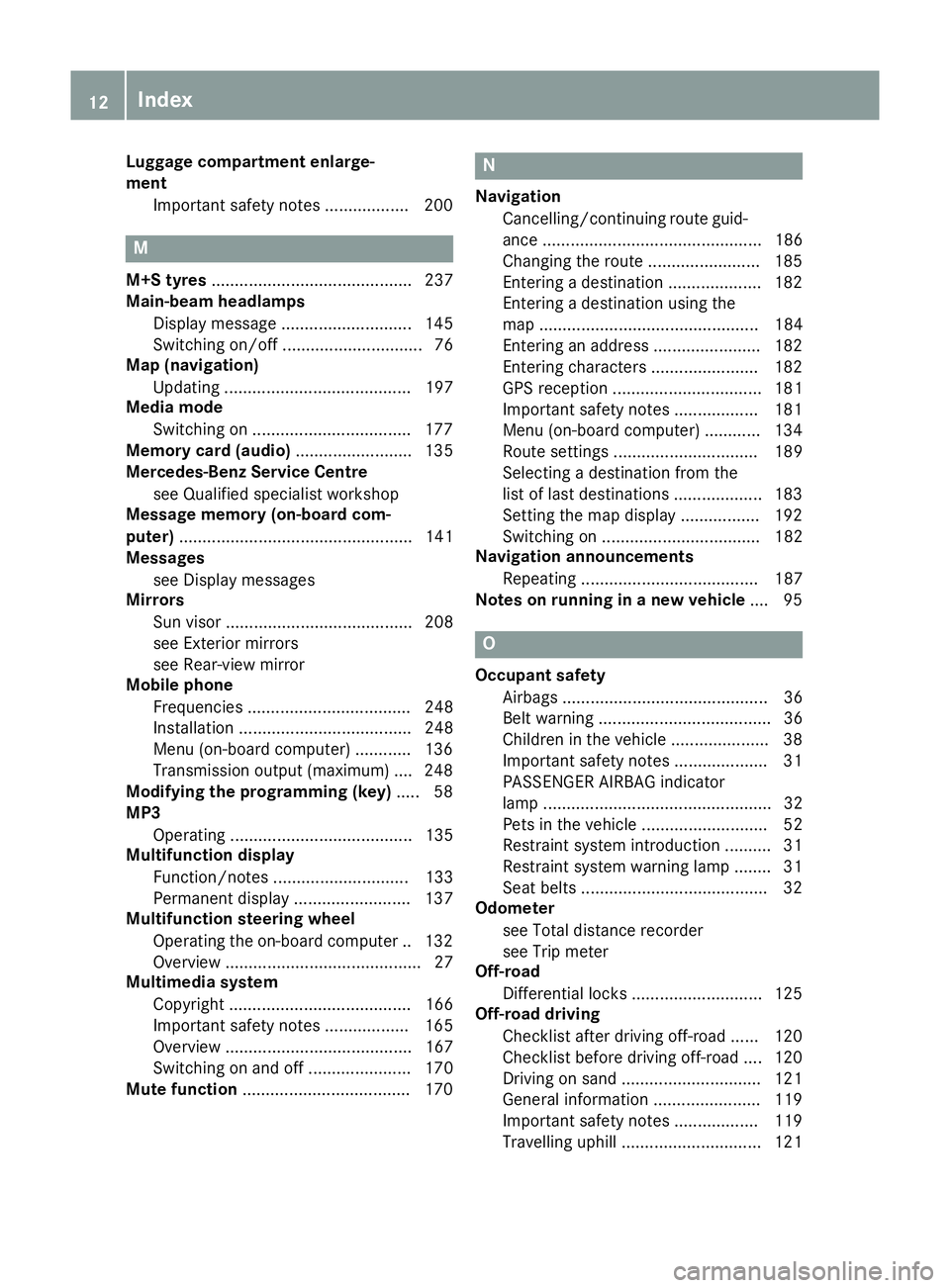
Luggage compartment enlarge-
ment
Important safet ynotes .................. 200 M
M+S tyres ........................................... 237
Main-beam headlamps
Display message ............................ 145
Switching on/off .............................. 76
Map (navigation)
Updating ........................................ 197
Media mode
Switching on ..................................1 77
Memory card (audio) ......................... 135
Mercedes-Ben zServic eCentre
see Qualified specialist workshop
Message memory (on-board com-
puter) .................................................. 141
Messages
see Display messages
Mirrors
Sun visor ........................................ 208
see Exterior mirrors
see Rear-view mirror
Mobile phone
Frequencies ................................... 248
Installation ..................................... 248
Menu (on-board computer) ............ 136
Transmission outpu t(maximum) .... 248
Modifying the programming (key) ..... 58
MP3
Operating ....................................... 135
Multifunction display
Function/notes ............................. 133
Permanent display ......................... 137
Multifunction steering wheel
Operating the on-board computer .. 132
Overvie w.......................................... 27
Multimedia system
Copyright ....................................... 166
Important safety notes .................. 165
Overvie w........................................ 167
Switching on and off ...................... 170
Mute function ................................... .170 N
Navigation Cancelling/continuing route guid-
ance ............................................... 186
Changing the route ........................ 185
Enterin gadestination .................... 182
Entering adestination using the
ma p............................................... 184
Entering an address ....................... 182
Entering characters ....................... 182
GP Sreception ................................ 181
Important safety note s.................. 181
Menu (on-board computer) ............ 134
Route settings ............................... 189
Selecting adestination from the
list of last destinations ................... 183
Setting the map display ................. 192
Switching on .................................. 182
Navigation announcements
Repeating ...................................... 187
Note sonr unnin ginan ewvehicle .... 95 O
Occupant safety Airbag s............................................ 36
Belt warning .....................................36
Children in th evehicle .................... .38
Important safety notes .................... 31
PASSENGER AIRBAG indicator
lamp .................................................32
Pets in the vehicle ........................... 52
Restraint system introduction ..........31
Restrain tsystem warnin glamp ........ 31
Seat belt s....................................... .32
Odometer
see Total distanc erecorder
see Tri pmeter
Off-road
Differential locks ............................ 125
Off-road driving
Checklist after drivin goff-road ...... 120
Checklist before drivin goff-road .... 120
Drivin gons and. ............................ .121
General information ...................... .119
Important safety notes .................. 119
Travelling uphill .............................. 121 12
Index
Page 24 of 261
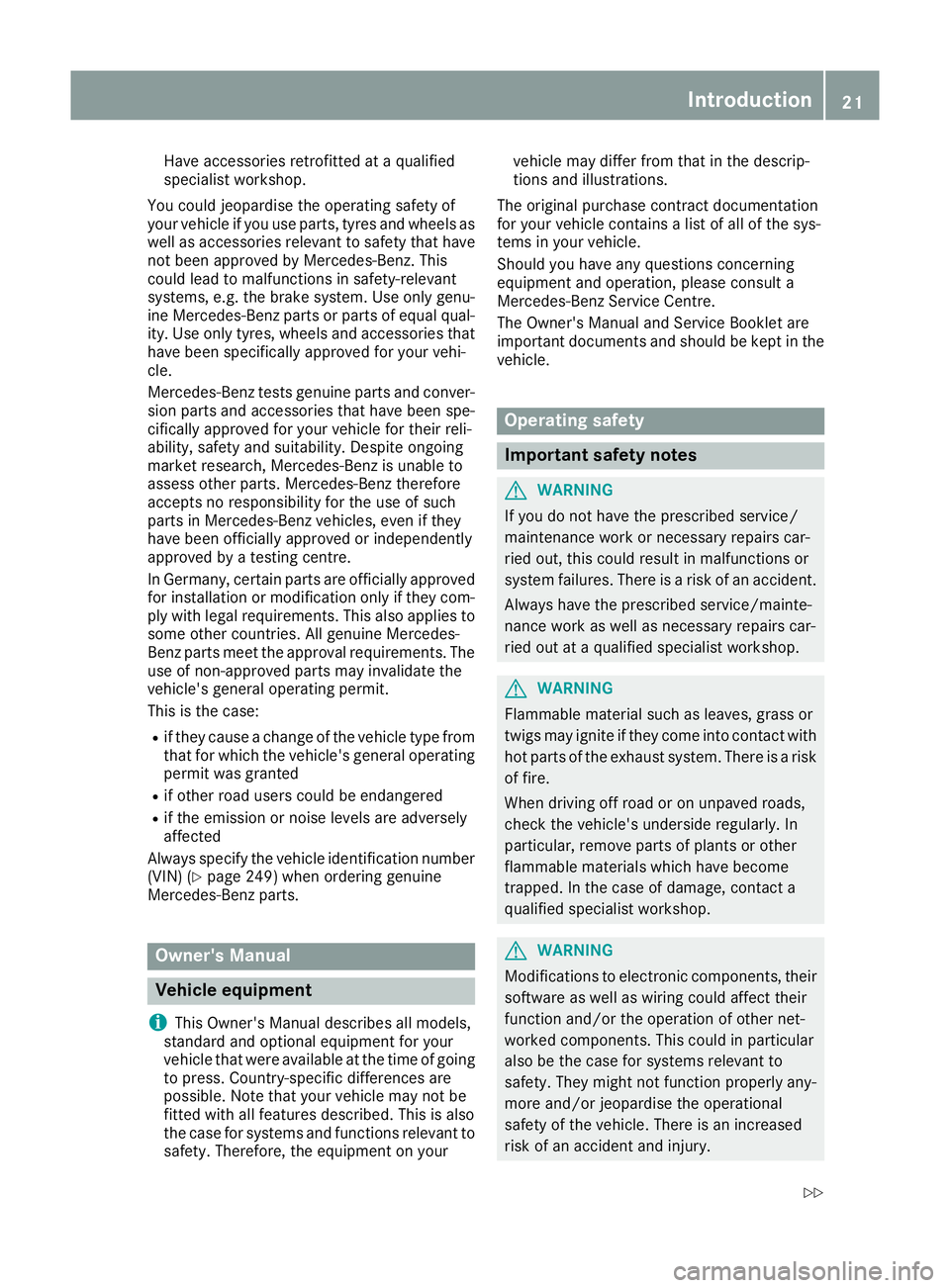
Have accessories retrofitted at
aqualified
specialist workshop.
You coul djeopardise the operating safety of
your vehicle if yo uuse parts, tyre sand wheels as
wel lasa ccessories relevant to safety that have
not bee napprove dbyM ercedes-Benz. This
coul dleadtom alfunctions in safety-relevant
systems, e.g. the brake system. Use only genu-
ine Mercedes-Benz parts or parts of equal qual- ity .U se only tyres, wheels and accessories that
hav ebeens pecifically approve dfor your vehi-
cle.
Mercedes-Benz tests genuine parts and conver-
sio np arts and accessories that hav ebeens pe-
cifically approve dfor your vehicle for thei rreli-
ability ,safety and suitability. Despite ongoing
marke tresearch, Mercedes-Benz is unable to
assess other parts. Mercedes-Benz therefore
accepts no responsibility for the use of such
parts in Mercedes-Benz vehicles ,even if they
hav ebeeno fficiall yapprove dori ndependently
approve dbyatesting centre.
In Germany ,certai nparts are officiall yapproved
for installatio normodification only if they com-
ply with legal requirements. Thi salsoa pplies to
some other countries. All genuine Mercedes-
Benz parts meet the approva lrequirements. The
use of non-approved parts may invalidate the
vehicle' sgeneral operating permit.
Thi sist he case:
R if they cause achang eofthe vehicle type from
that for which the vehicle' sgeneral operating
permit wa sgranted
R if other roa dusers coul dbeendangered
R if the emission or noise levels are adversely
affected
Always specify the vehicle identification number (VIN )(Ypage 249 )wheno rdering genuine
Mercedes-Benz parts. Owner'
sManual Vehicle equipment
i Th
isOwner' sManuald escribe sallmodels,
standard and optional equipment for your
vehicl etha tw erea vailable at the time of going
to press. Country-specifi cdifference sare
possible. Note tha tyou rv ehicl emaynot be
fitte dwitha llfeature sdescribed. Thi sisalso
the cas efor system sand functions relevant to
safety .Therefore, the equipment on your vehic
lemay differ from that in the descrip-
tions and illustrations.
The original purchase contract documentation
for yourv ehiclecontains alist of all of the sys-
tems in yourv ehicle.
Shoul dyou have any questions concerning
equipment and operation, please consult a
Mercedes-Benz Service Centre.
The Owner's Manua land Service Booklet are
important documents and should be kept in the vehicle. Operating safety
Im
portant safety notes G
WARNING
If yo udon ot have the prescribed service/
maintenance work or necessary repairs car-
ried out, this coul dresult in malfunctions or
system failures .There is arisk of an accident.
Always have the prescribed service/mainte-
nance work as wellasn ecessary repairs car-
ried out at aqualified specialist workshop. G
WARNING
Flammable materia lsuch as leaves, grass or
twigs may ignite if they come into contact with hot parts of the exhaust system. There is arisk
of fire.
When driving off road or on unpaved roads,
check the vehicle's underside regularly. In
particular, remove parts of plants or other
flammable materials which have become
trapped. In the case of damage, contact a
qualified specialist workshop. G
WARNING
Modifications to electronic components, their software as wellasw iring couldaffect their
function and/or the operation of other net-
worked components. This coul dinparticular
alsobet he case for systems relevant to
safety .They might not function properly any-
more and/or jeopardise the operational
safety of the vehicle. There is an increased
risk of an accident and injury. Introduction
21 Z
Page 50 of 261

"Suitabilit
yoftheseat sfor attaching an ISOFIX
child restraint system".
Semi-universal child restraint systems are indi-
cated by th etext"semi-universal" on the
approval label. Thes ecan be used if th evehicle
and th eseat are listed in th echild restraint sys-
te mm anufacturer' svehicle model list .For more
information, contact th echild restraint system
manufacturer or visit their website.
Child restrain tsystem on th efront-
passenger seat – if it is absolutely necessary to
secure achild in achild restraint system on the
front-passenger seat:
X Always pay attentio ntotheinstruction sunder
"Child restraint system on th efront-
passenger seat "(Ypage 43).
Ther eyou will fin dinstruction sonhow to cor-
rectly rout ethe shoulder belt strap from the belt sash guide to the shoulder belt guide on
the child restraint syste
m(Ypage 45).
X Move the front-passenger seat as far back as
possible and int othe lowest position.
X Move the backrest to an almost vertical posi-
tion.
The entire base of the child restraint system
must always rest on the seat cushion of the
front-passenger seat. The backrest of a
forward-facin gchild restraint system must, as
far as possible, rest flat against the backrest
of the front-passenger seat. The child
restraint system must not touch the roof or be
put under strain by the head restraint .Adjust
the angle of the seat backrest and the head
restraint position accordingly. Also observe
the child restraint system manufacturer's
installation instructions.
Suitability of the seats for attaching belt-secured child restraint systems If you use
ababy car seat of category 0or0+orarearward-facing child restraint system of category
Ionar ear seat, you must adjust the driver's or front-passenger seat so that the seat does not touch
the child restraint system.
If you use acategory I, forward-facing child restraint system, you shouldr emove the head restraint
from the respective seat, if possible (Y page 70). The backrest of the child restraint system must,
as far as possible, lie flat against the backrest of the seat.
Make sure that the child's feet do not touch the front seat. If necessary ,move the front seat forward
slightly.
For certain child restraint systems in weight categories II or III, this can mean that the area of use
is restricted. The maximum size setting of the child restraint system may not be possible due to
possible contact with the roof.
Alwayso bserve the notes in the "Child restraint system" section (Y page 40) and the child restraint
system manufacturer's installation instructions.
When you remove the child restraint system, you must replace the head restraints again immedi-
ately (Y page 70). All vehicle occupants must adjust their head restraints correctly before begin-
ning the journey.
Legend for the table:
XS eat that is unsuitable for children in this weight category.
US uitable for child restraint systems in th e"Universal" categor ytha ta re approve dfor use in this
weigh tcategory.
LS uitable for child restraint systems as recommended; see th e"Recommended child restraint
systems "table (Y page 49). Children in th
evehicle
47Safety Z
Page 51 of 261
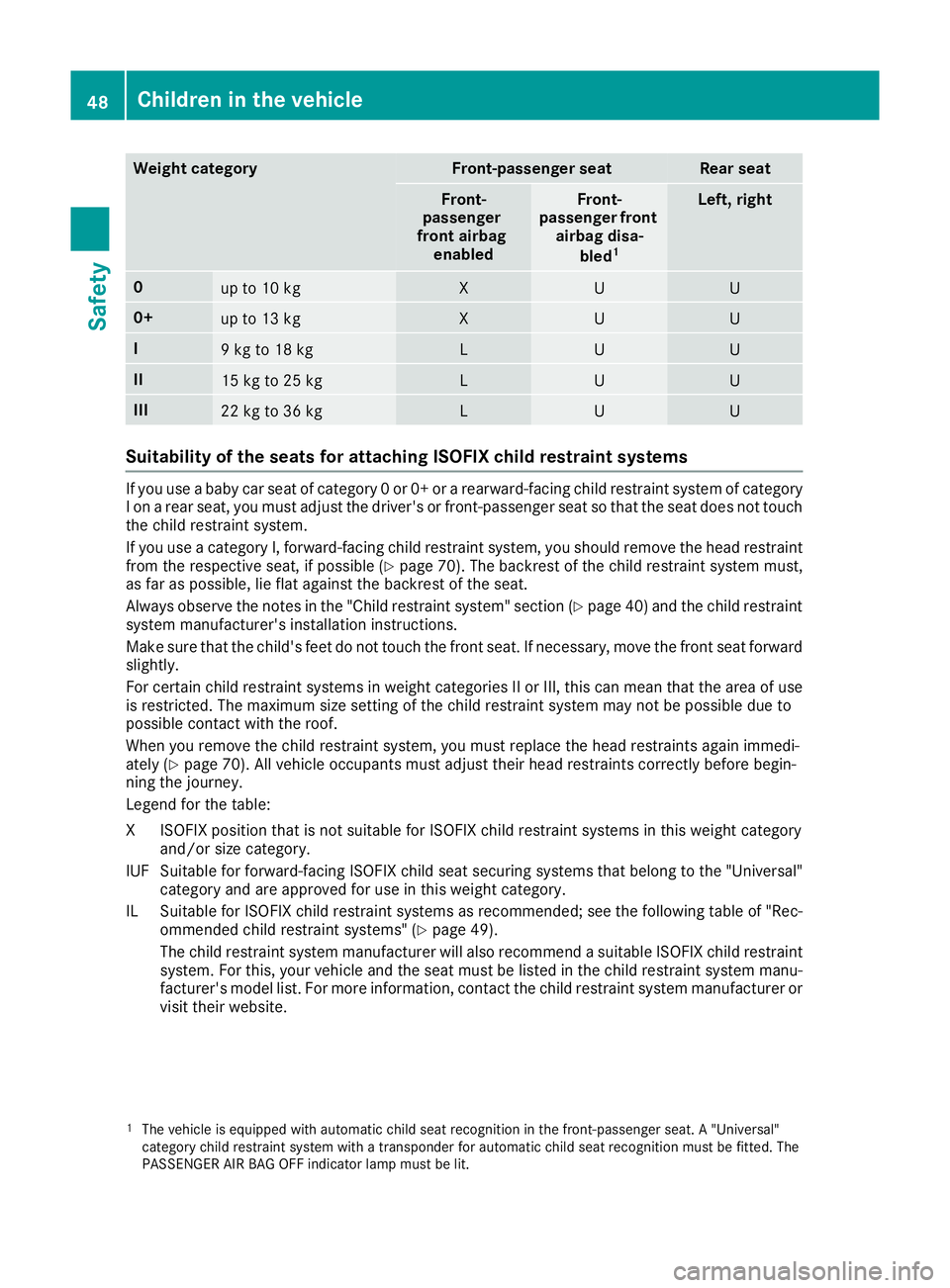
Weight category Front-passenger seat Rear seat
Front-
passenger
front airbag enabled Front-
passenger front airbag disa-
bled 1 Left, right
0
up to 10 kg X U U
0+
up to 13 kg X U U
I
9kgto18kg L U U
II
15 kg to 25 kg L U U
III
22 kg to 36 kg L U U
Suitability of the seat
sfor attaching ISOFIXc hild restraint systemsIf you use
ababy car seat of category 0or0+orarearward-facing child restraint system of category
Ionar ear seat, you must adjust the driver's or front-passenger seat so that the seat does not touch
the child restraint system.
If you use acategory I, forward-facing child restraint system, you shouldr emove the head restraint
from the respective seat, if possible (Y page 70). The backrest of the child restraint system must,
as far as possible, lie flat against the backrest of the seat.
Alwayso bserve the notes in the "Child restraint system" section (Y page 40) and the child restraint
system manufacturer's installation instructions.
Make sure that the child's feet do not touch the front seat. If necessary ,move the front seat forward
slightly.
For certain child restraint systems in weight categories II or III, this can mean that the area of use
is restricted. The maximum size setting of the child restraint system may not be possible due to
possible contact with the roof.
When you remove the child restraint system, you must replace the head restraints again immedi-
ately (Y page 70). All vehicle occupants must adjust their head restraints correctly before begin-
ning the journey.
Legend for the table:
XI SOFIX position that is not suitabl efor ISOFIX chil drestraint systems in this weight category
and/or size category.
IUF Suitable for forward-facing ISOFIX chil dseats ecuring systems that belong to the "Universal"
categor yand are approved for us einthis weight category.
IL Suitable for ISOFIX chil drestraint systems as recommended; see the following table of "Rec-
ommended chil drestraint systems "(Y page 49).
The chil drestraint system manufacturer will also recommend asuitabl eISOFIX chil drestraint
system. For this ,you rvehicl eand the sea tmustb elisted in the chil drestraint system manu-
facturer' smodel list. For more information, contac tthe chil drestraint system manufacturer or
visit thei rwebsite.
1 The vehicl eisequipped with automatic child seat recognition in the front-passenger seat. A"Universal"
category child restraint system with atransponder for automatic child seat recognition must be fitted. The
PASSENGER AIR BAG OFF indicator lamp must be lit. 48
Children in the vehicleSafety
Page 77 of 261

Exterio
rlighting General notes
For reasons of safety, Mercedes-Benz recom-
mends tha tyou drive with lights switched on
even during the daytime. In some countries,
operation of the headlampsv ariesdue to legal
requirements and voluntary recommendations. Driving abroad
Converting to sy mmetricald ipped
beam Whe
ndriving in countries where vehicles are
driven on the opposite side of the road to the
country in which the vehicle is registered, the
headlamps must be switched to symmetrical
dipped beam. This prevent soncoming traffic
from being dazzled. Symmetrical lights do not
illuminate as large an area of the edge of the
carriageway.
Have the headlamps switched at aqualified spe-
cialist workshop as close to the border as pos-
sible before driving in these countries.
Converting to asymmetrical dipped
beam after returning Hav
ethe headlamps switched back to asym-
metrica ldipped bea mataqualifiedspecialist
workshop as soon as possible after crossing the border again. Ligh
tswitch
Operation 1
W
Left-hand parkin glamps
2 X
Right-hand parking lamps 3
T
Side lamps,l icence plate and instru-
ment cluster lighting
4 Ã
Automati cheadlamp mode, controlled
by the light sensor
5 L
Dipped-beam/main-beam headlamps
B R
Rear foglamp
If yo uhearaw arning tone when yo uleave the
vehicle, the lights may stil lbeswitched on.
X Turn the light switch to the Ãposition.
The exterior lighting, excep tthe sid elam ps/
parking lamps ,switches off automaticall yifyou:
R remove the key from the ignition lock
R ope nthe driver' sdoorw itht he key in position
u in the ignition lock
Dipped-beam headlamps G
WARNING
When the light switch is set to Ã,the
dipped-beam headlamp smay not be switched
on automatically if there is fog, snow or other causes of poor visibility due to the weather
conditions such as spray. There is arisk of an
accident.
In such situations, turn the light switch to
L.
When the ignitio nisswitched on and the light
switch is in the Lposition, the side lamps
and dipped-beam headlamp sare switched on
even if the light sensor does not sense dark
ambient light conditions. This is advantageous
when there is fog or rain.
X To switch on the dipped-beam headlamps:
turn the key in the ignitio nlock to position 2
or start the engine.
X Turn the light switch to the Lposition.
The green Lindicator lamp on the instru-
ment cluster lights up.
Daytime driving lights You can set the
Daytime driving lights
Daytime driving lights
fun ction via the on-board computer
(Y page 138).
X To switch on th
edaytim edriving lights:
switc hont heDaytime driving lights
Daytime driving lights
function via the on-board computer. 74
Exterior lightingLights and windscreen wipers