2016 MERCEDES-BENZ G-Class warning light
[x] Cancel search: warning lightPage 136 of 302

Never use the brake pedal as a footrest. Never
depress the brake pedal and the accelerator
pedal at the same time.
!Depressing the brake pedal constantly
results in excessive and premature wear to
the brake pads.
If the brakes have been subjected to a heavy
load, do not stop the vehicle immediately, but
drive on for a short while. This allows the airflow
to cool the brakes more quickly.
Wet roads
If driving in heavy rain for a prolonged period of time without braking, there may be a delayed
reaction from the brakes when braking for the
first time. This may also occur after the vehicle
has been washed.
You have to depress the brake pedal more
firmly. Maintain a greater distance from the
vehicle in front.
After driving on a wet road or having the vehicle washed, brake firmly while paying attention to
the traffic conditions. This will warm up the
brake discs, thereby drying them more quickly
and protecting them against corrosion.
Limited braking performance on salt-
treated roads
If you drive on salted roads, a layer of salt resi-
due may form on the brake discs and brake
pads. This can result in a significantly longer
braking distance.
RBrake occasionally to remove any possible
salt residue. Make sure that you do not
endanger other road users when doing so.
RCarefully depress the brake pedal and the
beginning and end of a journey.
RMaintain a greater distance to the vehicle
ahead.
Servicing the brakes
!If the brake warning lamp lights up in the
instrument cluster and you hear a warning
tone even though the parking brake has been released, the brake fluid level may be too low.
Observe additional warning messages in the
multifunction display.
The brake fluid level may be too low due to
brake pad wear or leaking brake lines. Have the brake system checked immediately.
This work should be carried out at a qualified
specialist workshop.
!A function or performance test should only
be carried out on a 2-axle dynamometer. If
you are planning to have the vehicle tested on
such a dynamometer, contact an authorized
Mercedes-Benz Center to obtain further infor-
mation first. Otherwise, you could damage
the drive train or the brake system.
!As the ESP®system operates automatically,
the engine and the ignition must be switched
off (the SmartKey must be in position 0or 1in
the ignition lock) if the parking brake is tested
on a brake dynamometer (for a maximum of
ten seconds).
Braking applications triggered automatically
by ESP
®may otherwise seriously damage the
brake system.
Mercedes-Benz recommends that you only have
brake pads/linings installed on your vehicle
which have been approved for Mercedes-Benz
vehicles or which correspond to an equivalent
quality standard. Brake pads/linings which have
not been approved for Mercedes-Benz vehicles
or which are not of an equivalent quality could
affect your vehicle's operating safety.
Mercedes-Benz recommends that you only use
brake fluid that has been specially approved for
your vehicle by Mercedes-Benz, or which corre-
sponds to an equivalent quality standard. Brake
fluid which has not been approved for
Mercedes-Benz vehicles or which is not of an
equivalent quality could affect your vehicle's
operating safety.
All checks and maintenance work on the brake
system must be carried out at a qualified spe-
cialist workshop.
Have brake pads installed and brake fluid
replaced at a qualified specialist workshop.
If your brake system is subject only to moderate
loads, you should test the functionality of your
brakes at regul ar interva
ls by pressing firmly on
the brake pedal at high speeds. This improves
the grip of the brake pads.
You can find a description of Brake Assist (BAS)
on (
Ypage 56).
134Driving tips
Driving and parking
Page 137 of 302

High-performance brake system for
AMG vehicles
The high-performance brake system is only
installed on the G 63 AMG and the G 65 AMG.
The high-performance brake system is designed
for heavy loads. This may lead to noise when
braking. This will depend on:
RSpeed
RBraking force
REnvironmental conditions, such as tempera-
ture and humidity
The wear of individual components of the brake
system, such as the brake pads/linings or brake
discs, depends on the individual driving style
and operating conditions.
For this reason, it is impossible to state a mile-
age that will be valid under all circumstances. An aggressive driving style will lead to high wear.
You can obtain further information about this
from your authorized Mercedes-Benz Center.
New and replaced brake pads and discs only
reach their optimum braking effect after several
hundred kilometers of driving. Compensate for
this by applying greater force to the brake pedal.
Keep this in mind, and adapt your driving and
braking accordingly during this break-in period.
Excessive heavy braking results in correspond-
ingly high brake wear. Observe the brake system
warning lamp in the instrument cluster and noteany brake status messages in the multifunction
display. For high-performance driving in partic-
ular, it is important to maintain and have the
brake system checked regularly.
Parking brake
GWARNING
If you must brake the vehicle with the parking brake, the braking distance is considerably
longer and the wheels could lock. There is an
increased danger of skidding and accidents.
Only use the parking brake to brake the vehi-
cle when the service brake is faulty. Do not
apply the parking brake too firmly. If the
wheels lock, release the parking brake until
the wheels begin turning again.
If you brake the vehicle with the parking brake,
the brake lamps will not light up. If you drive on wet roads or dirt-covered surfa-
ces, road salt and/or dirt could get into the
parking brake.
In order to prevent corrosion and a reduction in
the braking power of the parking brake, observe
the following:
Rpull the parking brake upwards with the
release button depressed from time to time
before beginning the journey (
Ypage 131).
Rdrive for approximately 110 yds (100 m) at a
maximum speed of 12 mph (20 km/h)
Driving on wet roads
Hydroplaning
If water has accumulated to a certain depth on
the road surface, there is a danger of hydro-
planing occurring, even if:
Ryou drive at low speeds.
Rthe tires have adequate tread depth.
For this reason, in the event of heavy rain or in
conditions in which hydroplaning may occur,
you must drive in the following manner:
Rlower your speed.
Ravoid ruts.
Rbrake carefully.
Driving on flooded roads
!Do not drive through flooded areas. Check
the depth of any water before driving through
it. Drive slowly through standing water. Oth-
erwise, water may enter the vehicle interior or
the engine compartment. This can damage
the electronic components in the engine or
the automatic transmission. Water can also
be drawn in by the engine's air suction nozzles
and this can cause engine damage.
If you have to drive on stretches of road on which
water has collected, please bear in mind that:
Rthe maximum permissible still water depth
depends on the vehicle equipment
Ryou should drive no faster than at a walking
pace
Off-road fording
!Under no circumstances should you accel-
erate before entering the water. The bow
Driving tips135
Driving and parking
Z
Page 140 of 302

The following driving systems are specially
adapted to off-road driving:
R4ETS (Ypage 57)
RTransfer case (Ypage 162)
RDifferential locks (Ypage 162)
Observe the following notes:
Rstop your vehicle and, if necessary, shift the
transfer case to LOW RANGE(Ypage 162)
before driving off-road.
Rin transfer case position LOW RANGEthe
ECO start/stop function is not available
(
Ypage 114).
Rengage the differential locks, if necessary
(Ypage 165).
iABS, 4ETS, ESP®and BAS are deactivated
while the differential locks are engaged. This
allows the front wheels to lock briefly, so that
these can dig into a loose surface. However,
please note that locked wheels skid and can
no longer steer.
RCheck that items of luggage and loads are
stowed safely and are well secured
(
Ypage 219).
RTo avoid damaging the vehicle, make sure
there is always sufficient ground clearance.
RAlways keep the engine running and in gear
when driving on a downhill gradient.
RAlways keep the engine running and in gear
when driving on a slope.
RDrive slowly and evenly, if necessary at a
walking pace.
REnsure that the wheels are in contact with the
ground at all times.
RDrive with extreme care on unfamiliar off-road routes where visibility is poor. For safety rea-
sons, get out of the vehicle first and survey
the off-road route.
RCheck the depth of water before fording rivers
and streams.
RWhen fording, do not stop and do not switch
off the engine.
RLook out for obstacles, such as rocks, holes,
tree stumps and furrows.
RAlways keep the doors, rear door, side win-
dows and the sliding sunroof closed while the
vehicle is in motion.
RSwitch off cruise control.
RDo not stray from marked routes or paths.
RAdapt your speed to the terrain. The rougher,
steeper or more ruts on the terrain, the slower
your speed should be.
RDrive slowly and at an even speed through the
water. Ensure that a bow wave does not form
as you drive.
ROn sand, drive quickly to overcome the rolling resistance. Otherwise the vehicle's wheels
could become st
uck in loose ground.
RDo not jump with the vehicle as this will inter-
rupt the vehicle's propulsion.
RAvoid high engine speeds. Drive at appropri-
ate engine speeds (maximum 3,000 rpm).
RDo not shift the automatic transmission to
transmission position N.
RAlways check the vehicle for damage after off-
road driving.
iInformation about retrofitting special all-ter-
rain tires is available from any qualified spe-
cialist workshop.
iDo not use the HOLD function when driving
off-road, on steep uphill or downhill gradients
or on slippery or loose surfaces. The HOLD
function cannot hold the vehicle on such sur-
faces.
Checklist before driving off-road
!If the engine oil warning lamp lights up while
the vehicle is in motion, stop the vehicle in a
safe place as soon as possible. Check the
engine oil level. The engine oil warning lamp
warning must not be ignored. Continuing the
journey while the symbol is displayed could
lead to engine damage.
XOil level: check the engine oil level and add oil
if necessary.
Only then does the engine receive enough oil when the vehicle is on a steep incline.
XTire-changing tool kit: check that the jack is
working and make sure you have the lug
wrench, a robust tow cable and a folding
spade in the vehicle.
XWheels and tires: check the tire tread depth
and tire pressure.
XCheck for damage and remove any foreign
objects, e.g. small stones, from the wheels/
tires.
XReplace any missing valve caps.
138Driving tips
Driving and parking
Page 142 of 302

for possible damage, especially to the under-
body and the components of the chassis.
!Drive with particular care when driving over
an obstacle while driving up or down a steep
slope.
The vehicle could otherwise tilt and slide side-
ways or tip over.
Observe the following rules when driving over
tree stumps, large stones and other obstacles:
RObserve the safety notes (Ypage 137) and
the general notes (Ypage 137) on off-road
driving.
RShift the transfer case to LOW RANGE
(Ypage 162).
RAvoid high engine speeds.
RRestrict the shift range to 1(Ypage 123).
RMake sure that you have enough ground
clearance before driving across an obstacle.
RDrive very slowly.
RTry to drive straight over the center of obsta-
cles: front wheel first, then rear wheel.
Traveling uphill
Approach/departure angle
GWARNING
If you drive on a steep incline at an angle or
turn when driving on an incline, the vehicle
could slip sideways, tip and rollover. There is a risk of an accident.
Always drive on a steep incline in the line of
fall (straight up or down) and do not turn the
vehicle.
Always observe the approach/departure angle
values (
Ypage 296).
RObserve the safety notes (Ypage 137) and
the general notes (Ypage 137) on off-road
driving.
RDo not drive at an angle on slopes, inclines or
gradients, but instead follow the direct line of
fall. Note that the climbing ability of your vehi- cle depends on the terrain conditions.
RBefore driving on extreme uphill and downhillgradients, shift the transfer case to LOW
RANGE (
Ypage 162).
REngage the differential locks, if necessary
(Ypage 165).
RDrive slowly.
RAccelerate gently and make sure that the
wheels are gripping.
RAvoid high engine speeds, except when driv-
ing on sandy and muddy routes with high driv-
ing resistance.
RAvoid high engine speeds – drive at an appro-
priate engine speed (maximum 3,000 rpm).
RWhen driving down an incline, make use of the
engine's braking effect. Observe the engine
speed; do not overrev the engine.
iFurther information on the maximum engine
speed: (Ypage 171).
RSelect a shift range appropriate to the gradi-
ent.
RBefore tackling steep downhill gradients,
select shift range 1(Ypage 123).
RAlways check the brakes after driving off-
road.
iHill start assist will aid you when pulling
away on a hill.
For more information, see "Hill start assist"
(
Ypage 114).
Maximum gradient-climbing capability
Always observe the maximum gradient climbing ability values (Ypage 297).
Hilltops
When driving on an uphill gradient, reduce pres-
sure slightly on the accelerator immediately
before reaching the top of the hill (do not shift
the transmission to position N). Use the vehi-
cle's own impetus to drive over the top of the
hill.
This style of driving prevents:
Rthe vehicle from lifting off the ground on the
brow of a hill
Rloss of traction
Rthe vehicle from traveling too quickly down
the other side
Driving downhill
RBefore tackling steep downhill gradients,
select shift range 1(Ypage 123).
This way you use the engine's braking effect
to reduce the speed. If this is not sufficient,
brake gently. When doing so, make sure that
140Driving tips
Driving and parking
Page 147 of 302
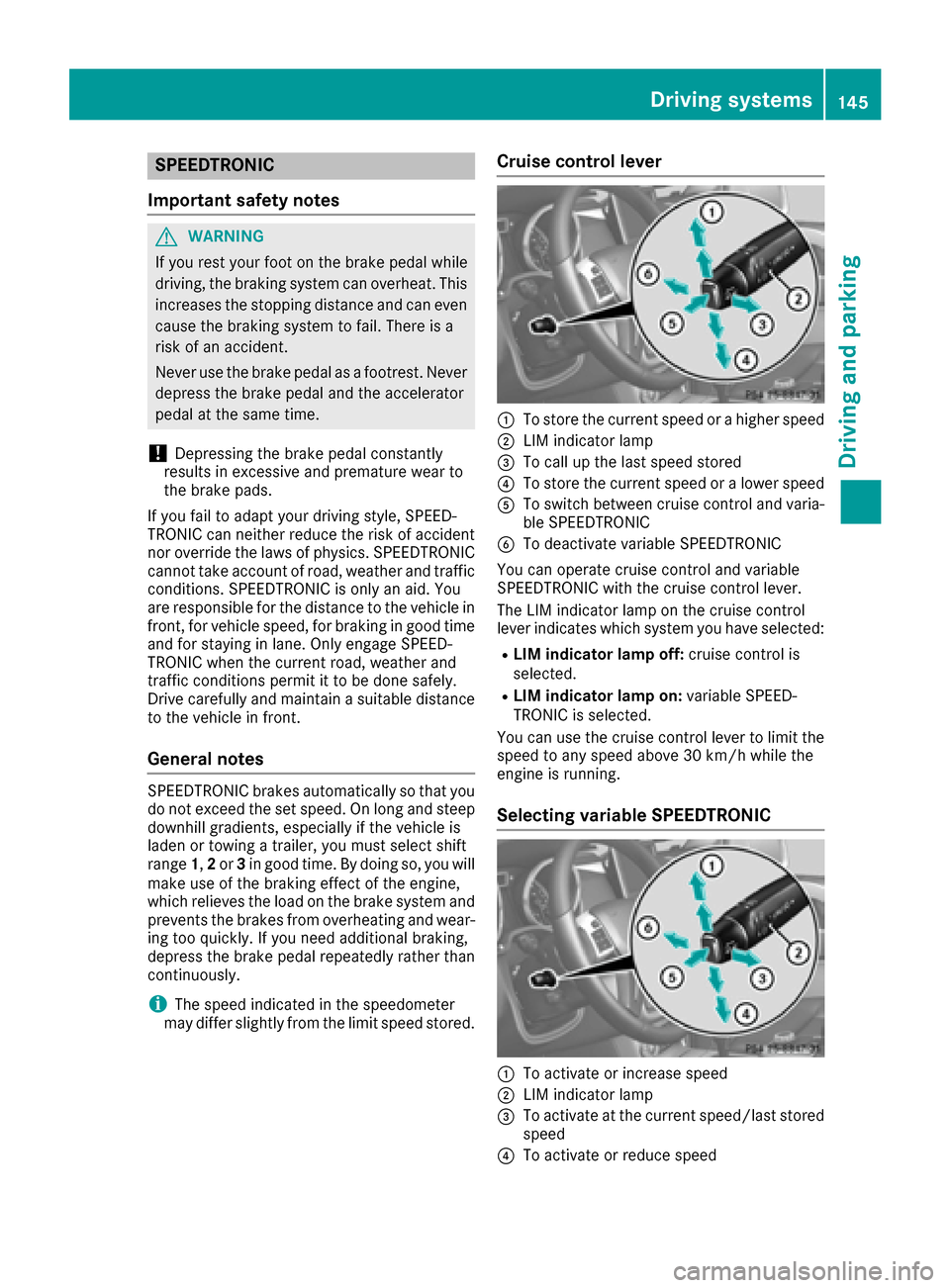
SPEEDTRONIC
Important safety notes
GWARNING
If you rest your foot on the brake pedal while
driving, the braking system can overheat. This increases the stopping distance and can even
cause the braking system to fail. There is a
risk of an accident.
Never use the brake pedal as a footrest. Never
depress the brake pedal and the accelerator
pedal at the same time.
!Depressing the brake pedal constantly
results in excessive and premature wear to
the brake pads.
If you fail to adapt your driving style, SPEED-
TRONIC can neither reduce the risk of accident
nor override the laws of physics. SPEEDTRONIC
cannot take account of road, weather and traffic
conditions. SPEEDTRONIC is only an aid. You
are responsible for the distance to the vehicle in
front, for vehicle speed, for braking in good time
and for staying in lane. Only engage SPEED-
TRONIC when the current road, weather and
traffic conditions permit it to be done safely.
Drive carefully and maintain a suitable distance
to the vehicle in front.
General notes
SPEEDTRONIC brakes automatically so that you
do not exceed the set speed. On long and steep
downhill gradients, especially if the vehicle is
laden or towing a trailer, you must select shift
range 1,2or 3in good time. By doing so, you will
make use of the braking effect of the engine,
which relieves the load on the brake system and
prevents the brakes from overheating and wear-
ing too quickly. If you need additional braking,
depress the brake pedal repeatedly rather than
continuously.
iThe speed indicated in the speedometer
may differ slightly from the limit speed stored.
Cruise control lever
:To store the current speed or a higher speed
;LIM indicator lamp
=To call up the last speed stored
?To store the current speed or a lower speed
ATo switch between cruise control and varia- ble SPEEDTRONIC
BTo deactivate variable SPEEDTRONIC
You can operate cruise control and variable
SPEEDTRONIC with the cruise control lever.
The LIM indicator lamp on the cruise control
lever indicates which system you have selected:
RLIM indicator lamp off: cruise control is
selected.
RLIM indicator lamp on: variable SPEED-
TRONIC is selected.
You can use the cruise control lever to limit the
speed to any speed above 30 km/h while the
engine is running.
Selecting variable SPEEDTRONIC
:To activate or increase speed
;LIM indicator lamp
=To activate at the current speed/last stored speed
?To activate or reduce speed
Driving systems145
Driving and parking
Z
Page 148 of 302

ATo switch between cruise control and varia-
ble SPEEDTRONIC
BTo deactivate cruise control
If you fail to adapt your driving style, SPEED-
TRONIC can neither reduce the risk of accident
nor override the laws of physics. SPEEDTRONIC
cannot take account of road, weather and traffic
conditions. SPEEDTRONIC is only an aid. You
are responsible for the distance to the vehicle in
front, for vehicle speed, for braking in good time
and for staying in lane. Only engage SPEED-
TRONIC when the current road, weather and
traffic conditions permit it to be done safely.
Drive carefully and maintain a suitable distance to the vehicle in front.
XCheck whether LIM indicator lamp ;is on.
If it is on, variable SPEEDTRONIC is already
selected.
If it is not, press the cruise control lever in the
direction of arrow A.
LIM indicator lamp ;in the cruise control
lever lights up. Variable SPEEDTRONIC is
selected.
Storing the current speed
:To activate or increase speed
;LIM indicator lamp
=To activate at the current speed/last stored speed
?To activate or reduce speed
ATo switch between cruise control and varia-
ble SPEEDTRONIC
BTo deactivate cruise control
You can use the cruise control lever to limit the speed to any speed above 18 mph while the
engine is running.
XBriefly press the cruise control lever up :or
down ?.
The current speed is stored and shown in the
multifunction display.
Calling up the last speed stored
:To activate or increase speed
;LIM indicator lamp
=To activate at the current speed/last stored speed
?To activate or reduce speed
ATo switch between cruise control and varia-
ble SPEEDTRONIC
BTo deactivate cruise control
If you fail to adapt your driving style, SPEED-
TRONIC can neither reduce the risk of accident
nor override the laws of physics. SPEEDTRONIC
cannot take account of road, weather and traffic
conditions. SPEEDTRONIC is only an aid. You
are responsible for the distance to the vehicle in
front, for vehicle speed, for braking in good time
and for staying in your lane. Only activate
SPEEDTRONIC when the prevailing road,
weather and traffic conditions permit. Drive
carefully and maintain a suitable distance to the
vehicle in front.
XBriefly pull the cruise control lever towards
you =.
iIf you call up the stored speed and your cur-
rent speed is higher, you will hear a warning
tone. You will see the Limit Exceeded
mes-
sage in the multifunction display.
iIf no speed is stored, variable SPEED-
TRONIC stores the current speed and main-
tains it.
146Driving systems
Driving and parking
Page 150 of 302

ingly. Drive carefully and maintain a suitable dis-
tance to the vehicle in front.
When DISTRONIC PLUS detects a risk of colli-
sion with the vehicle in front but is unable to
sufficiently decelerate the vehicle in order to
maintain the set distance from the vehicle in
front, you will be warned visually and acousti-
cally. DISTRONIC PLUS cannot prevent a colli-
sion without your intervention. An intermittent
warning tone will then sound and the distance
warning lamp will light up in the instrument clus-
ter. Brake immediately in order to increase the
distance from the vehicle in front, or take eva-
sive action, provided it is safe to do so.
DISTRONIC PLUS may not detect narrow vehi-
cles driving in front, e.g. motorcycles, or vehi-
cles driving on a different line. Therefore, always
pay attention to traffic conditions even when
DISTRONIC PLUS is activated. Otherwise, you
may fail to recognize dangers in time, cause an
accident and injure yourself and others.
In particular, the detection of obstacles can be
impaired if:
Rthe sensor is dirty or covered
Rthere is snow or heavy rain
Rthere is interference by other radar sources
Rthere is the possibility of strong radar reflec-
tions, for example, in parking garages.
If DISTRONIC PLUS is activated, the vehicle
brakes automatically in certain situations. This
can happen unexpectedly, especially when tow-
ing or in a car wash. There is a risk of an acci-
dent. In these or similar situations, deactivate
DISTRONIC PLUS.
If you want DISTRONIC PLUS to assist you, the
following activation condit
ions must be fulfilled
(Ypage 149) and the radar sensor system must
be operational.
General notes
DISTRONIC PLUS regulates the speed and auto- matically helps you maintain the distance to the
vehicle detected in front. DISTRONIC PLUS
brakes automatically so that the set speed is not
exceeded.
On long and steep downhill gradients, especially
if the vehicle is laden or towing a trailer, you
must select shift range 1,2or 3in good time. By
doing so, you will make use of the braking effect
of the engine. This relieves the load on the brake
system and prevents the brakes from overheat-
ing and wearing too quickly. If DISTRONIC PLUS detects a slower-moving
vehicle in front, your vehicle is braked in order to
maintain the preset distance to the vehicle in
front.
If there is no vehicle in front, DISTRONIC PLUS
operates in the same way as cruise control in the
speed range between 20 mph (Canada:
30 km/h) and 120 mph (Canada: 200 km/h). If
a vehicle is driving in front of you, it operates in
the speed range between 0 mph (0 km/h) and
120 mph (Canada: 200 km/h).
Do not use DISTRONIC PLUS while driving on
roads with steep gradients.
As DISTRONIC PLUS transmits radar waves, it
can resemble the radar detectors of the respon-
sible authorities. You can refer to the relevant
chapter in the Operator's Manual if questions
are asked about this.
iUSA only:
This device has been approved by the FCC as
a "Vehicular Radar System". The radar sensor
is intended for use in an automotive radar
system only. Removing, tampering with, or
altering the device will void any warranties,
and is not permitted by the FCC. Do not tam-
per with, alter, or use in an
y non-approved
way.
Any unauthorized modification to this device
could void the user’s authority to operate the
equipment.
iCanada only: This device complies with
RSS-210 of Industry Canada. Operation is
subject to the following two conditions:
1. This device may not cause harmful inter-
ference, and
2. This device must accept any interference
received, including interference that may
cause undesired operation of the device.
Removal, tampering, or altering of the device
will void any warranties, and is not permitted.
Do not tamper with, alter, or use in any non-
approved way.
Any unauthorized modification to this device
could void the user's authority to operate the equipment.
148Driving systems
Driving and parking
Page 153 of 302
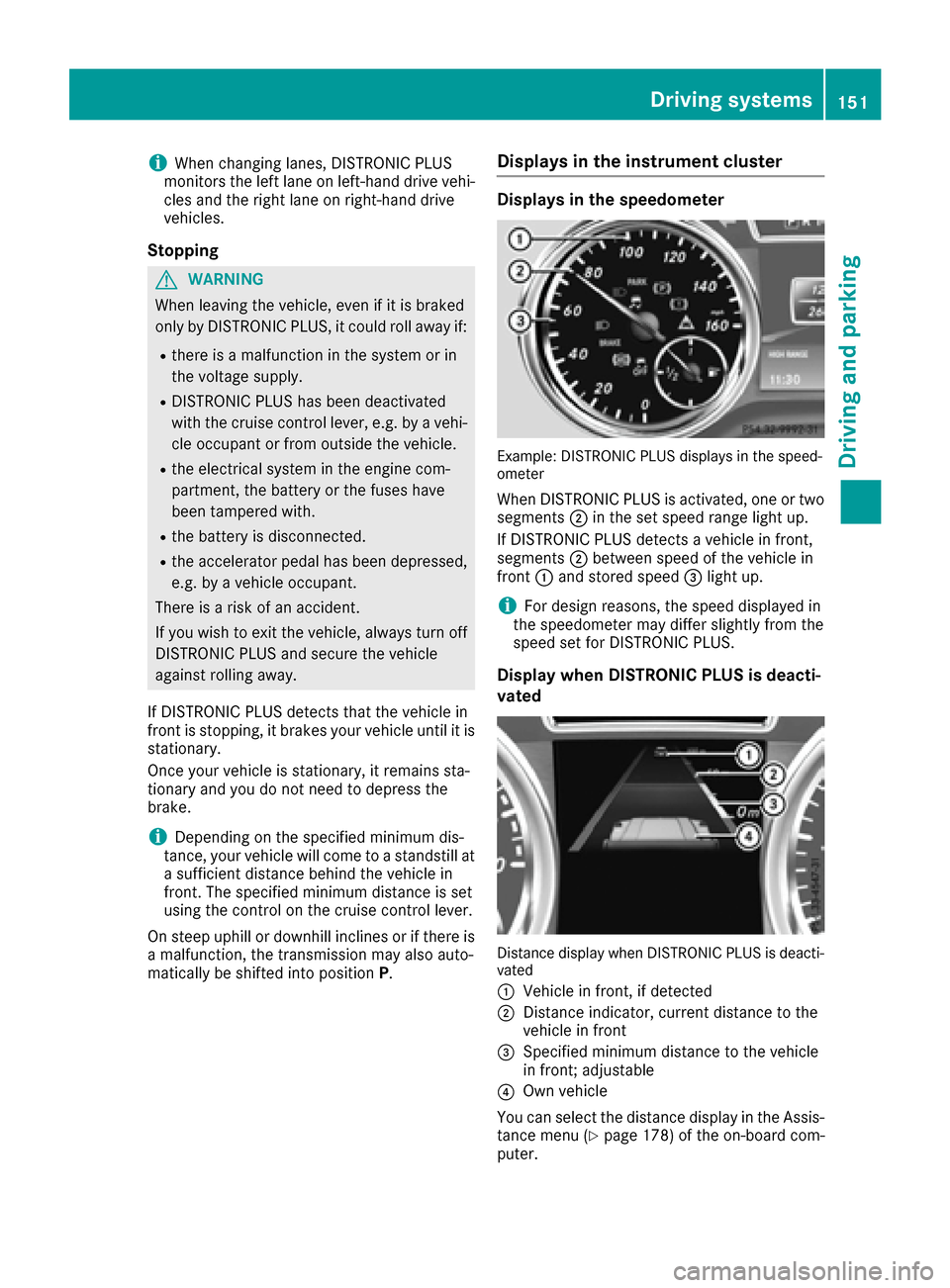
iWhen changing lanes, DISTRONIC PLUS
monitors the left lane on left-hand drive vehi-
cles and the right lane on right-hand drive
vehicles.
Stopping
GWARNING
When leaving the vehicle, even if it is braked
only by DISTRONIC PLUS, it could roll away if:
Rthere is a malfunction in the system or in
the voltage supply.
RDISTRONIC PLUS has been deactivated
with the cruise control lever, e.g. by a vehi-
cle occupant or from outside the vehicle.
Rthe electrical system in the engine com-
partment, the battery or the fuses have
been tampered with.
Rthe battery is disconnected.
Rthe accelerator pedal has been depressed, e.g. by a vehicle occupant.
There is a risk of an accident.
If you wish to exit the vehicle, always turn off
DISTRONIC PLUS and secure the vehicle
against rolling away.
If DISTRONIC PLUS detects that the vehicle in
front is stopping, it brakes your vehicle until it is stationary.
Once your vehicle is stationary, it remains sta-
tionary and you do not need to depress the
brake.
iDepending on the specified minimum dis-
tance, your vehicle will come to a standstill at
a sufficient distance behind the vehicle in
front. The specified minimum distance is set
using the control on the cruise control lever.
On steep uphill or downhill inclines or if there is
a malfunction, the transmission may also auto-
matically be shifted into position P.
Displays in the instrument cluster
Displays in the speedometer
Example: DISTRONIC PLUS displays in the speed-
ometer
When DISTRONIC PLUS is activated, one or two
segments ;in the set speed range light up.
If DISTRONIC PLUS detects a vehicle in front,
segments ;between speed of the vehicle in
front :and stored speed =light up.
iFor design reasons, the speed displayed in
the speedometer may differ slightly from the
speed set for DISTRONIC PLUS.
Display when DISTRONIC PLUS is deacti-
vated
Distance display when DISTRONIC PLUS is deacti-
vated
:
Vehicle in front, if detected
;Distance indicator, current distance to the
vehicle in front
=Specified minimum distance to the vehicle
in front; adjustable
?Own vehicle
You can select the distance display in the Assis- tance menu (
Ypage 178) of the on-board com-
puter.
Driving systems151
Driving and parking
Z