2016 MERCEDES-BENZ G-Class warning
[x] Cancel search: warningPage 168 of 302
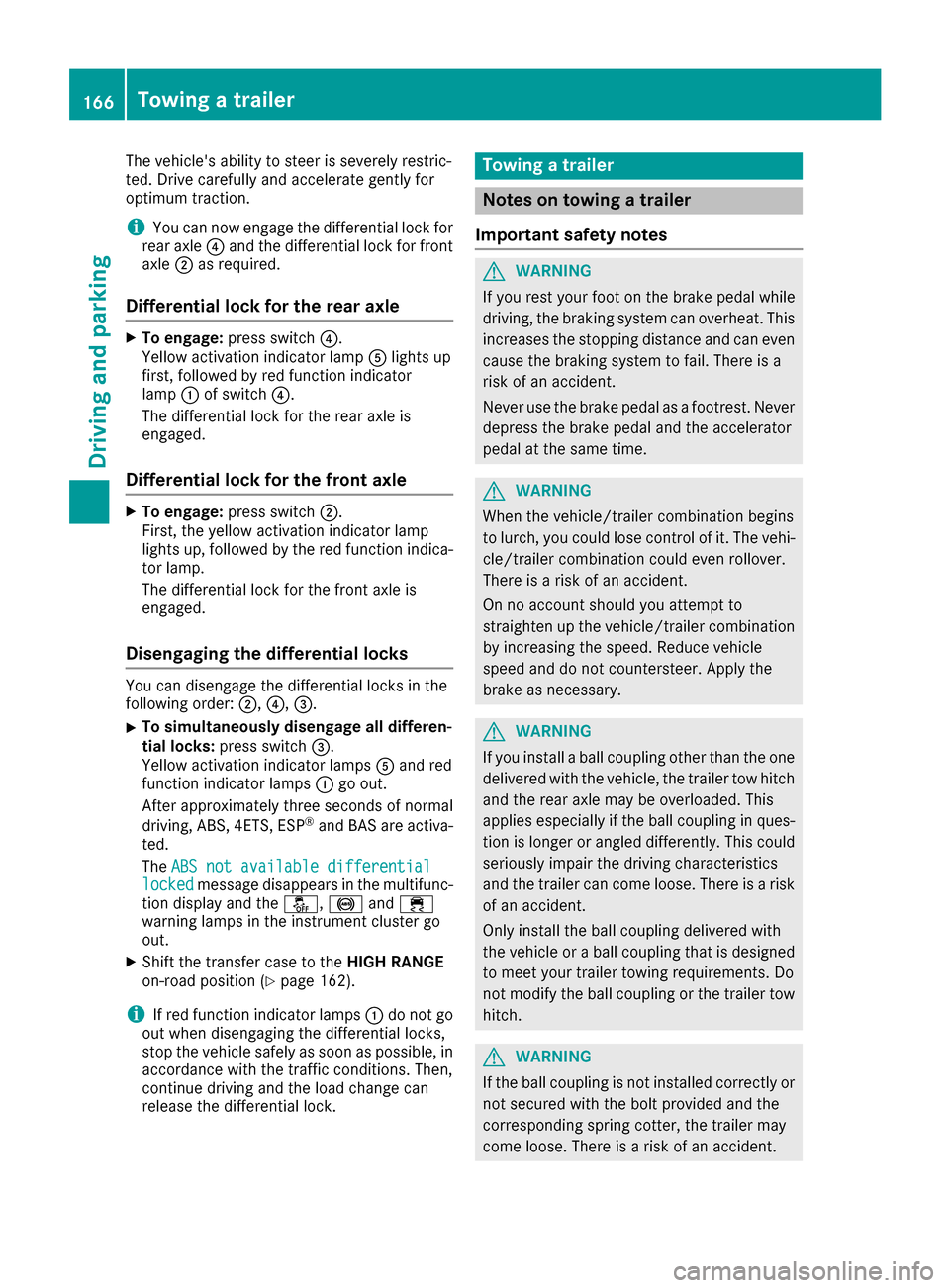
The vehicle's ability to steer is severely restric-
ted. Drive carefully and accelerate gently for
optimum traction.
iYou can now engage the differential lock for
rear axle ?and the differential lock for front
axle ;as required.
Differential lock for the rear axle
XTo engage: press switch ?.
Yellow activation indicator lamp Alights up
first, followed by red function indicator
lamp :of switch ?.
The differential lock for the rear axle is
engaged.
Differential lock for the front axle
XTo engage: press switch ;.
First, the yellow activation indicator lamp
lights up, followed by the red function indica-
tor lamp.
The differential lock for the front axle is
engaged.
Disengaging the differential locks
You can disengage the differential locks in the
following order: ;,?,=.
XTo simultaneously disengage all differen-
tial locks: press switch =.
Yellow activation indicator lamps Aand red
function indicator lamps :go out.
After approximately three seconds of normal
driving, ABS, 4ETS, ESP
®and BAS are activa-
ted.
The ABS not available differential
lockedmessage disappears in the multifunc-
tion display and the å,!and÷
warning lamps in the instrument cluster go
out.
XShift the transfer case to the HIGH RANGE
on-road position (Ypage 162).
iIf red function indicator lamps :do not go
out when disengaging the differential locks,
stop the vehicle safely as soon as possible, in
accordance with the traffic conditions. Then,
continue driving and the load change can
release the differential lock.
Towing a trailer
Notes on towing a trailer
Important safety notes
GWARNING
If you rest your foot on the brake pedal while
driving, the braking system can overheat. This increases the stopping distance and can even
cause the braking system to fail. There is a
risk of an accident.
Never use the brake pedal as a footrest. Never
depress the brake pedal and the accelerator
pedal at the same time.
GWARNING
When the vehicle/trailer combination begins
to lurch, you could lose control of it. The vehi- cle/trailer combination could even rollover.
There is a risk of an accident.
On no account should you attempt to
straighten up the vehicle/trailer combination
by increasing the speed. Reduce vehicle
speed and do not countersteer. Apply the
brake as necessary.
GWARNING
If you install a ball coupling other than the one
delivered with the vehicle, the trailer tow hitch
and the rear axle may be overloaded. This
applies especially if the ball coupling in ques-
tion is longer or angled differently. This could
seriously impair the driving characteristics
and the trailer can come loose. There is a risk
of an accident.
Only install the ball coupling delivered with
the vehicle or a ball coupling that is designed
to meet your trailer towing requirements. Do
not modify the ball coupling or the trailer tow
hitch.
GWARNING
If the ball coupling is not installed correctly or not secured with the bolt provided and the
corresponding spring cotter, the trailer may
come loose. There is a risk of an accident.
166Towing a trailer
Driving and parking
Page 172 of 302
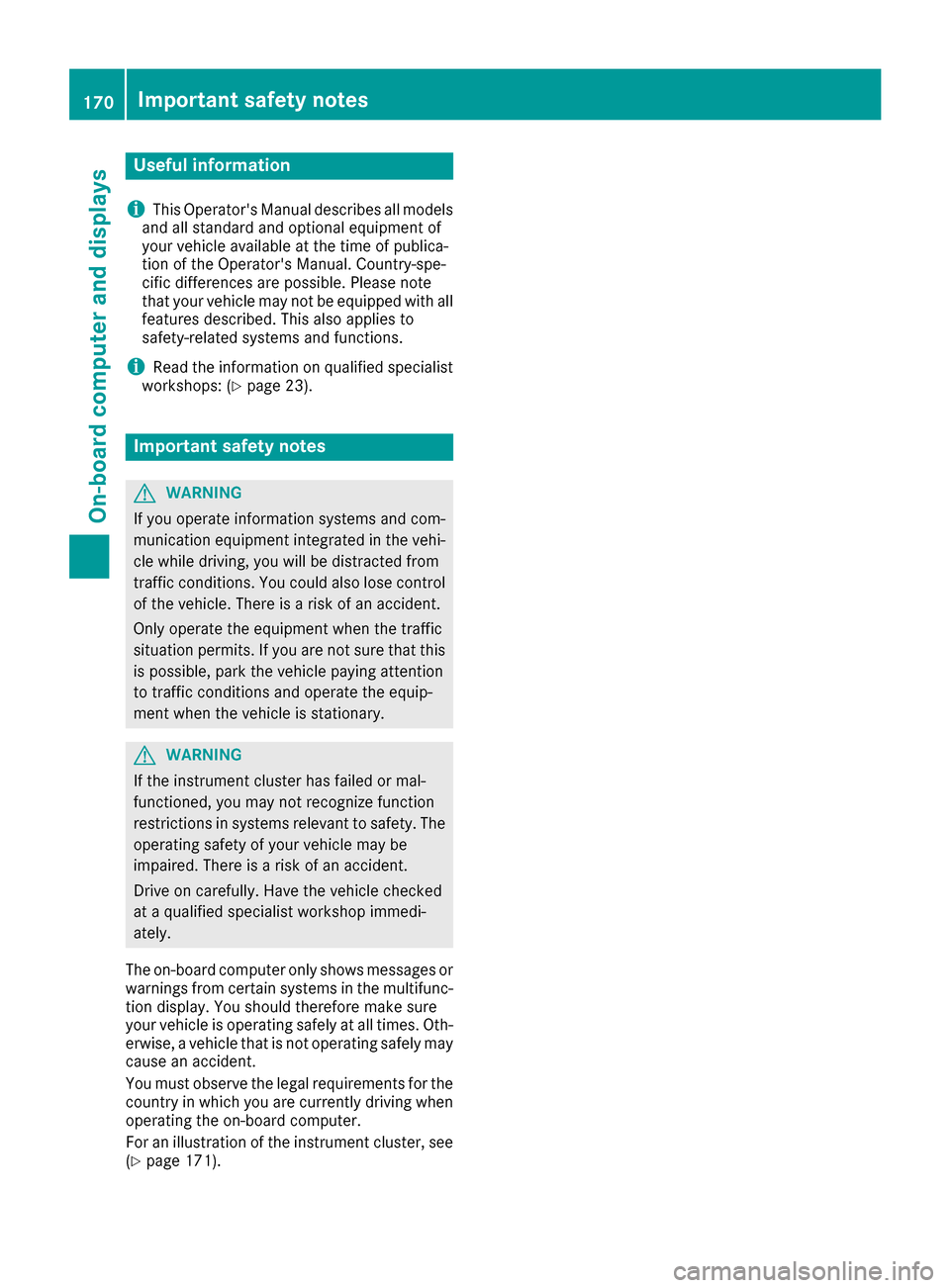
Useful information
i
This Operator's Manual describes all models
and all standard and optional equipment of
your vehicle available at the time of publica-
tion of the Operator's Manual. Country-spe-
cific differences are possible. Please note
that your vehicle may not be equipped with all
features described. This also applies to
safety-related systems and functions.
iRead the information on qualified specialist
workshops: (Ypage 23).
Important safety notes
GWARNING
If you operate information systems and com-
munication equipment integrated in the vehi-
cle while driving, you will be distracted from
traffic conditions. You could also lose control
of the vehicle. There is a risk of an accident.
Only operate the equipment when the traffic
situation permits. If you are not sure that this
is possible, park the vehicle paying attention
to traffic conditions and operate the equip-
ment when the vehicle is stationary.
GWARNING
If the instrument cluster has failed or mal-
functioned, you may not recognize function
restrictions in systems relevant to safety. The
operating safety of your vehicle may be
impaired. There is a risk of an accident.
Drive on carefully. Have the vehicle checked
at a qualified specialist workshop immedi-
ately.
The on-board computer only shows messages or
warnings from certain systems in the multifunc-
tion display. You should therefore make sure
your vehicle is operating safely at all times. Oth-
erwise, a vehicle that is not operating safely may
cause an accident.
You must observe the legal requirements for the
country in which you are currently driving when
operating the on-board computer.
For an illustration of the instrument cluster, see
(
Ypage 171).
170Important safety notes
On-board computer and displays
Page 173 of 302

Displaysan doperation
Instrument cluste r
Instrument clusterlighting
The brightness contro lknob is located on th e
botto mleftof th einstrumen tcluster
(
Ypage 171).
XTur nth ebrightness contro lknob clockwise or
counter-clockwise .
If th eligh tswitch is set to Ã,T or
L ,th ebrightness is dependen tupon th e
brightness of th eambien tlight.
iThe ligh tsensor in th einstrumen tcluster
automatically controls th ebrightness of th e
multifunction display.
In daylight ,th edisplays in th einstrumen t
cluster are no tilluminated.
Displaying th ecoolant temperatur e
GWARNING
Opening th ehoo dwhen th eengin eis over-
heated or when there is afir ein th eengin e
compartmen tcould expos eyou to hot gases
or other servic eproducts .There is aris kof
injury.
Let an overheated engin ecool down befor e
opening th ehood. If there is afir ein th e
engin ecompartment, keep th ehoo dclose d
and contact th efir edepartment.
!A display messag eis shown if th ecoolan t
temperature is to ohigh.
If th ecoolan ttemperature is over 24 8 ‡
(12 0†), do no tcontinue driving. The engin e
will otherwise be damaged .
The coolan ttemperature gage is in th einstru-
men tcluster on th eright-hand sid e
(
Ypage 171).
Under normal operatin gcondition sand wit hth e
specifie dcoolan tlevel, th ecoolan ttemperature
may ris eto 24 8 ‡(120†) .
Tachomete r
!
Do no tdriv ein the overrevvin grange, as this
could damage the engine.
The red band in the tachometer indicates the
engine's overrevving range.
The fuel supply is interrupted to protect the
engine when the red band is reached.
Outside temperature display
You should pay special attention to road condi-
tions when temperatures are around freezing
point.
Bear in mind that the outside temperature dis-
play indicates the temperature measured and
does not record the road temperature.
The outside temperature display is in the multi-
function display (
Ypage 173).
Changes in the outside temperature are dis-
played after a short delay.
Speedometer with segments
The segments in the speedometer indicate
which speed range is available.
RCruise control activated (Ypage 141):
The segments light up from the stored speed
to the maximum speed.
RVariable SPEEDTRONIC activated
(Ypage 145):
The segments light up from the start of the
scale to the selected limit speed.
RDISTRONIC PLUS activated (Ypage 149):
One or two segments in the set speed range
light up.
RDISTRONIC PLUS detects a vehicle in front:
The segments between the speed of the vehi-
cle in front and the stored speed light up.
Displays and operation171
On-board computer and displays
Z
Page 179 of 302

XTo select the next/previous scene:briefly
press the 9or: button.
XTo select a scene from the scene list
(rapid scrolling): press and hold the 9
or : button until desired scene ;has
been reached.
Telephone menu
Introduction
GWARNING
If you operate information systems and com-
munication equipment integrated in the vehi-
cle while driving, you will be distracted from
traffic conditions. You could also lose control
of the vehicle. There is a risk of an accident.
Only operate the equipment when the traffic
situation permits. If you are not sure that this
is possible, park the vehicle paying attention
to traffic conditions and operate the equip-
ment when the vehicle is stationary.
When telephoning, you must observe the legal
requirements for the country in which you are
currently driving.
XSwitch on the mobile phone (see the separate
operating instructions).
XSwitch on COMAND (see the separate oper-
ating instructions).
XEstablish a Bluetooth®connection to
COMAND, see the separate operating instruc-
tions.
XPress the =or; button on the steering
wheel to select the Telmenu.
You will see one of the following display mes-
sages in the multifunction display:
RPhone READYor the name of the network
provider: the mobile phone has found a net-
work and is ready to receive.
RPhone No Service: there is no network
available or the mobile phone is searching for a network.
Accepting a call
Example: incoming call
If someone calls you when you are in the Telmenu, a display message appears in the multi-
function display.
XPress the6button on the steering wheel
to accept an incoming call.
You can accept a call even if you are not in the
Tel
menu.
Rejecting or ending a call
XPress the ~button on the steering wheel.
You can end or reject a call even if you are not in
the Tel
menu.
Dialing a number from the phone book
XPress the =or; button on the steering
wheel to select the Telmenu.
XPress the9,:ora button to
switch to the phone book.
XPress the 9or: button to select the
desired name.
or
XTo begin rapid scrolling: press and hold the
9 or: button for longer than one sec-
ond.
Rapid scrolling stops when you release the
button or reach the end of the list.
XIf only one telephone number is stored for
a name: press the 6ora button to
start dialing.
or
XIf there is more than one number for a
particular name: press the6ora
button to display the numbers.
XPress the 9or: button to select the
number you want to dial.
XPress the 6ora button to start dialing.
Menus and submenus177
On-board computer and displays
Z
Page 183 of 302
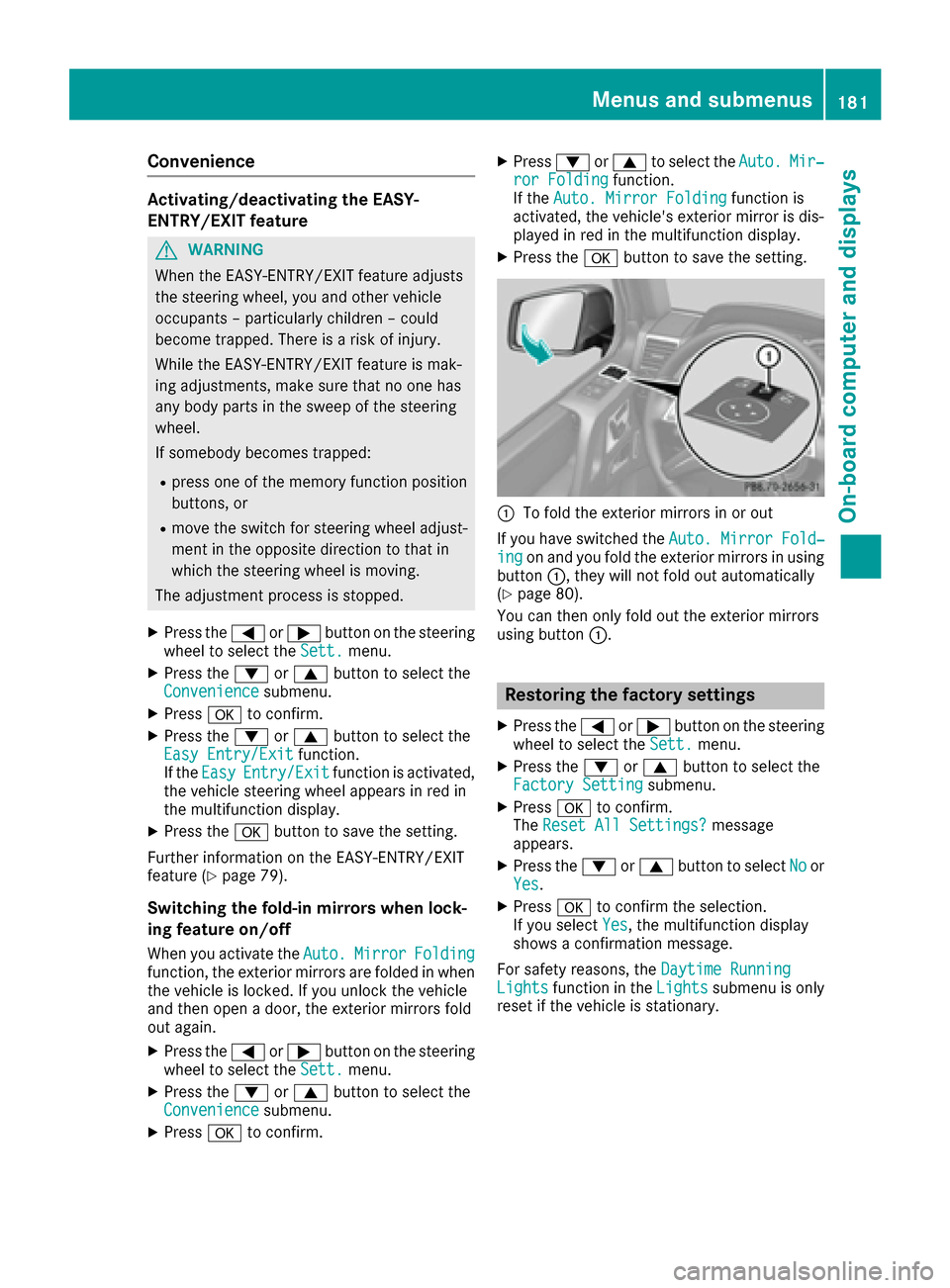
Convenience
Activating/deactivating the EASY-
ENTRY/EXIT feature
GWARNING
When the EASY-ENTRY/EXIT feature adjusts
the steering wheel, you and other vehicle
occupants – particularly children – could
become trapped. There is a risk of injury.
While the EASY-ENTRY/EXIT feature is mak-
ing adjustments, make sure that no one has
any body parts in the sweep of the steering
wheel.
If somebody becomes trapped:
Rpress one of the memory function position
buttons, or
Rmove the switch for steering wheel adjust-
ment in the opposite direction to that in
which the steering wheel is moving.
The adjustment process is stopped.
XPress the =or; button on the steering
wheel to select the Sett.menu.
XPress the:or9 button to select the
Conveniencesubmenu.
XPress ato confirm.
XPress the :or9 button to select the
Easy Entry/Exitfunction.
If the EasyEntry/Exitfunction is activated,
the vehicle steering wheel appears in red in
the multifunction display.
XPress the abutton to save the setting.
Further information on the EASY-ENTRY/EXIT
feature (
Ypage 79).
Switching the fold-in mirrors when lock-
ing feature on/off
When you activate the Auto.MirrorFoldingfunction, the exterior mirrors are folded in when
the vehicle is locked. If you unlock the vehicle
and then open a door, the exterior mirrors fold
out again.
XPress the=or; button on the steering
wheel to select the Sett.menu.
XPress the:or9 button to select the
Conveniencesubmenu.
XPress ato confirm.
XPress :or9 to select the Auto.Mir‐ror Foldingfunction.
If the Auto. Mirror Foldingfunction is
activated, the vehicle's exterior mirror is dis-
played in red in the multifunction display.
XPress the abutton to save the setting.
:To fold the exterior mirrors in or out
If you have switched the Auto. Mirror Fold‐
ingon and you fold the exterior mirrors in using
button :, they will not fold out automatically
(
Ypage 80).
You can then only fold out the exterior mirrors
using button :.
Restoring the factory settings
XPress the=or; button on the steering
wheel to select the Sett.menu.
XPress the:or9 button to select the
Factory Settingsubmenu.
XPress ato confirm.
The Reset All Settings?message
appears.
XPress the :or9 button to select Noor
Yes.
XPress ato confirm the selection.
If you select Yes, the multifunction display
shows a confirmation message.
For safety reasons, the Daytime Running
Lightsfunction in theLightssubmenu is only
reset if the vehicle is stationary.
Menus and submenus181
On-board computer and displays
Z
Page 186 of 302
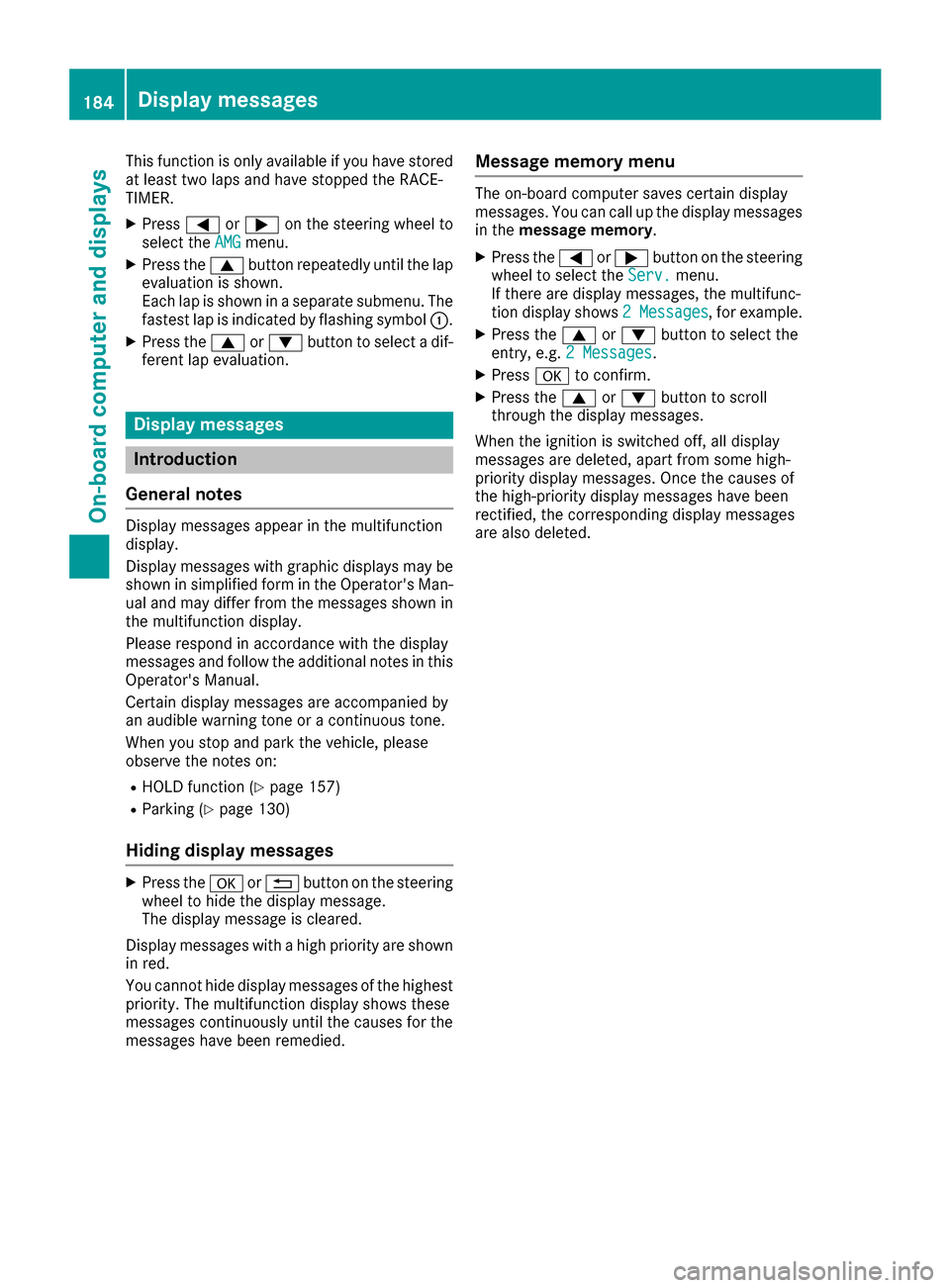
This function is only available if you have stored
at least two laps and have stopped the RACE-
TIMER.
XPress=or; on the steering wheel to
select the AMGmenu.
XPress the9button repeatedly until the lap
evaluation is shown.
Each lap is shown in a separate submenu. The
fastest lap is indicated by flashing symbol :.
XPress the9or: button to select a dif-
ferent lap evaluation.
Display messages
Introduction
General notes
Display messages appear in the multifunction
display.
Display messages with graphic displays may be
shown in simplified form in the Operator's Man-
ual and may differ from the messages shown in
the multifunction display.
Please respond in accordance with the display
messages and follow the additional notes in this Operator's Manual.
Certain display messages are accompanied by
an audible warning tone or a continuous tone.
When you stop and park the vehicle, please
observe the notes on:
RHOLD function (Ypage 157)
RParking (Ypage 130)
Hiding display messages
XPress the aor% button on the steering
wheel to hide the display message.
The display message is cleared.
Display messages with a high priority are shown
in red.
You cannot hide display messages of the highest
priority. The multifunction display shows these
messages continuously until the causes for the
messages have been remedied.
Message memory menu
The on-board computer saves certain display
messages. You can call up the display messages
in the message memory.
XPress the =or; button on the steering
wheel to select the Serv.menu.
If there are display messages, the multifunc-
tion display shows 2 Messages
, for example.
XPress the9or: button to select the
entry, e.g. 2 Messages.
XPressato confirm.
XPress the 9or: button to scroll
through the display messages.
When the ignition is switched off, all display
messages are deleted, apart from some high-
priority display messages. Once the causes of
the high-priority display messages have been
rectified, the corresponding display messages
are also deleted.
184Display messages
On-board computer and displays
Page 187 of 302
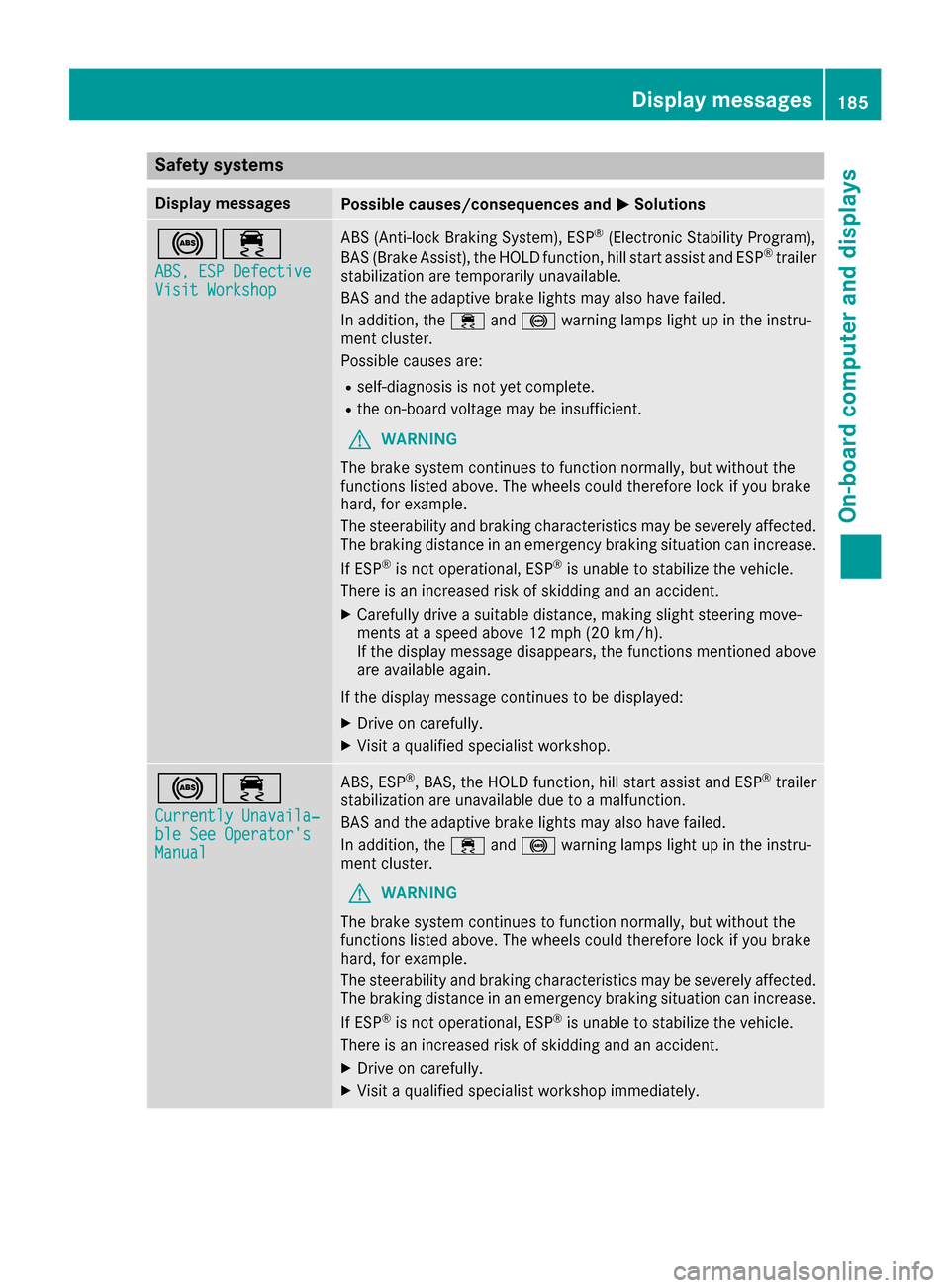
Safety systems
Display messagesPossible causes/consequences andMSolutions
!÷
ABS, ESP DefectiveVisit Workshop
ABS (Anti-lock Braking System), ESP®(Electronic Stability Program),
BAS (Brake Assist), the HOLD function, hill start assist and ESP®trailer
stabilization are temporarily unavailable.
BAS and the adaptive brake lights may also have failed.
In addition, the ÷and! warning lamps light up in the instru-
ment cluster.
Possible causes are:
Rself-diagnosis is not yet complete.
Rthe on-board voltage may be insufficient.
GWARNING
The brake system continues to function normally, but without the
functions listed above. The wheels could therefore lock if you brake
hard, for example.
The steerability and braking characteristics may be severely affected.
The braking distance in an emergency braking situation can increase.
If ESP
®is not operational, ESP®is unable to stabilize the vehicle.
There is an increased risk of skidding and an accident.
XCarefully drive a suitable distance, making slight steering move-
ments at a speed above 12 mph (20 km/h).
If the display message disappears, the functions mentioned above are available again.
If the display message continues to be displayed:
XDrive on carefully.
XVisit a qualified specialist workshop.
!÷
Currently Unavaila‐ble See Operator'sManual
ABS, ESP®, BAS, the HOLD function, hill start assist and ESP®trailer
stabilization are unavailable due to a malfunction.
BAS and the adaptive brake lights may also have failed.
In addition, the ÷and! warning lamps light up in the instru-
ment cluster.
GWARNING
The brake system continues to function normally, but without the
functions listed above. The wheels could therefore lock if you brake
hard, for example.
The steerability and braking characteristics may be severely affected.
The braking distance in an emergency braking situation can increase.
If ESP
®is not operational, ESP®is unable to stabilize the vehicle.
There is an increased risk of skidding and an accident.
XDrive on carefully.
XVisit a qualified specialist workshop immediately.
Display messages185
On-board computer and displays
Z
Page 188 of 302
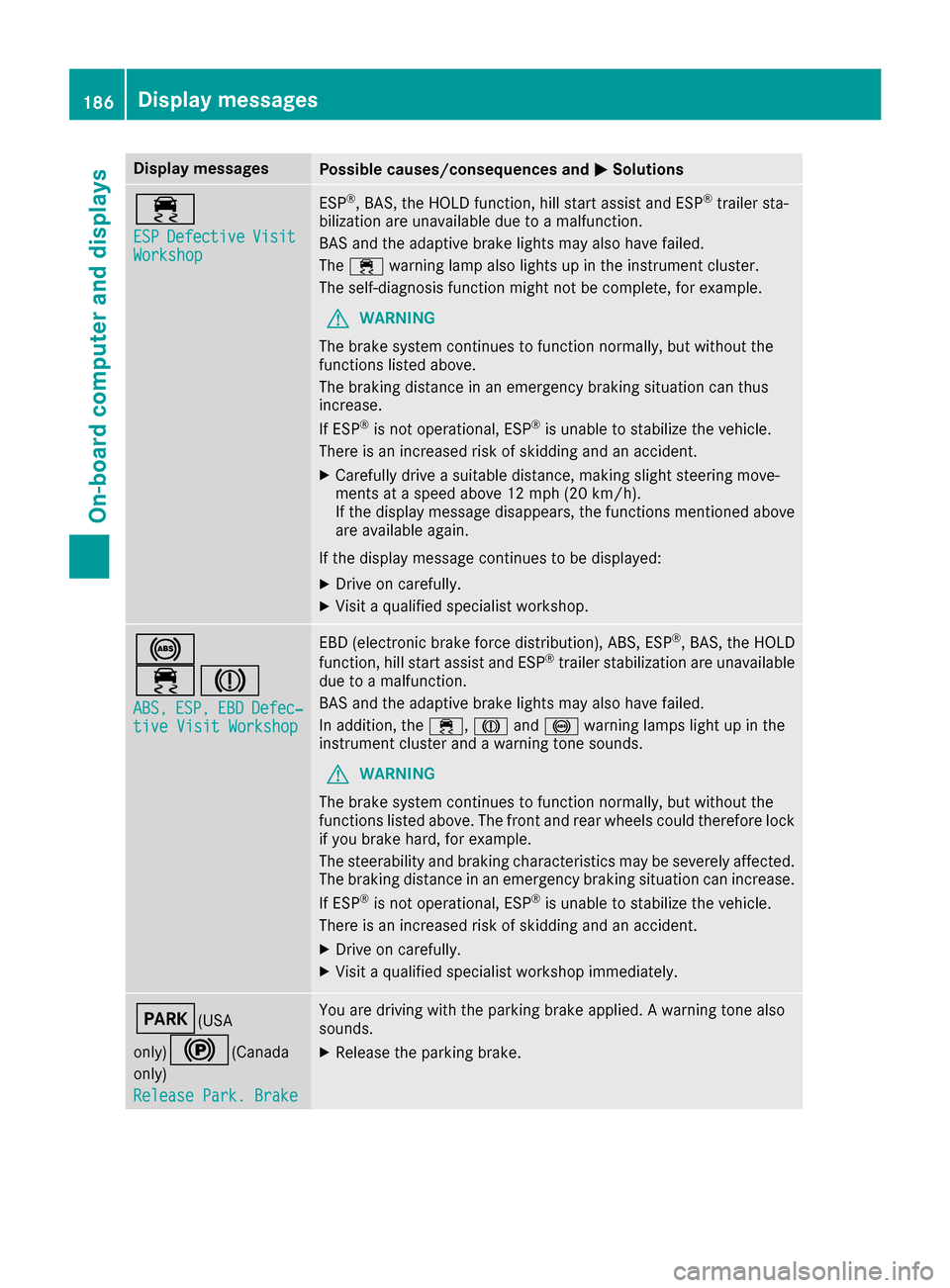
Display messagesPossible causes/consequences andMSolutions
÷
ESPDefectiveVisitWorkshop
ESP®,BAS, th eHOLD function ,hill start assist and ES P®trailer sta-
bilization are unavailable due to amalfunction .
BA Sand th eadaptive brak elights may also hav efailed.
The ÷ warning lamp also lights up in th einstrumen tcluster.
The self-diagnosis function might no tbe complete, for example.
GWARNIN G
The brak esystem continues to function normally, but without th e
function slisted above.
The braking distanc ein an emergenc ybraking situation can thus
increase.
If ES P
®is no toperational, ES P®is unable to stabiliz eth evehicle.
There is an increased ris kof skiddin gand an accident.
XCarefully drive asuitable distance, making slight steering move-
ments at aspeed abov e12 mph (20 km/ h).
If the display message disappears, the functions mentioned above are available again.
If the display message continues to be displayed:
XDrive on carefully.
XVisit a qualified specialist workshop.
!
÷J
ABS,ESP,EBDDefec‐tive Visit Workshop
EBD (electronic brake force distribution), ABS, ESP®, BAS, the HOLD
function, hill start assist and ESP®trailer stabilization are unavailable
due to a malfunction.
BAS and the adaptive brake lights may also have failed.
In addition, the ÷,Jand! warning lamps light up in the
instrument cluster and a warning tone sounds.
GWARNING
The brake system continues to function normally, but without the
functions listed above. The front and rear wheels could therefore lock
if you brake hard, for example.
The steerability and braking characteristics may be severely affected.
The braking distance in an emergency braking situation can increase.
If ESP
®is not operational, ESP®is unable to stabilize the vehicle.
There is an increased risk of skidding and an accident.
XDrive on carefully.
XVisit a qualified specialist workshop immediately.
F(USA
only)
!(Canada
only)
Release Park. Brake
You are driving with the parking brake applied. A warning tone also
sounds.
XRelease the parking brake.
186Display messages
On-board computer and displays