2016 MERCEDES-BENZ G-Class cruise control
[x] Cancel search: cruise controlPage 8 of 302

Notes .............................................294
Temperature (on-board com-
puter) ............................................. 182
Temperature gauge ........................ 171
Warning lamp ................................. 210
Cooling
see Climate control
Copyright ............................................. 25
Cruise control
Cruise control lever ....................... 141
Display message ............................ 198
Driving system ............................... 141
Function/notes .............................1 41
Resuming the stored speed ........... 142
Selecting ........................................ 142
Storing and maintaining current
speed ............................................. 142
Cup holder
Center console .............................. 220
Important safety notes .................. 220
Rear compartment ......................... 220
Customer Assistance Center
(CAC) ..................................................... 23
Customer Relations Department ....... 23
D
Data
see Technical data
Daytime running lamps
Display message ............................ 191
Switching on/off (on-board com-
puter) ............................................. 179
Switching on/off (switch) ................ 85
Declarations of conformity ................. 23
Delayed switch-off
Exterior lighting (on-board com-
puter) ............................................. 179
Interior lighting .............................. 180
Differential locks
Disengaging ................................... 166
Engaging ........................................ 165
Front axle ...................................... 166
General notes ................................ 164
Rear axle ........................................ 166
Terrain ...........................................1 64
Transfer case ................................. 165
Digital speedometer ......................... 174 Display (cleaning instructions)
........245
Display messages
Calling up (on-board computer) ..... 184
Driving systems .............................1 95
Engine ............................................ 192
General notes ................................ 184
Hiding (on-board computer) ........... 184
Lights ............................................. 189
Safety systems .............................. 185
Service interval display .................. 240
SmartKey ....................................... 202
Tires ............................................... 198
Vehicle ...........................................2 01
Distance display (on-board com-
puter) ..................................................1 78
Distance recorder
see Trip odometer
Distance warning (warning lamp) .... 212
DISTRONIC PLUS
Activating ....................................... 149
Activation conditions ..................... 149
Cruise control lever ....................... 149
Deactivating ................................... 153
Display message ............................ 197
Displays in the multifunction dis-
play ................................................ 151
Driving tips ....................................1 53
Function/notes ............................ .1
47
Important sa
fety notes .................. 147
Selecting ........................................ 149
Setting the specified minimum
distance ......................................... 152
Warning lamp ................................. 212
Door control panel
Overview .......................................... 33
Doors
Automatic locking (on-board com-
puter) ............................................. 180
Automatic locking (switch) ...............6 6
Central locking/unlocking
(Sm artKey) ...................................... .60
Display message ............................ 201
Emergency locking ........................... 66
Emergency unlocking ....................... 66
Important safety notes .................... 64
Opening (from inside) ...................... 64
Overview .......................................... 64
Drinking and driving ......................... 132
6Index
Page 9 of 302

Drive programAutomati c...................................... 12 3
Displa y.......................................... .119
SETUP (on-board computer) .......... 182
Driving in mountainous terrain
Approach/departure angle ............ 140
Driving downhill .............................1 40
Gradient-climbing capability
(maximum) ..................................... 140
Driving lamps
see Daytime running lamps
Driving off-road
see Off-road driving
Driving on flooded roads .................. 135
Driving safety systems
4ETS (Electronic Traction Sys-
tem) ................................................. 57
ABS (Anti-lock Braking System) ....... 55
ADAPTIVE BRAKE .............................5 9
Adaptive brake lights ....................... 56
BAS (Brake Assist System) .............. 56
Electronic brake force distribu-
tion .................................................. 58
ESP
®(Electronic Stability Pro-
gram) ............................................... 57
Important safety information ........... 55
Overview .......................................... 55
Driving systems
Blind Spot Assist ............................ 154
Cruise control ................................ 141
Display message ............................ 195
DISTRONIC PLUS ...........................147
HOLD function ............................... 157
PARKTRONIC ................................. 158
Rear view camera .......................... 161
SPEEDTRONIC ............................... 145
Variable SPEEDTRONIC ................. 145
Driving tips
Automatic transmission ................. 121
Brakes ...........................................1 33
DISTRONIC PLUS ........................... 153
Downhill gradient ........................... 133
Driving in winter .............................1 36
Driving on flooded roads ................ 135
Driving on sand .............................. 139
Driving over obstacles ................... 139
G
eneral .......................................... 132
Gravel roads .................................. 139 Hydroplaning ................................. 135
Icy road surfaces ........................... 136
Off-road driving .............................. 137
Off-road fording .............................1
35
Snow chains .................................. 264
Tire ruts ......................................... 139
Towing a trailer .............................. 166
Traveling uphill ............................... 140
Wet road surface ........................... 134
DVD audio
Operating (on-board computer) ..... 176
DVD video
Operating (on-board computer) ..... 176
E
EASY-ENTRY featureActivating/deactivating ................. 181
Function/notes ................................ 79
EASY-EXIT feature
Function/notes ................................ 79
Switching on/off ........................... 181
EBD (electronic brake force distri-
bution)
Display message ............................ 186
Function/notes ................................ 58
ECO start/stop function
Deactivating/activating ................. 114
General information ....................... 114
Electrical fuses
Fuse box in the cargo compart-
ment .............................................. 261
Electronic Stability Program
see ESP
®(Electronic Stability Program)
Electronic Traction System
see 4ETS (Electronic Traction System)
Emergency
Automatic measures after an acci-
dent ................................................. 46
Emergency call
see mbrace
Emergency locking
Vehicle ............................................. 66
Emergency release
Vehicle ............................................. 66
Emergency Tensioning Devices
Activation ......................................... 43
Index7
Page 12 of 302

K
Key positionsSmartKey ...................................... .112
L
Lap time (RACETIMER) ......................182
LATCH-type (ISOFIX) child seat
anchors ................................................ 48
License plate lamp (display mes-
sage) ................................................... 190
Light sensor (display message) ....... 191
Lights
Activating/deactivating the inte-
rior lighting delayed switch-off ....... 180
Automatic headlamp mode .............. 85
Hazard warning lamps ..................... 89
High beam flasher ............................ 88
High-beam headlamps ..................... 88
Light switch ..................................... 84
Low-beam headlamps ......................8 4
Parking lamps ..................................8 7
Rear fog lamp .................................. 86
Standin glamp s................................ 87
Switchin gth edaytime running
lamp son/off (on-boar dcom-
puter) ............................................ .179
Switching the daytime running
lamps on/off (switch) ......................8 5
Switching the exterior lighting
delayed switch-off on/off (on-
board computer) ............................ 179
Switching the surround lighting
on/off (on-board computer) .......... 179
Turn signals ..................................... 88
see Interior lighting
see Replacing bulbs
LIM indicator lamp
Cruise control ................................ 142
DISTRONIC PLUS ........................... 149
Variable SPEEDTRONIC ................. 145
Limit speed
Variable SPEEDTRONIC ................. 145
Load anchorage ................................. 218
Loading guidelines ............................ 214
Locking
Emergency locking ........................... 66 From inside the vehicle (central
locking button) ................................. 65
see C
entral locking
Locking (doors)
Automatic ........................................ 66
Locking centrally
see Central locking
Locking verification signal (on-
board computer) ............................... 180
LOW RANGE off-road gear ................ 162
Low-beam headlamps
Display message ............................ 189
Switching on/off .............................. 84
Luggage compartment enlarge-
ment
Overview ........................................ 216
Lumbar support
Adjusting the 4-way lumbar sup-
port .................................................. 76
Luxury head restraints ....................... 75
M
M+S tires............................................ 264
Malfunction message
see Display messages
Matte finish (cleaning instruc-
tions) .................................................. 243
mbrace
Call priority .................................... 228
Display message ............................ 187
Downloading destinations
(COMAND) ..................................... 228
Downloading routes ....................... 230
Emergency call .............................. 225
Geo fencing ................................... 230
Important safety notes .................. 224
Locating a stolen vehicle ............... 229
MB info call button ........................ 227
Remote vehicle locking .................. 229
Roadside Assistance button .......... 226
Self-test ......................................... 225
Speed alert .................................... 230
System .......................................... 225
Triggering the vehicle alarm ........... 231
Vehicle remote malfunction diag-
nosis .............................................. 229
Vehicle remote unlocking .............. 228
10Index
Page 16 of 302

Service menu (on-board com-
puter).................................................. 178
Service products
Brake fluid .....................................2 93
Coolant (engine) ............................ 294
Engine oil ....................................... 292
Fuel ................................................ 289
Important safety notes .................. 289
Notes ............................................. 289
Refrigerant (air-conditioning sys-
tem) ............................................... 293
Washer fluid ................................... 295
Setting a speed limit
see SPEEDTRONIC
Setting the air distribution ...............105
Settings
Calling up a stored setting ...............8 3
Factory (on-board computer) ......... 181
On-board computer ....................... 178
SETUP (on-board computer) ............. 182
Shift ranges ....................................... 123
Side impact air bag ............................. 42
Side marker lamp (display mes-
sage) ................................................... 191
Side marker lamps (changing
bulbs) .................................................... 94
Side windows
Convenience closing feature ............ 69
Convenience opening feature .......... 68
Important safety information ........... 68
Opening/closing .............................. 68
Overview .......................................... 68
Troubleshooting ............................... 69
Ski rack .............................................. 220
Sliding sunroof
Important safety notes .................... 69
Opening/closing .............................. 70
Operating manually .......................... 70
Problem (malfunction) ..................... 71
SmartKey
Changing the battery ....................... 62
Changing the programming ............. 61
Checking the battery ....................... 62
Convenience closing feature ............ 69
Convenience opening feature .......... 68
Display message ............................ 202
Door central locking/unlocking ....... 60 Important safety notes .................... 60
Loss ................................................. 63
Malfunction ...................................... 63
Mechanical key ................................ 61
Ove
rview .......................................... 60
P
roblem (malfunction) ..................... 63
Starting the engine ........................ 113
Snow chains ...................................... 264
Sockets
Front-passenger footwell ............... 223
Luggage compartment ................... 223
Rear compartment ......................... 223
SOS
see mbrace
Spare fuses ........................................ 259
Spare wheel
Mounting ....................................... 281
Notes/data .................................... 286
Spare wheel bracket at the rear .... 249
Stainless-steel spare hub cap ........ 249
Special seat belt retractor .................. 47
Specialist workshop ............................ 23
Speed, controlling
see Cruise control
Speedometer
Digital ............................................ 174
In the Instrument cluster ............... 171
Segments ...................................... 171
Selecting the unit of measure-
ment .............................................. 179
see Instrument cluster
SPEEDTRONIC
Display message ............................ 197
Selecting ........................................ 145
Variable ......................................... 145
Standing lamps
Display message ............................ 191
Switching on/off .............................. 87
Starting the engine
Important safety notes .................. 113
Steering (display message) .............. 202
Steering wheel
Adjusting (electrically) ..................... 78
Buttons (on-board computer) ......... 172
Cleaning ......................................... 246
Important safety notes .................... 78
Paddle shifters ............................... 123
14Index
Page 20 of 302

VentilationSetting the airflow ......................... 105
Video
Operating the DVD ......................... 176
VIN ...................................................... 288
W
Warning and indicator lamps
ABS ................................................ 206
Brakes ........................................... 205
Check Engine ................................. 210
Coolant .......................................... 210
Cruise control ................................ 142
Distance warning ........................... 212
DISTRONIC PLUS ........................... 212
ESP
®.............................................. 207
ESP®OFF ....................................... 208
Fuel tank ........................................ 210
LIM (DISTRONIC PLUS) .................. 149
LIM (variable SPEEDTRONIC) ......... 145
Overview .................................. 28, 202
Parking brake ................................ 209
PASSENGER AIR BAG OFF ............... 35
Reserve fuel ................................... 210
Restraint system ............................ 209
Seat belt ........................................ 204
Tire pressure monitor .................... 213
Warning triangle ................................ 248
Warranty .............................................. 20
Washer fluid
Display message ............................ 202
Wheel bolt tightening torque ........... 284
Wheels
Changing a wheel .......................... 281
Checking ........................................ 262
Cleaning ......................................... 242
Important safety notes .................. 262
Interchanging/changing ................ 281
Mounting a new wheel ................... 284
Mounting a wheel .......................... 282
Overview ........................................ 262
Removing a wheel .......................... 283
Storing ........................................... 282
Technical data ............................... 284
Tightening torque ........................... 284
Wheel size/tire size ....................... 284 Window curtain air bag
Display message ............................ 188
Operation ......................................... 43
Windows
see Side windows
Windows (cleaning instructions) ..... 243
Windshield
Defrosting ...................................... 105
Windshield heating ........................... 106
Windshield washer fluid
see Windshield washer system
Windshield washer system
Adding washer fluid ....................... 239
Notes ............................................. 295
Windshield wipers
Problem (malfunction) ..................... 98
Rear window wiper .......................... 97
Replacing the wiper blades .............. 97
Switching on/off .............................. 96
Winter
Driving in winter ............................. 136
Winter o
peration ............................ 264
Winter driving
Snow chains .................................. 264
Winter operation
Overview ........................................ 264
Winter tires
M+S tires ....................................... 264
Wiper blades
Cleaning ......................................... 244
Important safety notes .................... 97
Replacing ......................................... 97
18Index
Page 28 of 302
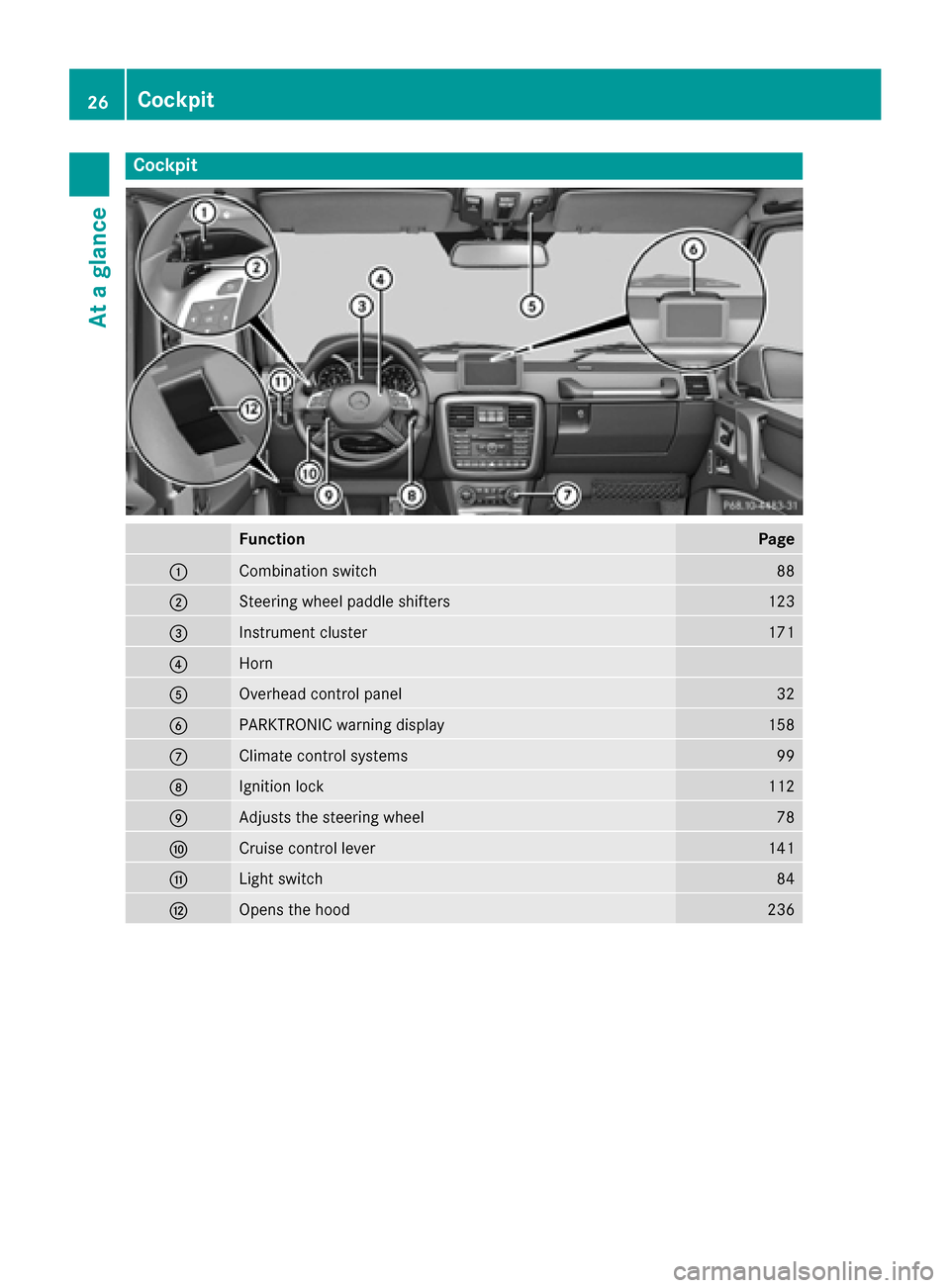
Cockpit
FunctionPage
:Combination switch88
;Steering wheel paddle shifters123
=Instrument cluster171
?Horn
AOverhead control panel32
BPARKTRONIC warning display158
CClimate control systems99
DIgnition lock112
EAdjusts the steering wheel78
FCruise control lever141
GLight switch84
HOpens the hood236
26Cockpit
At a glance
Page 124 of 302
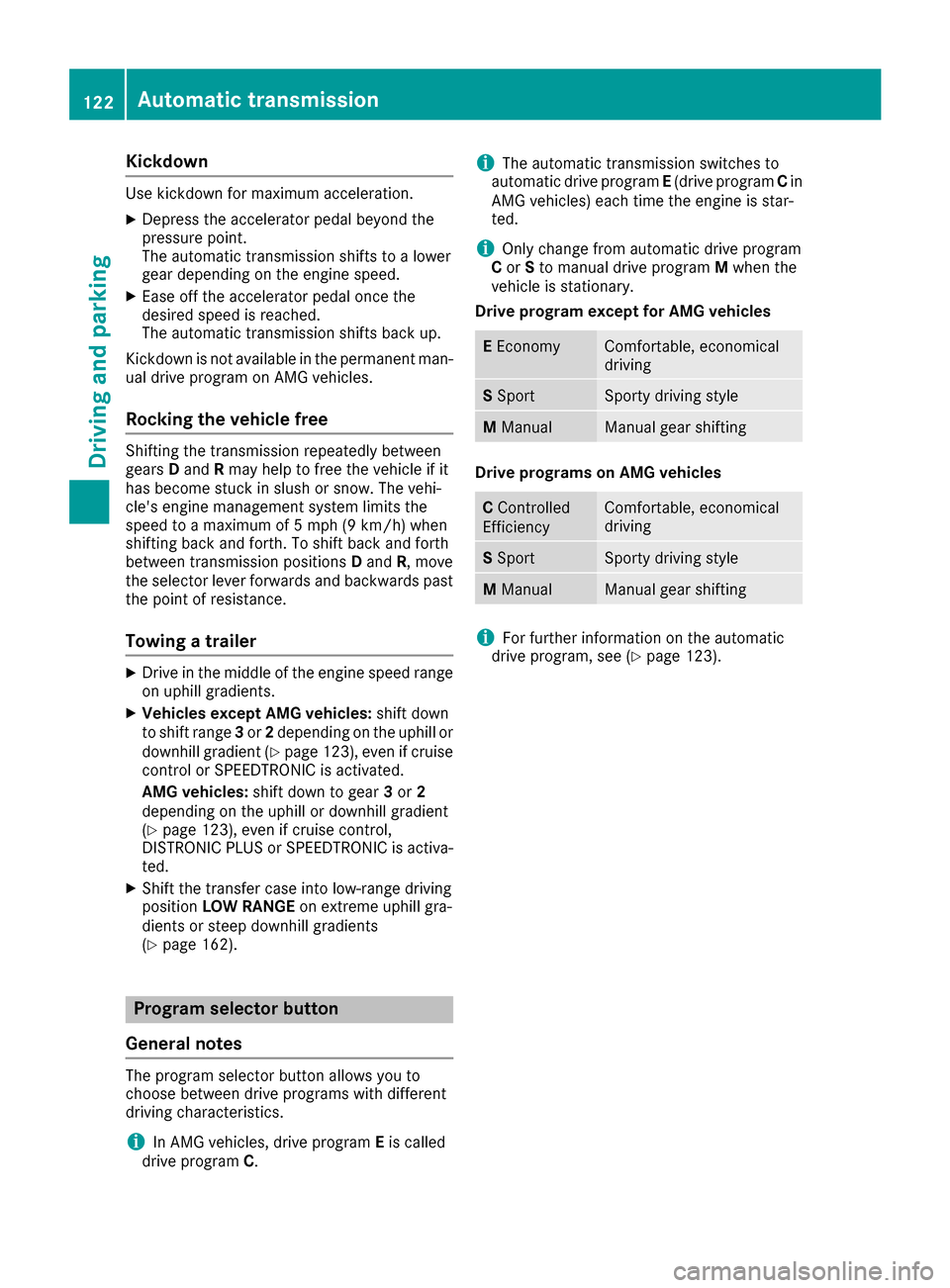
Kickdown
Use kickdown for maximum acceleration.
XDepress theaccelerato rpedal beyon dth e
pressur epoint.
The automatic transmission shift sto alower
gear depending on th eengin espeed.
XEas eoff th eaccelerato rpedal once th e
desire dspeed is reached.
The automatic transmission shift sbac kup.
Kickdown is no tavailable in th epermanen tman -
ual drive progra mon AM Gvehicles.
Rocking the vehicle free
Shifting th etransmission repeatedly between
gear sD and Rmay help to free th evehicl eif it
has become stuck in slus hor snow. The vehi-
cle's engin emanagemen tsystem limits th e
speed to amaximum of 5mph (9 km/h) when
shifting bac kand forth .To shift bac kand forth
between transmission position sD and R,mov e
th eselector lever forward sand backwards past
th epoin tof resistance.
Towing a trailer
XDrive in th emiddle of th eengin espee drange
on uphil lgradients .
XVehicles excep tAMG vehicles: shift down
to shift range 3or 2depending on th euphil lor
downhill gradien t (
Ypage 123), evenif cruise
control or SPEEDTRONI Cis activated.
AMG vehicles: shift down to gear 3or 2
depending on th euphil lor downhill gradien t
(
Ypage 123), eve nif cruise control ,
DISTRONI CPLU Sor SPEEDTRONI Cis activa-
ted.
XShift th etransfer cas eint olow-range drivin g
position LOW RANGE on extreme uphil lgra -
dients or steep downhill gradients
(
Ypage 162).
Program selector button
Gene ral notes
The progra mselector butto nallows you to
choos ebetween drive programs wit hdifferen t
drivin gcharacteristics .
iIn AMGvehicles, drive progra mEis called
drive progra mC.
iThe automatic transmission switches to
automatic drive progra mE(drive progra mCin
AM Gvehicles) eac htime th eengin eis star-
ted.
iOnly chang efrom automatic drive progra m
C or Sto manual drive progra mM when th e
vehicl eis stationary.
Drive program excep tfor AMG vehicles
E EconomyComfortable, economical
drivin g
SSportSport ydrivin gstyle
M ManualManual gear shifting
Drive program son AMG vehicles
C Controlle d
EfficiencyComfortable, economical
drivin g
SSportSport ydrivin gstyle
M ManualManual gear shifting
iForfurther information on th eautomatic
drive program, see (Ypage 123).
122Automatic transmission
Driving and parking
Page 139 of 302

GWARNING
If you activate the LOW off-road gear while
driving on a slippery road surface, the wheels
may lose traction:
Rif you remove your foot from the accelera-
tor pedal when driving
Rif off road ABS intervenes when braking
If the wheels lose traction. the vehicle can no
longer be steered. There is an increased dan- ger of skidding and accidents.
Never activate the LOW off-road gear while
driving on a slippery road surface.
Drive particularly carefully on slippery road sur-
faces. Avoid sudden acceleration, steering and
braking maneuvers. Do not use cruise control.
If the vehicle threatens to skid or cannot be
stopped when moving at low speed:
XShift the transmission to position N.
XTry to bring the vehicle under control using
corrective steering.
The outside temperature indicator is not
designed to serve as an ice-warning device and
is therefore unsuitable for that purpose.
Changes in the outside temperature are dis-
played after a short delay.
Indicated temperatures just above the freezing
point do not guarantee that the road surface is
free of ice. The road may still be icy, especially in
wooded areas or on bridges. You should pay
special attention to road conditions when tem-
peratures are around the freezing point.
For more information on driving with snow
chains, see (
Ypage 264).
Off-road driving
Important safety notes
GWARNING
Do not load items on the basic carrier bars. It
may cause instability during some maneuvers
which could result in an accident.
Drive slowly in unknown terrain. This will
make it easier to recognize unexpected obsta-
cles and avoid damage to the vehicle.
To help avoid the vehicle rolling over, never
turn it around on steep inclines. If the vehicle cannot complete the attempted climb, back it
down in reverse gear.
Do not drive along the side of a slope. The
vehicle might otherwise rollover. If in doing so
the vehicle begins to show a tendency to roll,immediately steer into a line of gravity
(straight up or downhill).
Never let the vehicle roll backwards in idle.
You may lose control of the vehicle if you use
only the service brake. For information on
driving downhill, see "Driving downhill".
When driving off-road, sand, mud and water,
possibly mixed with oil, for example, could get
into the brakes. This could result in a reduced
braking effect or in total brake failure and also in
increased wear and tear. The braking charac-
teristics change depending on the material
ingressing the brakes. Clean the brakes after
driving off-road. If you detect a reduced braking
effect or grinding noises, have the brake system checked in a qualified specialist workshop as
soon as possible. Adapt your driving style to the
different braking characteristics.
Driving off-road increases the likelihood of dam-
age to the vehicle, which, in turn, can lead to
failure of the mechanical assembly or systems.
Adapt your driving style to suit the terrain con-
ditions. Drive carefully. Have damage to the
vehicle rectified immediately at a qualified spe-
cialist workshop.
General notes
HEnvironmental note
Protection of the environment is of primary
importance. Treat nature with respect.
Observe all prohibiting signs.
Read this section carefully before driving your
vehicle off-road. Practice by driving over more
gentle off-road terrain first.
Familiarize yourself with the characteristics of
your vehicle and the gear shift operation before driving through difficult terrain.
Driving tips137
Driving and parking
Z