2016 MERCEDES-BENZ E-CLASS SALOON seats
[x] Cancel search: seatsPage 407 of 557

The tyre pressure
table sho ws there commended
tyre pressure for all tyres appro vedfo rth is vehi‐
cle. The recommended tyre pressures apply for
cold tyres under various operating conditions,
i.e. loading and/or speed of theve hicle.
If one or more tyre sizes precede a tyre pres‐
sure, the tyre pressure information following is
only valid forth ose tyre sizes. If
th e preceding tyre sizes are complemented by
th e+ symbol, the tyre pressure information
fo llowing sho wsalternative tyre pressures.
These tyre pressures may impr oveyour vehicle's
ri de comfort. Fuel consum ption may then
increase slightl y.
The load conditions "partially laden" and "fully
laden" are defined in theta ble for dif fere nt num‐
be rs of passengers and amounts of luggage. The
actual number of seats may dif fer from this.
Be sure toalso obse rveth efo llowing fur ther
re lated subjects:
R Notes on tyre pressure (→ page 402) Ty
re pressure moni toring sy stem Fu
nction of the ty repressure moni toring sys‐
tem
The sy stem checks the tyre pressure of the tyres
fi tted totheve hicle bymeans of a tyre pressu re
sensor.
New tyre pressure sensors, e.g. in winter tyres,
are automatically taught-in thefirs t time they are
driven. The tyre pressure appears in
the multifunction
display (→ page247).
If th ere is a subs tantial pressure loss or if the
tyre temp erature is excessive, a warning will be
given:
R Via display messages (→ page473).
R Viath eh warning lamp in the instrument
clus ter (→ page 508).
It is the driver's responsibility toset the tyre
pressure tothere commended cold tyre pressure
suitable forth e operating situation. Set the tyre
pressure for cold tyres using a tyre pressu re
ga uge. No tethat the cor rect tyre pressure for
th e cur rent operating situation mu stfirs t be
ta ught-in tothe tyre pressure monitoring sys‐
te m.
In most cases, the tyre pressure monitoring sys‐
te m will auto matically update the new refere nce
va lues af teryo u ha vechanged the tyre pressure.
Yo u can, ho wever,also update there fere nce val‐
ues byrestarting the tyre pressure monitoring
sy stem manually (→ page 405).404
Wheels and tyres
Page 519 of 557
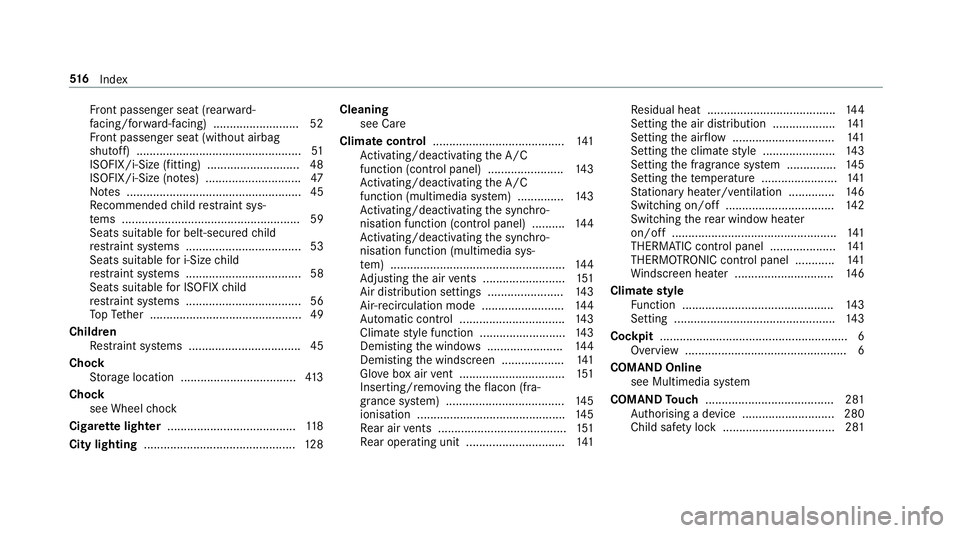
Fr
ont passenger seat (rear ward-
fa cing/for ward-facing) .......................... 52
Fr ont passenger seat (without airbag
shutoff) .................................................. 51
ISOFIX/i-Size (fitting) ............................ 48
ISOFIX/i-Size (no tes) ............................. 47
No tes ..................................................... 45
Re commended child restra int sys‐
te ms ...................................................... 59
Seats suita blefor belt-secu redch ild
re stra int sy stems ................................... 53
Seats suitable for i‑Size child
re stra int sy stems ................................... 58
Seats suitable for ISOFIX child
re stra int sy stems ................................... 56
To pTe ther ..............................................49
Child ren
Re stra int sy stems ..................................45
Chock Storage location ................................... 413
Chock see Wheel chock
Cigar ette lighter ...................................... .118
City lighting .............................................. 12 8Cleaning
see Care
Climate control ........................................ 141
Ac tivating/deactivating the A/C
function (cont rol panel) ...................... .143
Ac tivating/deactivating the A/C
function (multimedia sy stem) .............. 14 3
Ac tivating/deactivating the synchro‐
nisation function (cont rol panel) .......... 14 4
Ac tivating/deactivating the synchro‐
nisation function (multimedia sys‐
te m) ..................................................... 14 4
Ad justing the air vents ......................... 151
Air di stribution settings .......................1 43
Air-recirculation mode ......................... 14 4
Au tomatic control ................................ 14 3
Climate style function .......................... 14 3
Demi sting the windo ws....................... 14 4
Demi sting the windscreen ...................1 41
Glo vebox air vent ................................ 151
Inserting/removing theflacon (fra‐
gr ance sy stem) .................................... 14 5
ionisation ............................................ .145
Re ar air vents ....................................... 151
Re ar operating unit .............................. 141Re
sidual heat ....................................... 14 4
Setting the air distribution ...................1 41
Setting the air flow ............................... 141
Setting the climate style ......................1 43
Setting the fragrance sy stem ............... 14 5
Setting thete mp erature ....................... 141
St ationary heater/ ventilation .............. 14 6
Switching on/off ................................. 14 2
Switching there ar wind owheater
on/off .................................................. 141
THERMATIC contro l panel .................... 141
THERMOTRONIC contro l panel ............141
Wi ndsc reen heater .............................. 14 6
Climate style
Fu nction .............................................. 14 3
Setting ................................................. 14 3
Cockpit ........................................................ .6
Overview .................................................6
COMAND Online see Multimedia sy stem
COMAND Touch ....................................... 281
Auth orising a device ............................2 80
Child saf ety lock .................................. 281 516
Index
Page 530 of 557

Hazard
warning lights ............................ .126
HD prog rammes
see CAmodule (TV)
Head restra int .......................................... .95
Fr ont (adjusting manually) ..................... 95
Fr ont (luxury head restra int) .................. 96
Re ar (adjusting) .................................... .97
Re ar (removing/fitting) .......................... 97
Head-up display Adjusting brightness (on-board com‐
pu ter) .................................................. 254
Ad justing display elements (on-board
compu ter) ............................................ 254
Fu nction .............................................. 255
Menu (on-board compu ter) .................. 254
Setting the position (on-board com‐
puter) .................................................. 254
Switching on/off ................................. 256
Using the memory function ................. 104
Head-up display see Menu (on-boa rdcompu ter)
Head-up display menu see On-board computer
Headlamp flashing .................................. 12 5Heating
see Climate control
High-pressure cleaner (care) ..................371
Hill start assi st........................................ 203
HOLD function ......................................... 203
Ac tivating/deactivating ...................... .203
Fu nction/no tes ................................... 203 I
i-Size child seat attachment
Seats suitable for attaching ................... 58
i-Size child seat securing sy stem
Fitting .................................................... 48
No tes ..................................................... 47
Identification pla te
Engine ................................................. 423
Ve hicle ................................................ 423
Ignition Switching on (s tart/s top button) .........1 53
Ignition key................................................ 64
Immobiliser ................................................ 87Implied
warranty
Ve hicle ................................................... 27
Inat tentiveness assistant
see ATTENTION ASSIST
Indicator lamp see Warning/indicator lamps
Individual drive prog ram
Con figuring .......................................... 161
Selecting .............................................. 161
Information Burmes ter®
high-end 3D sur round
sound sy stem ...................................... 361
Instrument clus ter .................................. 493
In stru ment clus ter
see Instrument display
Instrument display ..................................2 44
Ad justing the lighting ........................... 24 8
Fu nction/no tes ................................... 24 4
Overview (s tanda rd) .............................. 10
Overview (widescreen) .......................... 10
Wa rning/indicator lamps .................... 493
Instrument display see Display (on-board computer) Index
527
Page 531 of 557
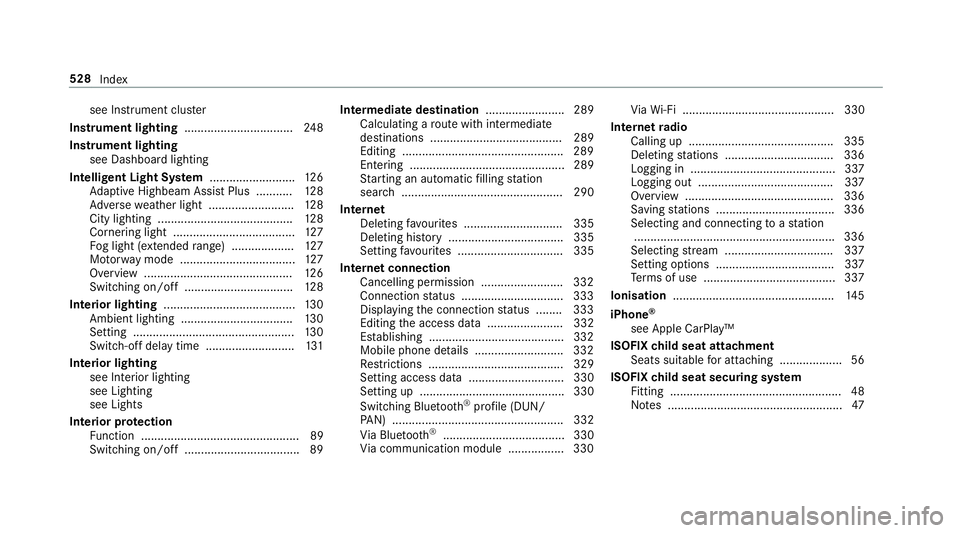
see Instrument clus
ter
Instrument lighting .................................248
Instrument lighting see Dashboard lighting
Intelligent Light Sy stem .......................... 12 6
Ad aptive Highbeam Assist Plus .......... .128
Ad versewe ather light .......................... 12 8
City lighting ........................................ .128
Cornering light ..................................... 127
Fo g light (extended range) ................... 127
Mo torw ay mode ................................... 127
Overview ............................................. 12 6
Switching on/off ................................. 12 8
Interior lighting ........................................ 13 0
Ambient lighting .................................. 13 0
Setting ................................................. 13 0
Switch-off del aytime ........................... 131
Interior lighting see In terior lighting
see Lighting
see Lights
Interior pr otection
Fu nction ................................................ 89
Switching on/o ff................................... 89 In
term ediatedestination ........................ 289
Calculating a route with intermediate
destinations ........................................ 289
Editing ................................................ .289
Entering ............................................... 289
St arting an automatic filling station
sear ch................................................. 290
In tern et
Del eting favo urites .............................. 335
Deleting his tory ................................... 335
Setting favo urites ................................ 335
Internet connection Cancelling permission ........................ .332
Connection status .............................. .333
Displ aying the connection status ........ 333
Editing the access data ....................... 332
Es tablishing .........................................3 32
Mobile phone de tails .......................... .332
Re strictions ......................................... 329
Setting access da ta............................. 330
Setting up ............................................ 330
Switching Blu etoo th®
profile (DUN/
PA N) .................................................... 332
Vi a Blue tooth®
..................................... 330
Vi a communication module ................ .330 Vi
aWi -Fi .............................................. 330
In tern etradio
Calling up ............................................ 335
Deleting stations ................................ .336
Logging in ............................................ 337
Logging out ......................................... 337
Overview ............................................. 336
Saving stations .................................... 336
Selecting and connecting toast ation
............................................................ .336
Selecting stre am ................................ .337
Setting options .................................... 337
Te rm s of use ........................................3 37
Ionisation ................................................ .145
iPhone ®
see Apple CarPlay™
ISOFIX child seat attachment
Seats suitable for attaching ................... 56
ISOFIX child seat securing sy stem
Fitting .................................................... 48
No tes ..................................................... 47528
Index
Page 534 of 557

Malfunction
Restra int sy stem .................................... 31
Manual transmission Operating thege arshift le ver ............... 161
Map .......................................... .299, 301, 302
Av oiding (changing) an area ................3 04
Av oiding an area ..................................3 04
Av oiding an area (deleting) .................. 305
Av oiding an area (o verview) ................ .304
Displ aying Qibla .................................. 306
Displaying the compass ....................... 306
Displaying the map version ................ .304
Displ aying the next intersecting
st re et ................................................... 303
Displaying the satellite map ................3 06
Displ aying the tra ffic map .................. .299
Displ aying traf fic signs ........................ 303
Displaying weather information .......... .306
Map data ............................................. 305
Moving ................................................ 302
Overview .............................................. 301
Selecting POI symbols ......................... 303
Selecting text information ................... 303
Selecting the map orientation .............3 02
Setting the map scale .......................... 302 Up
dating .............................................3 05
Map and comp ass
Overview .............................................. 301
Massage prog rammes
Overview ............................................... 98
Selecting the front seats ....................... 99
Massage settings Resetting ............................................... 99
Matt finish (cleaning instructions) ........373
Maximum speed see Limiter
MB Info call see Service call
Mecca ...................................................... .306
Media Menu (on-boa rdcompu ter) .................. 252
Sear ching ............................................ 344
Media display Notes .................................................. 268
Media Inter face
In fo rm ation .......................................... 344
Overview ............................................ .346
Switching on ....................................... 345 Media mode
Activating ............................................ 338
Media playba ck
Operating (on-board computer) ........... 252
Media sear ch
St arting .............................................. .344
Media source Selecting (on-boa rdcompu ter) ............ 252
Memory function Head-up Display — Calling up sa ved
settings ............................................... 104
Head-up Display — Saving settings ...... 104
Operating ............................................ 104
Outside mir ror — Calling up sa ved
settings ............................................... 104
Outside mir ror — Saving settings ......... 104
Seat — Calling up sa ved settings .........1 04
Seat — Saving settings ......................... 104
St eering wheel — Calling up sa ved
settings ............................................... 104
St eering wheel — Saving settings ......... 104
Menu (on-board computer) .................... 254
Assis tance graphic .............................. 24 8
Con tent ............................................... 254 Index
531