2016 MERCEDES-BENZ E-CLASS SALOON park assist
[x] Cancel search: park assistPage 10 of 557

1
Steering wheel gearshift paddle →
16 5
2 Combination swit ch →
12 5
3 DIRECT SELECT le ver →
16 2
4 Displ ay(multimedia sy stem) →
269
5 Start/ Stop button →
154
6 Control panel for multimedia sy stem →
269
7 Climate control sy stems →
14 2
8 Glovebox →
106
9 Haza rdwa rning lights →
12 6
A Stow age compartment →
106
B Controls forth e multimedia sy stem →
269
C Rear wind ow roller sunblind →
78
D ECO start/ stop function →
15 9
E Parking Pilot →
219
F Setting theve hicle le vel →
207 G
DYNA MIC SELECT switch →
161
H PASSENGER AIRB AGindicator lamp →
,41
I Control panel for multimedia sy stem →
24 5
J Toadjust thesteering wheel →
102
K Control panel for on-board computer →
24 5
L Cruise cont rol le ver →
191
M Tounlo ckthe bonn et →
365
N Electric parking brake →
176
O Light switch →
12 3
P Control panel for:
St eering Pilot →
203
Ac tive Lane Keeping Assist →
236
Pa rking Assist PARKTRONIC →
210
Head-up display →
256 At
aglance – Cockpit 7
Page 12 of 557

1
Displ ay(multimedia sy stem) →
269
2 Steering wheel gearshift paddle →
16 5
3 Combination swit ch →
12 5
4 DIRECT SELECT le ver →
16 2
5 Control panel for:
St eering Pilot →
203
Ac tive Lane Keeping Assist →
236
Pa rking Assist PARKTRONIC →
210
Head-up display →
256
6 Light switch →
12 3
7 Electric pa rking brake →
176
8 Tounlo ckthe bonn et →
365
9 Control panel for multimedia sy stem →
24 5
A Toadjust thesteering wheel →
102
B Control panel for on-board computer →
24 5 C
Cruise cont rol le ver →
191
D Haza rdwa rning lights →
12 6
E DYNA MIC SELECT switch →
161
F Toset theve hicle le vel →
207
G Parking Pilot →
219
H ECO start/ stop function →
15 9
I Rear wind ow roller sunblind →
78
J Controls forth e multimedia sy stem →
269
K Stow age compartment →
106
L Control panel for multimedia sy stem →
269
M Glovebox →
106
N Climate cont rol sy stems →
14 2
N PASSENGER AIRB AGindicator lamp →
,41
P Start/ Stop button →
154 At
aglance – Cockpit 9
Page 165 of 557
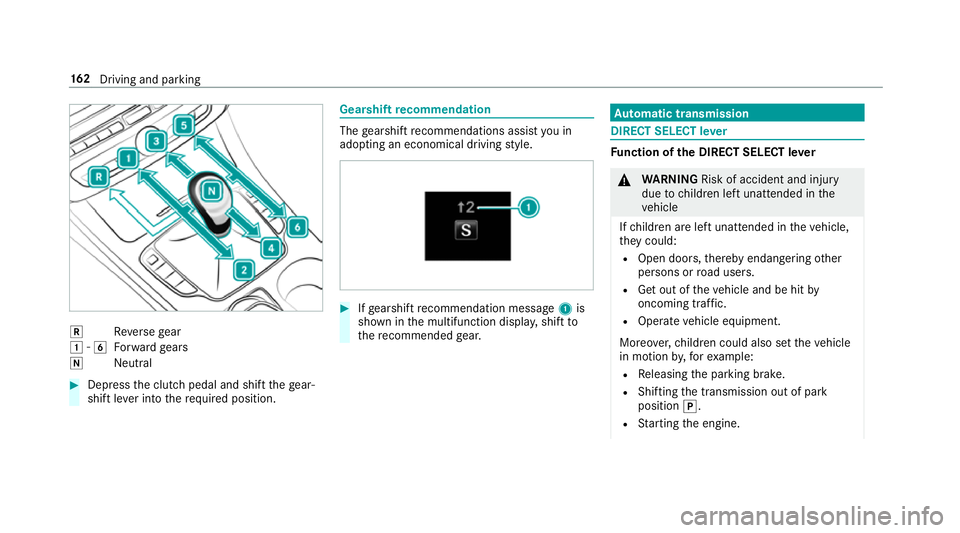
k
Reversege ar
1 -6
Forw ard gears
i Neutral #
Dep ress the clutch pedal and shift thege ar‐
shift le ver into therequ ired position. Gearshift
recommendation The
gearshift recommendations assist you in
adopting an economical driving style. #
Ifge arshift recommendation message 1is
shown in the multifunction displa y,shift to
th ere commended gear. Au
tomatic transmission DIRECT SELECT le
ver Fu
nction of the DIRECT SELECT le ver &
WARNING Risk of accident and inju ry
due tochildren left unat tended in the
ve hicle
If ch ildren are left unat tended in theve hicle,
th ey could:
R Open doo rs,th ereby endangering other
persons or road users.
R Get out of theve hicle and be hit by
oncoming traf fic.
R Ope rate ve hicle equipment.
Moreo ver,ch ildren could also set theve hicle
in motion by,fo rex ample:
R Releasing the parking brake.
R Shifting the transmission out of park
position j.
R Starting the engine. 16 2
Driving and pa rking
Page 168 of 557
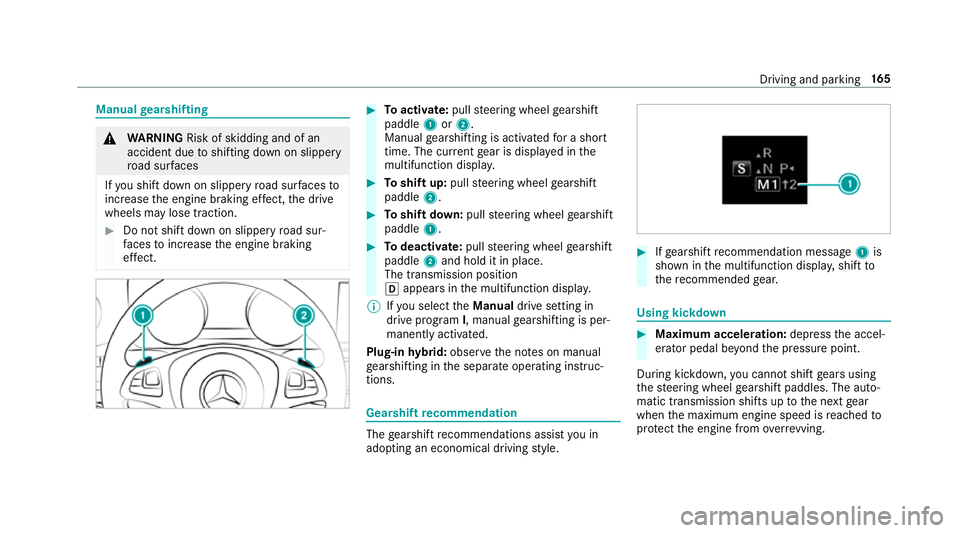
Manual
gearshifting &
WARNING Risk of skidding and of an
accident due toshifting down on slippery
ro ad sur faces
If yo u shift down on slippery road sur faces to
inc rease the engine braking ef fect, the drive
wheels may lose traction. #
Do not shift down on slippery road sur‐
fa ces toinc rease the engine braking
ef fect. #
Toactivate: pullsteering wheel gearshift
paddle 1or2.
Manual gearshifting is activated for a short
time. The cur rent gear is displa yed in the
multifunction displa y. #
Toshift up: pullsteering wheel gearshift
paddle 2. #
Toshift down: pullsteering wheel gearshift
paddle 1. #
Todeactivate: pullsteering wheel gearshift
paddle 2and hold it in place.
The transmission position
h appears in the multifunction displa y.
% Ifyo u select theManual drive setting in
drive prog ram I, manual gearshifting is per‐
manent lyactivated.
Plug-in hybrid: obser vethe no tes on manual
ge arshifting in the separate operating instruc‐
tions. Gearshift
recommendation The
gearshift recommendations assist you in
adopting an economical driving style. #
Ifge arshift recommendation message 1is
shown in the multifunction displa y,shift to
th ere commended gear. Using kickd
own #
Maximum acceleration: depressthe accel‐
erator pedal be yond the pressure point.
During kickdown, you cannot shift gears using
th esteering wheel gearshift paddles. The auto‐
matic transmission shifts up tothe next gear
when the maximum engine speed is reached to
pr otect the engine from overrev ving. Driving and parking
16 5
Page 182 of 557

Plug-in
hybrid: obser vethe no tes on the high-
vo ltage battery in the separate Owner's Manual. St
andby mode St
andby mode function
St andby mode is characterised bythefo llowing:
R theve hicle can be par kedove r a long period
of time without losing po wer.
R theve hicle battery is preser ved.
R the maximum period out of use is displa yed
in the multimedia sy stem displa y.
R functions such as interior pr otection or tow-
aw ay protection are not available.
R the connection toonline services is inter rup‐
te d.
If th efo llowing conditions are fulfilled, standby
mode can be activated or deactivated using the
multimedia sy stem:
R the engine is switched off.
R the ignition is switched on. Exceeding
theve hicle's displa yed period out of
use may cause incon venience, i.e. it cannot be
guaranteed that thest ar ter battery will reliably
st art the engine.
The star ter battery must be charge d in thefo l‐
lowing situations:
R theve hicle's period out of use must be
ex tended.
R a messa geappears in the multimedia sy stem
display explaining that the battery charge is
insuf ficient forst andby mode.
% Standby mode is automatically deactivated
when the ignition is switched on.
Ac tivating or deactivating standby mode
Multimedia sy stem:
, Vehicle .
î Vehicle set-
tings .
Standby mode #
Activate Oor deacti vate ª the function.
When you activate the function, a prom pt
appears. #
Select Yes.
St andby mode is activated. Driving and driving saf
ety sy stems Driving sy
stems and your responsibility Yo
ur vehicle is equipped with driving sy stems
which assist you in driving, parking and manoeu‐
vring theve hicle. The driving sy stems are aids
and do not relie ve you of your responsibility. Pay
attention tothe tra ffic conditions at all times
and inter vene when necessa ry. Be aware of the
limitations rega rding the safe use of these sys‐
te ms. Fu
nction of thera dar senso rs Some driving and driving sa
fety sy stems use
ra dar sensors tomonitor the area in front of,
behind or next totheve hicle (depending on the
ve hicle's equipment).
Depending on theve hicle's equipment, thera dar
sensors are integrated behind the bumpers
and/or behind thera diator grille. Keep these
parts free of dirt, ice and slush . The sensors
must not be co vered, forex ample bybicycle
ra ck s, ove rhanging loads or radar-reflecting
st icke rs.Fo llowing an impact and in theeve nt of Driving and pa
rking 17 9
Page 183 of 557

associated damage, which may not be visible,
to
th e bumpers or radiator grille, ha vethe function
of thera dar sensors checked at a qualified spe‐
cialist workshop. The driver assis tance sy stem
may no longer workproperly. Overview of driving sy
stems and driving
saf ety sy stems In
this section, you will find information about
th efo llowing driving sy stems and driving saf ety
sy stems:
R 360° Camera (→ page214)
R ABS ( Anti-lo ckBra king System)
(→ page 180)
R Distance Pilot DISTRONIC (→ page 193)
R Adaptive brake lights (→ page190)
R AIR BODY CONTROL (→ page 205)
R Active Brake Assi st (→page 185)
R Active Lane Keeping Assist (→ page 234)
R ATTENTION ASSIST (→ page 228)
R BAS (Bra keAssist System) (→ page181)
R DYNA MIC BODY CONT ROL (→ page 205) R
EBD ( Electronic Brakeforc eDistribution)
(→ page 184)
R ESP ®
(Electronic Stability Program)
(→ page 181)
R DRIVE PIL OT (→page 200)
R HOLD function (→ page 203)
R Steering Pilot (→ page 200)
R Limiter (→ page190)
R Parking Pilot (→ page217)
R Parking Assist PARKTRONIC (→ page 208)
R Reversing camera (→ page211)
R Cruise control (→ page190)
R Blind Spot Assi stand Active Blind Spot Assi st
( → page 232)
R Traf fic Sign Assi st (→page 229) Fu
nctions of ABS (anti-lock braking sy stem) ABS
regulates the brake pressure in critical driv‐
ing situations:
R During braking, the wheels are pr evented
from blocking, e.g. due tomaximum full-s top
braking or insuf ficient traction of the tyres.
R Vehicle steerability while braking is ensured.
R ABS is active from speeds of appr ox.
8 km/h.
If ABS inter venes when braking, you will feel a
pulsing in the brake pedal. The pulsating brake
pedal can be an indication of hazardous road
conditions and can ser veas a reminder totake
ex tra care while driving.
Sy stem limits
ABS may be impaired or may not function if a
malfunction has occur red and theye llow !
ABS warning lamp lights up continuously in the
instrument clus ter af terth e engine is star ted. 18 0
Driving and pa rking
Page 184 of 557
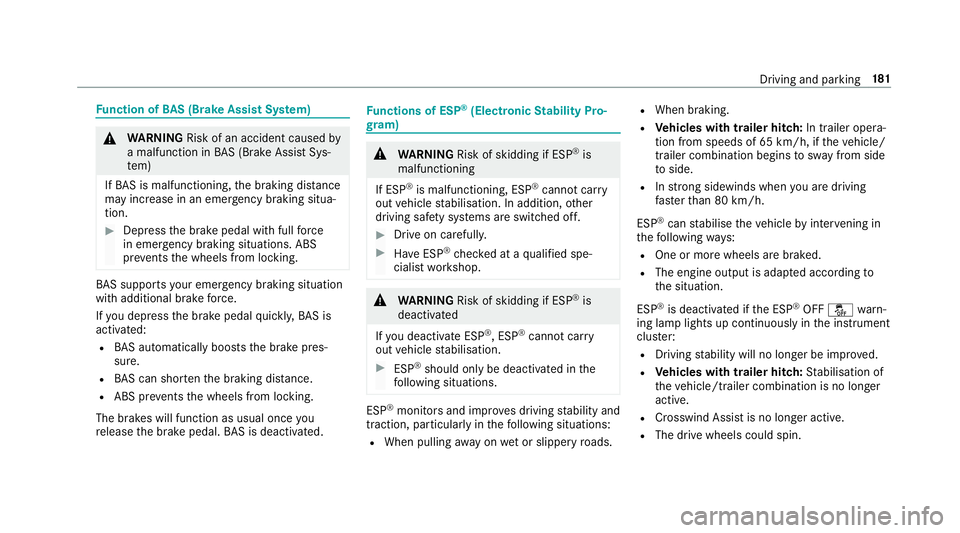
Fu
nction of BAS (Brake Assist Sy stem) &
WARNING Risk of an accident caused by
a malfunction in BAS (Brake Assi stSys‐
te m)
If BA S is malfunctioning, the braking dis tance
may increase in an emergency braking situa‐
tion. #
Dep ress the brake pedal with full force
in emer gency braking situations. ABS
pr eve nts the wheels from locking. BA
S suppo rts yo ur eme rgency braking situation
with additional brake forc e.
If yo u depress the brake pedal quickl y,BA S is
acti vated:
R BAS au tomatical lyboosts the brake pres‐
sure.
R BAS can sho rten the braking dis tance.
R ABS pr events the wheels from locking.
The brakes will function as usual once you
re lease the brake pedal. BAS is deactivated. Fu
nctions of ESP ®
(Electronic Stability Pro‐
gr am) &
WARNING Risk of skidding if ESP ®
is
malfunctioning
If ESP ®
is malfunctioning, ESP ®
cannot car ry
out vehicle stabilisation. In addition, other
driving saf ety sy stems are switched off. #
Drive on carefull y. #
Have ESP ®
ch ecked at a qualified spe‐
cialist workshop. &
WARNING Risk of skidding if ESP ®
is
deactivated
If yo u deactivate ESP ®
, ESP ®
cannot car ry
out vehicle stabilisation. #
ESP ®
should on lybe deactivated in the
fo llowing situations. ESP
®
monitors and impr oves driving stability and
traction, particular ly inthefo llowing situations:
R When pulling away on wet or slippe ryroads. R
When braking.
R Vehicles with trailer hitch: In trailer opera‐
tion from speeds of 65 km/h, if theve hicle/
trailer combination begins tosw ay from side
to side.
R Instro ng sidewinds when you are driving
fa ster than 80 km/h.
ESP ®
can stabilise theve hicle byinter vening in
th efo llowing ways:
R One or more wheels are braked.
R The engine output is adap ted according to
th e situation.
ESP ®
is deactivated if the ESP ®
OFF å warn‐
ing lamp lights up continuously in the instrument
clus ter:
R Driving stability will no lon ger be impr oved.
R Vehicles with trailer hitch: Stabilisation of
th eve hicle/trailer combination is no longer
active.
R Crosswind Assist is no longer active.
R The drive wheels could spin. Driving and parking
181
Page 188 of 557
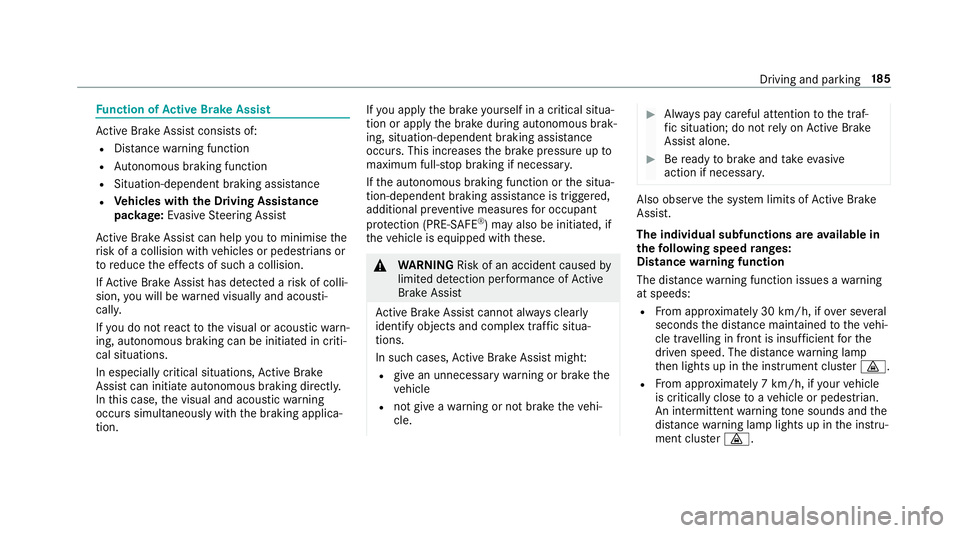
Fu
nction of Active Brake Assi st Ac
tive Brake Assi stconsi sts of:
R Distance warning function
R Autonomous braking function
R Situation-dependent braking assi stance
R Vehicles with the Driving Assistance
pa ckage: Evasi veSteering Assist
Ac tive Brake Assi stcan help youto minimise the
ri sk of a collision with vehicles or pedestrians or
to reduce the ef fects of su cha collision.
If Ac tive Brake Assi sthas de tected a risk of colli‐
sion, you will be warned visually and acousti‐
cally.
If yo u do not react tothe visual or acoustic warn‐
ing, autonomous braking can be initiated in criti‐
cal situations.
In especially critical situations, Active Brake
Assi stcan initia teautonomous braking direct ly.
In this case, the visual and acoustic warning
occurs simultaneously with the braking applica‐
tion. If
yo u apply the brake yourself in a critical situa‐
tion or apply the brake during autonomous brak‐
ing, situation-dependent braking assis tance
occu rs. This increases the brake pressure up to
maximum full-s top braking if necessar y.
If th e autonomous braking function or the situa‐
tion-dependent braking assis tance is trig gered,
additional pr eventive measures for occupant
pr otection (PRE-SAFE ®
) may also be initiated, if
th eve hicle is equipped with these. &
WARNING Risk of an accident caused by
limited de tection per form ance of Active
Brake Assi st
Ac tive Brake Assi stcannot al ways clearly
identify objects and compl extraf fic situa‐
tions.
In su chcases, Active Brake Assi stmight:
R give an unnecessa rywa rning or brake the
ve hicle
R not give a warning or not brake theve hi‐
cle. #
Alw ays pay careful attention tothe traf‐
fi c situation; do not rely on Active Brake
Assi stalone. #
Beready tobrake and take evasive
action if necessar y. Also obser
vethe sy stem limits of Active Brake
Assi st.
The individual subfunctions are available in
th efo llowing speed ranges:
Distance warning function
The dis tance warning function issues a warning
at speeds:
R From appr oximately 30 km/h, if over se veral
seconds the dis tance maintained totheve hi‐
cle tr avelling in front is insuf ficient forthe
driven speed. The dis tancewarning lamp
th en lights up in the instrument clus ter·.
R From appr oximately 7 km/h, if your vehicle
is critically close toave hicle or pedestrian.
An intermittent warning tone sounds and the
dis tance warning lamp lights up in the instru‐
ment clus ter·. Driving and parking
18 5