2016 MERCEDES-BENZ E-CLASS SALOON alarm
[x] Cancel search: alarmPage 68 of 557

R
Anti-theft pr otection is reactivated.
Do not keep theke yto get her with electronic
devices or me tal objects. This can af fect the
ke y's functionalit y.
% If battery check lamp 2does not light up
af te r pressing the% or& button, the
battery is dischar ged. Ac
tivating/deactivating the acoustic lo cking
ve rification signal Multimedia sy
stem:
, Vehicle .
î Vehicle set-
tings .
Acoustic lock #
Activate Oor deacti vate ª the function. Priming/deactivating
the panic ala rm Re
quirements:
R Ignition switched off. #
Toprime: press button 1for appro ximately
one second.
A visu al and audible alarm is triggered. #
Todeactivate: briefly press but ton1 again.
or #
Press thest art/ stop button on the cockpit
(the key is inside theve hicle). Changing
the unlocking settings Po
ssible unlocking functions of theke y:
R Central unlocking
R Unlocking the driver's door and fuel filler flap #
Toswitch between settings: pressthe
% and& buttons simultaneously for
appr oximately six seconds until the battery
ch eck lamp flashes twice.
If th e unlocking function forth e driver's door
and fuel filler flap has been selec ted:
R Pressing the% button a second time cen‐
trally unloc kstheve hicle.
R Vehicles with KEYLESS-GO: Ifyo uto uch
th e inner sur face of the door handle on the
driver's door, only the driver's door and fuel
fi ller flap are unlo cked. Re
ducing the energy consu mption of the key If
yo u do not intend touse theve hicle for an
ex tended pe riod of time, you can deactivate the
fo llowing functions on thekey.
R KEYLESS-GO starting function
R KEYLESS-GO Opening and closing
65
Page 90 of 557
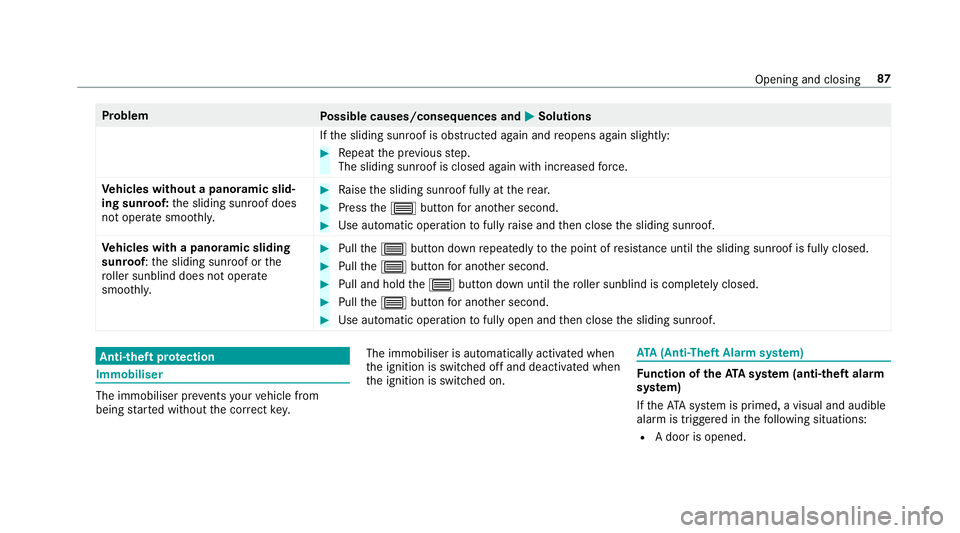
Problem
Possible causes/consequences and M
MSolutions
If th e sliding sunroof is obstructed again and reopens again slightly: #
Repeat the pr evious step.
The sliding sunroof is closed again with increased forc e.
Ve hicles without a panoramic slid‐
ing sunroof: the sliding sunroof does
not operate smoo thly. #
Raise the sliding sunroof fully at there ar. #
Press the3 button for ano ther second. #
Use automatic operation tofully raise and then close the sliding sunroof.
Ve hicles with a panoramic sliding
sunroof :th e sliding sunroof or the
ro ller sunblind does not opera te
smoo thly. #
Pull the3 button down repeatedly tothe point of resis tance until the sliding sunroof is fully closed. #
Pull the3 button for ano ther second. #
Pull and hold the3 button down until thero ller sunblind is comple tely closed. #
Pull the3 button for ano ther second. #
Use automatic operation tofully open and then close the sliding sunroof. Anti-theft pr
otection Immobiliser
The immobiliser pr
events your vehicle from
being star ted without the cor rect key. The immobiliser is automatically activated when
th e ignition is switched off and deactivated when
th e ignition is switched on. ATA
(Anti-Theft Alarm sy stem) Fu
nction of theATA system (anti-theft ala rm
sy stem)
If th eATA system is primed, a visual and audible
alarm is triggered in thefo llowing situations:
R A door is opened. Opening and closing
87
Page 91 of 557
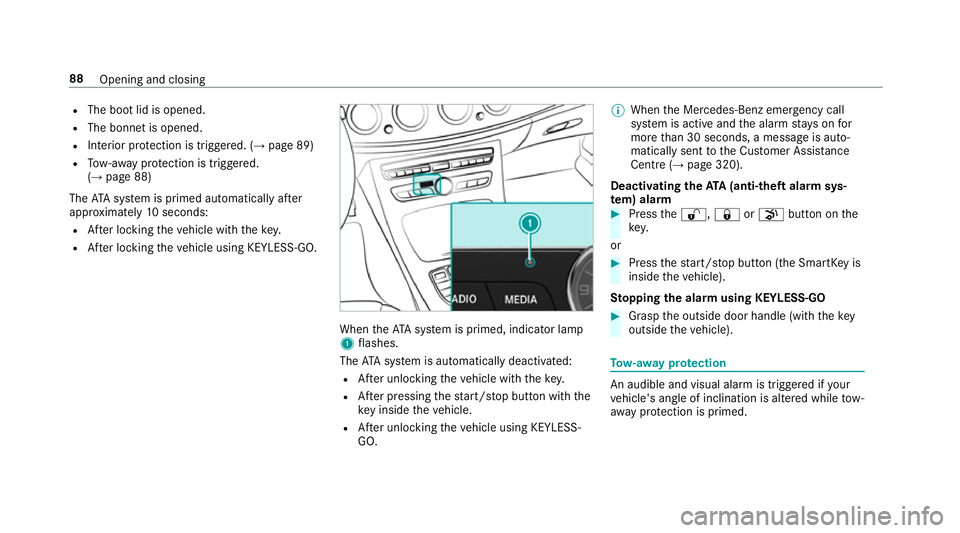
R
The boot lid is opened.
R The bonnet is opened.
R Interior pr otection is triggered. (→ page 89)
R Tow- aw ay protection is triggered.
(→ page 88)
The ATA system is primed automatically af ter
appr oximately 10seconds:
R After locking theve hicle with thekey.
R After locking theve hicle using KEYLESS-GO. When
theATA system is primed, indicator lamp
1 flashes.
The ATA sy stem is automatically deactivated:
R After unlocking theve hicle with thekey.
R After pressing thest art/ stop button with the
ke y inside theve hicle.
R After unlocking theve hicle using KEYLESS-
GO. %
When the Mercedes‑Benz emer gency call
sy stem is active and the alarm stay s on for
more than 30 seconds, a message is auto‐
matically sent tothe Cus tomer Assis tance
Centre (→ page 320).
Deactivating theATA (anti-theft ala rmsys‐
te m) ala rm #
Press the%, &orp button on the
key.
or #
Press thest art/ stop button (the SmartK eyis
inside theve hicle).
St opping the ala rmusing KEYLESS-GO #
Grasp the outside door handle (with thekey
outside theve hicle). To
w- aw ay protection An audible and visual alarm is triggered if
your
ve hicle's angle of inclination is altered while tow-
aw ay protection is primed. 88
Opening and closing
Page 92 of 557

To
w- aw ay protection is automatically primed
af te r about 60 seconds:
R After locking theve hicle with thekey.
R After locking theve hicle using KEYLESS-GO.
To w- aw ay protection is only primed when thefo l‐
lowing components are closed:
R Doo rs
R Boot lid
To w- aw ay protection is automatically deactiva‐
te d:
R After pressing the% orp button on
th ekey
R After pressing thest art/ stop button with the
ke y inside theve hicle.
R After unlocking theve hicle using KEYLESS-
GO.
R When using HANDS-FREE ACCESS. Priming/deactivating
tow- aw ay protection Multimedia sy
stem:
, Vehicle .
î Vehicle settings .
Tow-
away protection #
Activate Oor deacti vate ª the function. Interior pr
otection When interior pr
otection is primed, a visual and
audible alarm is triggered if mo vement is de tec‐
te d in theve hicle interior.
Interior pr otection is primed automatically af ter
appr oximately 10seconds:
R After locking theve hicle with thekey.
R After locking theve hicle using KEYLESS-GO.
Interior pr otection is only primed when thefo l‐
lowing components are closed:
R Doo rs
R Boot lid Interior pr
otection is automatically deactivated:
R After pressing the% orp button on
th ekey
R After pressing thest art/ stop button with the
ke y inside theve hicle.
R After unlocking theve hicle using KEYLESS-
GO.
R When using HANDS-FREE ACCESS.
The following situations can lead toafa lse
alarm:
R By mo veable objects such as masc ots in the
ve hicle interior.
R When the side window is open.
R When the sliding sunroof is open.
R When the panoramic sliding sunroof is open. Priming/deactivating interior pr
otection Multimedia sy
stem:
, Vehicle .
î Vehicle settings .
Inte-
rior motion sensor #
Activate Oor deacti vate ª the function. Opening and closing
89
Page 514 of 557

Ad
diti ves (fuel)
see Fuel
Ad dress book
see Contacts
Ad justing the balance/ fader
Burmes ter®
high-end 3D sur round
sound sy stem ...................................... 361
Burmes ter®
sur round sound sy stem ....3 61
Ad justing the headlamp range ............... 124
Ad justing the sound focus
Burmes ter®
sur round sound sy stem ....3 61
Ad justing the sound optimisation
Burmes ter®
high-end 3D sur round
sound sy stem ...................................... 362
Ad justing treble, mid and bass
Burmes ter®
high-end 3D sur round
sound sy stem ...................................... 361
ADS PLUS damping sy stem
see AIR BODY CONTROL
Ad versewe ather light ............................ .128
Af ter-sales service centre
see ASS YST PLUS AIR
BODY CONT ROL................................ 205
Setting ................................................ .207
Suspension .......................................... 205
Air conditioning sy stem
see Climate control
Air distribution ........................................ .141
Air freshener sy stem
see Frag rance sy stem
Air suspension see AIR BODY CONTROL
Air vents ................................................... 151
Ad justing (front) ................................... 151
Ad justing (rear) .................................... 151
Glo vebox .............................................1 51
Air vents
see Air vents
Ai r-re circulation mode ............................ 14 4
Airbag Activation .............................................. 31
Belt airbag ............................................. 35
Fr ont airbag ...........................................37
Ins tallation locations ............................ .37
Knee airbag ........................................... 37Overview ...............................................
37
Pr otection ..............................................37
Re duced pr otection ...............................39
Side impact airbag ................................. 37
Wi ndow airbag ....................................... 37
Airbags see Occupant saf ety
Air flow ...................................................... 141
AIRPANEL (Care) ...................................... 374
Alarm see Panic alarm
Alarm sy stem
see Anti- theft pr otection
Alternative route
see Route
Ambient lighting ...................................... 13 0
Android Auto ............................................ 328
Connecting a mobile phone ................. 328
Ending ................................................. 328
Overview ............................................. 328
To ne settings ....................................... 328
Android Auto™
Tr ans ferred vehicle data ......................3 29 Index
511
Page 515 of 557

Animals
Pets in theve hicle ................................. 63
Anti-lock braking sy stem
see ABS (Anti-lock Braking Sy stem)
Anti-theft alarm sy stem
Anti- theft pr otection .............................. 87
Anti-theft pr otection ................................ .87
Ad ditional door lock .............................. 68
AT A (anti-theft alarm sy stem) ................87
Immobiliser ............................................ 87
Interior pr otection ................................. 89
St opping the alarm (A TA) .......................88
To w- aw ay protection ............................. 88
Anticipatory occupant pr otection .....4 4, 45
Ap ple CarPlay™ ....................................... 326
Connecting an iPhone ®
....................... 327
Ending ................................................. 327
Overview ............................................. 326
To ne settings ....................................... 327
Tr ans ferred vehicle data ......................3 29
Ashtr ay
Fr ont centre console ............................ 11 7
Re ar .................................................... .117 Assistance
graphic
Menu (on-boa rdcompu ter) .................. 24 8
Assistance sy stems
see Driving saf ety sy stem
ASS YST PLUS ........................................... 363
Battery disconnection pe riods .............3 64
Displ aying the service due date ........... 363
Fu nction/no tes ................................... 363
Re gular service work ........................... 363
Special service requirements .............. 363
ATA (anti-theft ala rmsystem)
Fu nction ................................................ 87
St opping the alarm ................................ 88
ATA (anti-theft ala rmsystem)
see Anti- theft pr otection
AT TENTION ASSI ST......................... 228, 229
Ac tivating/deactivating ...................... .229
Fu nction .............................................. 228
Sy stem limitations ...............................2 28
At tention assistant
see ATTENTION ASSIST
Au dio mode
Ac tivating media mode ........................ 338 Connecting USB devices ...................... 341
Co
pyright ............................................. 338
Information .......................................... 337
Inserting/re moving an SD card .......... .338
Media sea rch ....................................... 344
Overview ............................................. 340
Pa use and playback function .............. .341
Selecting a track .................................. 341
Selecting pl ayback options .................. 341
Tr ack list .............................................. 341
Au thorised workshop
see Qualified specialist workshop
Au tomatic distance control
see Dis tance Pilot DISTRONIC
Au tomatic driving lights .........................124
Au tomatic engine start (ECO start/
sto p function) .......................................... 15 8
Au tomatic engine stop (ECO start/
sto p function) .......................................... 15 8
Au tomatic front passen ger airbag
shu toff
see Front passenger airbag shutoff 512
Index
Page 532 of 557

J
Jack Declaration of Conformity ..................... 24
St orage location ................................... 413
Jump-start connection ............................389K
Ke y.............................................................. 64
Battery .................................................. 66
Emer gency key element ........................ 66
Energy consum ption .............................. 65
Ke yring attachment .............................. 66
Overview ............................................... 64
Pa nic alarm ........................................... 65
Problem ................................................. 67
Un locking setting .................................. 65
Key see Ignition key
see Locking
see Vehicle key
KEYLESS-GO Locking theve hicle ................................ 70
Problem .................................................71
Un locking setting .................................. 65 Un
locking theve hicle ............................70
Kickd own.................................................1 65
Using ................................................... 16 5
Knee airbag ................................................ 37 L
Laden ........................................................ 11 0
Ro ofrack ............................................. 11 4
St ow age space under the boot floor ....1 13
Ti e-down eyes ...................................... 11 0
Lamp see In terior lighting
Lamp (instrument display) see Warning/indicator lamps
Lane Keeping Assist
see Active Lane Keeping Assist
Language Notes ................................................... 281
Setting .................................................2 81
Last destinations Selecting ............................................ .288
LED light see Intelligent Light Sy stem Le
vel control sy stem
see AIR BODY CONTROL
Light switch Overview .............................................1 23
Lighting .................................................... 13 0
Lighting see Lights
Lights ................................................ 123, 13 0
Ac tive light function ............................. 12 6
Ad aptive Highbeam Assist Plus .......... .128
Ad justing the instrument lighting ......... 24 8
Ad versewe ather light .......................... 12 8
Au tomatic driving lights ....................... 124
Changing bulbs .................................... 131
City lighting ........................................ .128
Combination switch ............................ .125
Cornering light function ....................... 127
Dipped beam ....................................... 12 3
Driving ab road .................................... .123
Fo g light (extended range) ................... 127
Haza rdwa rning lights .......................... 12 6
Headla mpflashing .............................. .125
Headlamp range .................................. 124
Intellige nt Light Sy stem ....................... 12 6 Index
529
Page 537 of 557
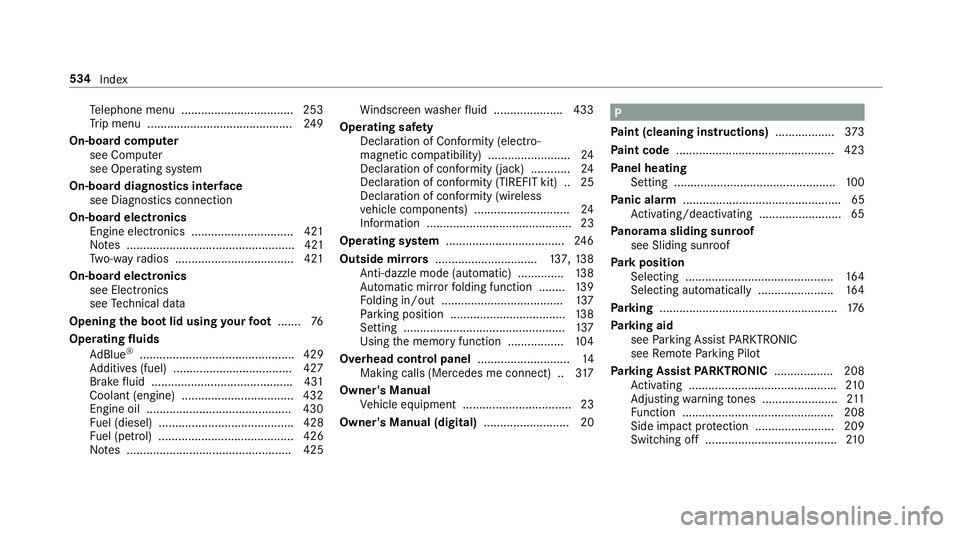
Te
lephone menu .................................. 253
Tr ip menu ............................................ 24 9
On-board computer see Computer
see Operating sy stem
On-board diagnostics inter face
see Diagno stics connection
On-boa rdelectronics
Engine electronics .............................. .421
No tes ................................................... 421
Tw o-w ayradios .................................... 421
On-board electronics see Elect ronics
see Tech nical da ta
Opening the boot lid using your foot ....... 76
Operating fluids
Ad Blue ®
............................................... 429
Ad ditives (fuel) .................................... 427
Brake fluid .......................................... .431
Coolant (engine) .................................. 432
Engine oil ............................................ 430
Fu el (diesel) ......................................... 428
Fu el (petrol) ......................................... 426
No tes .................................................. 425 Wi
ndsc reen washer fluid .................... .433
Operating saf ety
Declaration of Conformity (electro‐
magnetic compatibility) ......................... 24
Declaration of conformity (ja ck) ............ 24
Declaration of conformity (TIREFIT kit) .. 25
Declaration of conformity (wireless
ve hicle components) ............................. 24
Information ............................................ 23
Operating sy stem .................................... 24 6
Outside mir rors ............................... 137, 13 8
Anti-dazzle mode (automatic) .............. 13 8
Au tomatic mir rorfo lding function ........ 13 9
Fo lding in/out .................................... .137
Pa rking position .................................. .138
Setting ................................................. 137
Using the memory function ................. 104
Overhead control panel ............................14
Making calls (Mercedes me connect) .. 317
Owner's Manual Vehicle equipment ................................. 23
Owner's Manual (digital) .......................... 20 P
Pa int (cleaning instructions) ..................373
Pa int code ................................................ 423
Pa nel heating
Setting .................................................1 00
Pa nic alarm ................................................ 65
Ac tivating/deactivating ......................... 65
Pa norama sliding sunroof
see Sliding sunroof
Pa rk position
Selecting ............................................. 16 4
Selecting au tomatical ly....................... 16 4
Pa rking ...................................................... 176
Pa rking aid
see Parking Assist PARKTRONIC
see Remo teParking Pilot
Pa rking Assist PARKTRONIC .................. 208
Ac tivating ............................................ .210
Ad justing warning tones ....................... 211
Fu nction .............................................. 208
Side impact pr otection ........................ 209
Switching off ........................................2 10534
Index