2016 MERCEDES-BENZ E-CLASS ESTATE park assist
[x] Cancel search: park assistPage 248 of 565
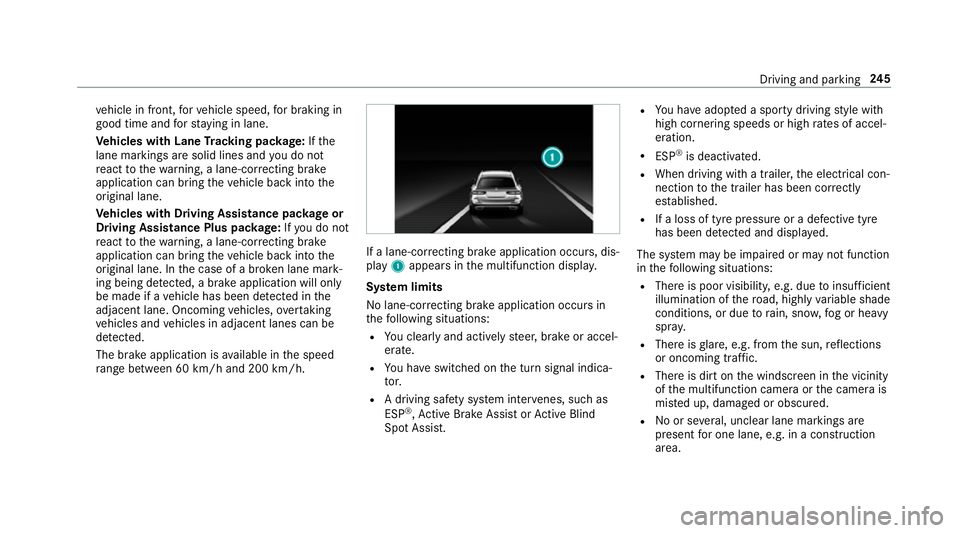
ve
hicle in front, forve hicle speed, for braking in
good time and forst ay ing in lane.
Ve hicles with Lane Tracking pac kage:If the
lane markings are solid lines and you do not
re act tothewa rning, a lane-cor recting brake
application can bring theve hicle back into the
original lane.
Ve hicles with Driving Assistance pac kageor
Driving Assistance Plus pa ckage: Ifyo u do not
re act tothewa rning, a lane-cor recting brake
application can bring theve hicle back into the
original lane. In the case of a broken lane mark‐
ing being de tected, a brake application will only
be made if a vehicle has been de tected in the
adjacent lane. Oncoming vehicles, overtaking
ve hicles and vehicles in adjacent lanes can be
de tected.
The brake application is available in the speed
ra nge between 60 km/h and 200 km/h. If a lane-co
rrecting brake application occurs, dis‐
play 1appears in the multifunction displa y.
Sy stem limits
No lane-cor recting brake application occu rsin
th efo llowing situations:
R You clear lyand actively steer, brake or accel‐
erate.
R You ha veswitched on the turn signal indica‐
to r.
R A driving sa fety sy stem inter venes, su chas
ESP ®
,Ac tive Brake Assi stor Active Blind
Spot Assi st. R
You ha veadop ted a sporty driving style with
high cornering speeds or high rates of accel‐
eration.
R ESP ®
is deactivated.
R When driving with a trailer, the electrical con‐
nection tothe trailer has been cor rectly
es tablished.
R If a loss of tyre pressure or a defective tyre
has been de tected and displ ayed.
The sy stem may be impaired or may not function
in thefo llowing situations:
R There is poor visibilit y,e.g. due toinsuf ficient
illumination of thero ad, high lyvariable shade
conditions, or due torain, sno w,fog or heavy
spr ay.
R There is glare, e.g. from the sun, reflections
or oncoming traf fic.
R The reis dirt on the windscreen in the vicinity
of the multifunction camera or the camera is
mis ted up, damaged or obscured.
R Noor se veral, unclear lane markings are
present for one lane, e.g. in a construction
area. Driving and parking
245
Page 253 of 565
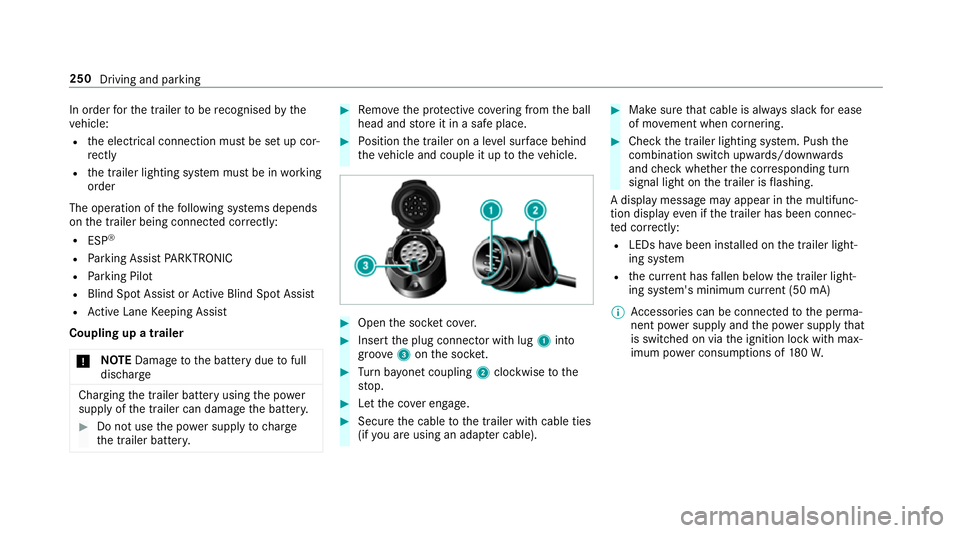
In order
forth e trailer tobe recognised bythe
ve hicle:
R the electrical connection must be set up cor‐
re ctly
R the trailer lighting sy stem must be in working
order
The operation of thefo llowing sy stems depends
on the trailer being connected cor rectly:
R ESP ®
R Parking Assist PARKTRONIC
R Parking Pilot
R Blind Spot Assist or Active Blind Spot Assi st
R Active Lane Keeping Assist
Coupling up a trailer
* NO
TEDama getothe battery due tofull
dischar ge Charging
the trailer battery using the po wer
supply of the trailer can damage the batter y. #
Do not use the po wer supp lyto charge
th e trailer batter y. #
Remo vethe pr otective co vering from the ball
head and store it in a safe place. #
Position the trailer on a le vel sur face behind
th eve hicle and couple it up totheve hicle. #
Open the soc ket co ver. #
Insert the plug connector with lug 1into
groo ve3 onthe soc ket. #
Turn bayonet coupling 2clockwise tothe
st op. #
Let the co ver engage. #
Secure the cable tothe trailer with cable ties
(if you are using an adap ter cable). #
Make sure that cable is alw ays slack for ease
of mo vement when cornering. #
Check the trailer lighting sy stem. Push the
combination switch up wards/down wards
and check whe ther the cor responding turn
signal light on the trailer is flashing.
A display message may appear in the multifunc‐
tion display even if the trailer has been connec‐
te d cor rectly:
R LEDs ha vebeen ins talled on the trailer light‐
ing sy stem
R the cur rent has fallen below the trailer light‐
ing sy stem's minimum cur rent (50 mA)
% Accessories can be connected tothe perma‐
nent po wer supp lyand the po wer supply that
is swit ched on via the ignition lock with max‐
imum po wer consum ptions of 180W. 250
Driving and parking
Page 260 of 565
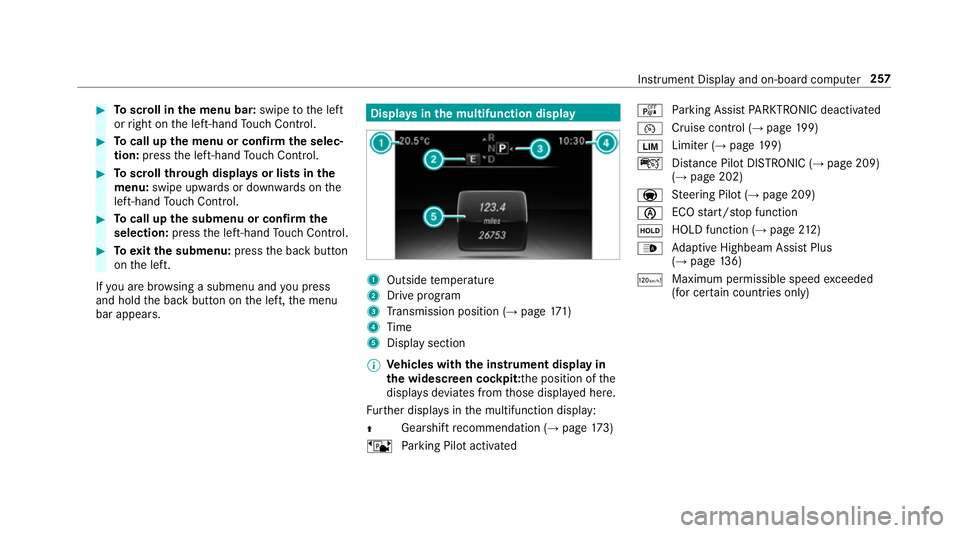
#
Toscroll in the menu bar: swipetothe left
or right on the left-hand Touch Control. #
Tocall up the menu or confirm the selec‐
tion: press the left-hand Touch Control. #
Toscroll through displa ysor lists in the
menu: swipe upwards or down wards on the
left-hand Touch Control. #
Tocall up the submenu or confirm the
selection: pressthe left-hand Touch Control. #
Toexitth e submenu: pressthe back button
on the left.
If yo u are br owsing a submenu and you press
and hold the back button on the left, the menu
bar appears. Displa
ysinthe multifunction display 1
Outside temp erature
2 Drive prog ram
3 Transmission position (→ page171)
4 Time
5 Display section
% Ve
hicles with the instrument display in
th e widescreen cockpit: the position of the
displa ysdeviates from those displa yed here.
Fu rther displa ysinthe multifunction display:
Z Gearshift
recommendation (→ page 173)
ë Parking Pilot activated é
Parking Assist PARKTRONIC deacti vated
¯ Cruise cont
rol (→ page 199)
È Limi
ter (→ page 199)
ç Distance Pilot DISTRONIC (→ page 209)
(→ page 202)
a St
eering Pilot (→ page 209)
è ECO
start/ stop function
ë HOLD function (→
page212)
_ Ad
aptive Highbeam Assist Plus
(→ page 136)
ð Ma
ximum pe rmissible speed exceeded
(for cer tain countries only) Instrument Display and on-board computer
257
Page 413 of 565
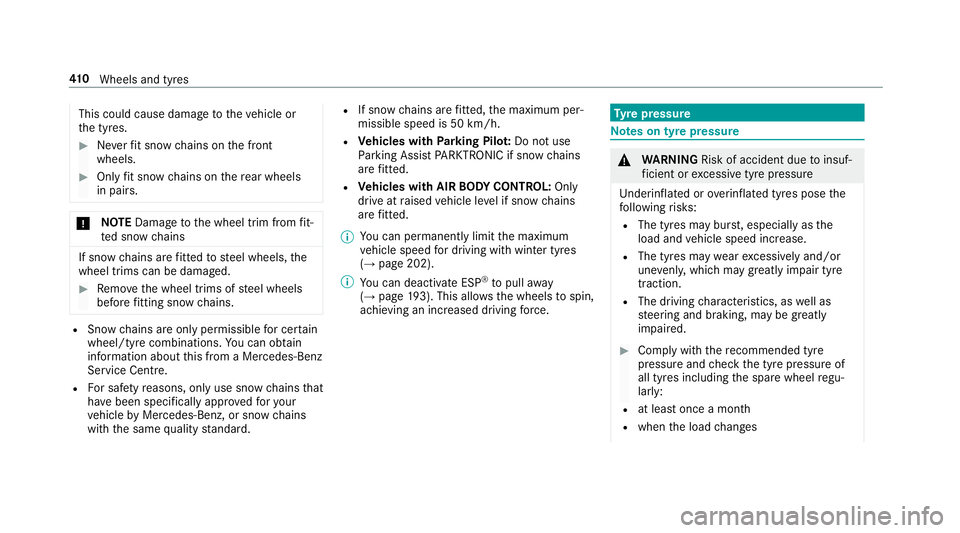
This could cause damage
totheve hicle or
th e tyres. #
Neverfit snow chains on the front
wheels. #
Only fit snow chains on there ar wheels
in pairs. *
NO
TEDama getothe wheel trim from fit‐
te d snow chains If sn
ow ch ains are fitted tosteel wheels, the
wheel trims can be damaged. #
Remo vethe wheel trims of steel wheels
before fitting snow chains. R
Snow chains are on ly permissible for cer tain
wheel/tyre combinations. You can obtain
information about this from a Mercedes-Benz
Service Cent re.
R For saf etyre asons, on lyuse sn owchains that
ha ve been specifically appr ovedfo ryo ur
ve hicle byMercedes-Benz, or snow chains
with the same quality standard. R
If sn owchains are fitted, the maximum per‐
missible speed is 50 km/h.
R Vehicles with Parking Pilo t:Do not use
Pa rking Assist PARKTRONIC if sn ow chains
are fitted.
R Vehicles with AIR BODY CONT ROL:On ly
drive at raised vehicle le vel if snow chains
are fitted.
% You can permanently limit the maximum
ve hicle speed for driving with winter tyres
(→ page 202).
% You can deactivate ESP ®
to pull away
( → page 193). This all owsth e wheels tospin,
achieving an increased driving forc e. Ty
re pressure Note
s on tyre pressure &
WARNING Risk of accident due toinsuf‐
fi cient or excessive tyre pressure
Underinfla ted or overinfla ted tyres pose the
fo llowing risks:
R The tyres may bur st, especially as the
load and vehicle speed increase.
R The tyres may wearexc essively and/or
une venly, which may greatlyimpair tyre
traction.
R The driving characteristics, as well as
st eering and braking, may be greatly
impaired. #
Comply with there commended tyre
pressure and check the tyre pressure of
all tyres including the spare wheel regu‐
larly:
R at least once a month
R when the load changes 41 0
Wheels and tyres
Page 471 of 565
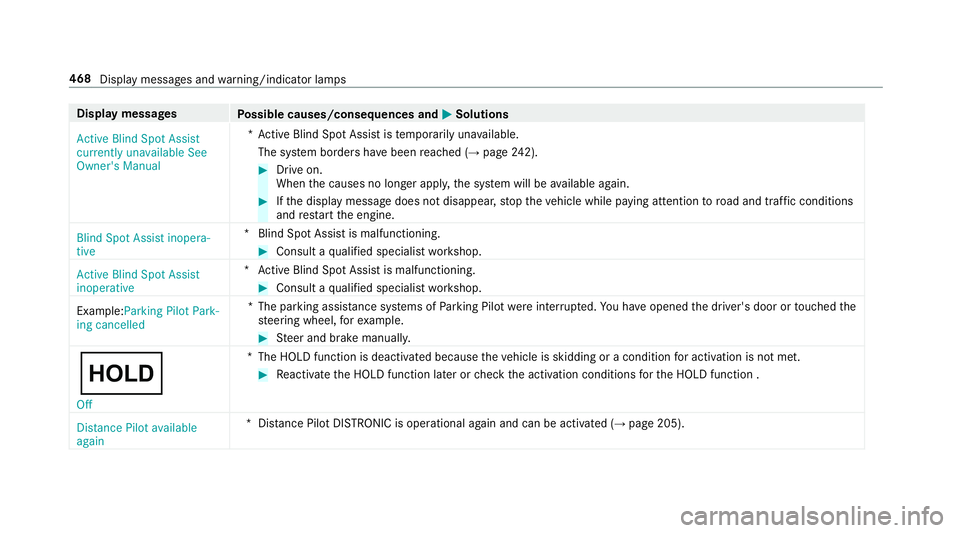
Display messages
Possible causes/consequences and M
MSolutions
Active Blind Spot Assist
currently unavailable See
Owner's Manual *A
ctive Blind Spot Assi stistemp orarily una vailable.
The sy stem borders ha vebeen reached (→ page242). #
Drive on.
When the causes no longer appl y,the sy stem will be available again. #
Ifth e display message does not disappear, stop theve hicle while paying attention toroad and traf fic conditions
and restart the engine.
Blind Spot Assist inopera-
tive *B
lind Spot Assist is malfunctioning. #
Consult a qualified specialist workshop.
Active Blind Spot Assist
inoperative *A
ctive Blind Spot Assi stis malfunctioning. #
Consult a qualified specialist workshop.
Example:Parking Pilot Park-
ing cancelled *T
he parking assis tance sy stems of Parking Pilot wereinter rupte d.You ha veopened the driver's door or touched the
st eering wheel, forex ample. #
Steer and brake manuall y.
ë Off *T
he HOLD function is deactivated because theve hicle is skidding or a condition for activation is not met. #
Reactivate the HOLD function later or check the activation conditions forth e HOLD function .
Distance Pilot available
again *D
ista nce Pilot DISTRONIC is operational again and can be acti vated (→ page 205). 468
Display messages and warning/indicator lamps
Page 474 of 565
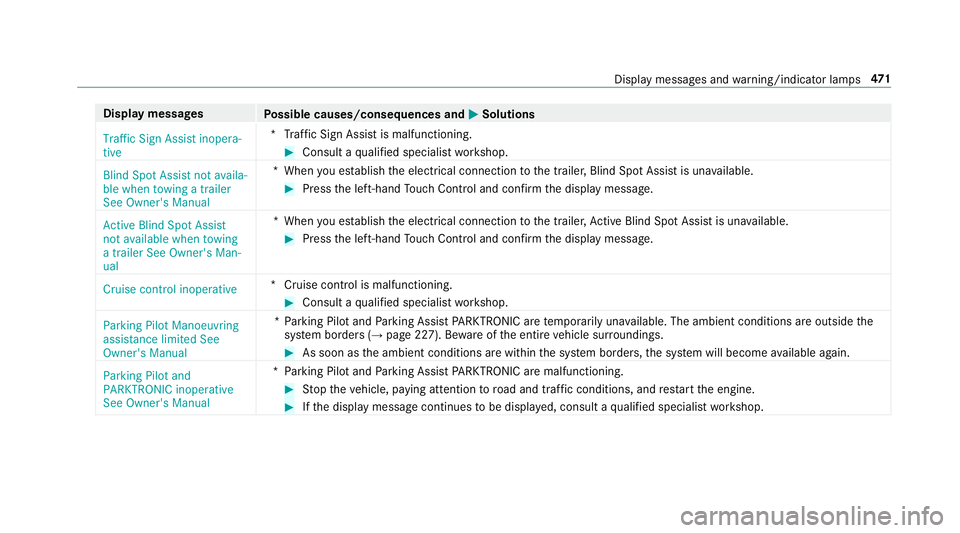
Display messages
Possible causes/consequences and M
MSolutions
Traffic Sign Assist inopera-
tive *T
raffic Sign Assist is malfunctioning. #
Consult a qualified specialist workshop.
Blind Spot Assist not availa-
ble when towing a trailer
See Owner's Manual *W
hen you es tablish the electrical connection tothe trailer, Blind Spot Assist is una vailable. #
Press the left-hand Touch Control and confirm the display message.
Active Blind Spot Assist
not available when towing
a trailer See Owner's Man-
ual *W
hen you es tablish the electrical connection tothe trailer, Active Blind Spot Assi stis una vailable. #
Press the left-hand Touch Control and confirm the display message.
Cruise control inoperative *C
ruise control is malfunctioning. #
Consult a qualified specialist workshop.
Parking Pilot Manoeuvring
assistance limited See
Owner's Manual *P
arking Pilot and Parking Assist PARKTRONIC are temp orarily una vailable. The ambient conditions are outside the
sy stem borders (→ page 227). Bewareofthe entire vehicle sur roundings. #
As soon as the ambient conditions are within the sy stem borders, the sy stem will become available again.
Parking Pilot and
PARKTRONIC inoperative
See Owner's Manual *P
arking Pilot and Parking Assist PARKTRONIC are malfunctioning. #
Stop theve hicle, paying attention toroad and traf fic conditions, and restart the engine. #
Ifth e display message continues tobe displa yed, consult a qualified specialist workshop. Display messages and
warning/indicator lamps 471
Page 529 of 565
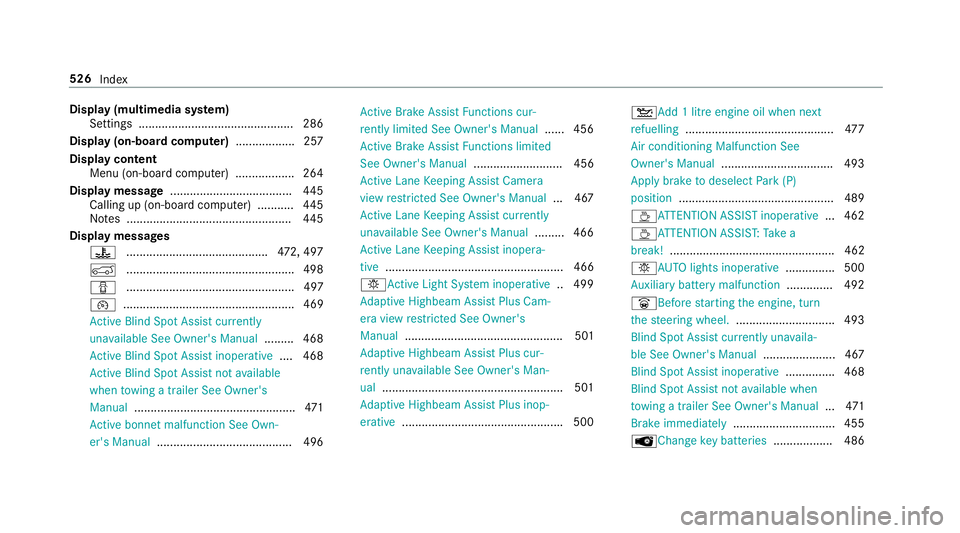
Display (multimedia sy
stem)
Settings .............................................. .286
Display (on-board comp uter).................. 257
Display content Menu (on-boa rdcompu ter) .................. 264
Display message ..................................... 445
Calling up (on-board co mputer) .......... .445
No tes .................................................. 445
Display messages ? .......................................... .472, 497
A ...................................................4 98
C ................................................... 497
¯ .................................................... 469
Ac tive Blind Spot Assi stcur rently
una vailable See Owner's Manual .........468
Ac tive Blind Spot Assi stinope rative .... 468
Ac tive Blind Spot Assi stnot available
when towing a trailer See Owner's
Manual ................................................ .471
Ac tive bonnet malfunction See Own‐
er's Manual ......................................... 496 Ac
tive Brake Assi stFunctions cur‐
re ntly limited See Owner's Manual ...... 456
Ac tive Brake Assi stFunctions limited
See Owner's Manual ........................... 456
Ac tive Lane Keeping Assist Camera
view restricted See Owner's Manual ... 467
Ac tive Lane Keeping Assist cur rently
una vailable See Owner's Manual .........466
Ac tive Lane Keeping Assist inopera‐
tive ...................................................... 466
bAc tive Light Sy stem inoperative .. 499
Ad aptive Highbeam Assist Plus Cam‐
era view restricted See Owner's
Manual ................................................ 501
Ad aptive Highbeam Assist Plus cur‐
re ntly una vailable See Owner's Man‐
ual ...................................................... .501
Ad aptive Highbeam Assist Plus inop‐
erative ................................................ .500 4Ad
d 1 litre engine oil when next
re fuelling ............................................. 477
Air conditioning Malfunction See
Owner's Manual .................................. 493
App lybrake todeselect Park (P)
position ...............................................4 89
ÀAT TENTION ASSIST inoperative ... 462
ÀAT TENTION ASSIS T:Take a
break! .................................................. 462
bAU TOlights inope rative ............... 500
Au xilia rybattery malfunction .............. 492
_Before starting the engine, turn
th esteering wheel. .............................. 493
Blind Spot Assist cur rently una vaila‐
ble See Owner's Manual ...................... 467
Blind Spot Assist inope rative ............... 468
Blind Spot Assi stnot available when
to wing a trailer See Owner's Manual ...4 71
Brake immediately ............................... 455
ÂChange key bat teries .................. 486 526
Index
Page 533 of 565
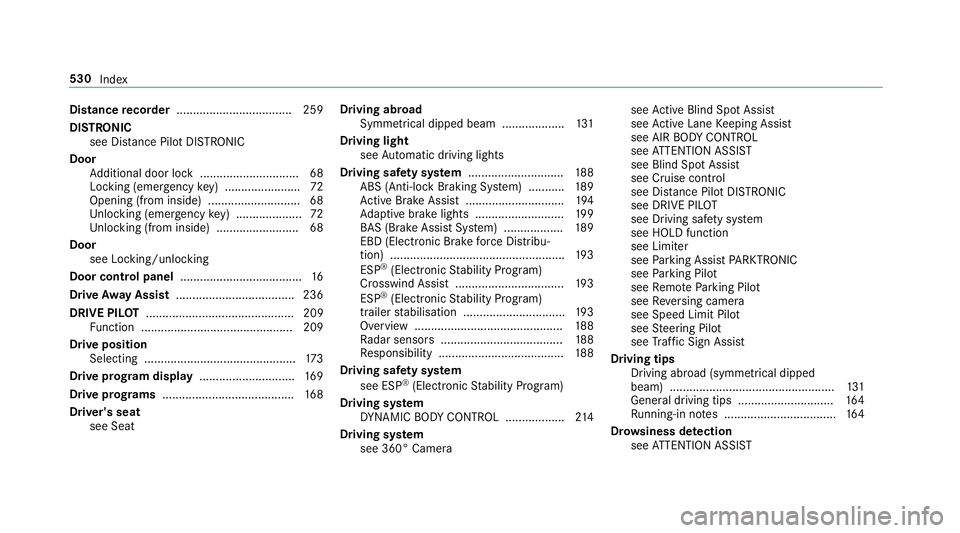
Distance
recorder .................................. .259
DISTRO NIC
see Dis tance Pilot DISTRONIC
Door Additional door lock .............................. 68
Locking (emer gency key) ...................... .72
Opening (from inside) ............................68
Un locking (emer gency key) .................... 72
Un locking (from inside) ........................ .68
Door see Locking/unlocking
Door cont rol panel .................................... .16
Drive Away Assist .................................... 236
DRIVE PIL OT............................................. 209
Fu nction .............................................. 209
Drive position Selecting .............................................. 173
Drive prog ram display ............................. 16 9
Drive prog rams ........................................ 16 8
Driver's seat see Seat Driving abroad
Symmetrical dipped beam .................. .131
Driving light see Automatic driving lights
Driving saf ety sy stem ............................ .188
ABS (Anti-lock Braking Sy stem) ........... 189
Ac tive Brake Assi st.............................. 194
Ad aptive brake lights .......................... .199
BA S (Brake Assi stSystem) .................. 189
EBD (Electronic Brake forc e Distribu‐
tion) ..................................................... 19 3
ESP ®
(Electronic Stability Prog ram)
Crosswind Assist ................................. 19 3
ESP ®
(Electronic Stability Prog ram)
trailer stabilisation .............................. .193
Overview ............................................. 188
Ra dar sensors .....................................1 88
Re sponsibility ...................................... 188
Driving saf ety sy stem
see ESP ®
(Elect ronic Stability Prog ram)
Driving sy stem
DY NA MIC BODY CONTROL .................. 214
Driving sy stem
see 360° Camera see
Active Blind Spot Assi st
see Active Lane Keeping Assist
see AIR BODY CONTROL
see ATTENTION ASSIST
see Blind Spot Assist
see Cruise control
see Dis tance Pilot DISTRONIC
see DRIVE PIL OT
see Driving saf ety sy stem
see HOLD function
see Limiter
see Parking Assist PARKTRONIC
see Parking Pilot
see Remo teParking Pilot
see Reversing camera
see Speed Limit Pilot
see Steering Pilot
see Traf fic Sign Assi st
Driving tips Driving abroad (symmetrical dipped
beam) .................................................. 131
Gene ral driving tips ............................ .164
Ru nning-in no tes ..................................1 64
Dr ow siness de tection
see ATTENTION ASSIST 530
Index