2016 MERCEDES-BENZ E-CLASS ESTATE service reset
[x] Cancel search: service resetPage 29 of 565
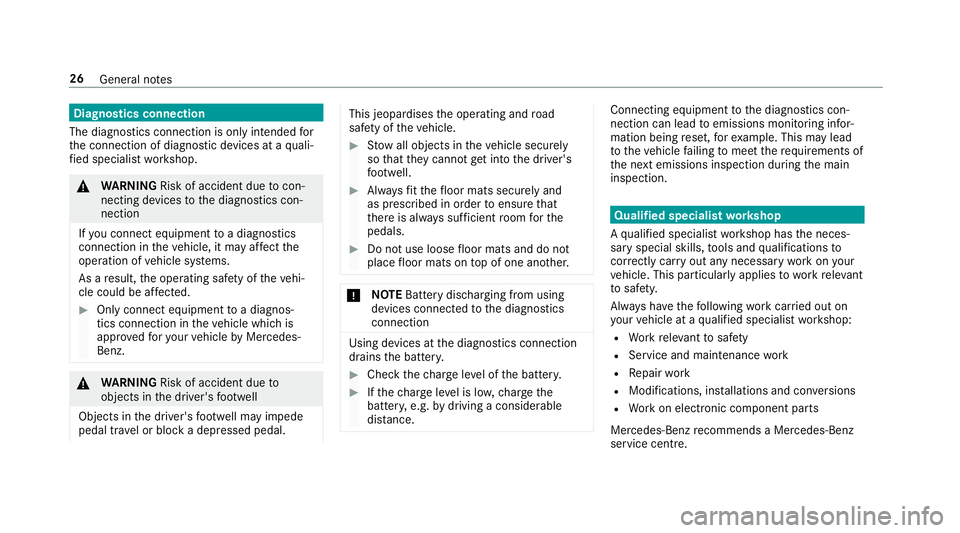
Diagnostics connection
The diagnostics connection is on ly intended for
th e connection of diagnostic devices at a quali‐
fi ed specialist workshop. &
WARNING Risk of accident due tocon‐
necting devices tothe diagnostics con‐
nection
If yo u connect equipment toa diagnostics
connection in theve hicle, it may af fect the
operation of vehicle sy stems.
As a result, the operating saf ety of theve hi‐
cle could be af fected. #
Only connect equipment toa diagnos‐
tics connection in theve hicle which is
appr ovedfo ryo ur vehicle byMercedes-
Benz. &
WARNING Risk of accident due to
objects in the driver's foot we ll
Objects in the driver's foot we ll may impede
pedal tr avel or block a depressed pedal. This jeopardises
the operating and road
saf ety of theve hicle. #
Stow all objects in theve hicle securely
so that they cannot getinto the driver's
fo ot we ll. #
Alw aysfit th efloor mats securely and
as prescribed in order toensure that
th ere is alw ays suf ficient room forthe
pedals. #
Do not use loose floor mats and do not
place floor mats on top of one ano ther. *
NO
TEBattery discharging from using
devices connected tothe diagnostics
connection Using devices at
the diagnostics connection
drains the batter y. #
Check thech arge leve l of the batter y. #
Ifth ech arge leve l is lo w,charge the
batter y,e.g. bydriving a considerable
dis tance. Connecting equipment
tothe diagnostics con‐
nection can lead toemissions monitoring infor‐
mation being reset, forex ample. This may lead
to theve hicle failing tomeet therequ irements of
th e next emissions inspection during the main
inspection. Qualified specialist
workshop
A qu alified specialist workshop has the neces‐
sary special skills, tools and qualifications to
cor rectly car ryout any necessary workon your
ve hicle. This particularly applies towo rkreleva nt
to saf ety.
Alw ays ha vethefo llowing workcar ried out on
yo ur vehicle at a qualified specialist workshop:
R Workreleva nt tosaf ety
R Service and maintenance work
R Repair work
R Modifications, ins tallations and con versions
R Workon electronic component parts
Mercedes‑Benz recommends a Mercedes‑Benz
service centre. 26
General no tes
Page 295 of 565
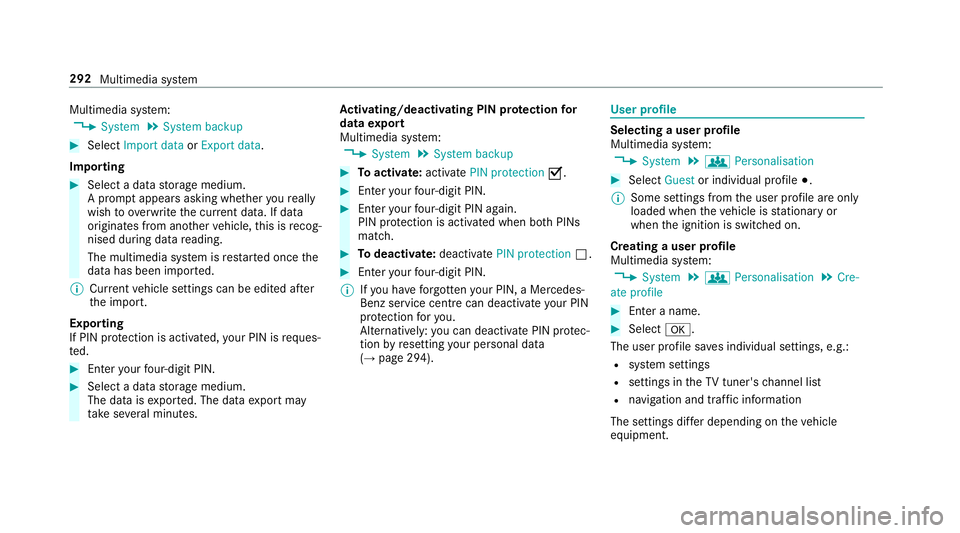
Multimedia sy
stem:
, System .
System backup #
Select Import data orExport data.
Importing #
Select a data storage medium.
A prom ptappears asking whe ther youre ally
wish to overwrite the cur rent da ta. If da ta
originates from ano ther vehicle, this is recog‐
nised du ring da tareading.
The multimedia sy stem is restar ted once the
data has been impor ted.
% Current vehicle settings can be edited af ter
th e import.
Exporting
If PIN pr otection is activated, your PIN is reques‐
te d. #
Ente ryo ur four-digit PIN. #
Select a data storage medium.
The data is expor ted. The data export may
ta ke several minutes. Ac
tivating/deactivating PIN pr otection for
data export
Multimedia sy stem:
, System .
System backup #
Toactivate: activatePIN protection O. #
Enter your four-digit PIN. #
Enteryo ur four-digit PIN again.
PIN pr otection is activated when bo thPINs
match. #
Todeactivate: deactivatePIN protection ª. #
Enter your four-digit PIN.
% Ifyo u ha veforg ottenyo ur PIN, a Mercedes-
Benz service centre can deactivate your PIN
pr otection foryo u.
Alternatively: you can deactivate PIN pr otec‐
tion byresetting your personal data
(→ page 294). User profile
Selecting a user profile
Multimedia sy
stem:
, System .
g Personalisation #
Select Guestor individual profile #.
% Some settings from the user profile are only
loaded when theve hicle is stationary or
when the ignition is switched on.
Creating a user profile
Multimedia sy stem:
, System .
g Personalisation .
Cre-
ate profile #
Ente r a name. #
Select a.
The user profile sa ves individual settings, e.g.:
R system settings
R settings in theTV tuner's channel list
R navigation and traf fic information
The settings di ffer depending on theve hicle
equipment. 292
Multimedia sy stem
Page 296 of 565
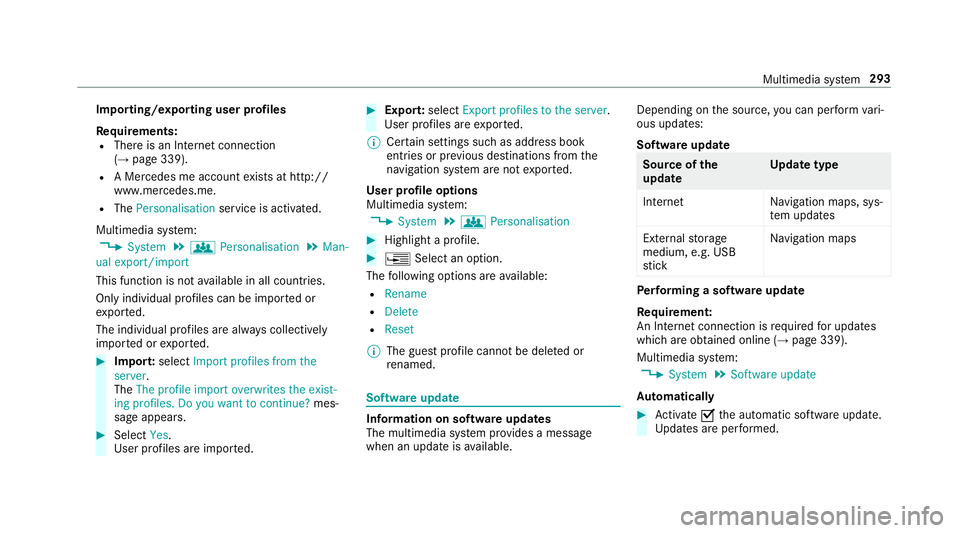
Importing/exporting user profiles
Re
quirements:
R There is an Internet connection
(→ page 339).
R A Mercedes me account exists at http://
www.me rcedes.me.
R The Personalisation service is activated.
Multimedia sy stem:
, System .
g Personalisation .
Man-
ual export/import
This function is not available in all countries.
On lyindividual profiles can be impor ted or
ex por ted.
The individual profiles are alw ays collectively
impor ted or expor ted. #
Impor t:select Import profiles from the
server.
The The profile import overwrites the exist-
ing profiles. Do you want to continue? mes‐
sage appears. #
Select Yes.
User profiles are impor ted. #
Expor t:select Export profiles to the server.
User profiles are expor ted.
% Certain settings such as address book
ent ries or pr evious destinations from the
navigation sy stem are not expor ted.
User profile options
Multimedia sy stem:
, System .
g Personalisation #
Highlight a profile. #
¥ Select an option.
The following options are available:
R Rename
R Delete
R Reset
% The guest profile cannot be dele ted or
re named. So
ftwa reupdate Information on software updates
The multimedia sy
stem pr ovides a message
when an update is available. Depending on
the source, you can per form vari‐
ous updates:
Software update Source of
the
update Up
date type
Interne tN avigation maps, sys‐
te m updates
External storage
medium, e.g. USB
st ick Na
vigation maps Pe
rforming a software upda te
Re quirement:
An Internet connection is requ ired for updates
which are obtained online (→ page 339).
Multimedia sy stem:
, System .
Software update
Au tomatically #
Activate Othe automatic software update.
Up dates are per form ed. Multimedia sy
stem 293
Page 342 of 565
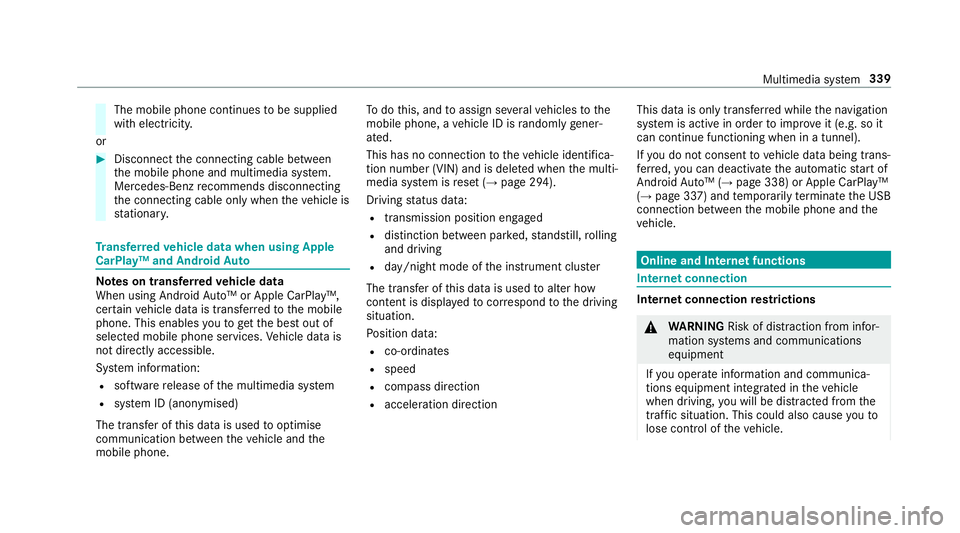
The mobile phone continues
tobe supplied
with elect ricity.
or #
Disconnect the connecting cable between
th e mobile phone and multimedia sy stem.
Mercedes-Benz recommends disconnecting
th e connecting cable only when theve hicle is
st ationar y. Tr
ansfer redve hicle data when using Apple
CarPlay™ and Android Auto Note
s on transfer redve hicle data
When using Android Auto™ or Apple CarPl ay™,
cer tain vehicle data is transfer redto the mobile
phone. This enables youto getth e best out of
selected mobile phone services. Vehicle data is
not directly accessible.
Sy stem information:
R software release of the multimedia sy stem
R system ID (anonymised)
The transfer of this data is used tooptimise
communication between theve hicle and the
mobile phone. To
do this, and toassign se veralve hicles tothe
mobile phone, a vehicle ID is randomly gener‐
ated.
This has no connection totheve hicle identifica‐
tion number (VIN) and is dele ted when the multi‐
media sy stem is reset (→ page 294).
Driving status data:
R transmission position engaged
R distinction between par ked, standstill, rolling
and driving
R day/night mode of the instrument clus ter
The transfer of this data is used toalter how
con tent is displ ayed tocor respond tothe driving
situation.
Po sition data:
R co-ordinates
R speed
R compass direction
R acceleration direction This data is only transfer
red while the navigation
sy stem is active in order toimpr ove it (e.g. so it
can continue functioning when in a tunnel).
If yo u do not consent tovehicle data being trans‐
fe rred, you can deactivate the automatic start of
Android Auto™ (→ page 338) or Apple CarPlay™
(→ page 337) and temp orarily term inate the USB
connection between the mobile phone and the
ve hicle. Online and Internet functions
Internet connection
Internet connection
restrictions &
WARNING Risk of di stra ction from infor‐
mation sy stems and communications
equipment
If yo u operate information and communica‐
tions equipment integ rated in theve hicle
when driving, you will be distracted from the
traf fic situation. This could also cause youto
lose control of theve hicle. Multimedia sy
stem 339
Page 376 of 565
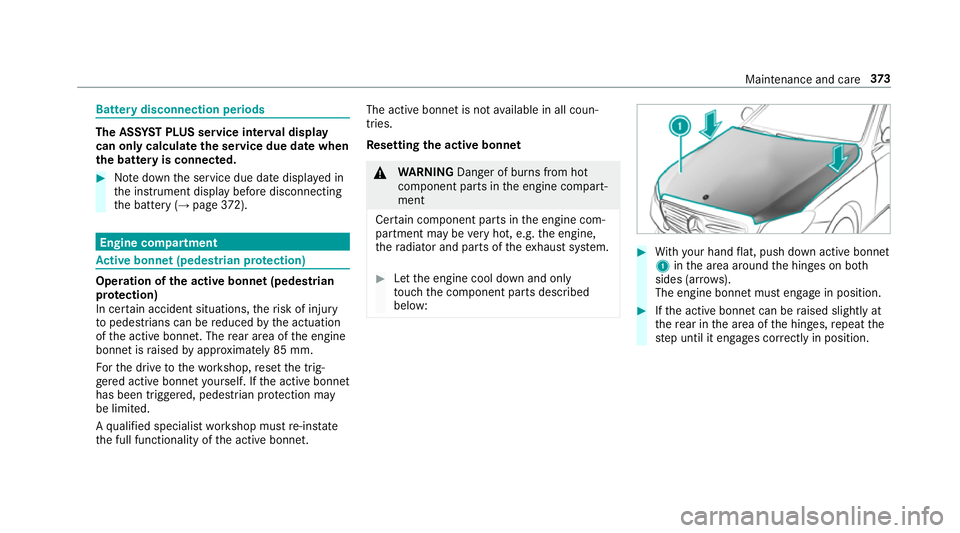
Battery disconnection periods
The AS
SYST PLUS service inter val display
can only calculate the service due da tewhen
th e bat tery is connected. #
Notedown the service due date displa yed in
th e instrument display before disconnecting
th e battery (→ page372). Engine com
partment Ac
tive bonn et(pedestrian pr otection) Operation of
the active bonnet (pedestrian
pr otection)
In cer tain accident situations, therisk of injury
to pedestrians can be reduced bythe actuation
of the active bonn et. The rear area of the engine
bonn etisraised byappr oximately 85 mm.
Fo rth e drive tothewo rkshop, reset the trig‐
ge red active bonn etyourself. If the active bonn et
has been triggered, pedestrian pr otection may
be limited.
A qu alified specialist workshop must re-ins tate
th e full functionality of the active bonn et. The active bonnet is not
available in all coun‐
tries.
Re setting the active bonnet &
WARNING Danger of bu rns from hot
component parts in the engine compart‐
ment
Cer tain component parts in the engine com‐
partment may be very hot, e.g. the engine,
th era diator and parts of theex haust sy stem. #
Let the engine cool down and only
to uch the component parts described
below: #
With your hand flat, push down active bonnet
1 inthe area around the hinges on bo th
sides (ar rows).
The engine bonnet must engage in position. #
Ifth e active bonn etcan be raised slight lyat
th ere ar in the area of the hinges, repeat the
st ep until it engages cor rectly in position. Maintenance and care
373
Page 542 of 565
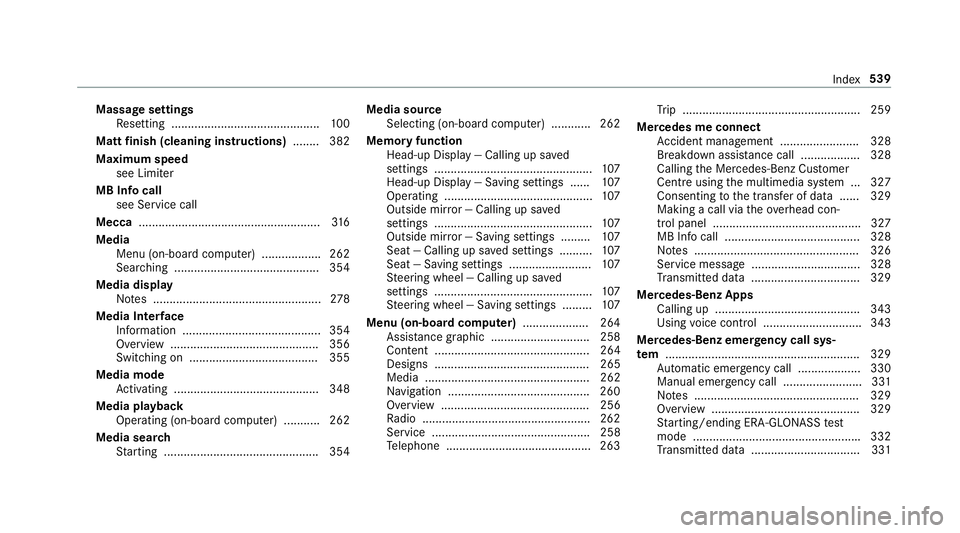
Massage settings
Resetting ............................................. 100
Matt finish (cleaning instructions) ........ 382
Maximum speed see Limiter
MB Info call see Service call
Mecca .......................................................3 16
Media Menu (on-boa rdcompu ter) .................. 262
Sear ching ............................................ 354
Media display Notes ................................................... 278
Media Inter face
In fo rm ation .......................................... 354
Overview ............................................ .356
Switching on ....................................... 355
Media mode Activating ............................................ 348
Media playba ck
Operating (on-board computer) ........... 262
Media sear ch
St arting .............................................. .354 Media source
Selecting (on-boa rdcompu ter) ............ 262
Memory function Head-up Display — Calling up sa ved
settings ................................................ 107
Head-up Display — Saving settings ...... 107
Operating ............................................. 107
Outside mir ror — Calling up sa ved
settings ................................................ 107
Outside mir ror — Saving settings ......... 107
Seat — Calling up sa ved settings .......... 107
Seat — Saving settings ......................... 107
St eering wheel — Calling up sa ved
settings ................................................ 107
St eering wheel — Saving settings ......... 107
Menu (on-board computer) .................... 264
Assis tance graphic .............................. 258
Content ............................................... 264
Designs ............................................... 265
Media .................................................. 262
Na vigation .......................................... .260
Overview ............................................. 256
Ra dio ...................................................2 62
Service ................................................ 258
Te lephone ............................................ 263 Tr
ip ...................................................... 259
Mercedes me connect Accident mana gement ........................ 328
Breakdown assi stance call .................. 328
Calling the Mercedes-Benz Cus tomer
Centre using the multimedia sy stem ... 327
Consenting tothe transfer of data ...... 329
Making a call via theove rhead con‐
trol panel ............................................. 327
MB Info call ......................................... 328
No tes .................................................. 326
Service message ................................. 328
Tr ansmit ted data .................................3 29
Mercedes-Benz Apps Calling up ............................................ 343
Using voice control .............................. 343
Mercedes-Benz emer gency call sys‐
te m ........................................................... 329
Au tomatic emergency call ................... 330
Manual emer gency call ........................ 331
No tes .................................................. 329
Overview ............................................. 329
St arting/ending ERA-GLONASS test
mode .................................................. .332
Tr ansmit ted data .................................3 31 Index
539
Page 547 of 565
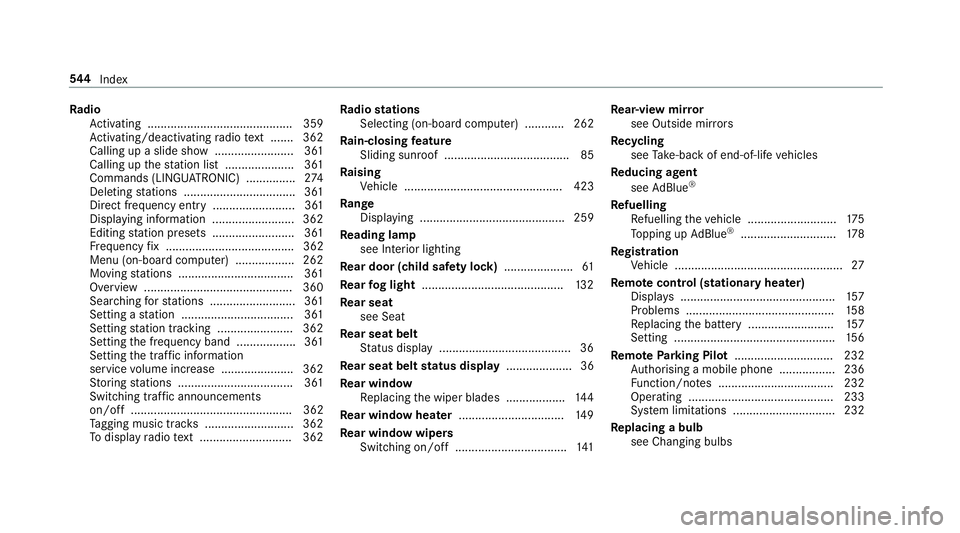
Ra
dio
Ac tivating ............................................ 359
Ac tivating/deactivating radio text ....... 362
Calling up a slide show ........................ 361
Calling up thest ation list .................... .361
Commands (LINGU ATRO NIC) ............... 274
Del eting stations .................................. 361
Direct frequency ent ry......................... 361
Displaying information ......................... 362
Editing station presets ........................ .361
Fr equency fix ....................................... 362
Menu (on-boa rdcompu ter) .................. 262
Moving stations .................................. .361
Overview ............................................. 360
Sear ching forst ations .......................... 361
Setting a station .................................. 361
Setting station tracking ...................... .362
Setting the frequency band .................. 361
Setting the traf fic information
service volume inc rease ...................... 362
St oring stations .................................. .361
Switching traf fic announcements
on/off ................................................. 362
Ta gging music trac ks........................... 362
To display radio text ............................ 362 Ra
dio stations
Selecting (on-boa rdcompu ter) ............ 262
Ra in-closing feature
Sliding sunroof ...................................... 85
Ra ising
Ve hicle ................................................ 423
Ra nge
Displaying ............................................ 259
Re ading lamp
see Interior lighting
Re ar door (child saf ety lock) .....................61
Re ar fog light ...........................................1 32
Re ar seat
see Seat
Re ar seat belt
St atus display ........................................ 36
Re ar seat belt status display .................... 36
Re ar window
Re placing the wiper blades .................. 14 4
Re ar window heater ................................ 14 9
Re ar window wipers
Switching on/off .................................. 141Re
ar-view mir ror
see Outside mir rors
Re cycling
see Take -ba ckof end-of-life vehicles
Re ducing agent
see AdBlue ®
Re fuelling
Re fuelling theve hicle ........................... 175
To pping up AdBlue ®
............................. 178
Re gistration
Ve hicle ................................................... 27
Re mo tecont rol (stationa ryheater)
Displ ays ............................................... 157
Problems ............................................. 15 8
Re placing the battery .......................... 157
Setting ................................................. 15 6
Re mo teParking Pilot .............................. 232
Auth orising a mobile phone ................. 236
Fu nction/no tes ................................... 232
Operating ............................................ 233
Sy stem limitations ...............................2 32
Re placing a bulb
see Changing bulbs 544
Index