2016 MERCEDES-BENZ E-CLASS ESTATE battery location
[x] Cancel search: battery locationPage 489 of 565

Display messages
Possible causes/consequences and M
MSolutions
, Replace key See Owner's
Manual *
Ve hicles with a digital vehicle key in the sma rtphone: only afew or no authorisations remain forst arting the
engine. #
Make sure that the Internet connection is not limited bycer tain mobile phone settings. #
Open the Mercedes me connect web App http://www.mercedes.me. and call up the "digital vehicle key in the
smartphone" service. #
Deactivate the service firs t and then activate it again. #
Ifth e display message still appears, con tact the Mercedes-Benz Cus tomer Assis tance Center (C AC).
 Change key batteries *T
hekey bat tery is dischar ged. #
Change the battery .
Â
Key not detected (white
display message) *T
hekey is cur rently und etected. #
Change the location of theke y in theve hicle. #
Ifth eke y is still not recognised, start the engine with theke y in thestow age compartment . 486
Display messages and warning/indicator lamps
Page 526 of 565
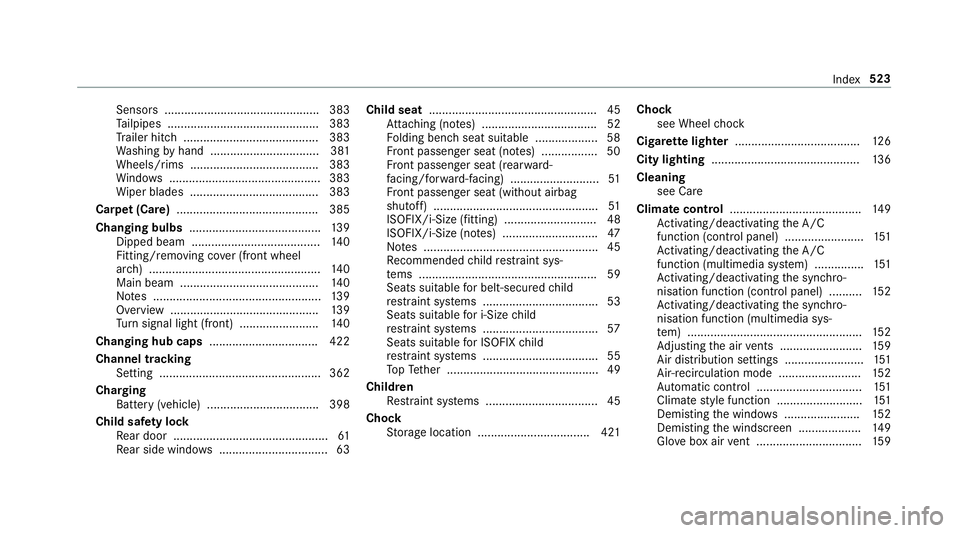
Senso
rs............................................... 383
Ta ilpipes .............................................. 383
Tr ailer hit ch......................................... 383
Wa shing byhand ................................. 381
Wheels/rims ....................................... 383
Wi ndo ws .............................................. 383
Wi per blades .......................................3 83
Carpet (Care) .......................................... .385
Changing bulbs ........................................ 13 9
Dipped beam ....................................... 14 0
Fitting/removing co ver (front wheel
ar ch ) .................................................... 14 0
Main beam .......................................... 14 0
No tes ................................................... 13 9
Overview ............................................. 13 9
Tu rn signal light (front) ........................ 14 0
Changing hub caps .................................422
Channel tracking Setting ................................................. 362
Charging Battery (vehicle) .................................. 398
Child saf ety lock
Re ar door .............................................. .61
Re ar side wind ows................................. 63 Child seat
................................................... 45
At tach ing (no tes) ................................... 52
Fo lding bench seat suitable .................. .58
Fr ont passenger seat (no tes) ................. 50
Fr ont passenger seat (rear ward-
fa cing/for ward-facing) ........................... 51
Fr ont passenger seat (without airbag
shutoff) .................................................. 51
ISOFIX/i-Size (fitting) ............................ 48
ISOFIX/i-Size (no tes) ............................. 47
No tes ..................................................... 45
Re commended child restra int sys‐
te ms ...................................................... 59
Seats suita blefor belt-secu redch ild
re stra int sy stems ................................... 53
Seats suitable for i‑Size child
re stra int sy stems ................................... 57
Seats suitable for ISOFIX child
re stra int sy stems ................................... 55
To pTe ther ..............................................49
Child ren
Re stra int sy stems ..................................45
Chock Storage location ..................................4 21Chock
see Wheel chock
Cigar ette lighter ...................................... 12 6
City lighting ............................................ .136
Cleaning see Care
Climate control ........................................ 14 9
Ac tivating/deactivating the A/C
function (cont rol panel) ........................ 151
Ac tivating/deactivating the A/C
function (multimedia sy stem) ............... 151
Ac tivating/deactivating the synchro‐
nisation function (cont rol panel) .......... 15 2
Ac tivating/deactivating the synchro‐
nisation function (multimedia sys‐
te m) ..................................................... 15 2
Ad justing the air vents ........................ .159
Air distribution settings ........................ 151
Air-reci rculation mode ........................ .152
Au tomatic control ................................ 151
Climate style function .......................... 151
Demi sting the windo ws....................... 15 2
Demi sting the windscreen ...................1 49
Glove box air vent ................................ 15 9 Index
523
Page 539 of 565
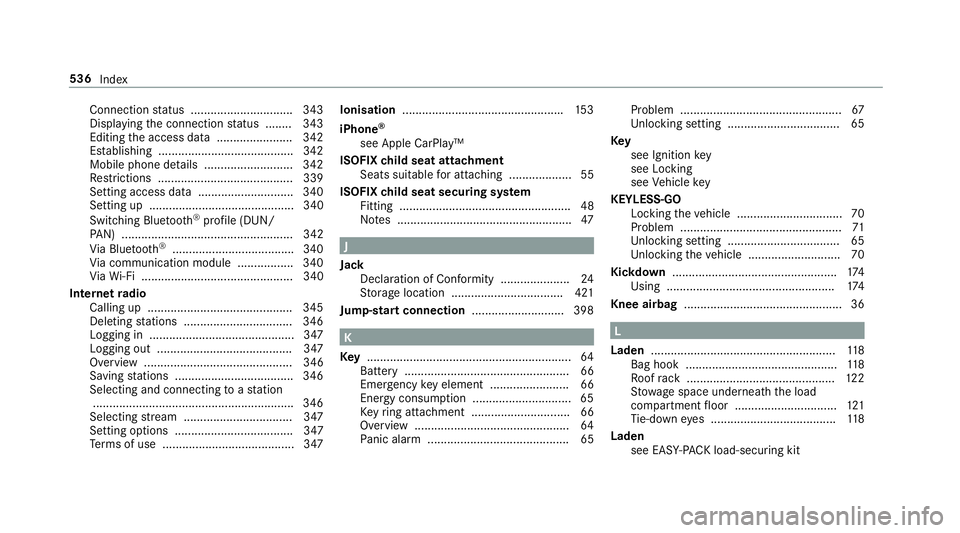
Connection
status .............................. .343
Displ aying the connection status ........ 343
Editing the access data ....................... 342
Es tablishing .........................................3 42
Mobile phone de tails .......................... .342
Re strictions ......................................... 339
Setting access da ta............................. 340
Setting up ............................................ 340
Switching Blu etoo th®
profile (DUN/
PA N) .................................................... 342
Vi a Blue tooth®
..................................... 340
Vi a communication module ................ .340
Vi aWi -Fi .............................................. 340
In tern etradio
Calling up ............................................ 345
Deleting stations ................................ .346
Logging in ............................................ 347
Logging out ......................................... 347
Overview ............................................. 346
Saving stations .................................... 346
Selecting and connecting toast ation
............................................................ .346
Selecting stre am ................................ .347
Setting options .................................... 347
Te rm s of use ........................................3 47Ionisation
................................................ .153
iPhone ®
see Apple CarPlay™
ISOFIX child seat attachment
Seats suitable for attaching ................... 55
ISOFIX child seat securing sy stem
Fitting .................................................... 48
No tes ..................................................... 47 J
Jack Declaration of Conformity ..................... 24
St orage location ..................................4 21
Jump-start connection ............................398 K
Ke y.............................................................. 64
Battery .................................................. 66
Emergency key element ........................ 66
Energy consum ption .............................. 65
Ke yring attachment .............................. 66
Overview ............................................... 64
Pa nic alarm ........................................... 65 Problem .................................................
67
Unlocking setting .................................. 65
Key see Ignition key
see Locking
see Vehicle key
KEYLESS-GO Locking theve hicle ................................ 70
Problem .................................................71
Unlocking setting .................................. 65
Unlocking theve hicle ............................70
Kickd own.................................................. 174
Using ................................................... 174
Knee airbag ................................................ 36 L
Laden ........................................................ 11 8
Bag hook .............................................. 11 8
Ro ofrack ............................................. 12 2
St ow age space unde rneath the load
compartment floor ...............................1 21
Ti e-down eyes ...................................... 11 8
Laden see EA SY-PAC K load-securing kit 536
Index