2016 MERCEDES-BENZ E-CLASS ESTATE cooling
[x] Cancel search: coolingPage 132 of 565
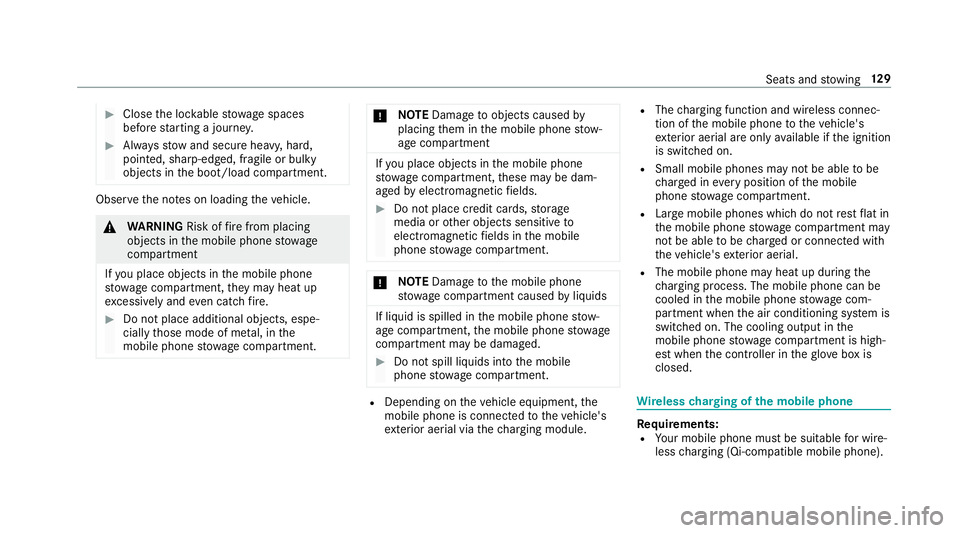
#
Close the loc kable stow age spaces
before starting a journe y. #
Alw aysstow and secure heavy, hard,
poin ted, sharp-edged, fragile or bulky
objects in the boot/load compartment. Obser
vethe no tes on loading theve hicle. &
WARNING Risk offire from placing
objects in the mobile phone stowage
compartment
If yo u place objects in the mobile phone
stow age compartment, they may heat up
exc essively and even catch fire. #
Do not place additional objects, espe‐
cially those mode of me tal, in the
mobile phone stowage compartment. *
NO
TEDama getoobjects caused by
placing them in the mobile phone stow‐
age compartment If
yo u place objects in the mobile phone
stow age compartment, these may be dam‐
aged byelectromagnetic fields. #
Do not place credit cards, storage
media or other objects sensitive to
electromagnetic fields in the mobile
phone stowage compartment. *
NO
TEDama getothe mobile phone
stow age compartment caused byliquids If liquid is spilled in
the mobile phone stow‐
age compartment, the mobile phone stowage
compartment may be damaged. #
Do not spill liquids into the mobile
phone stowage compartment. R
Depending on theve hicle equipment, the
mobile phone is connected totheve hicle's
ex terior aerial via thech arging module. R
The charging function and wireless connec‐
tion of the mobile phone totheve hicle's
ex terior aerial are only available if the ignition
is switched on.
R Small mobile phones may not be able tobe
ch arge d in everyposition of the mobile
phone stowage compartment.
R Largemobile phones which do not rest flat in
th e mobile phone stowage compartment may
not be able tobe charge d or connec ted with
th eve hicle's exterior aerial.
R The mobile phone may heat up during the
ch arging process. The mobile phone can be
cooled in the mobile phone stowage com‐
partment when the air conditioning sy stem is
switched on. The cooling output in the
mobile phone stowage compartment is high‐
est when the controller in theglove box is
closed. Wire
lesscharging of the mobile phone Re
quirements:
R Your mobile phone must be suitable for wire‐
less charging (Qi-compatible mobile phone). Seats and
stowing 12 9
Page 154 of 565
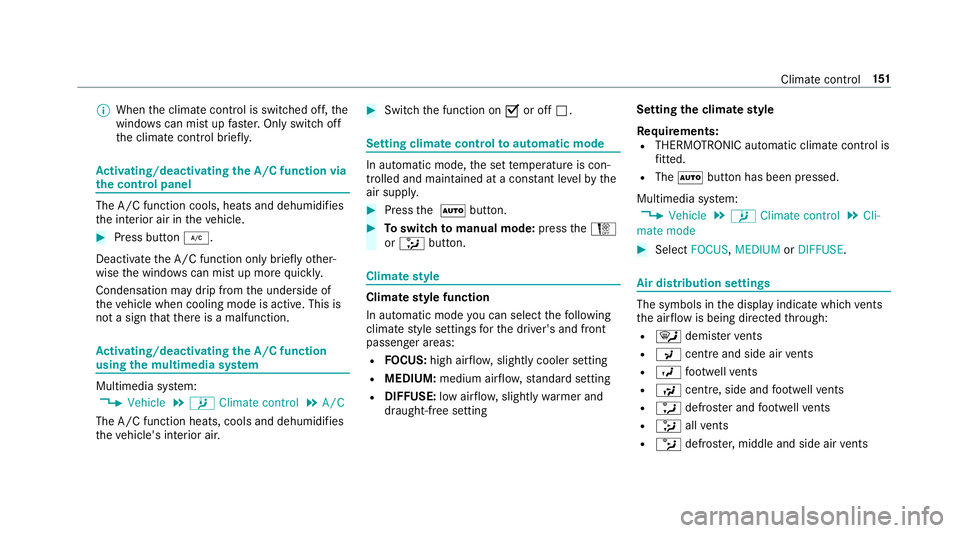
%
When the climate control is switched off, the
windo wscan mist up faster. Only switch off
th e climate control brief ly.Ac
tivating/deactivating the A/C function via
the control panel The A/C function cools, heats and dehumidifies
th
e interior air in theve hicle. #
Press button ¿.
Deactivate the A/C function only briefly other‐
wise the windo wscan mist up more quickl y.
Condensation may drip from the underside of
th eve hicle when cooling mode is active. This is
not a sign that there is a malfunction. Ac
tivating/deactivating the A/C function
using the multimedia sy stem Multimedia sy
stem:
, Vehicle .
b Climate control .
A/C
The A/C function heats, cools and dehumidifies
th eve hicle's interior air. #
Switch the function on Oor off ª. Setting climate control
toautomatic mode In auto
matic mode, the set temp erature is con‐
trolled and maintained at a const ant levelby the
air suppl y. #
Press the à button. #
Toswitch tomanual mode: presstheH
or _ button. Climate
style Climate
style function
In automatic mode you can select thefo llowing
climate style settings forth e driver's and front
passenger areas:
R FOCUS: high air flow , slightly cooler setting
R MEDIUM: medium air flow ,st andard setting
R DIFFUSE: low airflow , slightly warmer and
draught-f ree setting Setting
the clima testyle
Requ irements:
R THERMOTRONIC automatic climate control is
fitted.
R The à button has been pressed.
Multimedia sy stem:
, Vehicle .
b Climate control .
Cli-
mate mode #
Select FOCUS, MEDIUM orDIFFUSE . Air distribution settings
The symbols in
the display indicate which vents
th e air flow is being directed thro ugh:
R ¯ demis terve nts
R P centre and side air vents
R O foot we llve nts
R S centre, side and foot we llve nts
R a defros ter and foot we llve nts
R _ allvents
R b defros ter,middle and side air vents Clima
tecontrol 151
Page 381 of 565

#
Follow the instructions in the service
inter val display rega rding the oil
ch ange. *
NO
TEDama gecaused bytopping up too
much engine oil To
pping up too much engine oil can cause
damage tothe engine or the catalytic con‐
ve rter. #
Have excess engine oil siphoned off at
a qu alified specialist workshop. #
Turn cap 1anti-clockwise and remo veit. #
Top up the engine oil. #
Replace cap 1and turn it clockwise as far
as it will go. #
Check the oil le vel again (→ page376). Checking
the coolant le vel &
WARNING Danger of bu rns from hot
component parts in the engine compart‐
ment
Cer tain component parts in the engine com‐
partment may be very hot, e.g. the engine,
th era diator and parts of theex haust sy stem. #
Let the engine cool down and only
to uch the component parts described
below: &
WARNING Danger of bu rns from hot
coolant
The engine cooling sy stem is pressurised,
particularly when the engine is warm. If you
open the cap, you could be scalded byhot
coolant spr aying out. #
Let the mo tor cool down before opening
th e cap. #
When opening the cap, wearglove s and
pr otective eyew ear. 378
Maintenance and care
Page 443 of 565
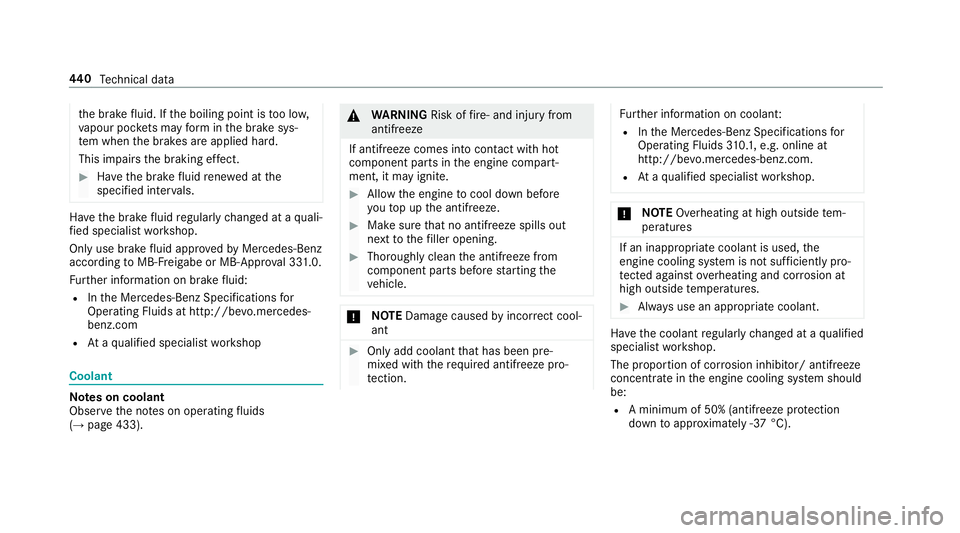
th
e brake fluid. If the boiling point is too lo w,
va pour poc kets may form inthe brake sys‐
te m when the brakes are applied hard.
This impairs the braking ef fect. #
Have the brake fluid rene we d at the
specified inter vals. Ha
ve the brake fluid regularly changed at a quali‐
fi ed specialist workshop.
Only use brake fluid appr ovedby Mercedes-Benz
according toMB-F reigabe or MB-Appr oval 33 1.0.
Fu rther information on brake fluid:
R Inthe Mercedes-Benz Specifications for
Operating Fluids at http://be vo.mercedes-
benz.com
R Ataqu alified specialist workshop Coolant
Note
s on coolant
Obser vethe no tes on operating fluids
(→ page 433). &
WARNING Risk offire ‑ and inju ryfrom
antifreeze
If antifreeze comes into contact with hot
component parts in the engine compart‐
ment, it may ignite. #
Allow the engine tocool down before
yo uto p up the antif reeze. #
Make sure that no antifreeze spills out
next tothefiller opening. #
Thoroughly clean the antif reeze from
component parts before starting the
ve hicle. *
NO
TEDama gecaused byincor rect cool‐
ant #
Only add coolant that has been pre‐
mixed with therequ ired antifreeze pro‐
te ction. Fu
rther information on coolant:
R Inthe Mercedes-Benz Specifications for
Operating Fluids 310.1, e.g. online at
http://be vo.mercedes-benz.com.
R Ataqu alified specialist workshop. *
NO
TEOverheating at high outside tem‐
peratures If an inapp
ropriate coolant is used, the
engine cooling sy stem is not suf ficiently pro‐
te cted against overheating and cor rosion at
high outside temp eratures. #
Alw ays use an appropriate coolant. Ha
ve the coolant regularly changed at a qualified
specialist workshop.
The proportion of cor rosion inhibitor/ antifreeze
concentrate in the engine cooling sy stem should
be:
R A minimum of 50% (antifreeze pr otection
down toappr oximately -37 °C). 440
Tech nical da ta
Page 445 of 565
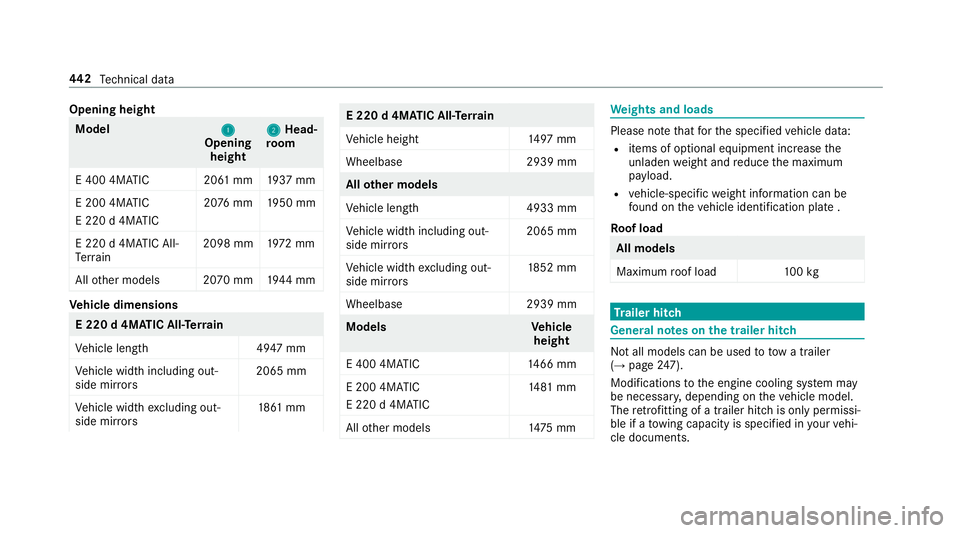
Opening height
Model
1 1
Opening
height 2 2
Head‐
ro om
E 400 4MATIC 20 61mm 1937 mm
E 200 4MATIC
E 220 d 4MATIC 20
76 mm 1950 mm
E 220 d 4MATIC All-
Te rrain 2098 mm
1972 mm
All other models 2070 mm 1944 mm Ve
hicle dimensions E 220 d 4MATIC All
-Ter rain
Ve hicle lengt h4 947 mm
Ve hicle width including out‐
side mir rors 2065 mm
Ve hicle width excluding out‐
side mir rors 18
61 mm E 220 d 4MATIC All-T
errain
Ve hicle height 1497 mm
Wheelbase 2939 mm All
other models
Ve hicle lengt h4 933 mm
Ve hicle width including out‐
side mir rors 2065 mm
Ve hicle width excluding out‐
side mir rors 18
52 mm
Wheelbase 2939 mm Model
sV ehicle
height
E 400 4MATIC 1466 mm
E 200 4MATIC
E 220 d 4MATIC 14
81 mm
All other models 1475 mm We
ights and loads Please no
tethat forth e specified vehicle data:
R items of optional equipment increase the
unladen weight and reduce the maximum
pa yload.
R vehicle-specific weight information can be
fo und on theve hicle identification plate .
Ro of load All models
Maximum
roof load 100kg Tr
ailer hitch Gene
ral no tes on the trailer hit ch Not all models can be used
to tow a trailer
(→ page 247).
Modi fications tothe engine cooling sy stem may
be necessar y,depending on theve hicle model.
The retrofitting of a trailer hitch is only pe rmissi‐
ble if a towing capacity is specified in your vehi‐
cle documents. 442
Tech nical da ta
Page 468 of 565
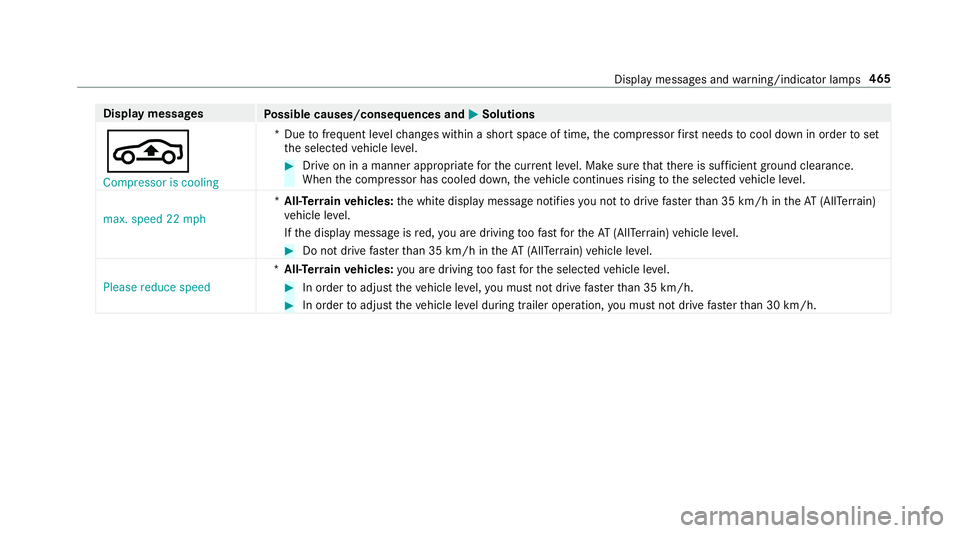
Display messages
Possible causes/consequences and M
MSolutions
É Compressor is cooling *D
uetofrequent le velch anges within a short space of time, the compressor firs t needs tocool down in order toset
th e selected vehicle le vel. #
Drive on in a manner appropriate forth e cur rent le vel. Make sure that there is suf ficient ground clearance.
When the compressor has cooled down, theve hicle continues rising tothe selected vehicle le vel.
max. speed 22 mph *
All- Terrain vehicles: the white display message notifies you not todrive fasterthan 35 km/h in theAT (AllTer rain)
ve hicle le vel.
If th e display message is red, you are driving toofast forth eAT (AllTer rain) vehicle le vel. #
Do not drive fasterthan 35 km/h in theAT (AllTer rain) vehicle le vel.
Please reduce speed *
All- Terrain vehicles: you are driving toofast forth e selected vehicle le vel. #
In order toadjust theve hicle le vel,yo u must not drive fasterthan 35 km/h. #
In order toadjust theve hicle le vel during trailer operation, you must not drive fasterthan 30 km/h. Display messages and
warning/indicator lamps 465
Page 494 of 565
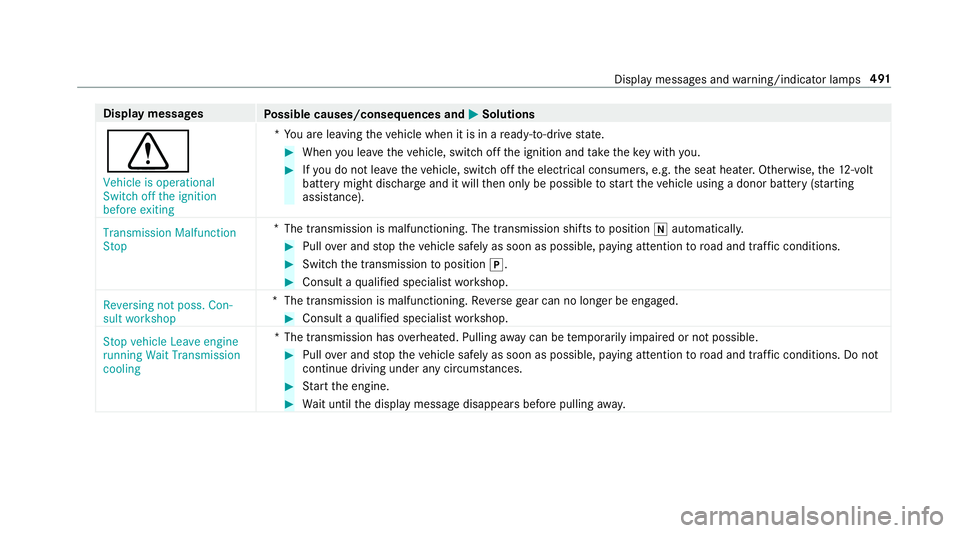
Display messages
Possible causes/consequences and M
MSolutions
d Vehicle is operational
Switch off the ignition
before exiting *Y
ou are leaving theve hicle when it is in a ready-to-drive state. #
When you lea vetheve hicle, switch off the ignition and take theke y with you. #
Ifyo u do not lea vetheve hicle, switch off the electrical consumers, e.g. the seat heater. Otherwise, the12 ‑volt
battery might discha rge and it will then only be possible tostart theve hicle using a donor battery (s tarting
assis tance).
Transmission Malfunction
Stop *
The transmission is malfunctioning. The transmission shi fts to position iautomaticall y. #
Pull over and stop theve hicle safely as soon as possible, paying attention toroad and traf fic conditions. #
Switch the transmission toposition j. #
Consult a qualified specialist workshop.
Reversing not poss. Con-
sult workshop *T
he transmission is malfunctioning. Reversege ar can no lon ger be engaged. #
Consult a qualified specialist workshop.
Stop vehicle Leave engine
running Wait Transmission
cooling *T
he transmission has overheated. Pulling away can be temp orarily impaired or not possible. #
Pull over and stop theve hicle safely as soon as possible, paying attention toroad and traf fic conditions. Do not
continue driving under any circums tances. #
Start the engine. #
Wait until the display message disappears before pulling away. Displ
aymessa ges and warning/indicator lamps 491
Page 527 of 565
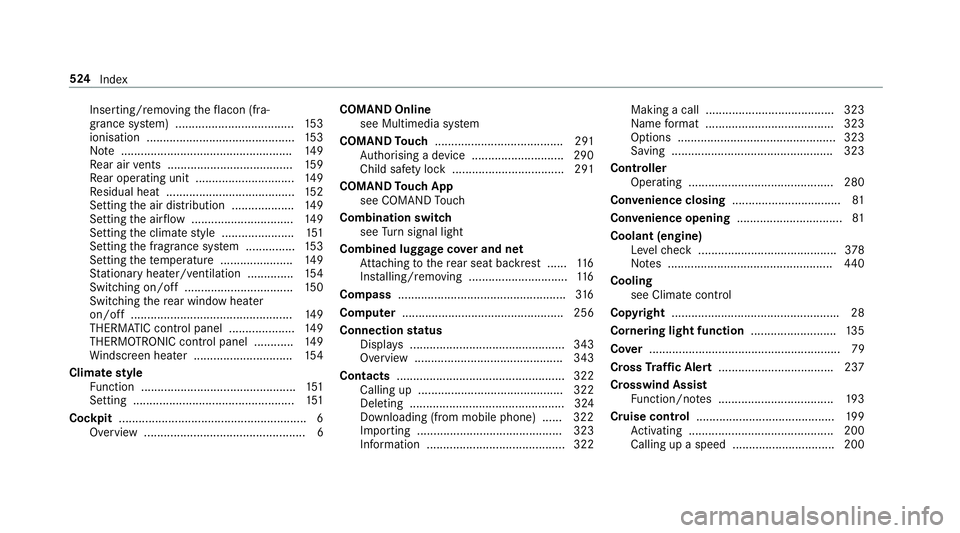
Inserting/removing
theflacon (fra‐
gr ance sy stem) .................................... 15 3
ionisation ............................................ .153
No te .................................................... 14 9
Re ar air vents ...................................... 15 9
Re ar operating unit .............................. 14 9
Re sidual heat ....................................... 15 2
Setting the air distribution ...................1 49
Setting the air flow ............................... 14 9
Setting the climate style ......................1 51
Setting the fragrance sy stem ............... 15 3
Setting thete mp erature ......................1 49
St ationary heater/ ventilation .............. 154
Switching on/off ................................. 15 0
Switching there ar wind owheater
on/off .................................................1 49
THERMATIC control panel .................... 14 9
THERMOTRONIC contro l panel ............14 9
Wi ndsc reen heater .............................. 154
Climate style
Fu nction ............................................... 151
Setting ................................................. 151
Cockpit ........................................................ .6
Overview .................................................6 COMAND Online
see Multimedia sy stem
COMAND Touch ....................................... 291
Au thorising a device ............................2 90
Child saf ety lock .................................. 291
COMAND Touch App
see COMAND Touch
Combination swit ch
see Turn signal light
Combined luggage co ver and net
At tach ing tothere ar seat backrest ...... 11 6
Ins talling/ removing .............................. 11 6
Compass .................................................. .316
Compu ter ................................................. 256
Connection status
Displ ays ............................................... 343
Overview ............................................. 343
Contacts ................................................... 322
Calling up ............................................ 322
Deleting ............................................... 324
Downloading (from mobile phone) ...... 322
Importing ............................................ 323
Information .......................................... 322 Making a call ....................................... 323
Na me form at ...................................... .323
Options ................................................ 323
Saving ................................................. 323
Controller Operating ............................................ 280
Conv enience closing ................................ .81
Con venience opening ................................ 81
Coolant (engine) Levelch eck .......................................... 378
No tes .................................................. 440
Cooling see Climate control
Copyright .................................................. .28
Cornering light function ..........................13 5
Co ver.......................................................... 79
Cross Traf fic Alert .................................. .237
Crosswind Assist Function/no tes ................................... 19 3
Cruise control .......................................... 19 9
Ac tivating ............................................ 200
Calling up a speed ............................... 200 524
Index