2016 MERCEDES-BENZ E-CLASS ESTATE parking sensors
[x] Cancel search: parking sensorsPage 191 of 565
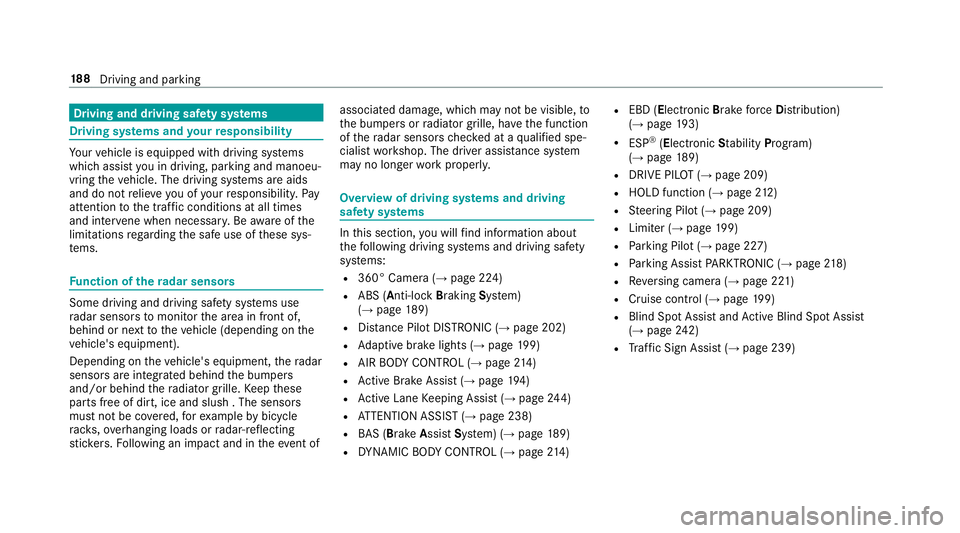
Driving and driving saf
ety sy stems Driving sy
stems and your responsibility Yo
ur vehicle is equipped with driving sy stems
which assist you in driving, parking and manoeu‐
vring theve hicle. The driving sy stems are aids
and do not relie ve you of your responsibility. Pay
attention tothe tra ffic conditions at all times
and inter vene when necessa ry. Be aware of the
limitations rega rding the safe use of these sys‐
te ms. Fu
nction of thera dar senso rs Some driving and driving sa
fety sy stems use
ra dar sensors tomonitor the area in front of,
behind or next totheve hicle (depending on the
ve hicle's equipment).
Depending on theve hicle's equipment, thera dar
sensors are integrated behind the bumpers
and/or behind thera diator grille. Keep these
parts free of dirt, ice and slush . The sensors
must not be co vered, forex ample bybicycle
ra ck s, ove rhanging loads or radar-reflecting
st icke rs.Fo llowing an impact and in theeve nt of associated dama
ge, which may not be visible, to
th e bumpers or radiator grille, ha vethe function
of thera dar sensors checked at a qualified spe‐
cialist workshop. The driver assis tance sy stem
may no longer workproperly. Overview of driving sy
stems and driving
saf ety sy stems In
this section, you will find information about
th efo llowing driving sy stems and driving saf ety
sy stems:
R 360° Camera (→ page 224)
R ABS (Anti-lock BrakingSystem)
(→ page 189)
R Distance Pilot DISTRONIC (→ page 202)
R Adaptive brake lights (→ page199)
R AIR BODY CONTROL (→ page214)
R Active Brake Assi st (→page 194)
R Active Lane Keeping Assist (→ page244)
R ATTENTION ASSIST (→ page 238)
R BAS (Bra keAssist System) (→ page189)
R DYNA MIC BODY CONTROL (→ page214) R
EBD ( Electronic Brakefo rc eDistribution)
(→ page 193)
R ESP ®
(Electronic Stability Program)
(→ page 189)
R DRIVE PIL OT (→page 209)
R HOLD function (→ page212)
R Steering Pilot (→ page 209)
R Limiter (→ page199)
R Parking Pilot (→ page 227)
R Parking Assist PARKTRONIC (→ page218)
R Reversing camera (→ page 221)
R Cruise control (→ page199)
R Blind Spot Assi stand Active Blind Spot Assi st
( → page 242)
R Traf fic Sign Assi st (→page 239) 18 8
Driving and pa rking
Page 200 of 565
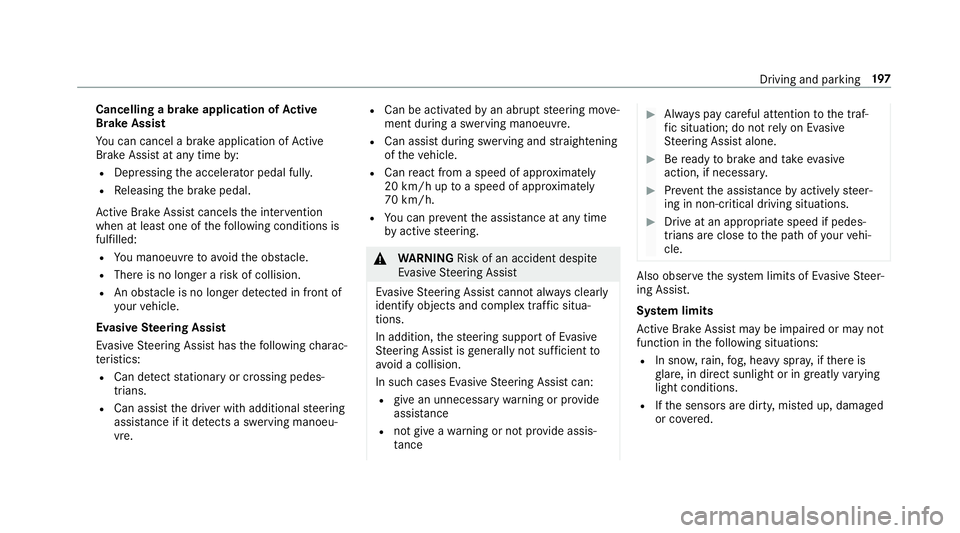
Cancelling a brake application of
Active
Brake Assi st
Yo u can cancel a brake application of Active
Brake Assi stat any time by:
R Dep ressing the accelera tor pedal fully.
R Releasing the brake pedal.
Ac tive Brake Assi stcancels the inter vention
when at least one of thefo llowing conditions is
fulfilled:
R You manoeuv retoavoid the obs tacle.
R The reis no longer a risk of collision.
R An obs tacle is no longer de tected in front of
yo ur vehicle.
Evasive Steering Assist
Evasive Steering Assist has thefo llowing charac‐
te rist ics:
R Can de tect stationary or crossing pedes‐
trians.
R Can assist the driver with additional steering
assis tance if it de tects a swerving manoeu‐
vre. R
Can be acti vatedby an abrupt steering mo ve‐
ment during a swerving manoeuvre.
R Can assi stduring swerving and stra ightening
of theve hicle.
R Can react from a speed of appr oximately
20 km/h up toa speed of appr oximately
70 km/h.
R You can pr eventthe assis tance at any time
by active steering. &
WARNING Risk of an accident despi te
Evasive Steering Assist
Evasive Steering Assist cann otalw ays clear ly
identify objects and complex traf fic situa‐
tions.
In addition, thesteering support of Evasive
St eering Assist is generally not su fficient to
av oid a collision.
In such cases Evasive Steering Assist can:
R give an unnecessary warning or pr ovide
assis tance
R not gi veawa rning or not pr ovide assis‐
ta nce #
Alw ays pay careful attention tothe traf‐
fi c situation; do not rely on Ev asive
St eering Assist alone. #
Beready tobrake and take evasive
action, if necessar y. #
Preve ntthe assis tance byactively steer‐
ing in non-critical driving situations. #
Drive at an appropriate speed if pedes‐
trians are close tothe path of your vehi‐
cle. Also obser
vethe sy stem limits of Evasive Steer‐
ing Assist.
Sy stem limits
Ac tive Brake Assi stmay be impaire d or may not
function in thefo llowing situations:
R In sno w,rain, fog, heavy spr ay, if there is
gl are, in direct sunlight or in great lyvarying
light conditions.
R Ifth e sensors are dirty, mis ted up, damaged
or co vered. Driving and parking
197
Page 207 of 565
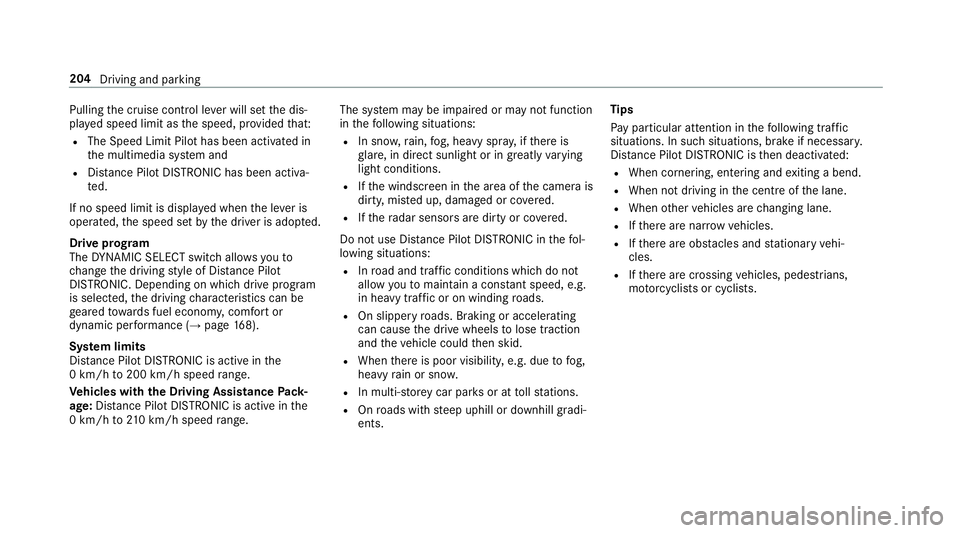
Pulling
the cruise control le ver will set the dis‐
pla yed speed limit as the speed, pr ovided that:
R The Speed Limit Pilot has been activated in
th e multimedia sy stem and
R Distance Pilot DISTRONIC has been acti va‐
te d.
If no speed limit is displa yed when the le ver is
operated, the speed set bythe driver is adop ted.
Drive prog ram
The DYNA MIC SELECT switch allo wsyouto
ch ange the driving style of Dis tance Pilot
DISTRONIC. Depending on which drive program
is selected, the driving characteristics can be
ge ared towa rds fuel econom y,comfort or
dynamic per form ance (→ page168).
Sy stem limits
Dis tance Pilot DISTRONIC is acti veinthe
0 km/h to200 km/h speed range.
Ve hicles with the Driving Assistance Pack‐
age: Distance Pilot DISTRONIC is acti veinthe
0 km/h to210 km/h speed range. The sy
stem may be impaired or may not function
in thefo llowing situations:
R In sno w,rain, fog, heavy spr ay, if there is
gl are, in direct sunlight or in great lyvarying
light conditions.
R Ifth e windscreen in the area of the camera is
dirty, mis ted up, damaged or co vered.
R Ifth era dar sensors are dirty or co vered.
Do not use Dis tance Pilot DISTRONIC in thefo l‐
lowing situations:
R Inroad and traf fic conditions whi chdo not
allow youto maintain a cons tant speed, e.g.
in heavy traf fic or on winding roads.
R On slippe ryroads. Braking or accelerating
can cause the drive wheels tolose traction
and theve hicle could then skid.
R When there is poor visibility, e.g. due tofog,
heavy rain or sno w.
R In multi-s torey car par ksor at tollst ations.
R Onroads with steep uphill or downhill gradi‐
ents. Ti
ps
Pa y particular attention in thefo llowing traf fic
situations. In such situations, brake if necessar y.
Dis tance Pilot DISTRONIC is then deactivated:
R When cornering, entering and exiting a bend.
R When not driving in the cent reofthe lane.
R When other vehicles are changing lane.
R Ifth ere are nar row vehicles.
R Ifth ere are obs tacles and stationary vehi‐
cles.
R Ifth ere are crossing vehicles, pedestrians,
mo torcyc lists or cyclists. 204
Driving and parking
Page 221 of 565
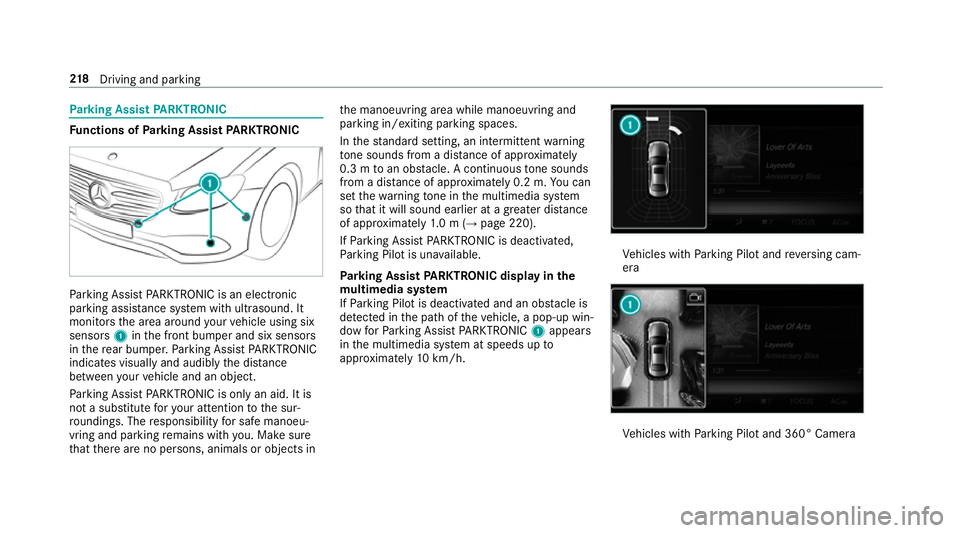
Pa
rking Assist PARKTRONIC Fu
nctions of Parking Assist PARKTRONIC Pa
rking Assist PARKTRONIC is an electronic
parking assi stance sy stem with ultrasound. It
monitors the area around your vehicle using six
sensors 1inthe front bumper and six sensors
in there ar bumper. Parking Assist PARKTRONIC
indicates visually and audibly the dis tance
between your vehicle and an object.
Pa rking Assist PARKTRONIC is on lyan aid. It is
not a substitute foryo ur attention tothe sur‐
ro undings. The responsibility for safe manoeu‐
vring and parking remains with you. Make sure
th at there are no persons, animals or objects in th
e manoeuvring area while manoeuvring and
parking in/exiting parking spaces.
In thest andard setting, an intermit tent wa rning
to ne sounds from a di stance of appr oximately
0.3 m toan obs tacle. A continuous tone sounds
from a di stance of appr oximately 0.2 m. You can
set thewa rning tone in the multimedia sy stem
so that it will sound earlier at a greater dis tance
of appr oximately 1.0 m (→ page 220).
If Pa rking Assist PARKTRONIC is deacti vated,
Pa rking Pilot is una vailable.
Pa rking Assist PARKTRONIC displ ayinthe
mu ltimedia sy stem
If Pa rking Pilot is deactivated and an obs tacle is
de tected in the path of theve hicle, a pop-up win‐
dow forPa rking Assist PARKTRONIC 1appears
in the multimedia sy stem at speeds up to
appr oximately 10km/h. Ve
hicles with Parking Pilot and reve rsing cam‐
era Ve
hicles with Parking Pilot and 360° Camera 218
Driving and pa rking
Page 222 of 565
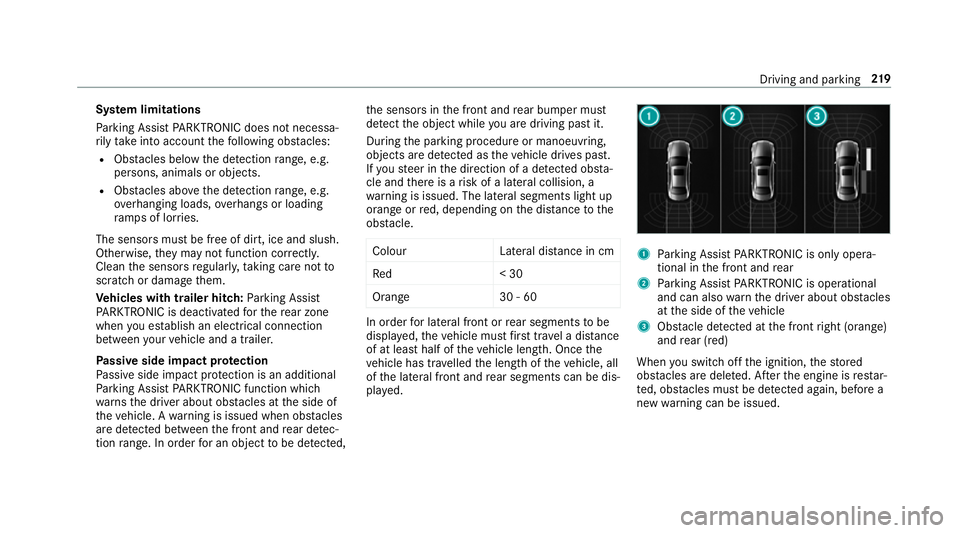
Sy
stem limitations
Pa rking Assist PARKTRONIC does not necessa‐
ri ly take into account thefo llowing obs tacles:
R Obs tacles bel ow the detection range, e.g.
pe rsons, animals or objects.
R Obs tacles ab oveth e de tection range, e.g.
ove rhanging loads, overhangs or loading
ra mp s of lor ries.
The sensors must be free of dirt, ice and slush.
Otherwise, they may not function cor rectly.
Clean the sensors regularly, taking care not to
scratch or damage them.
Ve hicles with trailer hitch: Parking Assist
PA RKTRONIC is deacti vatedfo rth ere ar zone
when you es tablish an elect rical connection
between your vehicle and a trailer.
Pa ssive side impact pr otection
Pa ssive side impact pr otection is an additional
Pa rking Assist PARKTRONIC function which
wa rnsth e driver about obs tacles at the side of
th eve hicle. A warning is issued when obs tacles
are de tected between the front and rear de tec‐
tion range. In order for an object tobe de tected, th
e sensors in the front and rear bumper must
de tect the object while you are driving past it.
During the parking procedure or manoeuvring,
objects are de tected as theve hicle drives past.
If yo usteer in the direction of a de tected obs ta‐
cle and there is a risk of a lateral collision, a
wa rning is issued. The lateral segments light up
orange or red, depending on the dis tance tothe
obs tacle.
Colou rL ateral distance in cm
Re d< 30
Orang e3 0 - 60 In order
for lateral front or rear segments tobe
displa yed, theve hicle must firs t tr ave l a dis tance
of at least half of theve hicle length. Once the
ve hicle has tr avelled the length of theve hicle, all
of the lateral front and rear segments can be dis‐
pla yed. 1
Parking Assist PARKTRONIC is on ly opera‐
tional in the front and rear
2 Parking Assist PARKTRONIC is operational
and can also warnthe driver about obs tacles
at the side of theve hicle
3 Obstacle de tected at the front right (orange)
and rear (red)
When you swit choff the ignition, thestored
obs tacles are del eted. Af terth e engine is restar‐
te d, obs tacles must be de tected again, before a
new warning can be issued. Driving and parking
219
Page 223 of 565
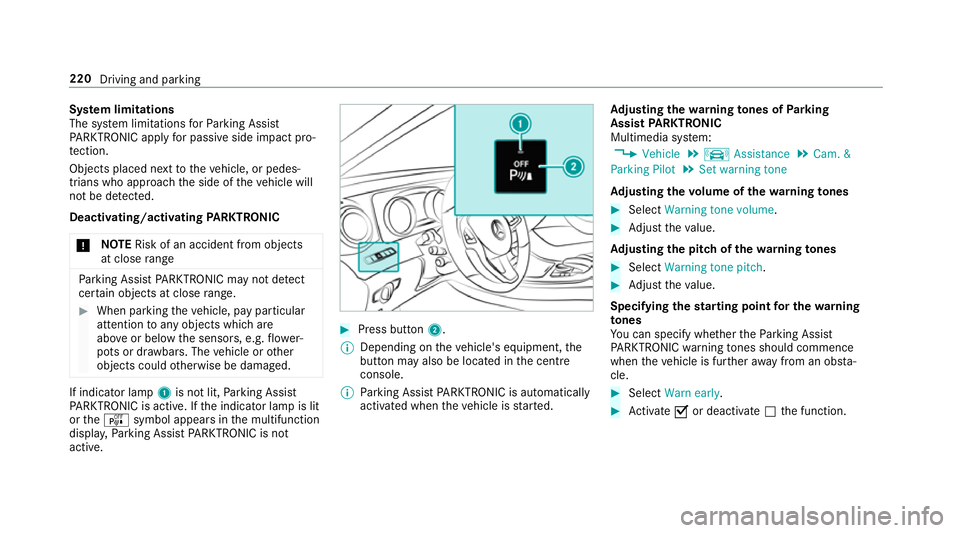
Sy
stem limitations
The sy stem limitations forPa rking Assist
PA RKTRONIC apply for passive side impact pro‐
te ction.
Objects placed next totheve hicle, or pedes‐
trians who approach the side of theve hicle will
not be de tected.
Deacti vating/acti vating PARKTRONIC
* NO
TERisk of an accident from objects
at close range Pa
rking Assist PARKTRONIC may not de tect
cer tain objects at close range. #
When pa rking theve hicle, pay particular
attention toany objects which are
abo veor below the sensors, e.g. flowe r‐
pots or dr awbars. The vehicle or other
objects could otherwise be damaged. If indicator lamp
1is not lit, Parking Assist
PA RKTRONIC is active. If the indicator lamp is lit
or theé symbol appears in the multifunction
displa y,Pa rking Assist PARKTRONIC is not
active. #
Press but ton2.
% Depending on theve hicle's equipment, the
button may also be located in the cent re
console.
% Parking Assist PARKTRONIC is automatical ly
activated when theve hicle is star ted. Ad
justing the warning tones of Parking
Assist PARKTRONIC
Multimedia sy stem:
, Vehicle .
k Assistance .
Cam. &
Parking Pilot .
Set warning tone
Ad justing the volume of thewa rning tones #
Select Warning tone volume. #
Adjust theva lue.
Ad justing the pitch of the warning tones #
Select Warning tone pitch. #
Adjust theva lue.
Specifying thest arting point for the warning
to nes
Yo u can specify whe ther thePa rking Assist
PA RKTRONIC warning tones should commence
when theve hicle is fur ther aw ay from an obs ta‐
cle. #
Select Warn early. #
Activate Oor deacti vate ª the function. 220
Driving and parking
Page 240 of 565
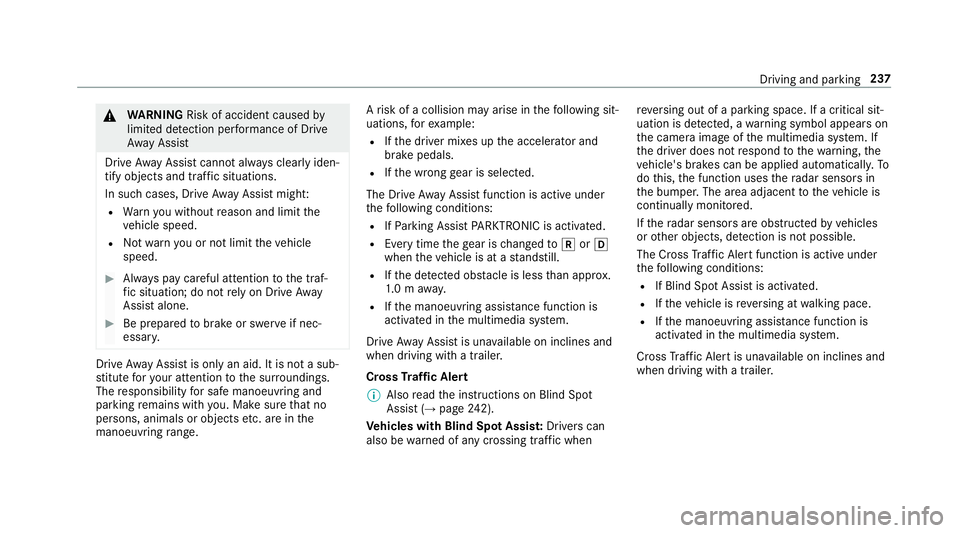
&
WARNING Risk of accident caused by
limited de tection per form ance of Drive
Aw ayAssi st
Drive AwayAssi stcannot al ways clearly iden‐
tify objects and traf fic situations.
In su chcases, Drive AwayAssi stmight:
R Warnyou without reason and limit the
ve hicle speed.
R Not warnyou or not limit theve hicle
speed. #
Alw ays pay careful attention tothe traf‐
fi c situation; do not rely on Drive Away
Assi stalone. #
Be prepared tobrake or swer veif nec‐
essar y. Drive
AwayAssi stis only an aid. It is not a sub‐
st itute foryo ur attention tothe sur roundings.
The responsibility for safe manoeuvring and
parking remains with you. Make sure that no
persons, animals or objects etc. are in the
manoeuvring range. A
risk of a collision may arise in thefo llowing sit‐
uations, forex ample:
R Ifth e driver mixes up the accelera tor and
brake pedals.
R Ifth e wrong gear is selec ted.
The Drive AwayAssi stfunction is active under
th efo llowing conditions:
R IfPa rking Assist PARKTRONIC is activated.
R Every time thege ar is changed tok orh
when theve hicle is at a standstill.
R Ifth e de tected obs tacle is less than appr ox.
1. 0 m away.
R Ifth e manoeuvring assis tance function is
acti vated in the multimedia sy stem.
Drive AwayAssi stis una vailable on inclines and
when driving with a trailer.
Cross Traf fic Alert
% Also read the instructions on Blind Spot
Assist (→ page242).
Ve hicles with Blind Spot Assis t:Dr ivers can
also be warned of any crossing traf fic when re
ve rsing out of a parking space. If a critical sit‐
uation is de tected, a warning symbol appears on
th e camera image of the multimedia sy stem. If
th e driver does not respond tothewa rning, the
ve hicle's brakes can be applied automaticall y.To
do this, the function uses thera dar sensors in
th e bumper. The area adjacent totheve hicle is
continually monitored.
If th era dar sensors are obstructed byvehicles
or other objects, de tection is not possible.
The Cross Traf fic Alert function is acti veunder
th efo llowing conditions:
R If Blind Spot Assist is activated.
R Ifth eve hicle is reve rsing at walking pace.
R Ifth e manoeuvring assis tance function is
acti vated in the multimedia sy stem.
Cross Traf fic Alert is una vailable on inclines and
when driving with a trailer. Driving and parking
237
Page 531 of 565
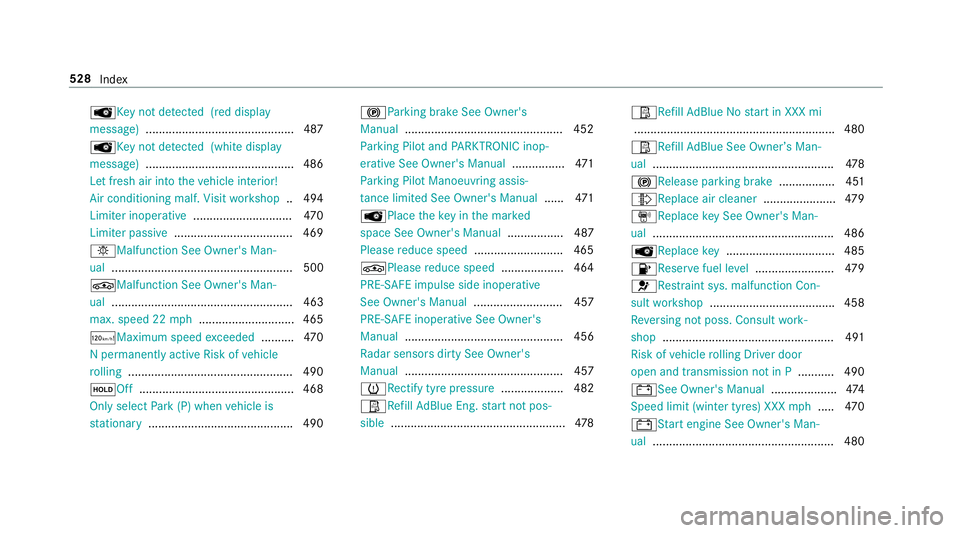
ÂKe
y not de tected (red displ ay
messa ge).............................................4 87
 Key not de tected (white displ ay
messa ge).............................................4 86
Let fresh air into theve hicle interior!
Air conditioning malf. Visit workshop .. 494
Limiter inoperative .............................. 470
Limiter passive .................................... 469
bMalfunction See Owner's Man‐
ual ....................................................... 500
ÉMalfunction See Owner's Man‐
ual ....................................................... 463
max. speed 22 mph............................. 465
ðMaximum speed exceeded ..........4 70
N permanently active Risk of vehicle
ro lling .................................................. 490
ëOff .............................................. .468
Only select Park (P) when vehicle is
st ationary ............................................ 490 !Pa
rking brake See Owner's
Manual ................................................ 452
Pa rking Pilot and PARKTRONIC inop‐
erative See Owner's Manual ................471
Pa rking Pilot Manoeuvring assis‐
ta nce limited See Owner's Manual ......471
 Place theke y in the mar ked
space See Owner's Manual ................. 487
Please reduce speed ...........................4 65
ÉPlease reduce speed ...................4 64
PRE-SAFE impulse side inoperative
See Owner's Manual ........................... 457
PRE-SAFE inoperative See Owner's
Manual ................................................ 456
Ra dar sensors dirty See Owner's
Manual ................................................ 457
hRe ctify tyre pressure ................... 482
ØRe fill Ad Blue Eng. start not pos‐
sible .................................................... .478 Ø
Refill Ad Blue No start in XXX mi
............................................................ .480
ØRe fill Ad Blue See Owne r’s Man‐
ual .......................................................4 78
! Release parking brake .................451
¸ Replace air cleaner ......................479
, Replace key See Owner's Man‐
ual ...................................................... .486
ÂRe placekey ................................ .485
8Re servefuel le vel........................ 479
6 Restra int sys. malfunction Con‐
sult workshop ...................................... 458
Re versing not poss. Consult work‐
shop ....................................................4 91
Risk of vehicle rolling Driver door
open and transmission not in P ...........490
#See Owner's Manual ....................474
Speed limit (winter tyres) XXX mph..... 470
# Start engine See Owner's Man‐
ual ...................................................... .480 528
Index