2016 MERCEDES-BENZ E-CLASS ESTATE interior lights
[x] Cancel search: interior lightsPage 46 of 565
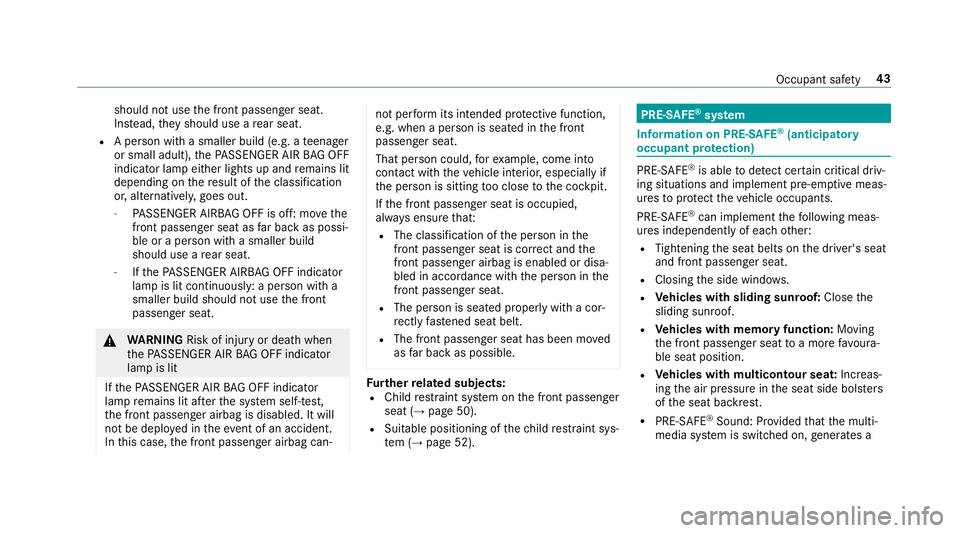
should not use
the front passenger seat.
Ins tead, they should use a rear seat.
R A person with a smaller build (e.g. a teenager
or small adult), thePA SSENGER AIR BAG OFF
indicator lamp either lights up and remains lit
depending on there sult of the classification
or, alternatively, goes out.
- PASSENGER AIRB AGOFF is off: mo vethe
front passenger seat as far back as possi‐
ble or a person with a smaller build
should use a rear seat.
- Ifth ePA SSENGER AIRB AGOFF indicator
lamp is lit continuously: a person with a
smaller build should not use the front
passenger seat. &
WARNING Risk of inju ryor death when
th ePA SSENGER AIR BAG OFF indicator
lamp is lit
If th ePA SSENGER AIR BAG OFF indicator
lamp remains lit af terth e sy stem self-test,
th e front passenger airbag is disabled. It will
not be deplo yed in theeve nt of an accident.
In this case, the front passenger airbag can‐ not per
form its intended pr otective function,
e.g. when a person is seated in the front
passenger seat.
That person could, forex ample, come into
con tact wi th theve hicle interior, especially if
th e person is sitting too close tothe cockpit.
If th e front passenger seat is occupied,
alw ays ensure that:
R The classification of the person in the
front passenger seat is cor rect and the
front passenger airbag is enabled or disa‐
bled in accordance with the person in the
front passenger seat.
R The person is sea ted properly with a cor‐
re ctly fastened seat belt.
R The front passenger seat has been mo ved
as far back as possible. Fu
rther related subjects:
R Child restra int sy stem on the front passenger
seat (→ page 50).
R Suitable positioning of thech ild restra int sys‐
te m (→ page 52). PRE-SAFE
®
sy stem Information on PRE-
SAFE®
(anticipa tory
occupant pr otection) PRE-
SAFE®
is able todetect cer tain critical driv‐
ing situations and implement pre-em ptive meas‐
ures toprotect theve hicle occupants.
PRE-SAFE ®
can implement thefo llowing meas‐
ures independently of each other:
R Tightening the seat belts on the driver's seat
and front passenger seat.
R Closing the side windo ws.
R Vehicles with sliding sunroof: Closethe
sliding sunroof.
R Vehicles with memory function: Moving
th e front passenger seat toa more favo ura‐
ble seat position.
R Vehicles with multicontour seat: Increas‐
ing the air pressure in the seat side bols ters
of the seat backrest.
R PRE-SAFE ®
Sound: Pr ovided that the multi‐
media sy stem is switched on, generates a Occupant sa
fety 43
Page 131 of 565
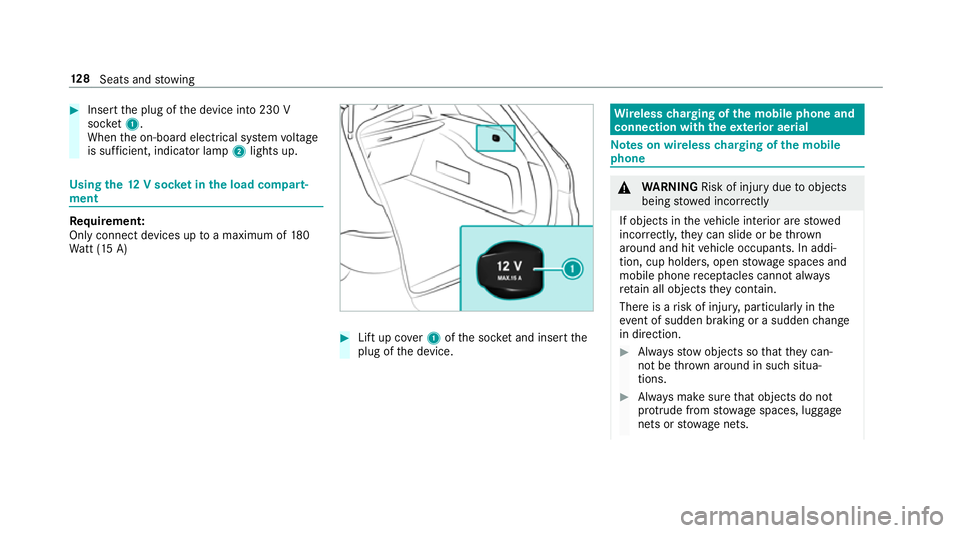
#
Insert the plug of the device into 230 V
soc ket1.
When the on-board electrical sy stem voltage
is suf ficient, indicator la mp2lights up. Using
the12 V so cket inthe load compa rt‐
ment Re
quirement:
Only connect devices up toa maximum of 180
Wa tt (15 A) #
Lift up co ver1 ofthe soc ket and insert the
plug of the device. Wire
lesscharging of the mobile phone and
connection with theex terior aerial Note
s on wireless charging of the mobile
phone &
WARNING Risk of inju rydue toobjects
being stowed inco rrectly
If objects in theve hicle interior are stowed
incor rectly, they can slide or be thrown
around and hit vehicle occupants. In addi‐
tion, cup holders, open stowage spaces and
mobile phone recep tacles cannot al ways
re tain all objects they contain.
The reis a risk of injur y,particularly in the
ev ent of sudden braking or a sudden change
in direction. #
Alw aysstow objects so that they can‐
not be throw n around in su chsitua‐
tions. #
Alw ays make sure that objects do not
pr otru de from stowage spaces, luggage
nets or stowage nets. 12 8
Seats and stowing
Page 141 of 565
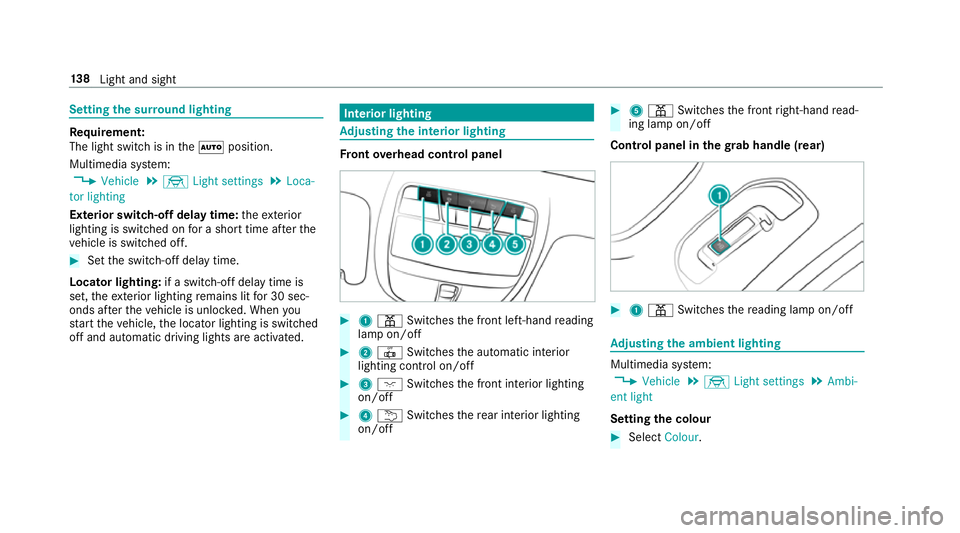
Setting
the sur round lighting Re
quirement:
The light switch is in theà position.
Multimedia sy stem:
, Vehicle .
÷ Light settings .
Loca-
tor lighting
Exterior switch-off delay time: theex terior
lighting is switched on for a short time af terthe
ve hicle is switched off. #
Set the switch-off delay time.
Locator lighting: if a switch-off delay time is
set, theex terior lighting remains lit for 30 sec‐
onds af terth eve hicle is unloc ked. When you
st art theve hicle, the locator lighting is switched
off and automatic driving lights are activated. Interior lighting
Ad
justing the in terior lighting Fr
ont overhead control panel #
1 p Switches the front left-hand reading
lamp on/off #
2 | Switches the automatic interior
lighting control on/off #
3 c Switches the front interior lighting
on/off #
4 u Switches there ar interior lighting
on/off #
5 p Switches the front right-hand read‐
ing lamp on/off
Cont rol panel in thegr ab handle (rear) #
1 p Switches there ading lamp on/off Ad
justing the ambient lighting Multimedia sy
stem:
, Vehicle .
÷ Light settings .
Ambi-
ent light
Setting the colour #
Select Colour. 13 8
Light and sight
Page 523 of 565
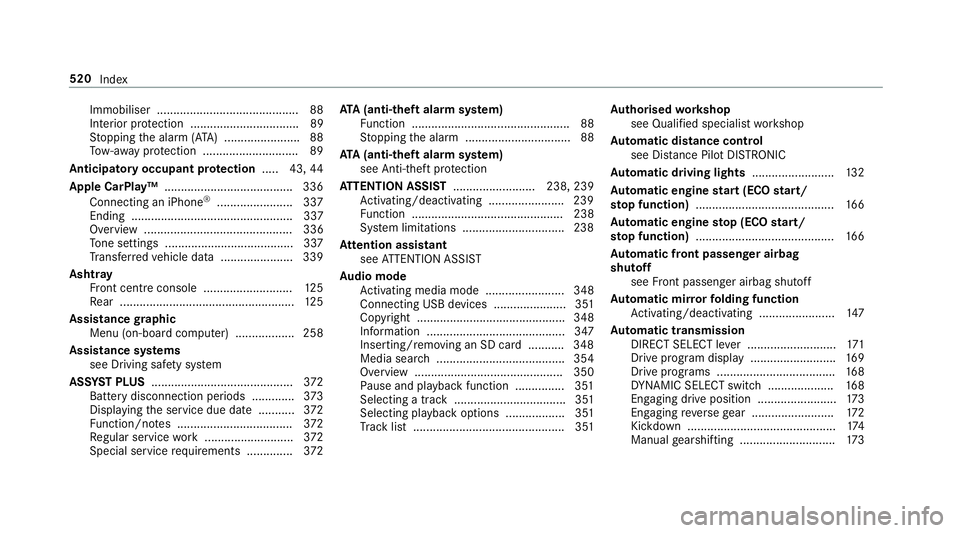
Immobiliser ...........................................88
Interior pr otection ................................. 89
St opping the alarm (A TA) .......................88
To w- aw ay protection ............................. 89
Anticipatory occupant pr otection .....4 3,44
Apple CarPlay™ ...................................... .336
Connecting an iPhone ®
....................... 337
Ending ................................................. 337
Overview ............................................. 336
To ne settings ....................................... 337
Tr ans ferred vehicle data ......................3 39
Ashtr ay
Fr ont centre console ........................... 12 5
Re ar .................................................... .125
Assistance graphic
Menu (on-boa rdcompu ter) .................. 258
Assistance sy stems
see Driving saf ety sy stem
ASS YST PLUS ........................................... 372
Battery disconnection periods ............. 373
Displ aying the service due date ........... 372
Fu nction/no tes ................................... 372
Re gular service work ........................... 372
Special service requirements .............. 372ATA
(anti-theft ala rmsystem)
Fu nction ................................................ 88
St opping the alarm ................................ 88
ATA (anti-theft ala rmsystem)
see Anti- theft pr otection
AT TENTION ASSI ST......................... 238, 239
Ac tivating/deactivating ...................... .239
Fu nction .............................................. 238
Sy stem limitations ...............................2 38
At tention assistant
see ATTENTION ASSIST
Au dio mode
Ac tivating media mode ........................ 348
Connecting USB devices ...................... 351
Co pyright ............................................. 348
Information .......................................... 347
Inserting/re moving an SD card .......... .348
Media sea rch ....................................... 354
Overview ............................................. 350
Pa use and playback function .............. .351
Selecting a track .................................. 351
Selecting pl ayback options .................. 351
Tr ack list .............................................. 351 Au
thorised workshop
see Qualified specialist workshop
Au tomatic distance control
see Dis tance Pilot DISTRONIC
Au tomatic driving lights .........................13 2
Au tomatic engine start (ECO start/
sto p function) .......................................... 16 6
Au tomatic engine stop (ECO start/
sto p function) .......................................... 16 6
Au tomatic front passen ger airbag
shu toff
see Front passenger airbag shutoff
Au tomatic mir rorfo lding function
Ac tivating/deactivating ...................... .147
Au tomatic transmission
DIRECT SELECT le ver ........................... 171
Drive program display .......................... 16 9
Drive programs .................................... 16 8
DY NA MIC SELECT switch .................... 16 8
Engaging drive position ........................ 173
Engaging reve rsege ar ........................ .172
Kickdown ............................................. 174
Manual gearshifting ............................ .173 520
Index
Page 538 of 565
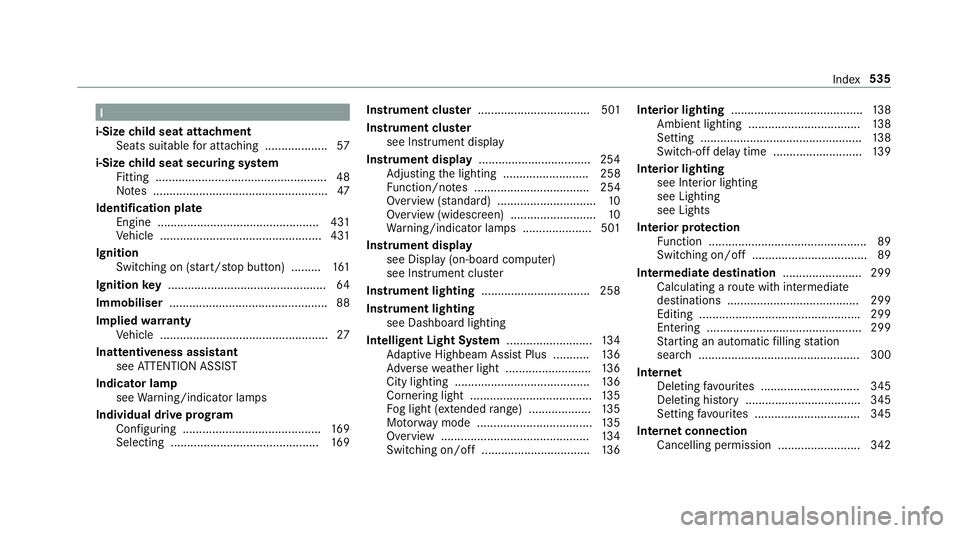
I
i-Size child seat attachment
Seats suitable for attaching ................... 57
i-Size child seat securing sy stem
Fitting .................................................... 48
No tes ..................................................... 47
Identification pla te
Engine ................................................ .431
Ve hicle .................................................4 31
Ignition Swit ching on (s tart/s top button) .........1 61
Ignition key................................................ 64
Immobiliser ................................................ 88
Implied warranty
Ve hicle ................................................... 27
Inat tentiveness assistant
see ATTENTION ASSIST
Indicator lamp see Warning/indicator lamps
Individual drive prog ram
Con figuring .......................................... 16 9
Selecting ............................................. 16 9Instrument clus
ter .................................. 501
In stru ment clus ter
see Instrument display
Instrument display ..................................2 54
Ad justing the lighting .......................... 258
Fu nction/no tes ................................... 254
Overview (s tanda rd) .............................. 10
Overview (widescreen) .......................... 10
Wa rning/indicator lamps .................... .501
Instrument display see Display (on-board computer)
see In stru ment clus ter
Instrument lighting .................................258
Instrument lighting see Dashboard lighting
Intelligent Light Sy stem .......................... 13 4
Ad aptive Highbeam Assist Plus .......... .136
Ad versewe ather light .......................... 13 6
City lighting ........................................ .136
Cornering light ..................................... 13 5
Fo g light (extended range) ................... 13 5
Mo torw ay mode ................................... 13 5
Overview ............................................. 13 4
Switching on/off ................................. 13 6Interior lighting
........................................ 13 8
Ambient lighting .................................. 13 8
Setting ................................................. 13 8
Switch-off del aytime ........................... 13 9
Interior lighting see In terior lighting
see Lighting
see Lights
Interior pr otection
Fu nction ................................................ 89
Switching on/o ff................................... 89
In term ediatedestination ........................ 299
Calculating a route with intermediate
destinations ........................................ 299
Editing ................................................ .299
Entering ............................................... 299
St arting an automatic filling station
sear ch................................................. 300
In tern et
Del eting favo urites .............................. 345
Deleting his tory ................................... 345
Setting favo urites ................................ 345
Internet connection Cancelling permission ........................ .342 Index
535