Page 303 of 565
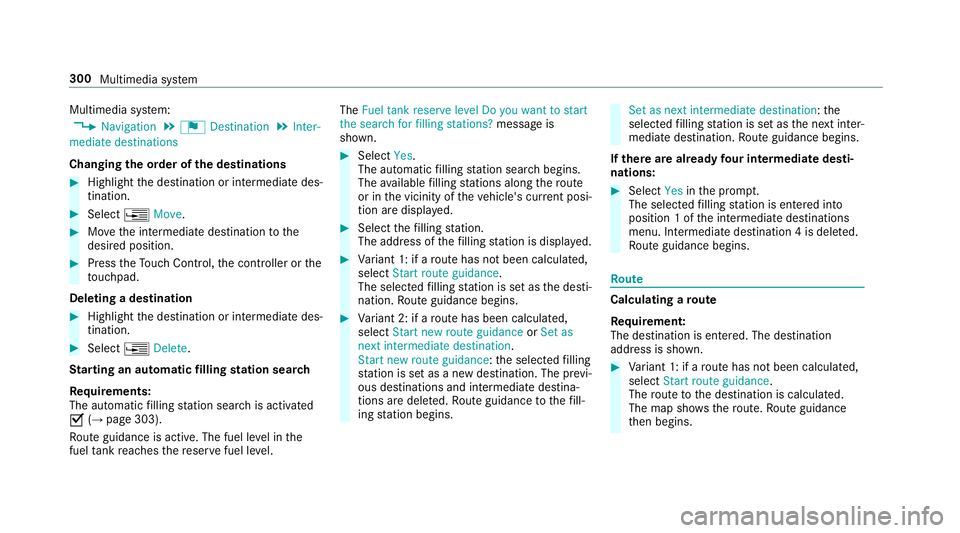
Multimedia sy
stem:
, Navigation .
¬ Destination .
Inter-
mediate destinations
Changing the order of the destinations #
Highlight the destination or intermediate des‐
tination. #
Select ¥Move. #
Movethe intermediate destination tothe
desired position. #
Press theTo uch Control, the controller or the
to uchpad.
Deleting a destination #
Highlight the destination or intermediate des‐
tination. #
Select ¥Delete.
St arting an automatic filling station sear ch
Re quirements:
The automatic filling station sear chis activated
O (→page 303).
Ro ute guidance is active. The fuel le vel in the
fuel tank reaches there ser vefuel le vel. The
Fuel tank reserve level Do you want to start
the search for filling stations? message is
shown. #
Select Yes.
The automatic filling station sear chbegins.
The available filling stations along thero ute
or in the vicinity of theve hicle's cur rent posi‐
tion are displ ayed. #
Select thefilling station.
The address of thefilling station is displa yed. #
Variant 1: if a route has not been calculated,
select Start route guidance.
The selected filling station is set as the desti‐
nation. Route guidance begins. #
Variant 2: if a route has been calculated,
select Start new route guidance orSet as
next intermediate destination.
Start new route guidance: the selected filling
st ation is set as a new destination. The pr evi‐
ous destinations and intermediate destina‐
tions are dele ted. Ro ute guidance tothefill‐
ing station begins. Set as next intermediate destination:
the
selected filling station is set as the next inter‐
mediate destination. Route guidance begins.
If th ere are already four intermediate desti‐
nations: #
Select Yesinthe prom pt.
The selected filling station is entered into
position 1 of the intermediate destinations
menu. Intermediate destination 4 is dele ted.
Ro ute guidance begins. Ro
ute Calculating a
route
Re quirement:
The destination is entered. The destination
address is shown. #
Variant 1: if a route has not been calculated,
select Start route guidance.
The route tothe destination is calculated.
The map sho ws thero ute. Route guidance
th en begins. 300
Multimedia sy stem
Page 306 of 565
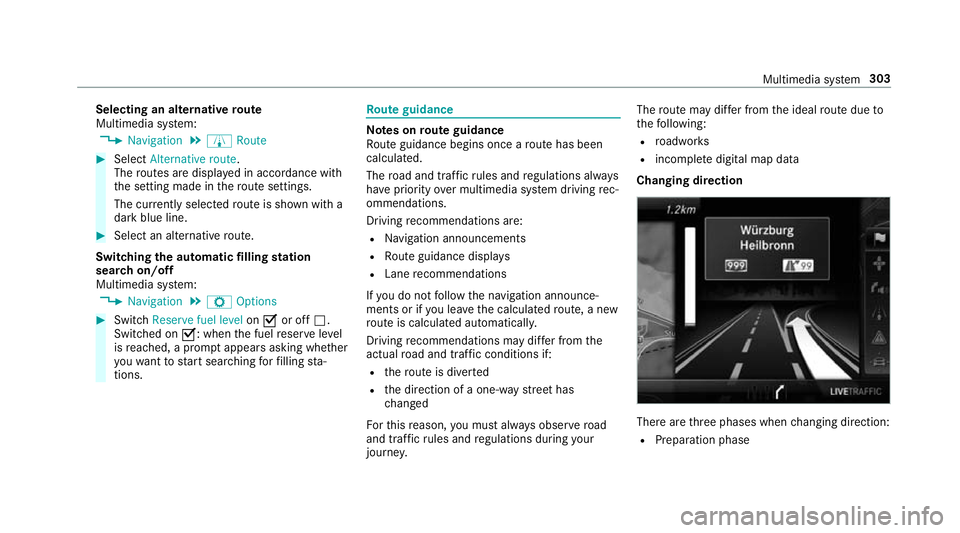
Selecting an alternative
route
Multimedia sy stem:
, Navigation .
À Route #
Select Alternative route.
The routes are displ ayed in accordance with
th e setting made in thero ute settings.
The cur rently selected route is shown with a
dark blue line. #
Select an alternative route.
Swit ching the automatic filling station
sear chon/off
Multimedia sy stem:
, Navigation .
Z Options #
Switch Reserve fuel level onO or off ª.
Switched on O: whenthe fuel reser velevel
is reached, a prom ptappears asking whe ther
yo uwa nttostart sear ching forfilling sta‐
tions. Ro
ute guidance Note
s onroute guidance
Ro ute guidance begins once a route has been
calculated.
The road and traf fic ru les and regulations alw ays
ha ve priority over multimedia sy stem driving rec‐
ommendations.
Driving recommendations are:
R Navigation announcements
R Route guidance displ ays
R Lane recommendations
If yo u do not follow the navigation announce‐
ments or if you lea vethe calculated route, a new
ro ute is calculated automaticall y.
Driving recommendations may di ffer from the
actual road and traf fic conditions if:
R thero ute is diver ted
R the direction of a one- wayst re et has
ch anged
Fo rth is reason, you must alw ays obser veroad
and traf fic ru les and regulations during your
journe y. The
route may dif fer from the ideal route due to
th efo llowing:
R roadwor ks
R incomple tedigital map data
Changing direction There are
thre e phases when changing direction:
R Preparation phase Multimedia sy
stem 303
Page 482 of 565
Display messages
Possible causes/consequences and M
MSolutions
8 Reserve fuel level *T
he fuel le vel has dropped into there ser verange. #
Refuel.
Ø
Eng. start not possible in
XXX mi *
The AdBlue ®
sy stem is malfunctioning. #
Consult a qualified specialist workshop immediatel y.
¸
Replace air cleaner *
Ve hicles with a diesel engine: the engine air filter is dirty and must be replaced. #
Consult a qualified specialist workshop.
Ø Eng. start not possible *
The AdBlue ®
sy stem is malfunctioning. You can no lon gerst art the engine. #
Consult a qualified specialist workshop immediatel y. Displ
aymessa ges and warning/indicator lamps 47 9