2016 MERCEDES-BENZ E-CLASS ESTATE lumbar support
[x] Cancel search: lumbar supportPage 20 of 565
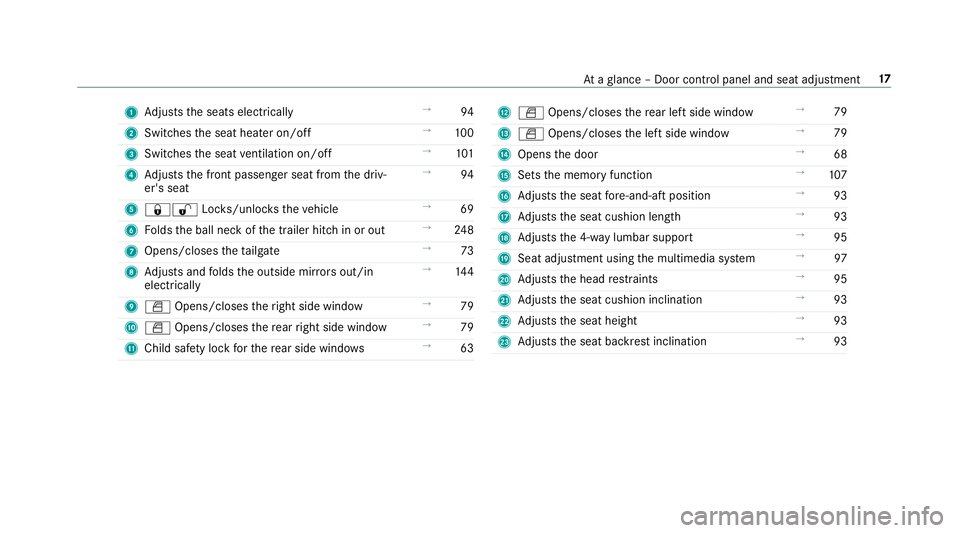
1
Adjusts the seats electrically →
94
2 Switches the seat heater on/off →
100
3 Switches the seat ventilation on/o ff →
101
4 Adjusts the front passenger seat from the driv‐
er's seat →
94
5 &% Locks/unloc kstheve hicle →
69
6 Folds the ball neck of the trailer hitch in or out →
24 8
7 Opens/closes theta ilgate →
73
8 Adjusts and folds the outside mir rors out/in
electrically →
14 4
9 W Opens/closes theright side window →
79
A W Opens/closes there ar right side window →
79
B Child saf ety lock forth ere ar side wind ows →
63 C
W Opens/closes there ar left side wind ow→
79
D W Opens/closes the left side window →
79
E Opens the door →
68
F Sets the memory function →
107
G Adjusts the seat fore -and-aft position →
93
H Adjusts the seat cushion length →
93
I Adjusts the 4-w aylumbar support →
95
J Seat adjustment using the multimedia sy stem →
97
K Adjusts the head restra ints →
95
L Adjusts the seat cushion inclination →
93
M Adjusts the seat height →
93
N Adjusts the seat backrest inclination →
93 At
aglance – Door control panel and seat adjustment 17
Page 98 of 565
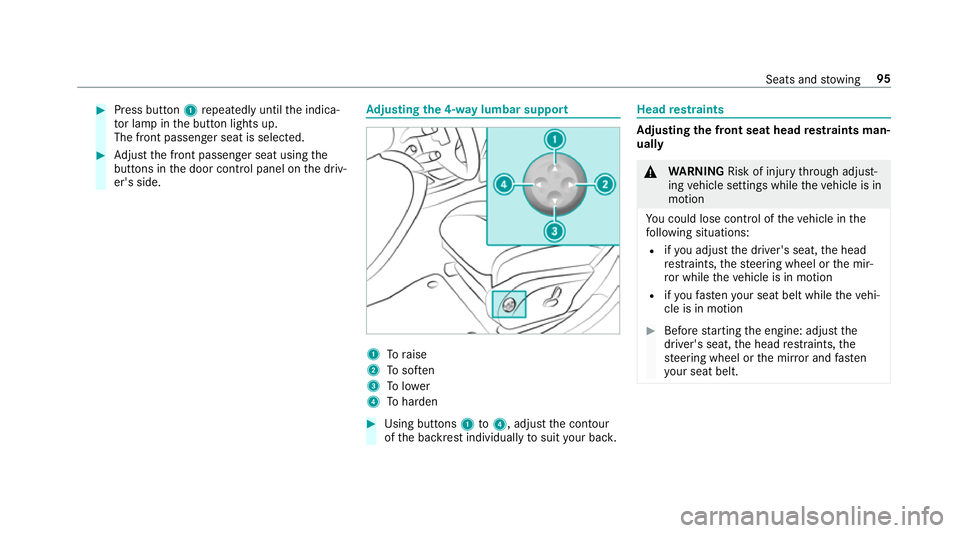
#
Press button 1repeatedly until the indica‐
to r lamp in the button lights up.
The front passenger seat is selected. #
Adjust the front passenger seat using the
buttons in the door control panel on the driv‐
er's side. Ad
justing the 4-w aylumbar support 1
Toraise
2 Tosof ten
3 Tolower
4 Toharden #
Using buttons 1to4 , adjust the conto ur
of the backrest individually tosuit your bac k. Head
restra ints Ad
justing the front seat head restra ints man‐
ually &
WARNING Risk of inju rythro ugh adjust‐
ing vehicle settings while theve hicle is in
motion
Yo u could lose cont rol of theve hicle in the
fo llowing situations:
R ifyo u adjust the driver's seat, the head
re stra ints, thesteering wheel or the mir‐
ro r while theve hicle is in motion
R ifyo ufast enyour seat belt while theve hi‐
cle is in motion #
Before starting the engine: adjust the
driver's seat, the head restra ints, the
st eering wheel or the mir ror and fasten
yo ur seat belt. Seats and
stowing 95
Page 101 of 565
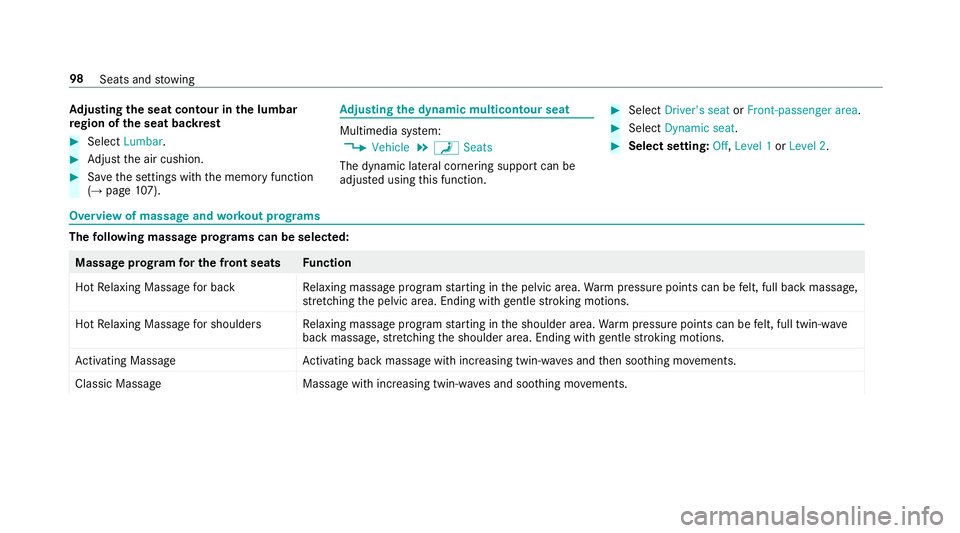
Ad
justing the seat contour in the lumbar
re gion of the seat backrest #
Select Lumbar . #
Adjust the air cushion. #
Save the settings with the memory function
(→ page 107). Ad
justing the dynamic multicon tour seat Multimedia sy
stem:
, Vehicle .
a Seats
The dynamic lateral cornering support can be
adjus ted using this function. #
Select Driver's seat orFront-passenger area. #
Select Dynamic seat. #
Select setting: Off,Level 1 orLevel 2. Overview of massage and
workout prog rams The
following massage prog rams can be selected: Massage prog
ram for the front seats Function
Hot Relaxing Massage for bac kR elaxing massage prog ram starting in the pelvic area. Warm pressure points can be felt, full back massage,
st re tching the pelvic area. Ending with gentle stroking motions.
Hot Relaxing Massage for shoulder sR elaxing massage prog ram starting in the shoulder area. Warm pressure points can be felt, full twin-w ave
back massage, stre tching the shoulder area. Ending with gentle stroking motions.
Ac tivating Massa ge Activating ba ckmassa gewith inc reasing twin-w aves and then soo thing mo vements.
Classic Massa ge Massage with increasing twin-w aves and soo thing mo vements. 98
Seats and stowing
Page 541 of 565
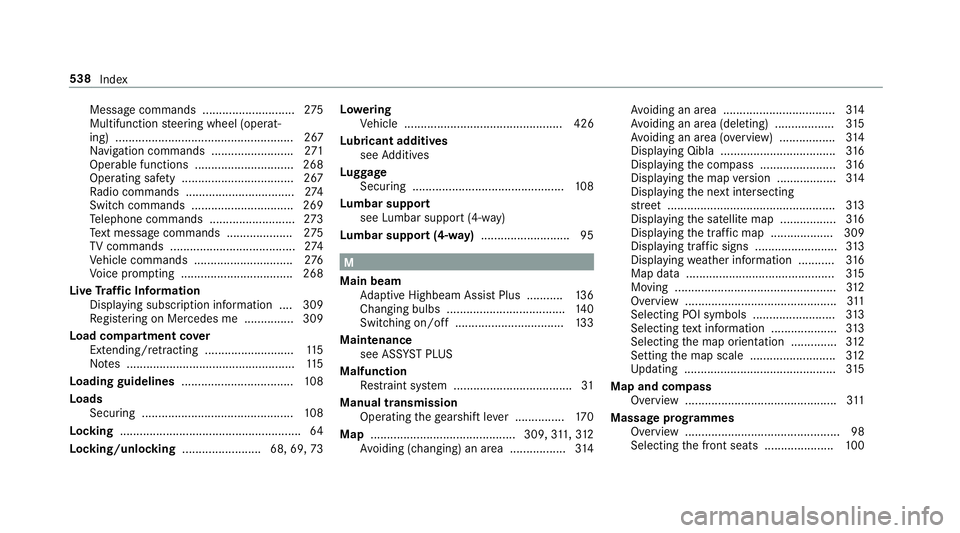
Message commands ............................2
75
Multifunction steering wheel (operat‐
ing) ...................................................... 267
Na vigation commands ........................ .271
Operable functions .............................. 268
Operating saf ety .................................. 267
Ra dio commands .................................2 74
Switch commands ............................... 269
Te lephone commands .......................... 273
Te xt messa gecommands .................... 275
TV commands ...................................... 274
Ve hicle commands .............................. 276
Vo ice prom pting .................................. 268
Live Traf fic Information
Displaying subsc ript ion information .... 309
Re gis tering on Mercedes me ............... 309
Load co mpartment co ver
Extending/r etra cting ........................... 11 5
No tes ................................................... 11 5
Loading guidelines .................................. 108
Loads Securing .............................................. 108
Locking ...................................................... .64
Locking/unlocking ........................ 68, 69, 73Lo
weri ng
Ve hicle ................................................ 426
Lu bricant additives
see Additives
Lu ggage
Securing .............................................. 108
Lu mbar support
see Lumbar support (4-w ay)
Lu mbar support (4-w ay).......................... .95 M
Main beam Adaptive Highbeam Assist Plus .......... .136
Changing bulbs ................................... .140
Switching on/off ................................. 13 3
Maintenance see ASS YST PLUS
Malfunction Restra int sy stem .................................... 31
Manual transmission Operating thege arshift le ver ............... 17 0
Map ............................................ 309, 311, 312
Av oiding (changing) an area ................. 314Av
oiding an area ..................................3 14
Av oiding an area (deleting) .................. 315
Av oiding an area (o verview) ................ .314
Displ aying Qibla .................................. .316
Displ aying the compass ....................... 316
Displ aying the map version .................. 314
Displ aying the next intersecting
st re et ................................................... 313
Displ aying the satellite map ................. 316
Displ aying the tra ffic map .................. .309
Displ aying traf fic signs ......................... 313
Displ aying weather information .......... .316
Map data ............................................. 315
Moving .................................................3 12
Overview ..............................................3 11
Selecting POI symbols ......................... 313
Selecting text information .................... 313
Selecting the map orientation .............. 312
Setting the map scale .......................... 312
Up dating .............................................. 315
Map and compass Overview .............................................. 311
Massage prog rammes
Overview ............................................... 98
Selecting the front seats ..................... 100538
Index
Page 549 of 565
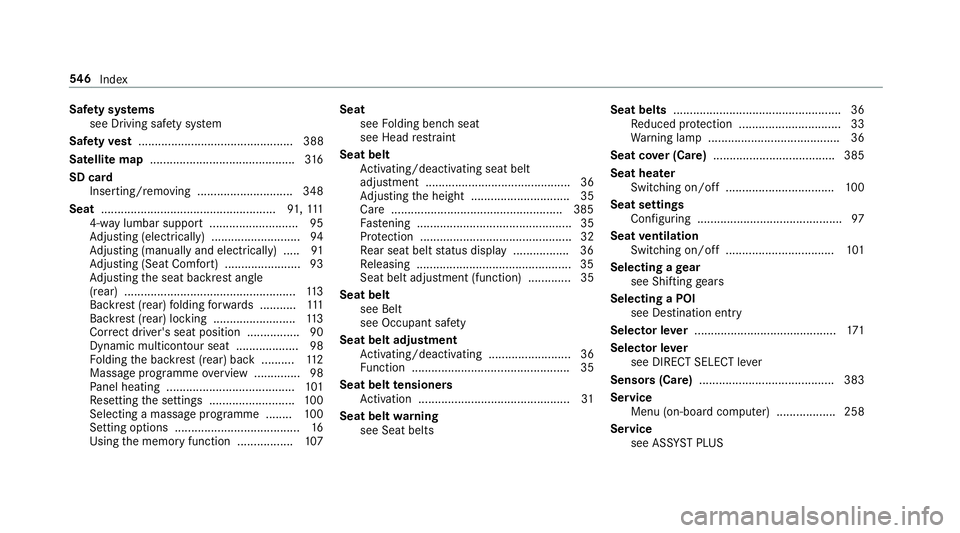
Saf
ety sy stems
see Driving saf ety sy stem
Saf etyve st ............................................... 388
Satelli temap ............................................ 316
SD card Inserting/re moving ............................. 348
Seat ..................................................... 91,111
4-w aylumbar support .......................... .95
Ad justing (electrically) ........................... 94
Ad justing (manually and electrically) ..... 91
Ad justing (Seat Comfort) ....................... 93
Ad justing the seat backrest angle
(rear) ....................................................1 13
Backrest (rear) folding forw ards .......... .111
Backrest (rear) locking ......................... 11 3
Cor rect driver's seat position ................ 90
Dynamic multicontour seat ................... 98
Fo lding the backrest (rear) back ..........1 12
Massage programme overview .............. 98
Pa nel heating ....................................... 101
Re setting the settings .......................... 100
Selecting a massa geprogramme ........ 100
Setting options ...................................... 16
Using the memory function ................. 107Seat
see Folding bench seat
see Head restra int
Seat belt Activating/deactivating seat belt
adjustment ............................................ 36
Ad justing the height .............................. 35
Care ....................................................3 85
Fa stening ............................................... 35
Pr otection ..............................................32
Re ar seat belt status display ................ .36
Re leasing .............................................. .35
Seat belt adjustment (function) ............. 35
Seat belt see Belt
see Occupant sa fety
Seat belt adjustment Activating/deactivating ......................... 36
Fu nction ................................................ 35
Seat belt tensioners
Ac tivation .............................................. 31
Seat belt warning
see Seat belts Seat belts
.................................................. .36
Re duced pr otection ...............................33
Wa rning lamp ........................................ 36
Seat co ver (Care) .................................... .385
Seat heater Switching on/off ................................. 100
Seat settings Configuring ............................................ 97
Seat ventilation
Switching on/o ff................................. 101
Selecting a gear
see Shifting gears
Selecting a POI see De stination ent ry
Selecto r lever........................................... 171
Selecto r lever
see DIRECT SELECT le ver
Sensors (Care) ......................................... 383
Service Menu (on-board computer) .................. 258
Service see ASS YST PLUS 546
Index