2016 MERCEDES-BENZ E-CLASS ESTATE tow
[x] Cancel search: towPage 551 of 565
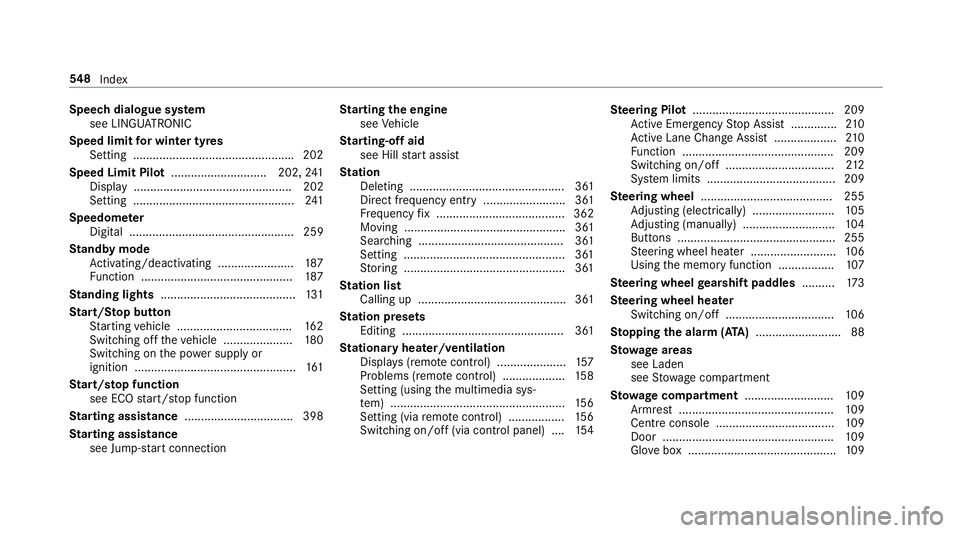
Speech dialogue sy
stem
see LINGU ATRO NIC
Speed limit for winter tyres
Setting ................................................ .202
Speed Limit Pil ot............................. 202, 241
Displ ay................................................ 202
Setting ................................................. 241
Speedome ter
Digital .................................................. 259
St andby mode
Ac tivating/deactivating ...................... .187
Fu nction .............................................. 187
St anding lights ......................................... 131
St art/S top button
St arting vehicle ................................... 16 2
Switching off theve hicle ..................... 180
Switching on the po wer supply or
ignition ................................................. 161
St art/s top function
see ECO start/ stop function
St arting assi stance ................................. 398
St arting assi stance
see Jump -sta rt connection St
arting the engine
see Vehicle
St arting-o ffaid
see Hill start assist
St ation
Deleting ............................................... 361
Direct frequency entry ......................... 361
Fr equency fix ....................................... 362
Moving ................................................. 361
Sea rching ............................................ 361
Setting .................................................3 61
St oring .................................................3 61
St ation list
Calling up ............................................. 361
St ation presets
Editing ................................................. 361
St ationary heater/ventilation
Displ ays (remo tecontrol) ..................... 157
Problems (remo tecontrol) ................... 15 8
Setting (using the multimedia sys‐
te m) ..................................................... 15 6
Setting (via remo tecontrol) ................. 15 6
Switching on/off (via control panel) .... 154Ste
ering Pilot .......................................... .209
Ac tive Emergency Stop Assist .............. 210
Ac tive Lane Change Assi st................... 210
Fu nction .............................................. 209
Switching on/o ff................................. 212
Sy stem limits ....................................... 209
Ste ering wheel ........................................ 255
Ad justing (electrically) ........................ .105
Ad justing (manually) ............................ 104
Buttons ................................................ 255
St eering wheel heater .......................... 106
Using the memory function ................. 107
Ste ering wheel gearshift paddles ..........173
Ste ering wheel heater
Swit ching on/off ................................ .106
St opping the ala rm(ATA ).......................... 88
St ow age areas
see Laden
see Stow age compartment
St ow age comp artment........................... 109
Armrest ............................................... 109
Centre console .................................... 109
Door .................................................... 109
Glo vebox .............................................1 09548
Index
Page 552 of 565
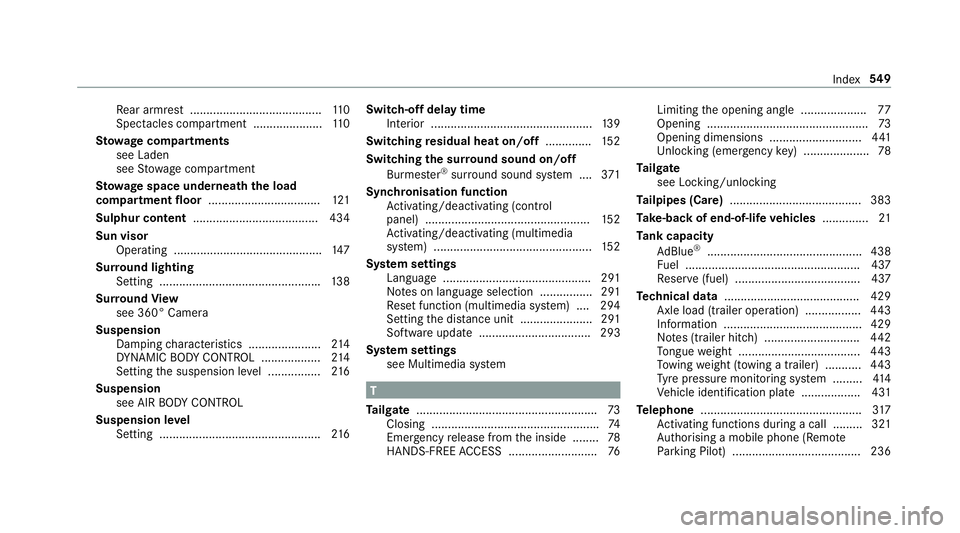
Re
ar armrest ........................................ 11 0
Spectacles compa rtment .................... .110
St ow age comp artments
see Laden
see Stow age compartment
St ow age space underneath the load
compa rtment floor .................................. 121
Sulphur content ...................................... 434
Sun visor Operating ............................................. 147
Sur round lighting
Setting ................................................ .138
Sur round View
see 360° Camera
Suspension Damping characteristics ...................... 214
DY NA MIC BODY CONTROL .................. 214
Setting the suspension le vel ................ 216
Suspension see AIR BODY CONTROL
Suspension le vel
Setting ................................................. 216Switch-off delay time
Interior .................................................1 39
Switching residual heat on/off ..............15 2
Switching the sur round sound on/off
Burmes ter®
sur round sound sy stem ....3 71
Synchronisation function Activating/deactivating (control
panel) .................................................. 15 2
Ac tivating/deactivating (multimedia
sy stem) ................................................ 15 2
Sy stem settings
Language ............................................ .291
No tes on language selection ................2 91
Re set function (multimedia sy stem) ....2 94
Setting the dis tance unit ...................... 291
Software upda te.................................. 293
Sy stem settings
see Multimedia sy stem T
Ta ilgate ...................................................... .73
Closing .................................................. .74
Emergency release from the inside ........ 78
HANDS-FREE ACCESS .......................... .76Limiting
the opening angle .................... 77
Opening .................................................73
Opening dimensions ............................4 41
Unlocking (emergency key) .................... 78
Ta ilgate
see Locking/unlocking
Ta ilpipes (Care) ........................................ 383
Ta ke -back of end-of-life vehicles .............. 21
Ta nk capacity
Ad Blue ®
............................................... 438
Fu el ..................................................... 437
Re ser ve(fuel) ...................................... 437
Te ch nical data ......................................... 429
Axle load (trailer operation) ................. 443
Information .......................................... 429
No tes (trailer hitch) ............................. 442
To ngue weight .................................... .443
To wing weight (t owing a trailer) .......... .443
Ty re pressure monitoring sy stem ......... 414
Ve hicle identification plate .................. 431
Te lephone ................................................ .317
Ac tivating functions du ring a call ......... 321
Auth orising a mobile phone (Remo te
Pa rking Pilot) ...................................... .236 Index
549
Page 555 of 565
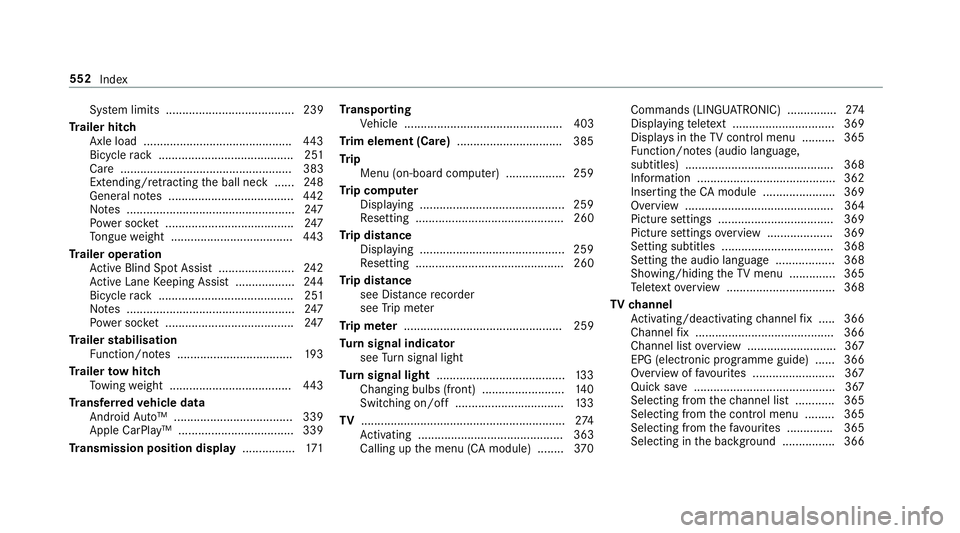
Sy
stem limits ....................................... 239
Tr ailer hitch
Axle load ............................................. 443
Bicycle rack ......................................... 251
Ca re .................................................... 383
Extending/r etra cting the ball neck ...... 24 8
Gene ral no tes ...................................... 442
No tes ................................................... 247
Po we r soc ket ....................................... 247
To ngue weight .................................... .443
Tr ailer operation
Ac tive Blind Spot Assi st....................... 24 2
Ac tive Lane Keeping Assist .................. 24 4
Bicycle rack ......................................... 251
No tes ................................................... 247
Po we r soc ket ....................................... 247
Tr ailer stabilisation
Fu nction/no tes ................................... 19 3
Tr ailer tow hit ch
To wing weight .................................... .443
Tr ansfer redve hicle data
Android Auto™ .................................... 339
Apple CarPl ay™ ................................... 339
Tr ansmission position display ................171Tr
anspo rting
Ve hicle ................................................ 403
Tr im element (Care) ................................ 385
Tr ip
Menu (on-board computer) .................. 259
Tr ip computer
Displaying ............................................ 259
Re setting ............................................. 260
Tr ip distance
Displaying ............................................ 259
Re setting ............................................. 260
Tr ip distance
see Dis tance recorder
see Trip me ter
Tr ip me ter ................................................ 259
Tu rn signal indicator
see Turn signal light
Tu rn signal light ....................................... 13 3
Changing bulbs (front) ........................ .140
Switching on/off ................................. 13 3
TV .............................................................. 274
Ac tivating ............................................ 363
Calling up the menu (CA module) ........ 370Commands (LINGU
ATRO NIC) ............... 274
Displ aying telete xt ............................... 369
Displa ysintheTV control menu .......... 365
Fu nction/no tes (audio language,
subtitles) ............................................. 368
Information .......................................... 362
Inserting theCA module ...................... 369
Overview ............................................. 364
Picture settings ................................... 369
Picture settings overview .................... 369
Setting subtitles .................................. 368
Setting the audio language .................. 368
Showing/hiding theTV menu .............. 365
Te lete xt overview ................................. 368
TV channel
Ac tivating/deactivating channel fix ..... 366
Channel fix .......................................... 366
Channel li stove rview .......................... .367
EPG (electronic prog ramme guide) ..... .366
Overview of favo urites ........................ .367
Qui cksave ........................................... 367
Selecting from thech annel list ............ 365
Selecting from the control menu ......... 365
Selecting from thefa vo urites .............. 365
Selecting in the bac kground ................ 366 552
Index