2016 MAZDA MODEL CX-5 service
[x] Cancel search: servicePage 3 of 626

Black plate (3,1)
Thank you for choosing a Mazda. We at Mazda design and build vehicles with complete
customer satisfaction in mind.
To help ensure enjoyable and trouble-free operation of your Mazda, read this manual
carefully and follow its recommendations.
An Authorized Mazda Dealer knows your vehicle best. So when maintenance or service is
necessary, that's the place to go.
Our nationwide network of Mazda professionals is dedicated to providing you with the best
possible service.
We assure you that all of us at Mazda have an ongoing interest in your motoring pleasure
and in your full satisfaction with your Mazda product.
Mazda Motor Corporation
HIROSHIMA, JAPAN
Important Notes About This Manual
Keep this manual in the glove box as a handy reference for the safe and enjoyable use of your Mazda. Should you
resell the vehicle, leave this manual with it for the next owner.
All specifications and descriptions are accurate at the time of printing. Because improvement is a constant goal at
Mazda, we reserve the right to make changes in specifications at any time without notice and without obligation.
Air Conditioning and the Environment
Your Mazda's genuine air conditioner is filled with a refrigerant that has been found not to damage the earth's
ozone layer. If the air conditioner does not operate properly, consult an Authorized Mazda Dealer.
Perchlorate
Certain components of this vehicle such as [air bag modules, seat belt pretensioners, lithium batteries, ···] may contain Perchlorate Material- - Special handling
may apply for service or vehicle end of life disposal. See
www.dtsc.ca.gov/hazardouswaste/perchlorate.
Please be aware that this manual applies to all models, equipment and options. As a result, you may find
some explanations for equipment not installed on your vehicle.
©2014 Mazda Motor Corporation
Apr. 2015 (Print3)
A Word to Mazda Owners
CX-5_8DV2-EA-14K_Edition3 Page3
Thursday, February 26 2015 5:31 PM
Form No.8DV2-EA-14K
Page 20 of 626

Black plate (20,1)
NOTElIf the ignition is switched off while the seat
warmer is operating (High, Mid or Low)
and then switched ON again, the seat
warmer will automatically operate at the
temperature set before switching off the
ignition.
lUse the seat warmer when the engine is
running. Leaving the seat warmer on for
long periods with the engine not running
could cause the battery power to be
depleted.
lThe temperature of the seat warmer cannot
be adjusted beyond High, Mid and Low
because the seat warmer is controlled by a
thermostat.
qSeat Position Memory (Driver's
seat)í
The seat position memory function allows
you to program the driver's seat to a
desired seat position and to call up a
programmed position with the simple
touch of a button.
CAUTION
Do not place fingers or hands around
the bottom of the seat while the seat
memory function is operating. The
seat moves automatically while the
seat memory function is operating
and fingers or hands could get
pinched and injured.
SET button
The seat position can be programmed or
operated using the following operations.
lOperation of the buttons on the side of
the seat.
lOperation using the key.
NOTE
lIndividual seat positions can be
programmed to the two available
programming buttons on the side of the
driver's seat, plus one seat position for each
registered key.
lIf the vehicle has been serviced and the
battery cables disconnected, the
programmed seat positions will have been
erased. Re-program the seat positions.
Programming
1. Switch the ignition OFF.
2. Adjust the seat to the desired position
using the slide lifter and reclining
switches.
Refer to Seat Operation on page 2-5.
3. Press and hold the memory SET button
until a beep sound is heard.
2-8
Essential Safety Equipment
íSome models.
Seats
CX-5_8DV2-EA-14K_Edition3 Page20
Thursday, February 26 2015 5:31 PM
Form No.8DV2-EA-14K
Page 133 of 626

Black plate (133,1)
3. Release the parking brake (also the foot brake) and pull away from the wheel blocks.
Stop; apply the parking brake and shift into P.
4. Have a helper retrieve the wheel blocks.
Fuel consumption
Trailer towing causes higher fuel consumption.
Maintenance
If you tow a trailer frequently, have your vehicle serviced as shown in Scheduled
Maintenance (page 6-4).
Before Driving
Towing
3-55
CX-5_8DV2-EA-14K_Edition3 Page133
Thursday, February 26 2015 5:32 PM
Form No.8DV2-EA-14K
Page 150 of 626

Black plate (150,1)
NOTElIf any of the INFO switches (up, down
, or INFO button) is pressed while a
message is displayed, it will no longer be
displayed the next time the ignition is
switched ON.
lAfter the vehicle is serviced and the
remaining time/distance is reset, the
message for the next maintenance period
will be displayed when the remaining
distance or time to the next maintenance
period approaches 0 (displays when engine
is started).
lIf there are multiple messages, they are
displayed according to their order.
lIf OFF is set for Messages, messages are
not displayed.
qTrip Computer and INFO Switch
The following information can be selected
by pressing the up
or downpart of
the INFO switch with the ignition
switched ON.
lApproximate distance you can travel
on the available fuel
lAverage fuel economylCurrent fuel economylAverage vehicle speedlLane departure warning system
(LDWS) display (Type A instrument
cluster)
í
lMazda Radar Cruise Control (MRCC)
display (Type A instrument cluster)í
lDistance Recognition Support System
(DRSS) display (Type A instrument
cluster)
í
lWarning (Type A instrument cluster)
If you have any problems with your trip
computer, consult an Authorized Mazda
Dealer.
Distance-to-empty mode
This mode displays the approximate
distance you can travel on the remaining
fuel based on the fuel economy.
The distance-to-empty will be calculated
and displayed every second.
Type A
Type B
4-16
When Driving
íSome models.
Instrument Cluster and Display
CX-5_8DV2-EA-14K_Edition3 Page150
Thursday, February 26 2015 5:32 PM
Form No.8DV2-EA-14K
Page 251 of 626

Black plate (251,1)
WARNING
Do not rely completely on the Mazda Radar Cruise Control (MRCC) system and
always drive carefully:
The Mazda Radar Cruise Control (MRCC) system is designed to reduce load on the
driver, and although it maintains a constant vehicle speed, or specifically, it
maintains a constant distance between your vehicle and the detected vehicle ahead
according to the vehicle speed, the system has detection limitations depending on the
type of vehicle ahead and its conditions, the weather conditions, and the road
conditions. Additionally, the system may be unable to decelerate sufficiently to avoid
hitting the vehicle ahead if the vehicle ahead applies the brakes suddenly or another
vehicle cuts into the driving lane, which could result in an accident. Always verify the
safety of the surrounding area and depress the brake pedal or accelerator pedal
while keeping a safer distance from vehicles ahead or on-coming vehicles.
Do not use the Mazda Radar Cruise Control (MRCC) system in the following locations.
Otherwise, it could lead to an accident:
ØRoads with sharp curves and where vehicle traffic is heavy and there is insufficient
space between vehicles. Roads where frequent and repetitive acceleration and
deceleration occur (Driving under these conditions using the Mazda Radar Cruise
Control (MRCC) system is not possible).
ØWhen entering and exiting interchanges, service areas, and parking areas of
highways (If you exit a highway while headway control is in use, the vehicle
ahead will no longer be tracked and your vehicle may accelerate to the set speed).
ØSlippery roads such as ice or snow-bound roads (The tires could spin causing you
to lose vehicle control).
ØLong descending slopes (to maintain distance between vehicles, the system
automatically and continuously applies the brakes which could result in the loss
of brake power).
For the purposes of safety, switch the Mazda Radar Cruise Control (MRCC) system off
when it is not being used.
CAUTION
If the vehicle is towed or you are towing something, switch the Mazda Radar Cruise
Control (MRCC) system off to prevent an incorrect operation.
When Driving
i-ACTIVSENSE
4-117
CX-5_8DV2-EA-14K_Edition3 Page251
Thursday, February 26 2015 5:33 PM
Form No.8DV2-EA-14K
Page 326 of 626
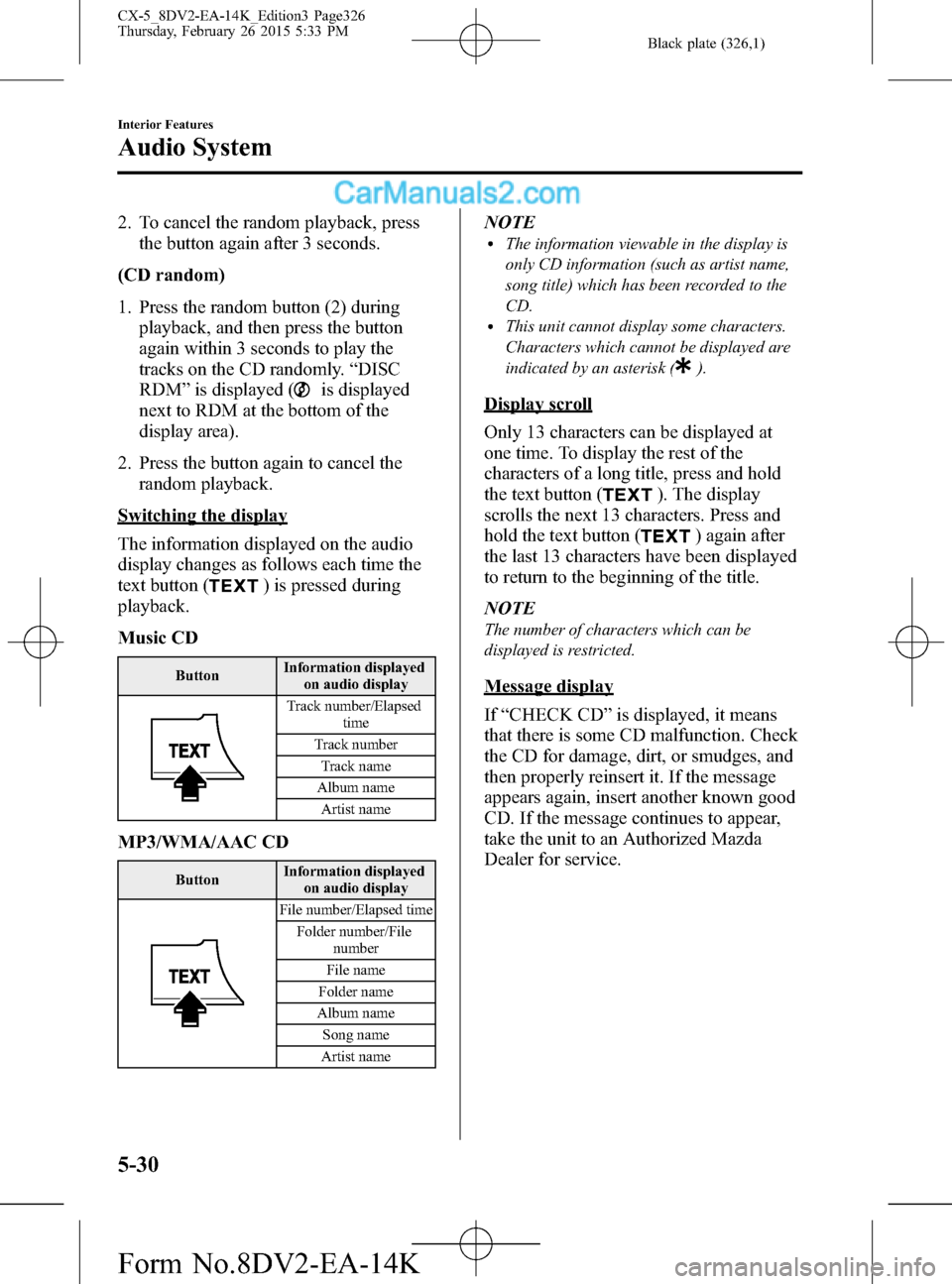
Black plate (326,1)
2. To cancel the random playback, press
the button again after 3 seconds.
(CD random)
1. Press the random button (2) during
playback, and then press the button
again within 3 seconds to play the
tracks on the CD randomly.“DISC
RDM”is displayed (
is displayed
next to RDM at the bottom of the
display area).
2. Press the button again to cancel the
random playback.
Switching the display
The information displayed on the audio
display changes as follows each time the
text button (
) is pressed during
playback.
Music CD
ButtonInformation displayed
on audio display
Track number/Elapsed
time
Track number
Track name
Album name
Artist name
MP3/WMA/AAC CD
ButtonInformation displayed
on audio display
File number/Elapsed time
Folder number/File
number
File name
Folder name
Album name
Song name
Artist name
NOTElThe information viewable in the display is
only CD information (such as artist name,
song title) which has been recorded to the
CD.
lThis unit cannot display some characters.
Characters which cannot be displayed are
indicated by an asterisk (
).
Display scroll
Only 13 characters can be displayed at
one time. To display the rest of the
characters of a long title, press and hold
the text button (
). The display
scrolls the next 13 characters. Press and
hold the text button (
) again after
the last 13 characters have been displayed
to return to the beginning of the title.
NOTE
The number of characters which can be
displayed is restricted.
Message display
If“CHECK CD”is displayed, it means
that there is some CD malfunction. Check
the CD for damage, dirt, or smudges, and
then properly reinsert it. If the message
appears again, insert another known good
CD. If the message continues to appear,
take the unit to an Authorized Mazda
Dealer for service.
5-30
Interior Features
Audio System
CX-5_8DV2-EA-14K_Edition3 Page326
Thursday, February 26 2015 5:33 PM
Form No.8DV2-EA-14K
Page 339 of 626

Black plate (339,1)
NOTElTo listen to SiriusXM, a prior subscription
(fee-based) is required.
lThe channels which you can receive depend
on the package you subscribe to.
lSatellite radio is broadcast as Sirius, XM,
and SiriusXM in the U.S.A., and Sirius and
XM in Canada. In this owner’s manual,
only the name SiriusXM is used.
lFor traffic and weather channels, map
information is not displayed and only audio
broadcasts can be received.
lCall 888-539-7474 to activate. For more
information, visit www.siriusxm.com.
Satellite radio is only available in regions
providing satellite radio service (some
areas of the United States and Canada).
Contact Authorized Mazda Dealer for
details.
How to Activate Satellite Radio
You must call SiriusXM to activate your
service. Activation is free and takes only a
few minutes.
SiriusXM service uses an ID code to
identify your radio. This code is needed to
activate SiriusXM service, and report any
problems.
Please have the following information
ready:
lRadio ID (8-digit electronic serial no -
See below for how to find your ESN)
lValid credit card information (may not
be required at initial sign-up)
Be sure you are parked outside with a
clear view of open sky, you will be
instructed to turn on your radio (in
SiriusXM mode and tuned to channel 184
(Sirius)/1 (XM and SiriusXM)).
Activation typically takes only 2―5
minutes.
Displaying the Radio ID (ESN)
When channel 0 is selected, the radio ID
is displayed. Use the PREVIOUS or
NEXT channel buttons to select channel
0.
Interior Features
Audio System
5-43
CX-5_8DV2-EA-14K_Edition3 Page339
Thursday, February 26 2015 5:33 PM
Form No.8DV2-EA-14K
Page 361 of 626
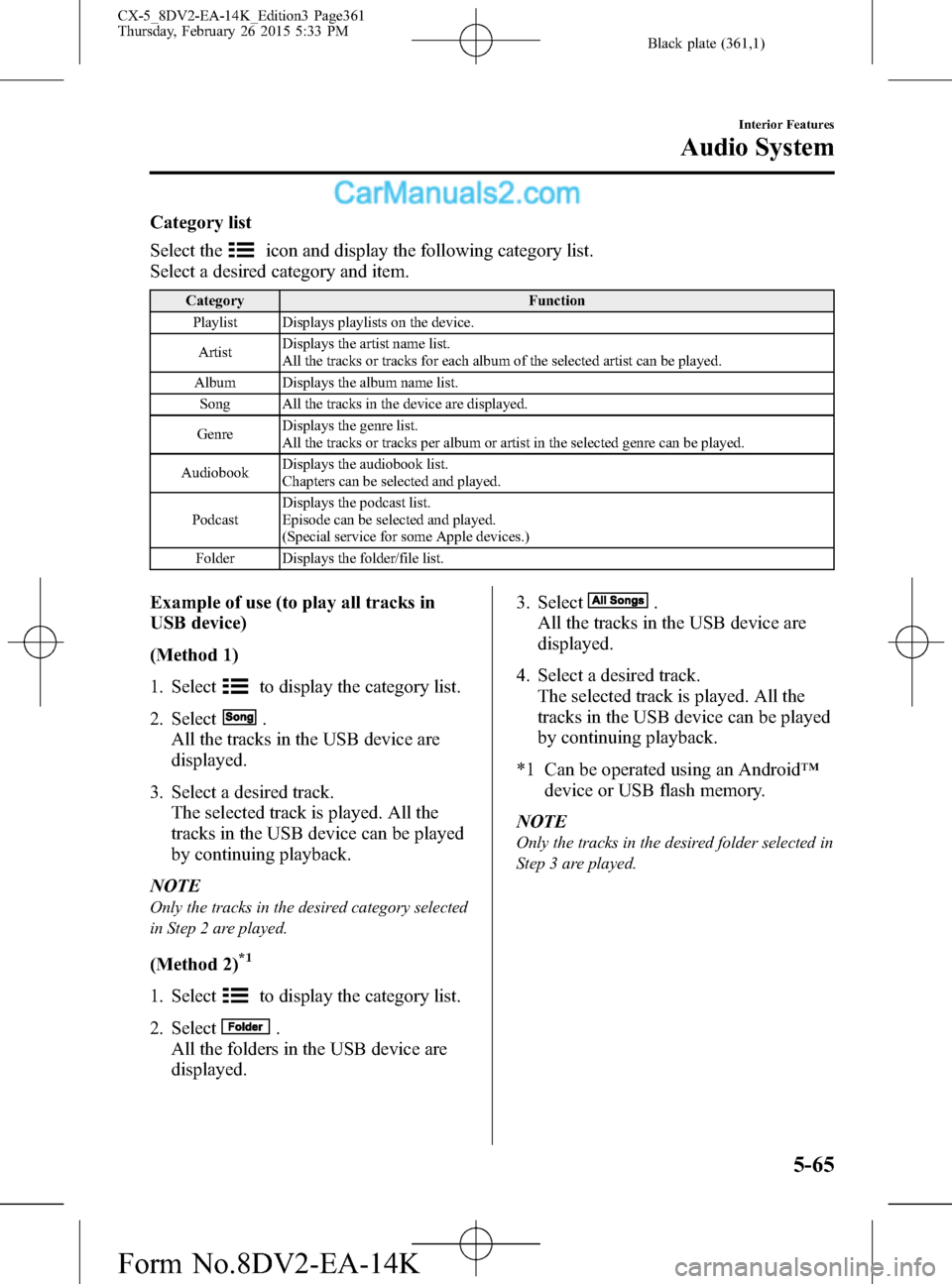
Black plate (361,1)
Category list
Select the
icon and display the following category list.
Select a desired category and item.
Category Function
Playlist Displays playlists on the device.
ArtistDisplays the artist name list.
All the tracks or tracks for each album of the selected artist can be played.
Album Displays the album name list.
Song All the tracks in the device are displayed.
GenreDisplays the genre list.
All the tracks or tracks per album or artist in the selected genre can be played.
AudiobookDisplays the audiobook list.
Chapters can be selected and played.
PodcastDisplays the podcast list.
Episode can be selected and played.
(Special service for some Apple devices.)
Folder Displays the folder/file list.
Example of use (to play all tracks in
USB device)
(Method 1)
1. Select
to display the category list.
2. Select
.
All the tracks in the USB device are
displayed.
3. Select a desired track.
The selected track is played. All the
tracks in the USB device can be played
by continuing playback.
NOTE
Only the tracks in the desired category selected
in Step 2 are played.
(Method 2)*1
1. Selectto display the category list.
2. Select
.
All the folders in the USB device are
displayed.3. Select
.
All the tracks in the USB device are
displayed.
4. Select a desired track.
The selected track is played. All the
tracks in the USB device can be played
by continuing playback.
*1 Can be operated using an Android™
device or USB flash memory.
NOTE
Only the tracks in the desired folder selected in
Step 3 are played.
Interior Features
Audio System
5-65
CX-5_8DV2-EA-14K_Edition3 Page361
Thursday, February 26 2015 5:33 PM
Form No.8DV2-EA-14K