Page 135 of 498
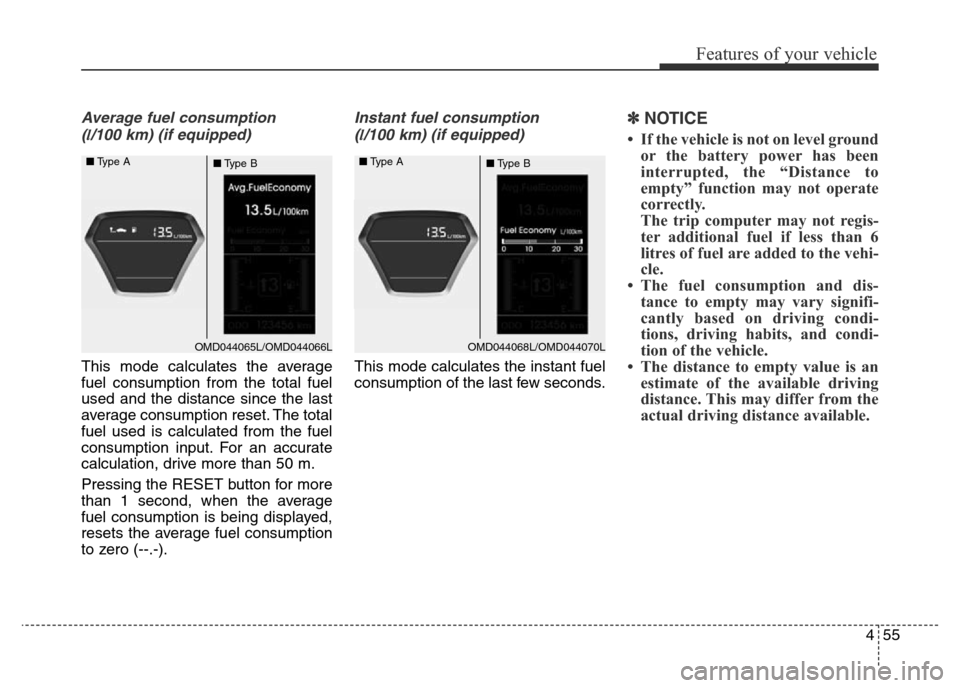
455
Features of your vehicle
Average fuel consumption
(
l/100 km) (if equipped)
This mode calculates the average
fuel consumption from the total fuel
used and the distance since the last
average consumption reset. The total
fuel used is calculated from the fuel
consumption input. For an accurate
calculation, drive more than 50 m.
Pressing the RESET button for more
than 1 second, when the average
fuel consumption is being displayed,
resets the average fuel consumption
to zero (--.-).
Instant fuel consumption
(
l/100 km) (if equipped)
This mode calculates the instant fuel
consumption of the last few seconds.
✽NOTICE
• If the vehicle is not on level ground
or the battery power has been
interrupted, the “Distance to
empty” function may not operate
correctly.
The trip computer may not regis-
ter additional fuel if less than 6
litres of fuel are added to the vehi-
cle.
• The fuel consumption and dis-
tance to empty may vary signifi-
cantly based on driving condi-
tions, driving habits, and condi-
tion of the vehicle.
• The distance to empty value is an
estimate of the available driving
distance. This may differ from the
actual driving distance available.
OMD044065L/OMD044066L ■Type A
■Type BOMD044068L/OMD044070L ■Type A
■Type B
Page 136 of 498
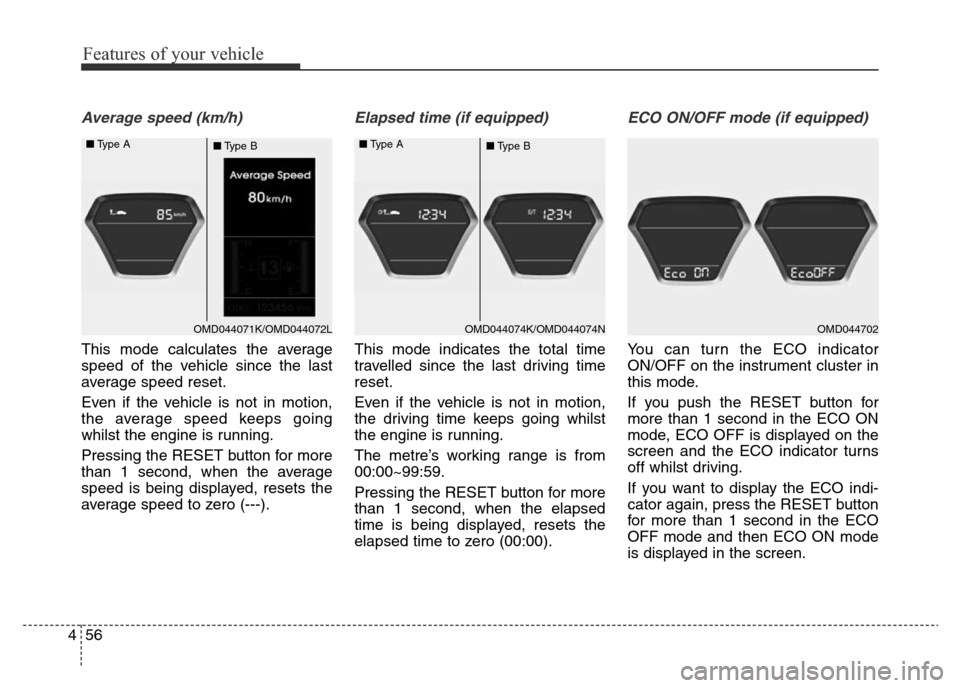
Features of your vehicle
56 4
Average speed (km/h)
This mode calculates the average
speed of the vehicle since the last
average speed reset.
Even if the vehicle is not in motion,
the average speed keeps going
whilst the engine is running.
Pressing the RESET button for more
than 1 second, when the average
speed is being displayed, resets the
average speed to zero (---).
Elapsed time (if equipped)
This mode indicates the total time
travelled since the last driving time
reset.
Even if the vehicle is not in motion,
the driving time keeps going whilst
the engine is running.
The metre’s working range is from
00:00~99:59.
Pressing the RESET button for more
than 1 second, when the elapsed
time is being displayed, resets the
elapsed time to zero (00:00).
ECO ON/OFF mode (if equipped)
You can turn the ECO indicator
ON/OFF on the instrument cluster in
this mode.
If you push the RESET button for
more than 1 second in the ECO ON
mode, ECO OFF is displayed on the
screen and the ECO indicator turns
off whilst driving.
If you want to display the ECO indi-
cator again, press the RESET button
for more than 1 second in the ECO
OFF mode and then ECO ON mode
is displayed in the screen.
OMD044071K/OMD044072L ■Type A
■Type BOMD044074K/OMD044074N ■Type A
■Type BOMD044702
Page 137 of 498
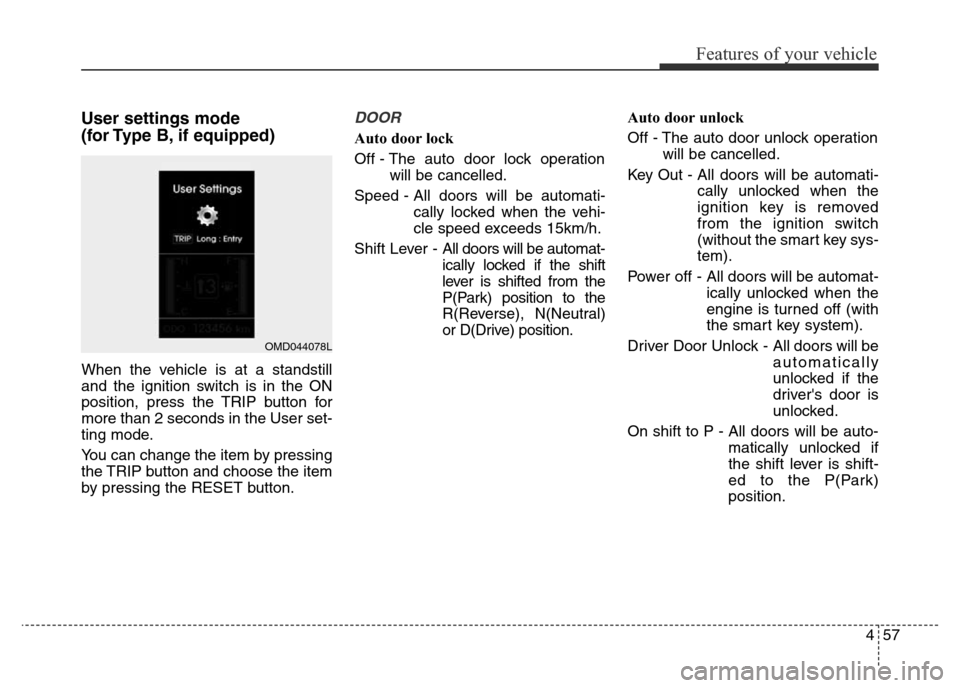
457
Features of your vehicle
User settings mode
(for Type B, if equipped)
When the vehicle is at a standstill
and the ignition switch is in the ON
position, press the TRIP button for
more than 2 seconds in the User set-
ting mode.
You can change the item by pressing
the TRIP button and choose the item
by pressing the RESET button.
DOOR
Auto door lock
Off - The auto door lock operation
will be cancelled.
Speed - All doors will be automati-
cally locked when the vehi-
cle speed exceeds 15km/h.
Shift Lever - All doors will be automat-
ically locked if the shift
lever is shifted from the
P(Park) position to the
R(Reverse), N(Neutral)
or D(Drive) position.Auto door unlock
Off - The auto door unlock operation
will be cancelled.
Key Out - All doors will be automati-
cally unlocked when the
ignition key is removed
from the ignition switch
(without the smart key sys-
tem).
Power off - All doors will be automat-
ically unlocked when the
engine is turned off (with
the smart key system).
Driver Door Unlock - All doors will be
automatically
unlocked if the
driver's door is
unlocked.
On shift to P - All doors will be auto-
matically unlocked if
the shift lever is shift-
ed to the P(Park)
position.
OMD044078L
Page 138 of 498
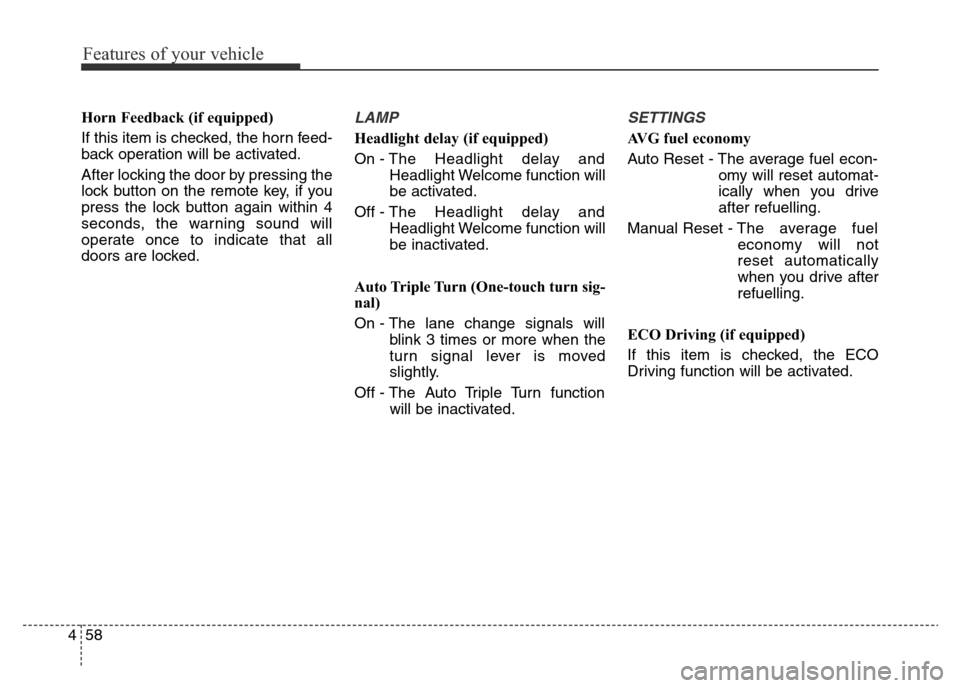
Features of your vehicle
58 4
Horn Feedback (if equipped)
If this item is checked, the horn feed-
back operation will be activated.
After locking the door by pressing the
lock button on the remote key, if you
press the lock button again within 4
seconds, the warning sound will
operate once to indicate that all
doors are locked.LAMP
Headlight delay (if equipped)
On - The Headlight delay and
Headlight Welcome function will
be activated.
Off - The Headlight delay and
Headlight Welcome function will
be inactivated.
Auto Triple Turn (One-touch turn sig-
nal)
On - The lane change signals will
blink 3 times or more when the
turn signal lever is moved
slightly.
Off - The Auto Triple Turn function
will be inactivated.
SETTINGS
AVG fuel economy
Auto Reset - The average fuel econ-
omy will reset automat-
ically when you drive
after refuelling.
Manual Reset - The average fuel
economy will not
reset automatically
when you drive after
refuelling.
ECO Driving (if equipped)
If this item is checked, the ECO
Driving function will be activated.
Page 139 of 498
459
Features of your vehicle
Shift Indicator (if equipped)
If this item is checked, the shift indi-
cator function will be activated.
Fuel ECO Auto Reset
• Auto Reset:
The average fuel economy will
reset automatically when refu-
elling.
• Manual Reset:
The average fuel economy will not
reset automatically whenever refu-
elling.
For more details, refer to “Trip
Computer” in this chapter.Steering position (if equipped)
If this item is checked, when starting
the engine, the alignement status of
the steering wheel is displayed.Service Interval (if equipped)
On this mode, you can activate the
service interval function by mileage
(km or mi.) and period (months).
✽NOTICE
If the service interval function is not
available in your vehicle, we recom-
mend that you consult an authorised
HYUNDAI dealer for maintenance
service information.
OMD044507L/OMD044508L
Page 154 of 498
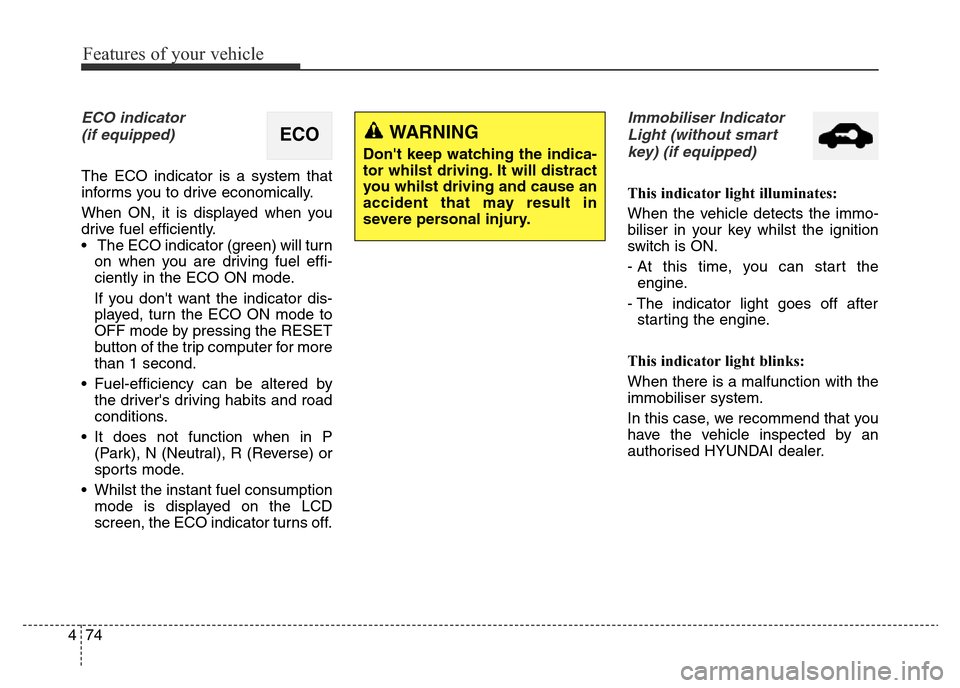
Features of your vehicle
74 4
ECO indicator
(if equipped)
The ECO indicator is a system that
informs you to drive economically.
When ON, it is displayed when you
drive fuel efficiently.
• The ECO indicator (green) will turn
on when you are driving fuel effi-
ciently in the ECO ON mode.
If you don't want the indicator dis-
played, turn the ECO ON mode to
OFF mode by pressing the RESET
button of the trip computer for more
than 1 second.
• Fuel-efficiency can be altered by
the driver's driving habits and road
conditions.
• It does not function when in P
(Park), N (Neutral), R (Reverse) or
sports mode.
• Whilst the instant fuel consumption
mode is displayed on the LCD
screen, the ECO indicator turns off.
Immobiliser Indicator
Light (without smart
key) (if equipped)
This indicator light illuminates:
When the vehicle detects the immo-
biliser in your key whilst the ignition
switch is ON.
- At this time, you can start the
engine.
- The indicator light goes off after
starting the engine.
This indicator light blinks:
When there is a malfunction with the
immobiliser system.
In this case, we recommend that you
have the vehicle inspected by an
authorised HYUNDAI dealer.
ECOWARNING
Don't keep watching the indica-
tor whilst driving. It will distract
you whilst driving and cause an
accident that may result in
severe personal injury.
Page 188 of 498
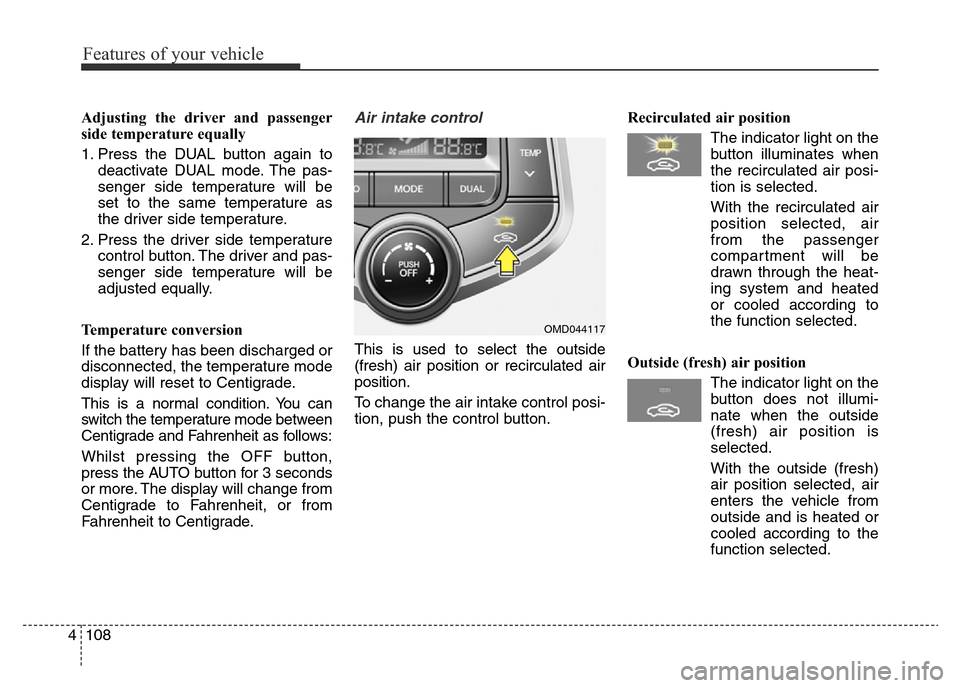
Features of your vehicle
108 4
Adjusting the driver and passenger
side temperature equally
1. Press the DUAL button again to
deactivate DUAL mode. The pas-
senger side temperature will be
set to the same temperature as
the driver side temperature.
2. Press the driver side temperature
control button. The driver and pas-
senger side temperature will be
adjusted equally.
Temperature conversion
If the battery has been discharged or
disconnected, the temperature mode
display will reset to Centigrade.
This is a normal condition. You can
switch the temperature mode between
Centigrade and Fahrenheit as follows:
Whilst pressing the OFF button,
press the AUTO button for 3 seconds
or more. The display will change from
Centigrade to Fahrenheit, or from
Fahrenheit to Centigrade.Air intake control
This is used to select the outside
(fresh) air position or recirculated air
position.
To change the air intake control posi-
tion, push the control button.Recirculated air position
The indicator light on the
button illuminates when
the recirculated air posi-
tion is selected.
With the recirculated air
position selected, air
from the passenger
compartment will be
drawn through the heat-
ing system and heated
or cooled according to
the function selected.
Outside (fresh) air position
The indicator light on the
button does not illumi-
nate when the outside
(fresh) air position is
selected.
With the outside (fresh)
air position selected, air
enters the vehicle from
outside and is heated or
cooled according to the
function selected.
OMD044117
Page 194 of 498
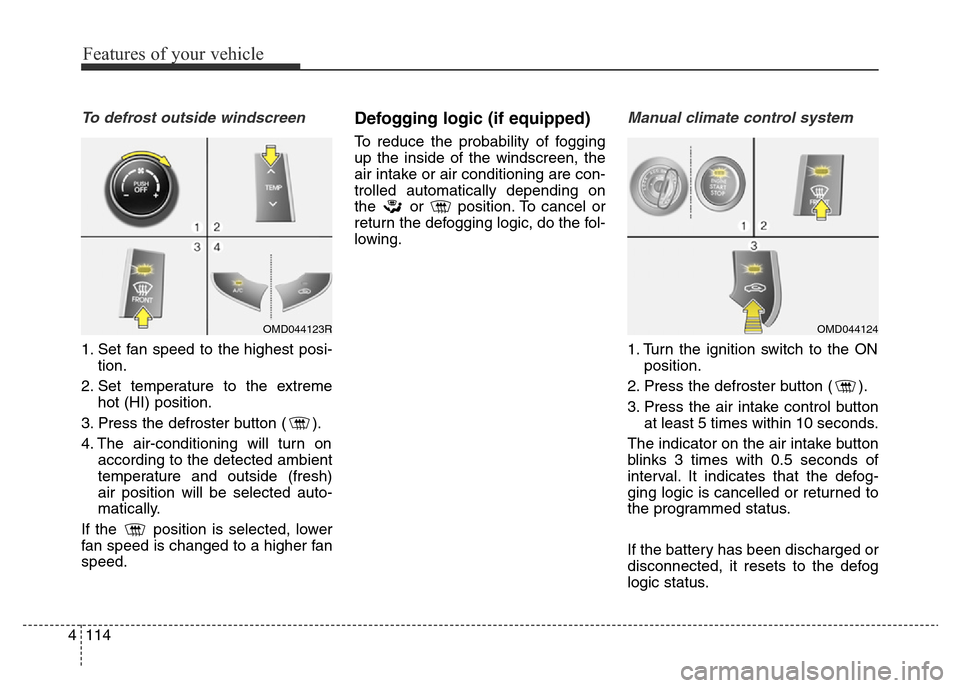
Features of your vehicle
114 4
To defrost outside windscreen
1. Set fan speed to the highest posi-
tion.
2. Set temperature to the extreme
hot (HI) position.
3. Press the defroster button ( ).
4. The air-conditioning will turn on
according to the detected ambient
temperature and outside (fresh)
air position will be selected auto-
matically.
If the position is selected, lower
fan speed is changed to a higher fan
speed.
Defogging logic (if equipped)
To reduce the probability of fogging
up the inside of the windscreen, the
air intake or air conditioning are con-
trolled automatically depending on
the or position. To cancel or
return the defogging logic, do the fol-
lowing.
Manual climate control system
1. Turn the ignition switch to the ON
position.
2. Press the defroster button ( ).
3. Press the air intake control button
at least 5 times within 10 seconds.
The indicator on the air intake button
blinks 3 times with 0.5 seconds of
interval. It indicates that the defog-
ging logic is cancelled or returned to
the programmed status.
If the battery has been discharged or
disconnected, it resets to the defog
logic status.
OMD044123ROMD044124