Page 18 of 498
Your vehicle at a glance
6 2
ENGINE COMPARTMENT
OMD071047R
❈The actual engine compartment in the vehicle may differ from the illustration.1. Engine oil filler cap ............................7-24
2. Engine oil dipstick..............................7-23
3. Brake/clutch fluid reservoir ................7-29
4. Positive battery terminal ....................7-37
5. Negative battery terminal ..................7-37
6. Fuse box ............................................7-53
7. Air cleaner .........................................7-31
8. Radiator cap ......................................7-28
9. Engine coolant reservoir....................7-26
10. Windscreen washer fluid reservoir ..7-30
■■Petrol Engine (1.8L)
Page 142 of 498
Features of your vehicle
62 4
Press clutch pedal to start engine
(for smart key system and manu-
al transaxle)
This warning message illuminates if
the Engine Start/Stop button
changes to the ACC position by
depressing the button repeatedly
without depressing the clutch pedal.
Press the clutch pedal to start the
engine.
Key not in vehicle
(for smart key system)
This warning message illuminates if
the smart key is not in the vehicle
when you press the Engine
Start/Stop button.
Always have the smart key with you.
Key not detected
(for smart key system)
This warning message illuminates if
the smart key is not detected when
you press the Engine Start/Stop but-
ton.OMD044519L
OMD044521LOMD044523L
Page 311 of 498
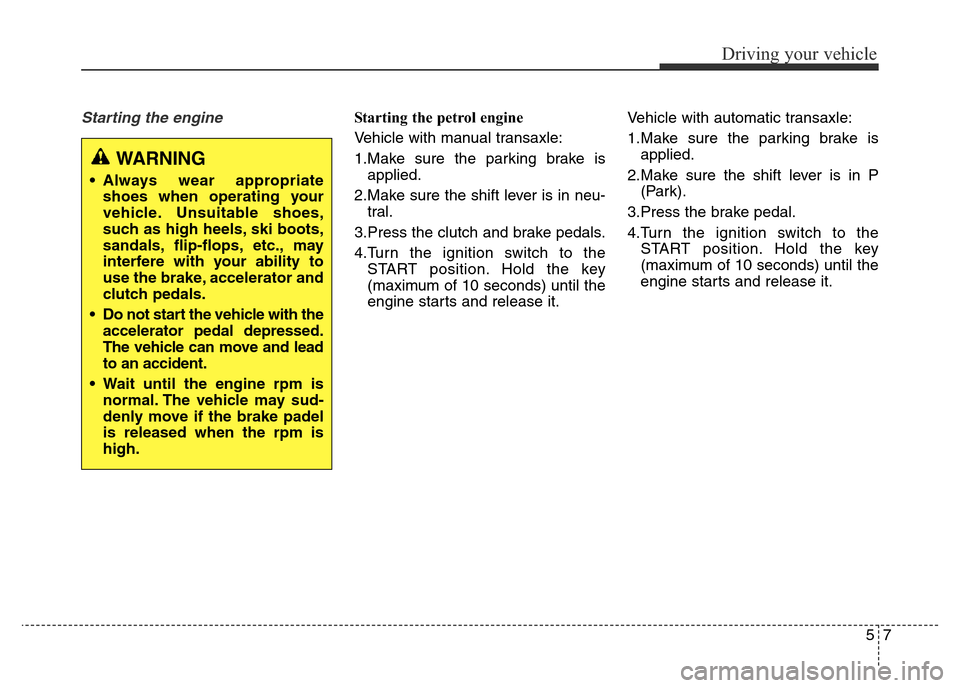
57
Driving your vehicle
Starting the engine Starting the petrol engine
Vehicle with manual transaxle:
1.Make sure the parking brake is
applied.
2.Make sure the shift lever is in neu-
tral.
3.Press the clutch and brake pedals.
4.Turn the ignition switch to the
START position. Hold the key
(maximum of 10 seconds) until the
engine starts and release it.Vehicle with automatic transaxle:
1.Make sure the parking brake is
applied.
2.Make sure the shift lever is in P
(Park).
3.Press the brake pedal.
4.Turn the ignition switch to the
START position. Hold the key
(maximum of 10 seconds) until the
engine starts and release it.
WARNING
• Always wear appropriate
shoes when operating your
vehicle. Unsuitable shoes,
such as high heels, ski boots,
sandals, flip-flops, etc., may
interfere with your ability to
use the brake, accelerator and
clutch pedals.
• Do not start the vehicle with the
accelerator pedal depressed.
The vehicle can move and lead
to an accident.
• Wait until the engine rpm is
normal. The vehicle may sud-
denly move if the brake padel
is released when the rpm is
high.
Page 314 of 498
Driving your vehicle
10 5
Engine Stop/Start button positions
- Vehicle with manual transaxle
Button Position Action Notes
OFF
• To turn off the engine, stop the vehicle and
then press the Engine Start/Stop button.
• The steering wheel locks to protect the
vehicle from theft.If the steering wheel is not locked properly
when you open the driver's door, the warning
chime will sound.
Not illuminated
ACC
• Press the Engine Start/Stop button when
the button is in the OFF position without
pressing the clutch pedal.
• Electrical accessories are usable.
• The steering wheel unlocks.• If you leave the Engine Start/Stop button in
the ACC position for more than one hour, the
battery power will turn off automatically to
prevent the battery from discharging.
• If the steering wheel doesn't unlock properly,
the Engine Start/Stop button will not work.
Press the Engine Start/Stop button whilst
turning the steering wheel right and left to
release tension.
Orange indicator
Page 315 of 498
511
Driving your vehicle
Button Position Action Notes
ON
• Press the Engine Start/Stop button whilst it
is in the ACC position without pressing the
clutch pedal.
• The warning lights can be checked before
the engine is started.If you leave the Engine Start/Stop button in the
ON position for more than one hour, the bat-
tery power will turn off automatically to prevent
the battery from discharging.
Blue indicator
START
To start the engine, press the clutch and
brake pedals and press the Engine Start/
Stop button with the shift lever in neutral.If you press the Engine Start/Stop button with-
out pressing the clutch pedal, the engine does
not start and the Engine Start/Stop button
changes as follows:
OFF
→ACC →ON →OFF
Not illuminated
- Vehicle with manual transaxle
Page 318 of 498
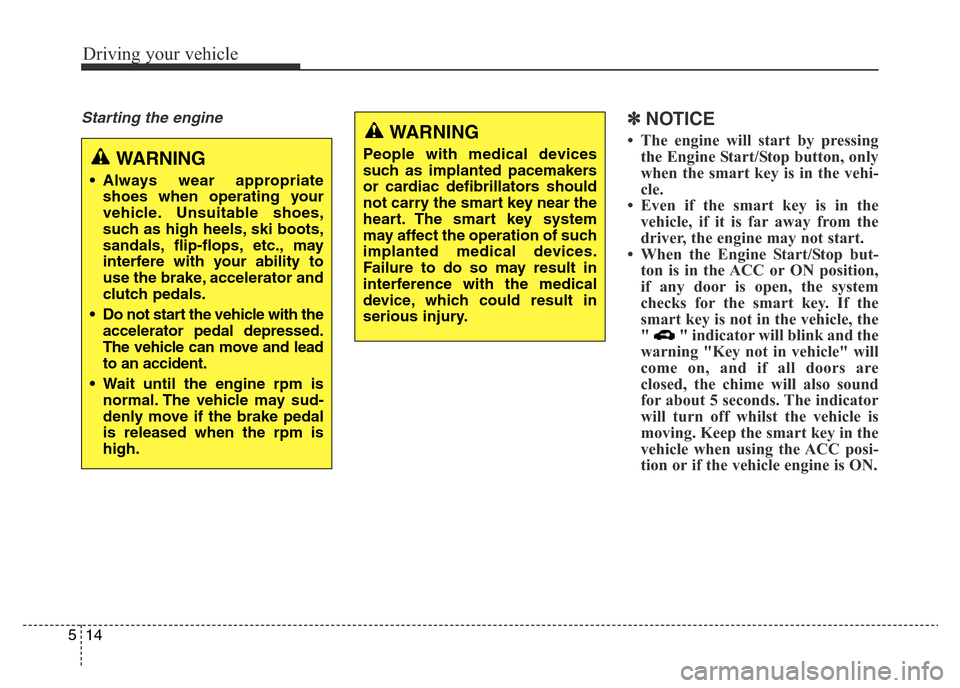
Driving your vehicle
14 5
Starting the engine ✽NOTICE
• The engine will start by pressing
the Engine Start/Stop button, only
when the smart key is in the vehi-
cle.
• Even if the smart key is in the
vehicle, if it is far away from the
driver, the engine may not start.
• When the Engine Start/Stop but-
ton is in the ACC or ON position,
if any door is open, the system
checks for the smart key. If the
smart key is not in the vehicle, the
" " indicator will blink and the
warning "Key not in vehicle" will
come on, and if all doors are
closed, the chime will also sound
for about 5 seconds. The indicator
will turn off whilst the vehicle is
moving. Keep the smart key in the
vehicle when using the ACC posi-
tion or if the vehicle engine is ON.
WARNING
• Always wear appropriate
shoes when operating your
vehicle. Unsuitable shoes,
such as high heels, ski boots,
sandals, flip-flops, etc., may
interfere with your ability to
use the brake, accelerator and
clutch pedals.
• Do not start the vehicle with the
accelerator pedal depressed.
The vehicle can move and lead
to an accident.
• Wait until the engine rpm is
normal. The vehicle may sud-
denly move if the brake pedal
is released when the rpm is
high.
WARNING
People with medical devices
such as implanted pacemakers
or cardiac defibrillators should
not carry the smart key near the
heart. The smart key system
may affect the operation of such
implanted medical devices.
Failure to do so may result in
interference with the medical
device, which could result in
serious injury.
Page 319 of 498
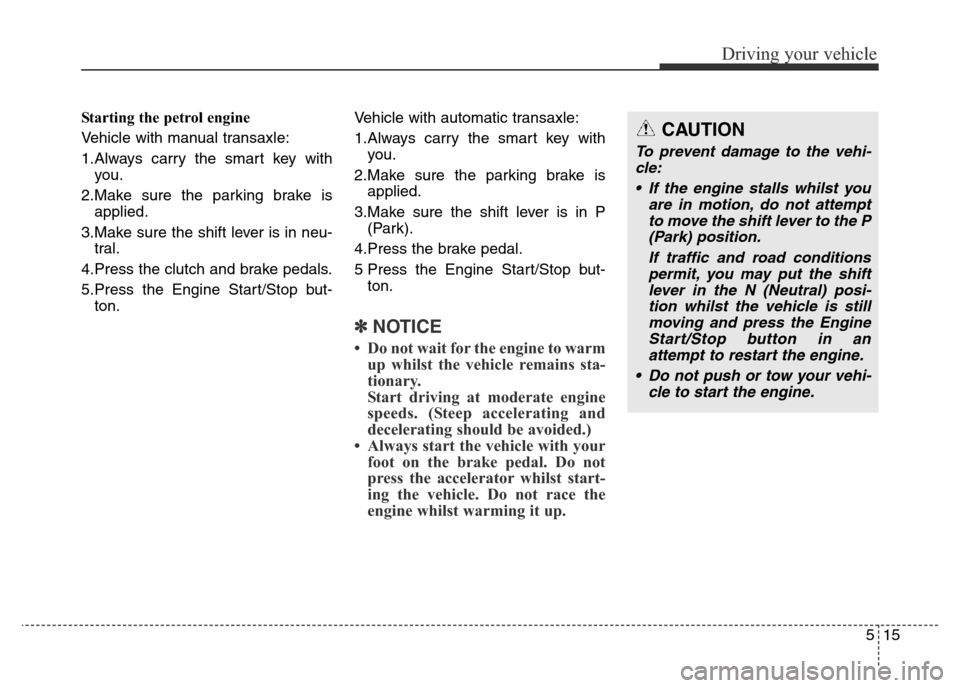
515
Driving your vehicle
Starting the petrol engine
Vehicle with manual transaxle:
1.Always carry the smart key with
you.
2.Make sure the parking brake is
applied.
3.Make sure the shift lever is in neu-
tral.
4.Press the clutch and brake pedals.
5.Press the Engine Start/Stop but-
ton.Vehicle with automatic transaxle:
1.Always carry the smart key with
you.
2.Make sure the parking brake is
applied.
3.Make sure the shift lever is in P
(Park).
4.Press the brake pedal.
5 Press the Engine Start/Stop but-
ton.
✽NOTICE
• Do not wait for the engine to warm
up whilst the vehicle remains sta-
tionary.
Start driving at moderate engine
speeds. (Steep accelerating and
decelerating should be avoided.)
• Always start the vehicle with your
foot on the brake pedal. Do not
press the accelerator whilst start-
ing the vehicle. Do not race the
engine whilst warming it up.
CAUTION
To prevent damage to the vehi-
cle:
• If the engine stalls whilst you
are in motion, do not attempt
to move the shift lever to the P
(Park) position.
If traffic and road conditions
permit, you may put the shift
lever in the N (Neutral) posi-
tion whilst the vehicle is still
moving and press the Engine
Start/Stop button in an
attempt to restart the engine.
• Do not push or tow your vehi-
cle to start the engine.
Page 320 of 498
Driving your vehicle
16 5
✽NOTICE
If the smart key battery is weak or
the smart key does not work cor-
rectly, you can start the engine by
pressing the Engine Start/Stop but-
ton with the smart key in the direc-
tion of the picture above.
OMD051013R
CAUTION
To prevent damage to the vehi-
cle:
Do not press the Engine
Start/Stop button for more than
10 seconds except when the
stop lamp fuse is blown.
When the stop lamp fuse is
blown, you can't start the engine
normally. Replace the fuse with
a new one. If you are not able to
replace the fuse, you can start
the engine by pressing and
holding the Engine Start/Stop
button for 10 seconds with the
Engine Start/Stop button in the
ACC position.
For your safety always press the
brake and/or clutch pedal before
starting the engine.