Page 141 of 145
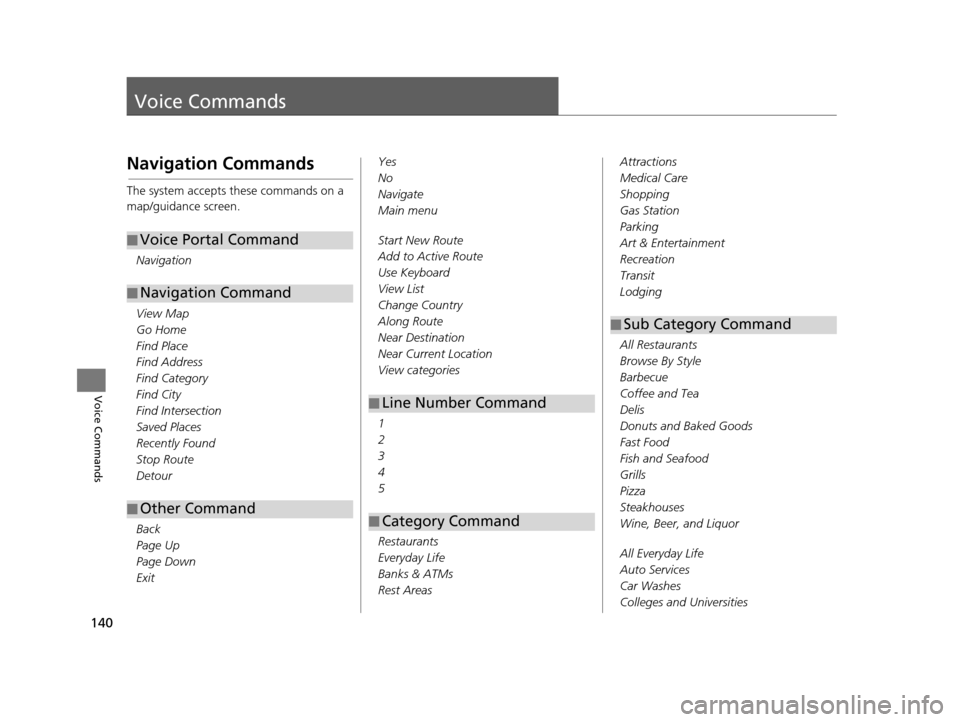
140
Voice Commands
Voice Commands
Navigation Commands
The system accepts these commands on a
map/guidance screen.Navigation
View Map
Go Home
Find Place
Find Address
Find Category
Find City
Find Intersection
Saved Places
Recently Found
Stop Route
Detour
Back
Page Up
Page Down
Exit
■ Voice Portal Command
■Navigation Command
■Other Command
Yes
No
Navigate
Main menu
Start New Route
Add to Active Route
Use Keyboard
View List
Change Country
Along Route
Near Destination
Near Current Location
View categories
1
2
3
4
5
Restaurants
Everyday Life
Banks & ATMs
Rest Areas
■ Line Number Command
■Category Command
Attractions
Medical Care
Shopping
Gas Station
Parking
Art & Entertainment
Recreation
Transit
Lodging
All Restaurants
Browse By Style
Barbecue
Coffee and Tea
Delis
Donuts and Baked Goods
Fast Food
Fish and Seafood
Grills
Pizza
Steakhouses
Wine, Beer, and Liquor
All Everyday Life
Auto Services
Car Washes
Colleges and Universities
■Sub Category Command
16 PILOT NAVI-31TG78000.book 140 ページ 2015年4月21日 火曜日 午前8時30分
Page 144 of 145

Index
143
Index
Index
Symbols
a (Display Mode) Button ............. 3, 7, 26
d (Talk) Button .............................. 5, 11, 17
Numbers
3D Map....................................................... 30
A
Adding Waypoints ..................................... 95
Apps Menu ............................................... 110
Avoidances ................................................. 38
C
Calculating the Route ................................ 76
Calculation Mode ....................................... 37
Calculator ................................................. 121
Cancel Route .............................................. 10
Changing Your Destination ...................... 96
Changing Your Route ................................ 93
Custom Avoidances .................................... 39
Customer Assistance ................................ 134
D
Dashboards................................................. 34
Data Reset .................................................. 53
Detour ........................................................ 94
Device ......................................................... 51 Display Mode Settings
................................ 26
Driving to Your Destination ...................... 79
E
ecoChallenge............................................ 116
ecoRouteTM................................................ 111
Editing the Destination List ..................... 104
Entering a Destination ............................... 56
Address ..................................................... 63
Categories ................................................. 68
HONDA ..................................................... 62
Map Input ................................................. 75
Recent ....................................................... 74
Saved ........................................................ 74
Entering a New Destination ...................... 99
F
Fuel Economy.................................... 115, 117
G
Go Home....................................................... 8
GPS Information ....................................... 123
H
Help..................................................... 10, 119
Home Location ........................................... 18
HOME Screen ................................................ 3
Honda Customer Service .......................... 134
I
Information Functions............................. 119
L
Language & Keyboard............................... 48
Legal Information .................................... 135
M
Map & Vehicle............................................ 28
Map Buttons ............................................... 33
Map Coverage .......................................... 134
Map Detail .................................................. 31
Map Layers .................................................. 34
Map Legend .................................................. 6
Map Menu .................................................. 84
Map Operation ........................................... 83
Map Screen ................................................. 79
Icon............................................................. 6
Map Theme ................................................. 32
Map Update
Obtaining Update Data ........................... 134
Map view .................................................... 30
Mileage Report ......................................... 118
myMaps ....................................................... 35
16 PILOT NAVI-31TG78000.book 143 ページ 2015年4月21日 火曜日 午前8時30分
Page 145 of 145
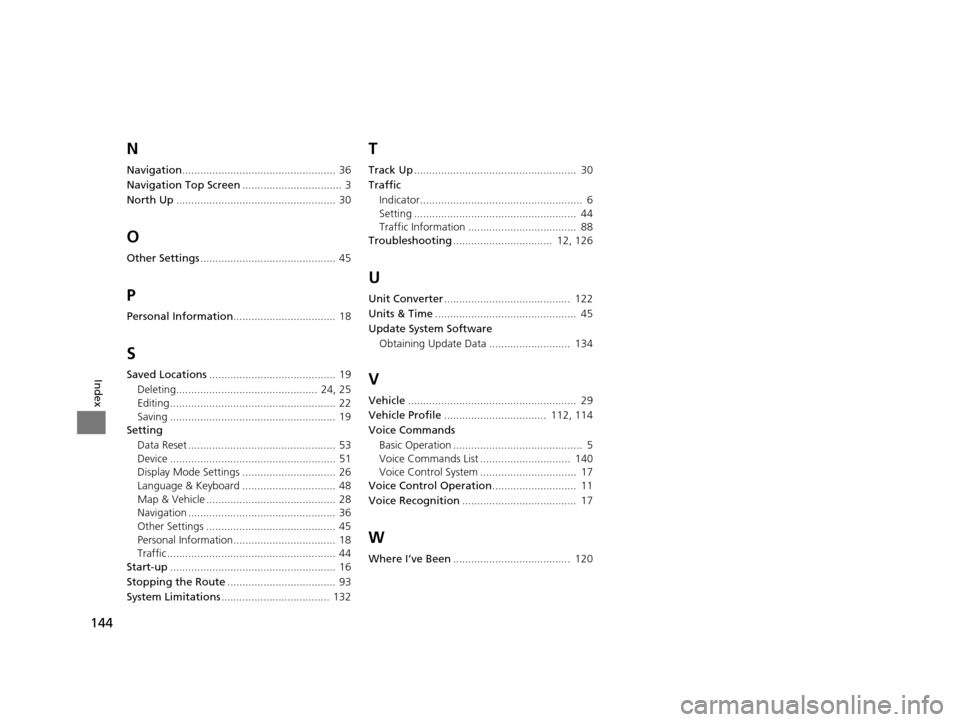
144
Index
N
Navigation................................................... 36
Navigation Top Screen ................................. 3
North Up ..................................................... 30
O
Other Settings ............................................. 45
P
Personal Information .................................. 18
S
Saved Locations.......................................... 19
Deleting............................................... 24, 25
Editing ....................................................... 22
Saving ....................................................... 19
Setting
Data Reset ................................................. 53
Device ....................................................... 51
Display Mode Settings ............................... 26
Language & Keyboard ............................... 48
Map & Vehicle ........................................... 28
Navigation ................................................. 36
Other Settings ........................................... 45
Personal Information.................................. 18
Traffic ........................................................ 44
Start-up ....................................................... 16
Stopping the Route .................................... 93
System Limitations .................................... 132
T
Track Up...................................................... 30
Traffic Indicator...................................................... 6
Setting ...................................................... 44
Traffic Information .................................... 88
Troubleshooting ................................. 12, 126
U
Unit Converter.......................................... 122
Units & Time ............................................... 45
Update System Software
Obtaining Update Data ........................... 134
V
Vehicle ........................................................ 29
Vehicle Profile .................................. 112, 114
Voice Commands Basic Operation ........................................... 5
Voice Commands List .............................. 140
Voice Control System ................................ 17
Voice Control Operation ............................ 11
Voice Recognition ...................................... 17
W
Where I’ve Been....................................... 120
16 PILOT NAVI-31TG78000.book 144 ページ 2015年4月21日 火曜日 午前8時30分